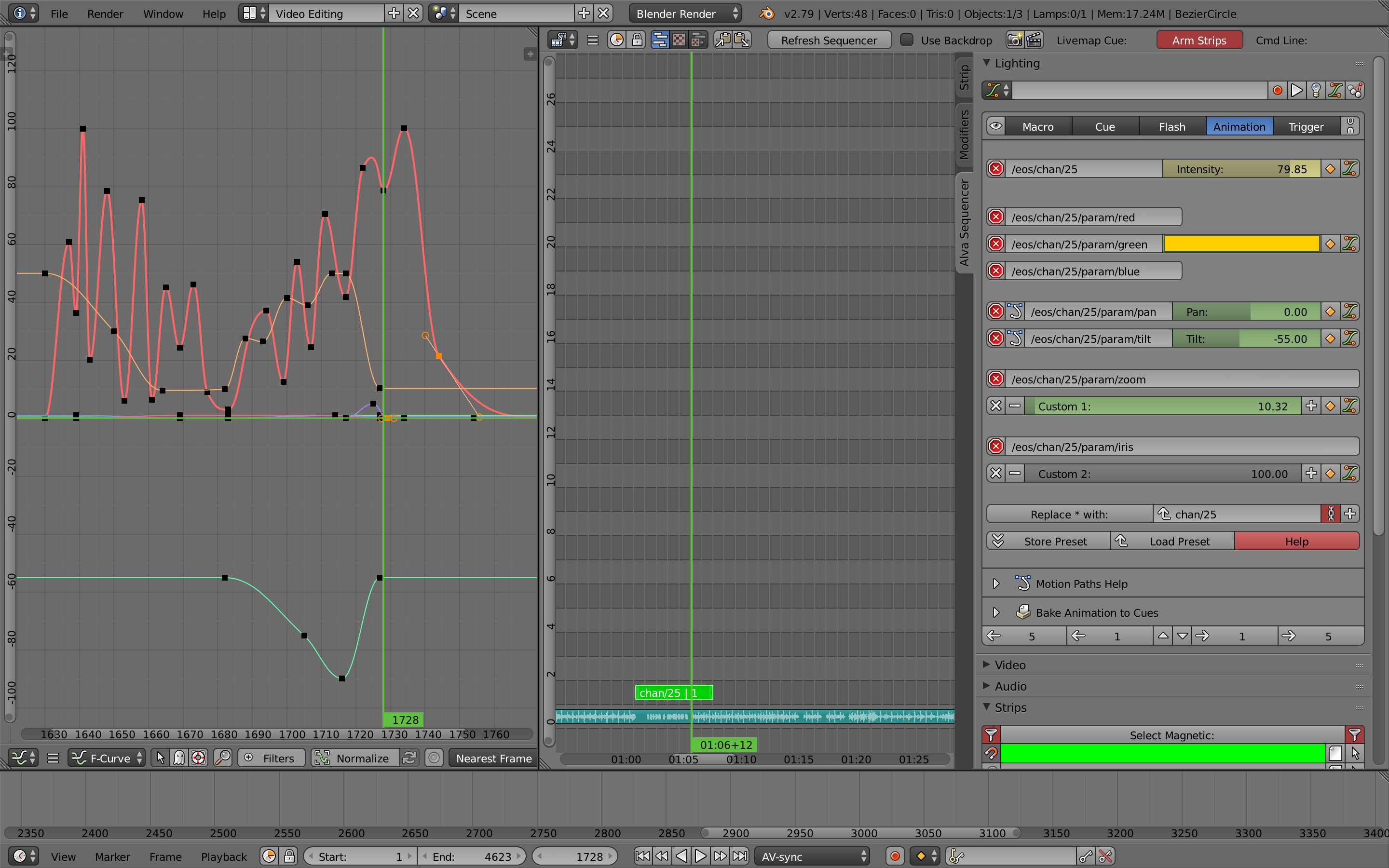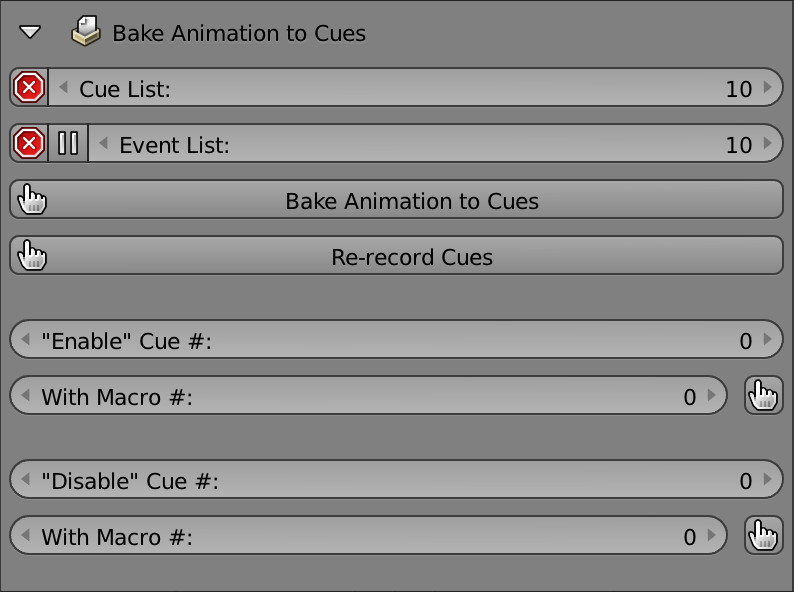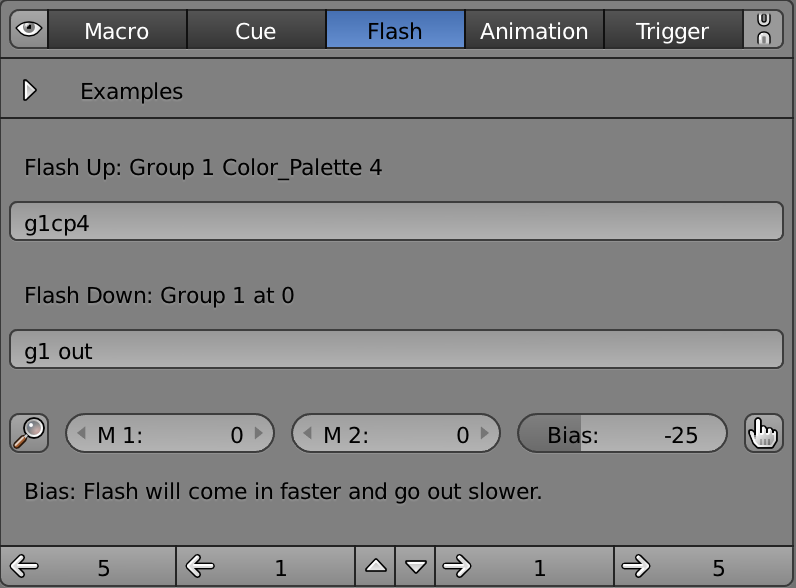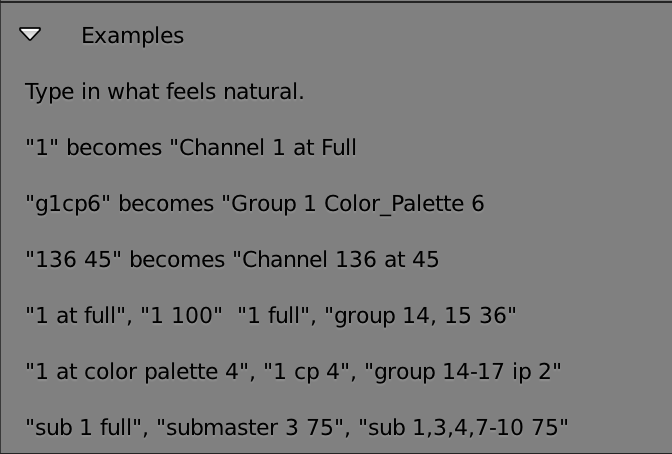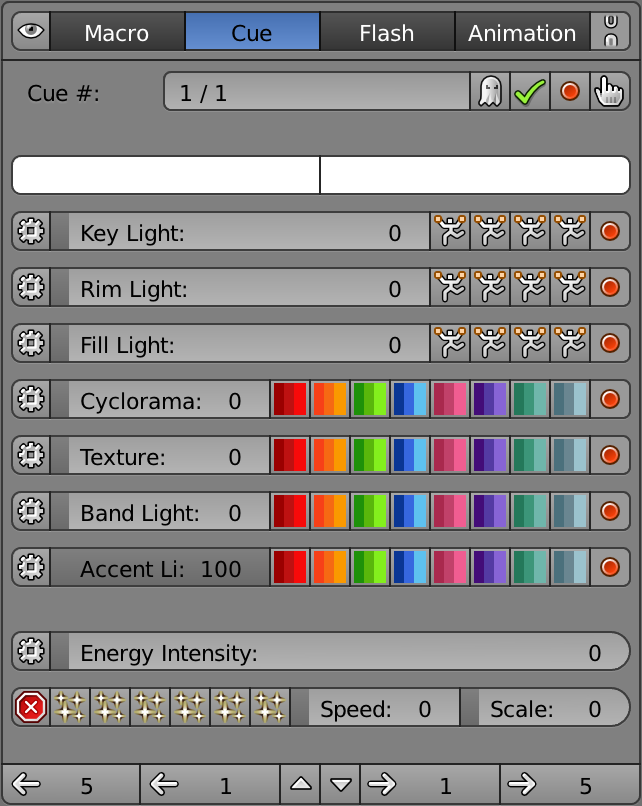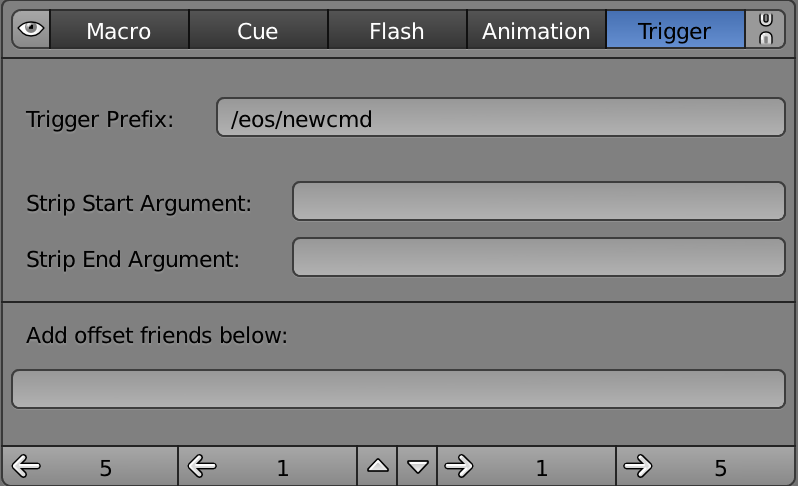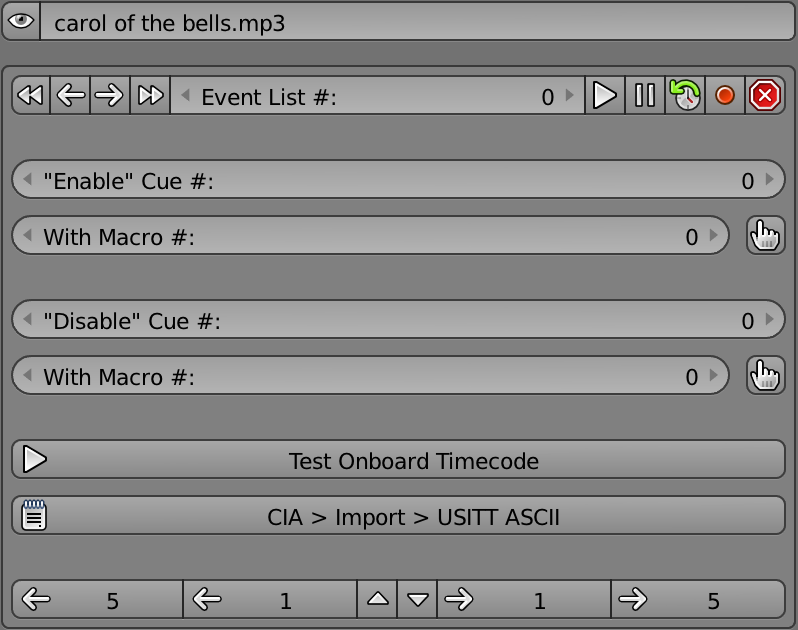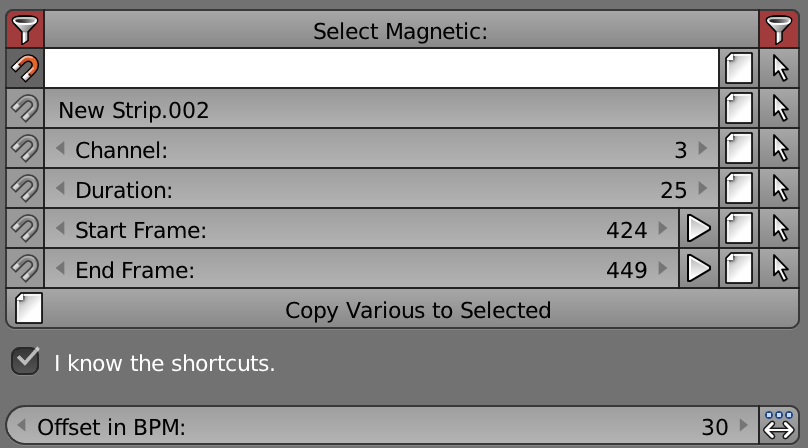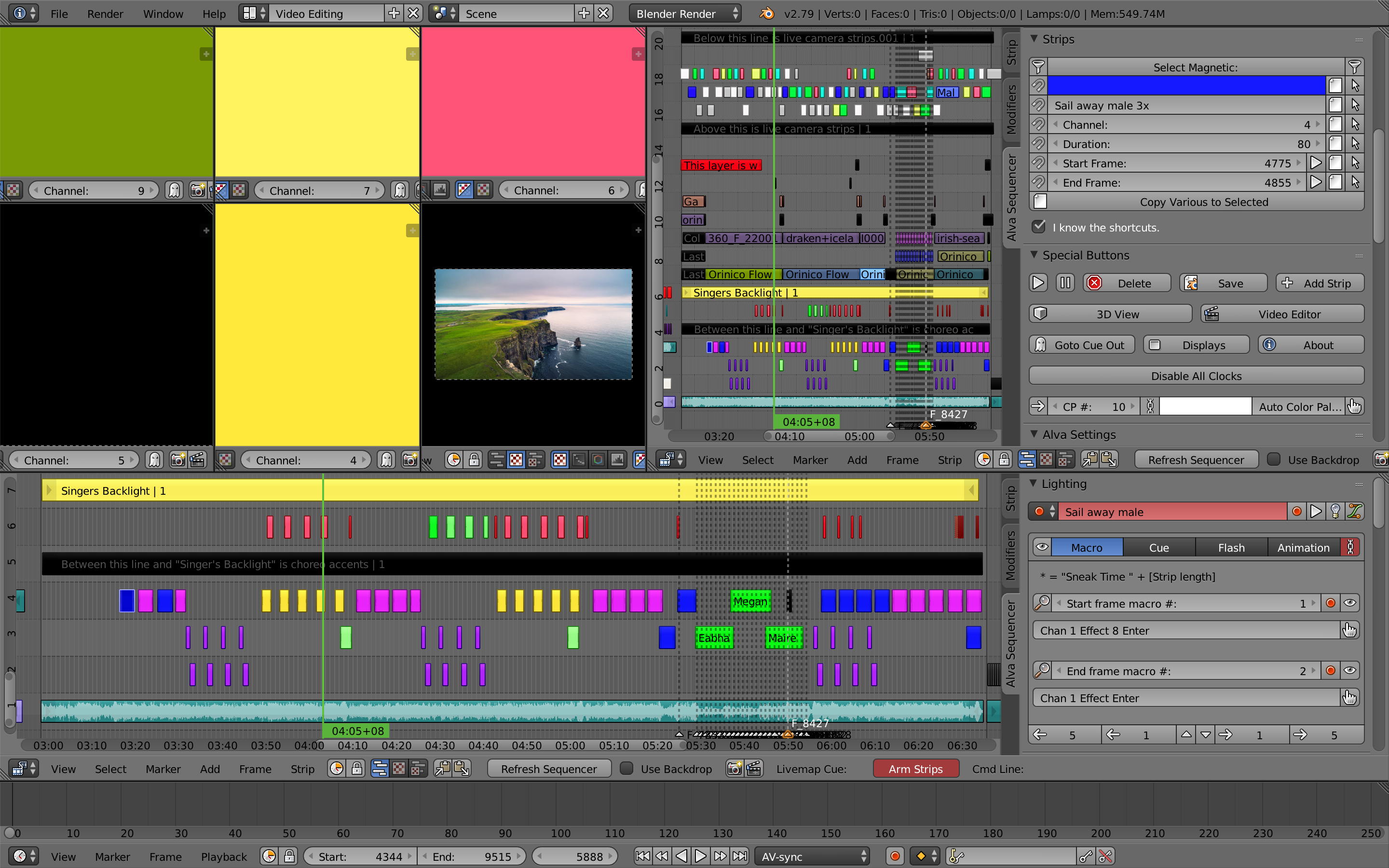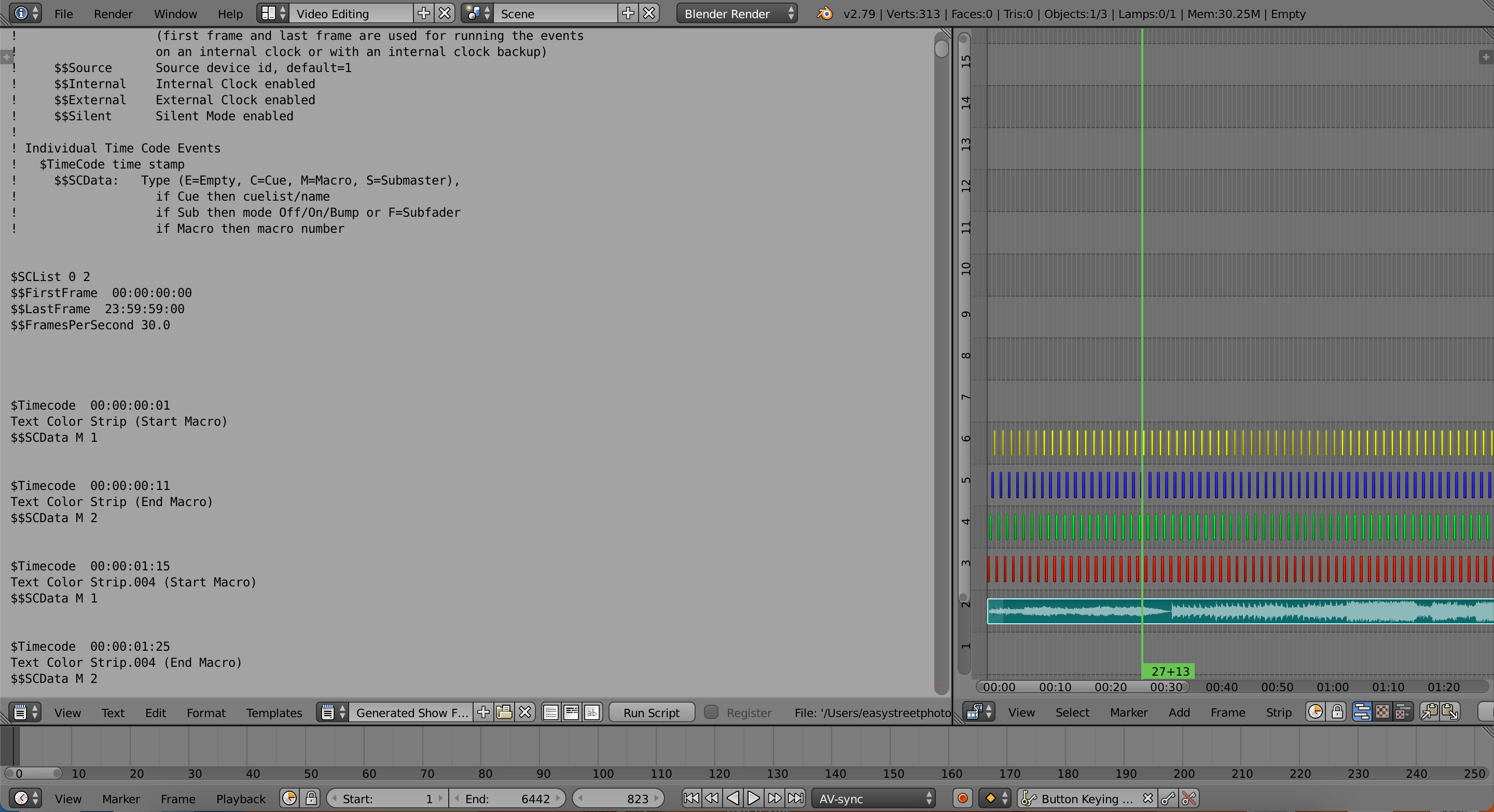Alva Sequencer

For Newcomers:
Welcome! Alva Sequencer allows theatrical lighting designers to commandeer professional lighting consoles (particularly ETC Eos family consoles) with Blender's suite of video editing and animation tools. Blender is an open-source, free 3D animation software. Only very limited knowledge of very basic aspects of Blender is needed to use Alva Sequencer. Here is a non-Alva tutorial series on the basics of Blender's video editor. Sequencer currently uses an older version of Blender because newer versions of the video editor are more cluttered.
For Customers:
Call or Text for Help: (855) 512-2700
Email for Help: [email protected]
Email for Venting Frustration: [email protected]
Customer work order portal
Not a Dumb Chatbot (OpenAI account needed)
Who is Alva Sequencer for?
As a theatrical lighting designer trying to get started with timecode for musicals, you are banned from using a video-editor-like software to sequence lighting effects. That's because the theater has a perfectly good ETC Eos console, you are expected to use that, and the console doesn't need a visual sequencer for timecode.
At your small, local theater, you're told that timecode can't be done, it's too complicated, and isn't really necessary anyway. Too many things can go wrong, it won't look good, and no one has the time to help you. When you do try to do it, you struggle. A lot. You're forced to use and remember complicated computer syntax, an excel spreadsheet (cue list), an effect editor that was last updated in August of 1979, and a Show Control tab that looks like it's for programming a rocket engine. On the forum, you're told that the reason you're struggling so much is because you just don't understand the software enough and so it's your fault.
You give up. It's too hard. All your focus is spent on getting the console to work with you and not against you. Your inner creative passion has been smothered. They were right. Timecode on ETC Eos is too difficult—even for seasoned, professional lighting designers like yourself. The audience doesn't need a timecode show. Manual cues will do just fine. That's all anyone expects anyway. Extraordinary excitement is not needed here. This is the boring theater.
But, Alva Theaters is building the future theater.
Alva Theaters has developed a time-coding companion tool specifically designed for ETC Eos. It is a Blender (Blender is a 3D animation software suite) add-on that uses OSC to talk to Eos. It allows you to sequence lighting the exact same way you edit a video—without throwing away the professional console. Keep the console and keep as much of your existing workflow as you want. Only use the Alva software as-needed. Then, transfer the data onto the console for the run so that you don't have the Alva software actually running during the show.
Now, unlock your creative freedom. This software is designed specifically for timecode and only for timecode. Stop struggling with software that thinks of timecode as an afterthought. The Alva software is there when you need it, but it doesn't get in your way when you don't. If you want to create extraordinary audience experiences using timecode on ETC Eos, this software is our gift to you.
Now go. Amaze your audience. Surprise them. Make them cry. Make them jump for joy. You have the tools you need now. You're ready. You've got this. Imagine and experience your future theater.
Background:
In the summer of 2022, I was light-designing my first theater show, a community theatre production of Mamma Mia. In the 2 weeks before I received the contract, I had time to train myself on the ETC Eos console and learn how to "maximize potential for awesomeness". I knew I needed a way to make the lights dance to the music. The Eos software was not very helpful though. There were no clear resources available for this task and the software clearly was designed for manual cues, not for pre-programming the lights to recorded music.
Despite this, I spent nearly 95% of my waking consciousness for a month making that show's light design the most amazing it could possibly be. The timecode worked and it was amazing.
But the tools I used weren't. They smothered my creativity, prevented me from fixing problems, and forced me to spend time reading manuals and posting to forums when that time should have been spent doing art.
I then went to a different job where I also had the opportunity to create time-coded lighting shows. There, I learned that I still had the exact same struggles and that simply adding more experience to my resume was not helping me do art better. The software struggles in this context were so bad that I had to leave glaring, simple mistakes in because of how horrifically dense the effect editor was.
Throughout this, I learned of multiple seasoned, professional lighting designers who hadn't even tried to tackle timecode on Eos and had no idea how to get it to work.
Why didn't I just trade Eos for a different platform? Because for me, with no money to purchase external timecode equipment, they were all the same. Everything is designed first for manual busking/cues while timecode, if present, is an afterthought. Plus, the UI for Grand MA looks like lego vomit.
Why didn't I just go with the sequence-based DMX apps out there? Because I don't trust those to actively run theater shows and because they don't have tools for manual, nonlinear control. You have to give up the proven, professional console/software and go with 3rd party software that looks cheap, unreliable, and unprofessional. I was loss-averse.
After I left that job, I decided that the problem wasn't going to solve itself. I talked to some people in the theatre community about it, but they didn't seem to understand how difficult it is for new people with no budget and no experience to get into timecode. They definitely didn't understand the value of using keyframes to control parameter changes.
So I did something about it myself. These frustrations and others led to the conception of Alva, which stands for Animated Lighting, Video & Audio. This is only the first, very small step.
- Jordan
Using Alva is like using training wheels, but the training wheels make you go 10x faster.
Not a Uselessly Short Demo Video: