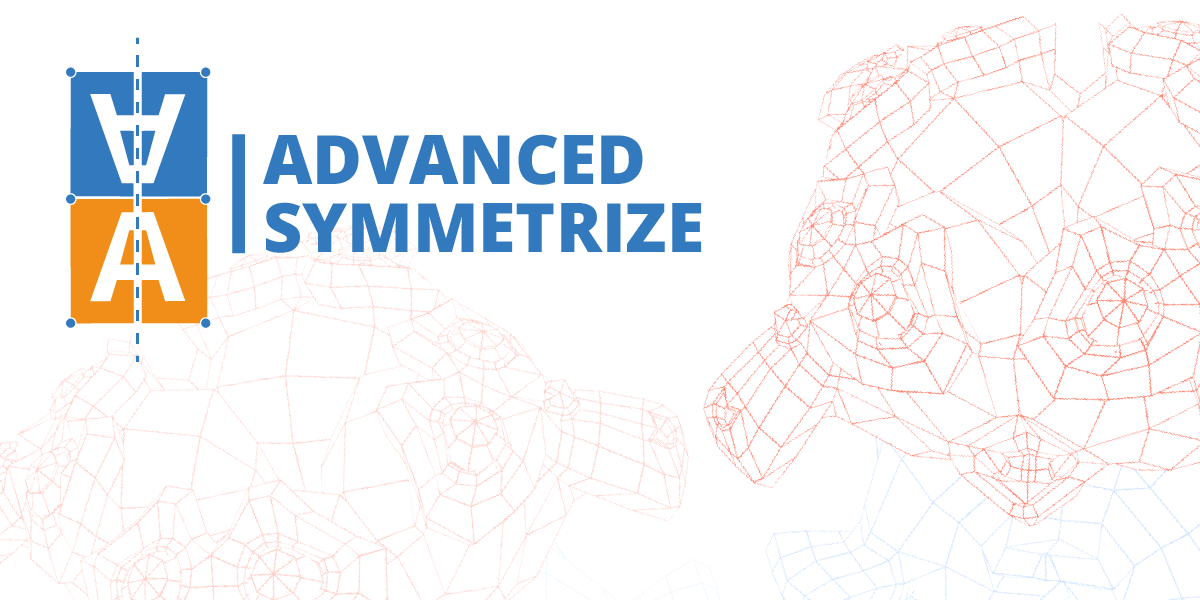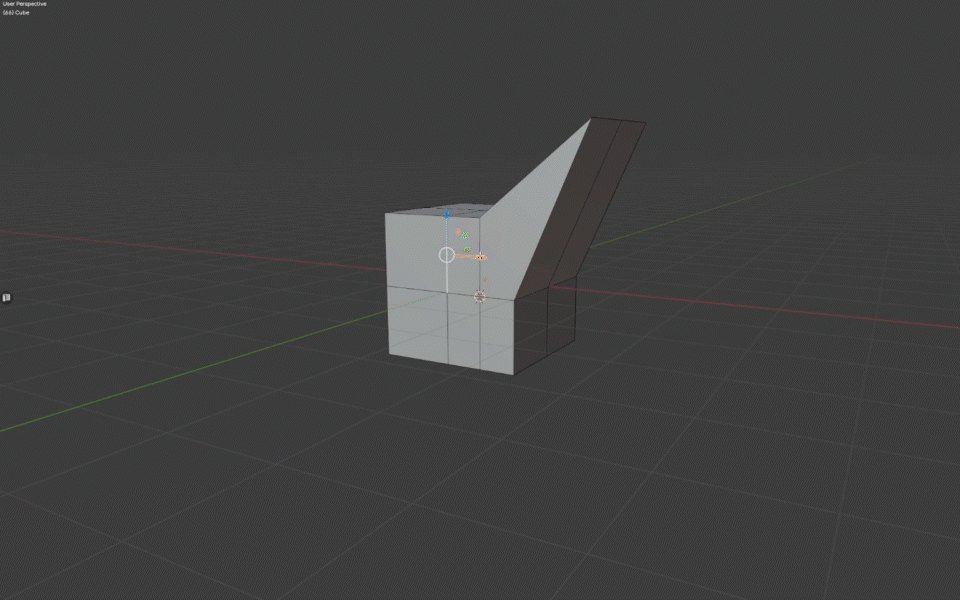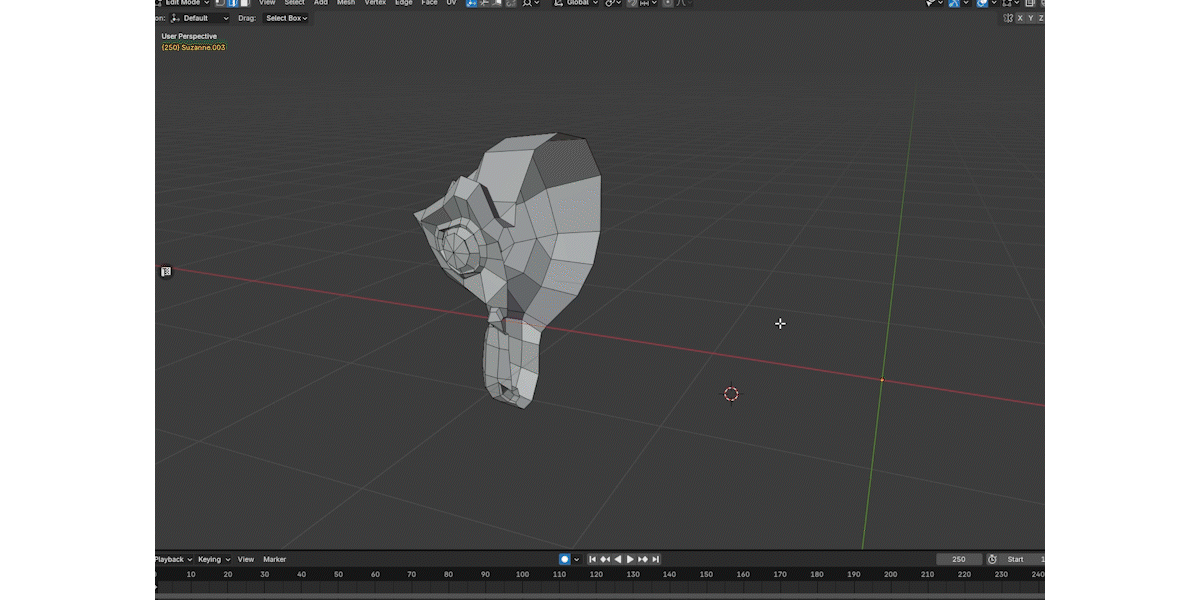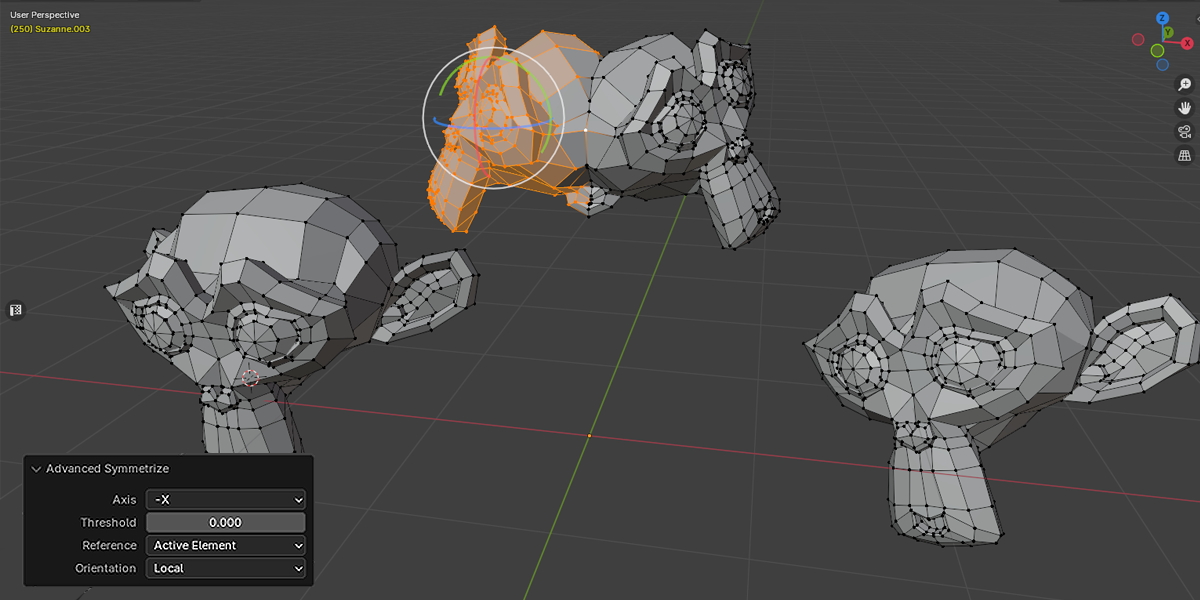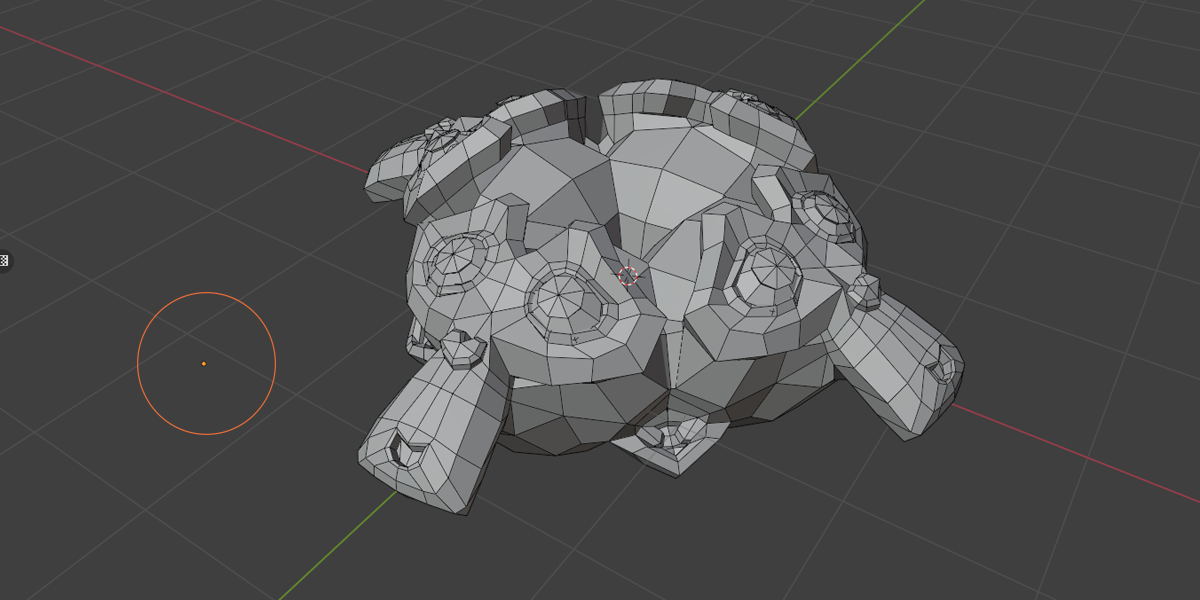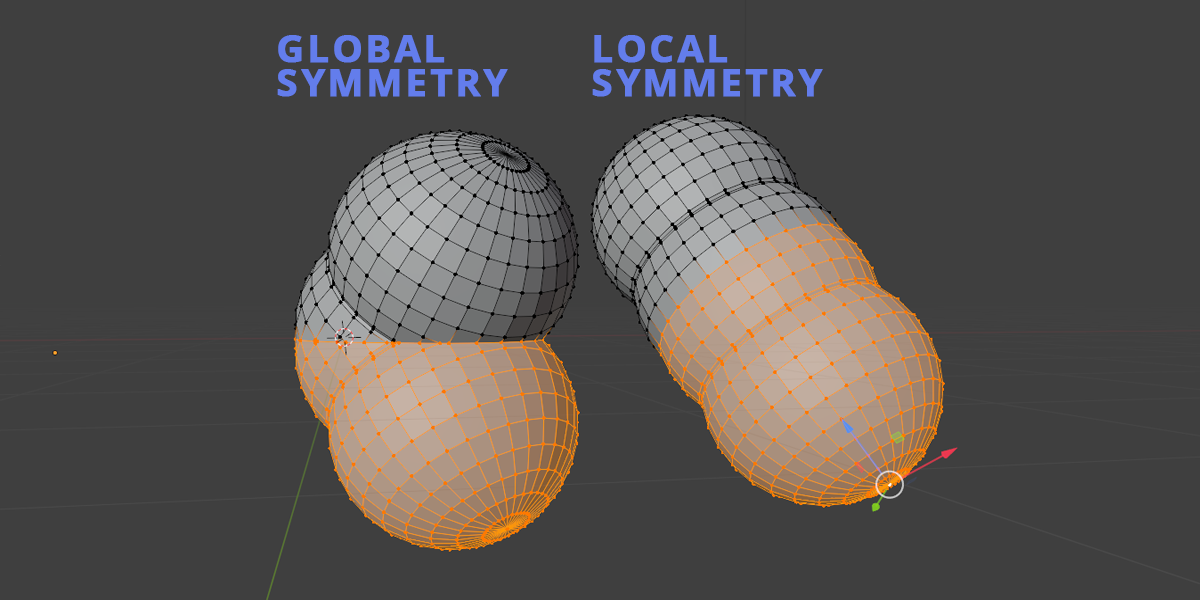Advanced Symmetrize
Advanced Symmetrize: Enhanced Symmetrization Tool for Blender
The "Advanced Symmetrize" add-on extends Blender's symmetrization capabilities, offering greater control and flexibility in the 3D modeling process.
Key Features:
-
Customizable Non-destructive Reference Points:
- 3D Cursor
- Center of the current selection
- Active element (vertex, edge, or face)
- No need to modify the object's origin for symmetrization.
-
Orientation Options:
- Local: Respects the object's orientation
- Global: Aligns with the world axes
- Cursor: Update with this feature coming soon.
-
Adjustable Threshold Control:
- Precisely defines which vertices are considered symmetrical
-
Automatic Cleanup:
- Removes duplicate faces on the symmetry plane
-
Workflow Integration:
- Accessible from the mesh edit menu
How it Differs from the Standard Tool:
- Multiple non-destructive reference points (vs. object origin only)
- Global orientation option
- Adjustable threshold for greater precision
- Automatic cleanup of duplicate geometry
- No need to modify the object's origin for different symmetry points
Basic Usage:
- Select the elements to be symmetrized in edit mode.
- Choose the axis, reference point, and orientation.
- Adjust the threshold if necessary.
- Execute the operator.
"Advanced Symmetrize" offers more precise control over symmetrization, allowing you to add more complexity to your models. The ability to use non-destructive reference points eliminates the need to constantly modify the object's origin, ensuring you don't disrupt the rotation or any modifiers that depend on the mesh's origin. This significantly streamlines the modeling workflow while keeping the mesh's transformation properties intact.