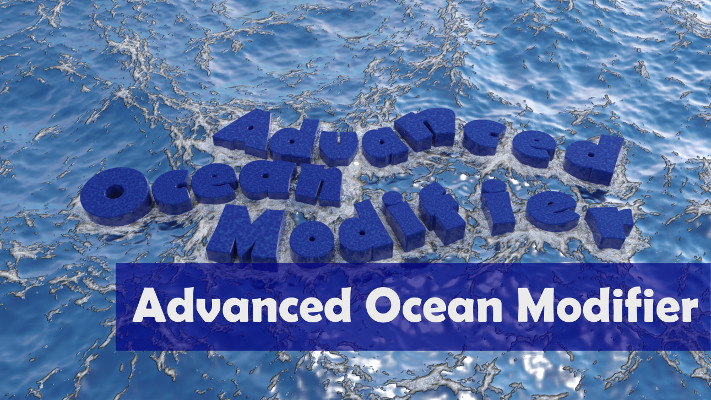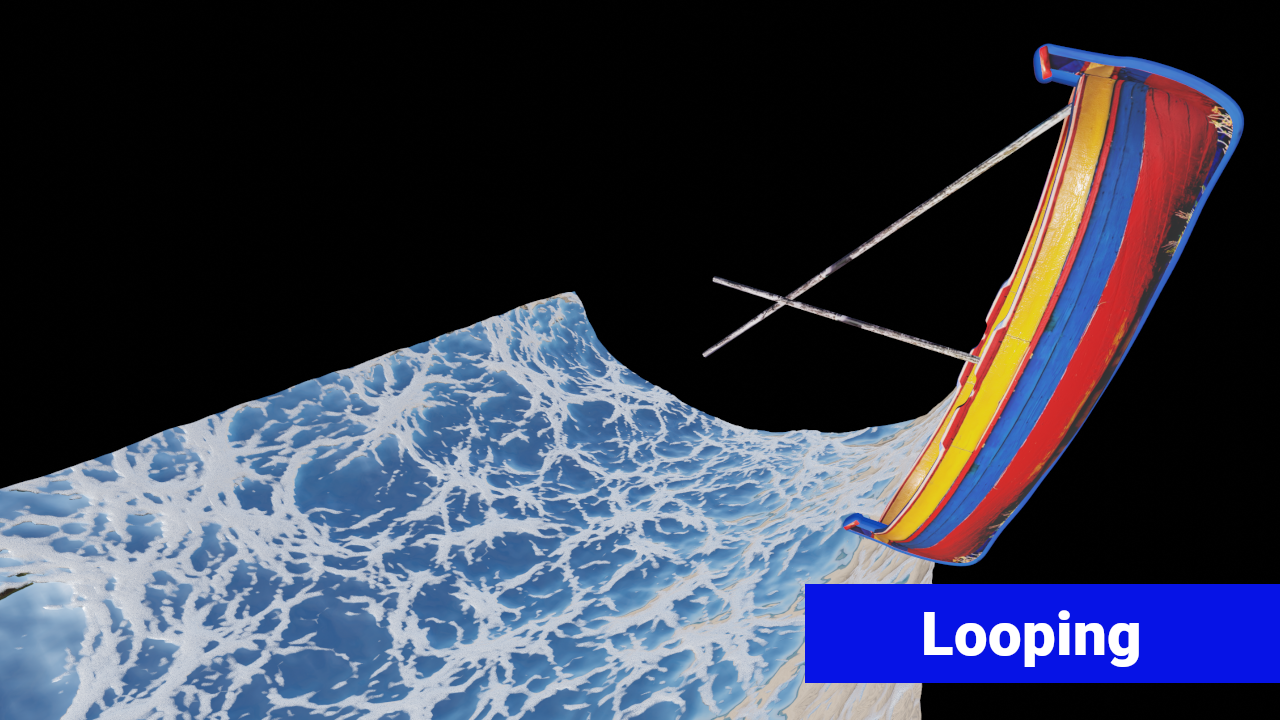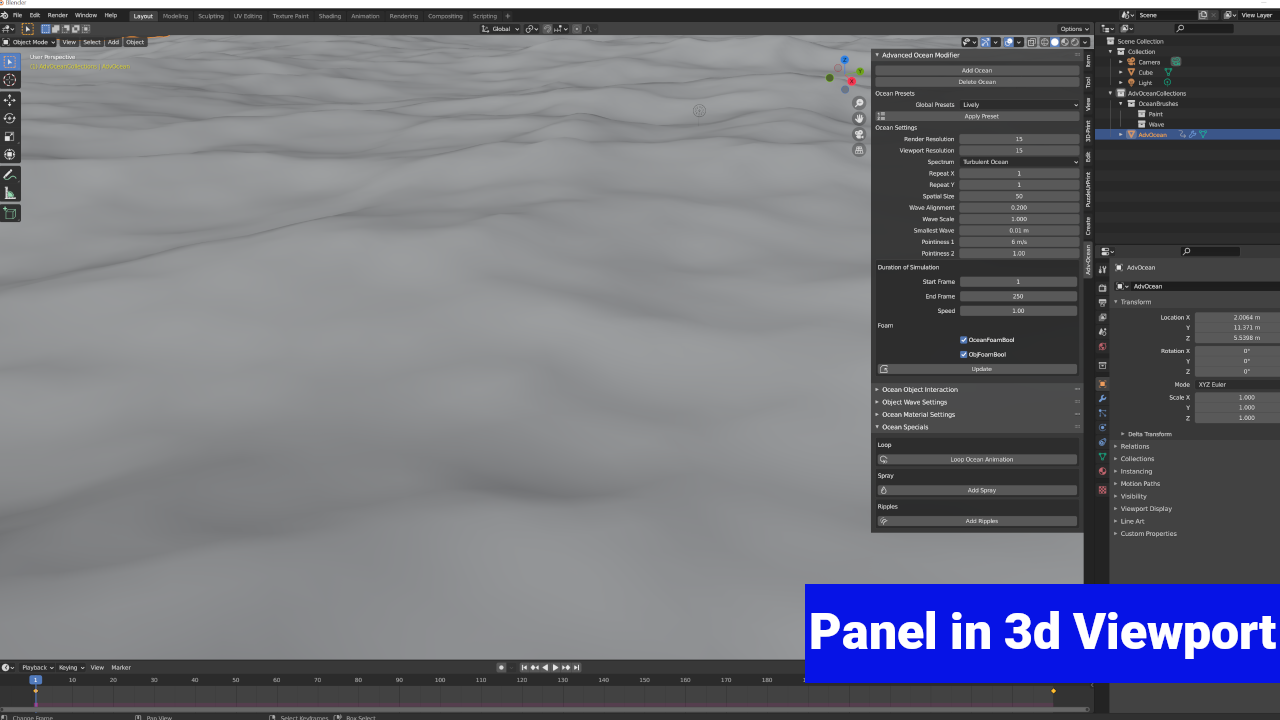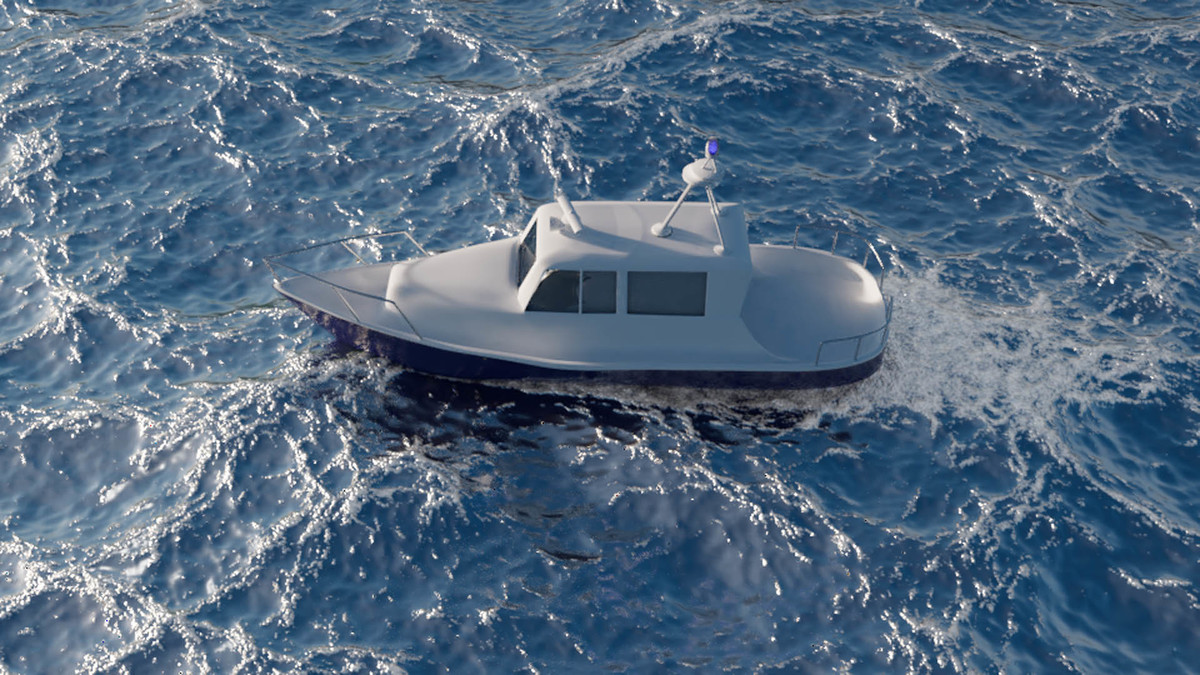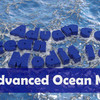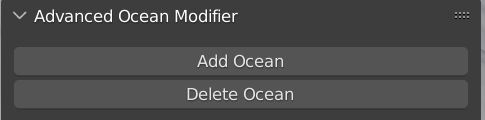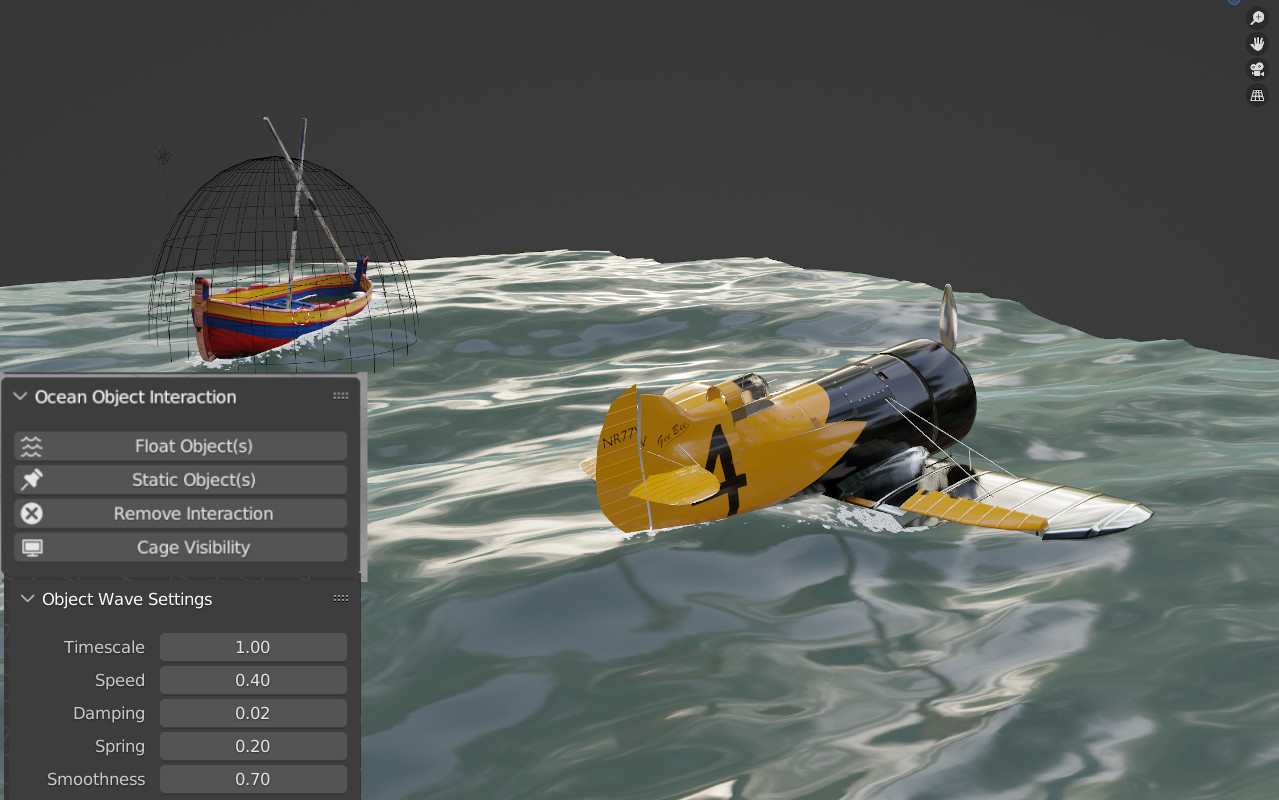The Fastest and Simplest Way to an Interactive Water Surface in Blender!
Create an fully animated ocean in Blender with just one click.
Choose from 12 Ocean Presets and tweak the simplified ocean settings. 4 material variations for realistic water and foam effects are included. Make 3D models float on the ocean surface or have them interact with one click. Make objects create waves and foam. Add particle spray and ripples using with the new geometry nodes setups or Loop the ocean animation. Newly added is an option to generate wind ripples distributed in morphing patches. This allows for more real lake and river visualisation.
Last Updates and Videos
Update AOM4.0.1
- Objects now produce simulated waves employing Simulation Nodes in Blender. This allows for better controlle for each individual object and removes movement glitches that were present in the old system.
Update AOM3.5
Wind Ripple Demo
Settings and Features
Multiple Ocean Support
- add and adjust as many ocean as your computer can handle
Presets & Ocean Settings
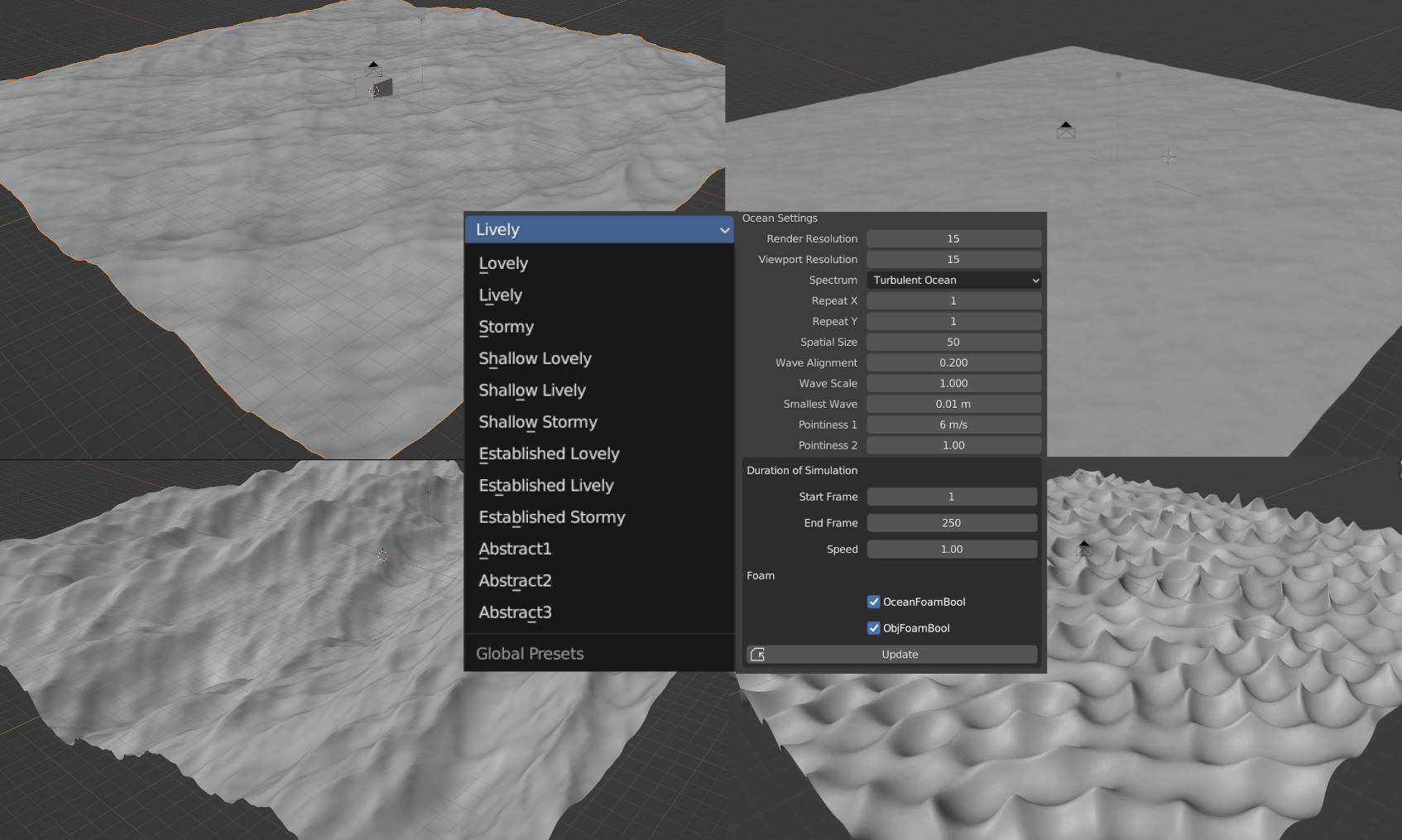
- Choose from a list of 12 Presets as a starting point
- Adjust the look via the Ocean Settings
- Resolution
- Ocean Size (Size and Repeat)
- Wave Scale and Alignment
- Pointiness (to remove artefacts)
- Duration of the Simulation
Object-Ocean-Interaction
- These options make your mesh object interact with the oceans. They will produce waves and foam.
- The 2 Types of interaction are
- Float Objects: The object will follow the movement of the waves with the position and rotation defined by the position of the floatanimation cage.
- Static Objects: While the object is not affect by the movement of the ocean, it creates waves and foam when moving though the ocean surface.
- These options can be add and removed to many objects simulanesouly with just one click
- The Object Wave Settings giving you control over the object generated waves (dynamic paint waves)
Ocean Material
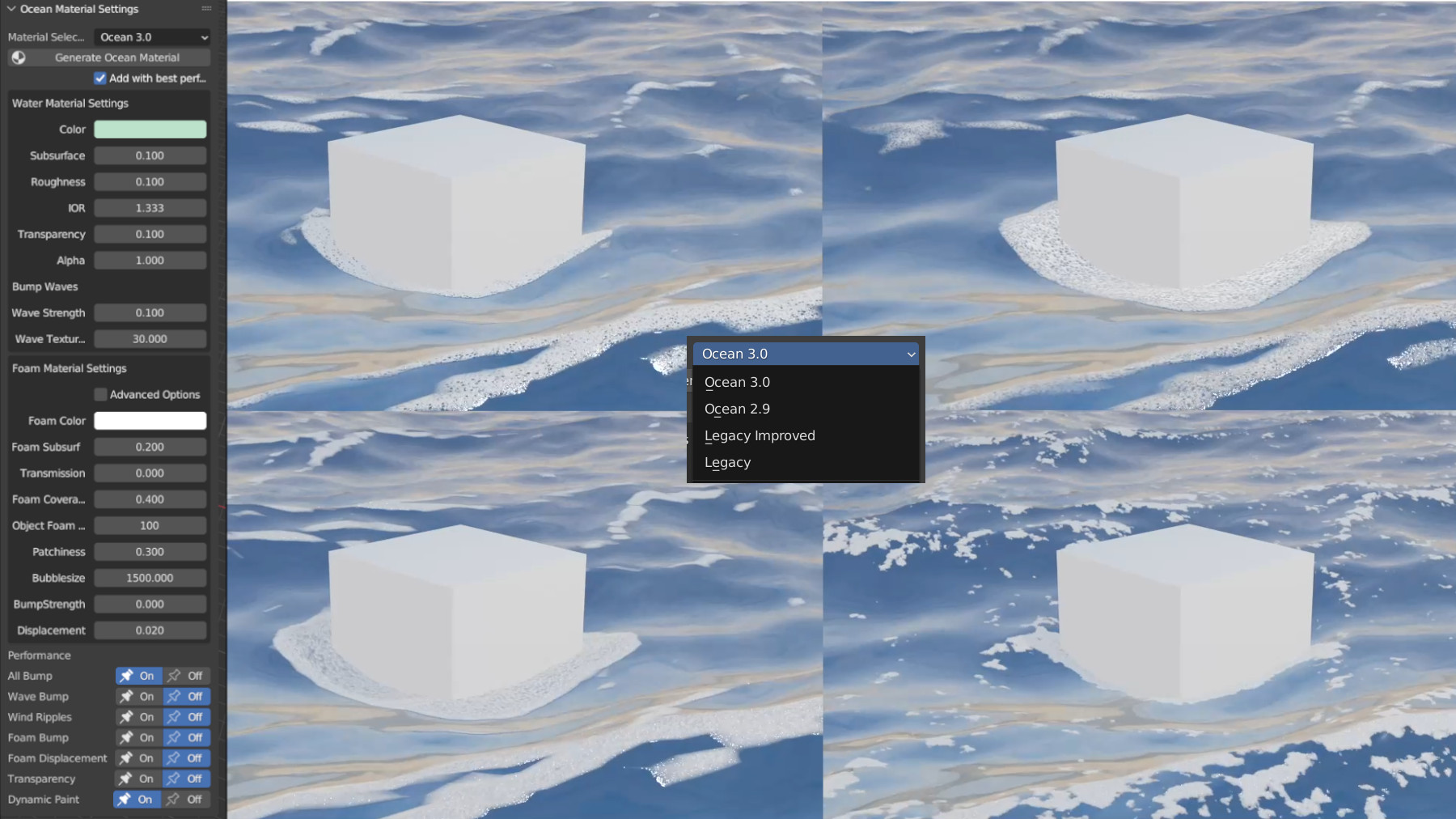
- A large set of material settings allows to finetune the material from the ui
- Adjust foam and water settings individually
- use the Advanced Options to have even more control over the foam generation
- use the fake (bump) waves when you only need a low resolution ocean in the background. Don't miss the related windripples in the specials menu
- The Performance Buttons give quick access to enable or disable certain aspects of the shader or ocean processing to get a smoother workflow (especially with eevee)
Specials
Specials can be added in certain situation to get some special behavior in some corner cases. 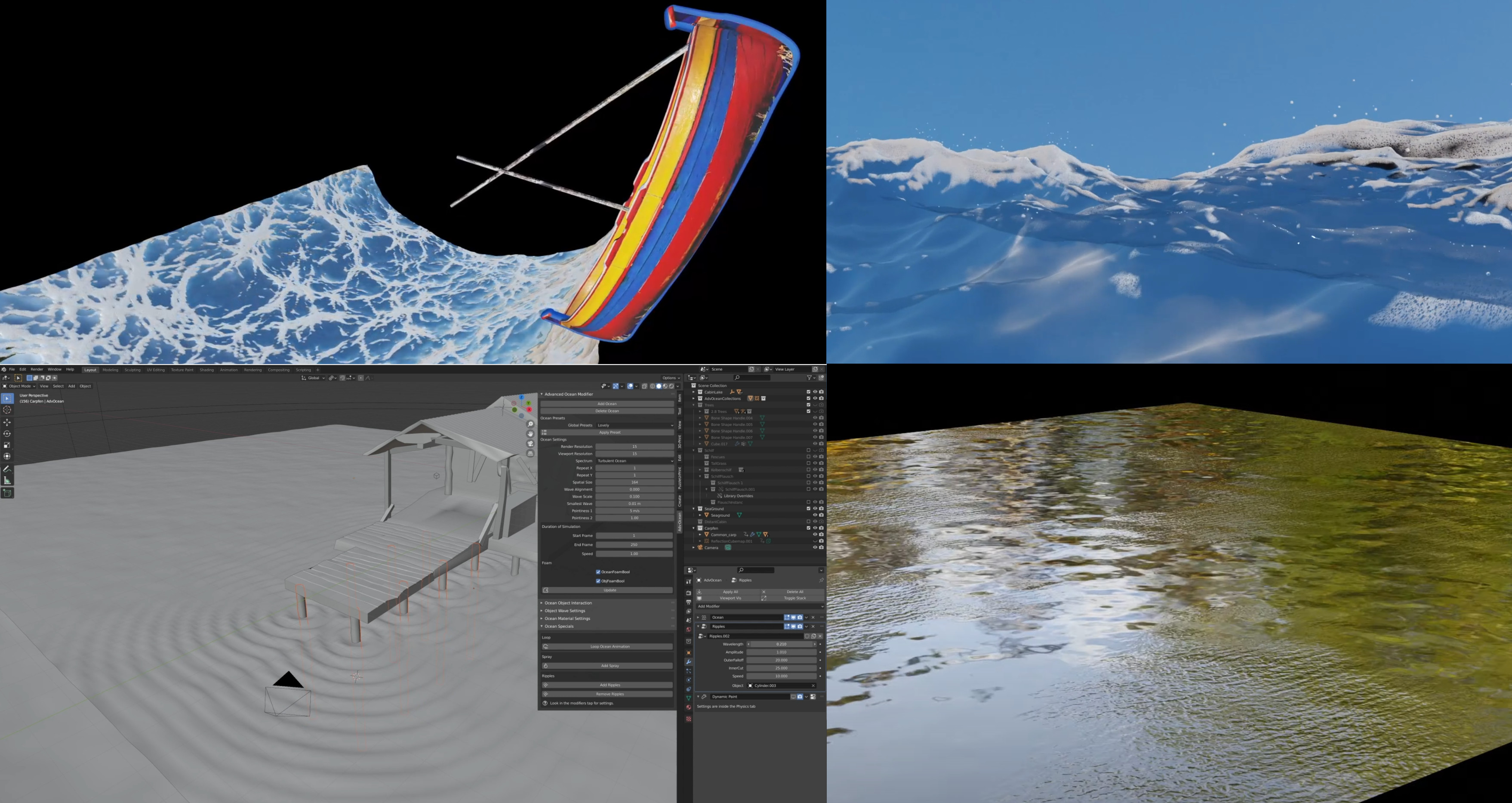
- Loop Ocean Animation: With just one click the ocean animation will loop in the set simulation range. However, ocean interactions will not loop.
- Spray: Adds particles to the ocean surface via geometry nodes generated from the spray map of the ocean modifier to fake little spray bubbles on top of the waves. Although it looks cool for some closeups, its far from physically correct until blender gets physics and particle nodes. After adding spray, change a value in the modifier to kick the instancing to work
- Object Ripples: Adds fading ripples around an object via geometry nodes. A simple and effective way to fake object-ocean interaction and add some more live to the scene for static objects. However, it will fall apart for animated objects.
- Wind Ripples: This activates an additional bump map generating moving and morphing wave patches, which typically appeare when the wind moves over flat open water surfaces.
Find more detailed information on the Advanced Ocean Modifier Website: http://advancedocean.modicolitor.com/
This Video shows how to install and use all features in the Advanced Ocean Modifier (a bit legacy but most stuff is still correct):