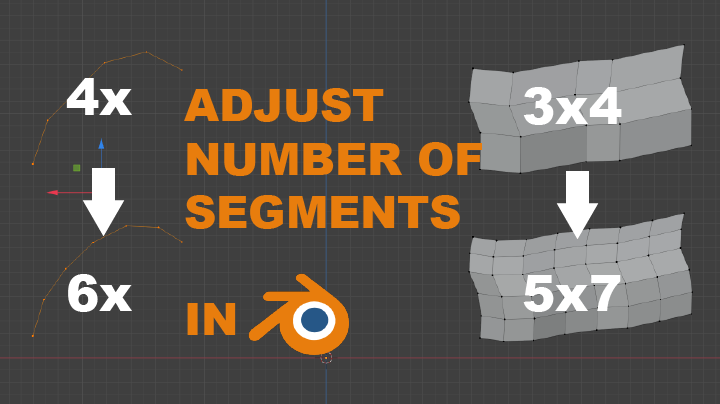Adjust Segments
Blender addon that adjusts the number of segments of polylines and quad surfaces while modeling
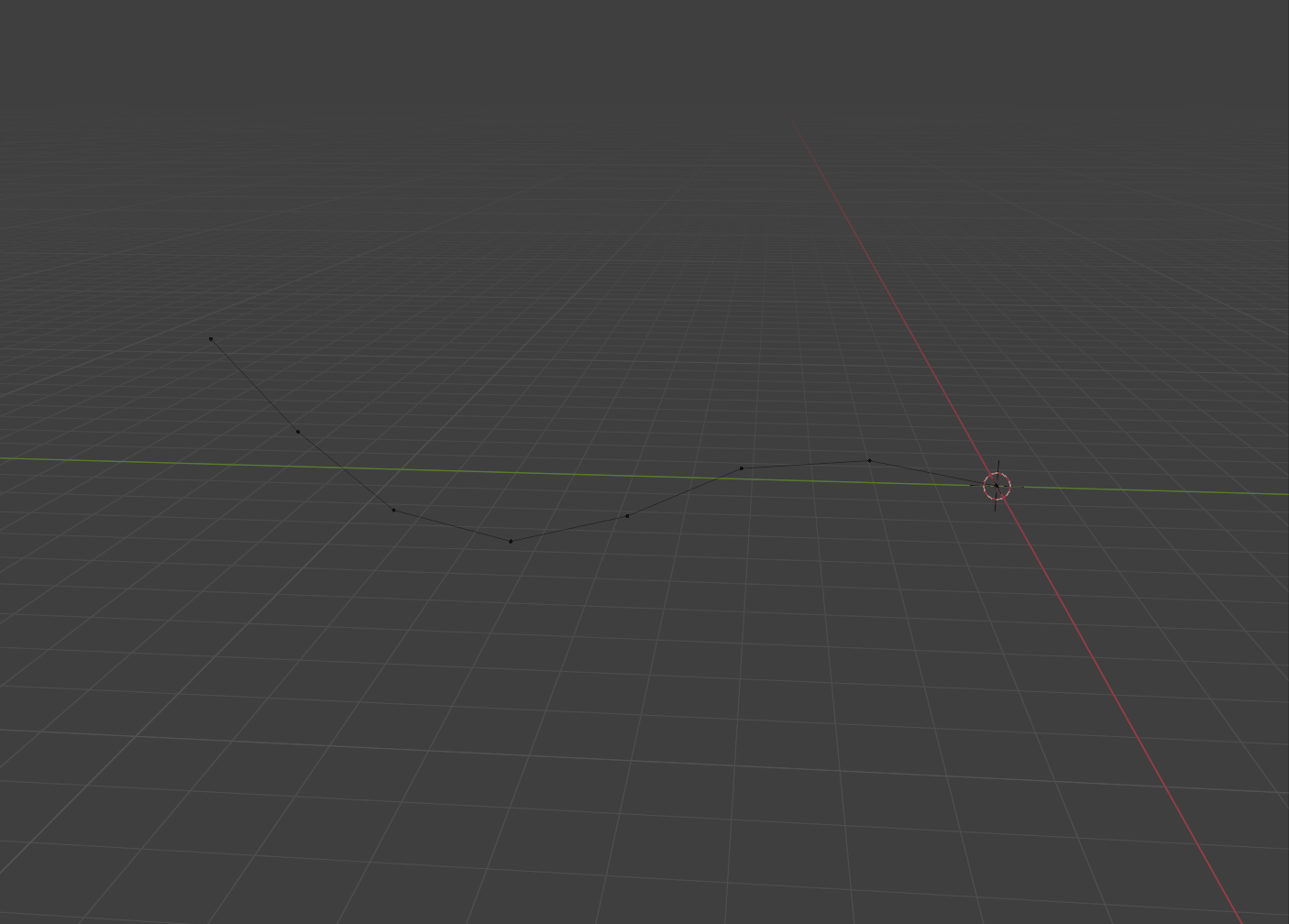
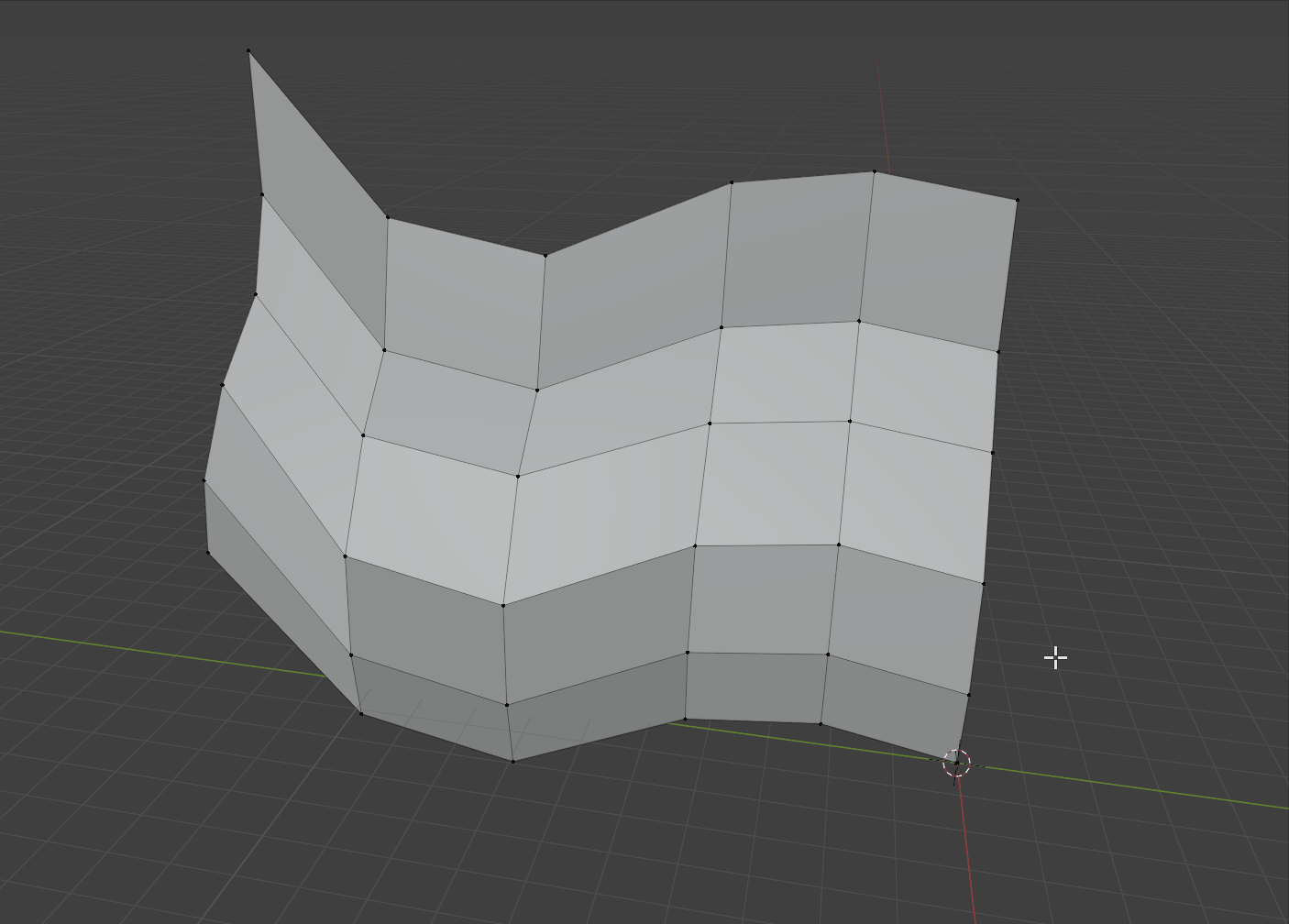
How to use - select the desired line or quad surface - right-click, choose "adjust segments" Parameters Segments: the segment count of resampled line or surface Uniform: whether the vertices are space evenly or not Use Increment: if checked, the Segments parameter will be the increment of the segment count Change Log v0.3 Combined two operators into one, to save the menu space. The add-on will detect the context automatically. v0.2 Now you can choose whether to set the segment count directly or use increment.
How to use
- select the desired line or quad surface
- right-click, choose "adjust segments"
Parameters
Segments: the segment count of resampled line or surface
Uniform: whether the vertices are space evenly or not
Use Increment: if checked, the Segments parameter will be the increment of the segment count
Change Log
v0.3 Combined two operators into one, to save the menu space. The add-on will detect the context automatically.
v0.2 Now you can choose whether to set the segment count directly or use increment.