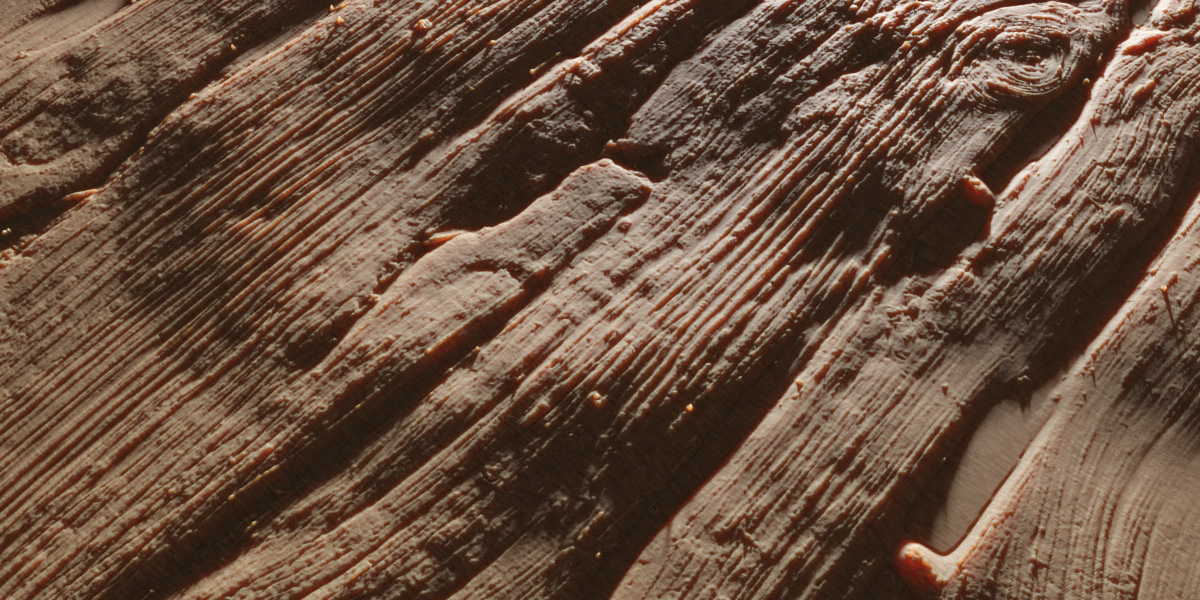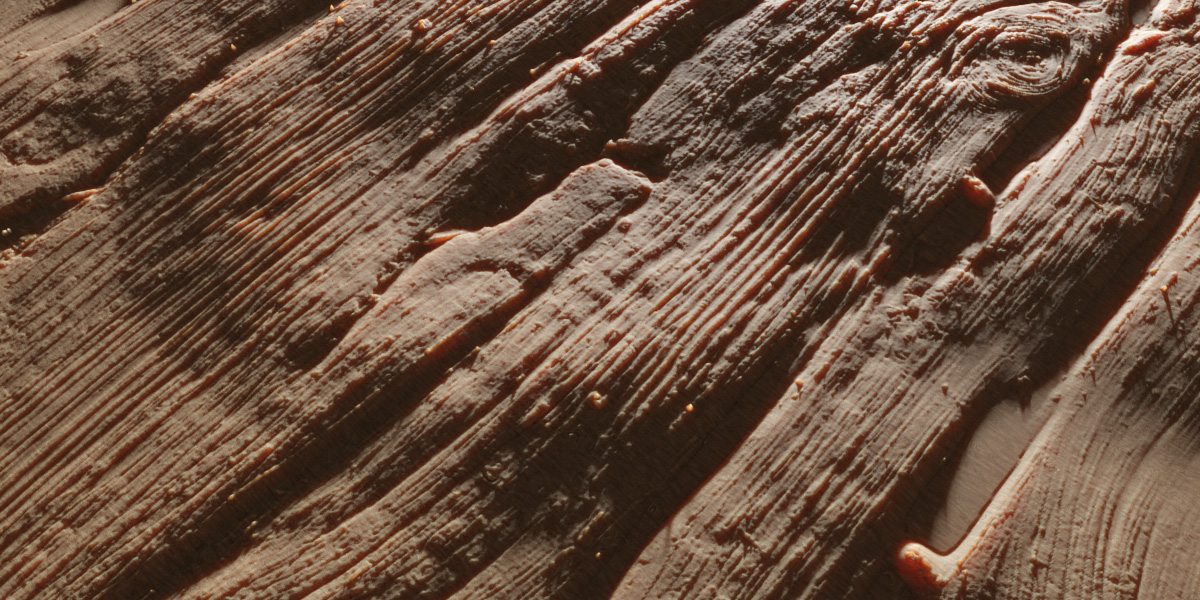43 high detail, 2k, 16bit weathered wooden board brushes
- Each brush uses a high-quality 2048x2048 16bit depth map
- All 43 were individually edited to ensure no brush is unevenly tilted as if often the case with some brush packs, meaning repetition patterns are less noticeable
- Suitable for close-up renders of old/battered wooden surfaces where a high amount of detail is needed
- Each brush has had its own specific strength and hardness settings adjust to best suit the texture, but adjusting these settings for the model you're working on can also yield good results
- All brushes have custom icons that are high contrast versions of their depth maps, to clearly indicate which patterns are on which brushes
- A preview of all the brushes as they appear in the brush panel is available in the Documentation tab.
- The wood texture used in the preview images is also included
To install the brushes
- Download the file from your orders page and extract the zip file
- Open Blender and go to File > Append > Navigate to download location > Select the wooden_board_brushes.blend file > Click Append > Select the Brush folder > Select all the brushes with "wooden brush" using shift+click > With all the brushes selected click Append
- When in Sculpt mode, with the Draw tool selected, you should be able to choose between all the different brushes by clicking the small icon just below the "Sculpt Mode"
If you need any help at all please don't hesitate to contact me.
To use the brushes
Treat them like any other brush pack, but if you're unfamiliar:
- Create a simple base version of your mesh
- Add Subdivision Surface and Multiresolution Modifiers to it until you have a high enough number of faces, the more faces you have, the more detail the brushes will be able to provide
- Go into Sculpt mode, select the draw tool and you should be able to see the brushes by clicking the small icon just below where you choose which mode you are in.
Examples
All brush patterns are available to view in the documentation tab, but here are a few examples of the kind of detail you can get from each one after it is applied to the base mesh. All images were rendered with Cycles.