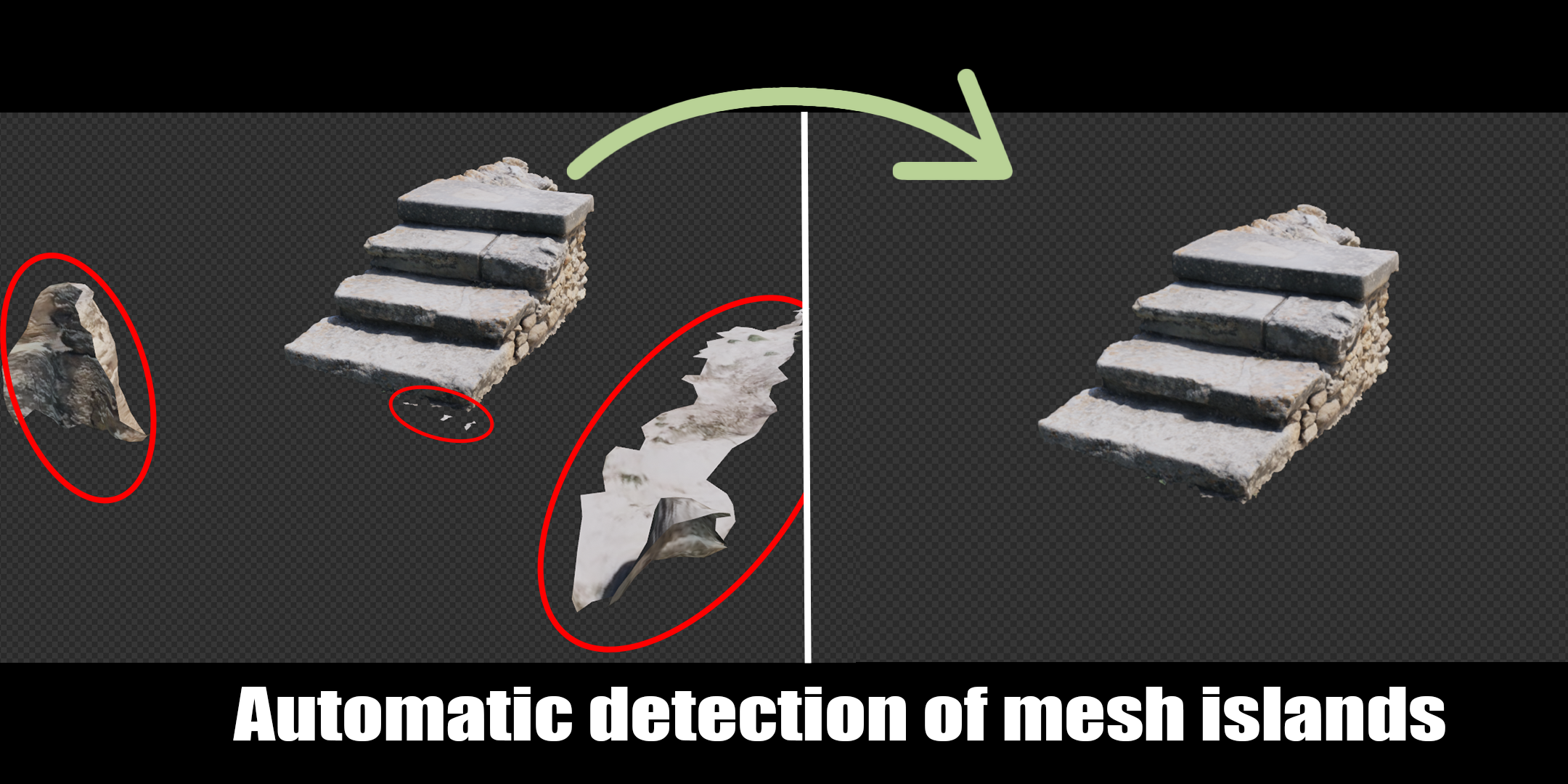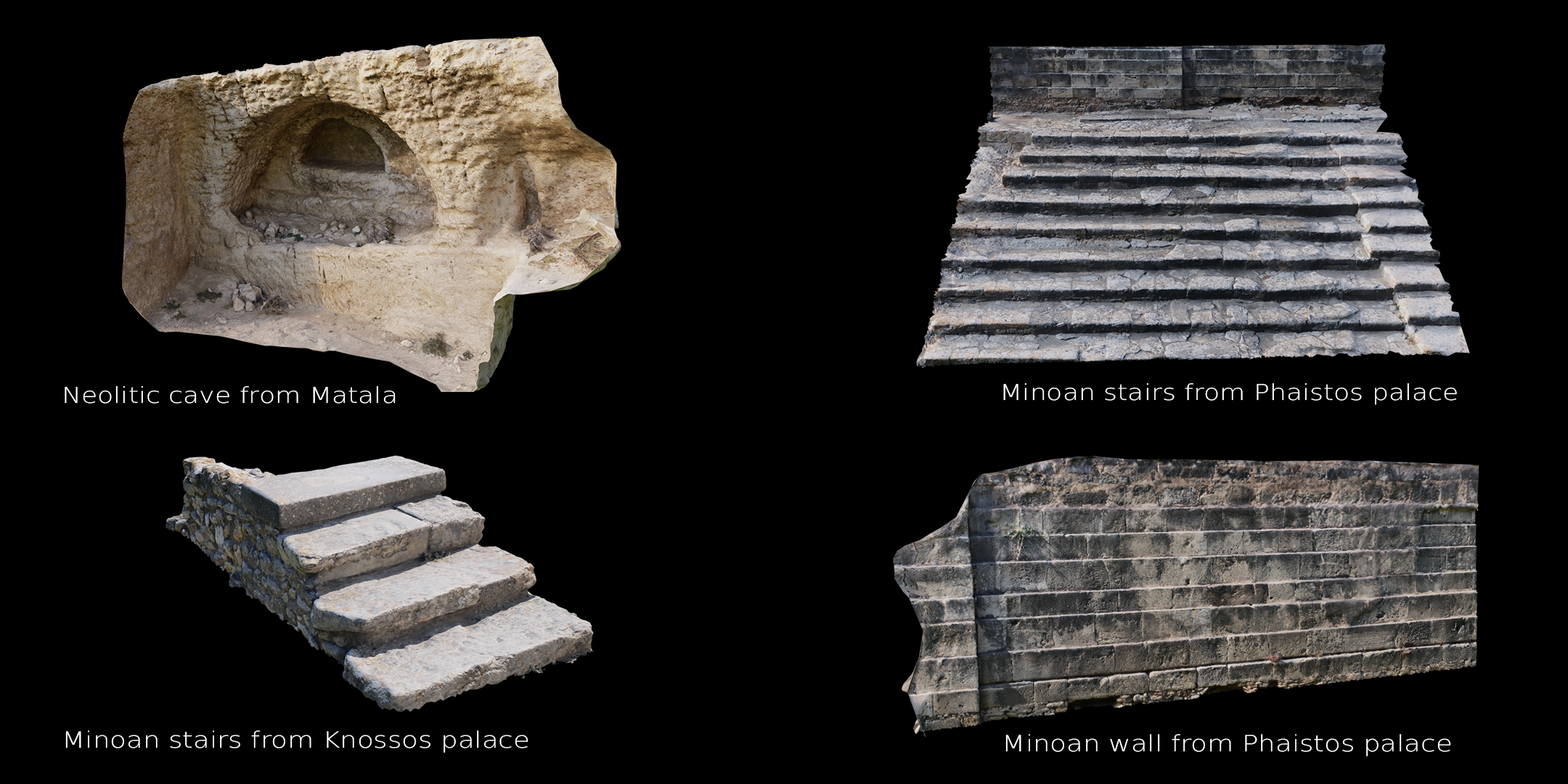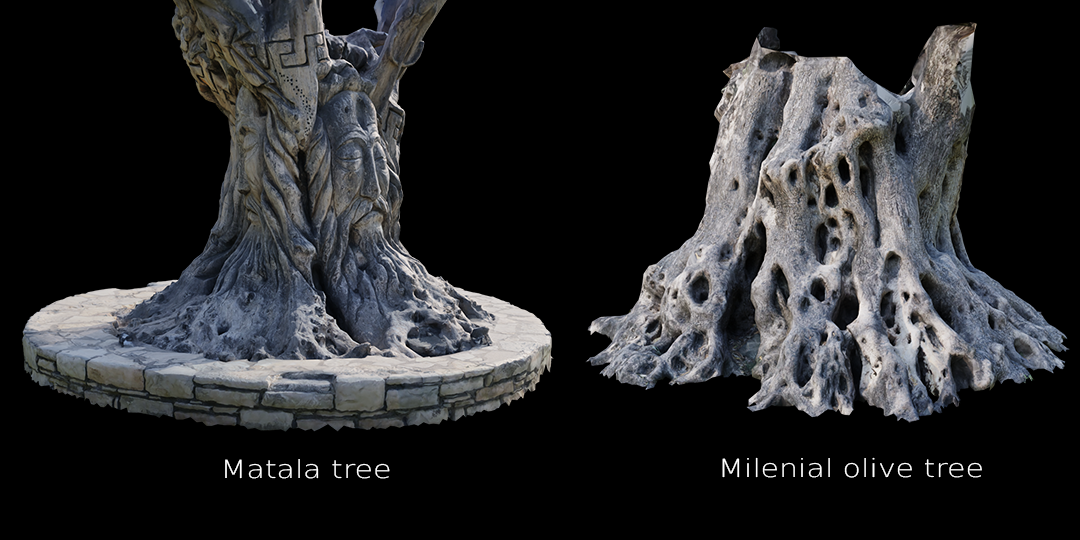3D Scan Cleaner
LAUNCH DEAL: 6 unique Photoscans for free. (SEE BELOW FOR MORE DETAILS)
ABOUT THIS ADD-ON
Cleaning your 3D Scans is a necessary process for saving resources in your computer (it will save more than 80% of memory save in some casses), but it takes a long time, escpecially when you have large collections of them.
This Add-On will help you in this process, and, instead of taking an averay of 5 mins per scan, you will make it in a couple of clicks.
In this YouTube vide you will find a little preview of how this Add-On works:
HOW TO INSTALL IT:
First of all, it only works for Blender 3.1 or higher, so if you have an older version it will NOT work.
Then, download the file. Then, inside Blender, go to Edit -> Preferences -> Add- Ons -> Install and search for the ZIP file that I provided you. For activating you can search for it in in the Add-On menu (is called 3D Scan ).
Now you can press N on your keyborad and you will see it on the Panel on the right.
HOW TO USE:
Click on the 3D scan that you want to optimize and click on Clean Geometry. Now you will see a Menu like the following one.
CLEAN GEOMETRY:
Decimate Ratio: how much geometry is simplified, go as low as you can without noticeable changes in your object
Floor Height: from 0 to 1 how much vertical geometry you want to delete. This parameter is useful for deleting the ground that normally comes with your scans.
X/Y Cut: they work the same than floor height but with the X and Y axes
Once that you are done you can check how much memory you are saving, around 80% should be fine. If you want to APPLY this changes in your Mesh click on Apply (once applied you will need to import the object again if you want all the original geometry). APPLY will decimate, delete the floor and XY sides and also delete extra mesh islands.
You can also RESET to delete the modifiers.
Floor and XY Cut removed
Detection of extra MeshIslands
Decimate process
FIX TEXTURE:
This Tool helps you to fix spots where the textures are streched or missing (very common specially on places where we didn't put enough attention while 3Dscanning)
The Texture Paint viewer will be opened with the Cloner tool selected (I recommend you to don't be in render view when you do this so you avoid problems with real time updating).
Place the 3D cursor (ALT+RMC) in a place where the texture is nice and detaided. Now paint over the desired place where the texuture is wrong and the texture lcocated next to the 3D will be copied there (I recommend you to don't place the 3D cursor to far).
DON'T FORGET TO SAVE THE IMAGE WHEN YOU ARE DONE!!
INSTANCE GEOMETRY:
Once than you are done with cleaning the goemetry and the fixing the textures (if needed) , maybe you wanna reuse your scan in your scene. Copying and pasting or duplicating will generete more data and will ocasionally crash Blender. Instancing instead will be free of charge.
You can also randomize the instance to avoid repetition.
LAUNCH DEAL:
Until the 10-10-22 I'll include with no extra charge 6 historical high quality and optimized 3D scans that I took in Creta (Greece). Feel welcome to use them in your projects :)
FINAL THOUGHTS
When I was developing this Add-On my prioirity was to make it user friendly and efficient, so please let me know if you have any type or problem or you think that can be improved in some kind of way.
Because of its complexity, I missed a delighting and remeshing process, but maybe future versions of this Add-On will include it. I'll work on it.
Thanks!
Choose a product version:
-
$7.50 Personal License
If you don't want to make money with this product
-
$15 Commercial License
If you want to make money with this product.
| Sales | 300+ |
| Customer Ratings | 1 |
| Average Rating | |
| Published | about 2 years ago |
| Blender Version | 4.0, 3.6, 3.5, 3.4, 3.3, 3.2, 3.1 |
| License | GPL |
Have questions before purchasing?
Contact the Creator with your questions right now.
Login to Message