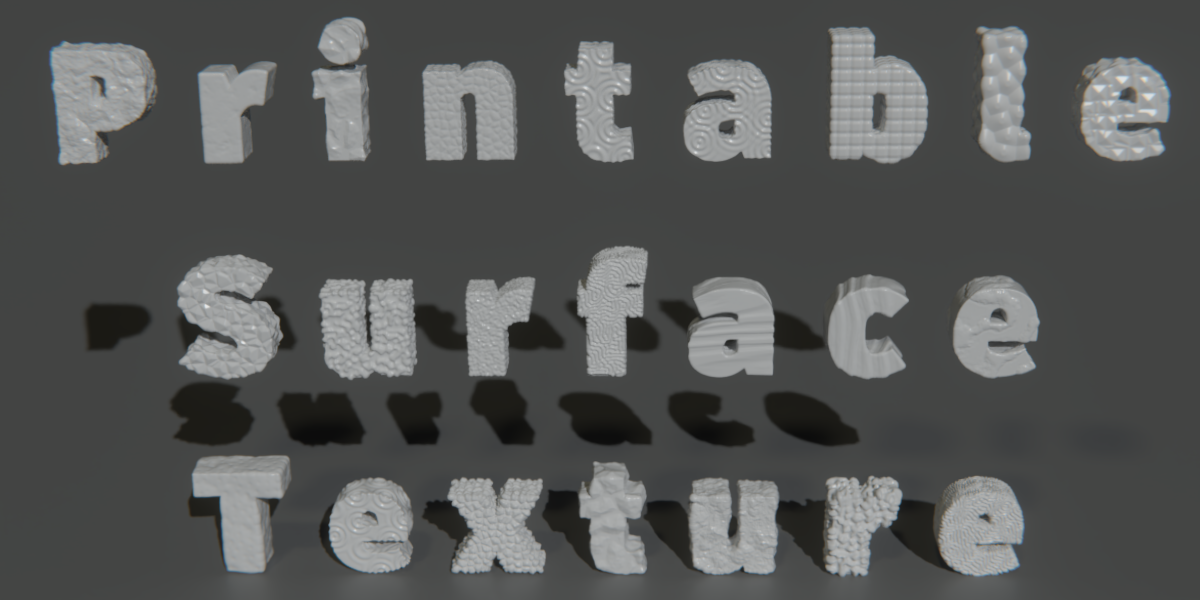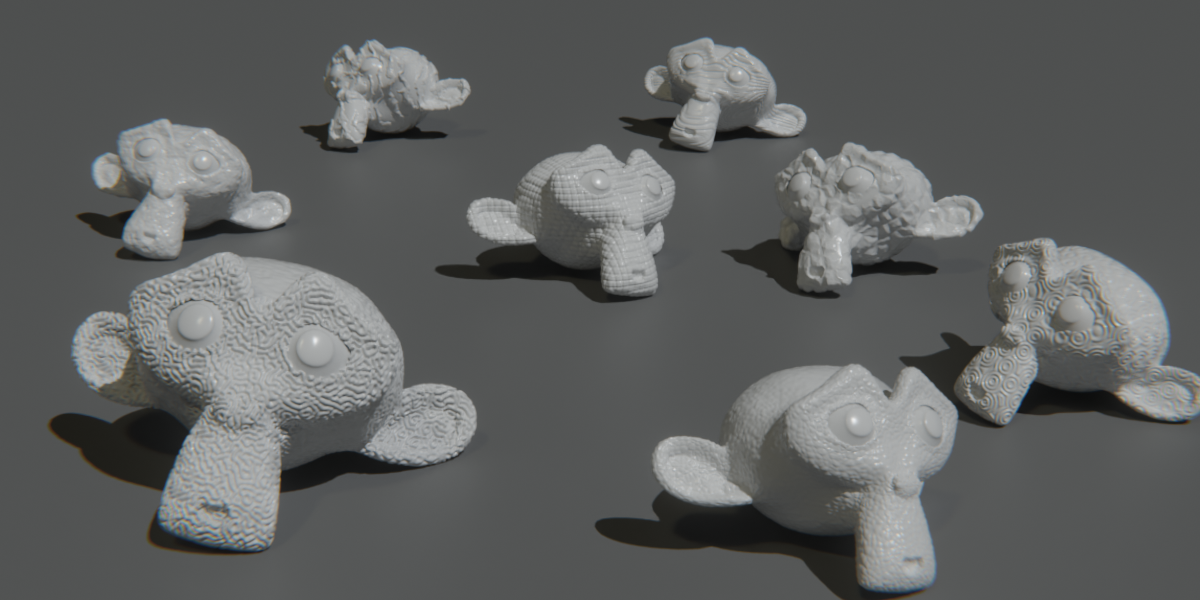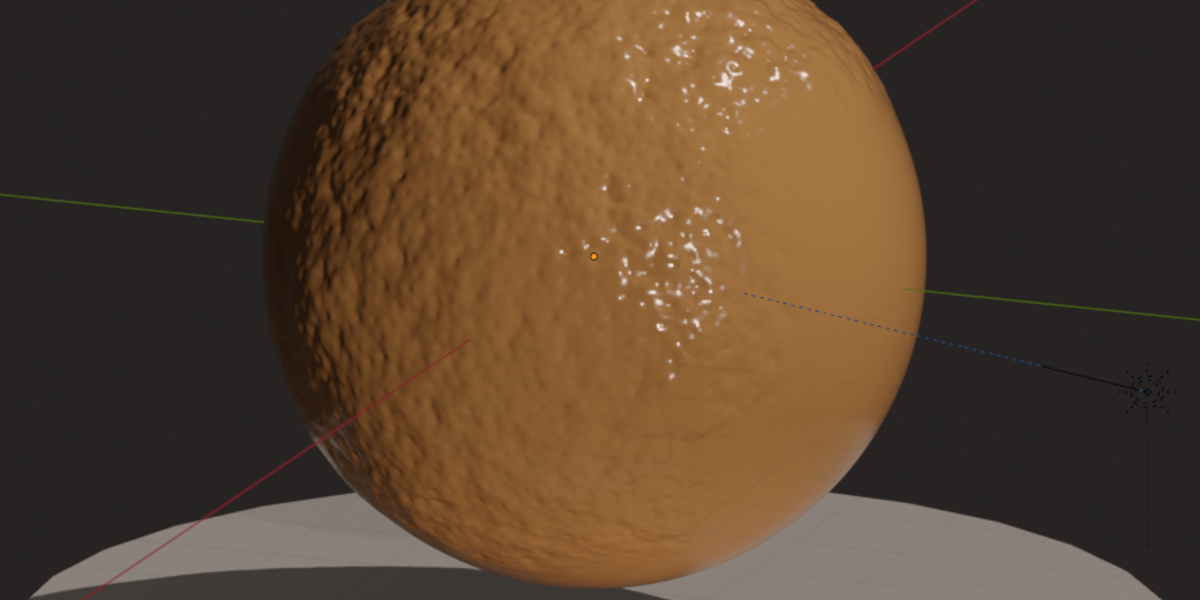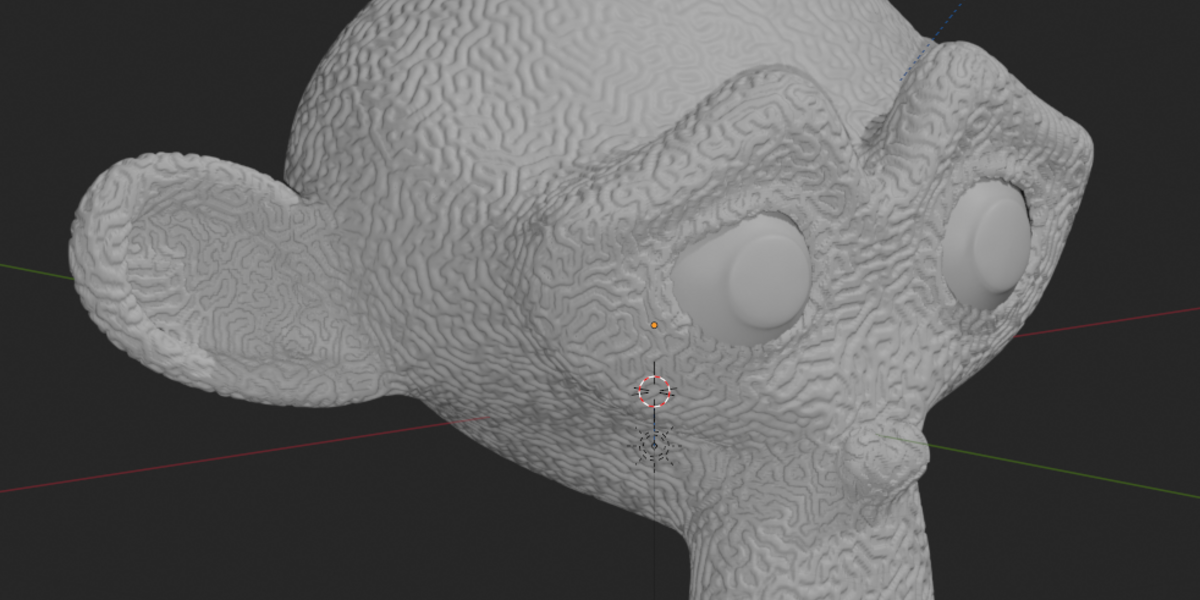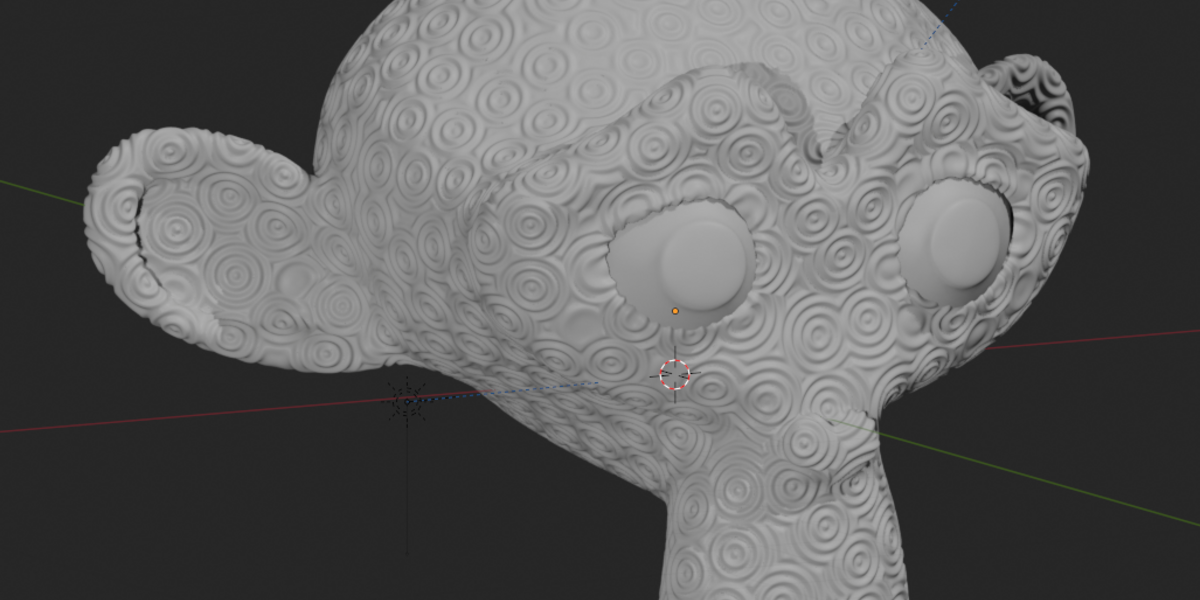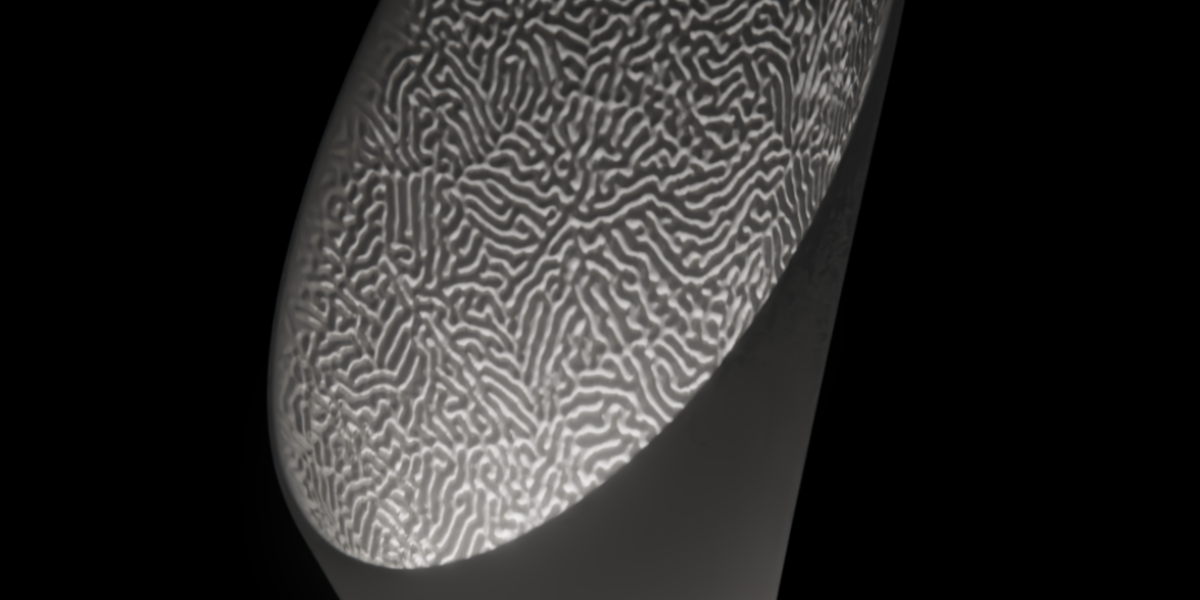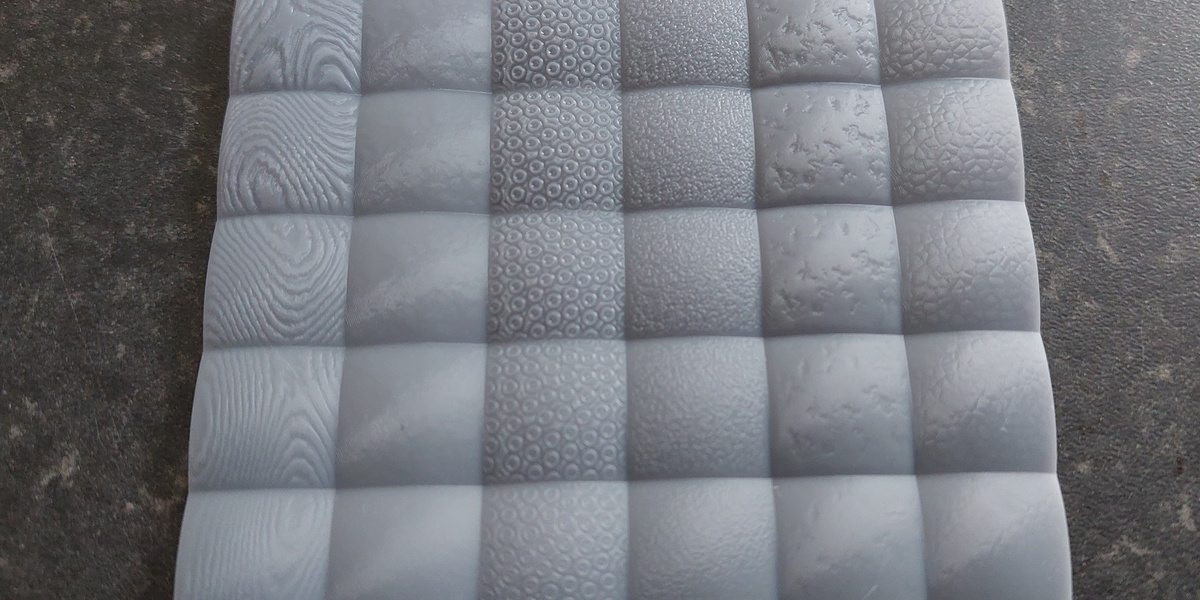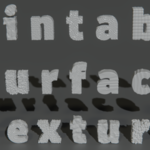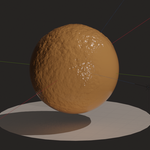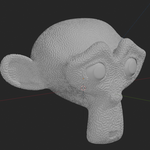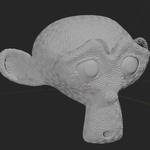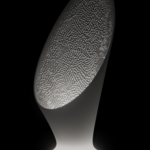Have you ever 3d printed a part and thought how cool it would look if it wasn't just smooth with layer lines being the only detail? So far most have been limited to 'fuzzy skin' 3d printing. This allows you to go much further than that. This geometry nodes tool allows you to add a variety of different procedural textures to the surface of a part. As it is geometry nodes based you can add it to your existing workflow non-destructively. You can alter your base mesh and it will automatically update the texture on the part.
In version 1 it includes 18 different textures from organic skin and wood to knurling and marble. It also includes a 'reaction diffusion' pattern.
A swatch of textures ranging from 0.05 -0.25mm in height. Printed on Anycubic mono m5s pro resin printer.
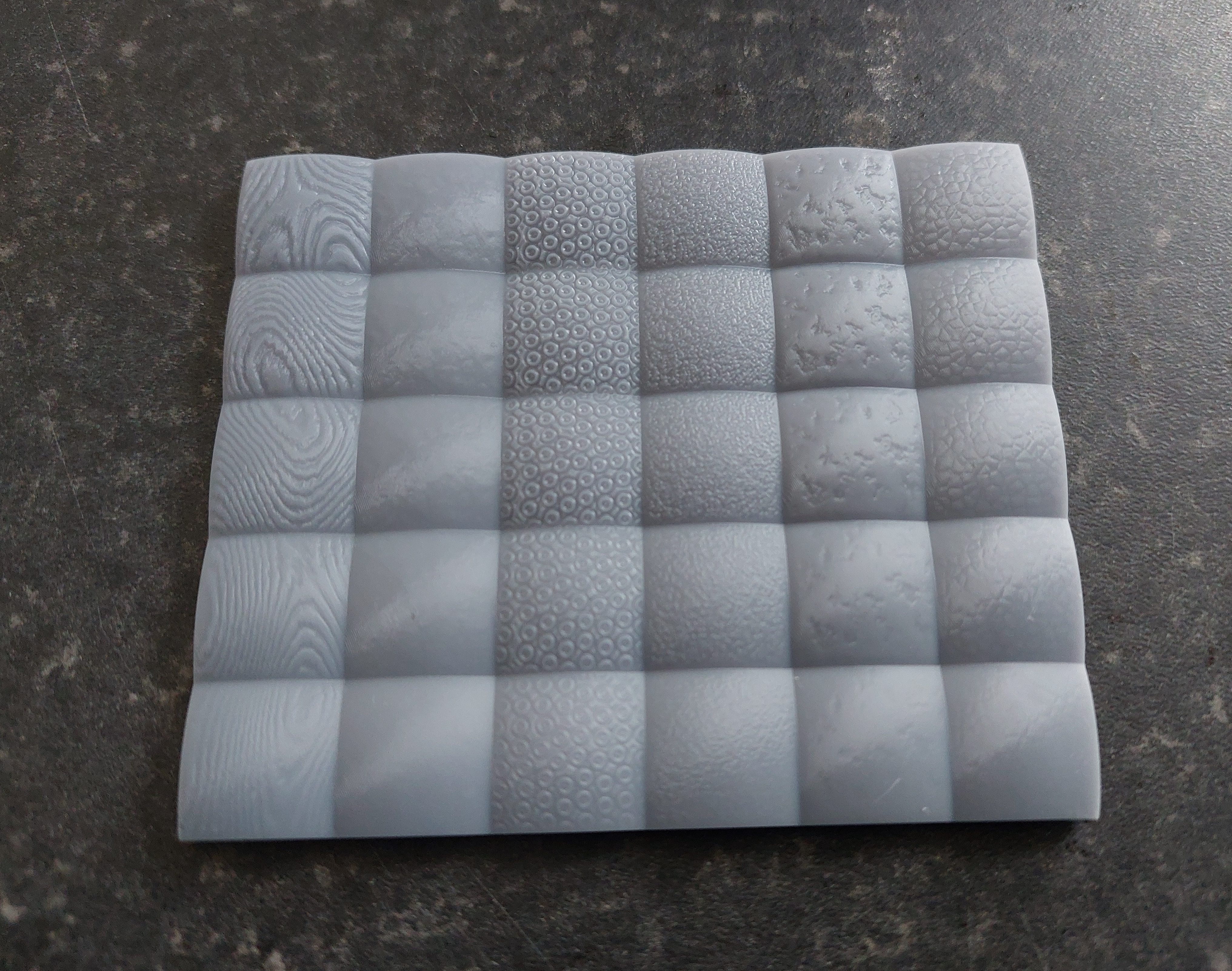
I will continue to add to this in further updates. I have several textures in mind that need a little more refinement. If you have any ideas for textures and I think they're possible then I'll add them to a later update.
How to install:
Download the most recent version of the file. Currently Surface_Texture_Generator.blend
In your working folder select file>append. Then open the downloaded file and under NodeTree open Surface texture. Now you will be able to add it to your meshes as a geometry nodes tool.
Note:
You will need to ensure that the part contains sufficient geometry to capture the textures. There are several ways to achieve this (subdivision, dynamesh, voxel remesh etc), but they are object specific and so I have not included any natively in this tool. Typically a density of 0.2mm is sufficient to capture the textures, at their default scale.