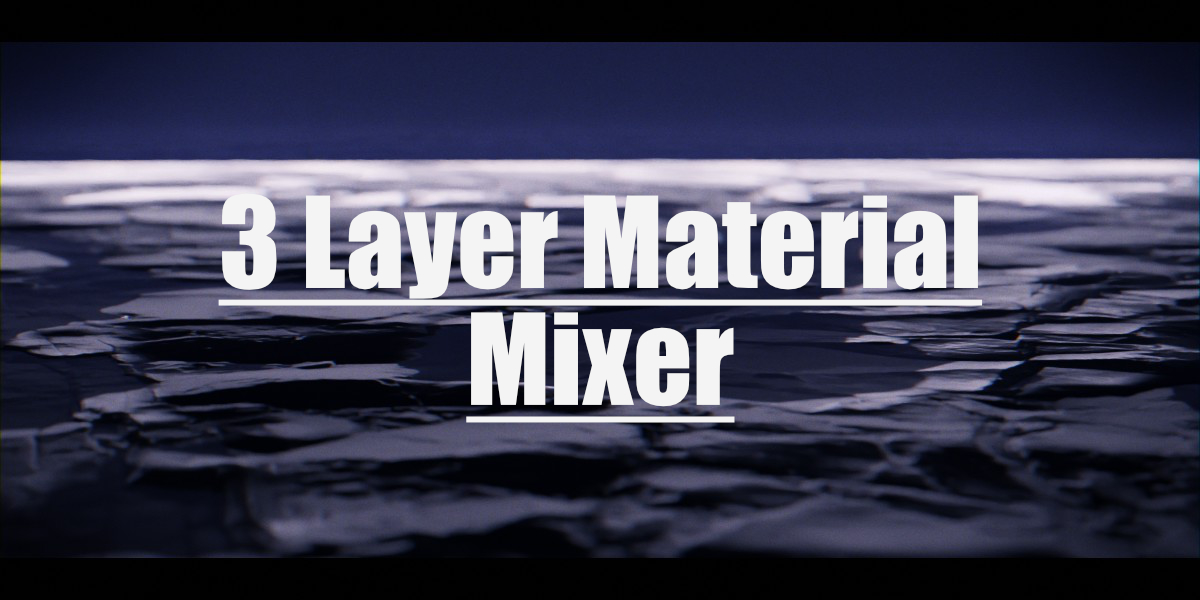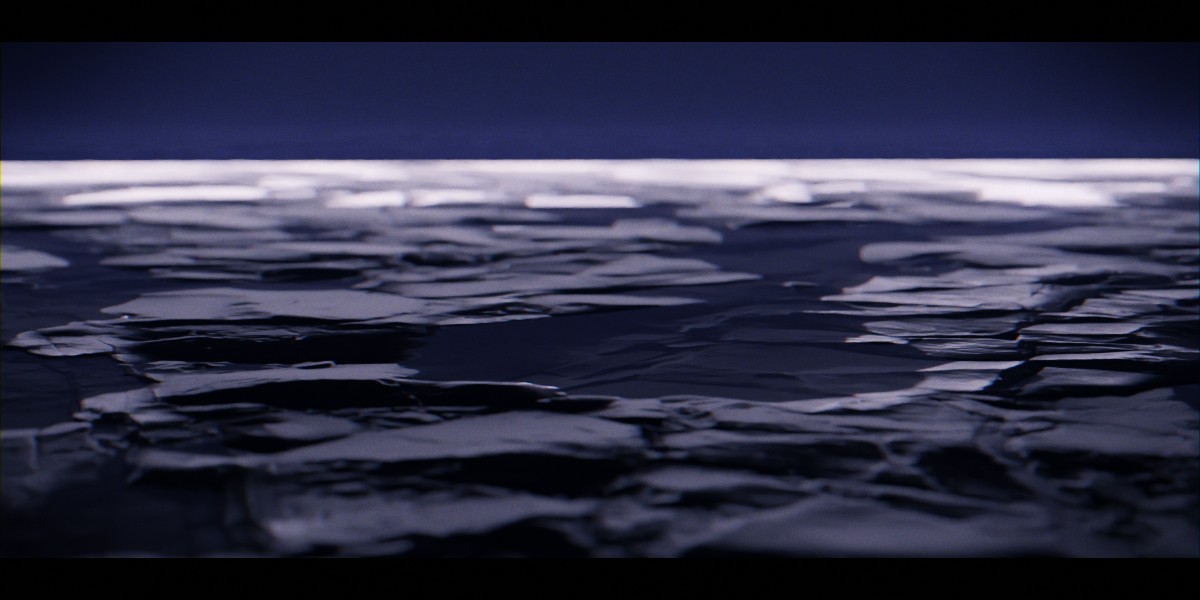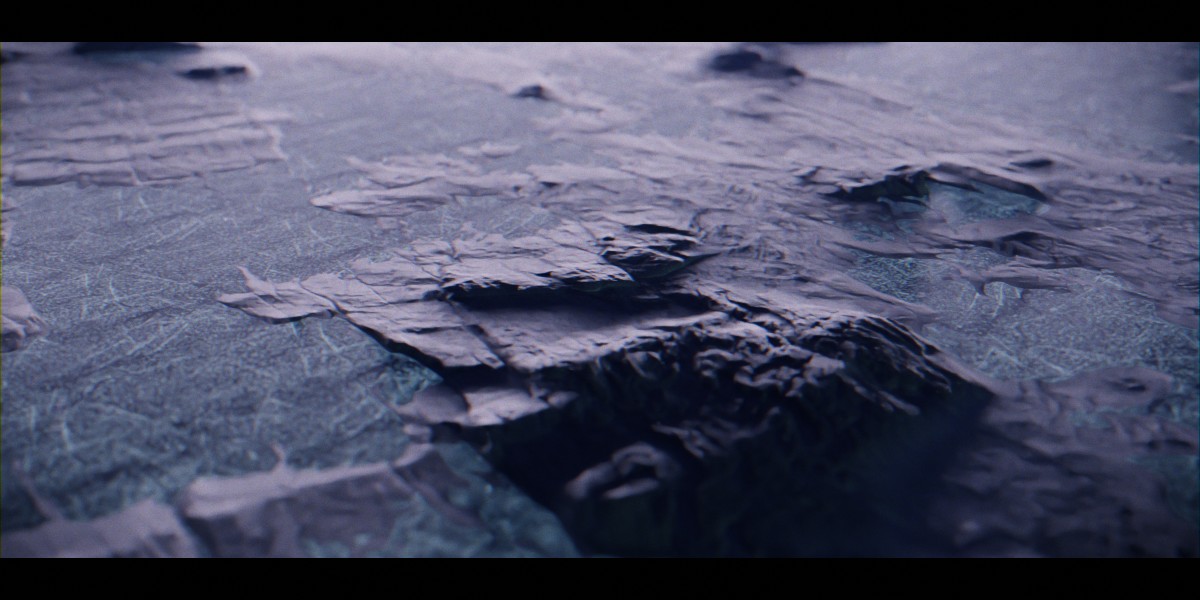3 Layer Material Mixer
This shader works by you creating a texture or using a vertex colors node. The colors used have to be Red, Green or Blue. Then using a separate RGB node, it turns the painted map into masks and then it applies the corresponding material. You can connect 3 materials, there’s a top, middle and bottom layer. You connect a principal BSDF to the corresponding layer (Base, Middle, and Top) and you connect the displacement map to the corresponding layer. After this you’ll be able to paint using the stated colors and the shader will dynamically apply the materials, you can fine tune and adjust the blending and if you paint on the alpha layer you can paint puddles. The puddles are also adjustable you can either hand paint them or have an overall. The shader utilizes the displacement maps to add the puddles on the lowest areas first then it moves up naturally. The other materials can do the same (example of you wanted sand only on the lowest of areas you can do that). The shader is compatible with Eevee and Cycles, as well as with blenders adaptive subdivision feature.