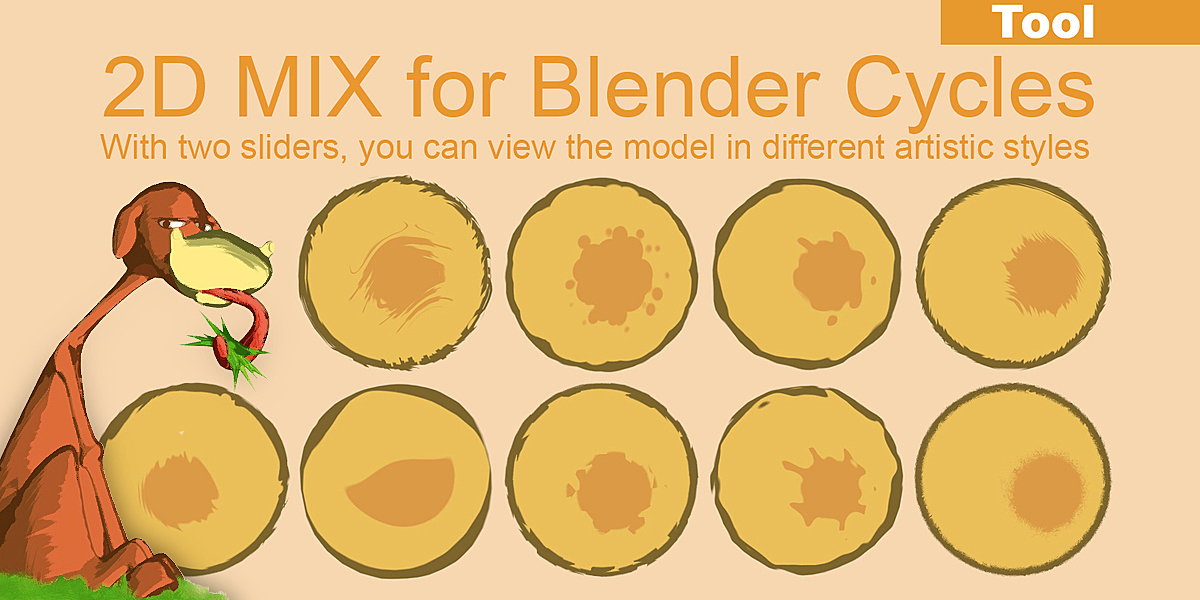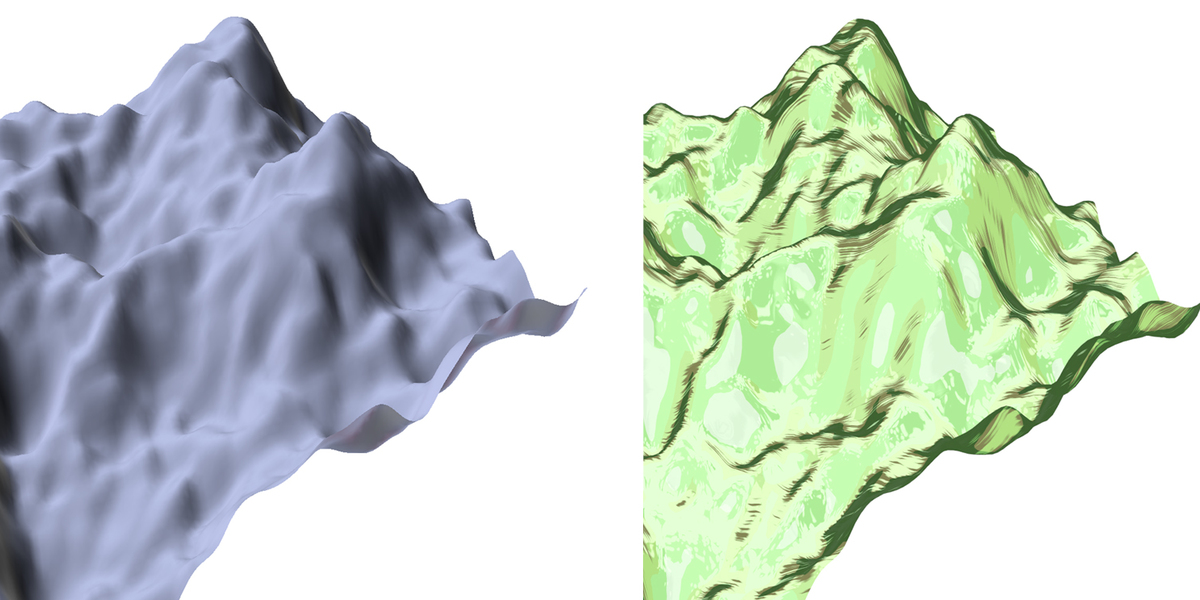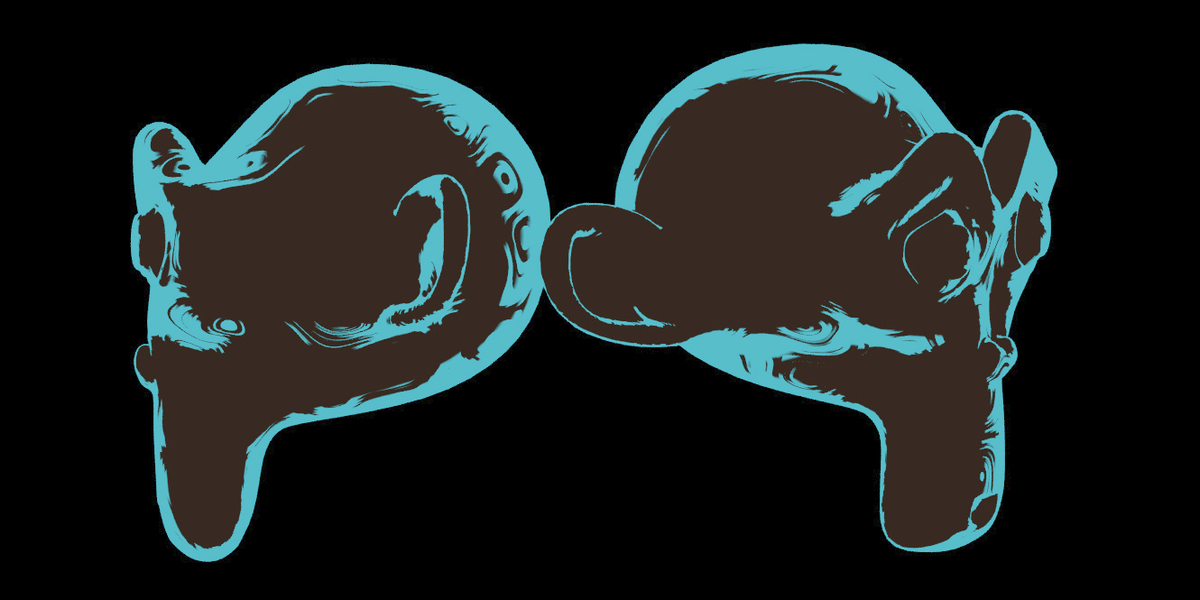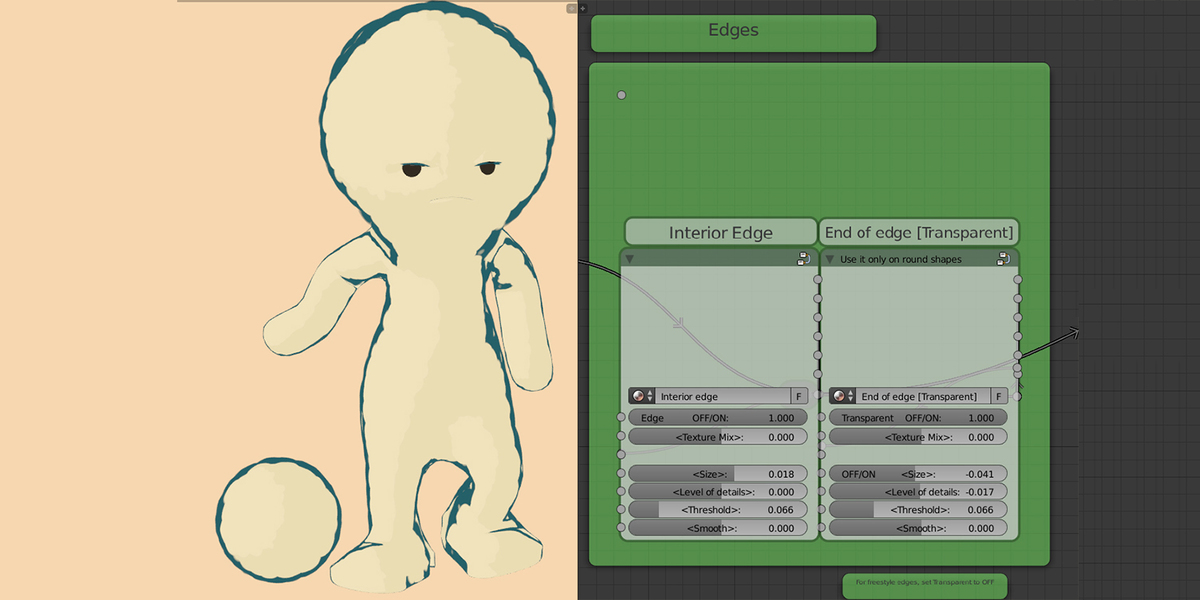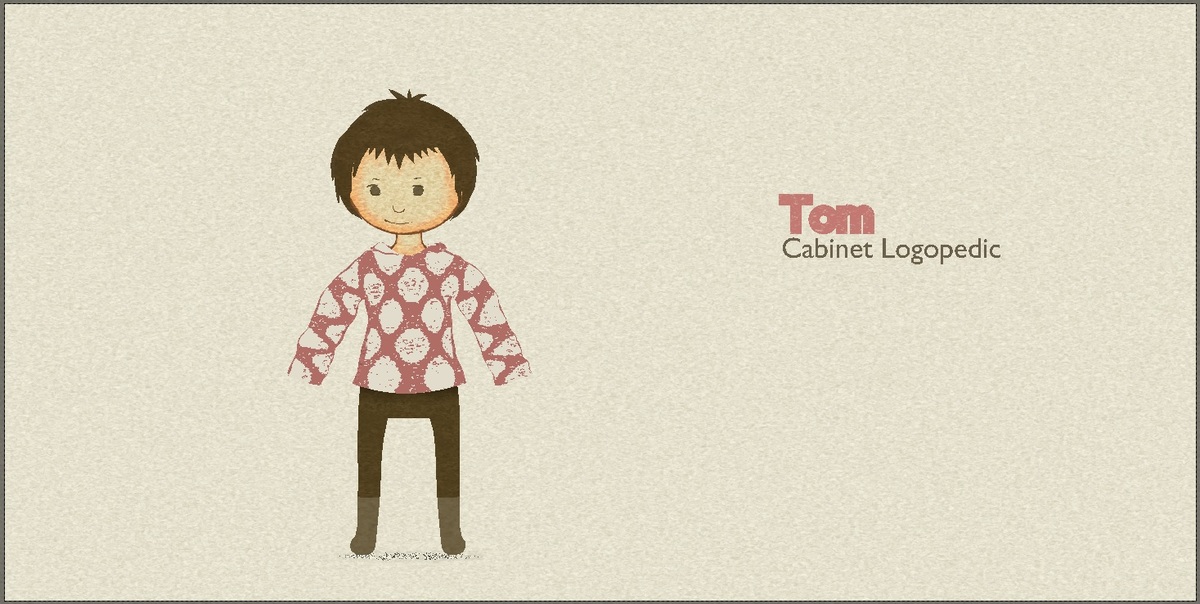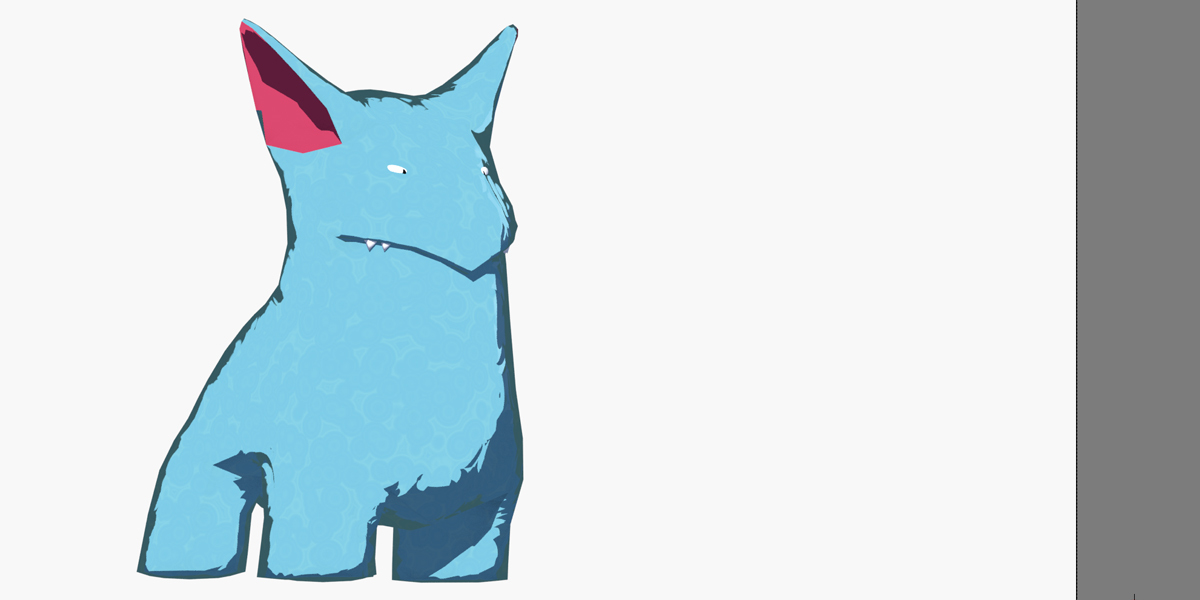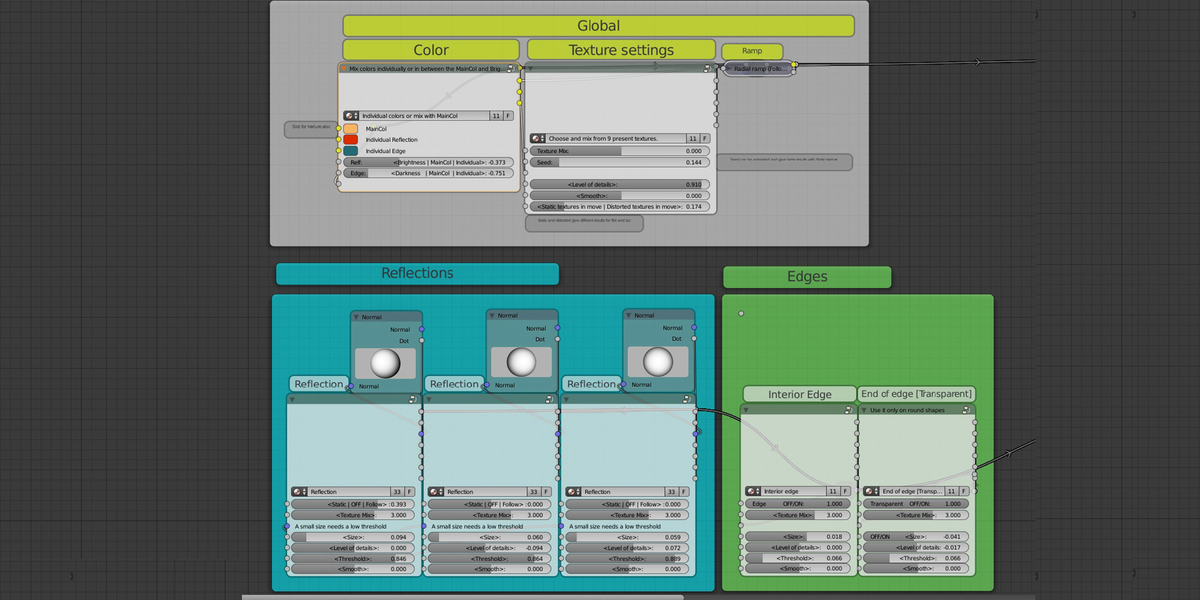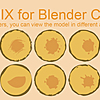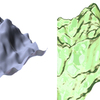2D Mix For Blender Cycles
Please watch the video presentation
General view
2D MIX offers three reflections controlled by Normals and an edge which is divided into inner edge to the outer edge (end of edge) Both reflections and edges have the same intuitive settings: off/on, mix texture, size, level of details, threshold and smooth.
Reflection can be set to static, off or follow view, and can be adjusted anytime with Normal.
-------------------------
Global Texture settings
With the global options you can change the settings for margins and reflections, these settings are: mix texture, seed, level of details, smooth
The option "Static Distorted textures and textures in move in move" affects how, the texture is renderd (distortion) when the 3D object or the camera is moving The seed slider can be used at creating fire and water animations and other 2D sliders MIX.
-------------------------
Global - Color
2D MIX color is divided into Reflection, MainCol and Edge.
The Edges can be darker and Reflection can be brighter based on the MainCol. Or individual color for: Reflection, MainCol and Edge. And you can connect anytime a texture node in the color slot.
--------------------------
Changing the present textures for the Texture Mix slider and Shaders
The node system for 2D MIX sliders contain 10 internal textures created in combination with: Noise, Voronoi, Magic and wave. And mix with them.
To edit the present textures you need to open the group called "MIX TEXTURES" where each number coincide with the number from Texture Mix slider. You can also change the shaders for edge and inside the model. For this you need to open the group called "shader options". This can also be found in the right.
------------------------
Other mentions and limitations:
For more 2D looking it is indicated to use high focal length.
To get almost real time preview in cycles, set the start resolution higher from render performance tab (if you have a good graphic card)
The best results are seen with circular shapes (not recommended for flat shapes) and some shapes might require "end of edge [Transparency]" to be OFF, in particular those that have holes or non circular shapes.
To use 2D MIX with freestyle you need to set end of edge [Transparent] to OFF
It is recommended to divide the model with materials for the parts with different volume, for example neck and groin. The groin requires a material with lower edge and the neck size requires a separate material with a greater edge size.
Discover more products like this
draw materials NPR shiny edge edges Art spring23 summer23 texture Shader masterblender bfcm23 stylized dev-fund Render trance of brush unrealistic trance spring24 summer24 bfcm22 winter24 toon outlines comic bcon22 vector styles drawing mix Brush artistic Cycles summer22 sketch bfcm24 margins Cartoon noisy 2d textures