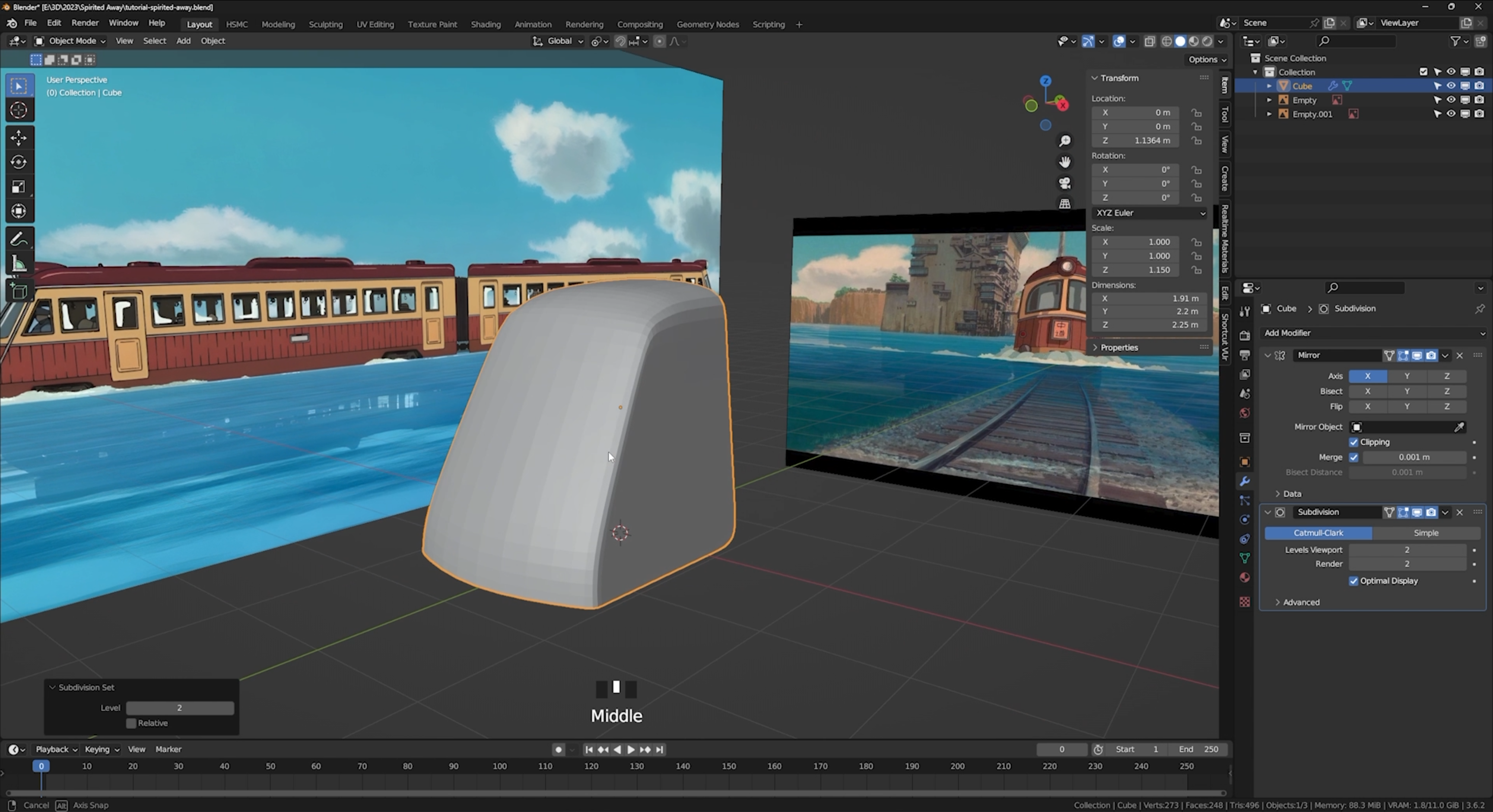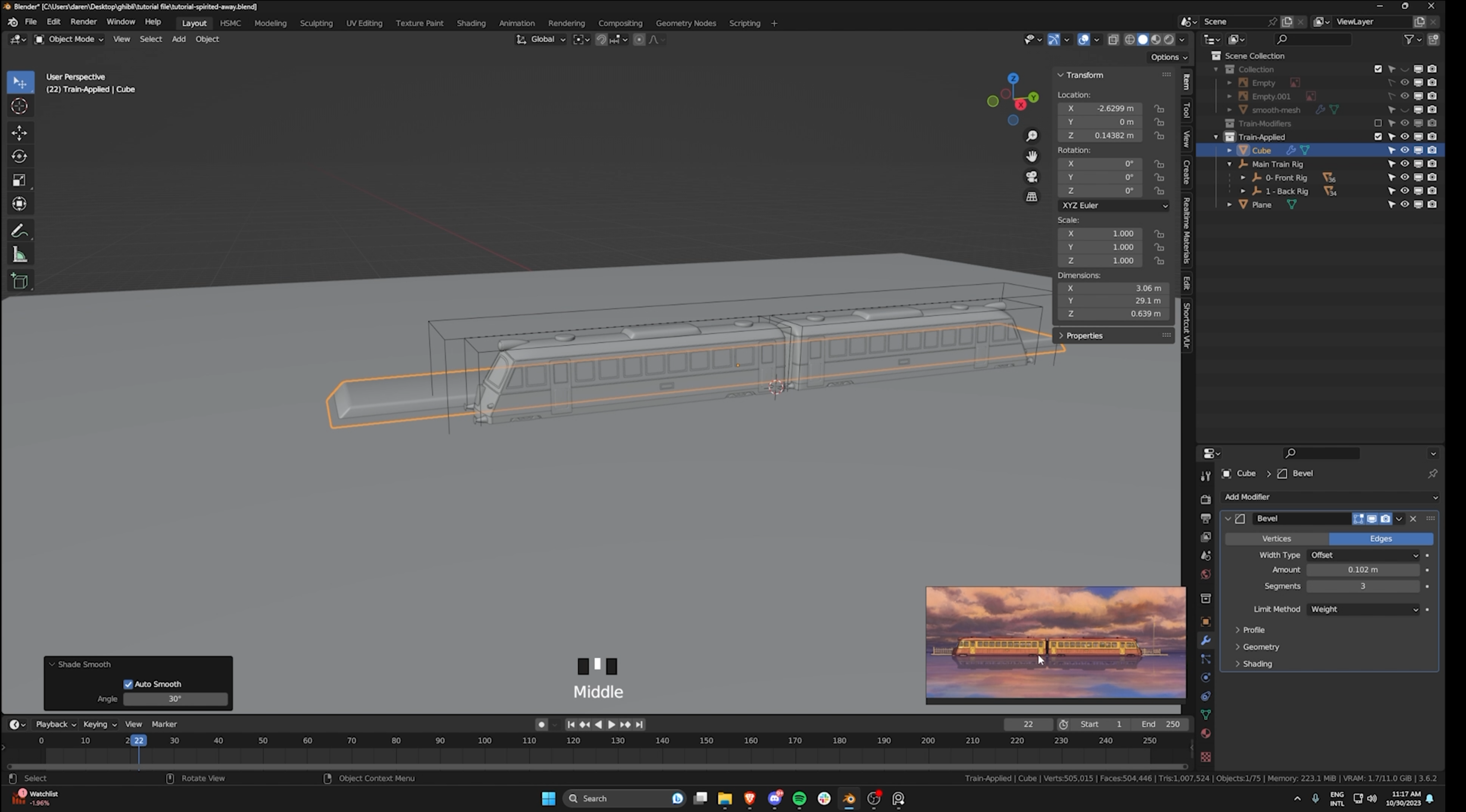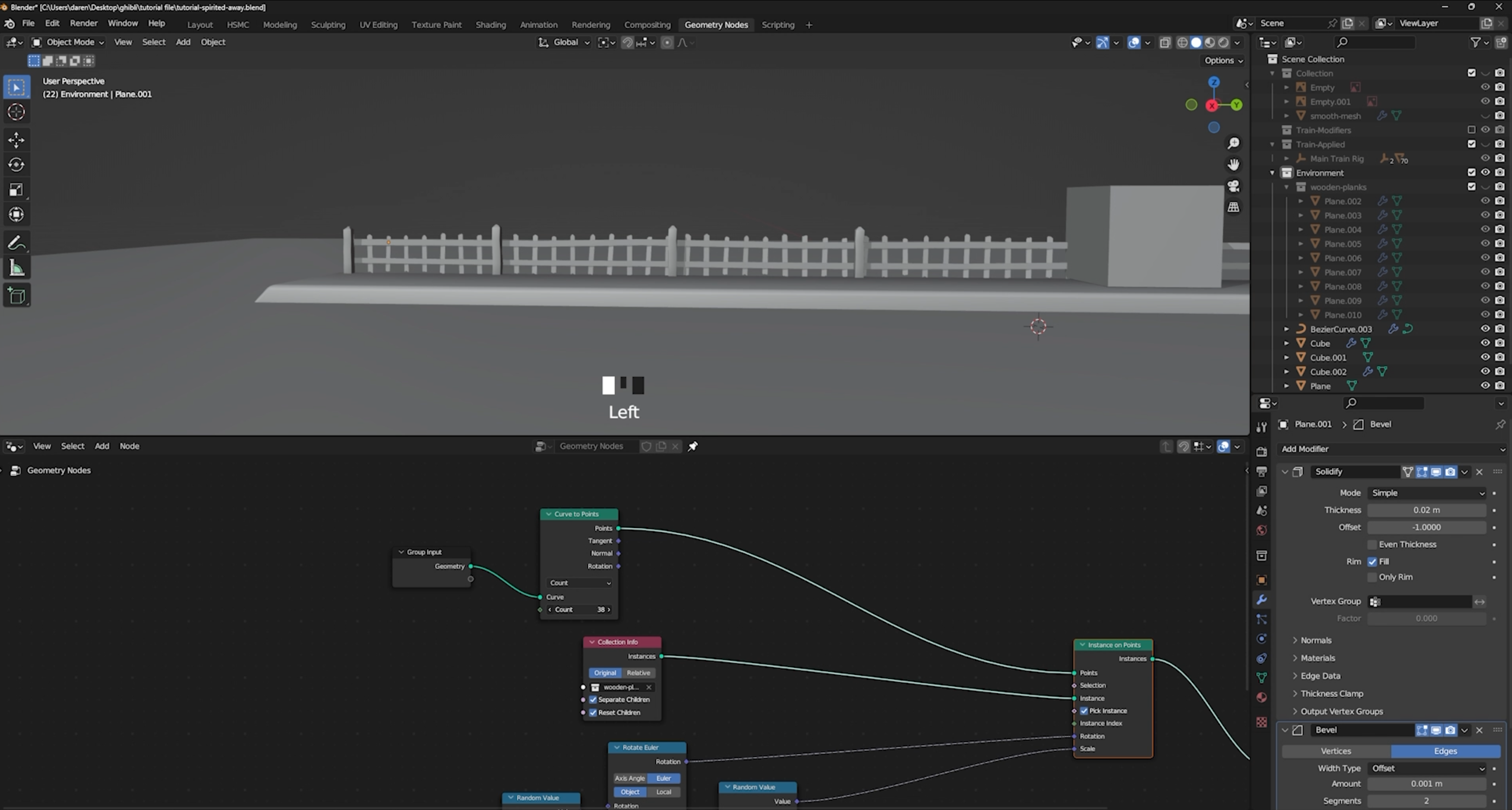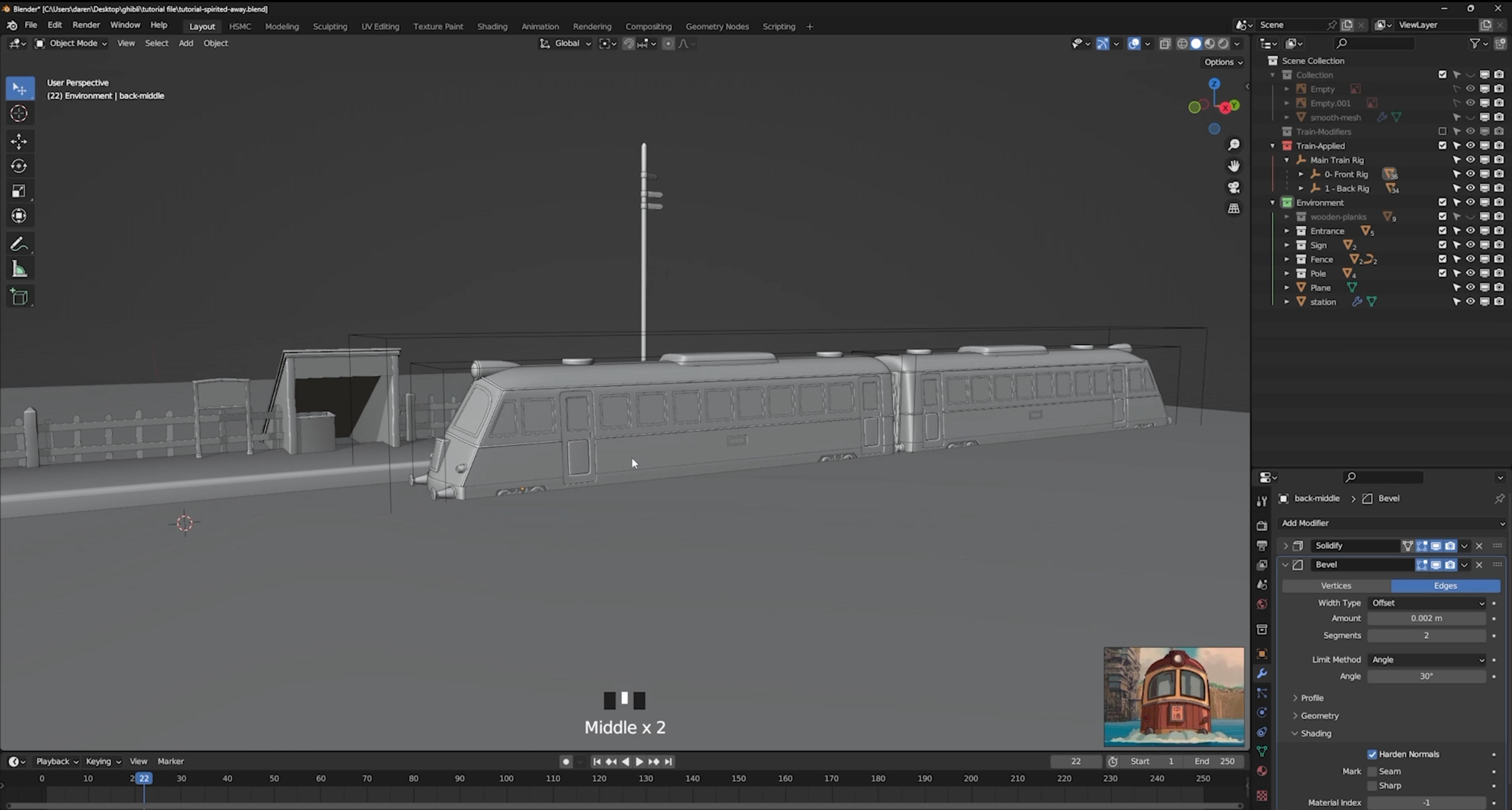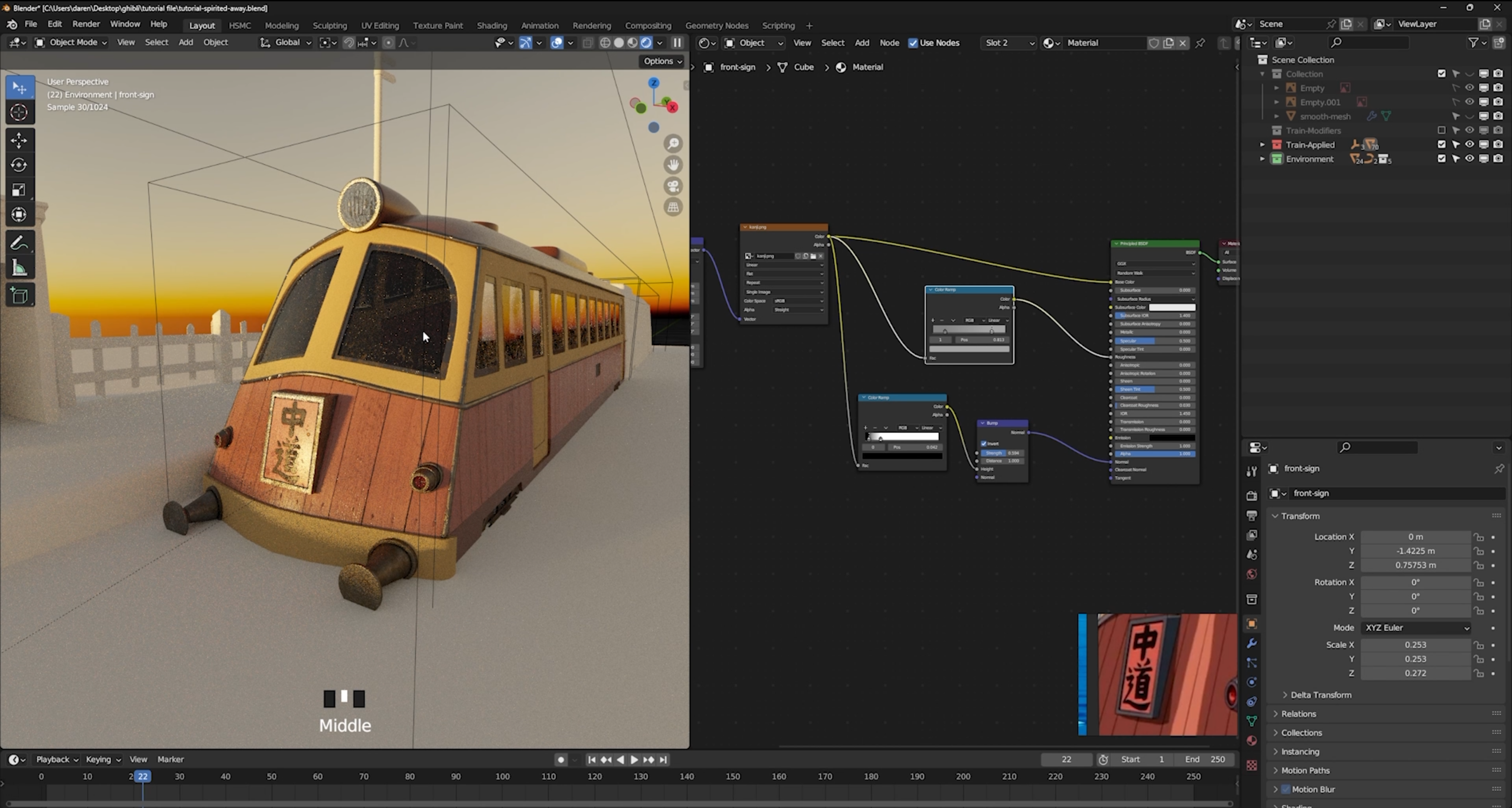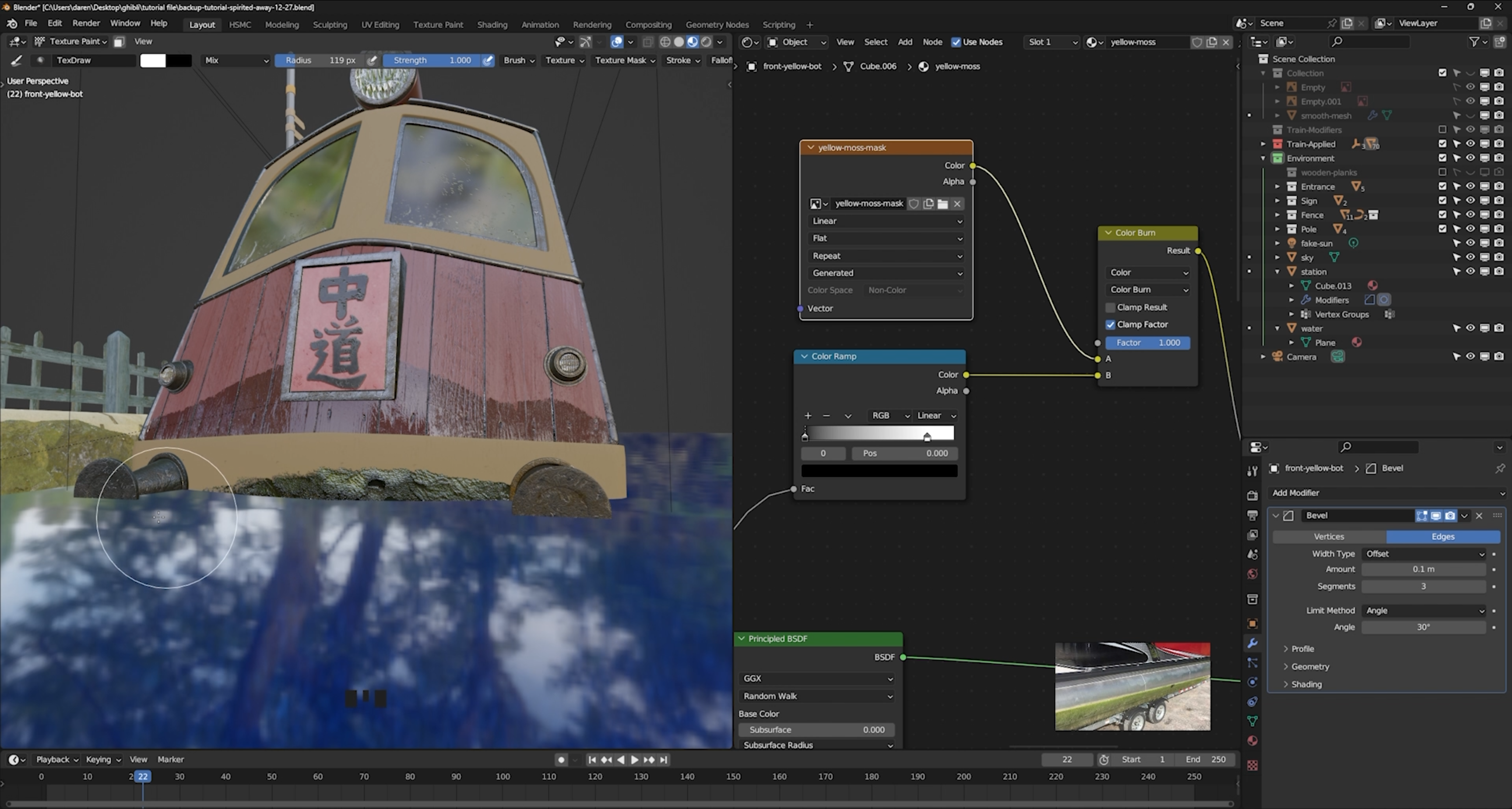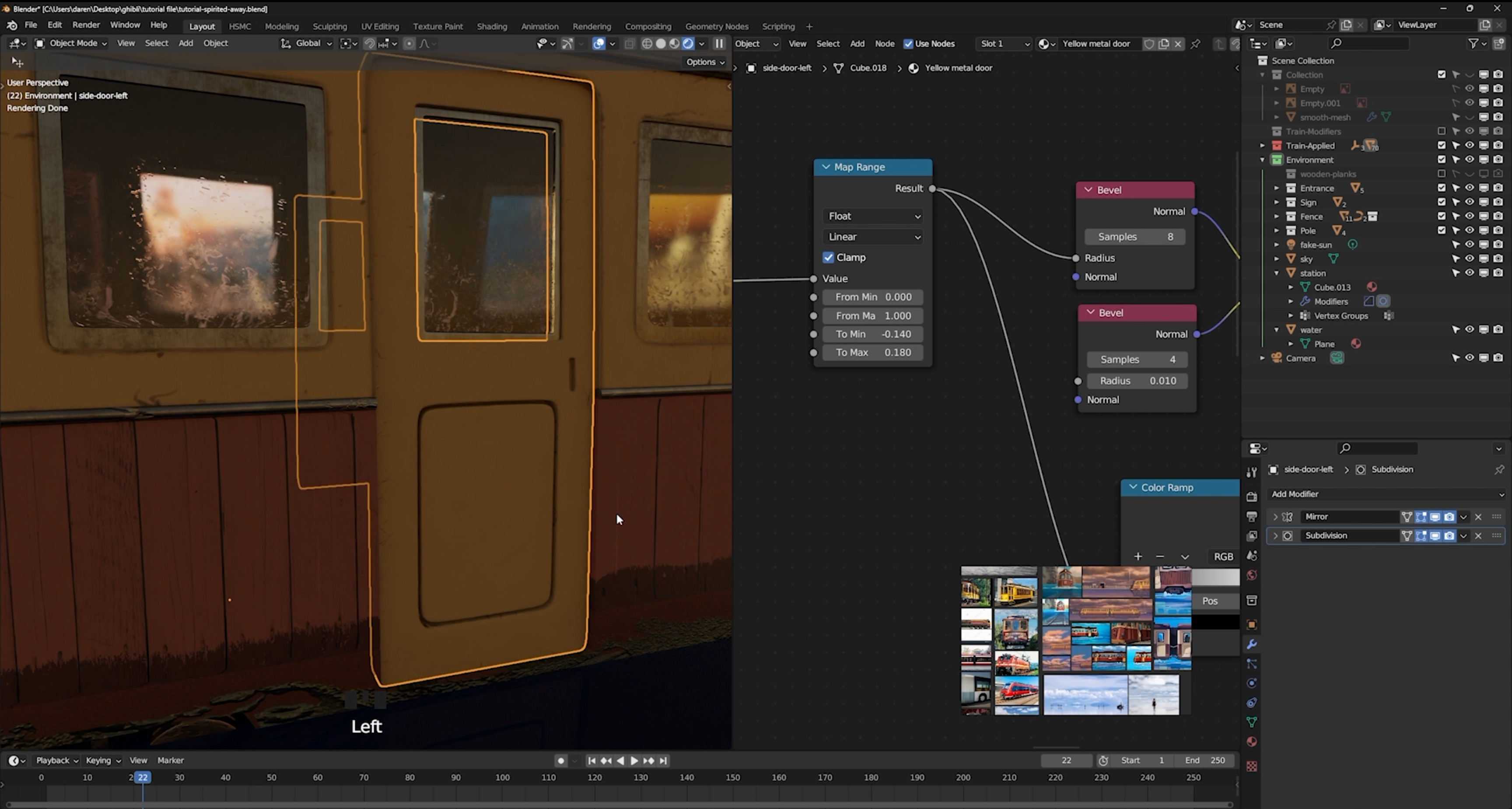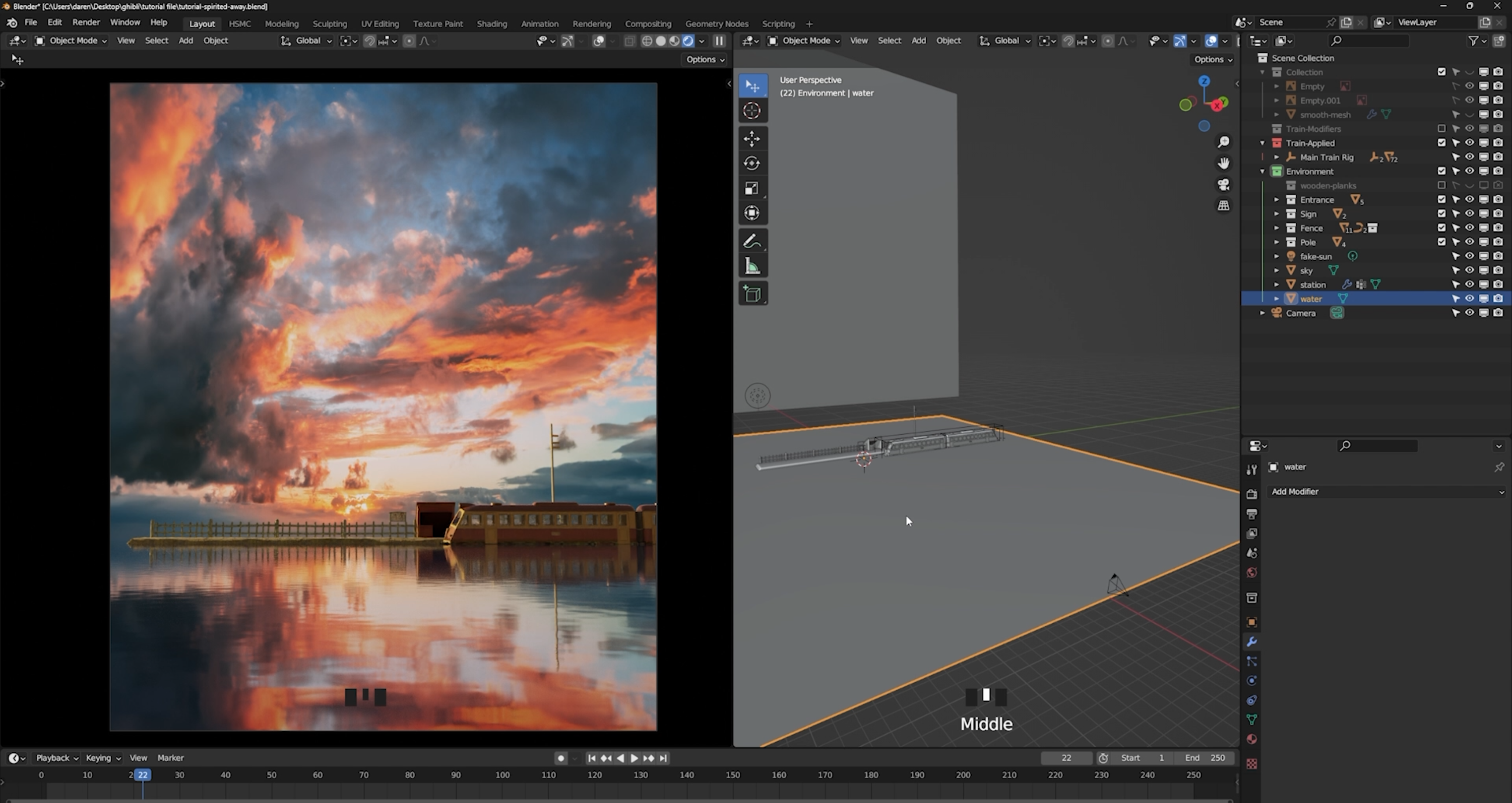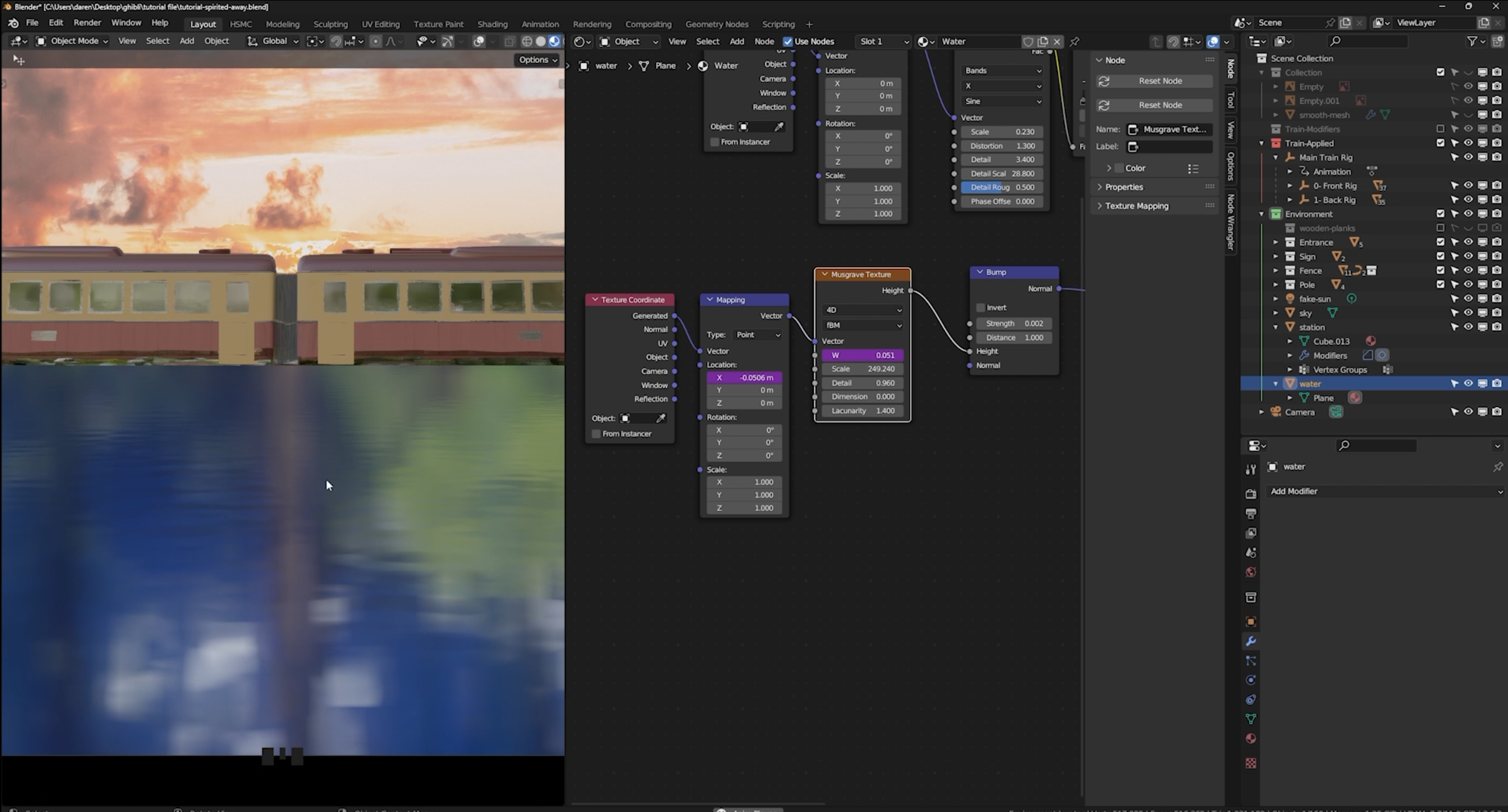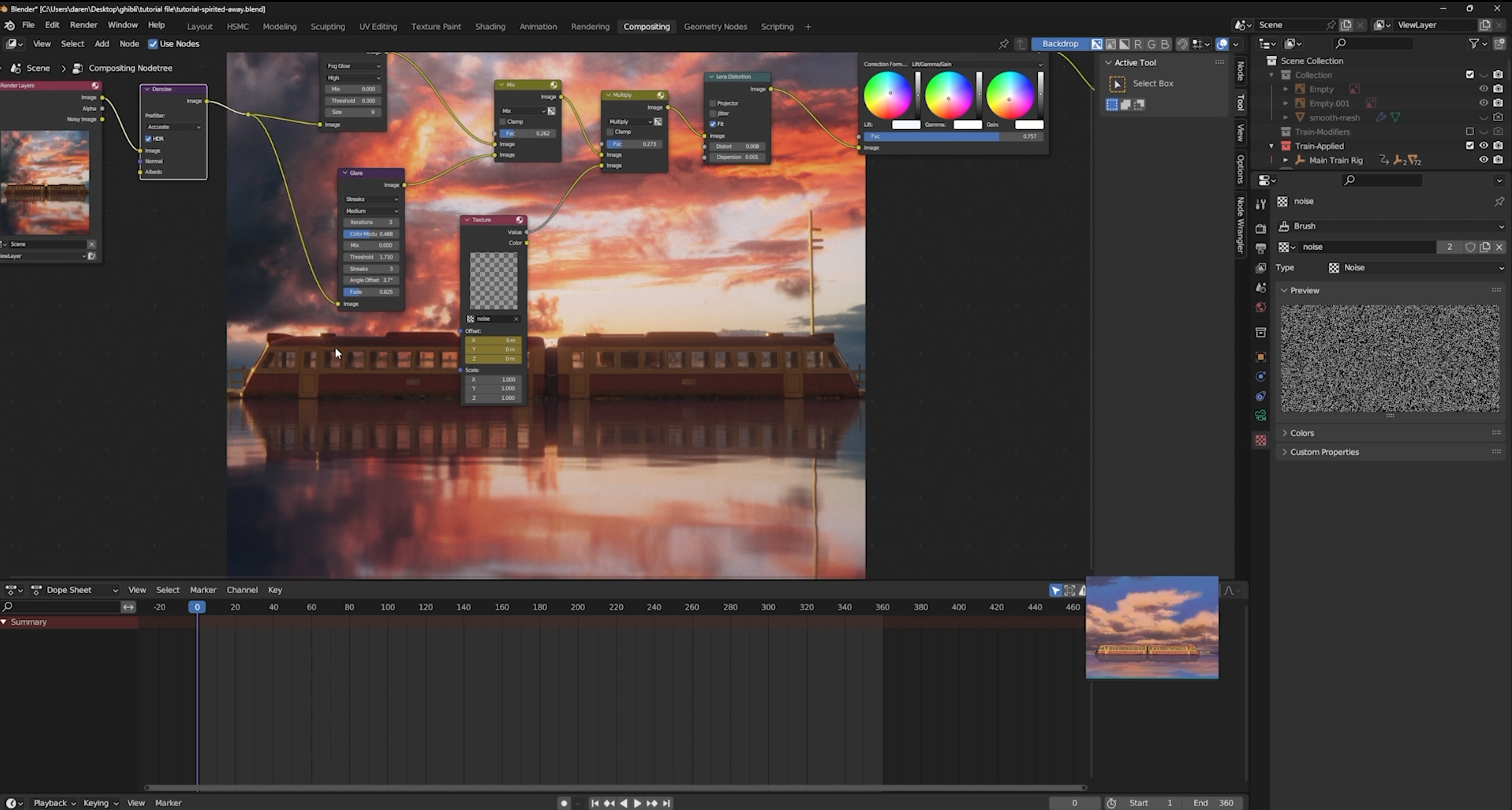Daren Perincic
about 1 year ago
Hi! First of all, thank you for such a detailed review. And pretty much I agree 90-95% with what you said. Regarding the details, I wanted to allow users to use the train in other scenes if they wish to do so. Additionally, I wanted to showcase multiple texturing methods so they can use them in future projects.
Regarding the shrinkwrap, I had a whole section at the early beginning explaining why we were going to use it. I believe it's around the part where we build the front part of the train. The purpose of the shrinkwrap was to use it as a mold to help maintain the shape of the individual parts of the train we were building.
This was my second attempt at doing that whole scene, and I didn't want to memorize each step but rather showcase the creative process. As someone who is self thought and has watched both paid and YT tutorials, this is something that is missing. And people tend to think you're supposed to know everything / or what you're doing. In many cases it does come down to experimenting and seeing what works best.
I apologize for the vocabulary, I was a bit nervous since this was my first-ever tutorial. In that, I scrutinized myself when I reviewed the recordings in post. So I will definitely aim to change that.
Once again, thank you for your feedback!