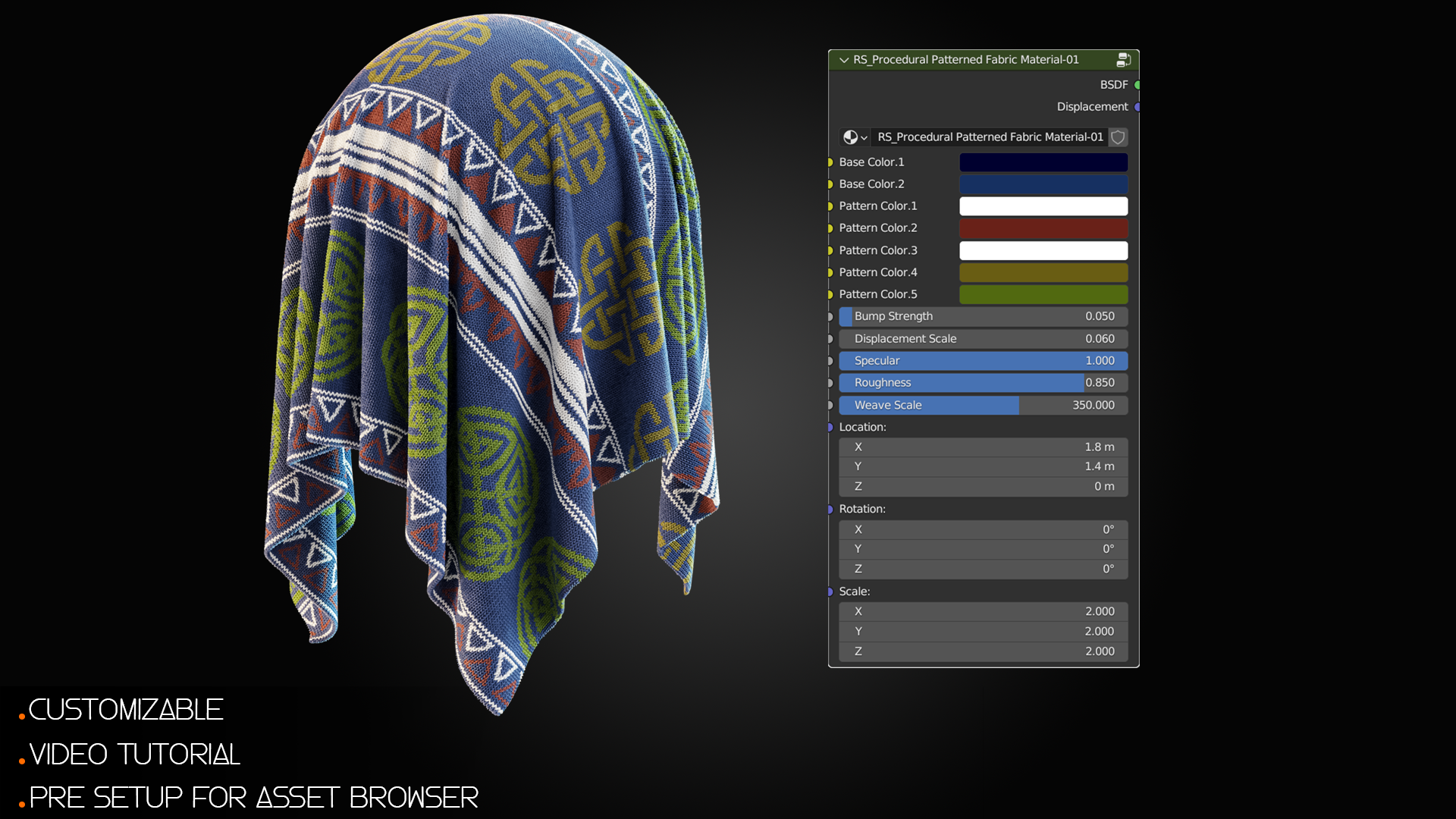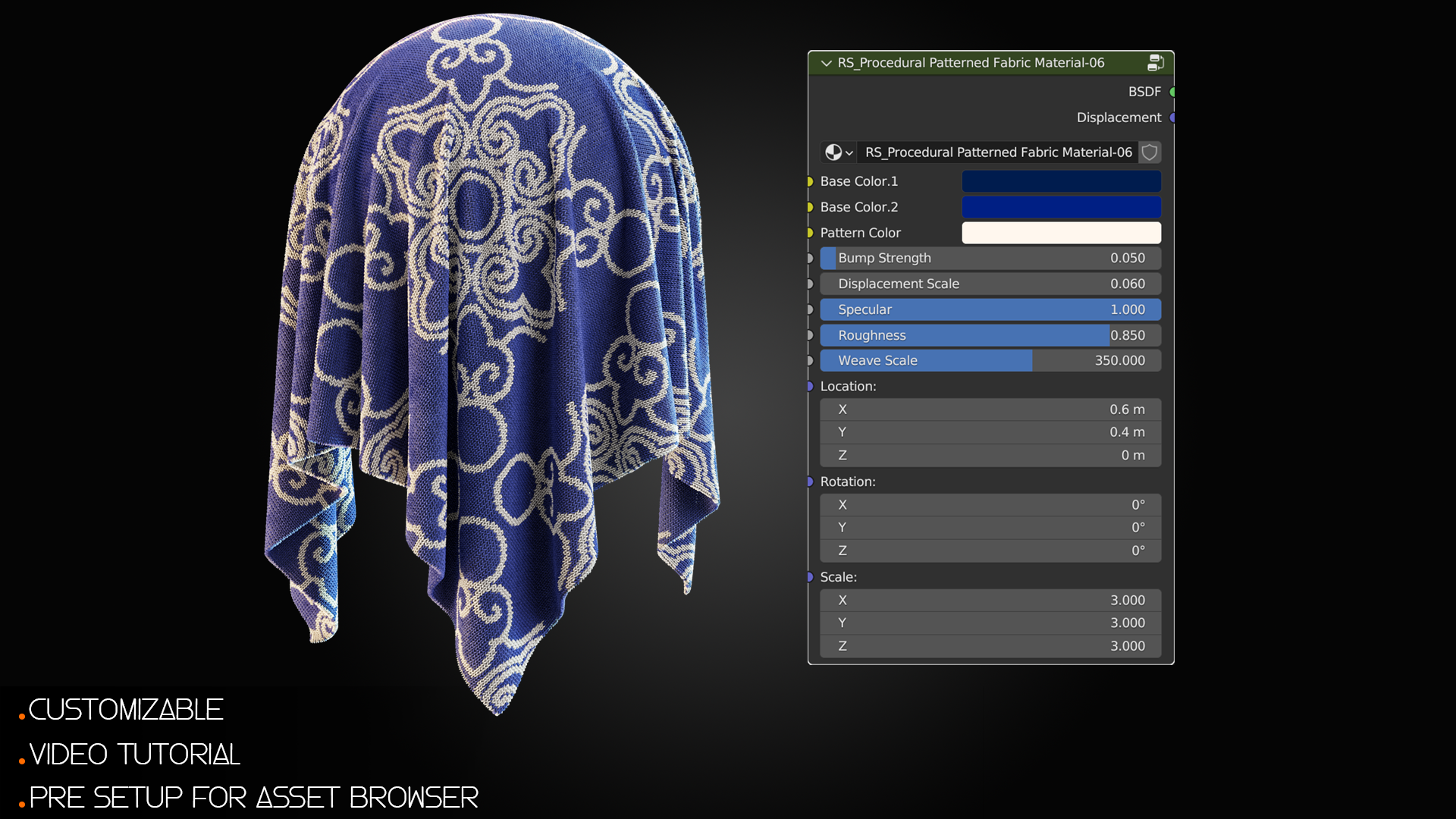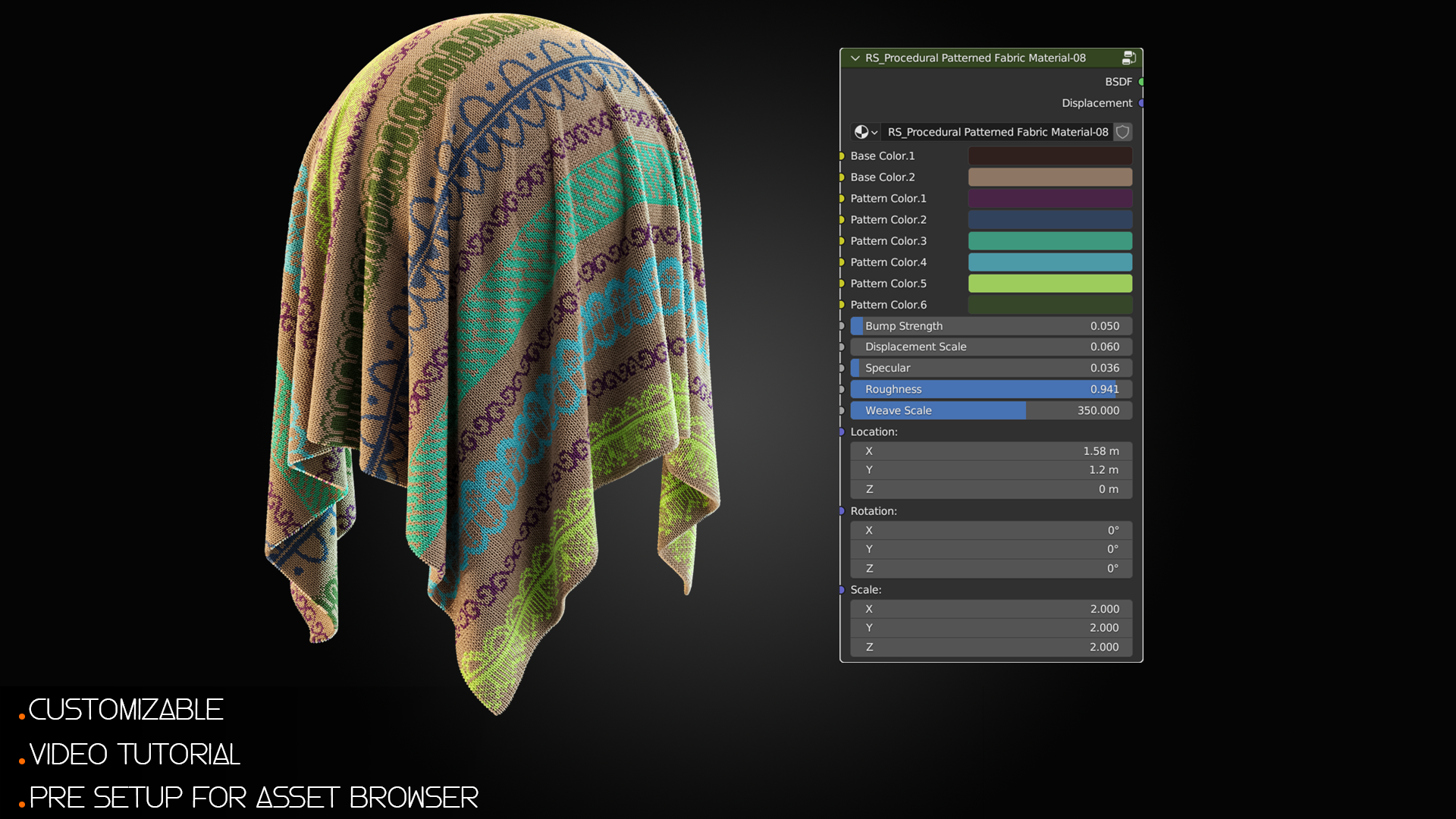- 10 Procedural Patterned Fabric Material (in 1 Blender File)
- Patterns File
- Customizable
- Pre setup for Asset Browser
- Easy to use ( Just Drag and drop)
- Blender 3.6.1 and above (At least version 3)
- Use without any Add-ons
- Video tutorial
- 10 High quality previews for each material
F&Q:
"For which software are these Procedural Materials designed?"
"These materials are exclusively designed for Blender software."
"With which version of Blender can I use these Procedural Materials?"
As I mentioned in the product description, this product is built with version 3.6.1 it is recommended to use version 3 or higher for utilizing this product and materials.
One of the reasons that it's better to use version 3 and above is that the Asset Browser has been added to Blender starting from version 3.
To facilitate and improve the use of materials, we have set them up on the Asset Browser. Therefore, we recommend using version 3 or higher for this product.
"With which rendering engine can I use these Procedural Materials ? Cycles or Eevee?"
These materials have been created for the Cycles rendering engine. You can use them in Eevee, but if you want the best result, use Cycles rendering engine."
"Is it possible for me to make custom modifications to the materials and use them?"
Sure. All of the Materials have been created as customizable node groups with customizable settings and You can control Parameters like: Color, Bump, IOR, Transparency, Scale, Noise, Displacement, Roughness and more.
"Do I need any specific add-ons to use these Procedural Materials, and how should I go about use them?"
You don't need to any add-ons for use these materials, and Just drag and drop them, and see how quickly your model gets its materials without any extra effort.
And also we have provided a video for you in files that you can watch it and understand how you can use the materials and their parameters. ( "We have uploaded this video on our YouTube channel, and you can also watch it from there.")
Please rate and review this Product , It could be beneficial for me, and follow me to get information upcoming products.
If you have any questions please contact me through my email:
Other Product:
Materials:
15 Procedural Fabric Materials For Blender + Video Tutorial - Vol-1
6 Procedural Glass Materials For Blender + Video Tutorial - Vol-2
Tutorials:
25 Tricks Hard Surface Modeling In Blender - Vol-1
Base Meshes:
50 Brass Knuckles Base Meshes - Vol-1
25 Balaclavas Base Meshes - Vol-3
Ornamental Patterns:
200 Ornamental Patterns - Vol-1
200 Ornamental Patterns - Vol-2
Brushes:
101 IMM Curve Chain Brushes - Vol-1
50 Fabric Brushes - Tension & Compression Folds - Vol-2
30 Pocket Tool Kit (Marvelous Designer, 3Dmodel, Brush, Alpha)
Youtube channel : www.youtube.com/@Raya_Studio