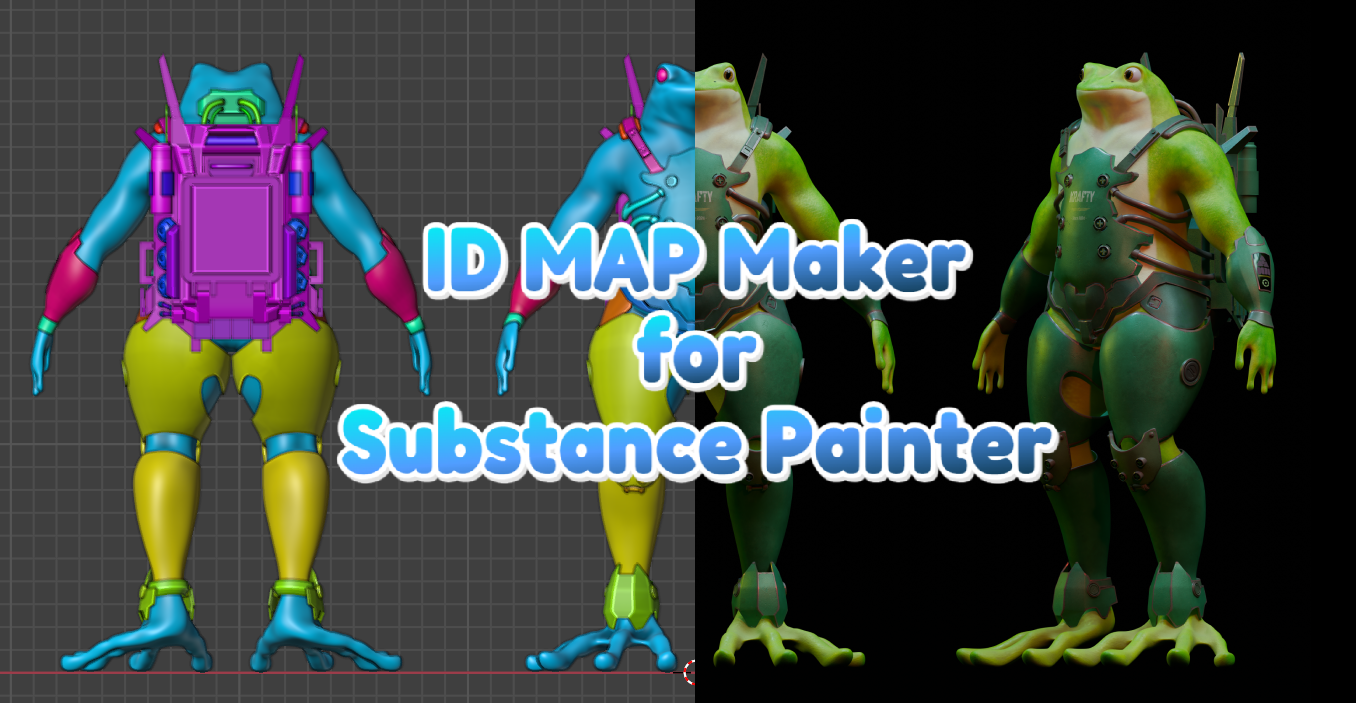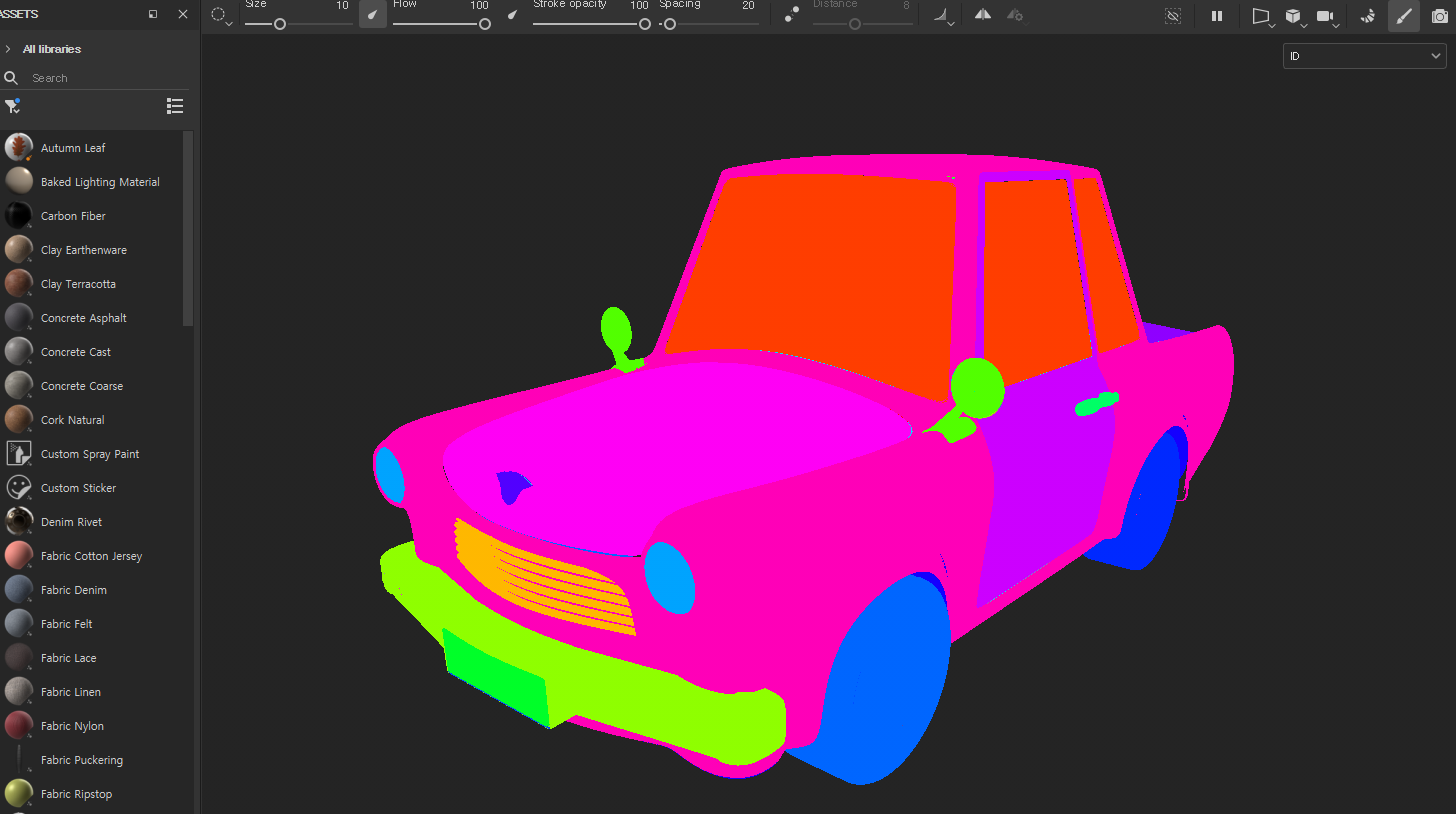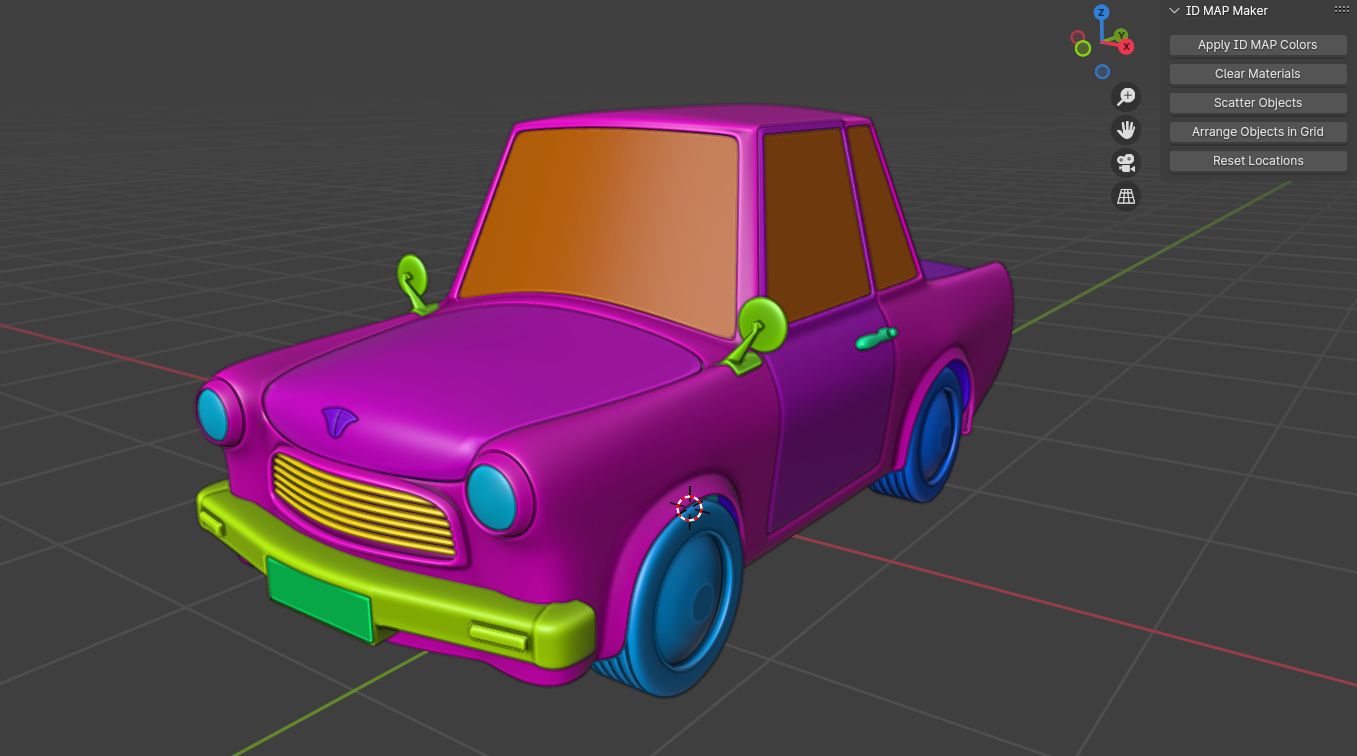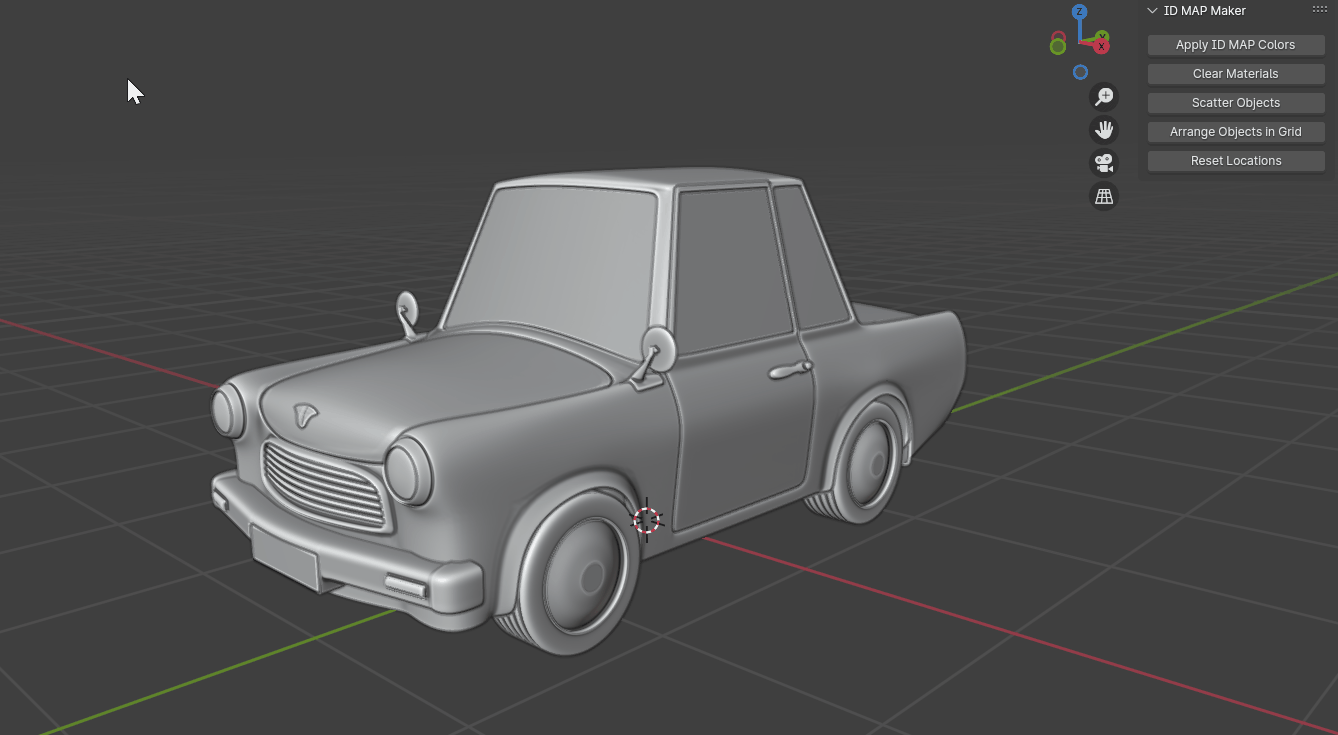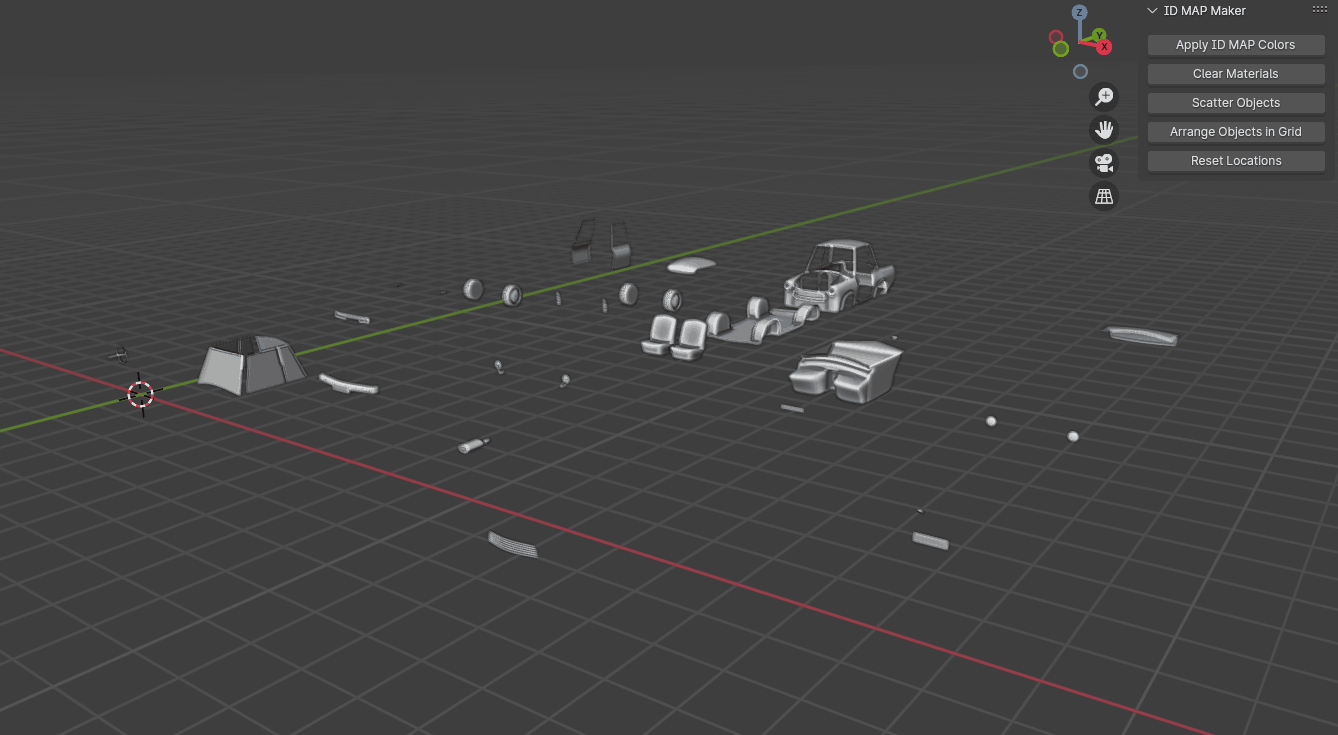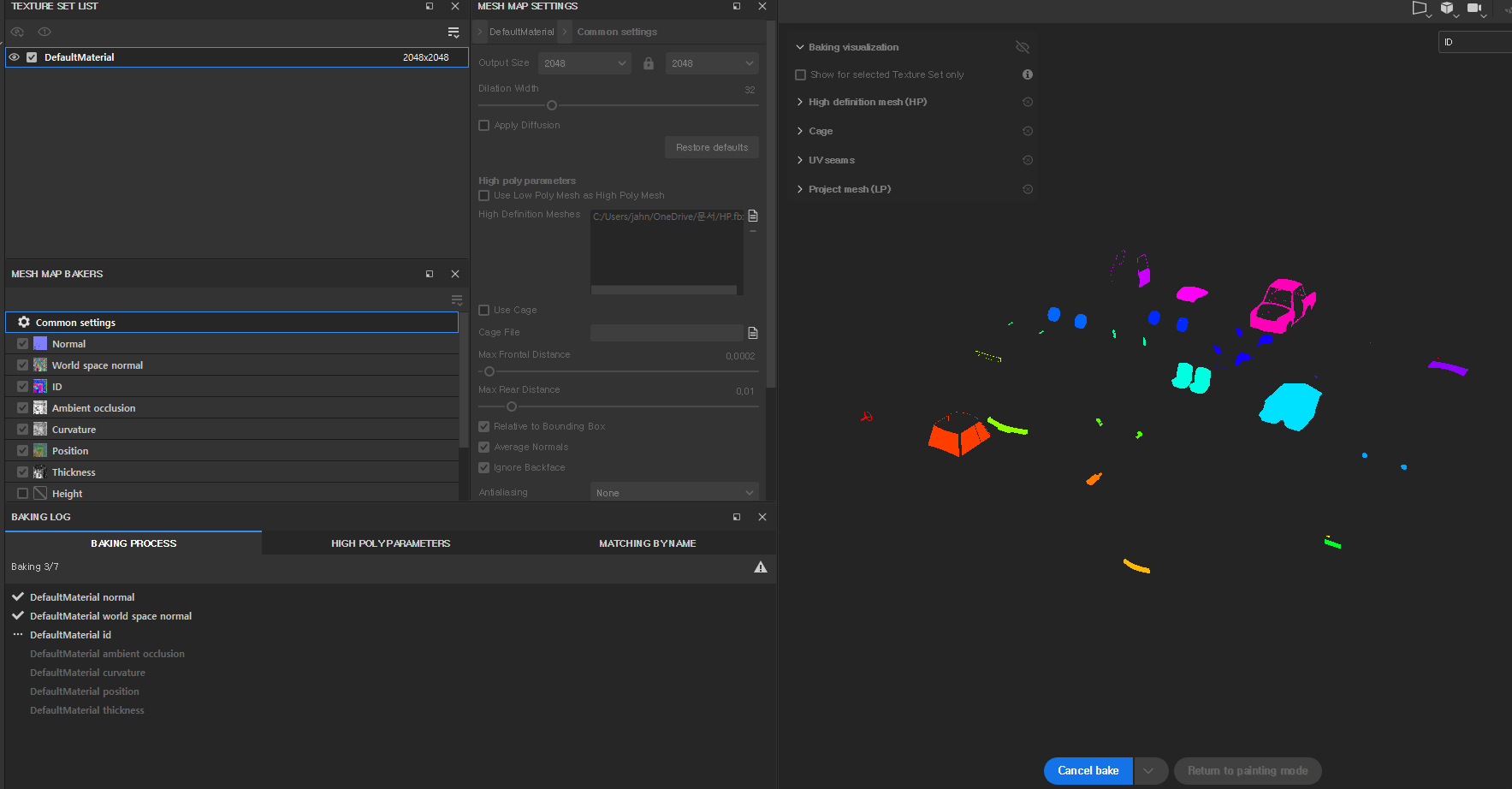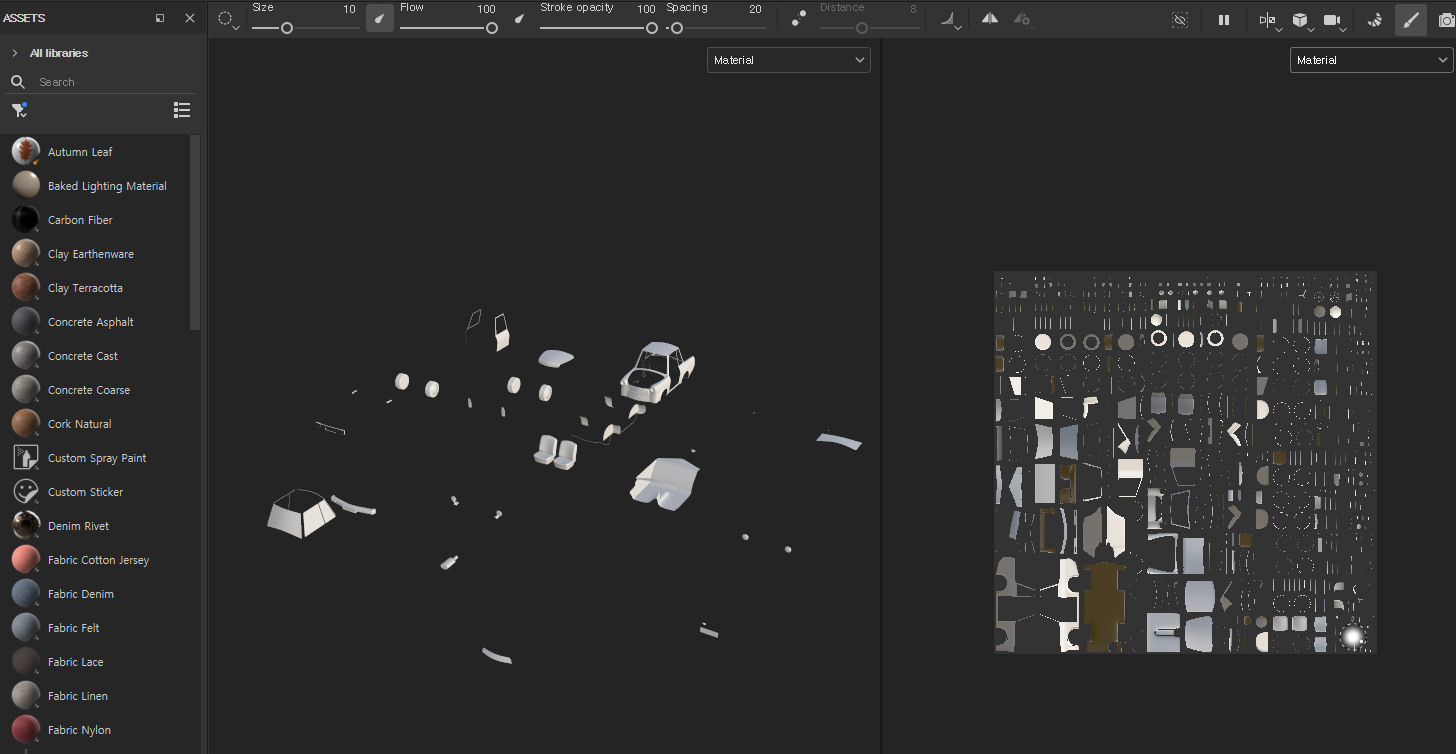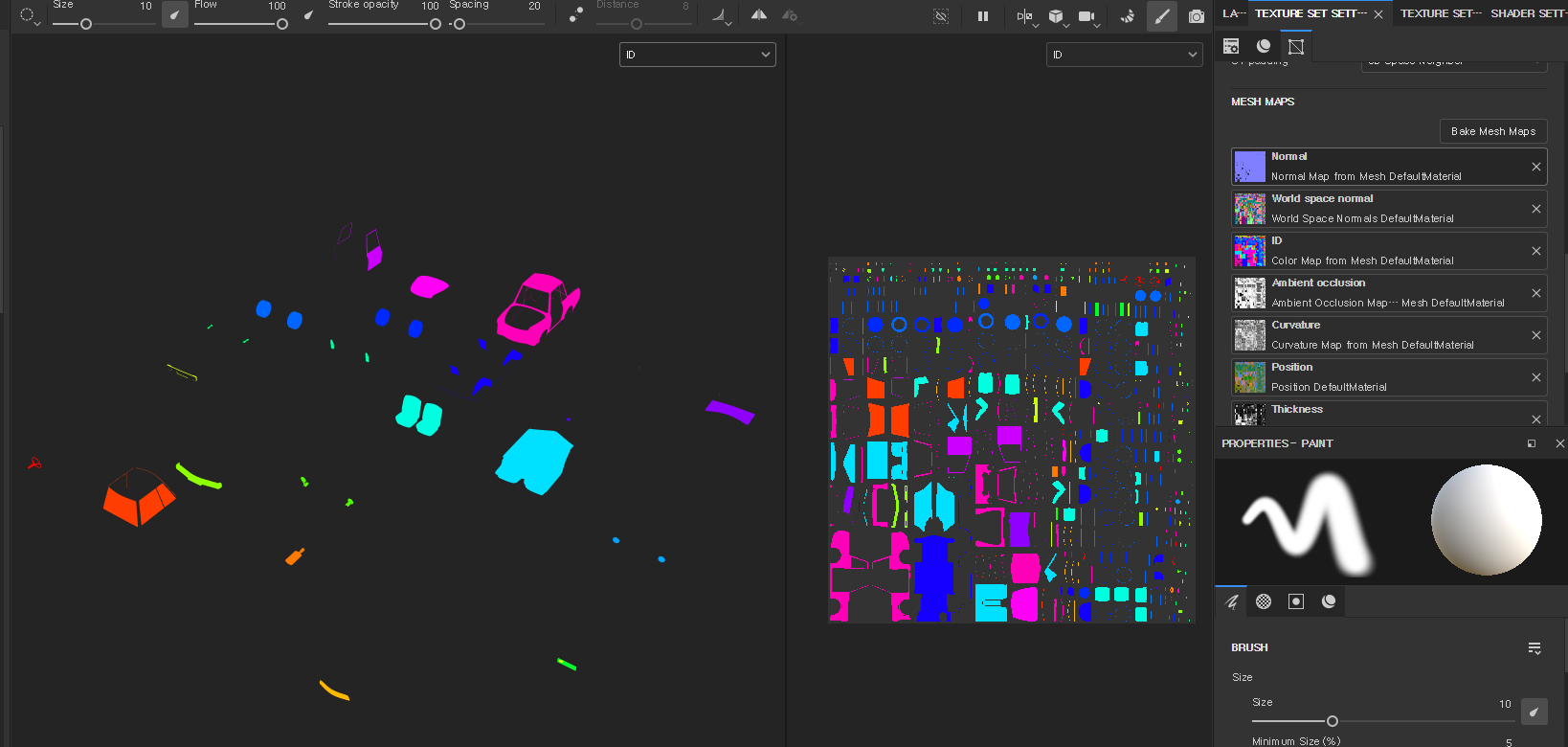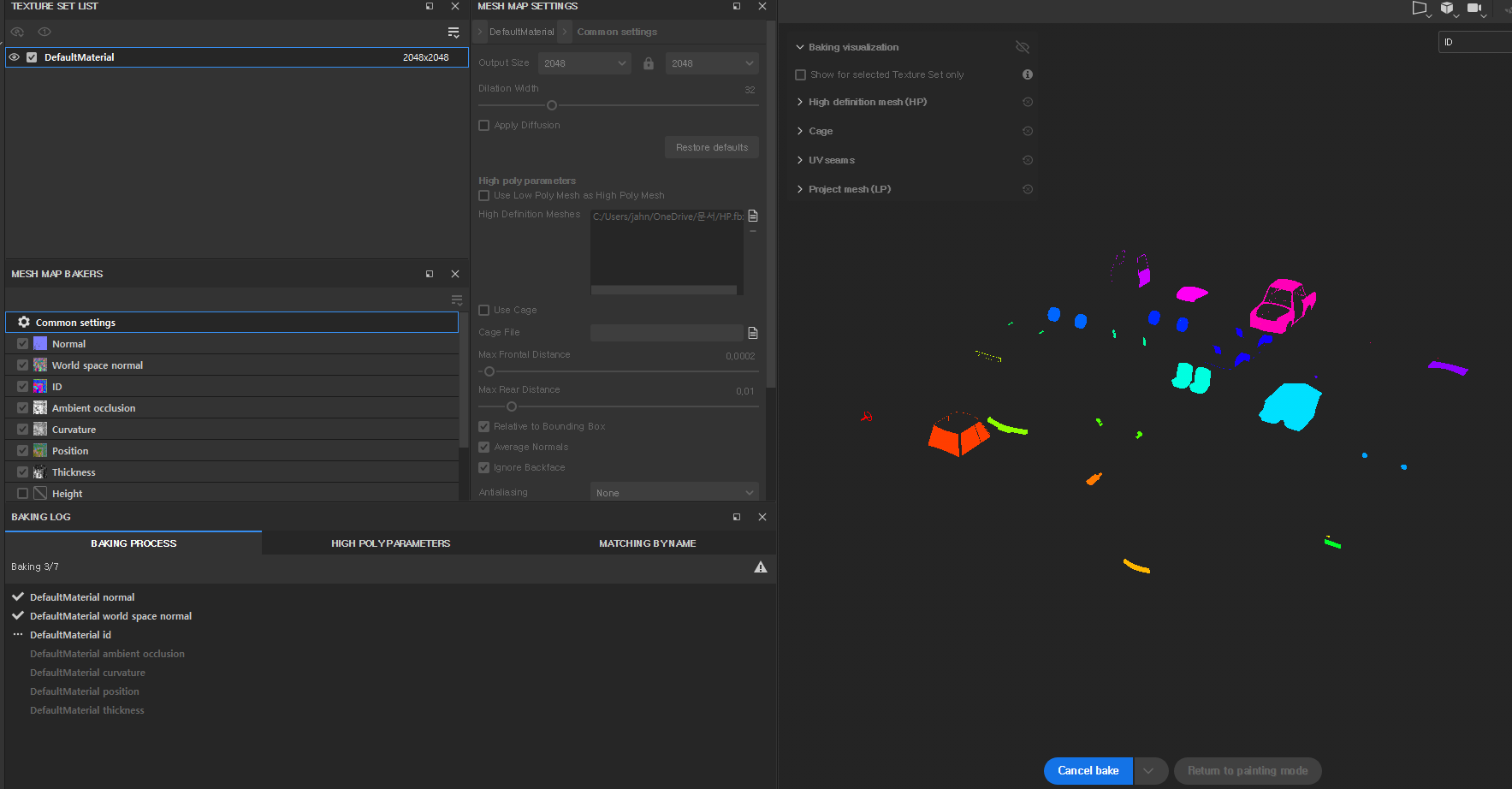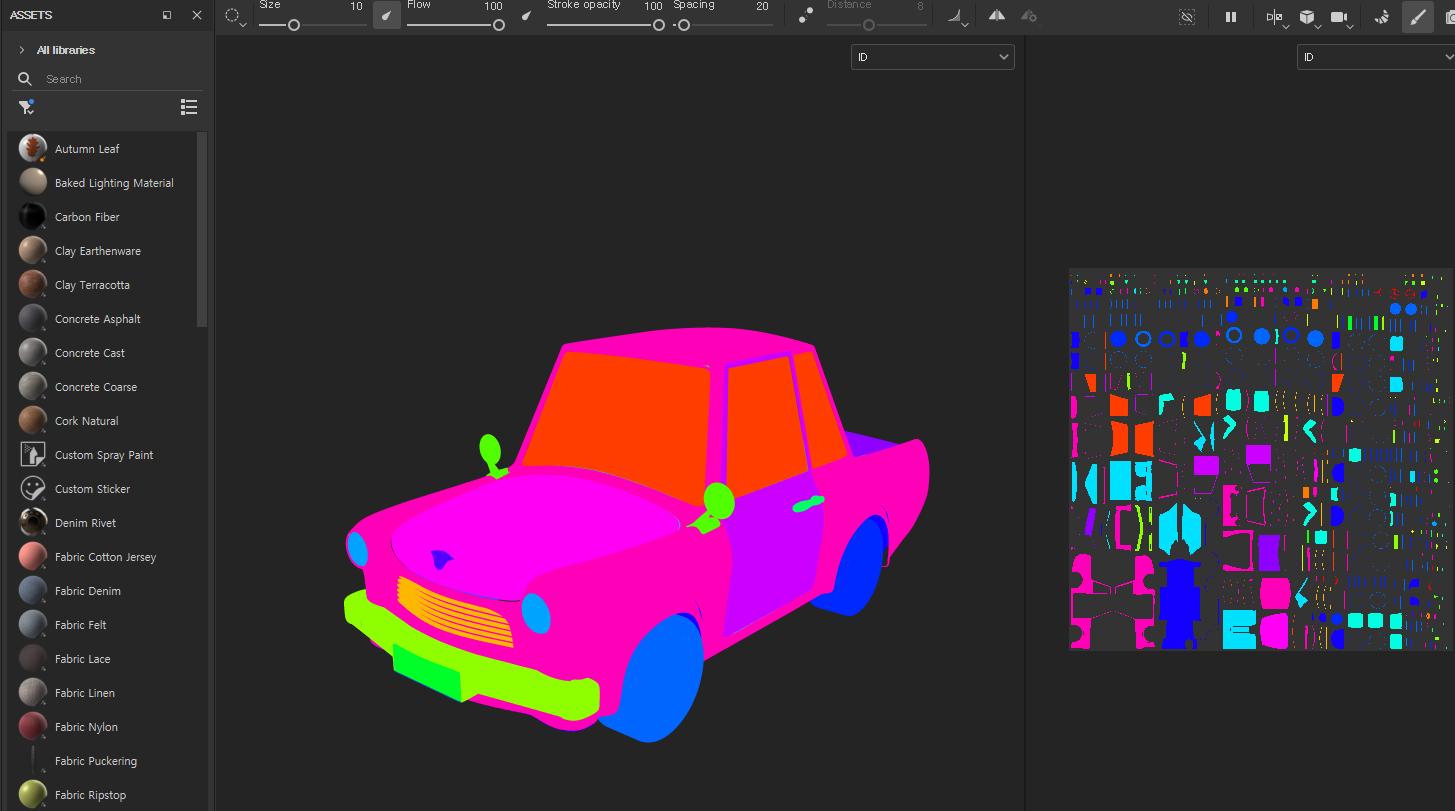“ID Map Maker” is the add-on which is useful for baking ID MAP for Substance Painter!
You can now easily apply your favorite Material in Substance Painter!
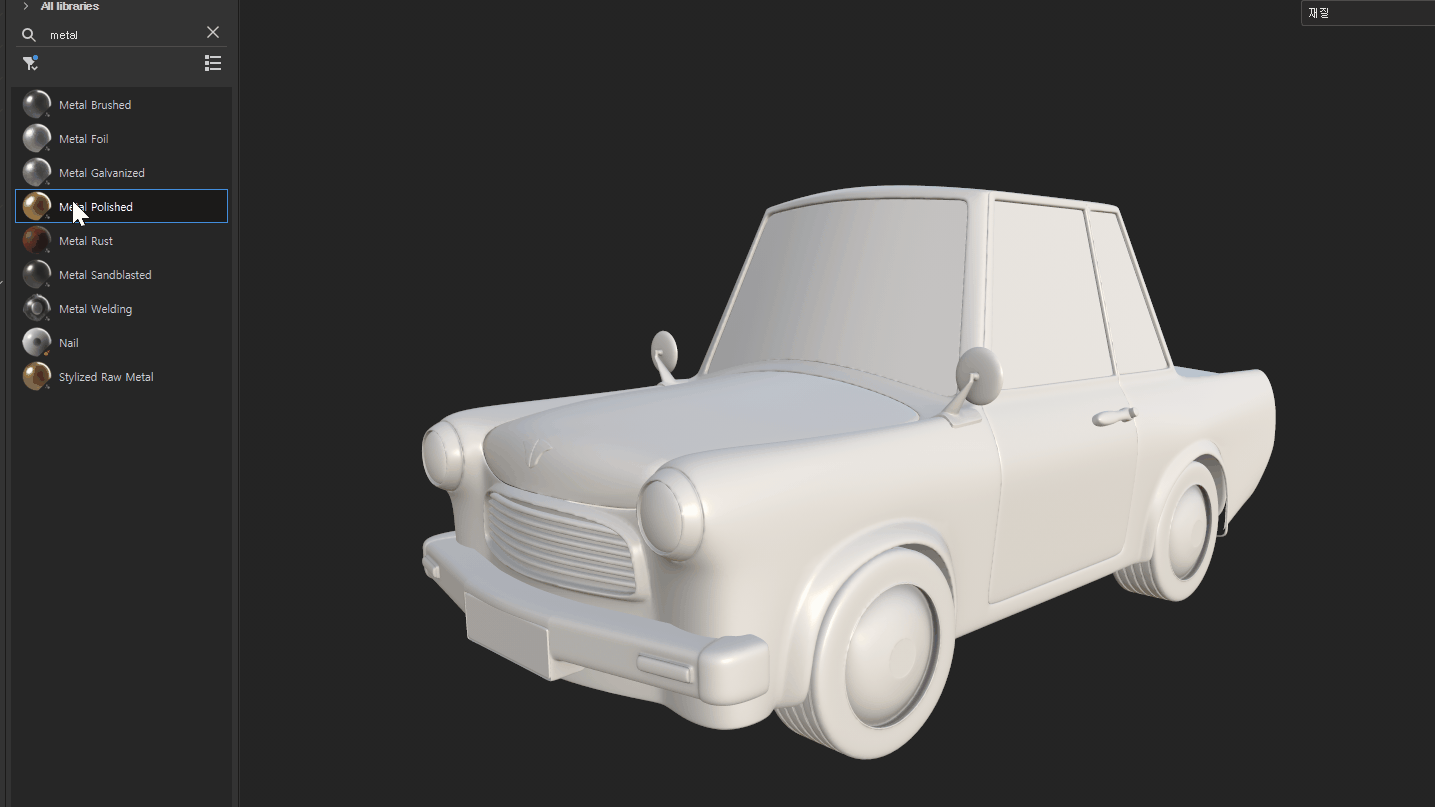
*New Update!!!
v1.1 - Now you can bake ID MAP In Blender and Drag into Substance Bake Map (ID map Texture)
- when you click [Bake Diffuse to Image] Save as image file will open Automatically
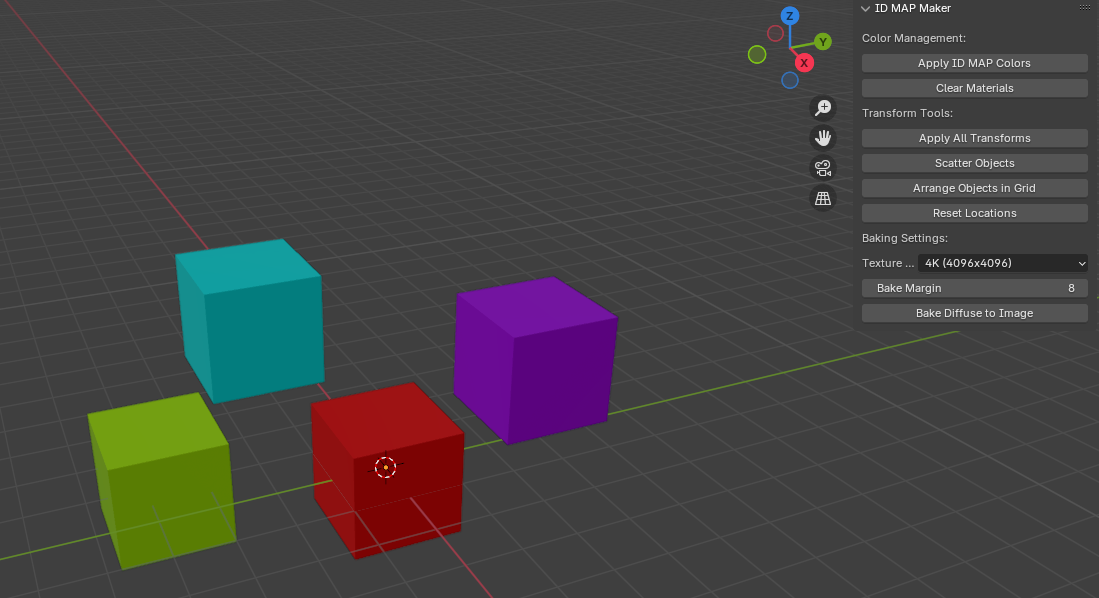
🌟 Introducing the Ultimate Blender Add-on for Substance Painter ID Map Baking! 🌟
Hey there, fellow 3D artists! 🚀 Are you tired of the tedious task of assigning unique colors to your objects for ID map baking in Substance Painter? Well, we’ve got just the thing for you!
🎨 Meet the Magic Color Wizard Add-on! 🎨
✨ Why You'll Love It:
-
Instant Unique Colors 🌈
- With just a click, our add-on assigns vibrant, unique colors to each selected object. No more manual labor – let the magic happen!
-
Material Cleanup 🧹
- Need a fresh start? Easily remove all materials from your selected objects with our handy cleanup tool.
-
Perfectly Spread Objects 🌐
- Arrange your objects in a neat, non-overlapping grid around the world origin. Ideal for those complex scenes where you need everything in place!
-
Back to Original ⏪
- Don't worry about losing your original layout. Our add-on remembers the original positions and brings everything back with a single click!
✨ How It Works:
- Select Your Objects
- Hit the "Assign Unique Colors" Button
- Bake Your ID Map in Substance Painter
- Enjoy a Smooth Workflow!
Whether you're a seasoned pro or just starting out, the Magic Color Wizard Add-on will save you time and boost your creativity. No more boring, repetitive tasks – just pure, unadulterated 3D fun!
Get it now and transform your workflow! 💥
Hope this helps! Let me know if you need any more adjustments or further details.

* Select the object and click [Apply ID MAP Colors] it will apply non overlapping Materials for ID MAP Baking

* You can also Arrange or Scatter the Select the object for non-overlapping baking
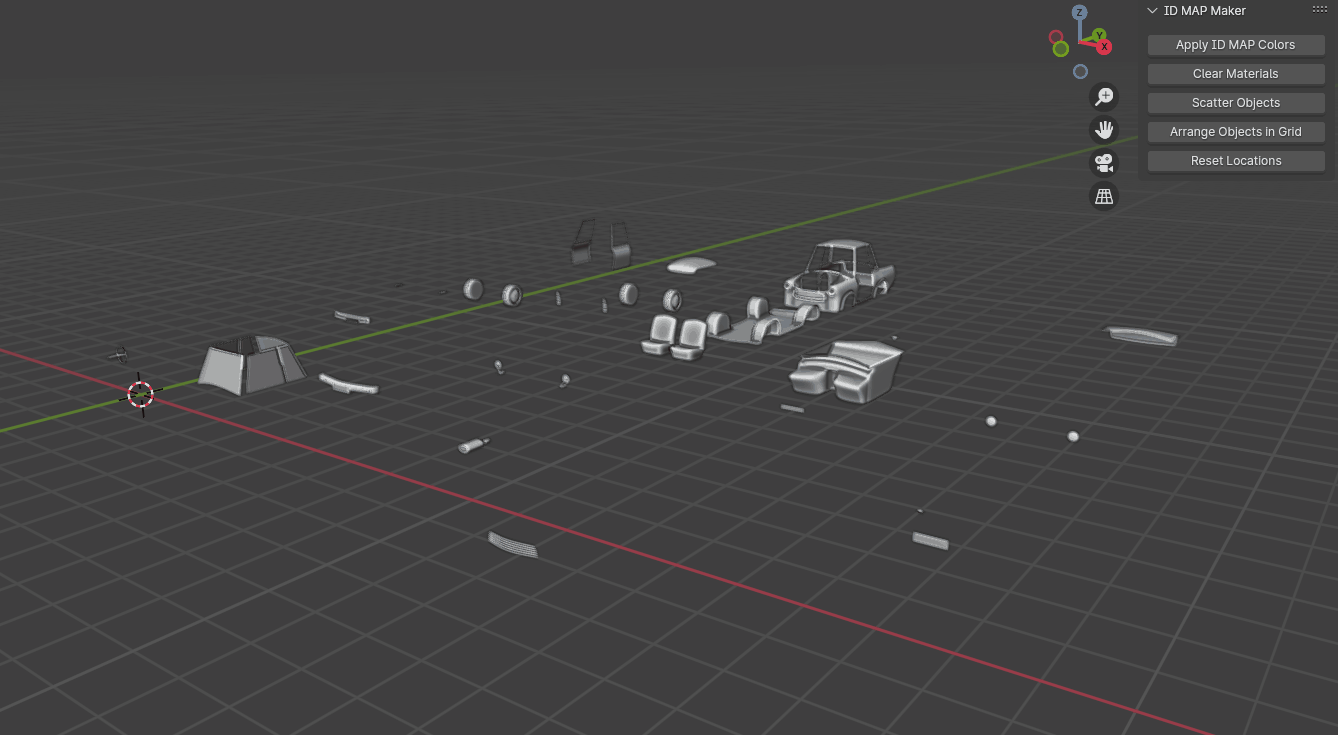
* and of course Reset Location for Assemble Your Models
🌟 steps for Perfect ID MAP Baking in Substance Painter🌟
To achieve the best results when baking ID Maps in Substance Painter, follow these three essential steps:
-
Create a Colorful Spread File 🎨
- Generate a file where each object is assigned a unique ID map color. Make sure the objects are spread out in such a way that their positions do not overlap. This ensures that each object is easily distinguishable during the baking process.
-
Create a Clean Spread File 🧹
- Create another file where the objects are spread out in the exact same manner as in the first file, but without any colors. This step helps maintain consistency in object placement while keeping the file clean and ready for further processing.
-
Create an Assembled File 🏗️
- Finally, create a file where all the objects are assembled together, but without any colors. This file serves as the final setup, ready for the detailed work and texturing in Substance Painter.
By following these three steps, you will ensure a smooth and efficient workflow for baking ID maps in Substance Painter. Happy creating!
Hope this explanation is clear and helpful! Let me know if you need any further adjustments.