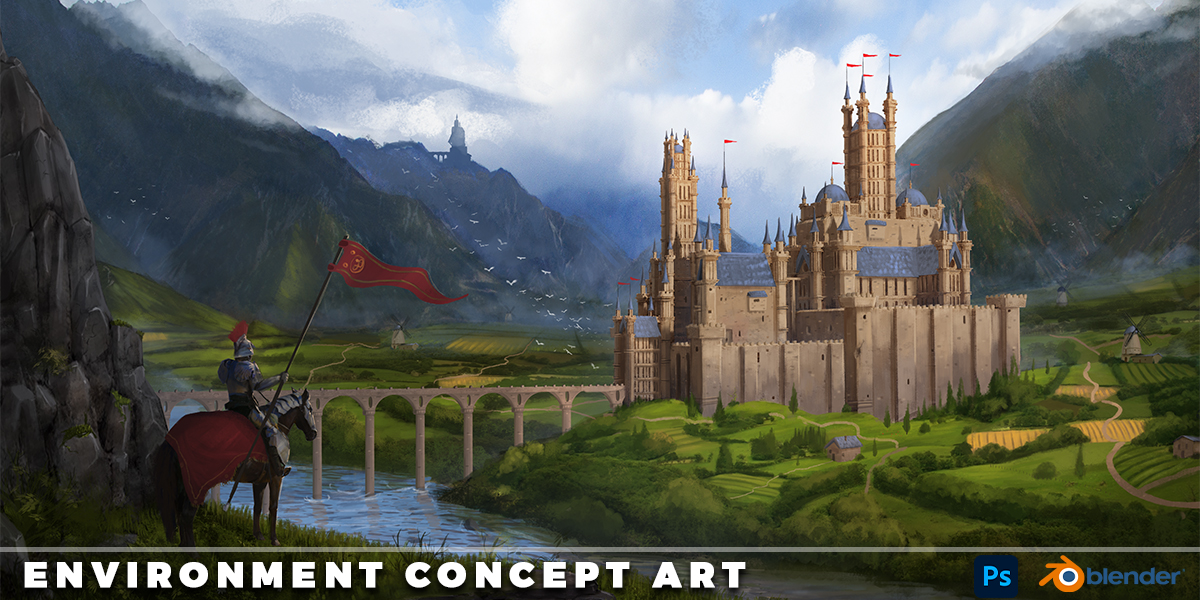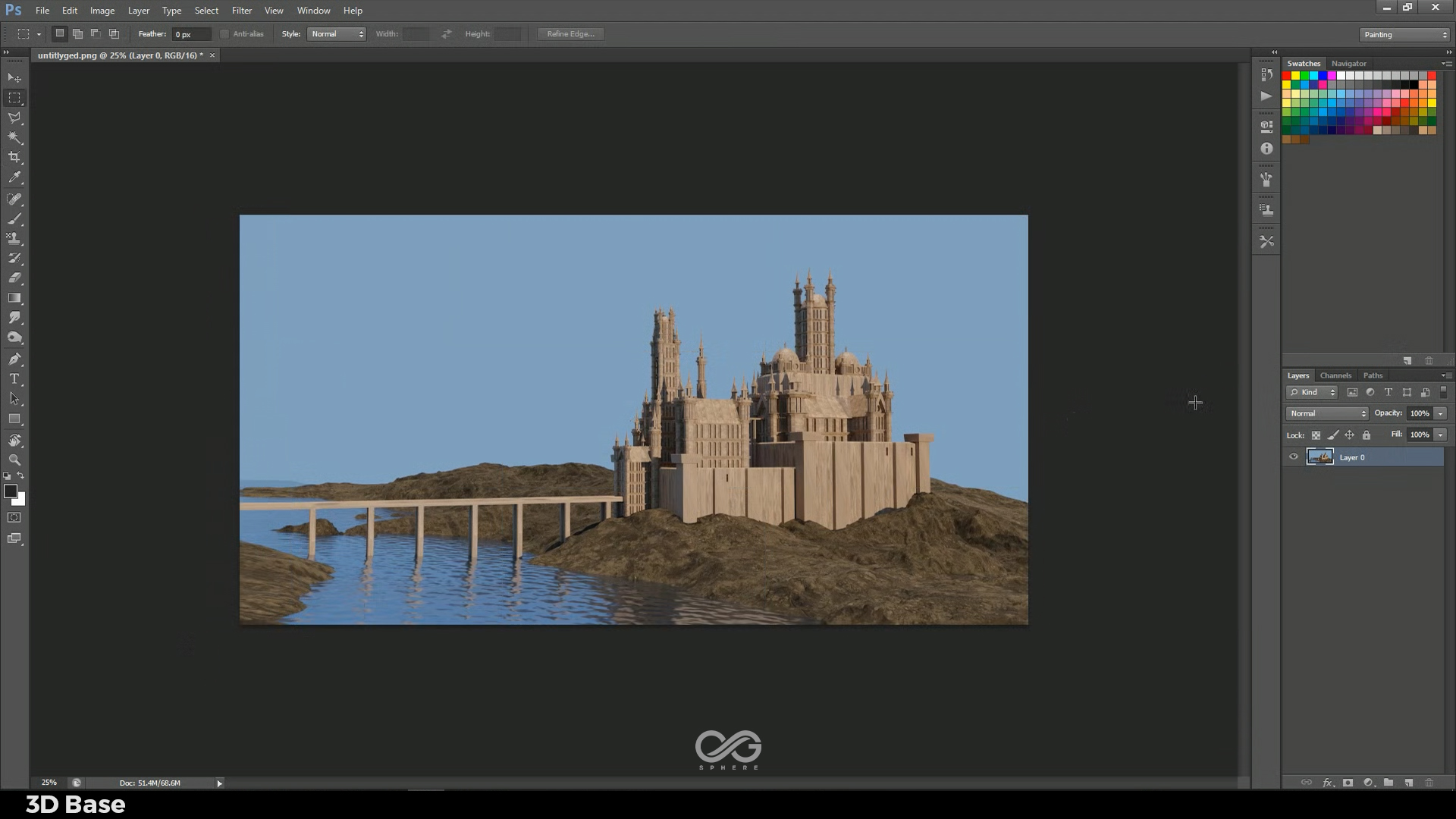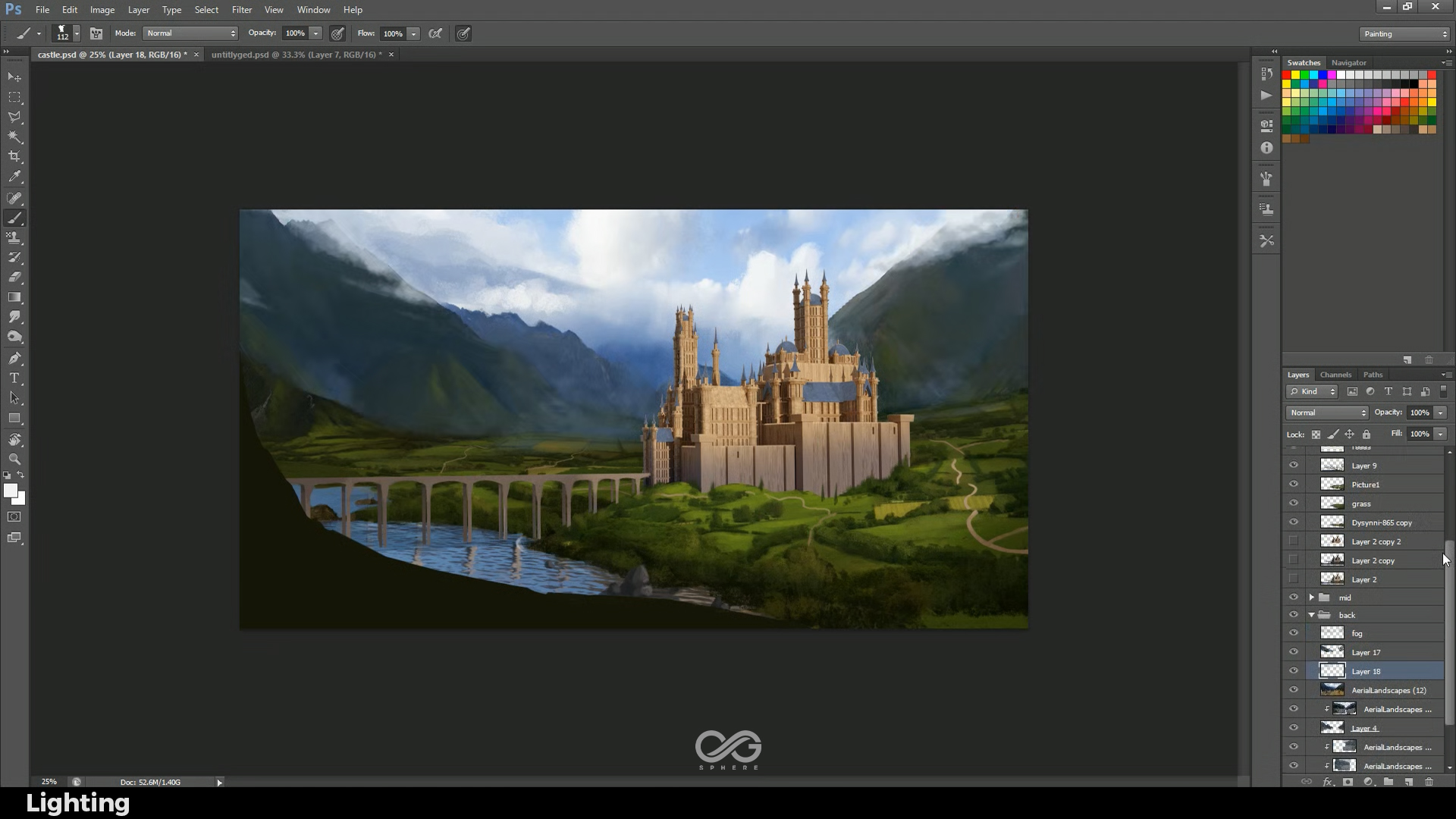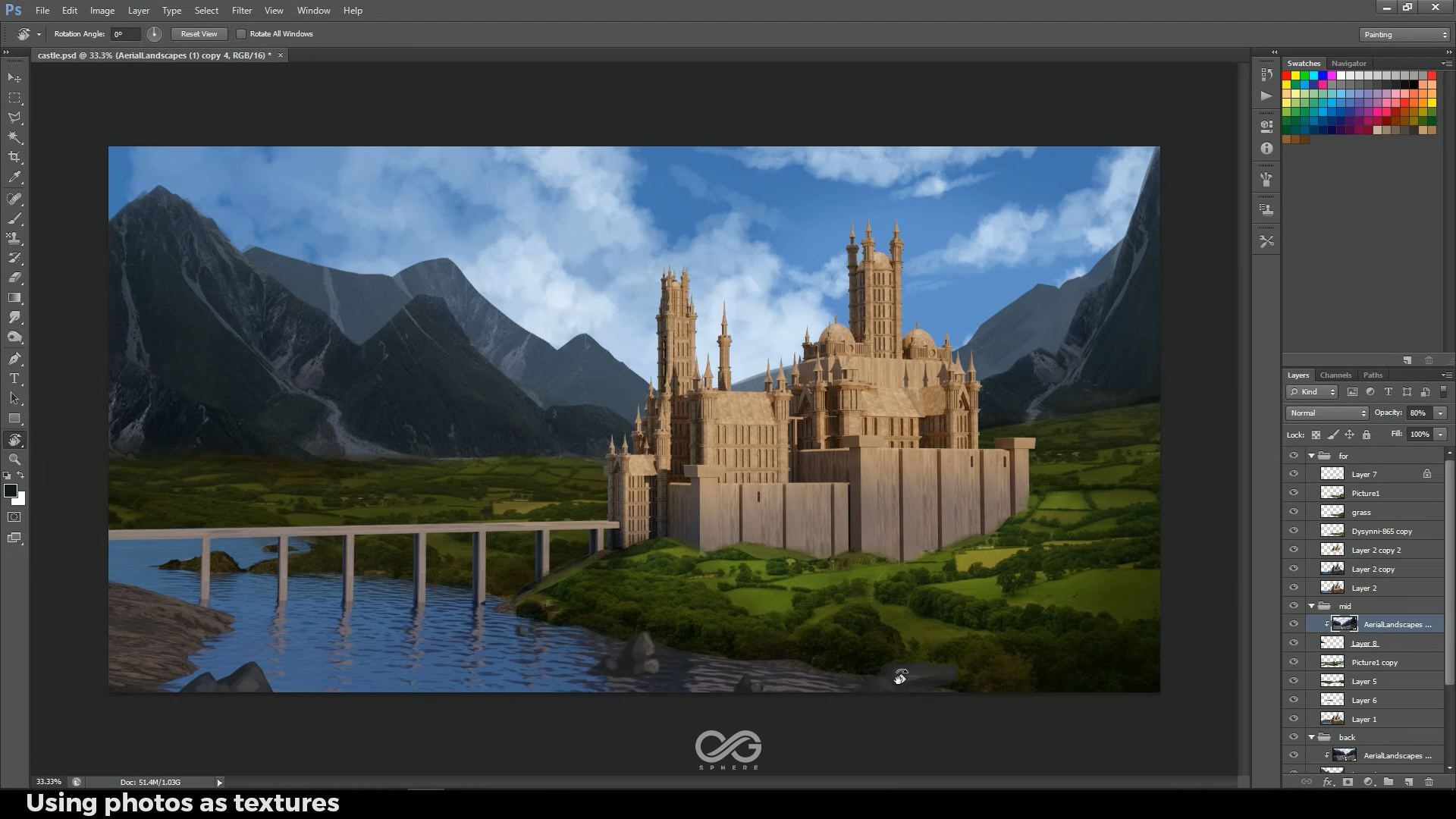Environment Concept Art Tutorial
In This tutorial you will learn how to create environment concept art in Photoshop and Blender, first i start by creating 3d base i will teach you how you can create your own kitbash then we go and build our general shapes and we work on the textures and after that we go for lighting and composition.
after this tutorial you can create killer portfolios and you will become Pro in environment concept art, you can easily find job if you create good and professional portfolio so don't miss this one, also we give you Seven Days 100% Money Back Guaranteed so there is no risk.
Lessons Tips:
- Basic acquaintance with the correct way of composition in the work
- Using the right photo to speed up the work
- Using color and light to increase the visual appeal of the work
- Learning brushwork and how to deal with different materials
- I will give you some small but very useful notes about the environment and creating depth in the work.
Lessons :
- 3d base
- Blocking the general shapes
- Using photos as textures
- Lighting
- Finishing the composition
- Working on details and finalizing the shapes
What you will get :
- 3 Hours Real Time Full HD Videos with Voice Over, I explained everything
- Final Psd File
- Final Blend File with All Shading Nodes
- Buildings Kitbash Set
- This tutorial made for beginners to advance lvl Who wants to learn Environment Concept art
Discover more products like this
blender Concept art in Photoshop and Blender Digital painting course Digital painting photoshop concept art tutorial Digital painting tutorial