Welcome to your new inbox
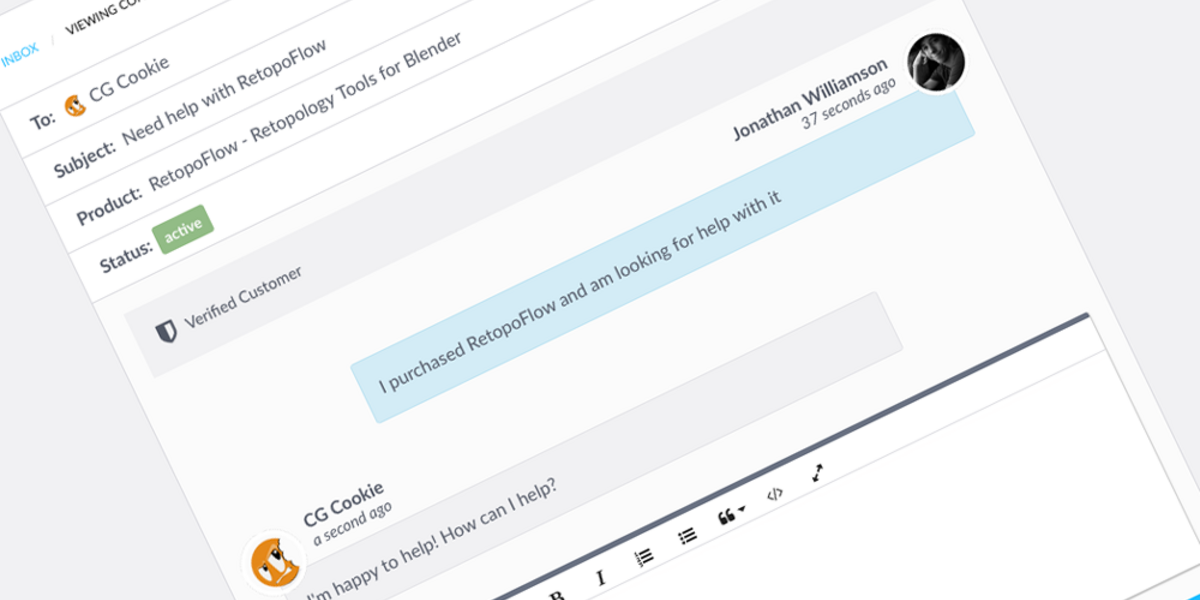
We have rebuilt your Inbox from the ground up!
Your Inbox is the centralized location to both receive and offer product support. It's where you go to contact Creators directly with questions about a product you're interested in or for help with a product you've already purchased. For Creators, it's a single spot to manage all customer support across all of their products.
The new Inbox was designed using the Job Story methodology that has been expertly championed by Intercom, whereby we throw all of our previous assumptions out the window and instead start by asking critical questions. For example, rather than saying we need the ability for customers to get support, we instead phrase it from the customers' point of view: when I need help with the product I purchased I want to ask the Creator directly so I can solve this problem, but I don't know how to contact them.
By using this approach we're able to identify Situations, Motivations, Expected Outcomes, and Forces against those, leading to - what we hope is - a better and more functional design. We have enjoyed this method of design so much that we've implemented it across all of CG Cookie, approaching all of our web design and development tasks this way.
Through the new design we've not only refreshed and made it more usable, we've also added much more functionality! The update includes, but is not limited to:
- Reply-by-email support: you may now reply directly to a conversation from your email client, simply hit Reply on the notification you receive and we'll route the message back to your Inbox conversation!
- User-dependent Open/Close status: now when you mark a conversation as Closed or Open it only affects your view, ensuring you (and the recipient) can always find your conversations
- Mobile First Designs: the Inbox has been designed first for mobile, ensuring complete mobile and tablet support (and desktop of course) so that you can manage your conversations on the go.
- Admin Escalation: having trouble resolving a conflict or feel that you're not getting adequate support? Simply escalate the conversation and our admin team will take a look and chime in if necessary
- Sort and Filter: you may now sort and filter your Inbox conversations by status and, if you're a Creator, by Pre-Sale or Support questions
- Attachments: need to provide an example file? No problem, simply attach it directly to the conversation. The limit is 5mb, so it won't work for all projects, but it makes it one step easier to track down tricky problems.
For a full rundown and explanation of each feature you may read our support article here.