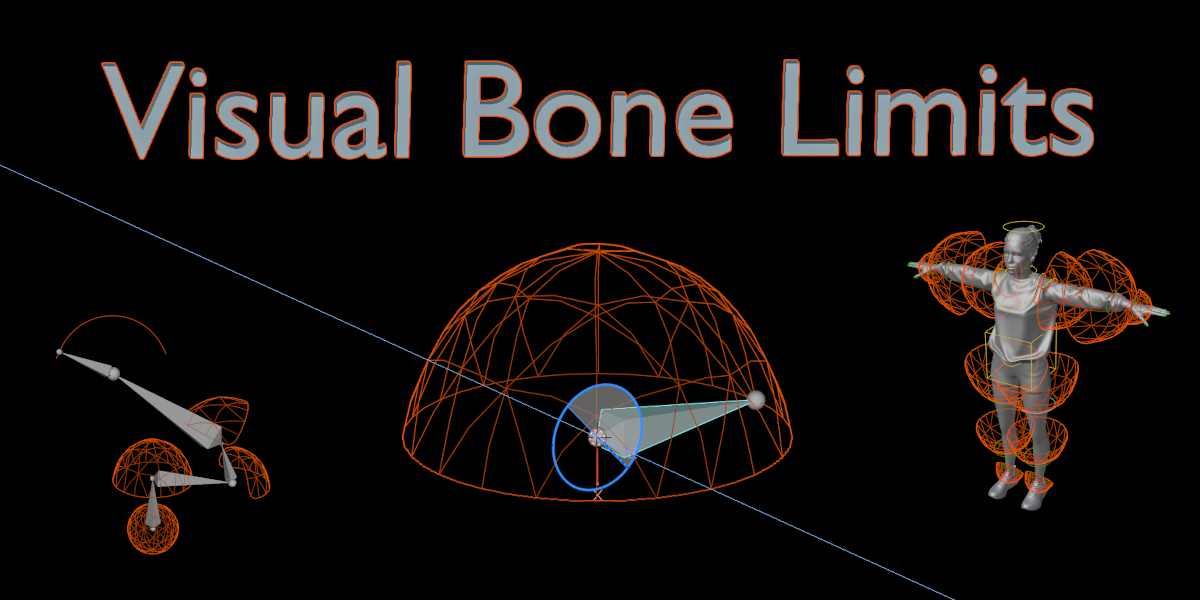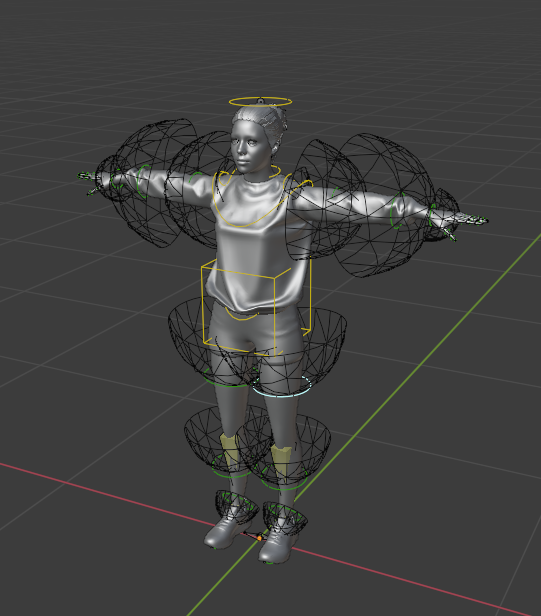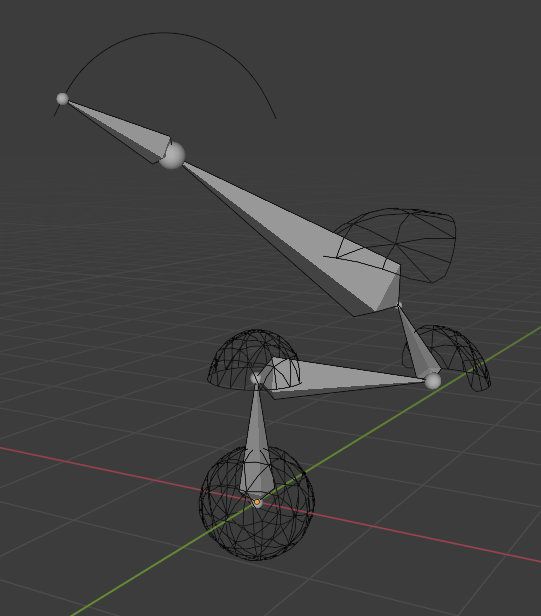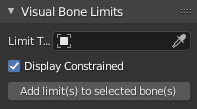Visual Bone Limits
What is Visual Bone Limits?
Easily constrain the bone rotation to mesh surfaces with just one click. Say goodbye to the buggy Limit Rotation constraint and see a clear visual representation of the rotation limit space. Rigify compatible.
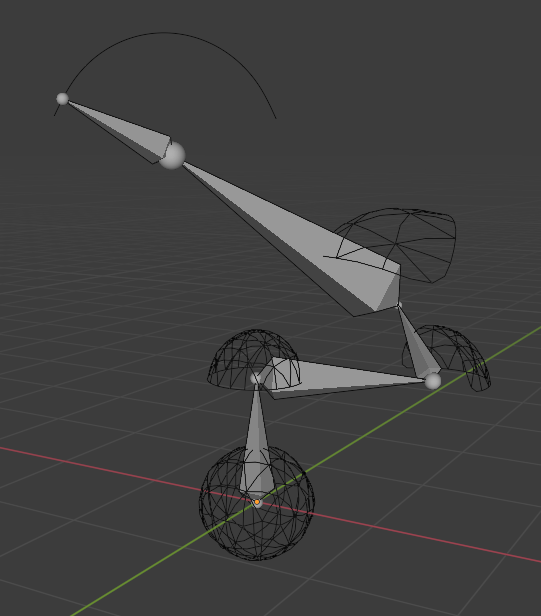
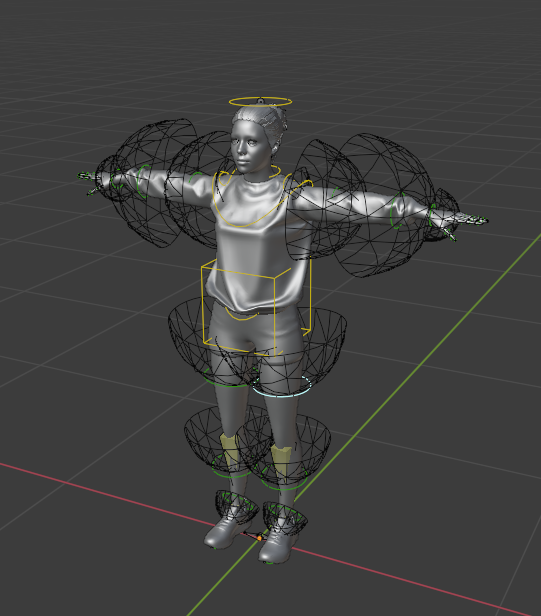
How it works?
- Open the N-panel and find the Visual Bone Limits tab
- In the Limit Type drop-down list select the limit type you want to use
-
You can turn off the Display Constrained option if you want to see your controller bone's actual rotations
- In Pose Mode select the bone (or multiple bones) and click Add a limit(s) to selected bone(s). When using Rigify, the bone should be an ORG- bone
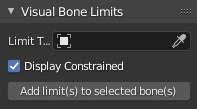
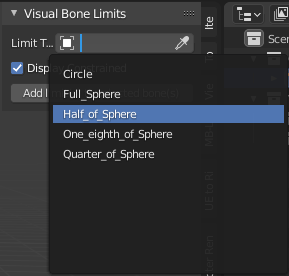
FAQ
1. Does it work with Rigify?
Yes! It's compatible with Rigify's `spines.super_head`, `limbs.super_limb`, `limbs.arm`, `limbs.leg`, `basic.super_copy` types. However, please note that the spine type is not currently supported
2. Can I add my own meshes as `Limit Types`?
Yes! Simply add them to `Visual_Bone_Limits/Mesh_Templates` collection. For the best results, it is recommended to use smooth sphere (or parts of a sphere) objects. Try to avoid jaggy edges
3. Why not use Blender's Limit Rotation constraint?
While the Limit Rotation constraint works well for one or two axes, it is extremely hard to make it work as desired for all three axes. Also, it doesn't provide a visual representation of the limit space
4. Why not use IK Lock feature?
Blender's IK Lock feature works only with IK and is extremely hard/impossible to setup correctly
5. Can I delete the added Visual Bone Limit?
This feature is not implemented yet (UNDO works though). Please, save backups of your rigs
How to install?
The installation procedure is the same as for other Blender add-ons.
- Go to Edit > Preferences... > Add-ons
- Click Install...
- Select downloaded .zip archive visual-bone-limits.zip
- Click the check box to activate the add-on
Discover more products like this
3d rigs rig rotation mixamo auto rotation advanced rig loveblender 3danimation bfcm23 limit rigify 3d animation face mocap rigify retarget animation autorig pro spring23 summer23 3D RIG mocap spring24 deepmotion rigging autorig bones space fingers