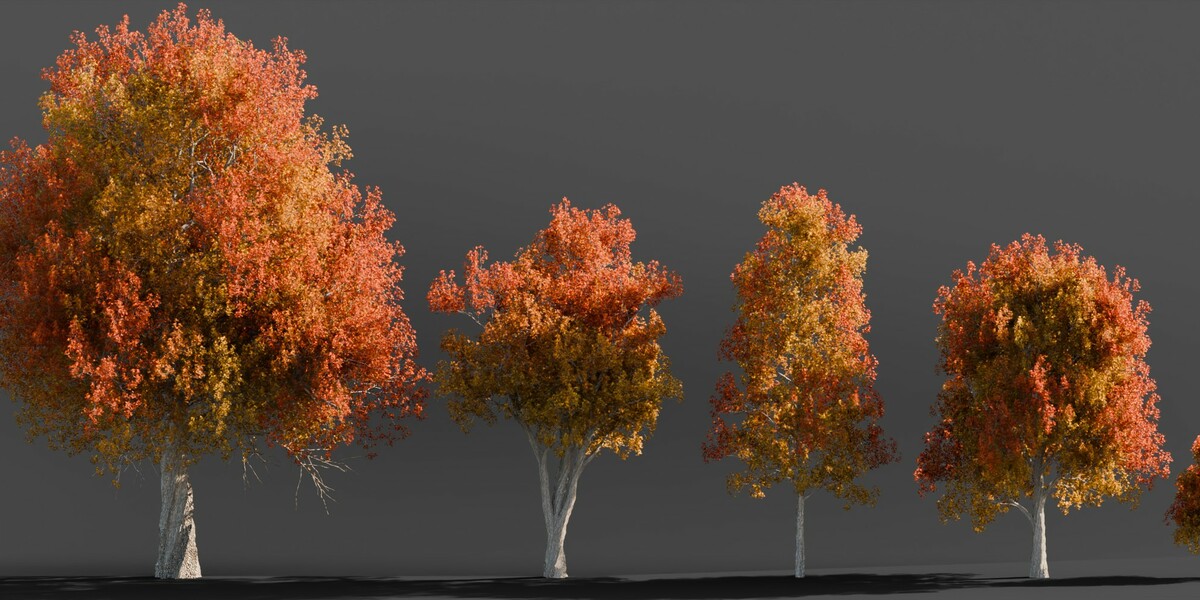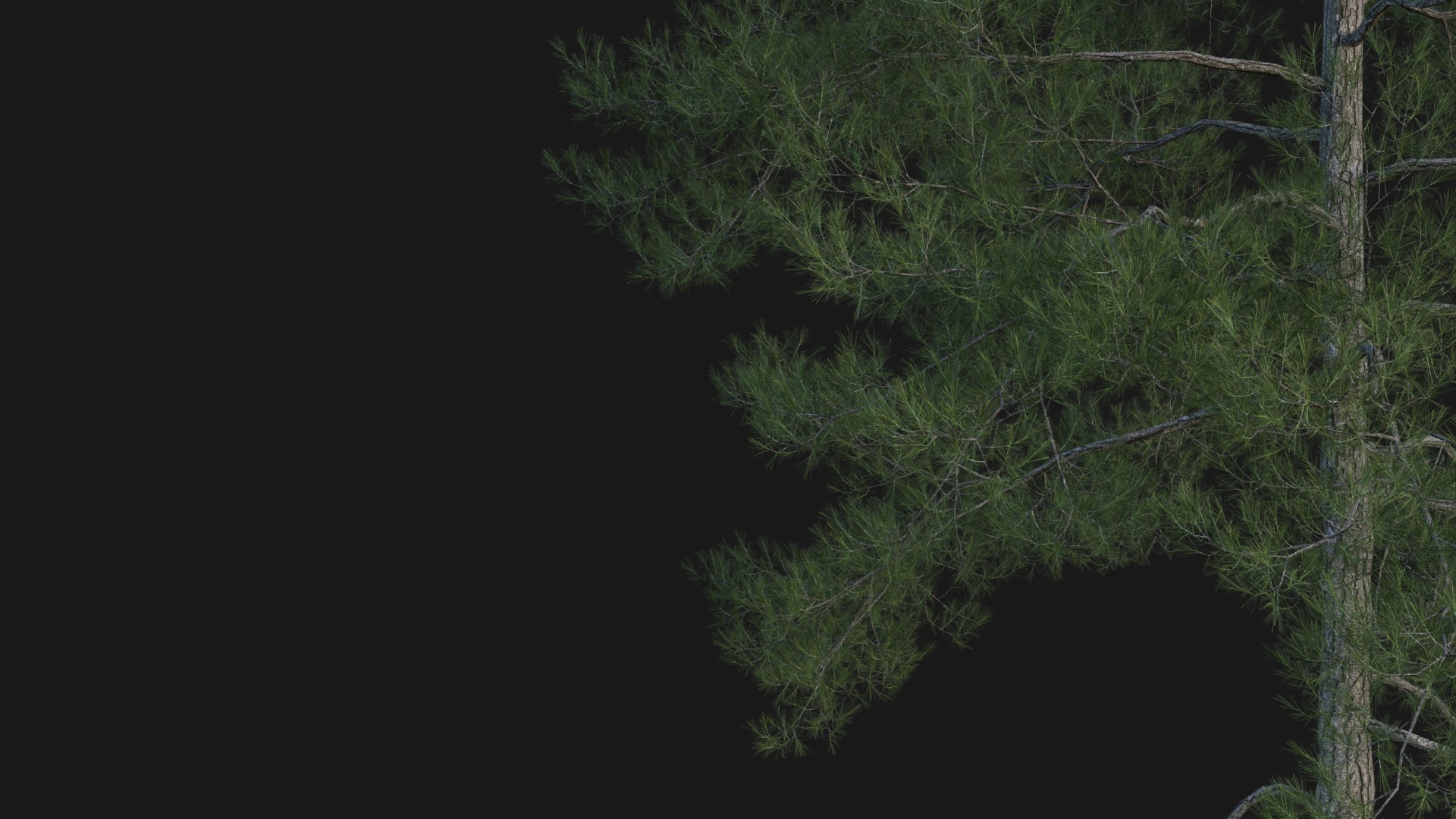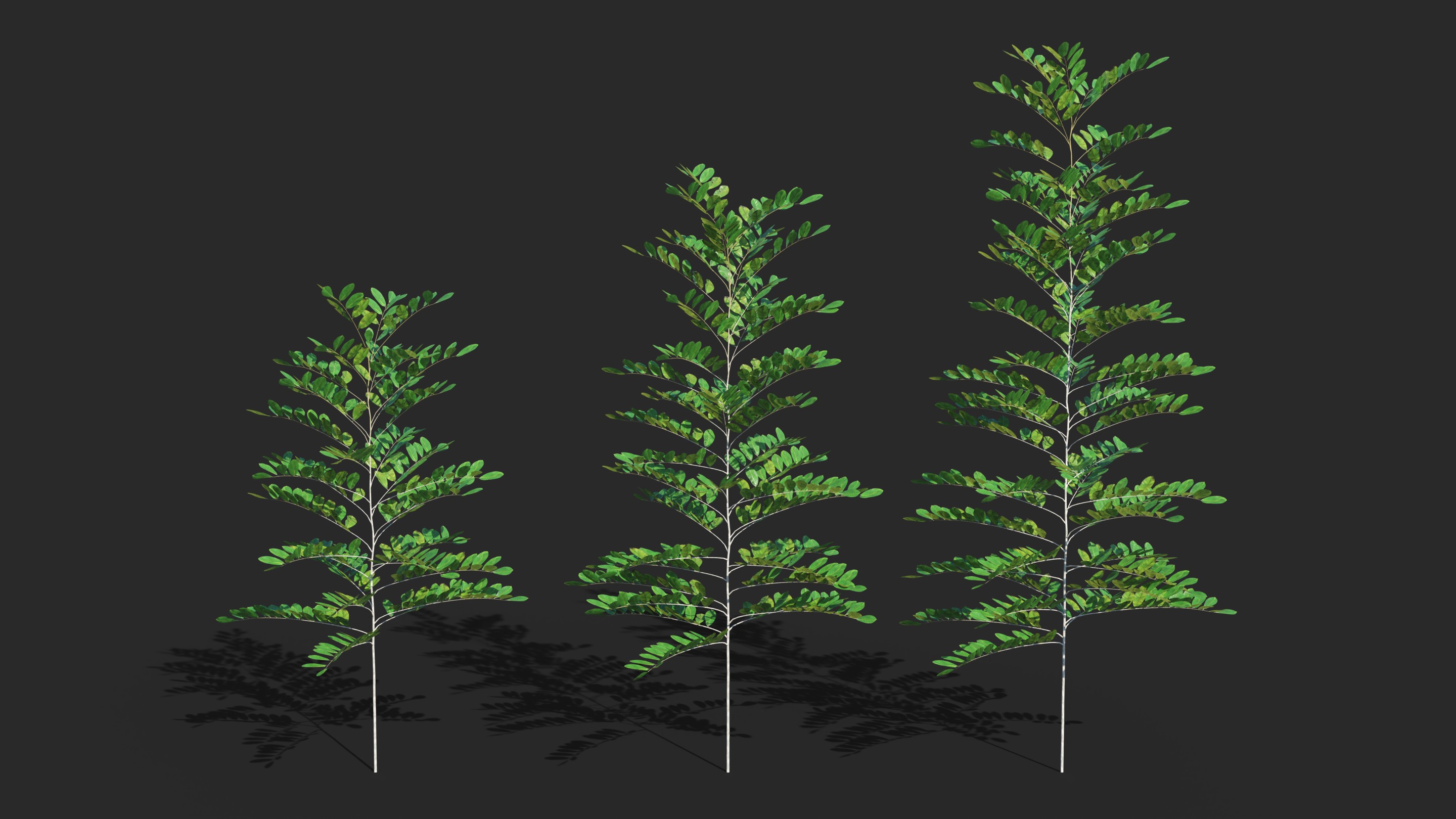Procedural Tree & Asset Collection
UitTree is a node group in the geometry node for creating procedural trees.
You can make a tree from the trunk and branches procedurally starting from scratch.

Asset Collection Notes:
- The trees created may not be entirely identical to real-life trees but are based on natural references.
- The textures used may not be specific to a particular tree species but are designed to resemble real ones.
- Most textures come from external CC0 sources.
- Import Method – When importing assets from the Asset Browser, it is recommended to use Append instead of Append (Reuse Data).
1. Key Features
- All trees are created using Geometry Nodes, allowing for unlimited customization.
- Tree Variations – A diverse range of shapes and sizes for different environment needs.
- Create Your Own Unique Trees – If you choose the Asset Collection, you can customize and generate unique trees based on the included tree collection as a reference or starting point.
2. Usage & Applications
- Compatible with real-time rendering (Eevee) and high-quality rendering (Cycles).
- Easily integrates with other environment assets.
3. Customization & Ease of Use
- Adjustable Parameters – Modify height, shape, branch density, and leaves directly within Geometry Nodes.
4. Roadmap & Future Updates
- Future updates will include new tree variations or additional features.
Procedural Pack Vol.1
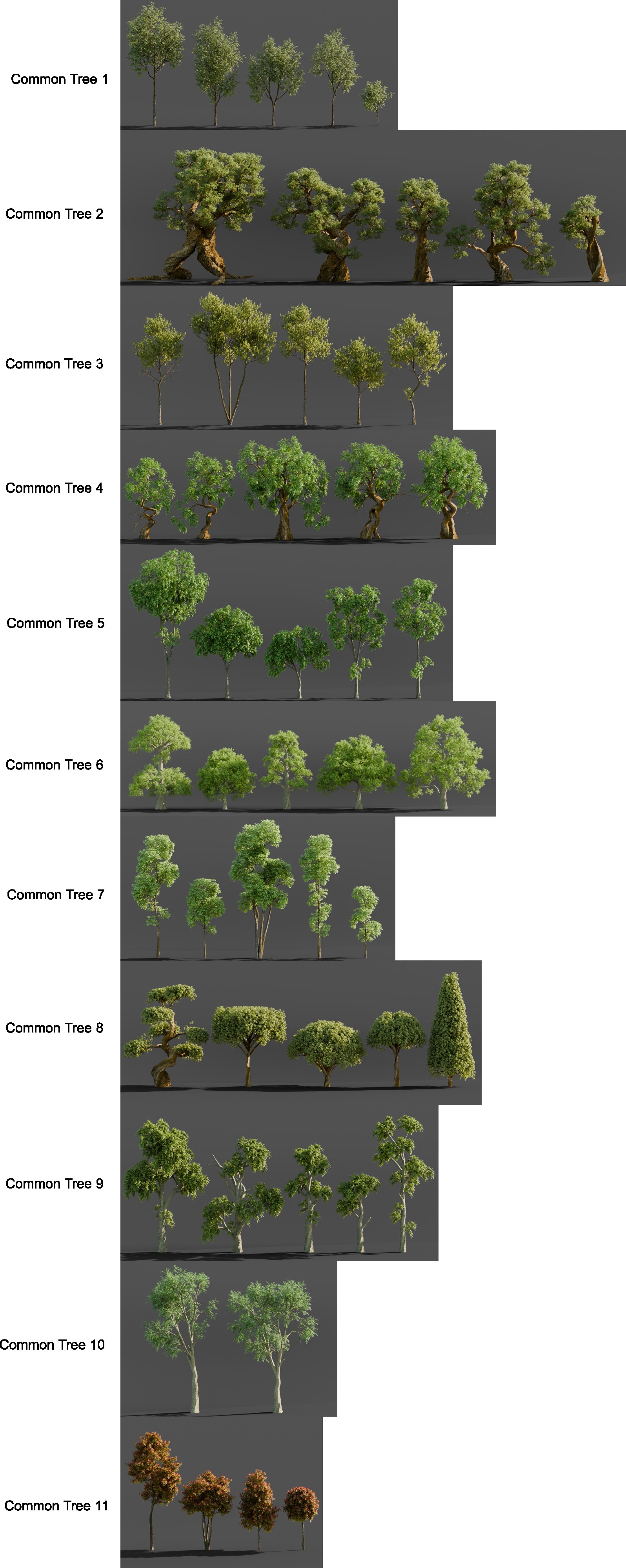
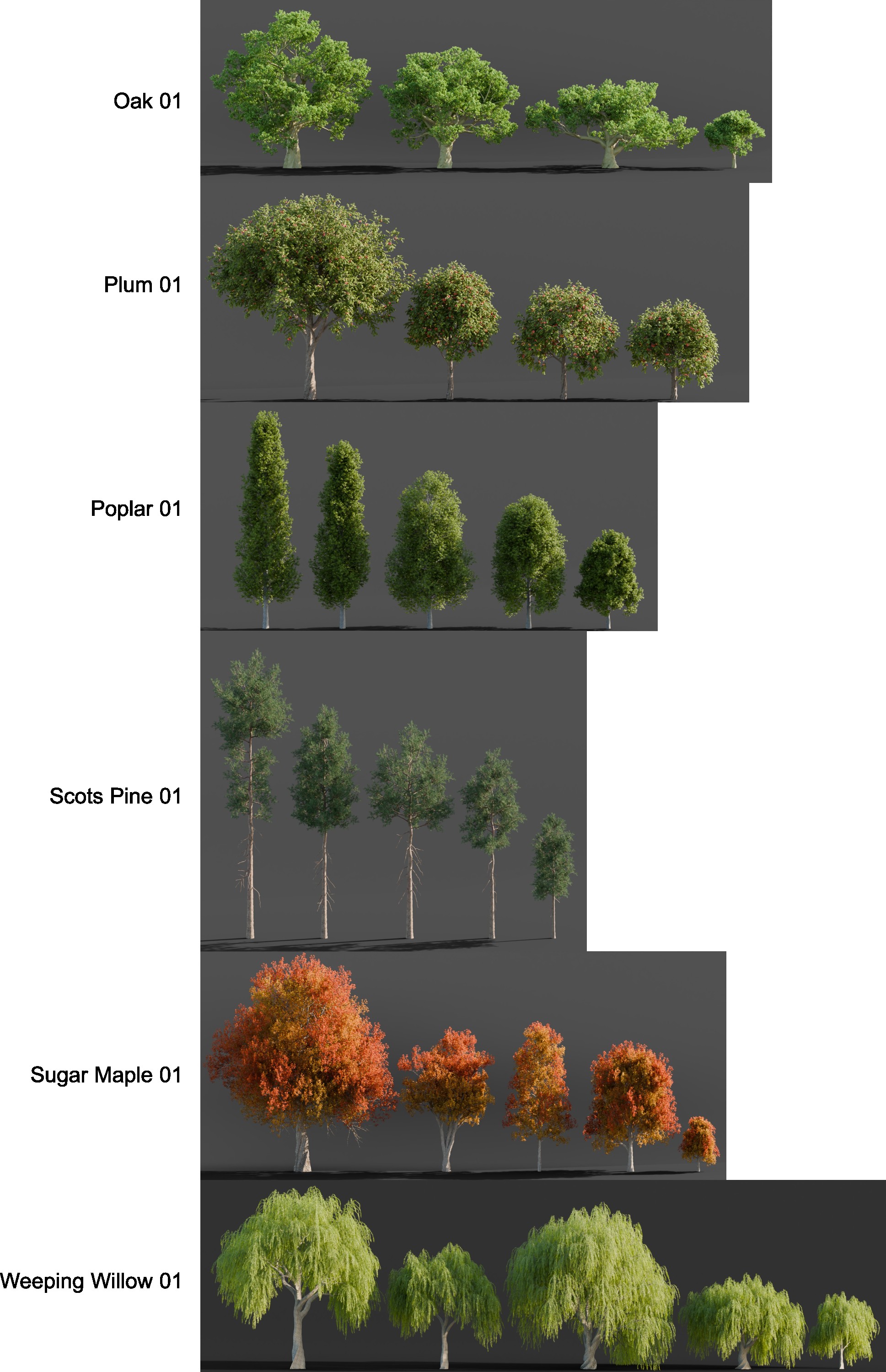
Latest Update UitTree_4.2.1 for Blender 4
- Added Branch Offset
- Replaced Deprecated Nodes
- Added Realize Instances Option to Leaf Distribution Node
- Updated several features and nodes.
1. Create a Tree Procedurally with Geometry Nodes in Blender.
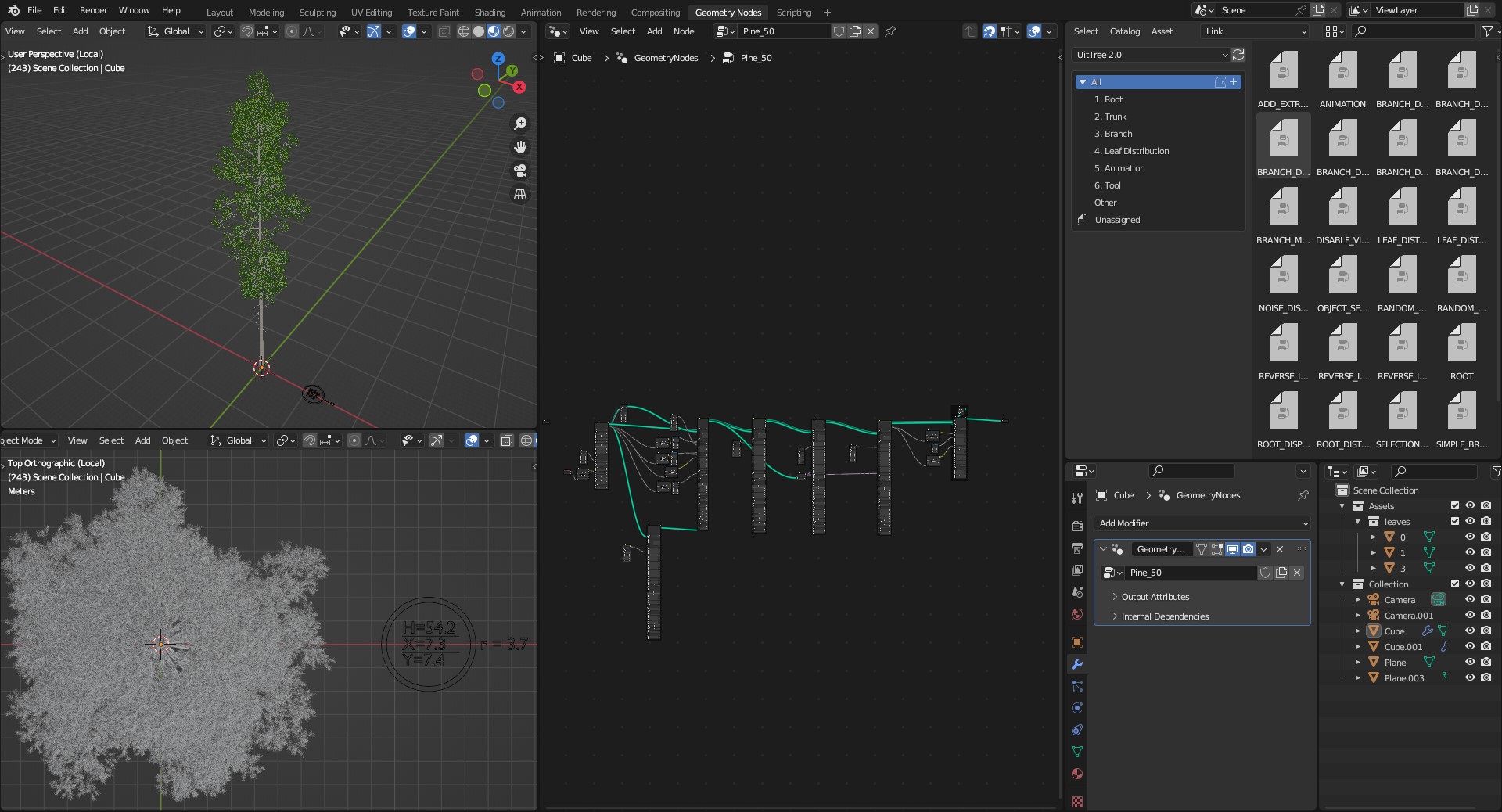
2. Create Tree Presets and Play Parameters Freely.
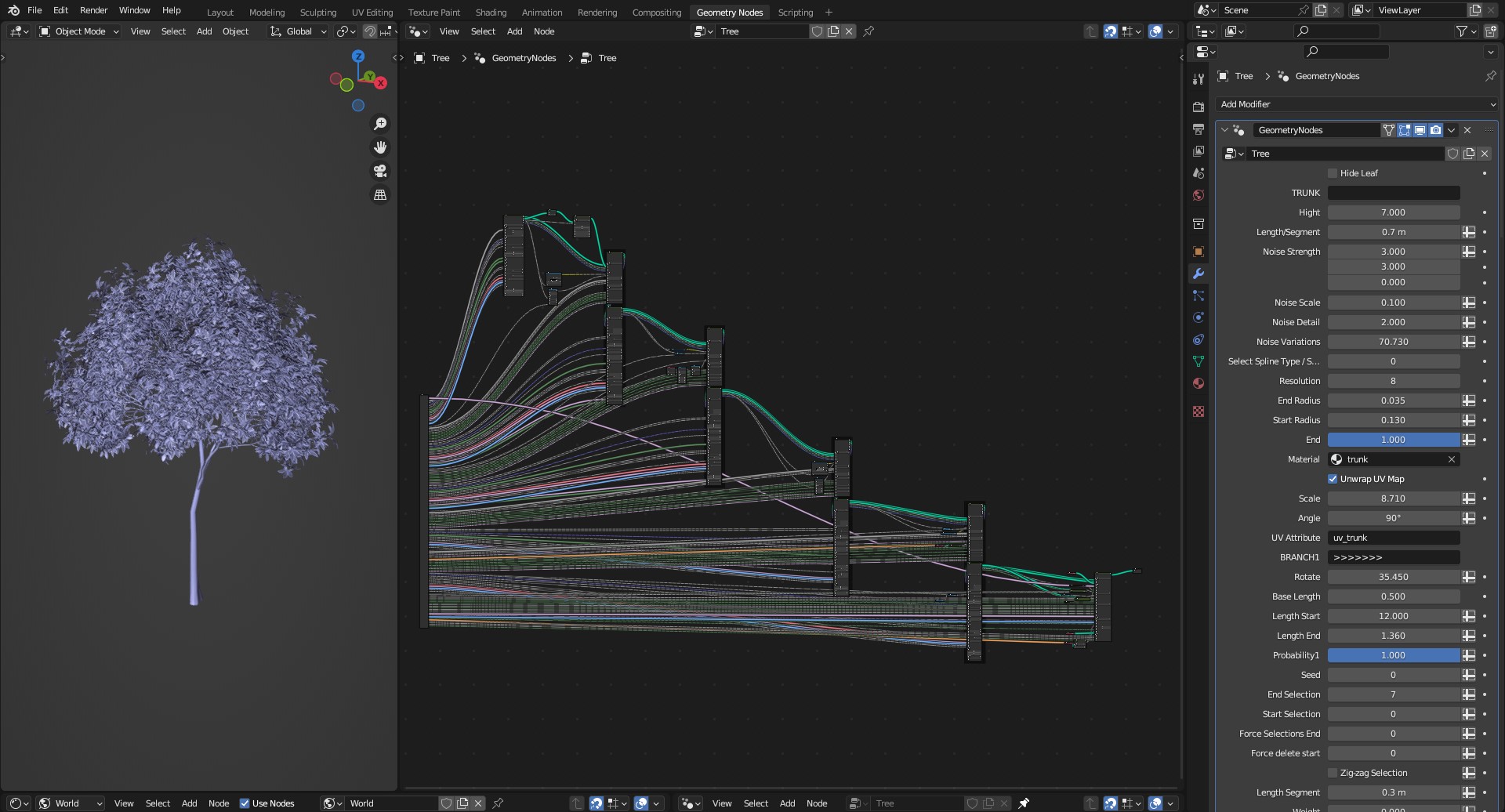
3. Apply Modifiers and Make Objects.
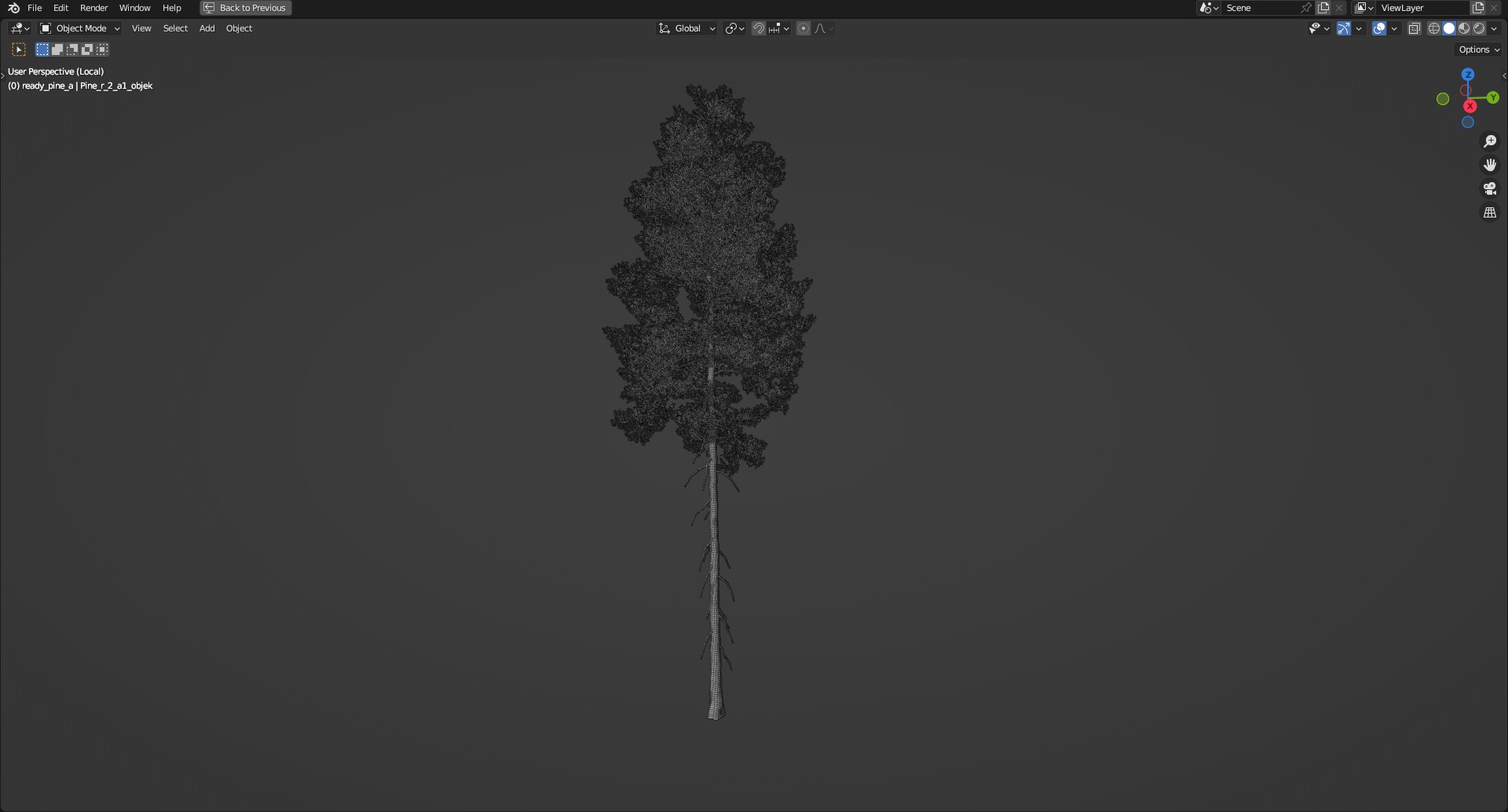
4. Create Animation.
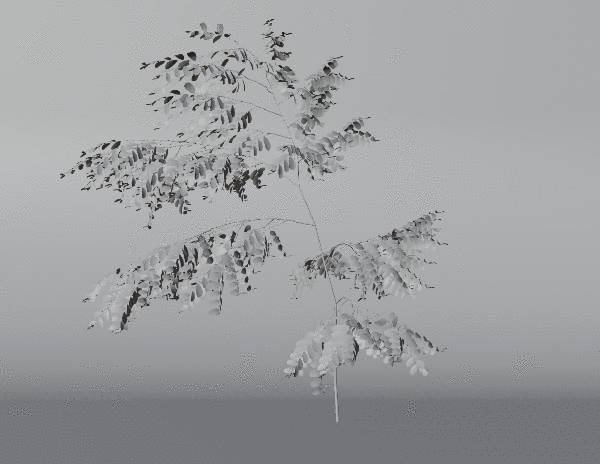
5. Catalog for easy node management.
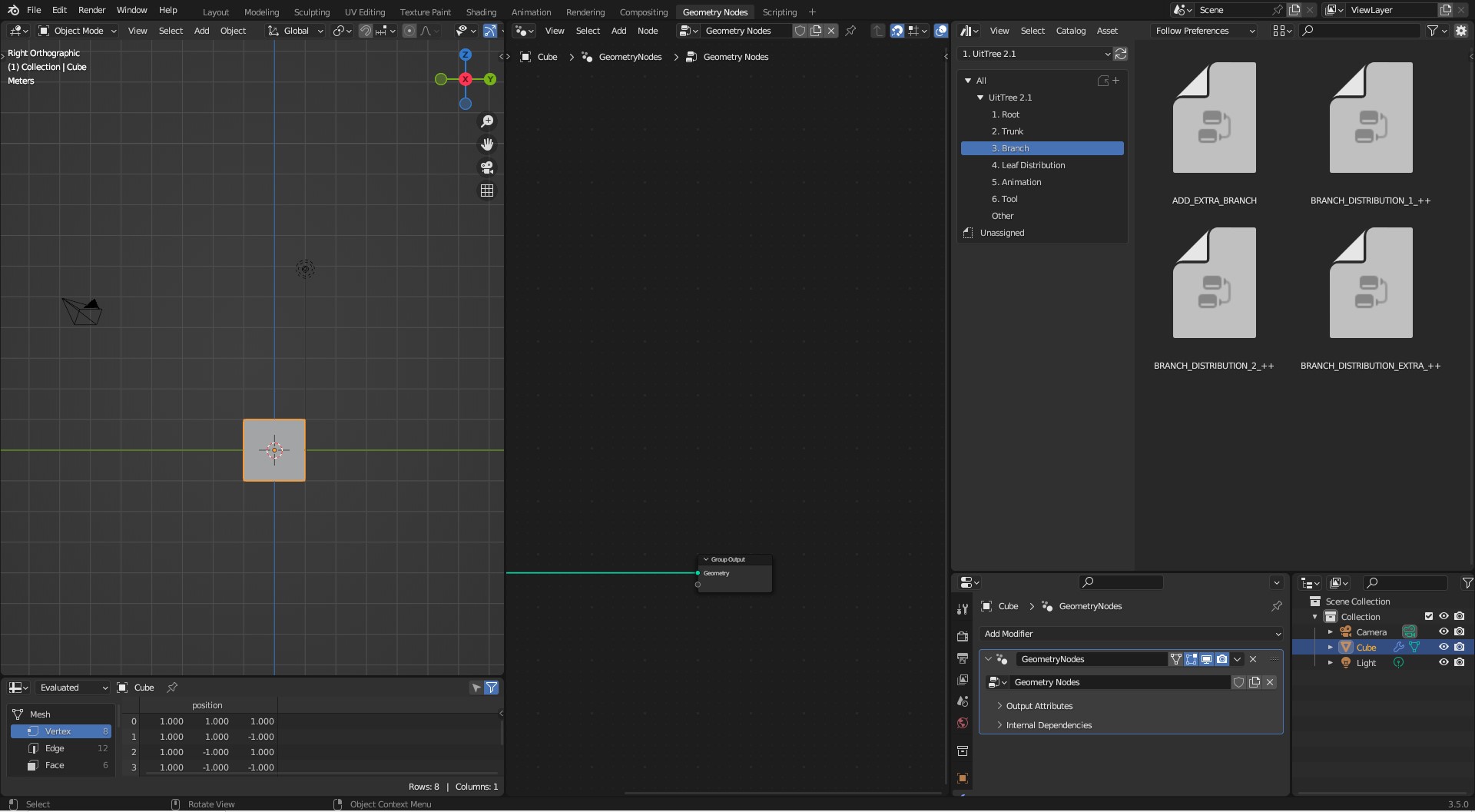
6. View height, width, and radius information while modeling.
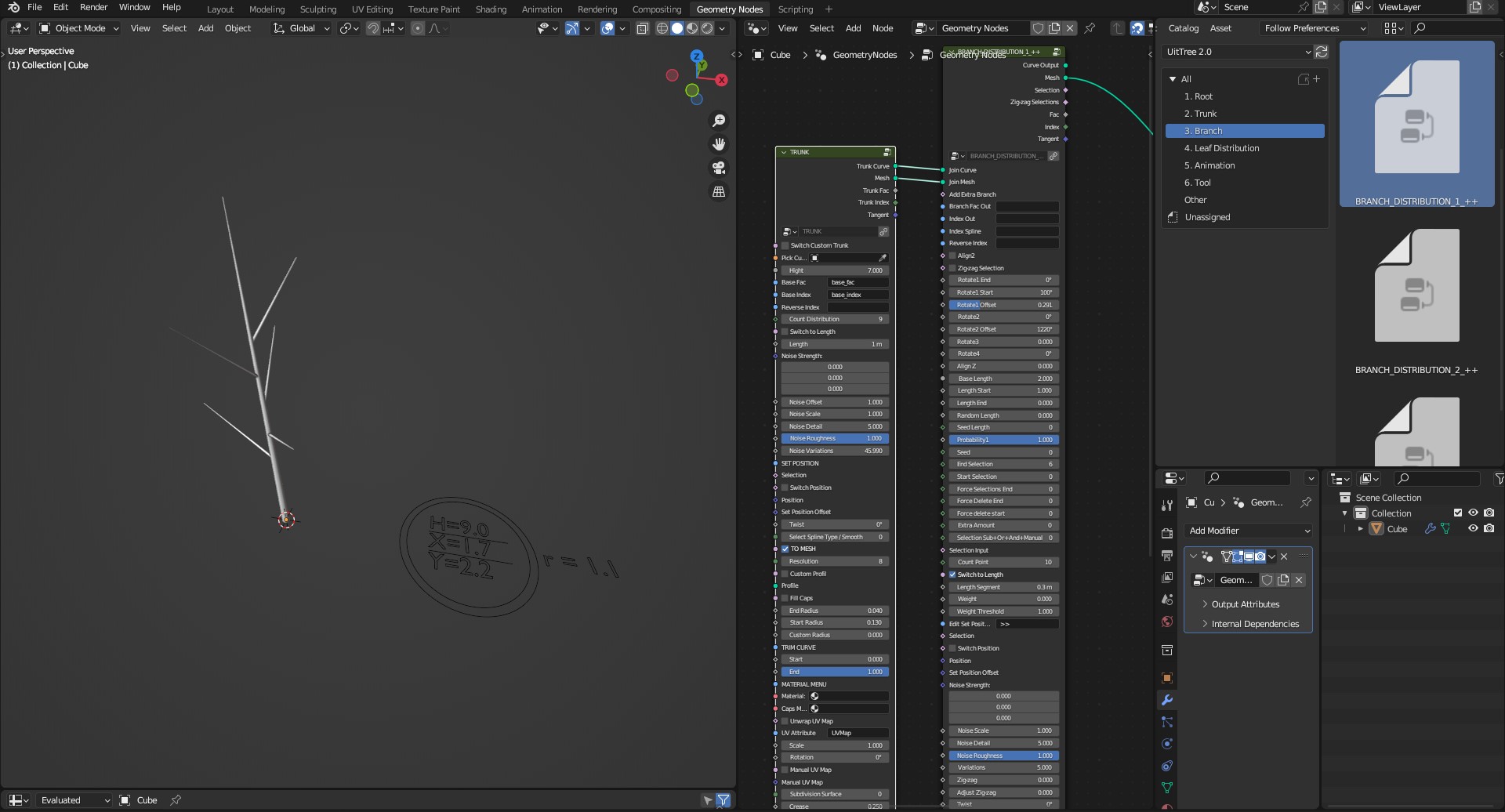
7. Add Animation in Each Branch.
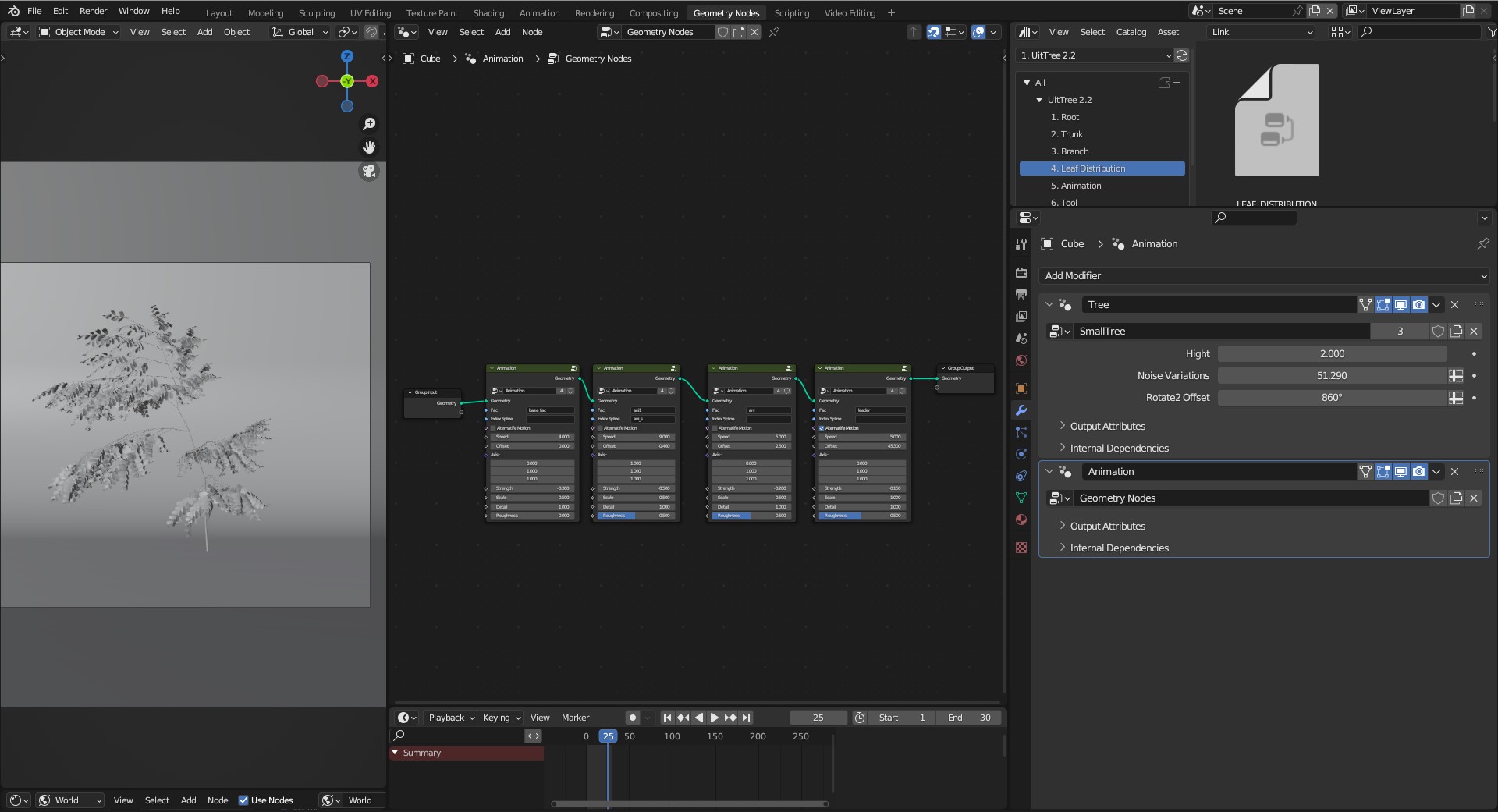
What you get:
1. The main product is a Blender file that contains a Mark Asset Node Group. Catalog has been added in the latest version. Read the README file for installation.
2. An example of a finished procedural tree in old versions.
3. Simple documentation v1.0.
Node Type UitTree V2.3 :
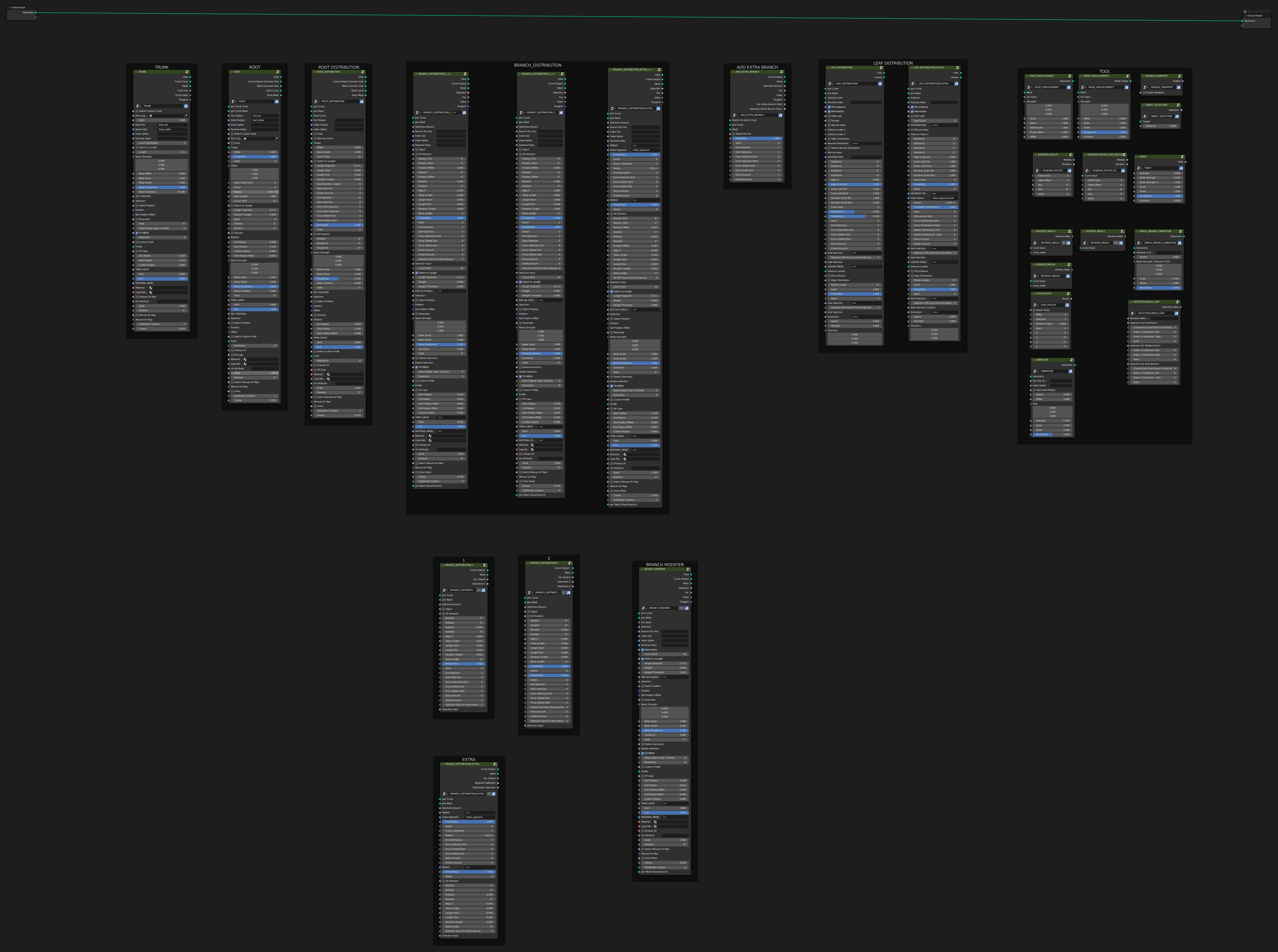
- Trunk Nodes
- Root Nodes
- Branch distribution nodes and modifier nodes
- Leaf distribution nodes
- Tool nodes
Feature:
1. Create realistic or stylized trees using procedural geometry nodes.
2. Procedurally control branches, tree radius, and leaf distribution.
3. Can create own model tree shape with curves and integrated in geometry node.
4. Can unwrap UVMap.
5. It has many features that allow you to customize branches, such as twist, weight, noise, rotation and many others.
6. Has 3 distribution branches.
7. Can control the orientation of the leaves.
8. The basis of UitTree uses geometry nodes, if you are familiar with them, it will be easier to work with each parameter in the node group.
Problem :
1. Even though each mesh can be joined by a union, the connection topology is still not perfect.
2. Even though UVMap can be unwrapped automatically, it's still not neat and for some cases, the orientation is still not the same.
Fix UV Map | Convert UitTree Procedural Tree to Single Object
3. To create a realistic tree, knowledge of tree topology is required.
Tutorial :
1. How to Make a Tree with Geometry Nodes in Blender (6) | UitTree 2.3
2. How to Make a Pine Tree with Geometry Nodes in Blender (4) | UitTree V2.0
3. How to Make a Tree with Geometry Nodes in Blender (2) | UitTree V1.1
Discover more products like this
3D Trees geometre nodes procedural tree procedural tree-generator blender procedural tree