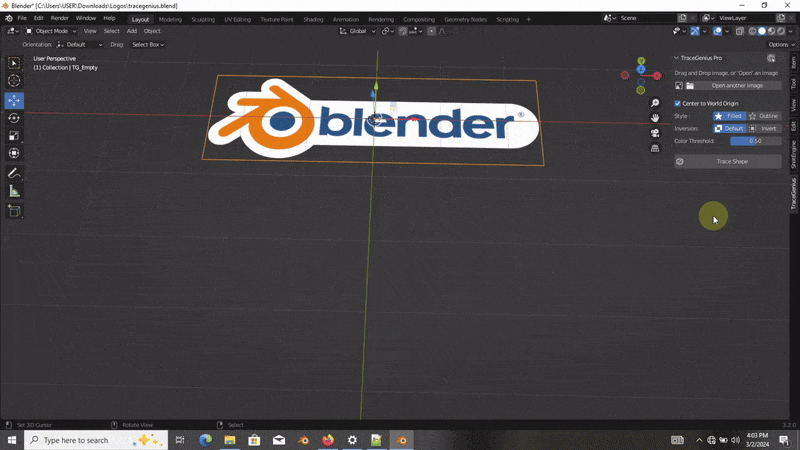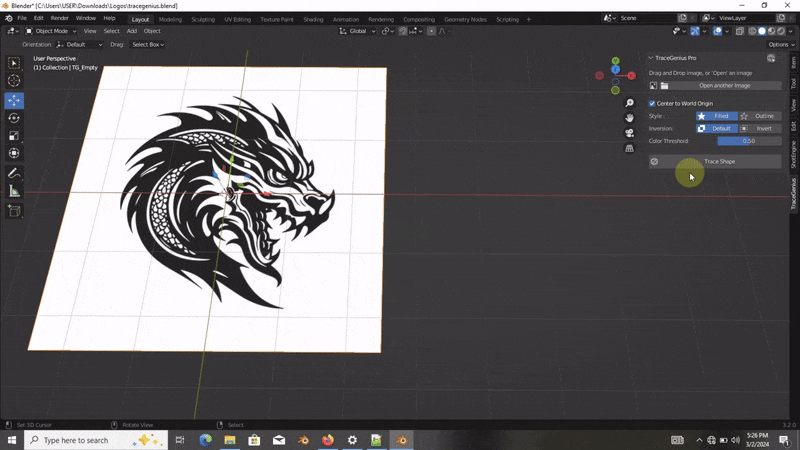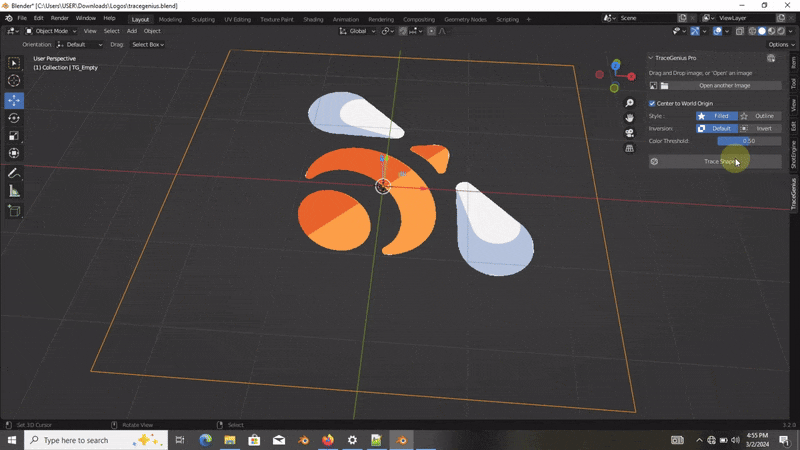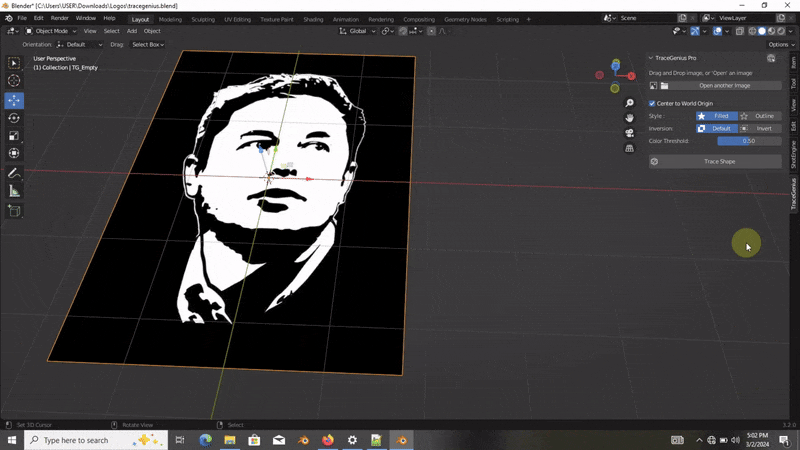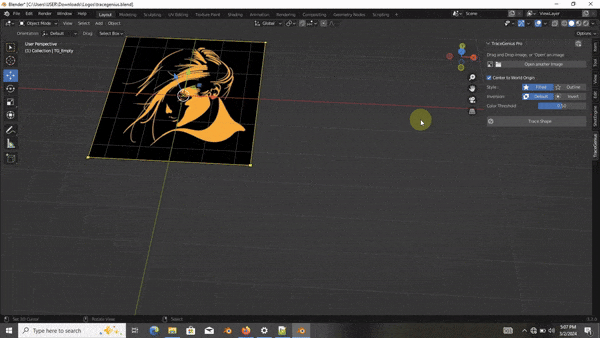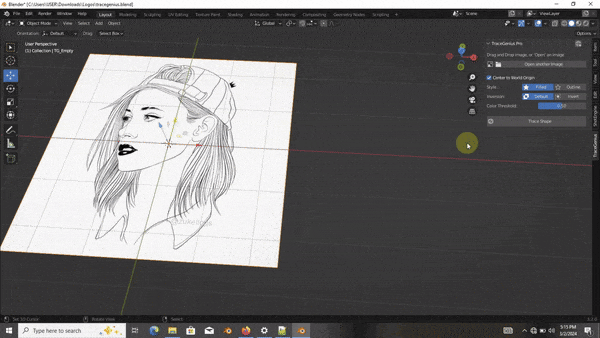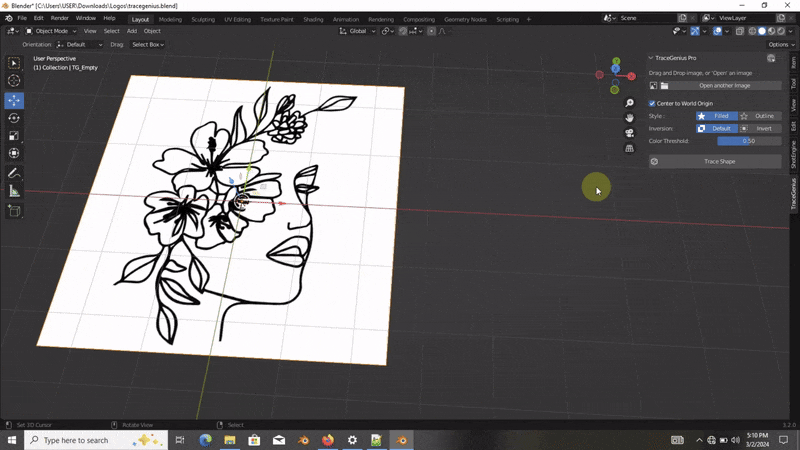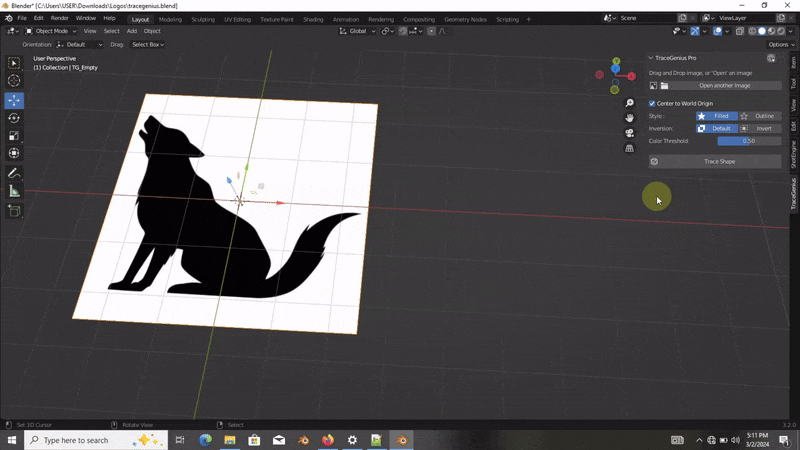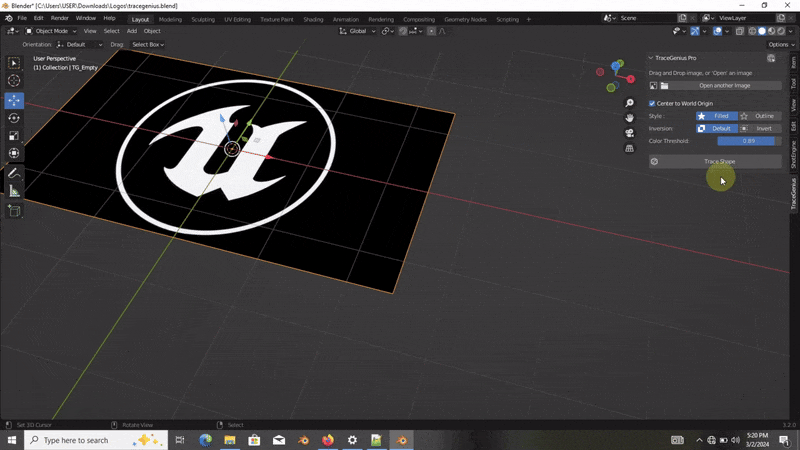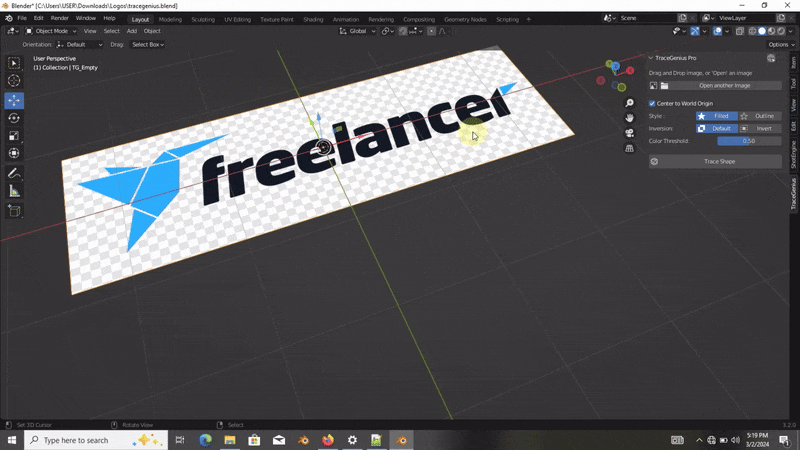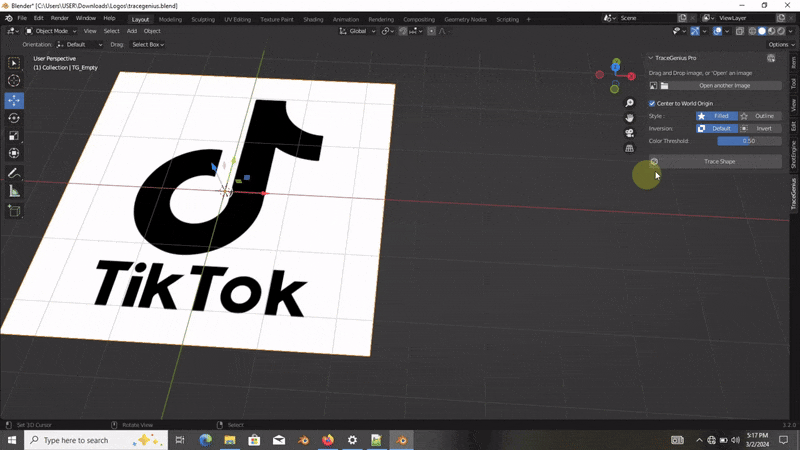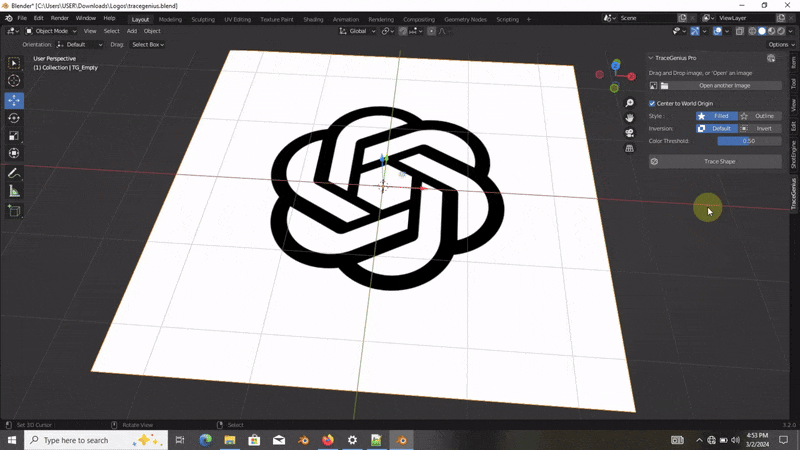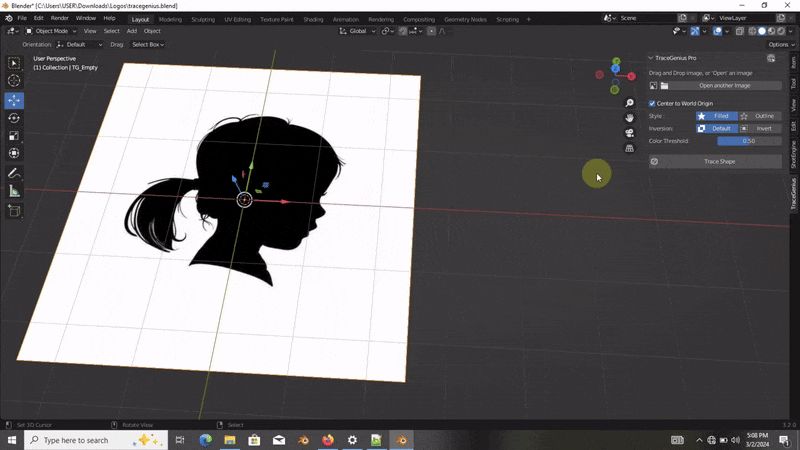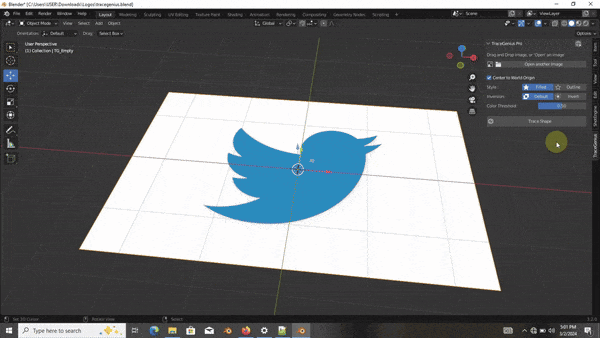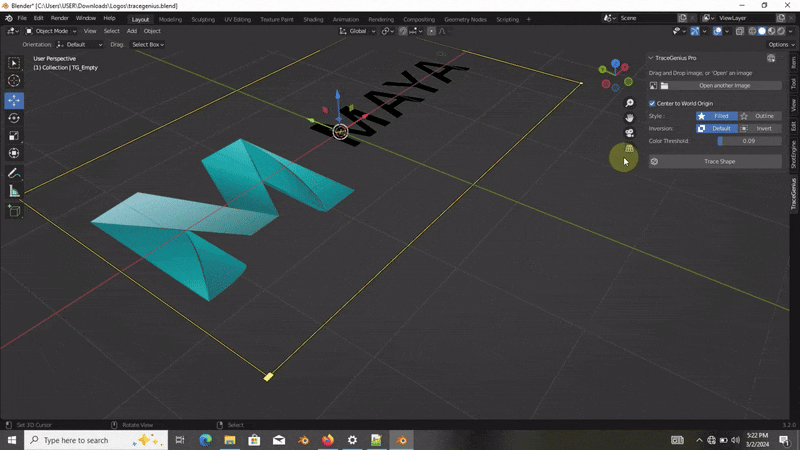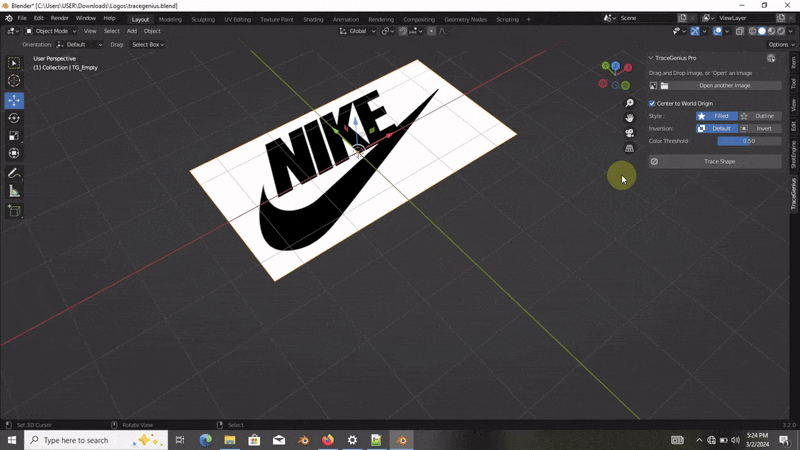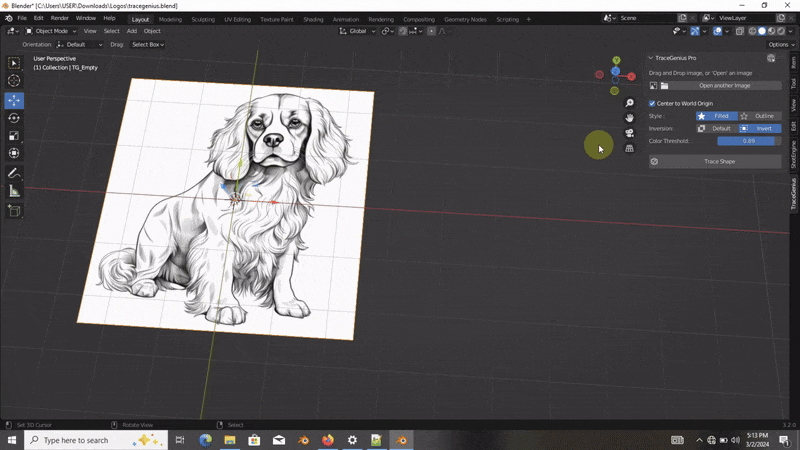Tracegenius Pro 3.2 - Advanced 2D Image To 3D Mesh Tracer
Extended Sale(30% OFF): $15 $10.5
This offer is available for a LIMITED TIME and may expire soon.
Current Version: 3.2
TraceGenius Pro: Advanced 2D Image to 3D Mesh Tracer
The ultimate solution for artists and designers seeking precision and efficiency in image-to-3D conversions.

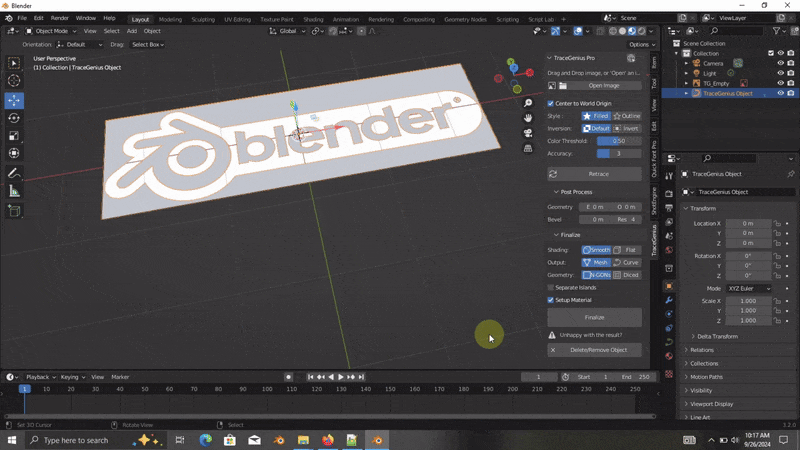
Key Features:
Drag-and-drop or open image files with ease
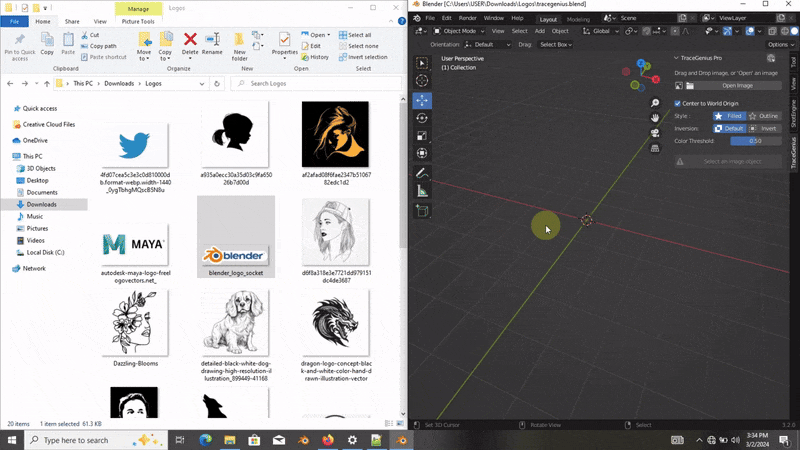
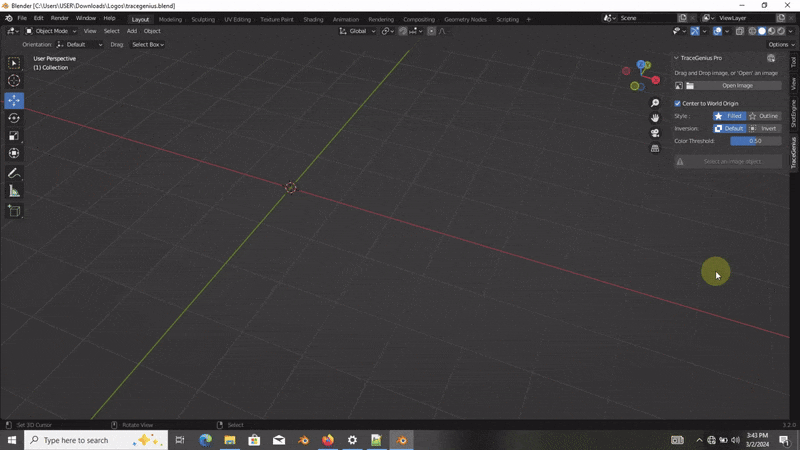
Extract outlines or faces for customized 3D results
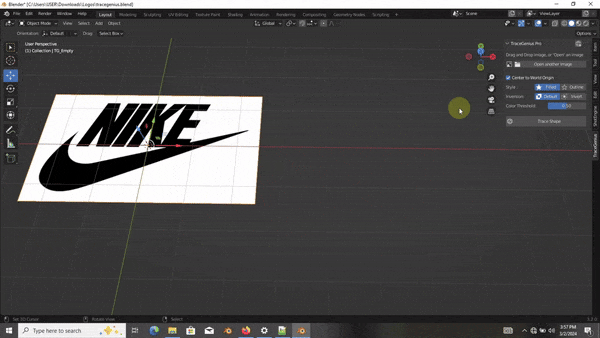
Invert image selection for creative flexibility
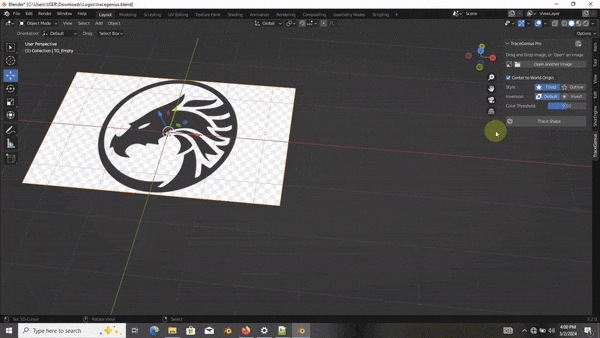
Fine-tune with color/brightness thresholds
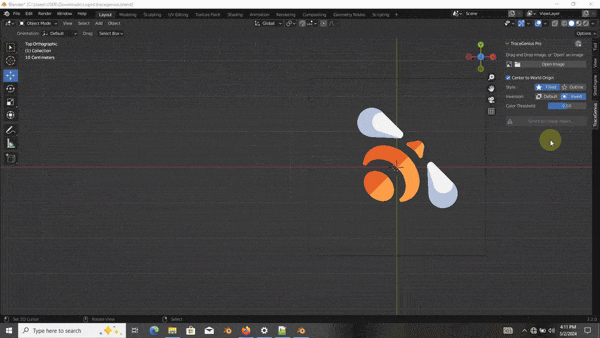
Extrude and bevel extracted shapes for intricate detailing
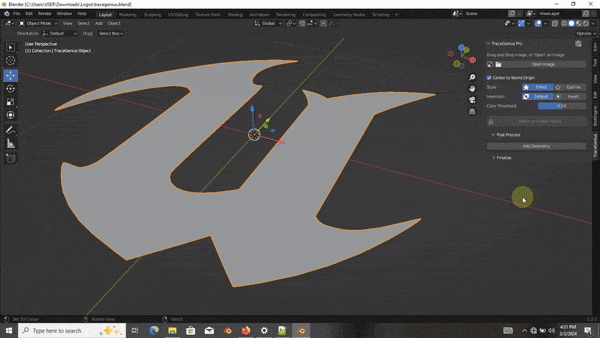
Separate individual parts after mesh generation
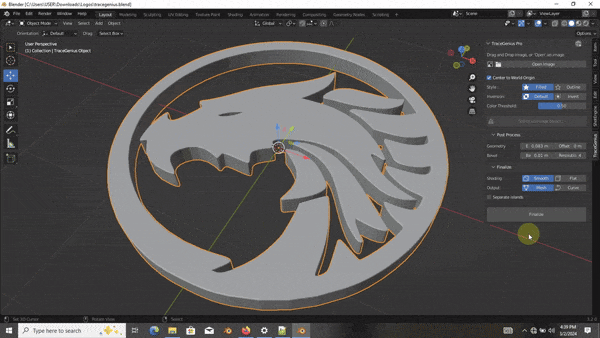
Utilize an advanced algorithm for clean and efficient mesh/geometry
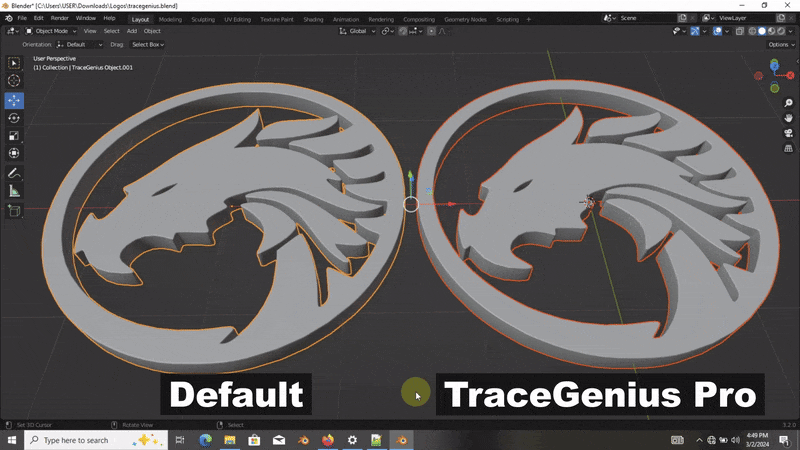
TraceGenius Pro takes the complexity out of 3D conversion, offering a user-friendly experience with powerful tools for extracting shapes, adjusting details, and achieving superior mesh quality.
Stay Updated!
We’ve added asection in the addon panel to keep you informed about the latest features and improvements.
NOTE: If you'd prefer not to receive and display updates, simply uncheck the "Receive Updates" option in the TraceGenius Pro preferences and this section will disappear forever.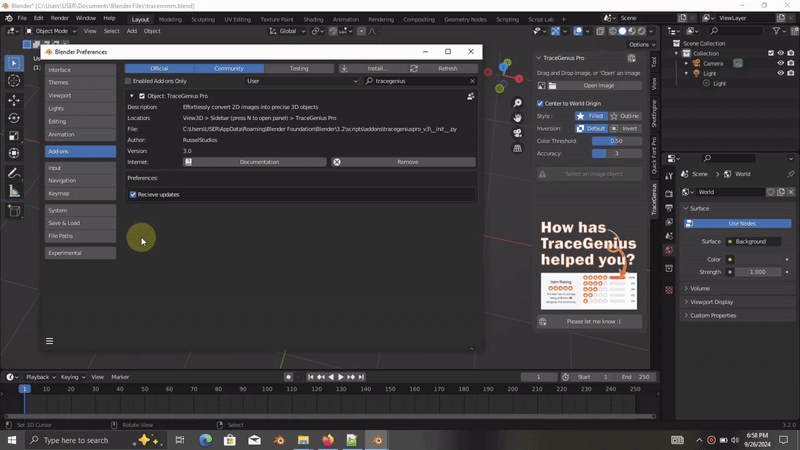
Who is this addon for?
Everyone, all digital artists
TraceGenius Pro is designed for all digital artists, designers, and 3D modelers seeking a streamlined and efficient image-to-3D conversion process.
Supported Image Formats.
TraceGenius Pro supports JPG, PNG and Webp image file formats.
SVG file formats will be fully supported in the next update
From TraceGenius Pro Reviews
5/5 ⭐⭐⭐⭐⭐ (50+ satisfied customers)

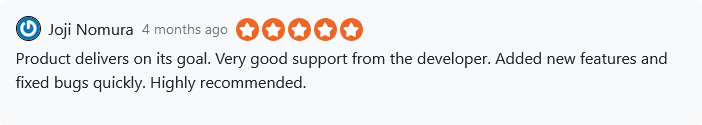
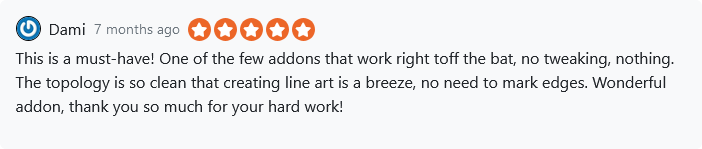
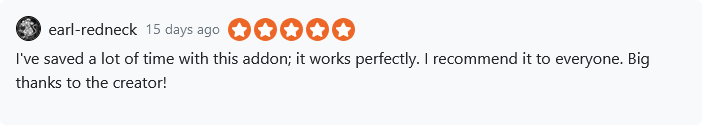
Read all reviews from our satisfied users here.
How To Install
- Open Blender and navigate to Edit → Preferences.
- In the Preferences window, go to the Add-ons tab on the left.
- Click the Install button at the top of the window.
- Locate the downloaded
.zipfile for TraceGenius Pro on your computer. - Select the file and click Install Add-on.
FAQ & Additional Information
https://digitalofers.com/tracegenius-pro-easily-convert-2d-to-3d/
💎 Other Gems You May Have Missed

Shot Engine Blender Addon
https://blendermarket.com/products/shotengine

Quick Font
https://blendermarket.com/products/quick-font
UPDATES
v3.2 (24/11/24)
- COMPATIBILITY: Excellently supports Blender 4.3.
- IMPROVED: UV-Unwrapping and Auto-Material Creation now handle any image seamlessly—cropped, uncentered, or otherwise.
- NEW: Advanced bevel options for precise, customizable beveling.
v3.1 (27/9/24)
- FIXED: Object duplication problem in Blender versions 4.0 and above.
v3.0 (26/9/24)
-
NEW: Auto-Material Setup 🎨
Automatically unwrap your traced object and apply a PBR material setup, saving you time.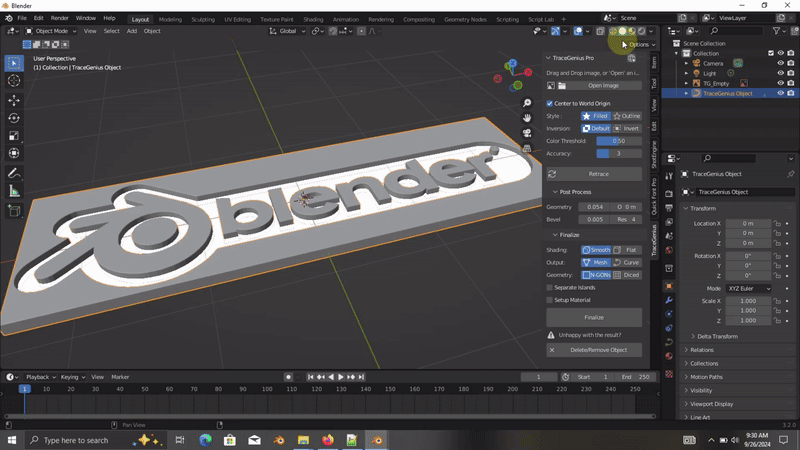
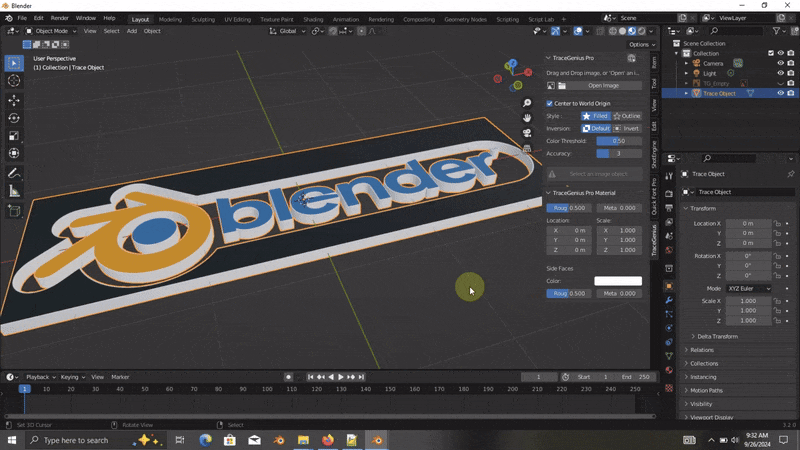
Pro tip: Ensure the area of interest is centered and cropped within the image bounds for best results!
-
NEW: Retrace Functionality 🔄
"Retrace" and make adjustments and update your mesh on the fly. No need to hit undo, reset, or start over every time you want to tweak your trace!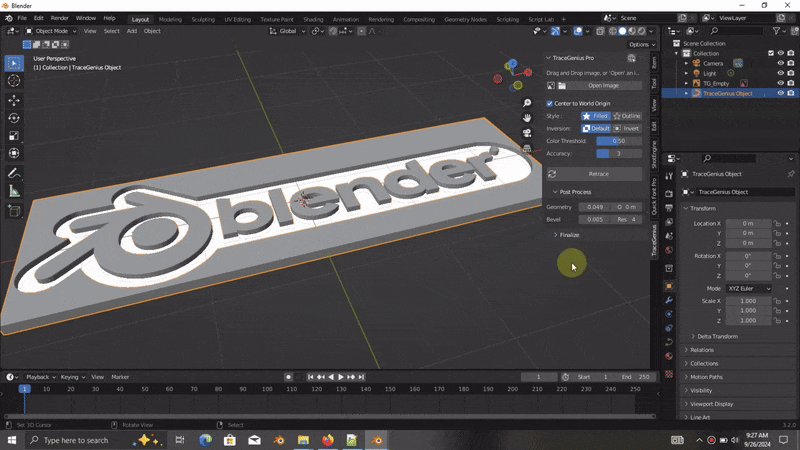
-
NEW: Progress Indicator ⏳
Stay informed during tracing operations with a visual indicator via the cursor, so you’ll always know when your trace is in progress.
-
NEW: Safe-Delete 🗑️
Clean up your scene with ease! Safely delete traced objects along with their dependent objects, leaving no leftover data.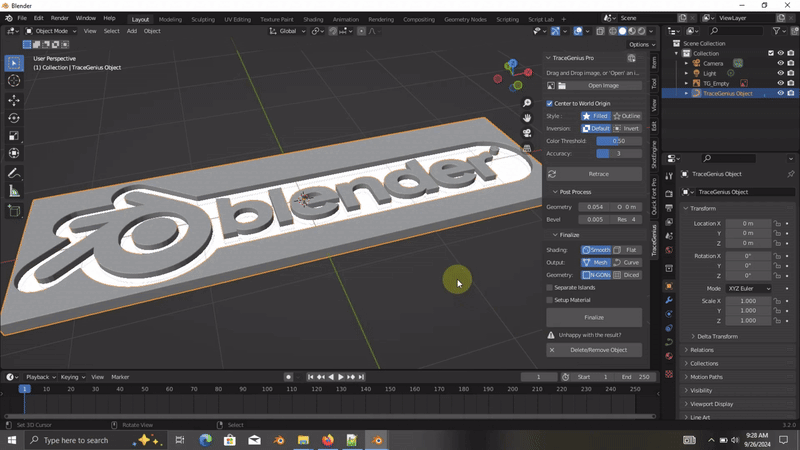
TraceGenius Pro 3.0 is now faster, smarter, and more intuitive—helping you trace, edit, and manage your work like never before!
v2.2 (26/6/24)
-
FIXED: Color Threshold notification error resolved
v2.1 (4/6/24)
-
FIXED: Compatibility issues resolved with Blender versions 4.0 and above.
v2.0 (1/6/24)
-
NEW: Accuracy[Resolution] Slider - You can now adjust how accurate you want the tracer to be, when tracing an image.
-
NEW: Dicing - In addition to the default N-Gons, you now have the option to dice(loop-cut) the traced Mesh.
Note: Please ensure you are in "Top Viewpoint/View mode" before clicking on "Finalize" for the best result.
Discover more products like this
ImageTracer pixel logo-tracer thatimst3r pixel tracer spring24 3d 2d logo thatimster trace neon 2d-3d curve image 2d logo bcon24 loveblender mesh uv import-image addon outline silhouette 3d logo summer24 height map neon sign import tracer bfcm24 winter24 cut-out template Generator Image Converter tracing free