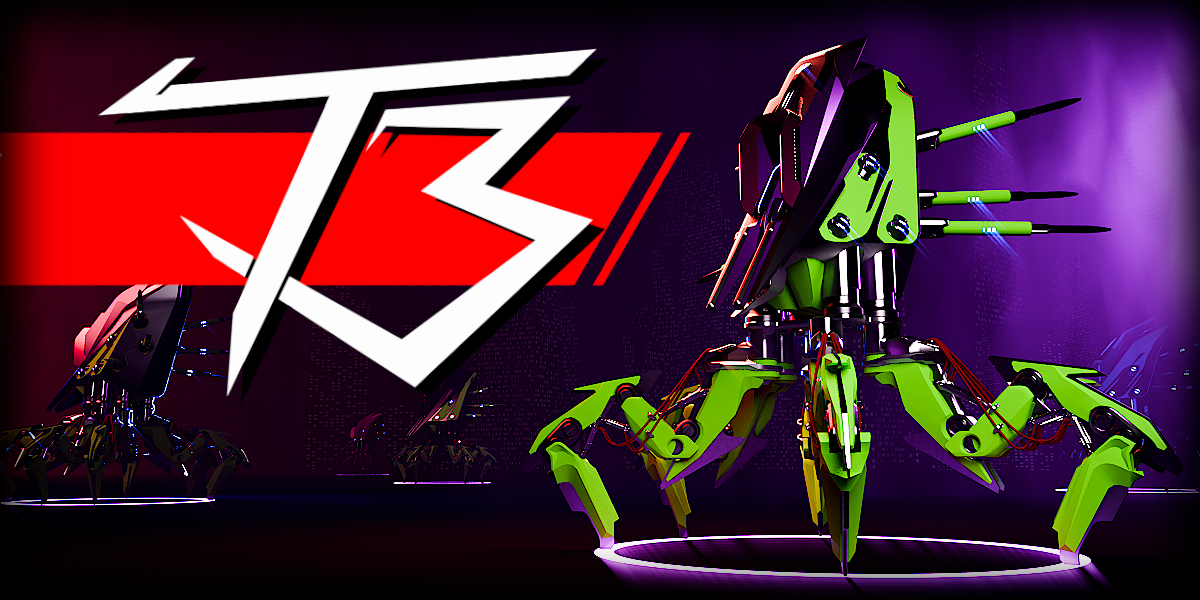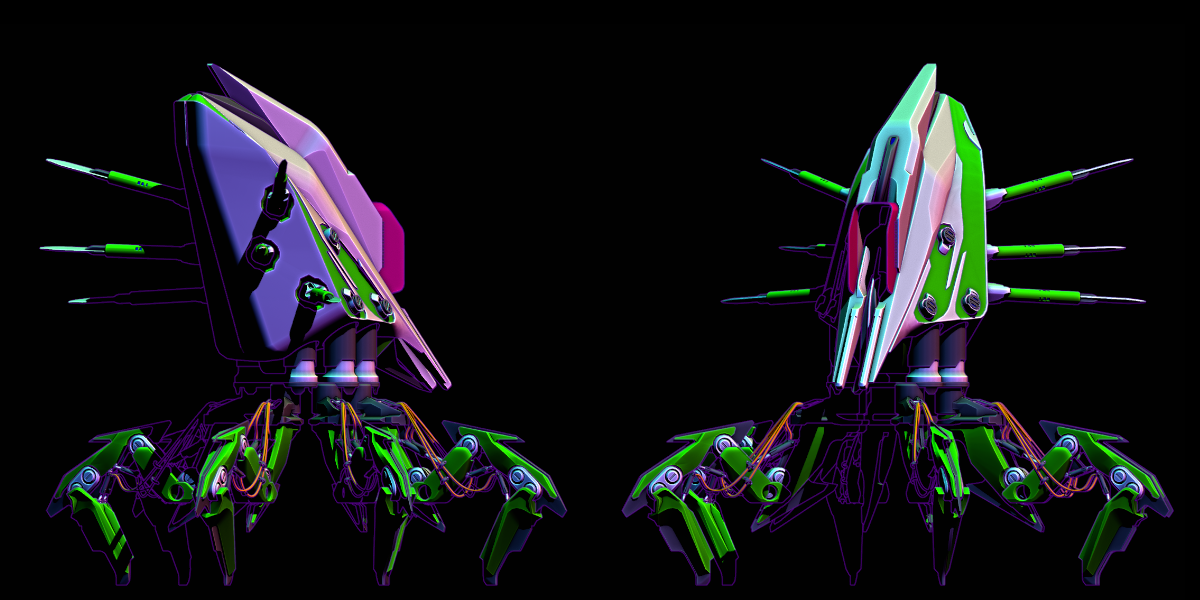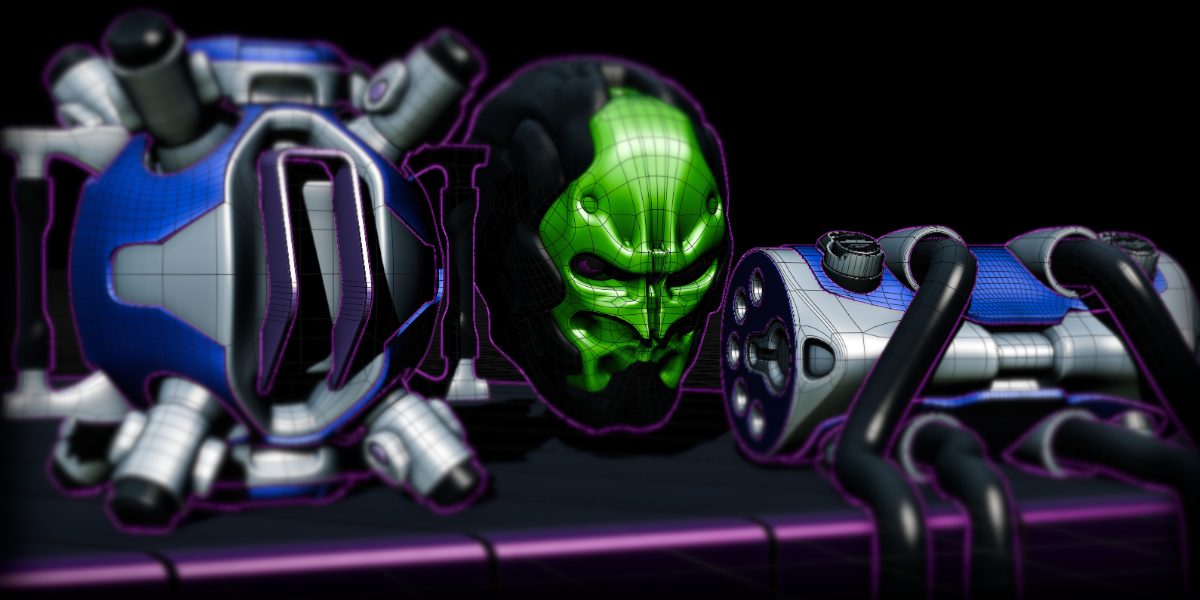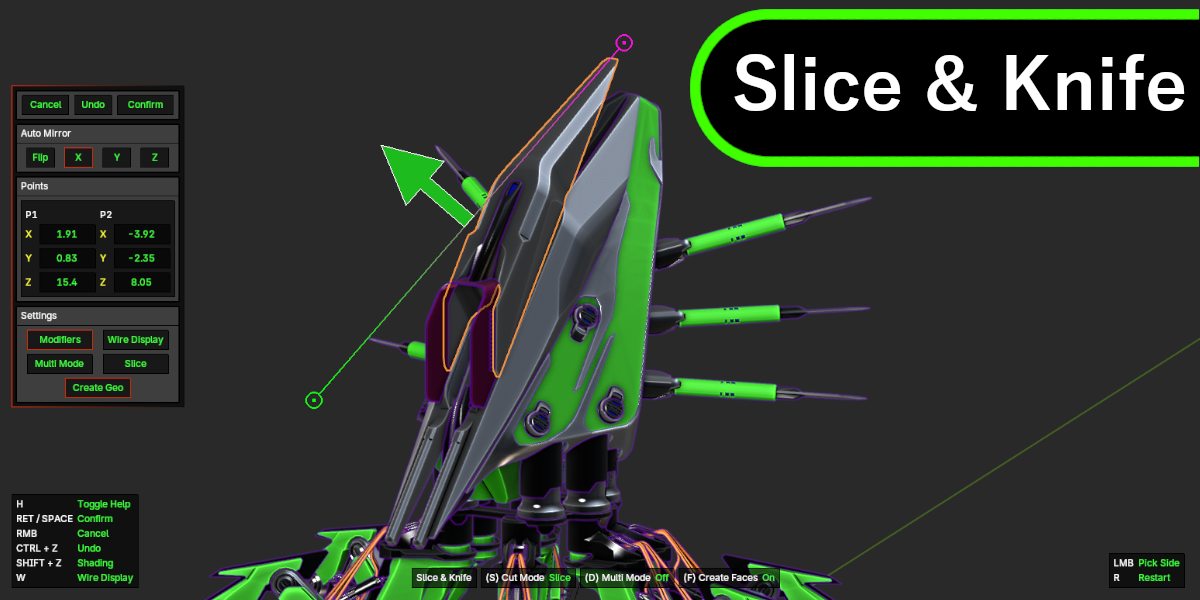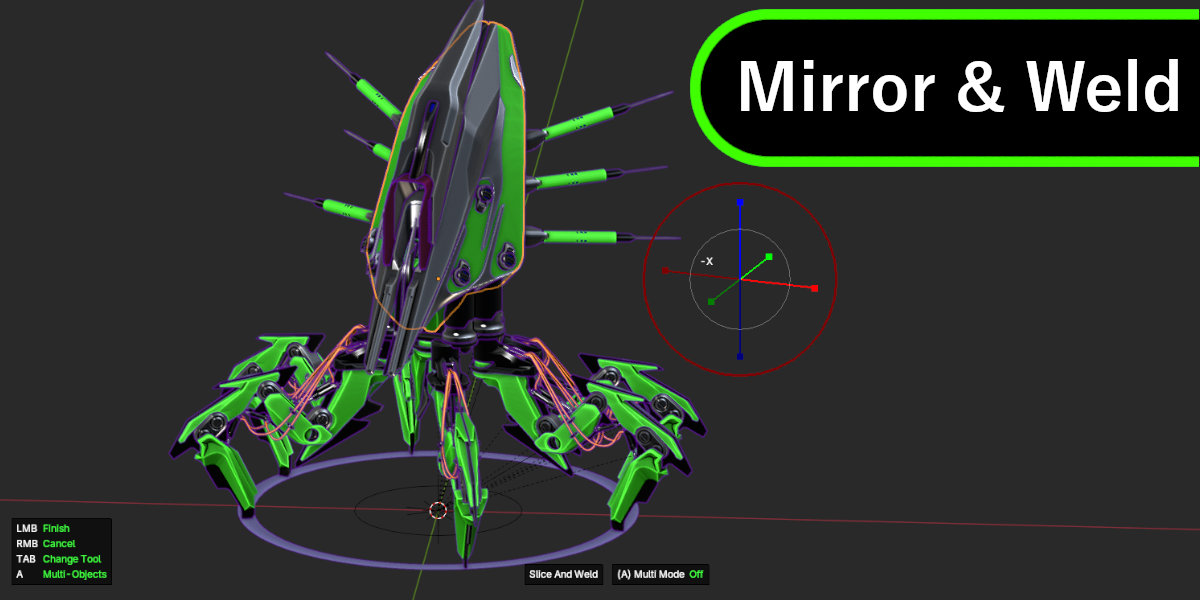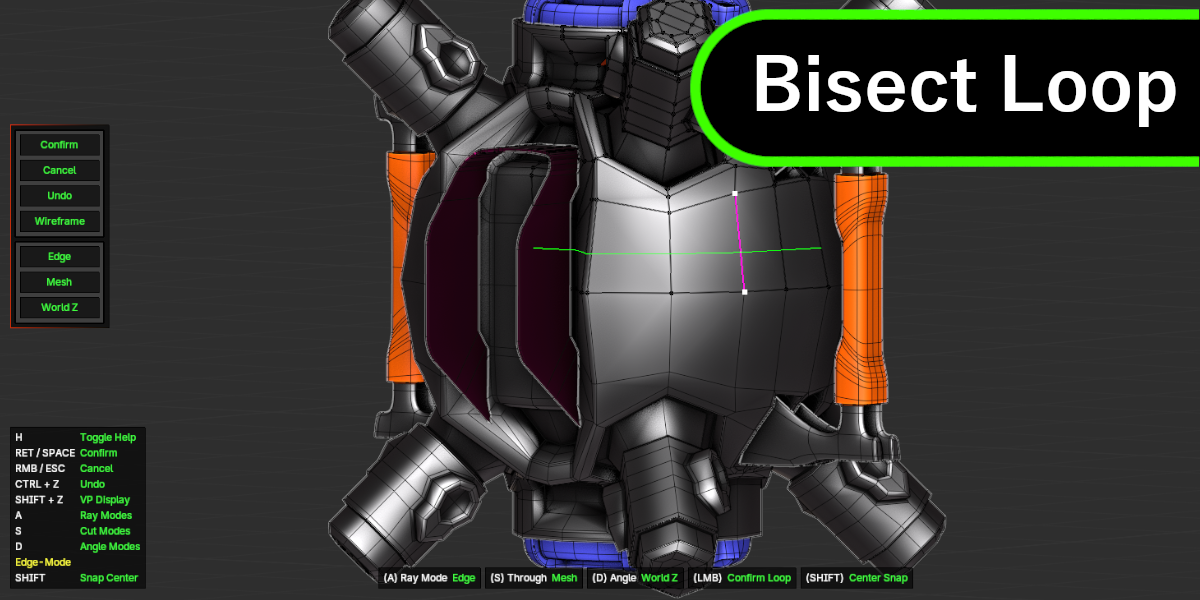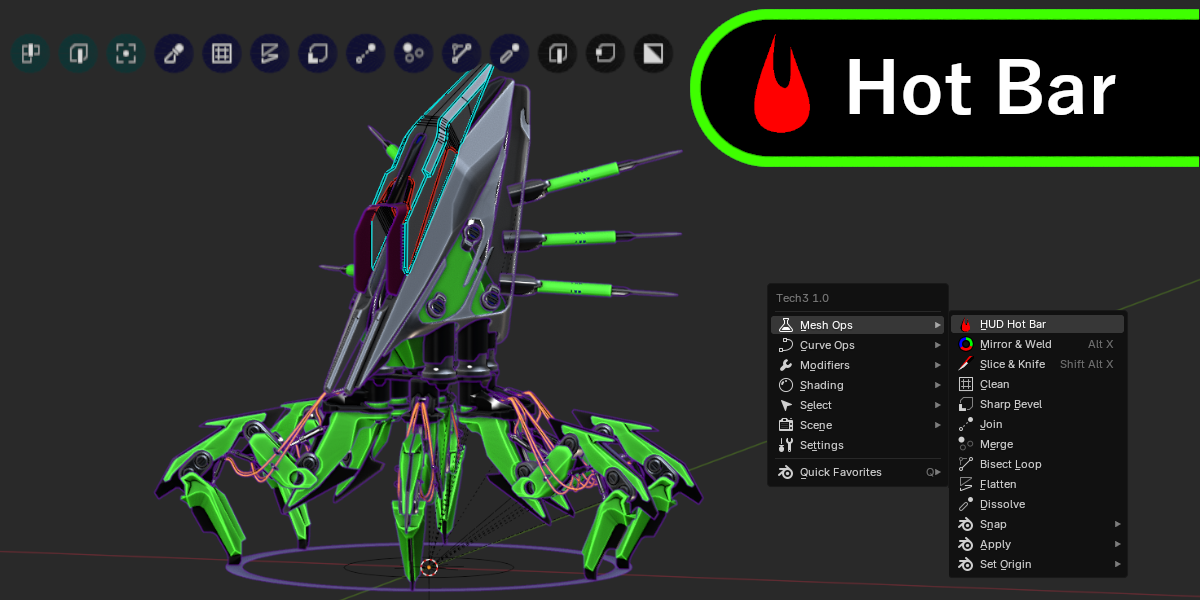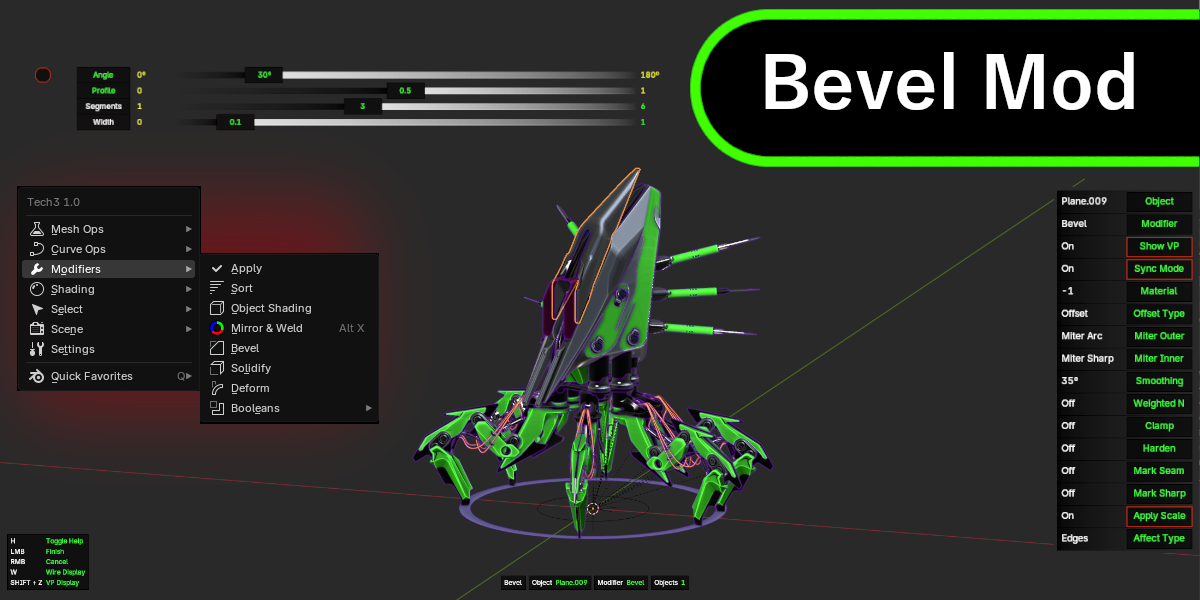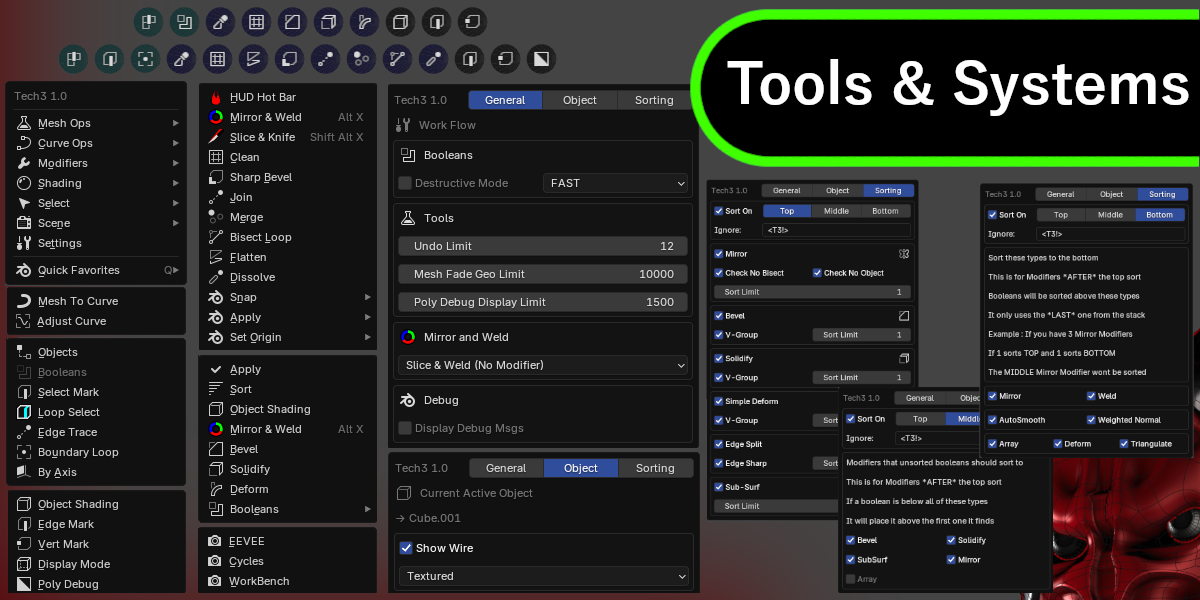Tech3-Tools

Tech3-Tools
Version 1.0
Intro <(▢◡▢<)
What is Tech3?
Simply, its a collection of tools designed to assist with various tasks and enhance your workflow.
From conceptualization to final render, the goal is to offer a path to your vision.
This project is designed to continuously evolve and make each step that much better.
What is included?
All of the completed tools are listed below.
What is next?
Continued improvements.
More modifier support and mesh editing tools.
And in development now, Razor.
The next milestone will introduce tools for materials and lighting.
From me to you.
Your support will enhance the outcome of this project and enables me to continue.
For as long as I am able, I will only put my best work forward.
Demos (>~.~)>
Slice & Knife
Chisel away at meshes or cut new loops into the topology.
Edit mode optionally supports selection only with an included circle select tool.
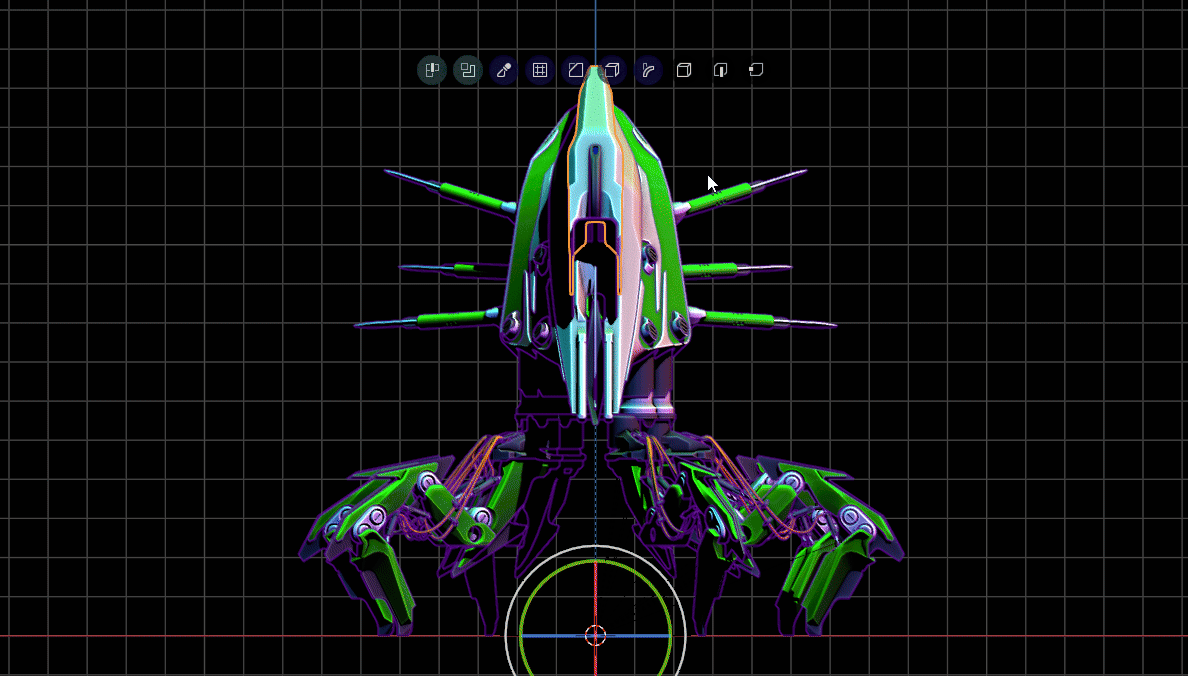
Join
Join vertices together quickly.
Offers the ability to start and finish from any point along an edge.
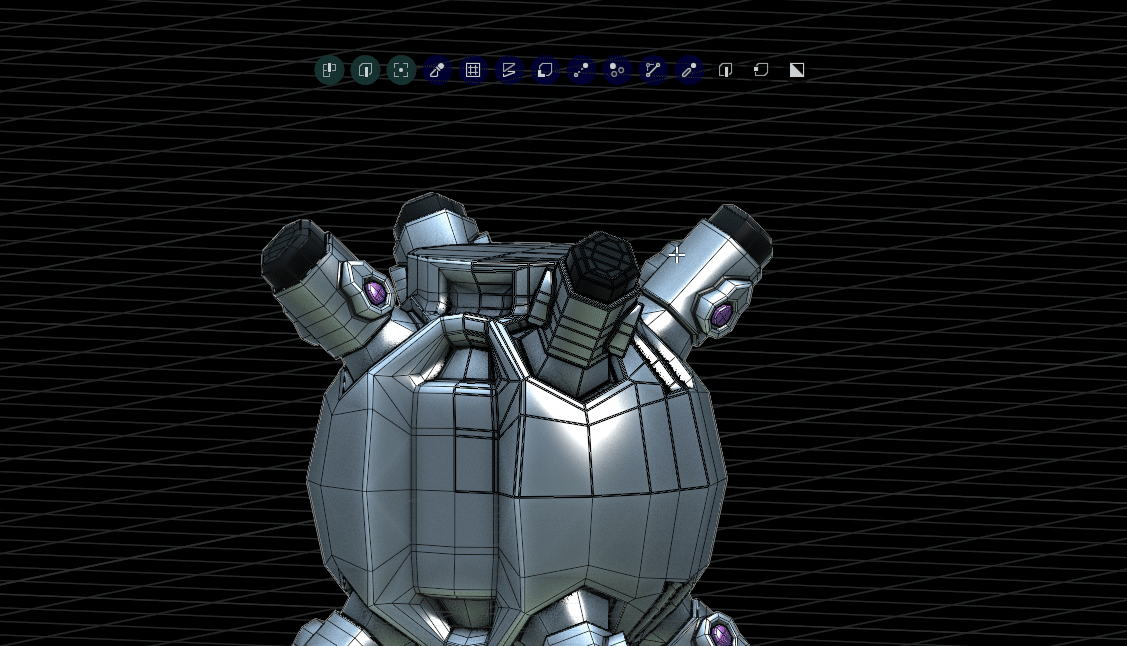
Solidify
Quickly control solidify modifiers.
Edit mode automatically detects selected geometry and associated vertex groups to allow isolated control.
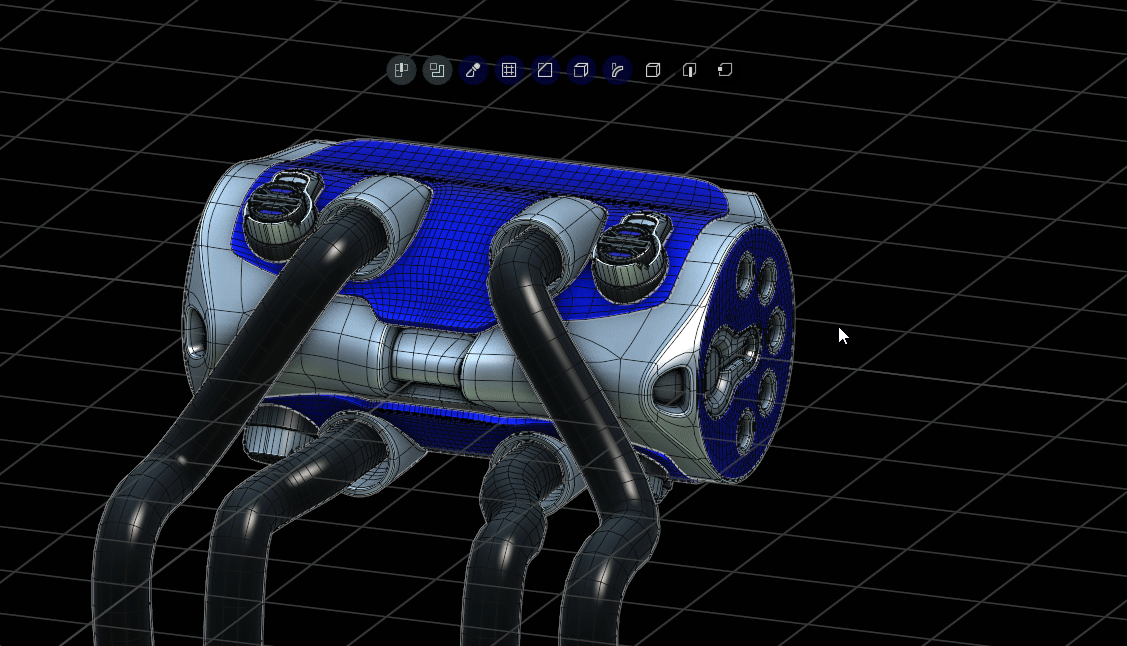
Tools (*^_^*)
Mesh
Slice & Knife
Carve meshes with a 3D line cutting tool while offering tight controls.
Bisect Loop
Add loop cuts with with several options for what to cut and how to derive the cut path.
Dissolve
Dissolve vertices, edges, faces or many elements at once with planar mode. This tool protects your mesh with adjustable angle limits and by checking various edge cases.
Join
Join two vertices together. Optionally creating vertices by clicking along edges.
Merge
Merge vertices together by click and drag, collapse edges, or vert to vert merging.
Sharp Bevel
Use the Slide UI to bevel selected edges with several options. Ideal for creating fast holding edges in the Sub-D workflow.
Clean Mesh
A fast utility for dissolving planar edges, removing doubles, cleaning hidden geometry and optionally works with specified selections only.
Poly Debug
While this is activated it will highlight triangles and ngons within your mesh topology.
Select Loops
A useful tool when the default loop select is not an adequate solution, allowing for alternate methods.
Edge Mark
Mark edges quickly with full recalculation mode or only the selected edges.
Edge Trace
A simple edge loop selection tool that follows edge paths by least angle.
Flatten
Flatten geometry to the active face or triangulated selection. Optionally cleaning the surface.
Select by Axis
A tool for quickly selecting the mesh elements by object axis.
Select Boundary
Select the mesh boundary edges or the boundary of the selected geometry optionally omitting center lines.
Select Marks
Select vertices or edges based on various attributes.
Vert Mark
Assign vert crease values with fast options to mark all vertices along the boundary.
Modifier
Mirror & Weld
Through the menu or with the hotkey Alt + X, use this gizmo to mirror your mesh with several options including slice, bisect, over cursor or over active with edit mode specific options as well.
Bevel
Add new or adjust existing bevel modifiers on one or many objects at once. Automatic edit mode mesh selection detection for vertex groups.
Deform
Add new or adjust existing simple deform modifiers on one or many objects at once. Automatic edit mode mesh selection detection for vertex groups.
Solidify
Add new or adjust existing solidify modifiers on one or many objects at once. Automatic edit mode mesh selection detection for vertex groups.
Booleans (Difference | Intersect | Slice | Union)
Several Boolean operations avaliable with built in hot key support and settings for working destructively and automatic boolean removal. Also handles orginization within the outliner by moving booleans into a specified collection.
Auto-Smooth | Weighted Normal
Assign smooth or flat shading with options for various shading modifiers. Also the ability to recursively shade boolean objects.
Sort
Hook in to the sort settings and quickly apply the sorting options to the selected objects modifier stack.
Apply
Several options to apply different types of modifiers such as all modifiers using vertex groups or all boolean modifiers or everything except shading modifiers.
Curve
Mesh to Curve
From the selected edges create curve objects and quickly adjust their radius and smoothing with several other options as well.
Adjust Curve
Interactively adjust the curves settings or even change the curves geometry type.
Object
Select Objects
A fast selection utility tool with several options such as, select child objects or parents or both, or modifier objects while looking into references from geometry node graphs.
Select Booleans
A more in depth tool for selecting boolean objects by scrolling though them with the mouse or even with an interactive menu list. With many options such as recursive, meaning it will reveal booleans with booleans.
Render
Render Settings (EEVEE | Cycles | Work Bench)
The addon keeps track of your render mode settings for a Low and High quality profile. These tools allow you to switch between different render engines while assigning your settings at the same time.
Developer (• ◡‿◡ •) 
👽 ST3
Contact
Blender Version
4.3
4.2
Tech3 Version
1.0
| Customer Ratings | 2 |
| Average Rating | |
| Published | 5 days ago |
| Blender Version | 4.3, 4.2, 4.1 |
| Extension Type | Legacy Add-on |
| License | GPL |
Have questions before purchasing?
Contact the Creator with your questions right now.
Login to Message