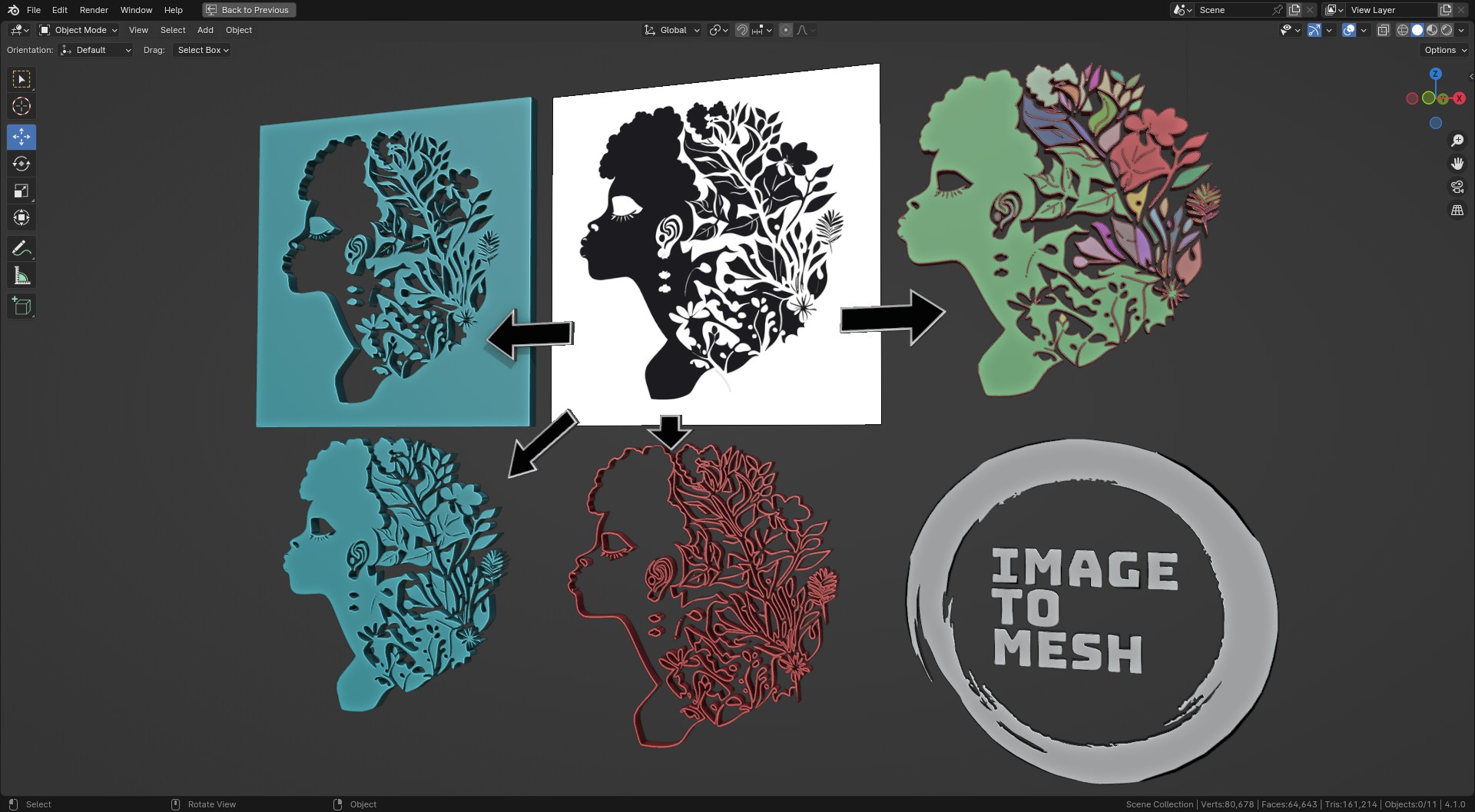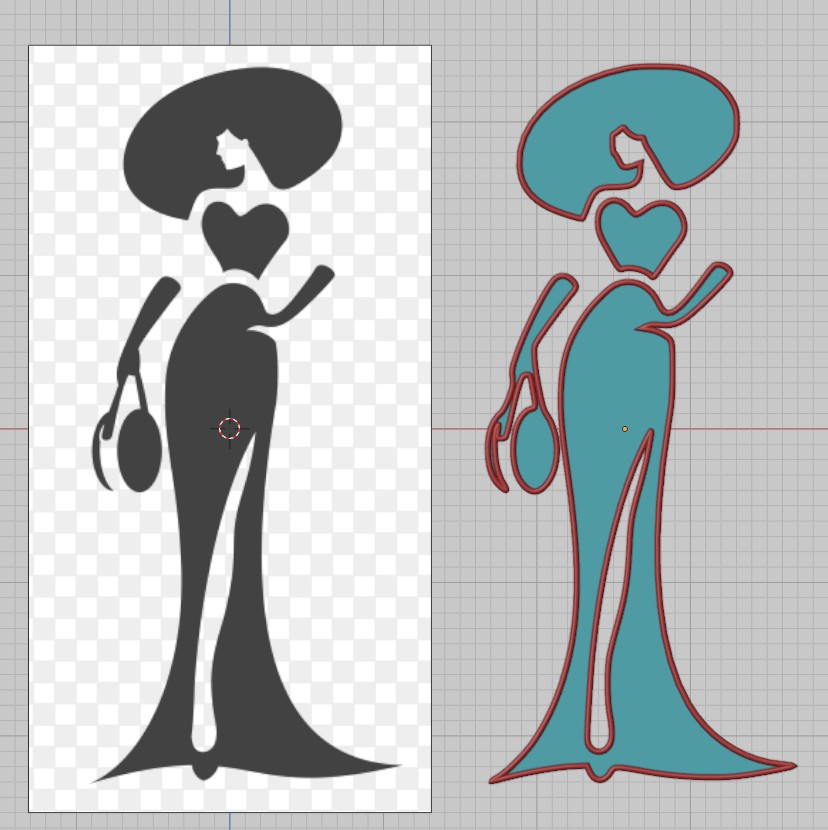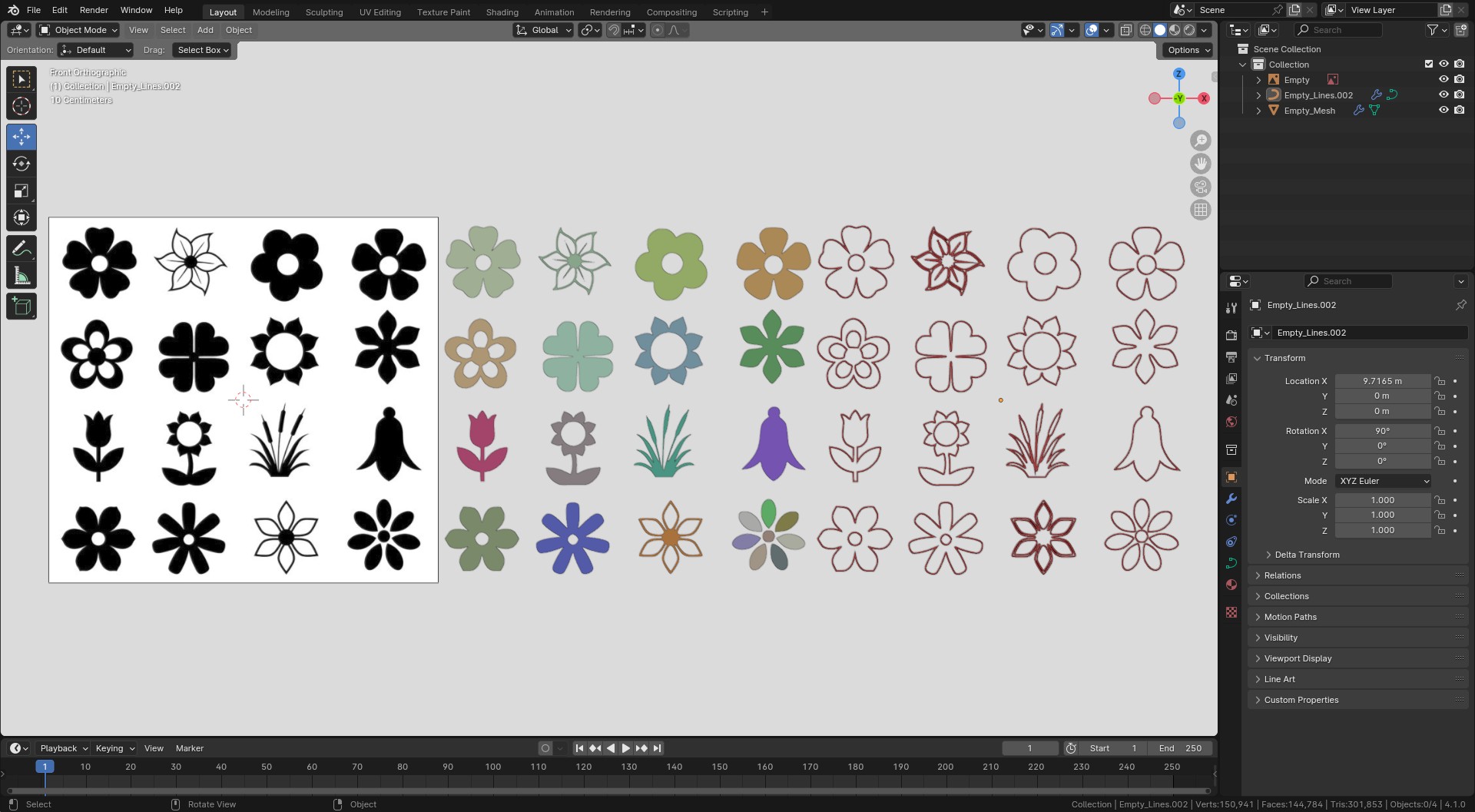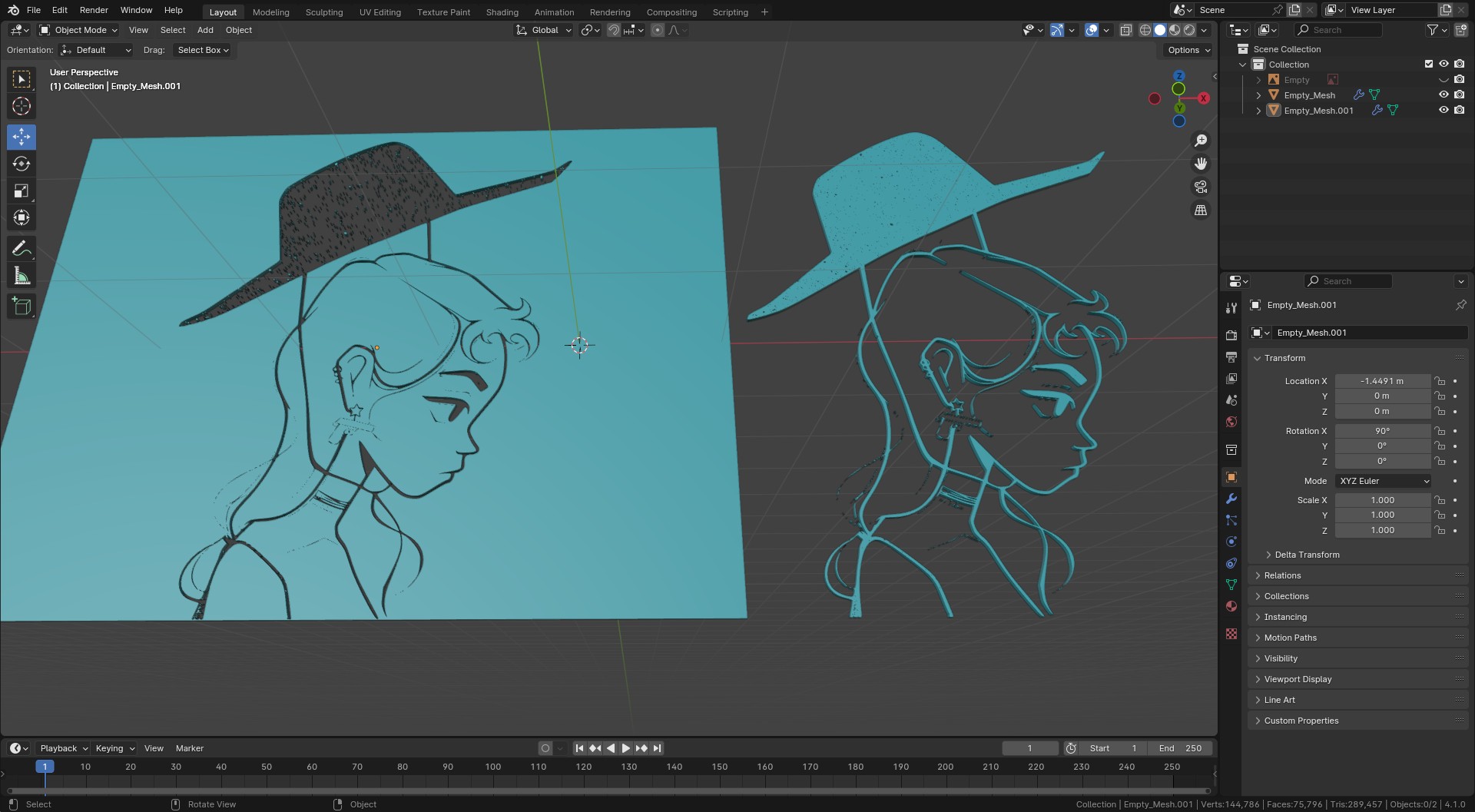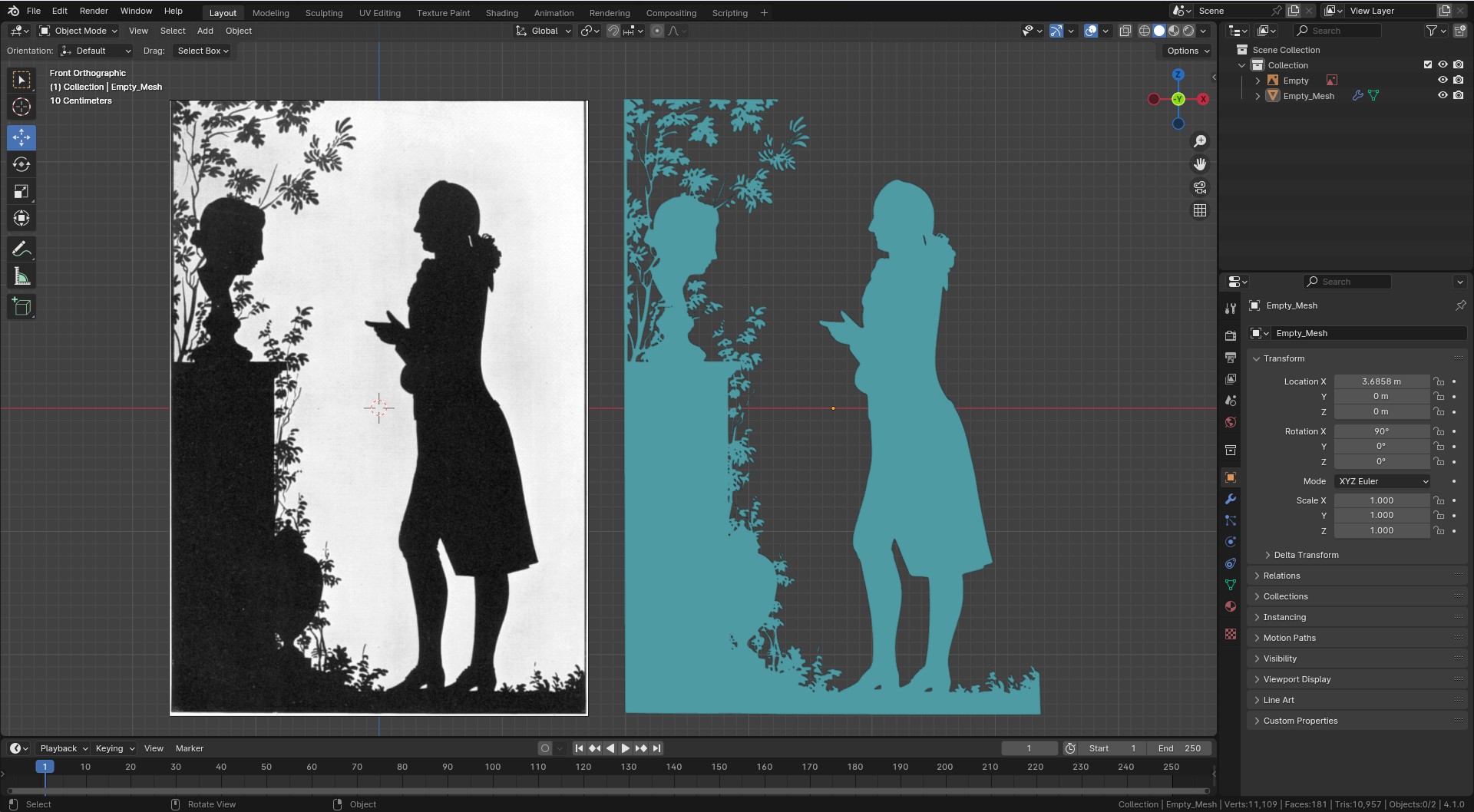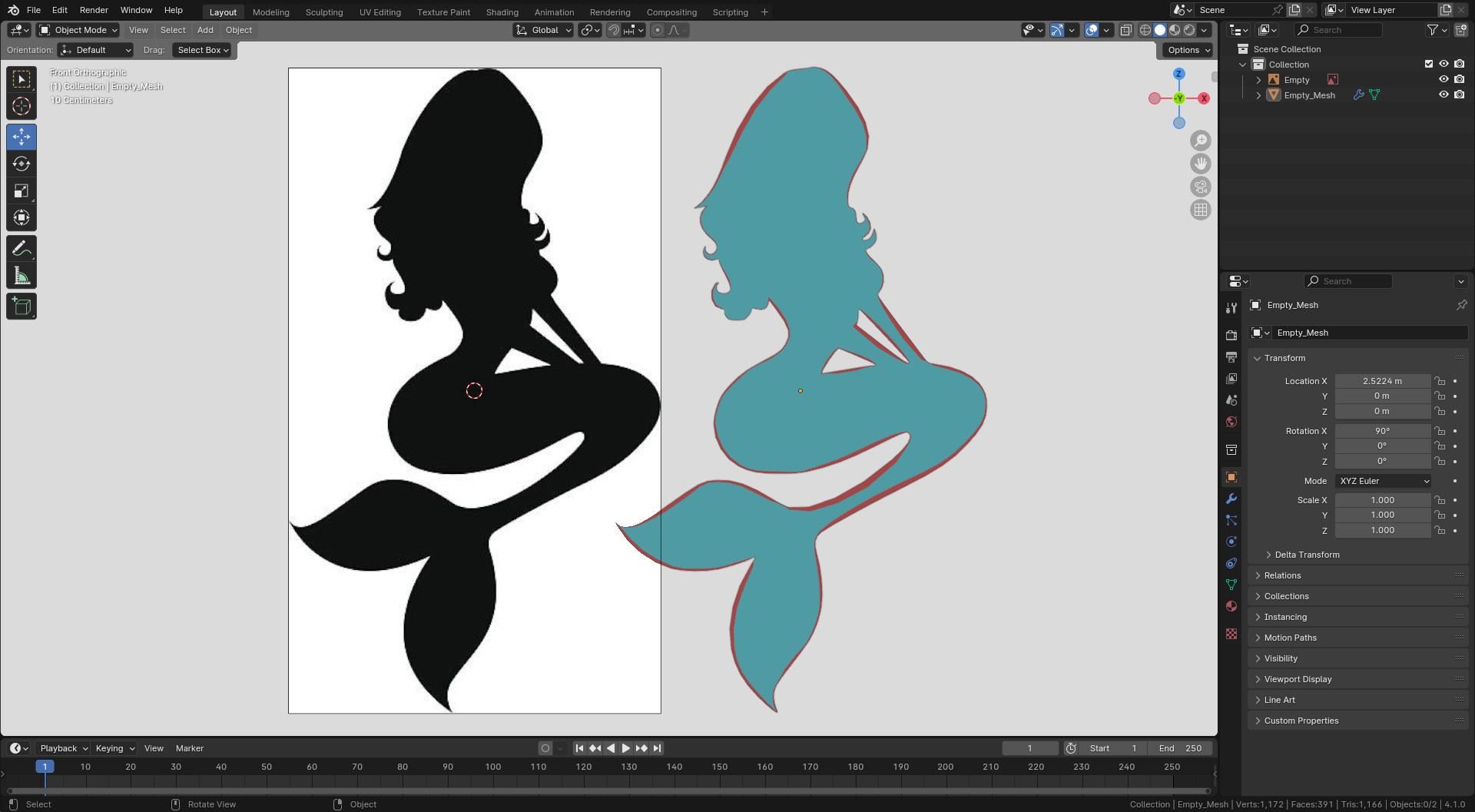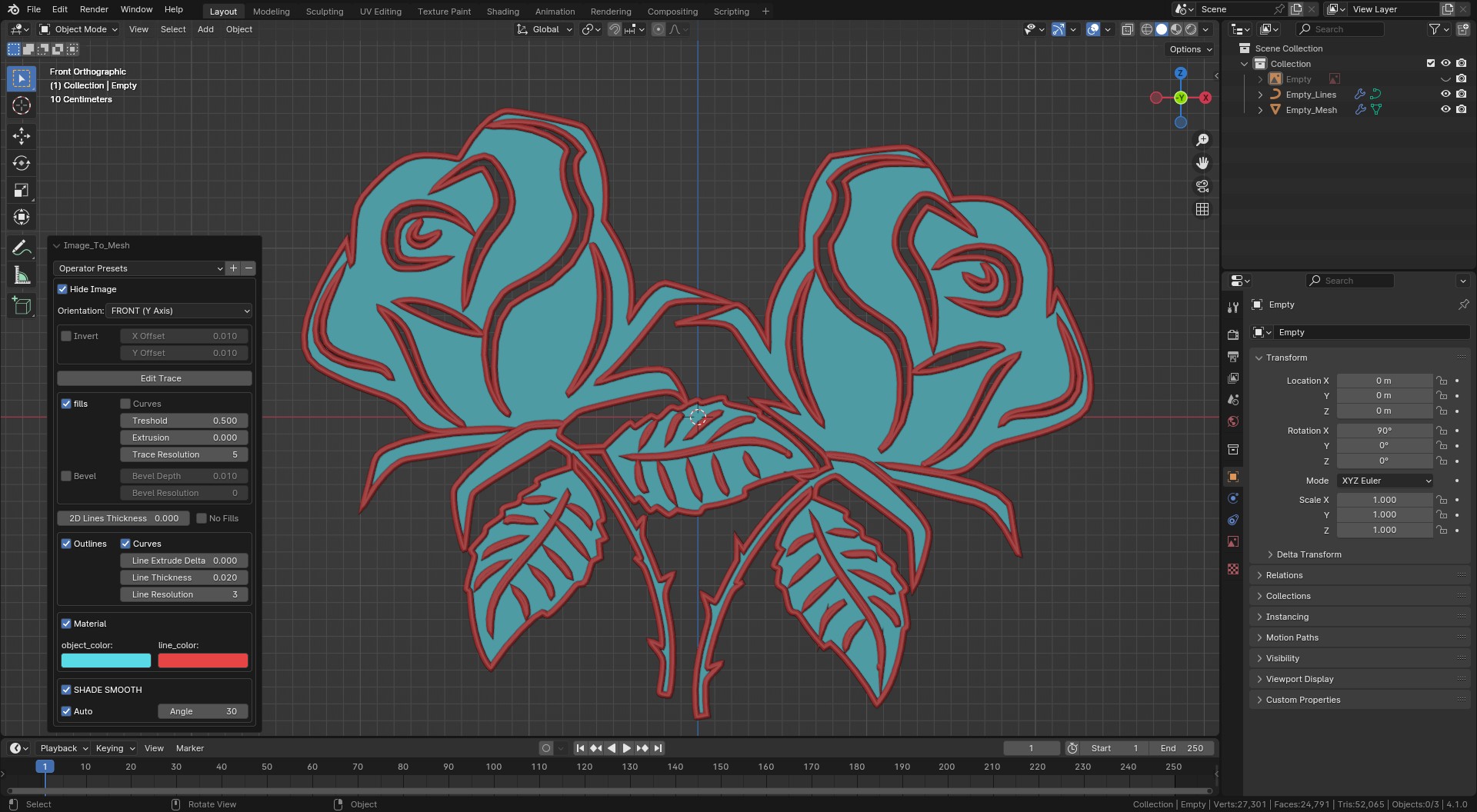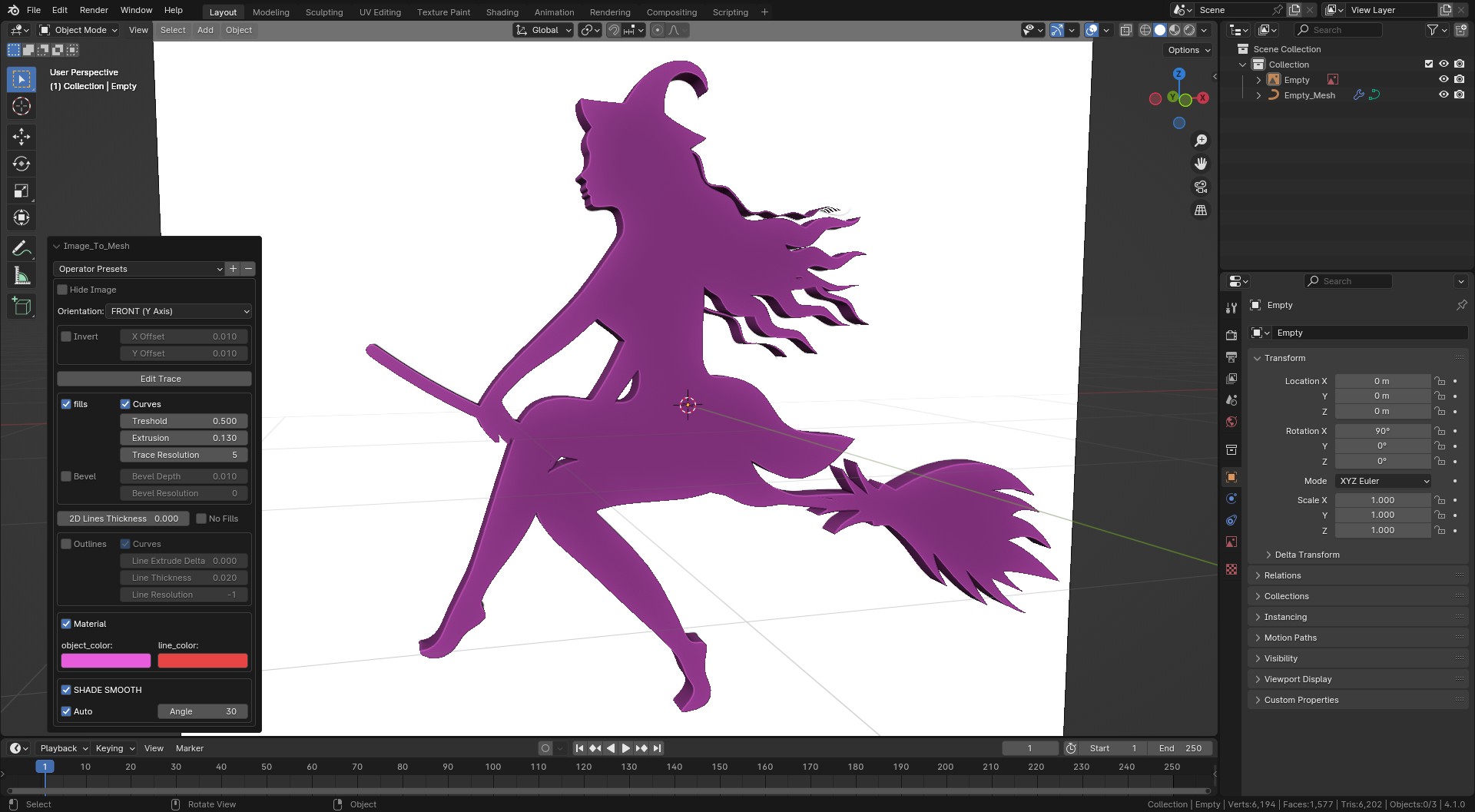Sketch N' Trace: Image To Mesh (& Curves)
Image To Mesh & Curves Converter add-on for Blender 3D!
Convert/Trace any image (JPEG, PNG, etc) into a 3D mesh or curve object.
Full version Features:
Convert to 3D mesh or curve object,
Adjust mesh resolution,
Edit image during conversion (draw, erase, deform, smooth, modify, simplify),
Invert image,
Adjust image boundaries,
Extrude,
Outlines with adjustable thickness and resolution,
Sketchy (2D) thick and thin outlines,
Bevel,
Auto materials.
*Sample images are included!*
ITM Version: 1.1.0
ITM_Basic Version: 1.1.0
Installation:
Blender 4.3 and later: Please install version 1.1.0 or above.
Blender 4.2.* and before: Please install version 1.0.1b (Basic) or 1.0.9h.
Usage:
Drag&Drop an image into Blender. Select the image and press "Shift+T" (or "F7" for SketchN Tools Pie Menu) to activate the add-on. Expand the menu panel (bottom left corner of the screen) and adjust the settings to your liking.
Edit Trace:
If you would like to make changes to the image press the "Edit Trace" button (which creates a GPencil version of the image for you to make some changes, like draw a new addition, smooth the lines or move them etc.). After you are done editing simply press "Shift+T" (with the GPencil object still selected) or "F7" again, and turn off "Edit Trace" button. The 3D mesh will be re-created with the changes you have made.
Sketch N' Trace Interface (Roses with Outlines)
Image Edit (Remove unwanted lines and specks for a clean object)
Mesh with curve outlines
Inverted x Normal
Roses Inverted & Extruded
Witch
Flowers with random materials / Outlines only
Mermaid with Sketchy (2D) thick and thin outlines
Discover more products like this
mesh 2d logo curve outline import-image 2dimage to 3dobject ImageTracer winter24 2d-3d 3d logo 2d to 3d cutout logo-tracer pixeltracer spring24 design Image Converter Image-to-mesh conversion image to curve Image to Mesh image tracer outline curve 2d silhuette 2dimage to 3d 3dlogo logo pixel tracer