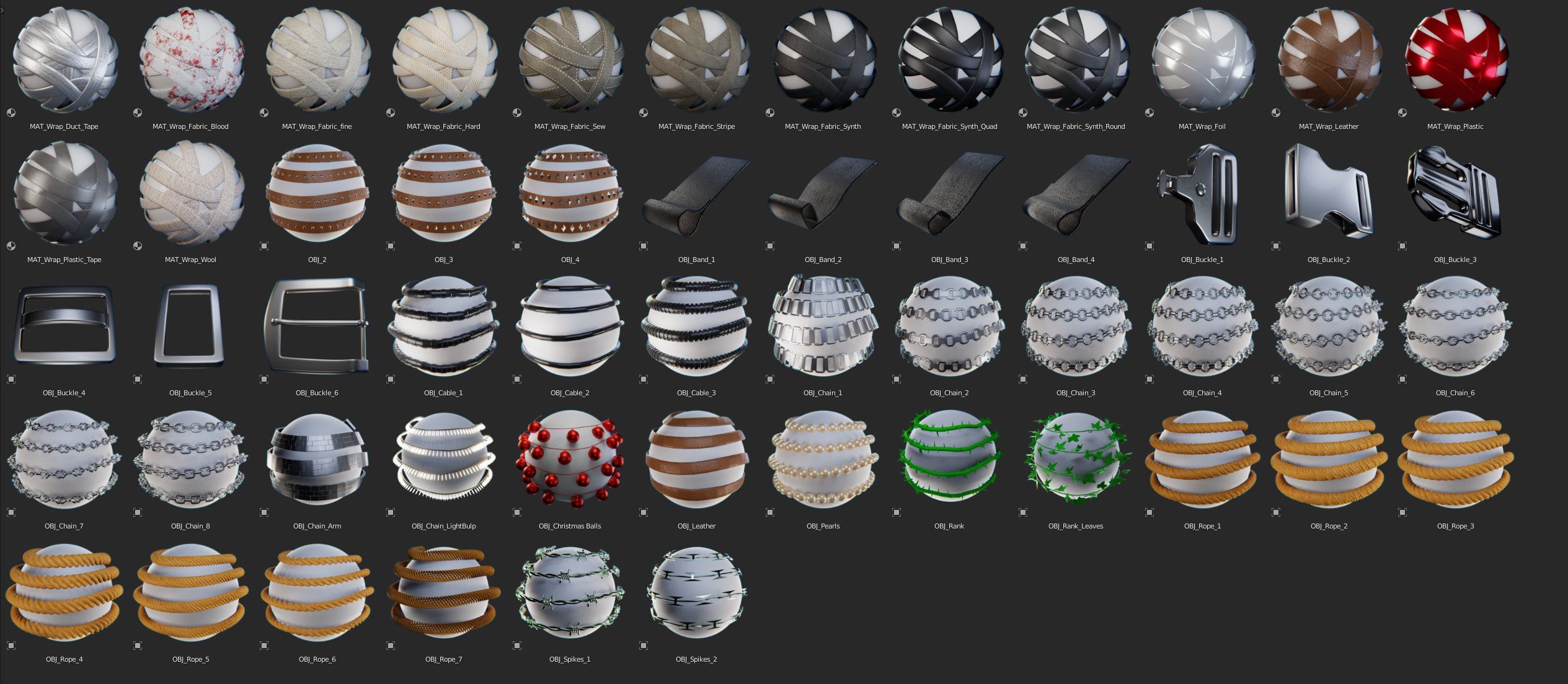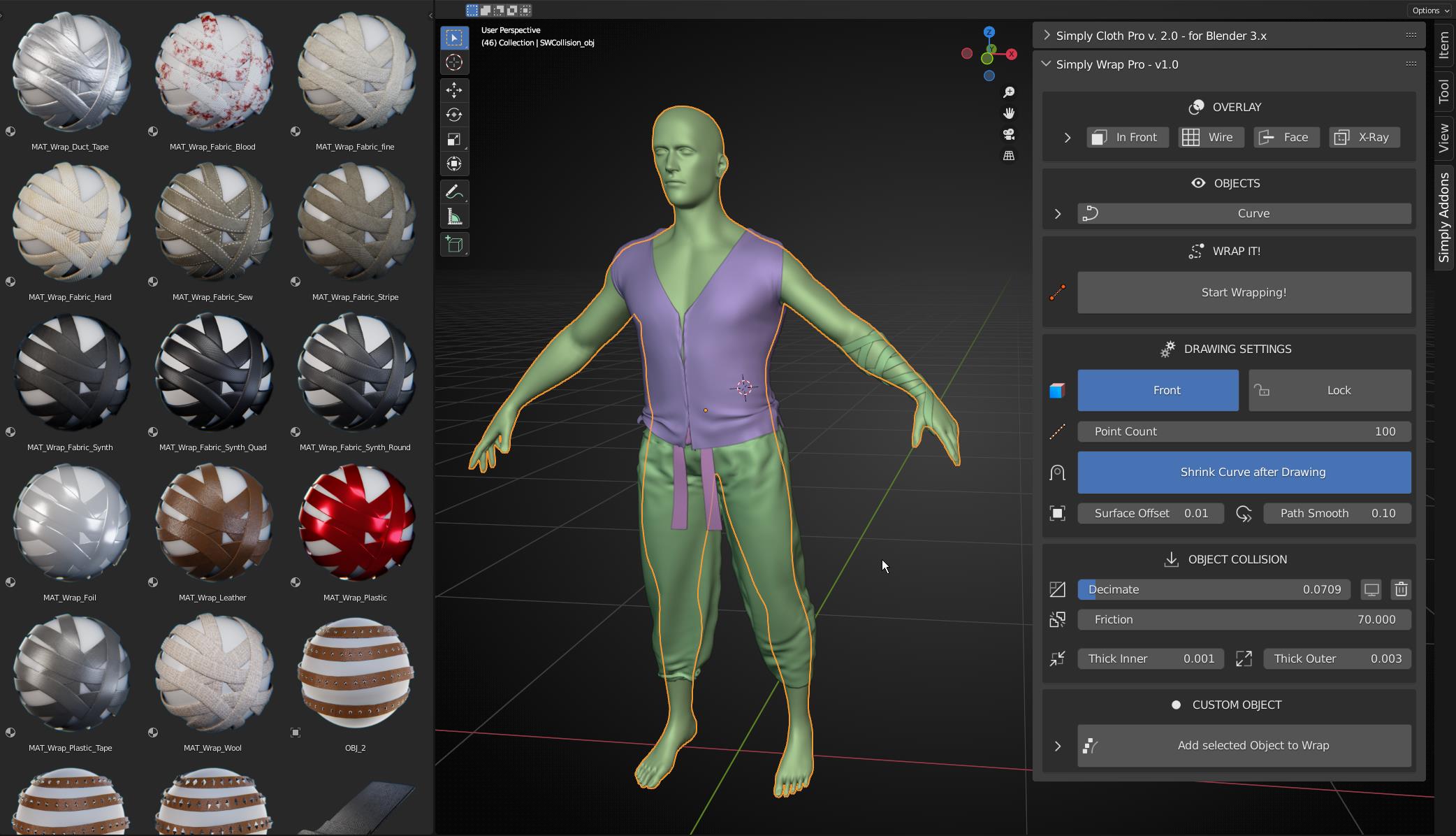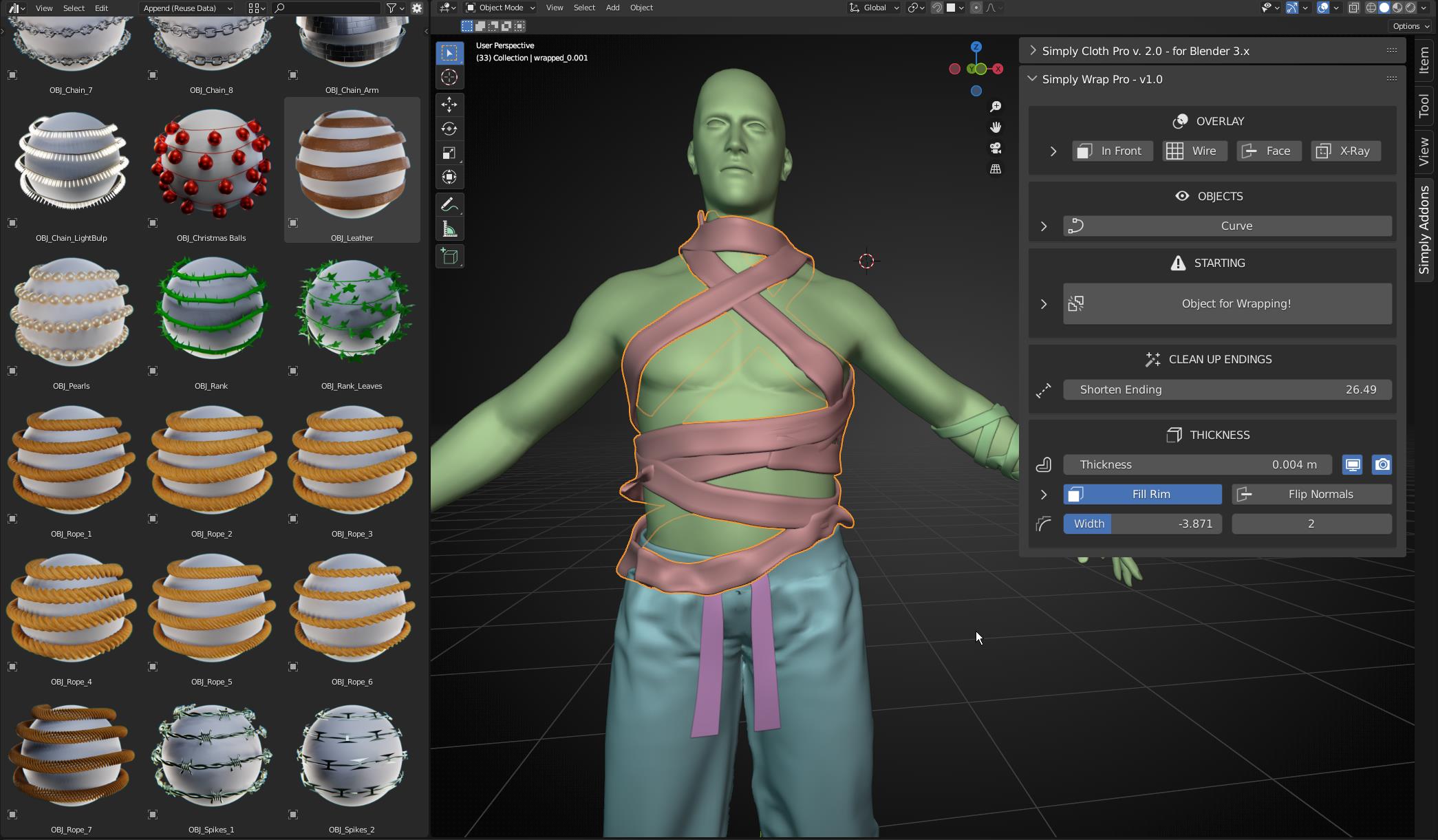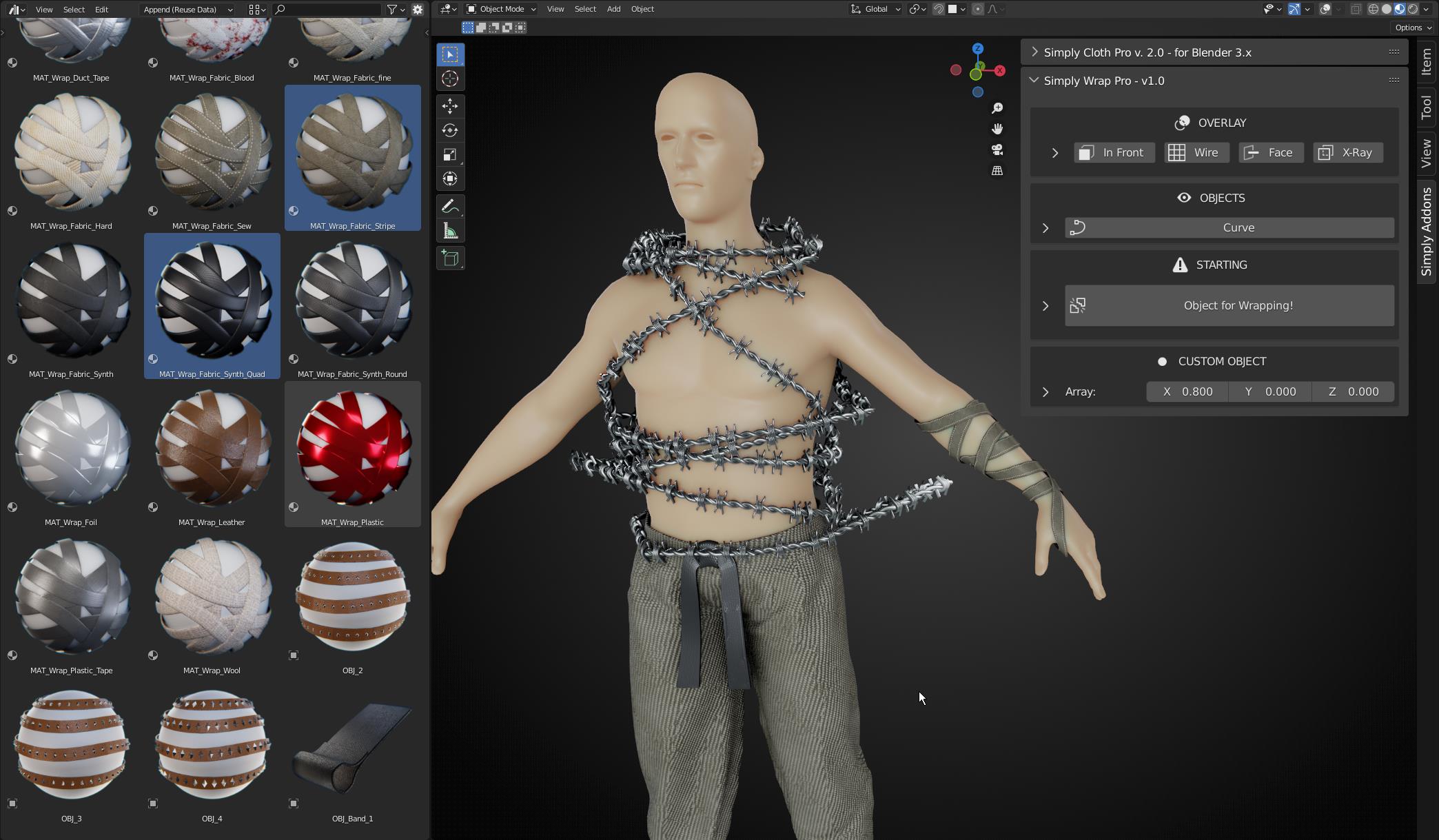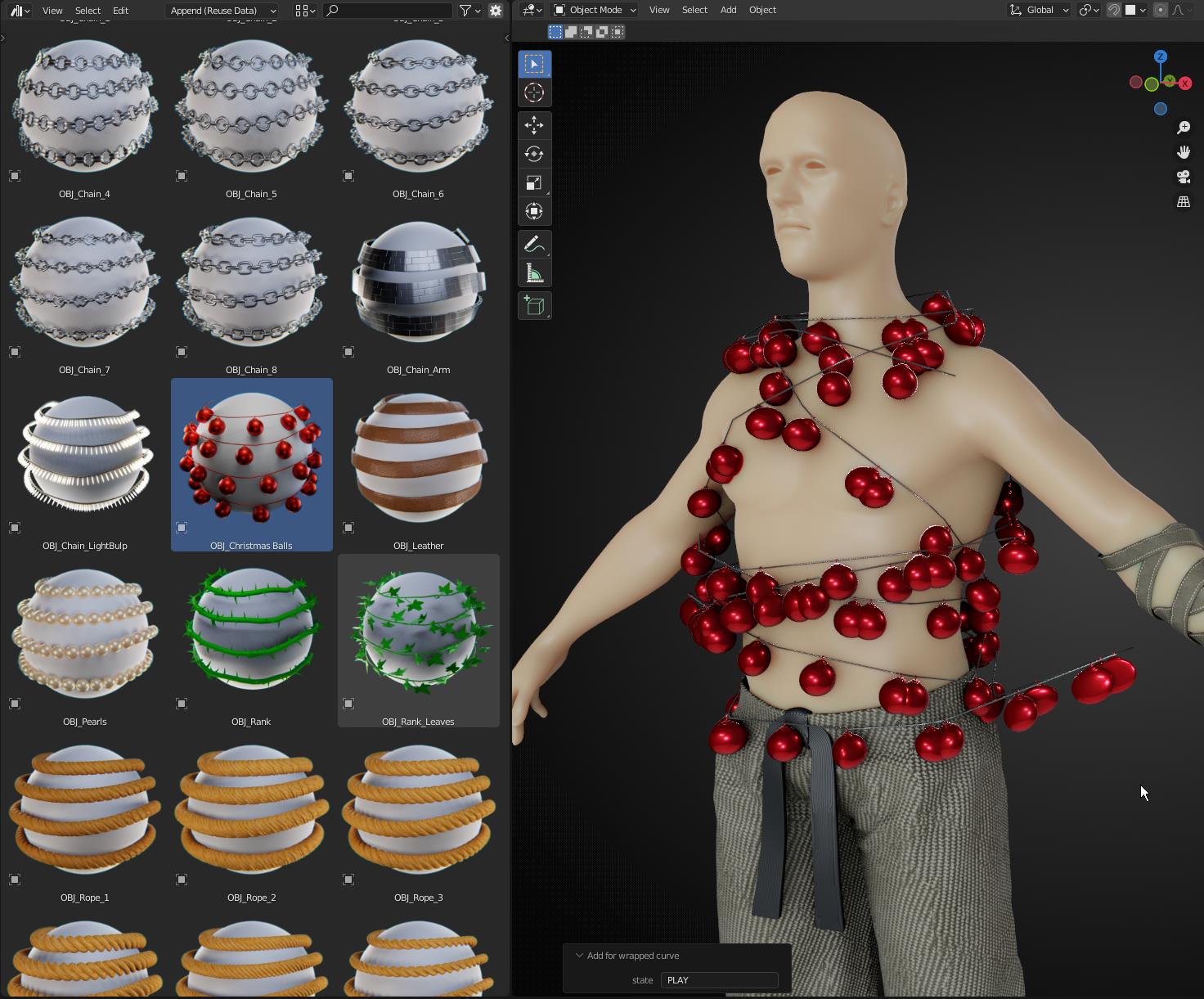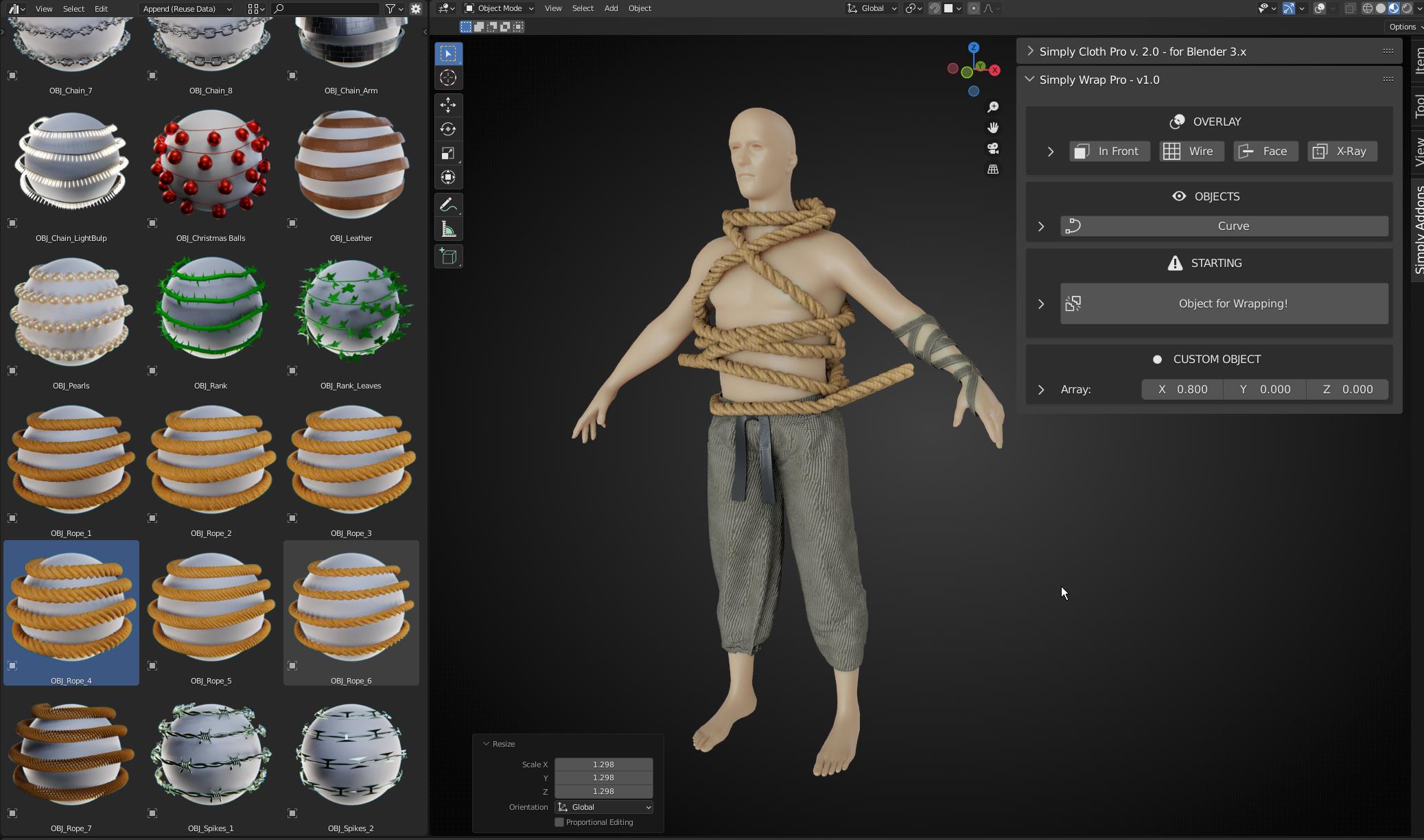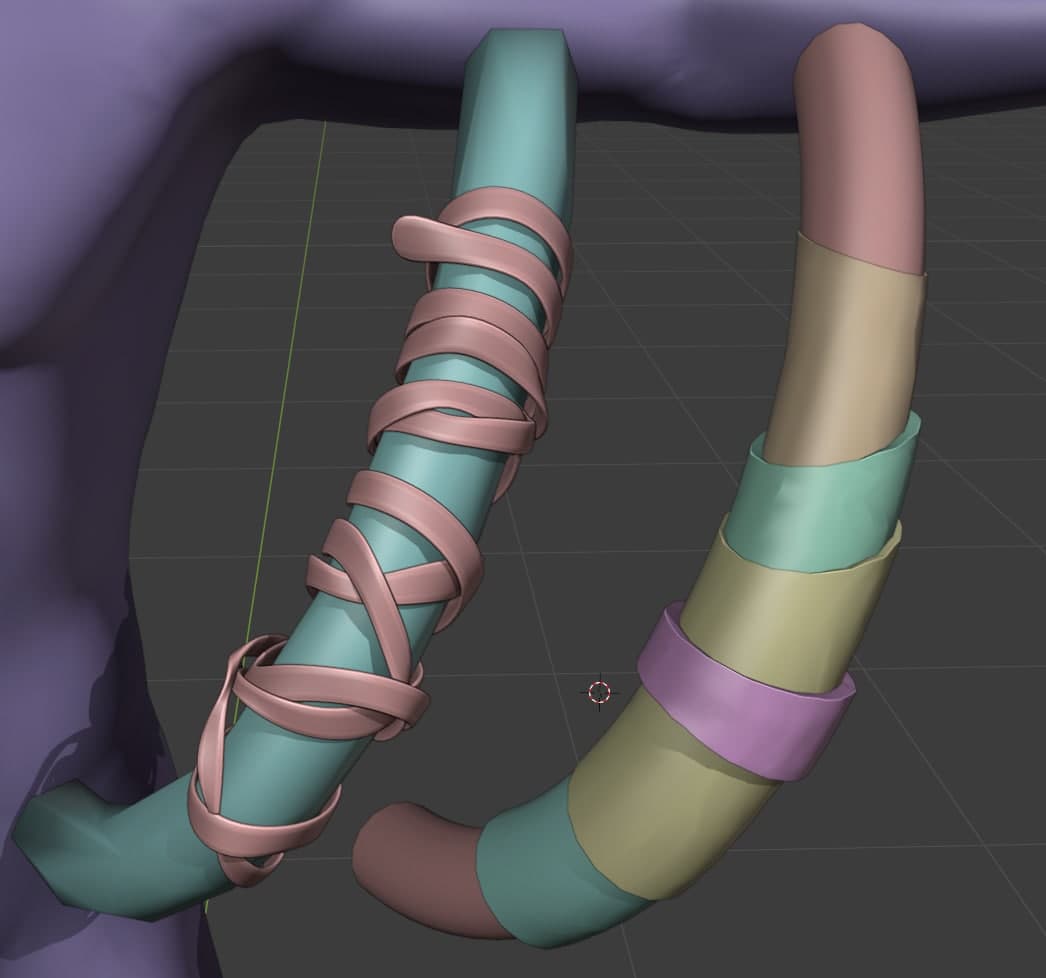Simply Wrap Pro
With Simply Wrap Pro you can create a wrapped mesh/ curve around an object or character in seconds.
**IMPORTANT*
I recommend using the add-on with Blender 3.0 and higher + Asset Browser!
To use the addon, simply select your collision object and begin drawing. You can draw in a zigzag pattern from one view on both sides of the object. The addon will automatically detect the orientation of the faces, so you don't have to worry about constantly rotating the view. Just focus on drawing
Do you have problems with the product? Go here: I have a simply problem! Help me!
Important Information
it is recommended to use a low-resolution collision mesh when creating a fluidly wrapped object in the scene. This will help to ensure smooth and efficient operation of the fluid simulation.
best performance of the addon, it is recommended to have only one object in the scene while using it.
the wrap created by the addon may require some additional work (such as releasing intersections and editing certain sections), it is generally much less work compared to manually wrapping and rotating the view repeatedly.
most important point: If you are having difficulty understanding the addon or if it is not working as demonstrated in the video, please do not hesitate to contact me. I am happy to provide support and guidance to help you understand the workflow and improve your experience with the addon.
In the tests, I saved more than 50% time with the add-on!
When I used the usual method of shrinkwrap and a curve with the Extrude settings, it usually took several minutes to get a rough result. Additionally, you have to adjust the curve/mesh with the Proportional Edit tool. This simply takes a lot of time and costs some people their nerves!
So I came to the idea to develop Simply Wrap Pro. Alberto Gonzalez (AFX) programmed the function under my guidance and imagination. I customized the workflow and created the UI design so that it is intuitive to use.
Alberto's add-ons can also be found here https://blendermarket.com/creators/albertofx. I am very grateful to him and can only recommend everyone to get his add-ons! The add-ons save you tons of time and are great to use!
Take a look at the videos and pictures of Simply Wrap Pro and convince yourself of the power of the wrapping add-on!
I recommend creating a base wrap mesh with the add-on and to edit it afterwards with the Cloth Sculpt Brushes, if necessary.
Make your own impression!
The addon is only available in English and does not support other languages.
Have fun!
***be sure you restart Blender after installing the addon and DO NOT UNZIP THE DOWNLOADED FILE***
Simply Wrap Pro Documentation
With best Regards
Vjaceslav Tissen and Alberto Gonzalez (AFX)
Here you see all Assets which are available as standalone ($15) and with Add-on variant($44)! NOT INCLUDED IN $33 VARIANT!
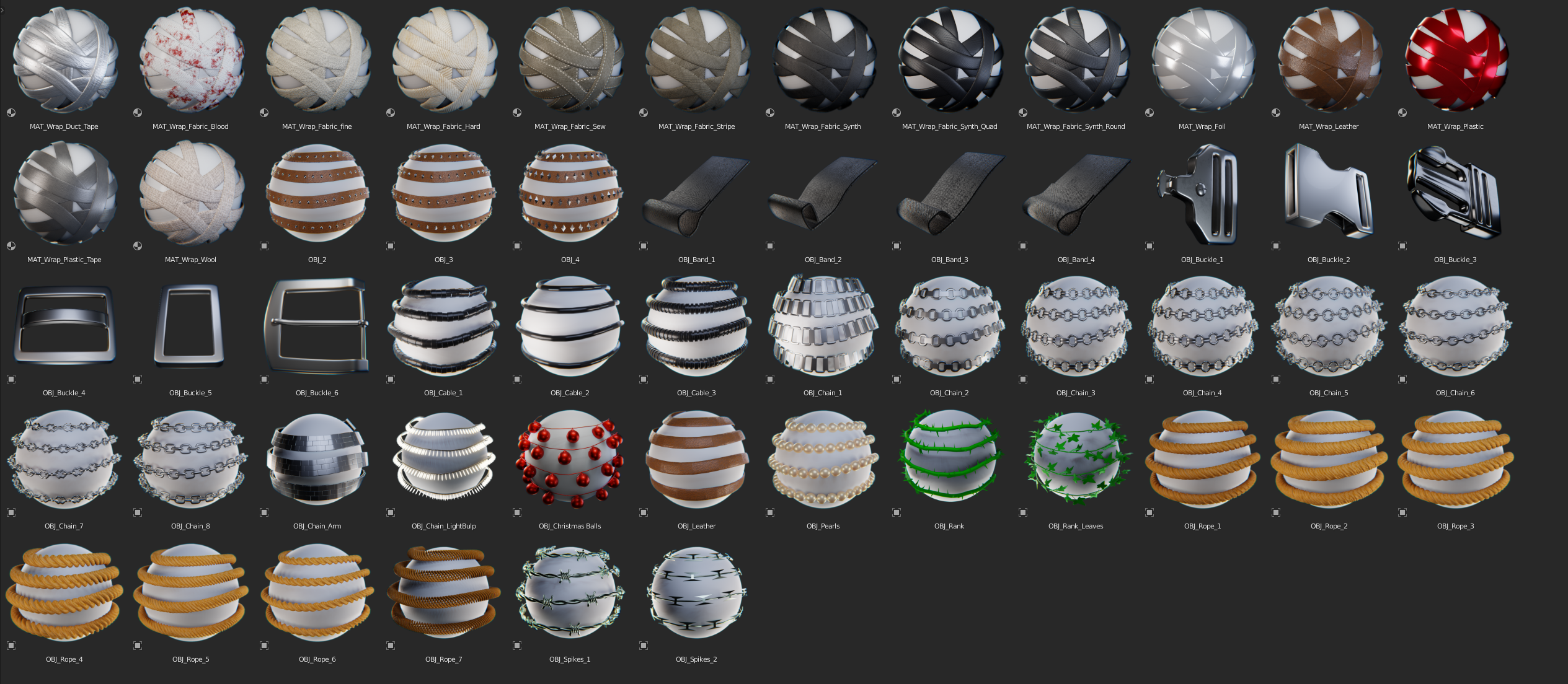
Contact (ENG, GER, RUS)
---------------------------------------------------------------------------------------
- email: [email protected]
- discord: https://discord.gg/uABYNfQtTk
If you want, support my Dev friends and me!
Kagi Vision 3D | Armors Assets
Automotive - MOUVAL by Damian Mathew
Tracegenius Pro - Image To 3D Tracer
Choose a product version:
-
$21 Pro Version + Wrap Asset fully included
Full Version of Addon with all Wrap Assets included
| Sales | 1500+ |
| Customer Ratings | 13 |
| Average Rating | |
| Dev Fund Contributor | |
| Published | about 3 years ago |
| Blender Version | 4.3, 4.2, 4.1, 4.0, 3.6, 3.5, 3.4, 3.3, 3.2, 3.1, 3.0, 2.93 |
| License | GPL |
Have questions before purchasing?
Contact the Creator with your questions right now.
Login to Message