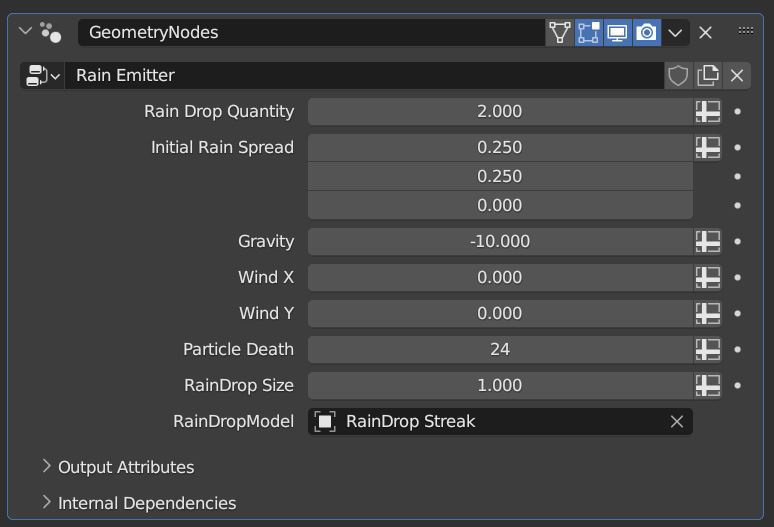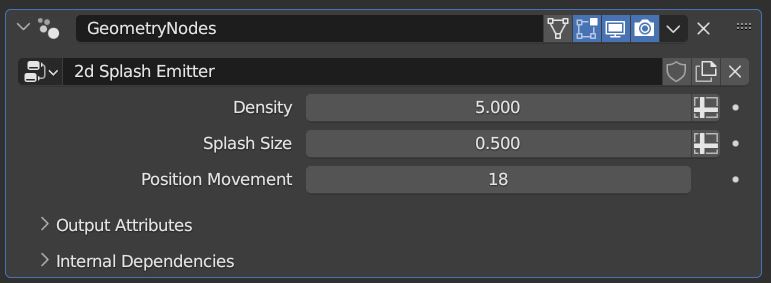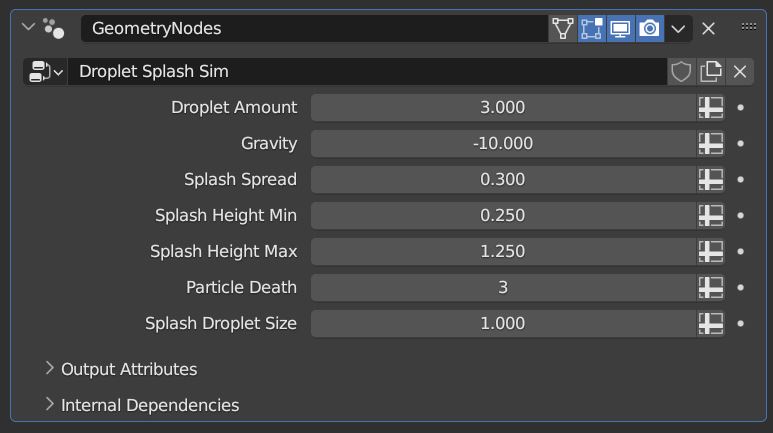Simple Rain
Please Read the FAQ before purchasing!
Simple rain is the latest cutting edge tech from Blender and is created using 3.6 & 4.0's new simulation nodes! It's easy to use and easy to understand geometry nodes setup for your scenes. Well, to be fair it's as easy as doing something as complicated as rain can be! Check out the Tutorial
Simple rain can be setup in 3 or 4 easy steps.
- Add the Rain emitter node system to an object you want to cast rain and tweak settings to your liking.
- Add the 2D splash node system to a surface the rain will be making contact with and tweak settings to your liking.
- Add the Droplet Emitter node system to the same surface the and tweak settings again to your liking
Here is a quick tutorial on setting up the ground emitter systems to work on top of several objects: https://youtu.be/IvxMExjvaBk
And
4. If you wish to have a water plane / water table that raises simply download the corresponding Wet Paint, and Wave paint maps and apply the image sequence to your material.

(This gif shows all 3 emitters as well as the dynamic paint maps for wetness and the ripples in this pack. The water spreading on the ground is just a noise texture animated on the ground's roughness channel and is not something included in Simple Rain)
With Simple rain you get a variety of emitters to use in your scenes, you get the following:
- Rain Emitter
- This simulates rain drops being effected by gravity and pulled downward.
- 2D Splash Emitter
- A Geometry nodes setup to generate animated sprites on a mesh where rain contacts.
- Droplet Emitter
- This simulates water droplets being splashed upwards by heavy rain falling downwards.
- Water Plane
- This comes with 2 versions of generated Wet paint maps & Wave paint maps, both in 1k & 2k resolutions
- These map systems are very large and do not tile perfectly. If you look you will find the wrap points in the texture, however it may not be all that noticeable. I would recommend learning to create your own dynamic paint maps for rain.
_______________________________________________________________________________________________________________________________________________
Rain Emitter Controls:
- Rain Density
- Initial Dispersion Velocities
- Gravity Controls
- Wind Controls
- Particle Size and Death
- Raindrop Model Mesh
2D Splash Controls:
- Density
- Size
- Distribution Seed / Positional Movement
Droplet Emitter Controls:
- Droplet Quantity
- Gravity for droplets
- Splash Spread
- Splash Height
- Splash Particle Death
- Droplet Size
Simple Rain is a geometry nodes / simulation nodes setup and once you own this, you can repurpose, add, modify, or remove anything you like or don't like.
Please Read the FAQ before purchasing!
Please reach out to me at [email protected] with any questions you might have. Also, please check out my Simple Scatter setup too!
Car Model used from: Slava Z
| Sales | 30+ |
| Customer Ratings | 1 |
| Average Rating | |
| Published | over 1 year ago |
| Blender Version | 3.6 |
| License | Royalty Free |
Have questions before purchasing?
Contact the Creator with your questions right now.
Login to Message