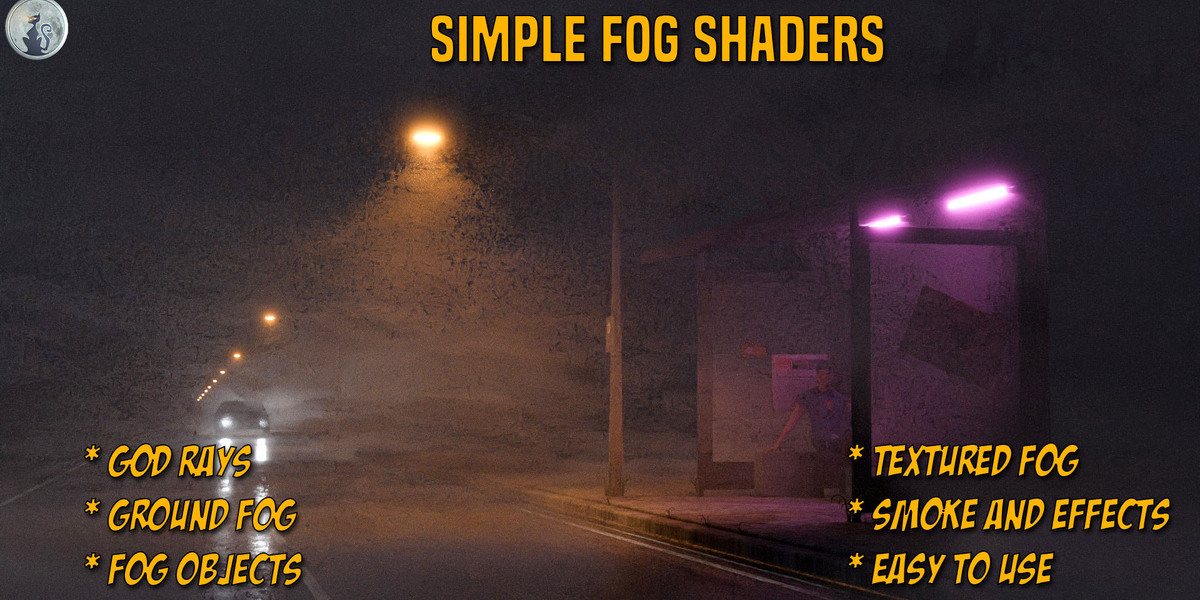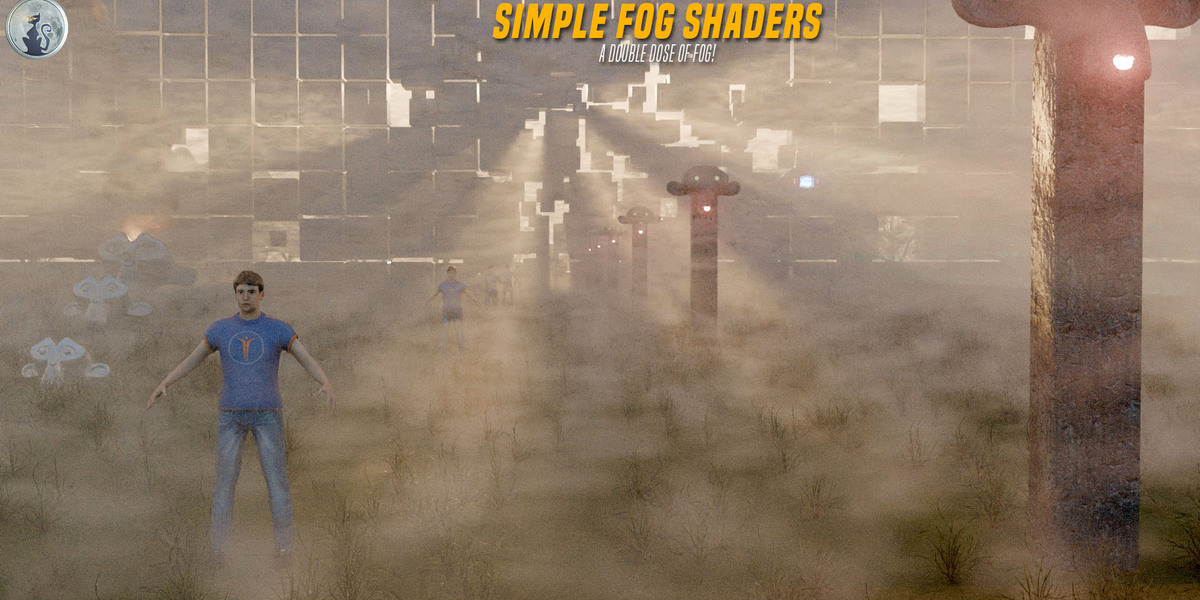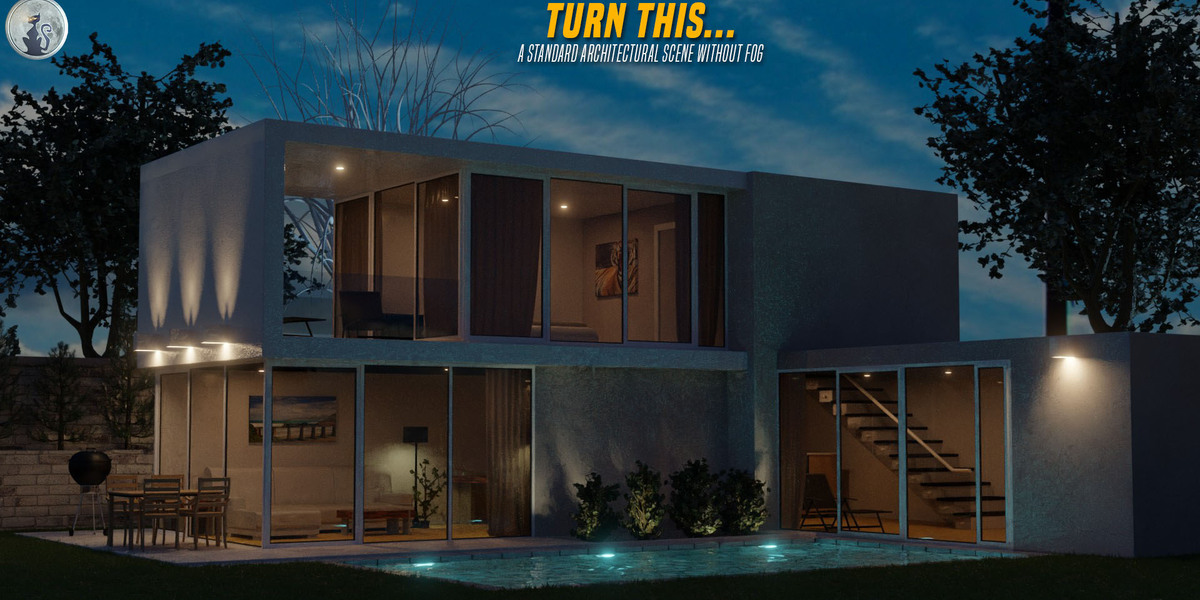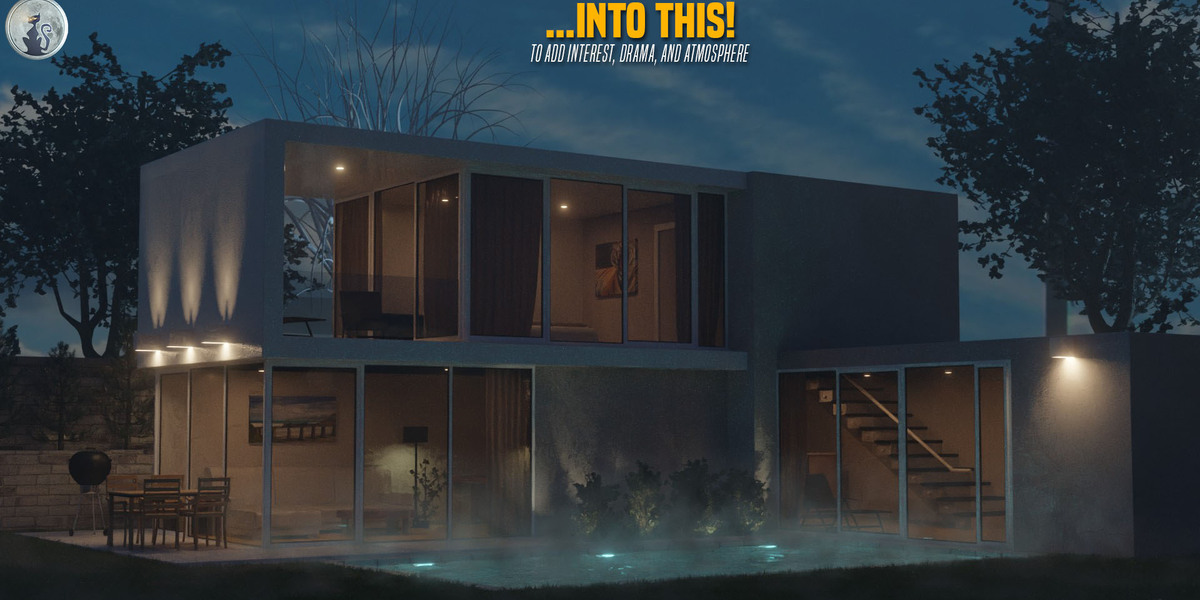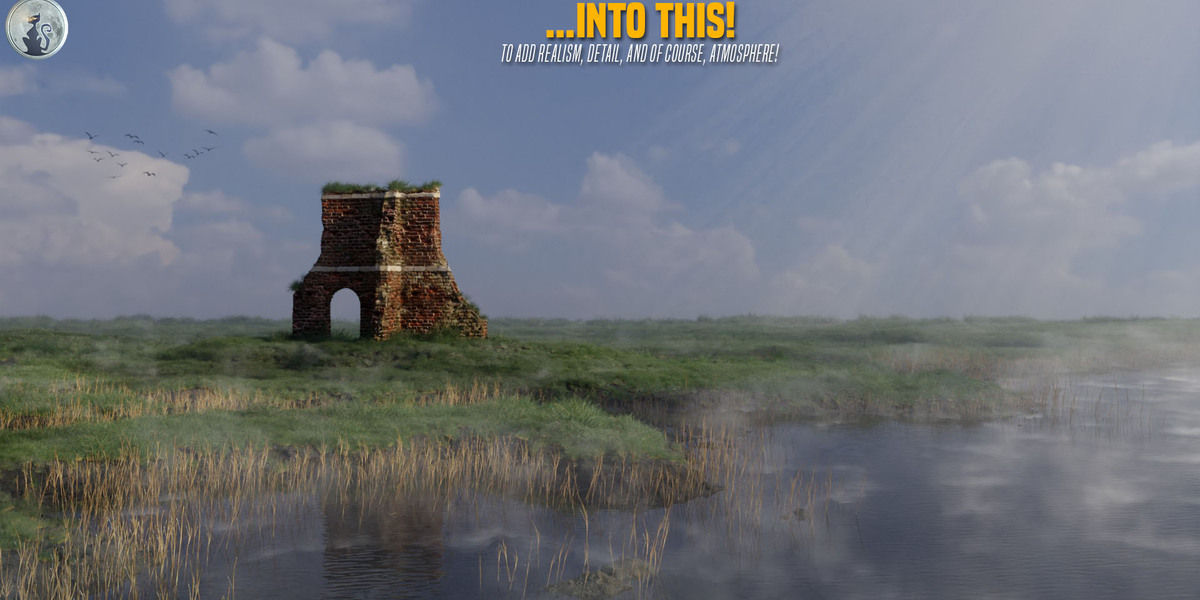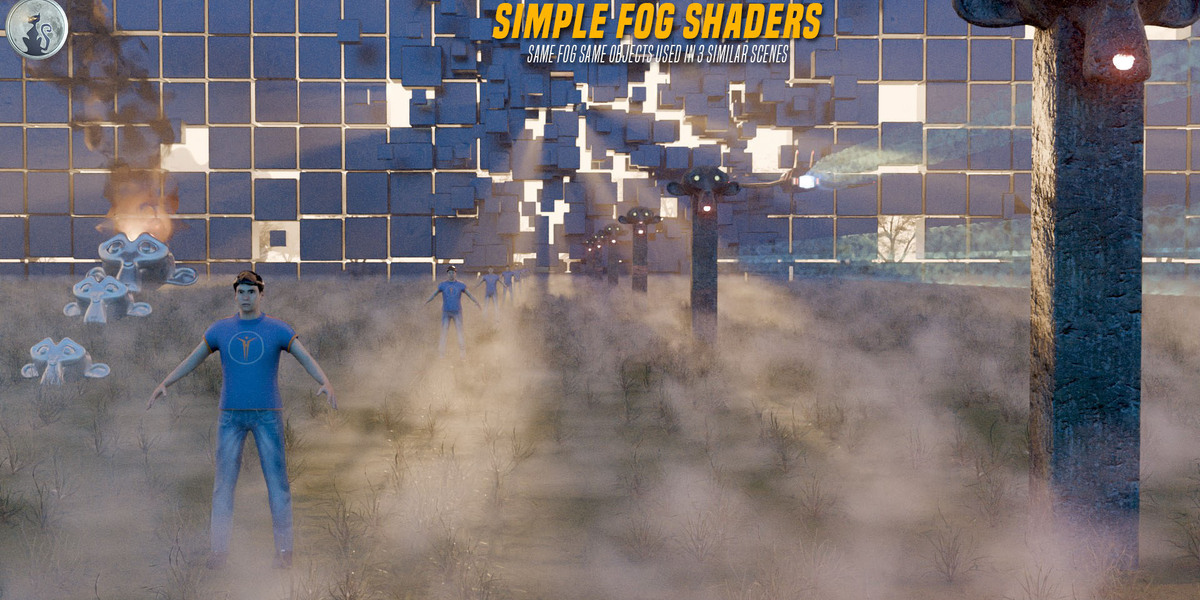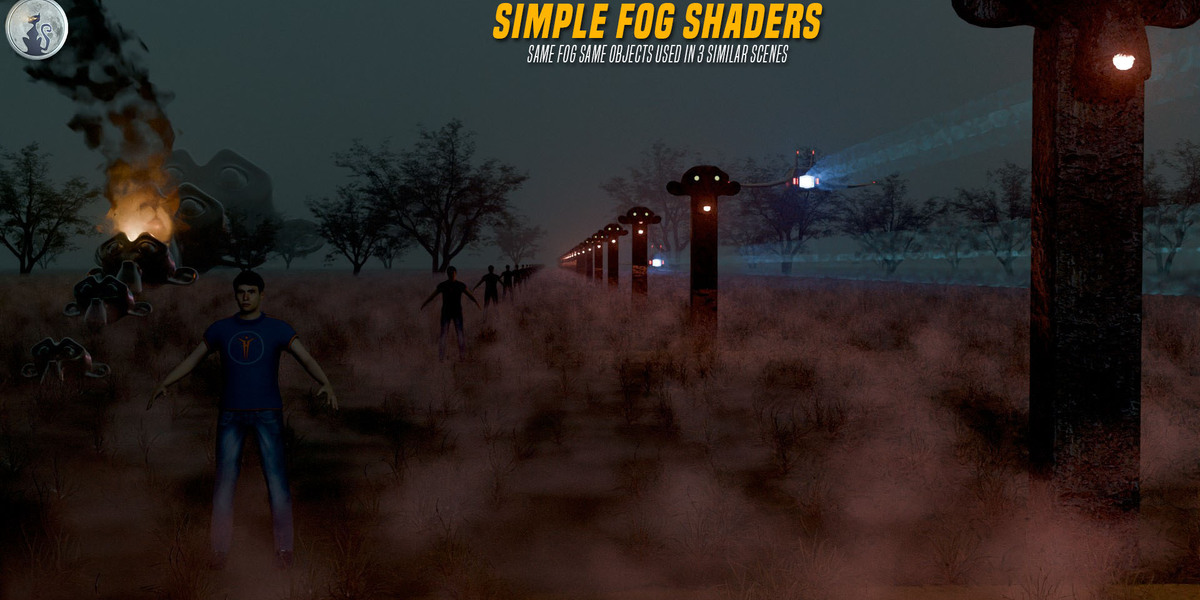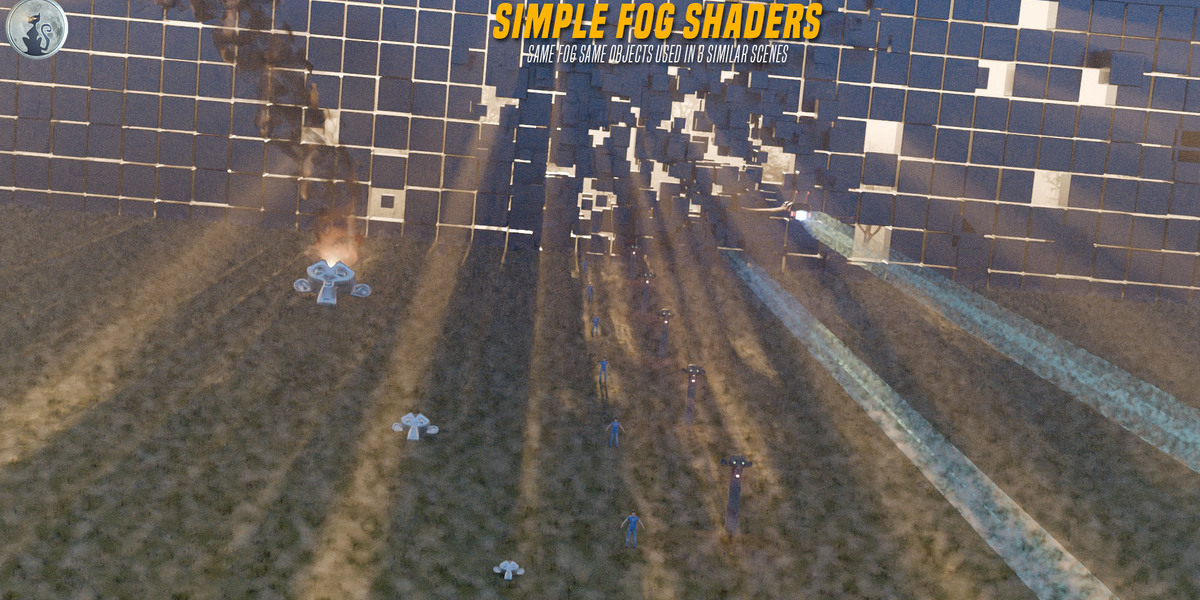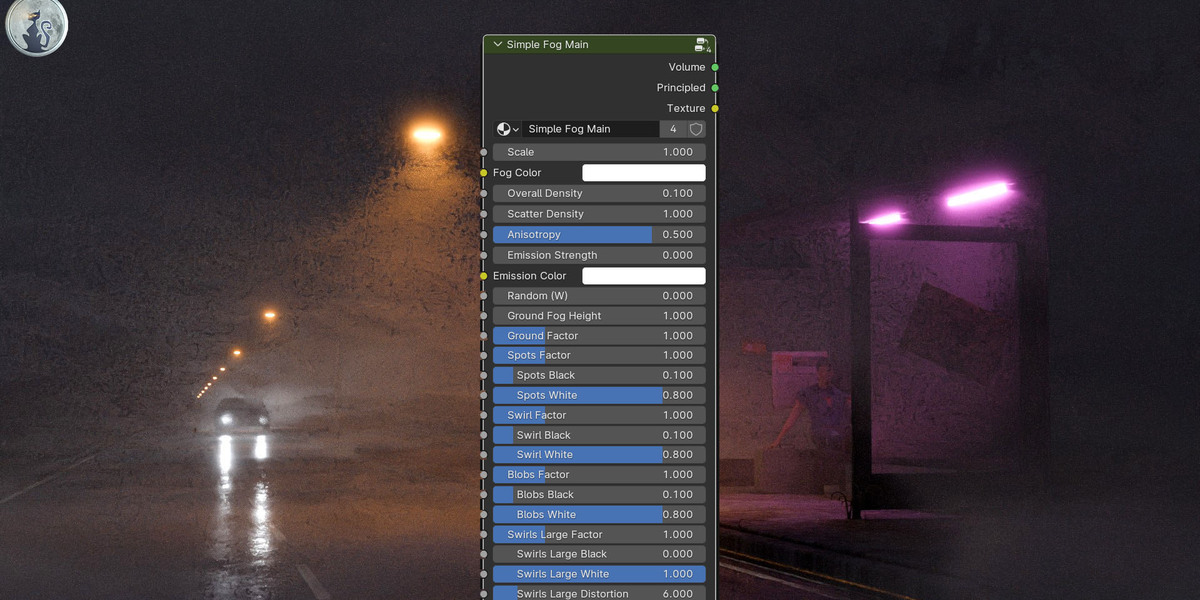Simple Fog Shader
Simple Fog
Why I made this Shader
Volumetrics are tricky things! I was frustrated by how long it takes to tweak and adjust fog details, in order to perfect the looks I wanted. Not to mention the test renders! Often the resulting fog would appear bland or uninteresting, and it takes a lot of work to tease out the desired appearance.
I wanted something I could just attach to my existing scene, tweak it to suit, and be done with it. To focus more on the creative process, and not waste time trying to get it just right.
Easy Fog is what I came up with. Ive been testing it in a number of different scenes and lighting situations, and find it solves most of my volumetric needs! Its simple, and it works.
Features
* Easy to use
* Ground Fog effects
* Makes God Rays much easier to create
* Adds a lot more interest and texture to volumetrics in scenes
* Use in Volumetric objects to create easy smoke, trails, and other effects
* Simplifies confusing and overly sensitive settings
* Helper components to make volumetric fog setup easier (principle shader and texture outputs included)
* Tips and hints with volumetrics
How to Use Simple Fog
It'v very easy, just follow the normal process for Appending from an existing Blender project
How to Use - Add Fog Object
1. Open the project you want to have fog in it
2. File - Append
3. Browse to where the Simple Fog shader tool is stored
4. Select it, then browse to Objects - Fog
5. Append the Simple Fog object
6. Position and size the fog to suit your scene
OR
How to Use - Add Node Groups
1. Open the project you want to have fog in it
2. File - Append
3. Browse to where the Simple Fog Shader tool is stored
4. Select it, then browse to Objects - Fog
5. Append the Simple Fog nodes
6. Add the nodes to your existing materials
Textured Fog
Adjust the combination of effects to create almost any type of atmosphere. You can mix smaller and larger elements, and even overlay multiple fog effects for even more mystery and depth in your scenes
God Rays
Make god rays pop in most scenes, and catch the light much more effectively and interestingly!
More than Fog - Volume Objects
You can use the Fog Object shader to easily add puffs of smoke, trails, or other types of special effect using volumetrics.
Limitations
* This is only the beginning - as I make more improvements and refinements, I will update this Shader
* The Factor adjustments have some very narrow ranges of values where significant changes happen with small adjustments in values (eg. big difference between 0.975 and 1.0 from the default settings)
* I have tried to simplify the values to make changes more effective, so the values may not react the same way when making changes to standard shaders. Eg. Density adjustments in this are different in values and ranges of effectiveness, than when using the standard sharders. Or, in other words, 0.005 of Density in a standard shader is not the same as 0.005 Density in this shader tool.
* The shader overlays a number of effects which has the overall effect of REDUCING the total amount of overall fog. If you dont need an effect (eg. Spots), turn down the Factor, which will stop it affecting the main effect and increase the density of the other effect(s)
* The fuzzy edge to the Fog Objects group is not great, but it is helpful. I havent found any better solutions to this so far.
Support me
Check out my Easy Skin Shader here: https://blendermarket.com/products/easy-skin-shader