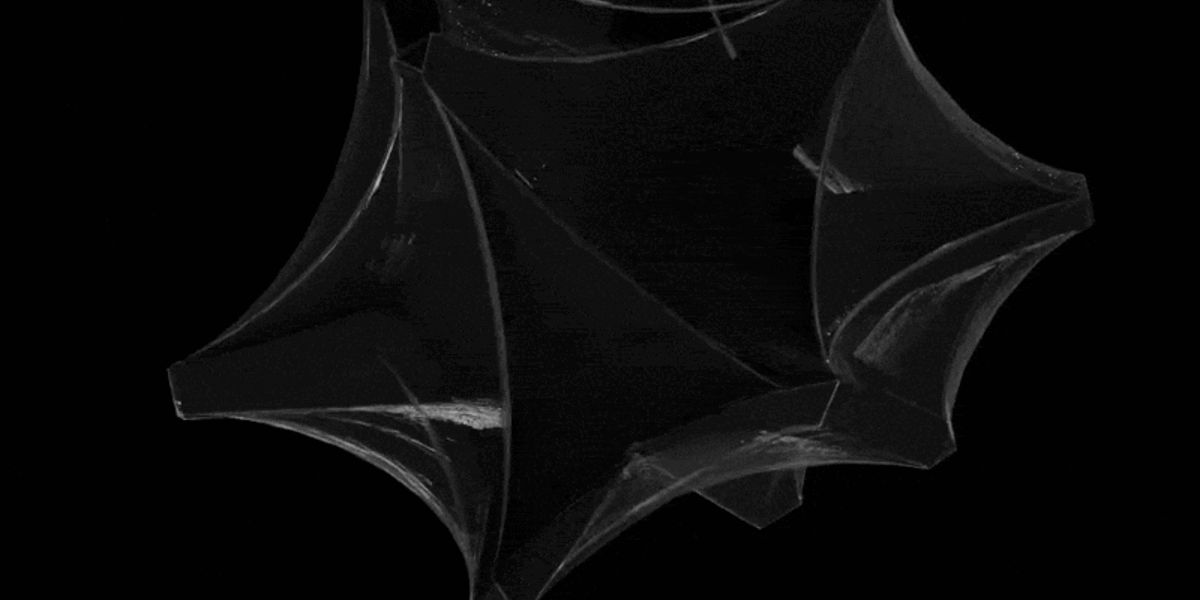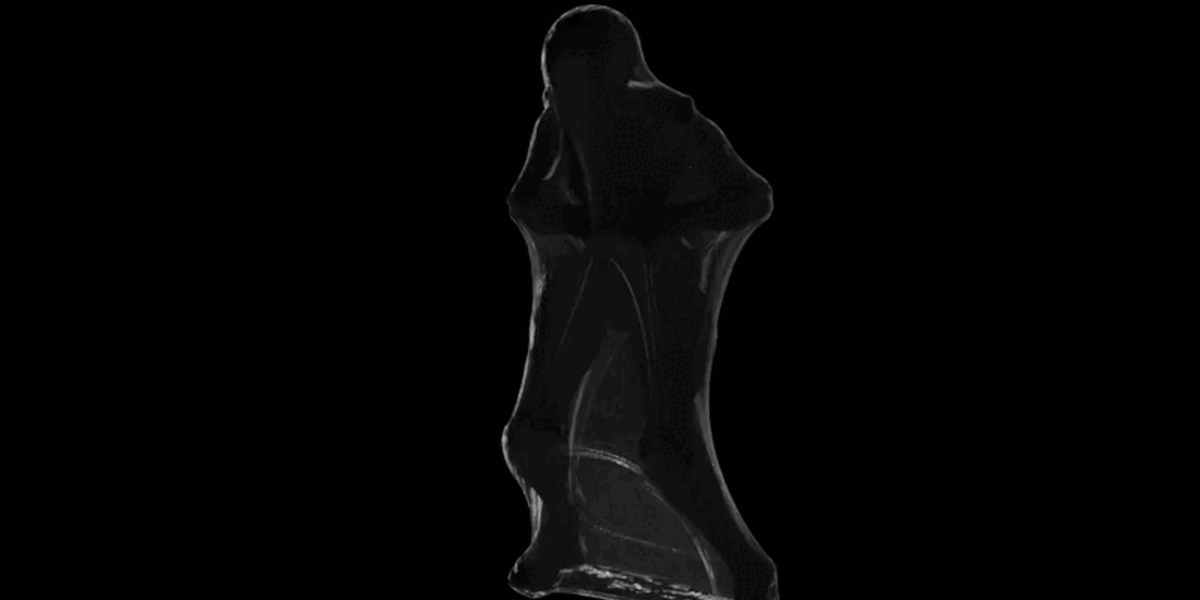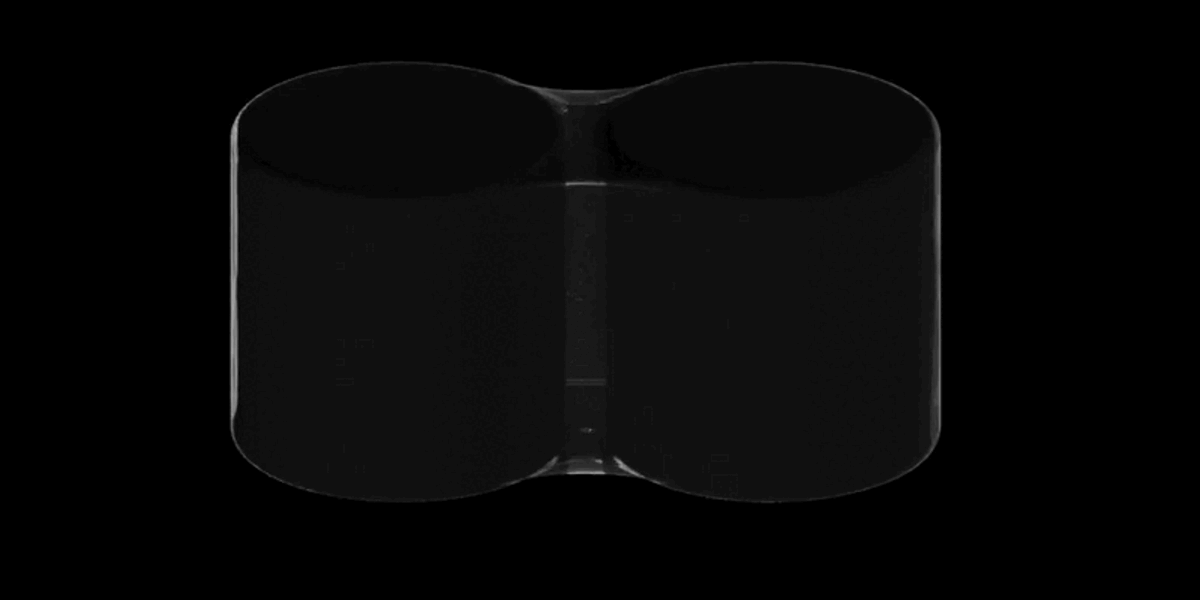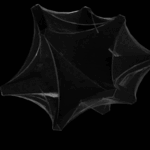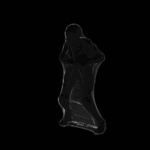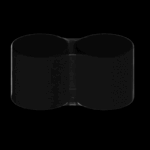Shrinkwrap Simulator
This is a one-click solution for hyper-realistic plastic shrinkwrap. It is 100% procedural with tons of controls. If you want to keep it simple feel free to just pick a resolution and leave the rest unchanged.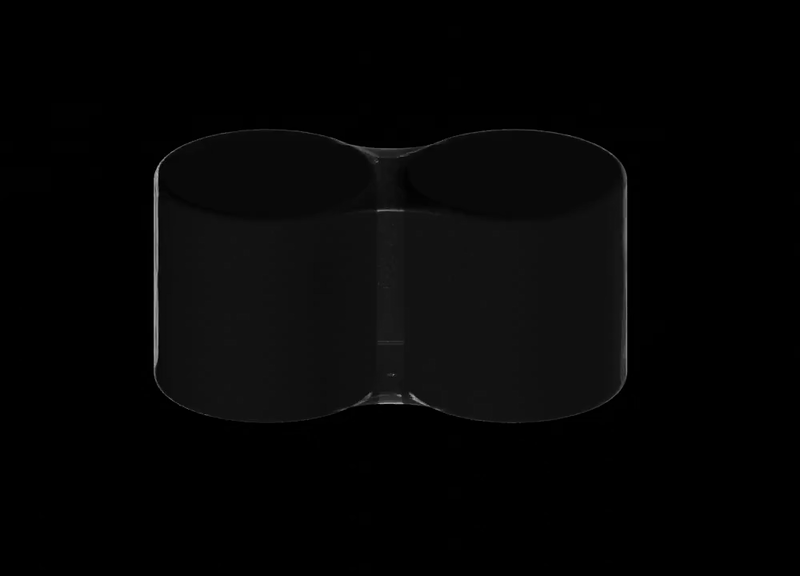
While by default the addon operates on a single object, you can totally take it further! Here I fused two animated objects into one with geonodes and then applied the simulator.
As you can see below the effect is temporally coherent. That means if you need the simulator to update every frame then that's fine! You'll only lose control if you decide to apply the modifier.
The geometry itself can also change! Here both the shape and the number of faces evolves over time.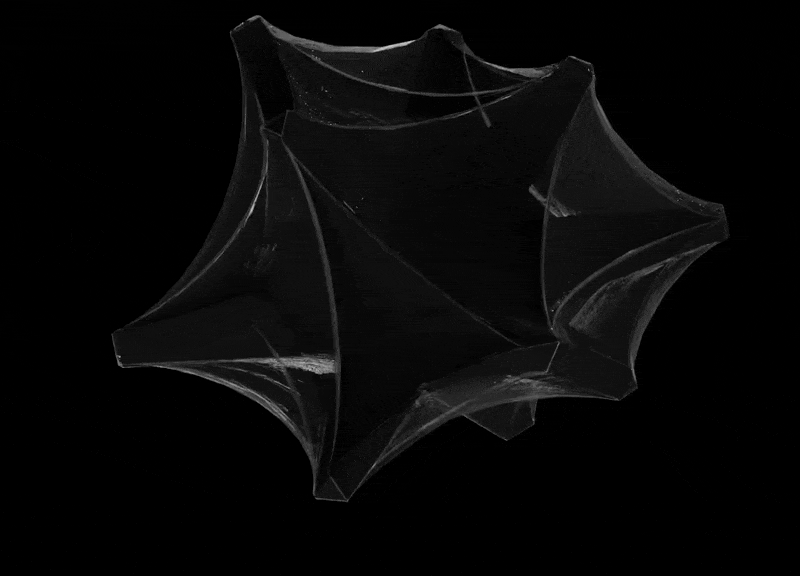
Tutorial
Settings
Settings are super simple to use. Essentially you just pick the object to shrinkwrap and then decide the exact qualities of it:

- Surface (object): Object to shrinkwrap.
- Tightness (integer): How close the shrinkwrap should be to the surface.
- Detail (integer): Resolution of shrinkwrap geometry.
- Smooth (integer): Smoothness of shrinkwrap around tight edges/corners.
- Blur (integer): Blurring (smoothing) of shrinkwrap geometry.
- Buffer (float): Additional deviation from surface normal.
Installation
Install just like any other addon (make sure you're using Blender 4.3 or newer). Drag the .zip right into Blender and click confirm.