Quick Toggle Visibility - Batch Manage Object Visibility With Ease In Blender
Install and enable the QuickToggleVisibility plug-in in the settings, set your favorite shortcut keys (or keep the default), select the display form of the objects you want to hide in the hidden settings, and provide three modes: wireframe, Bounds and hidden in viewport. If you If you want to hide or display simultaneously during rendering, please make sure Display in render is checked.
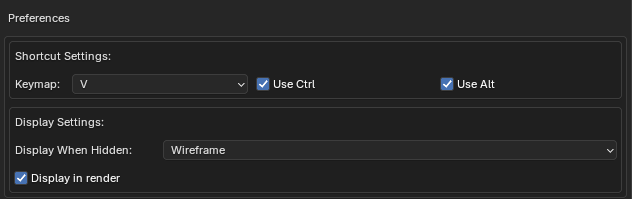
Jump to the number of frames you want to animate on the timeline, select one or more objects, and press the shortcut key Ctrl+Alt+V (you can also customize the shortcut key). You will see a pie menu. If If you want to hide before this frame and show after this frame, select hide->display. If you want to display before this frame and hide after this frame, select display->hide, select the option you want, and you will see that the keyframes have been set for you on the timeline.
Discover more products like this
hide show QuickToggleVisibility viewport Wire bounds display visibility