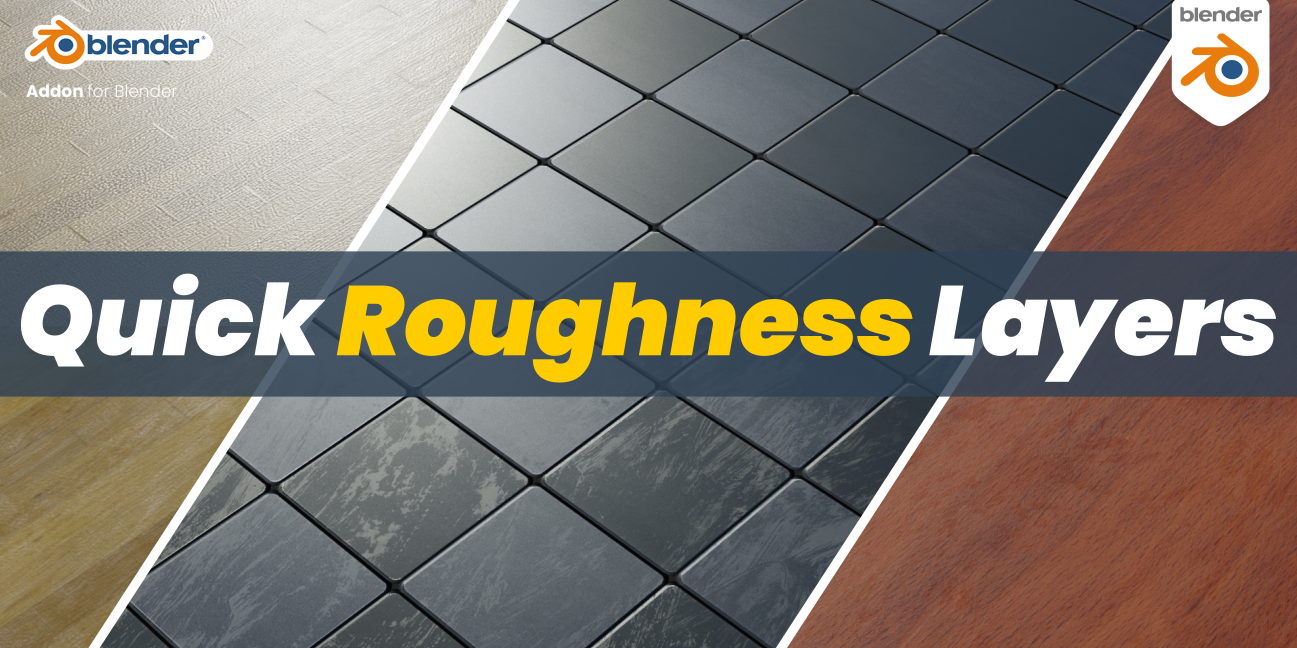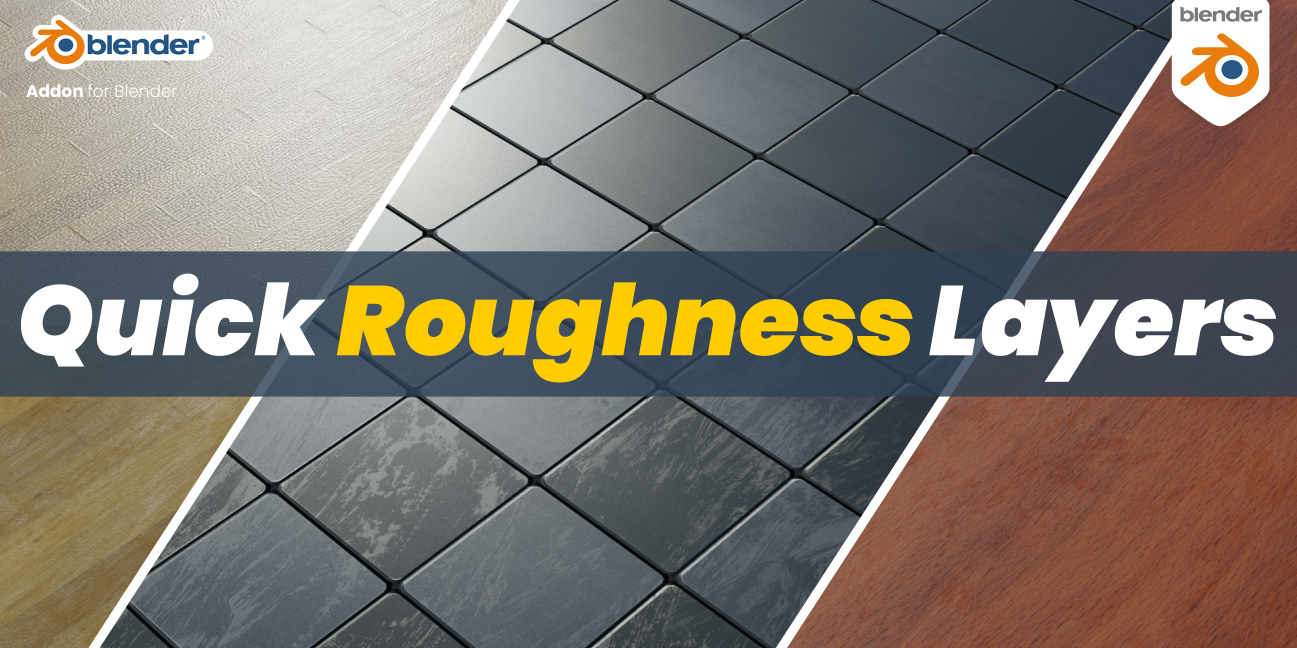Quick Roughness Layers - With Imperfection Maps Pack
Get this as part of my Ultimate Value Bundle, FLAT 25% OFF using the code 'blender43'. Valid till 20th December
https://blendermarket.com/products/amandeep-ultimate-value-bundle
Some of the new Features in the RanTools(and P-Cutter) Addon Include:
New HDRI Library, Fast Cutter Mode for P-Cutter , Better Cloth and Cable Simulations, and asset browser support for material Library.
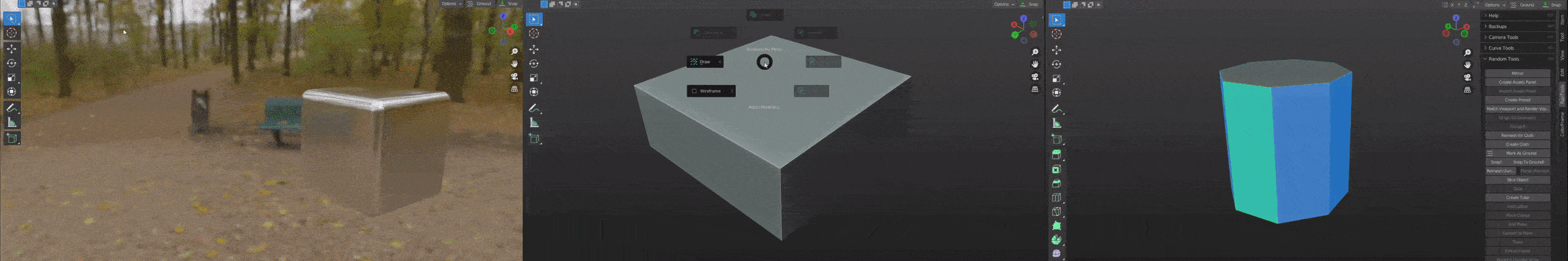
For more details you can check it out here:
https://blendermarket.com/products/amandeep-ultimate-value-bundle
Quick Roughness Layers is a free Blender Addon that allows you to add photorealism to any object by adding Roughness Maps in the form of layers. Each layer can be controlled individually and can even be limited to the top or bottom of the object using the Z-Masking.
Usage:
QRL Panel is available under the Item section of the N-Panel.
UnTile Settings:
The addon also comes with its own basic UnTile node to randomize the textures a little bit so they don't look repeated.
It's not that great but gets the job done most of the time. The next version will include an option to add your own UnTile node.
Adding a Roughness Map:
With any object selected(object should have some material and roughness layers will be added to the active material of the object) open the QRL Panel and select any of your roughness maps and click "Add Roughness" to add that texture map.
A new roughness layer will be created with and you can control its Brightness(Roughness Amount) and Contrast.
Using Z-Mask:
You can limit the effect of any layer to the bottom or top of the surface by using Z-Mask.
Toggle Z-Mask by clicking on the "Z-Mask" button.
By default, Z-Mask will limit the effect to the top of the surface but you can change it to affect only the bottom by setting the invert value to 1.
Reach defines how far it reaches to the opposite side.
Removing a Layer:
Simple click the Cross button to remove any Layer.
Imperfection Maps Pack contains 17 free textures from ambientCG.com
Gallery: