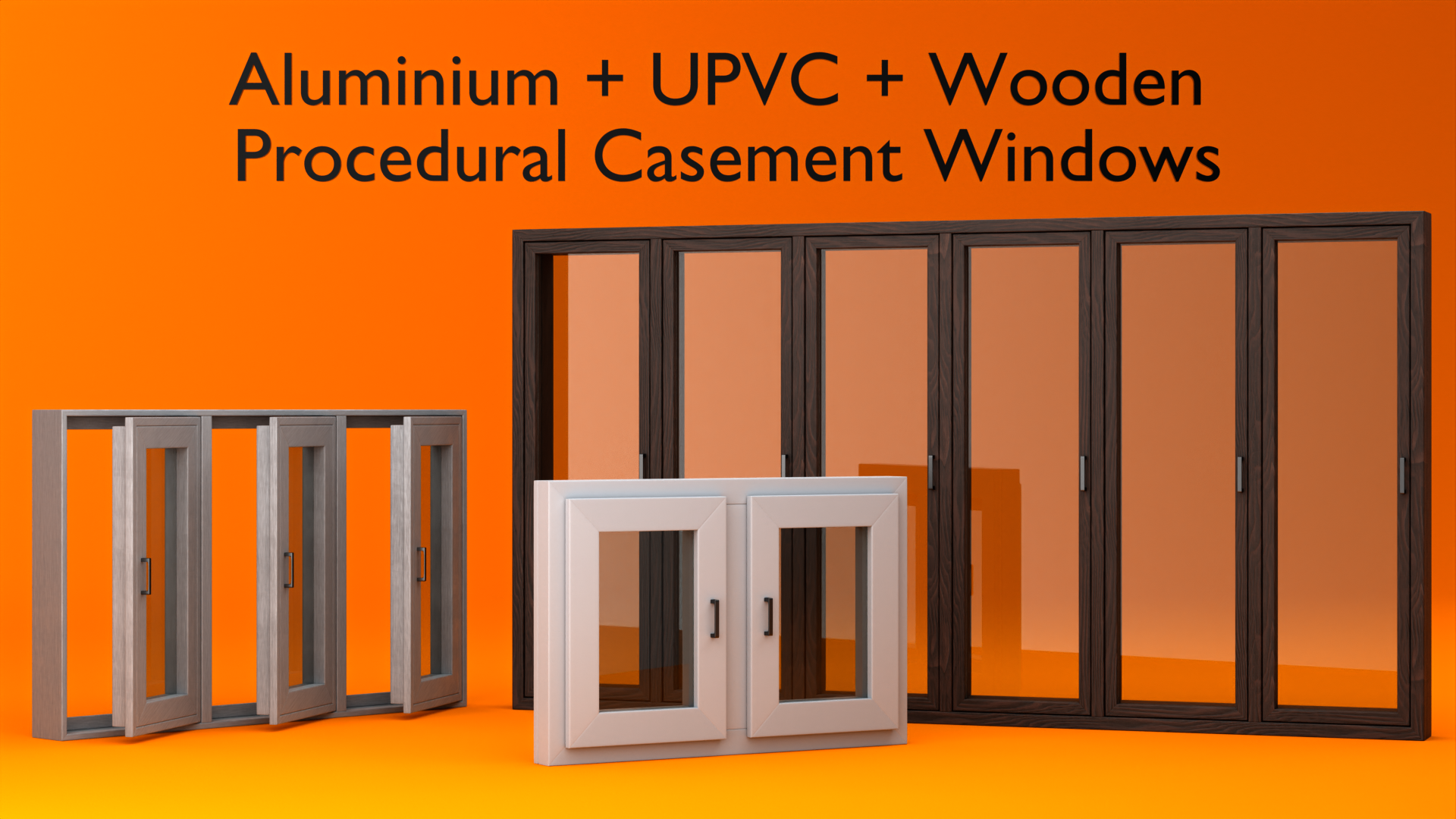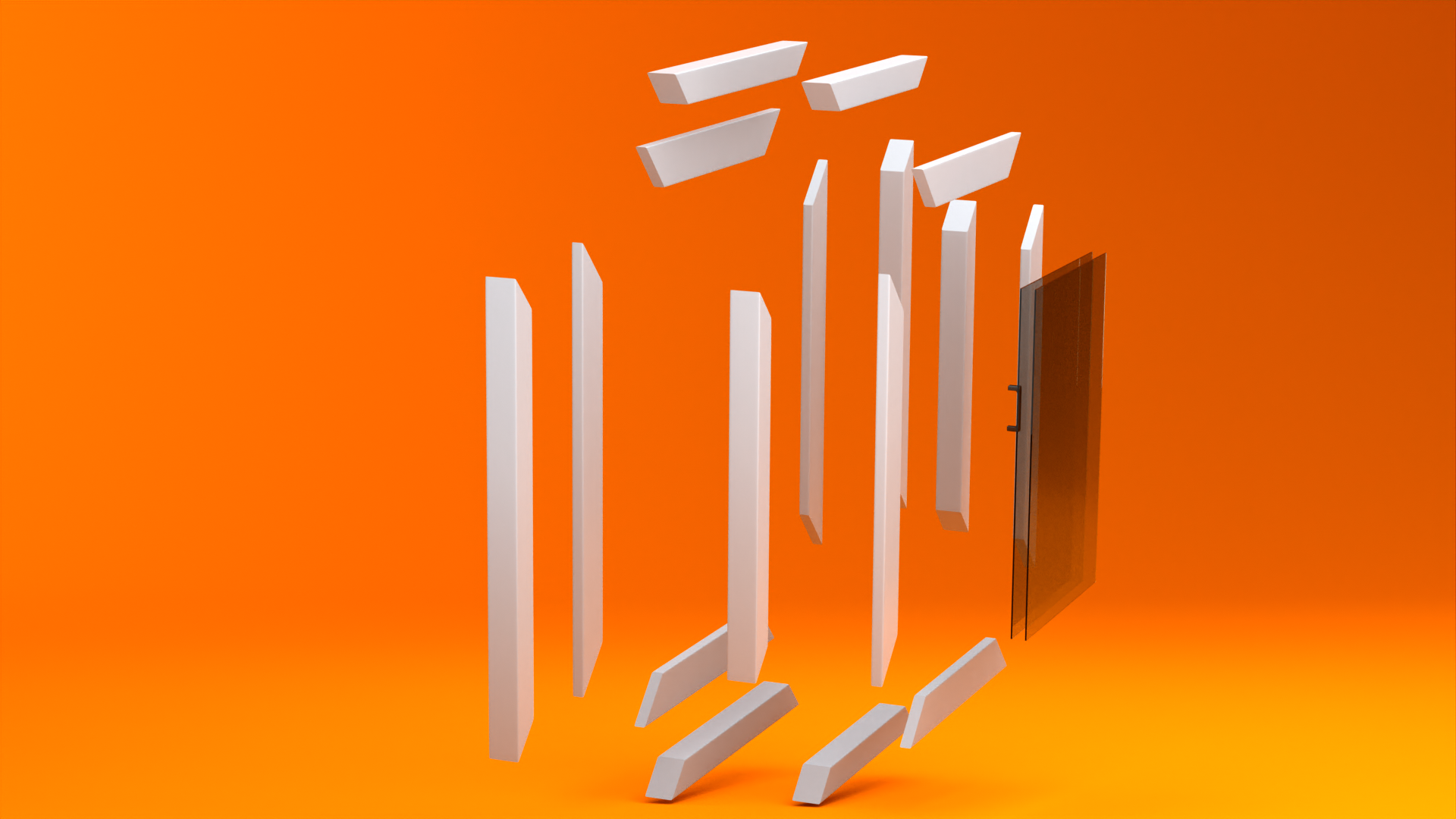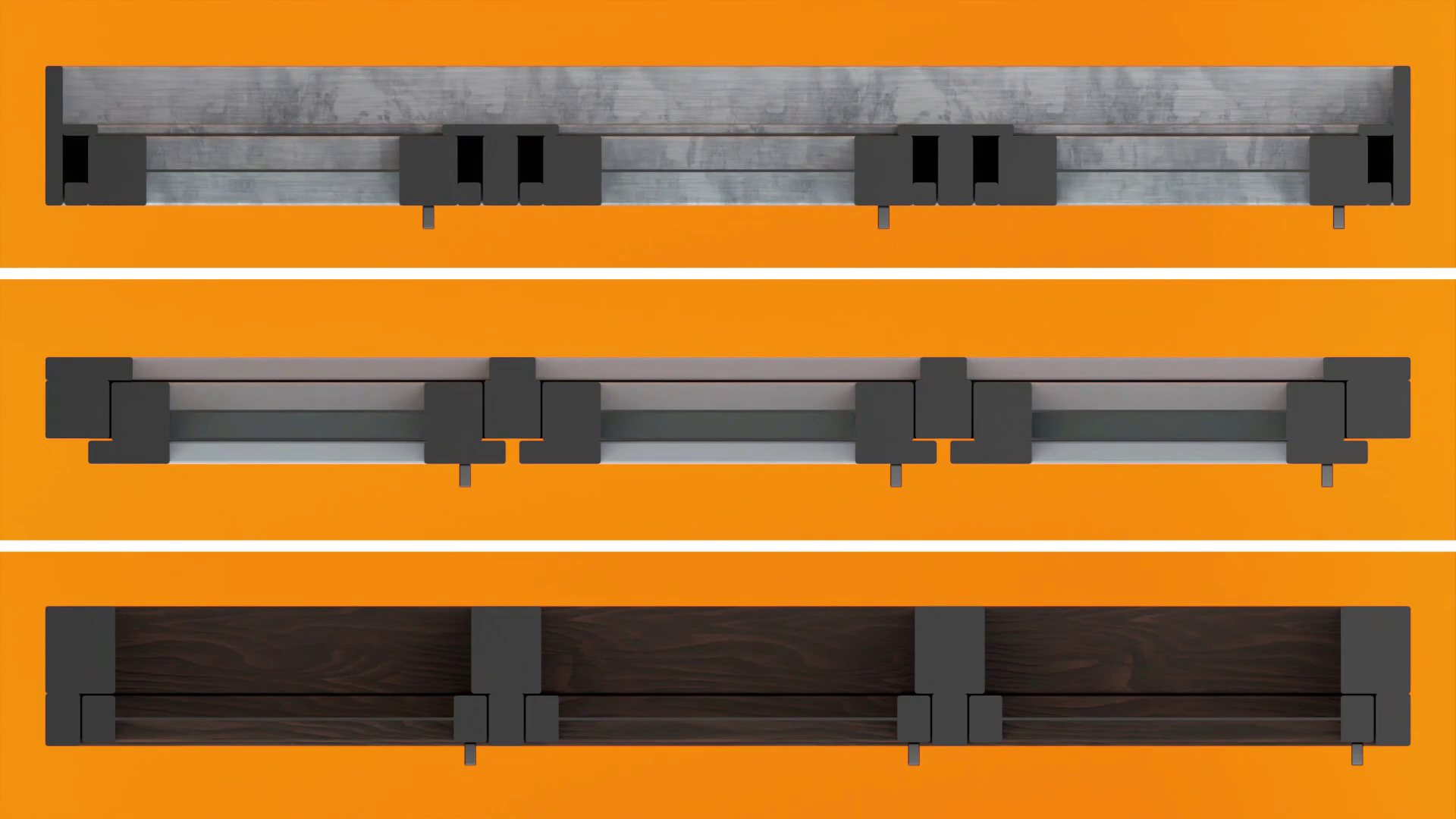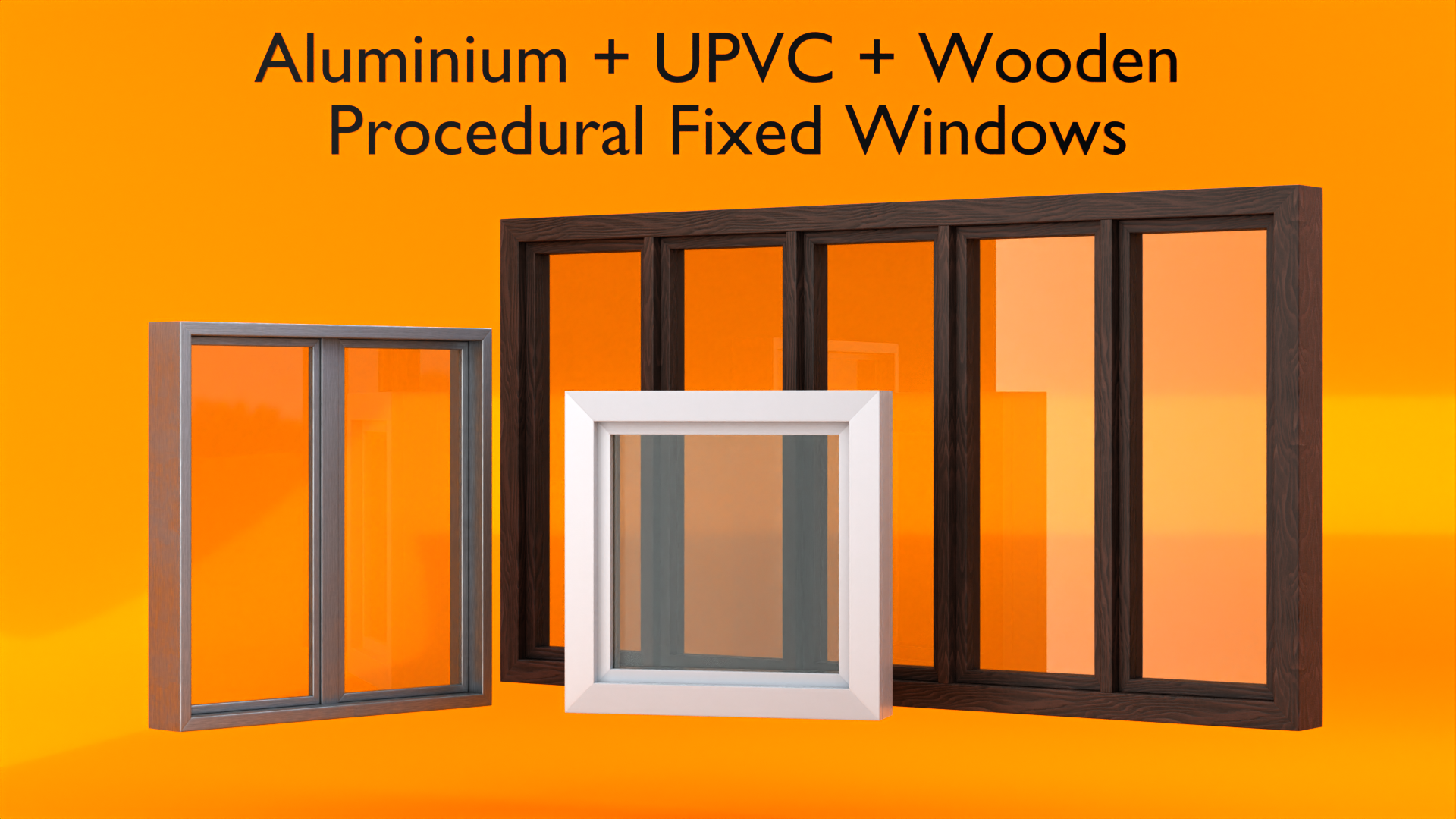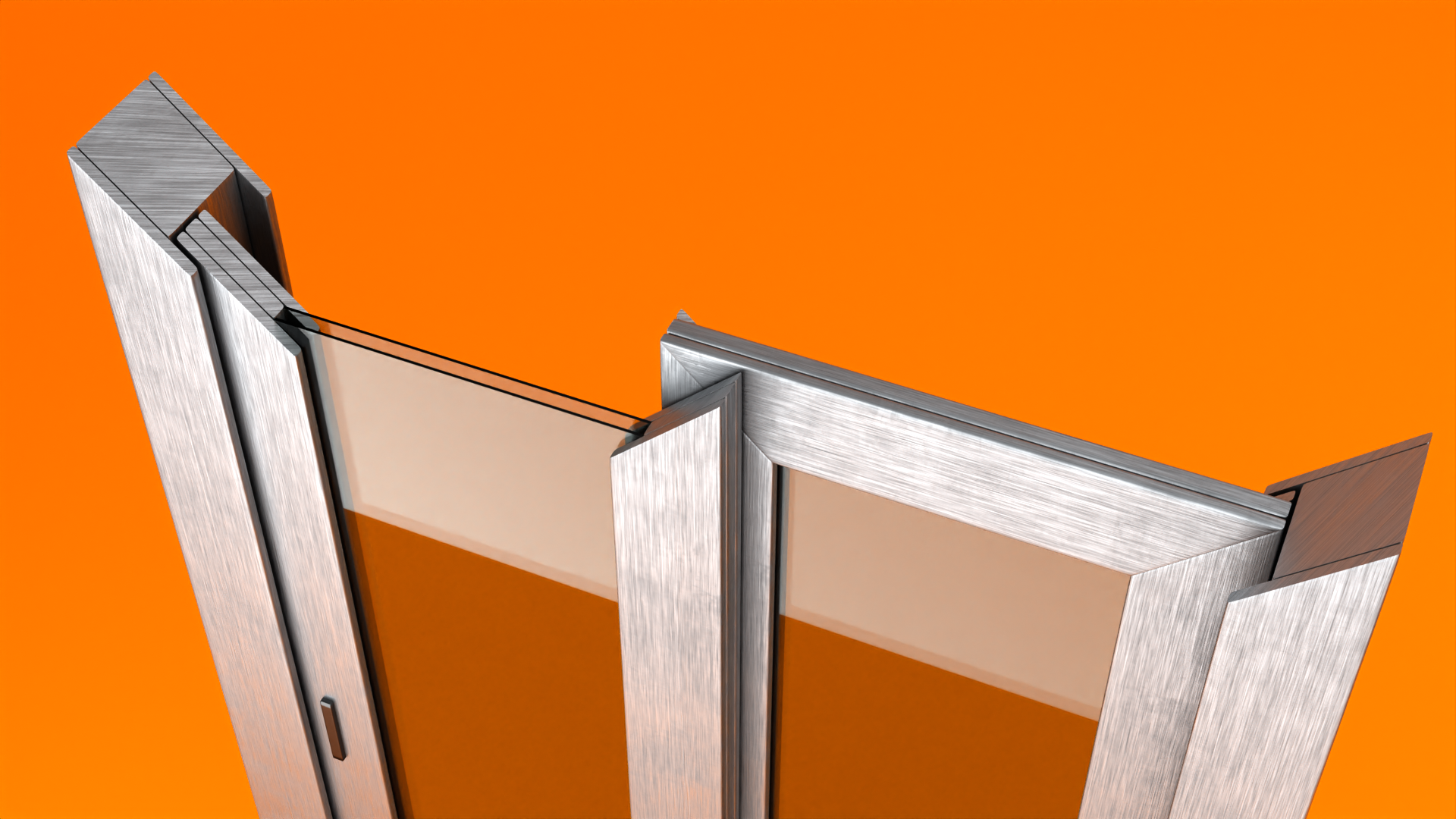Procedural Windows V 1.4.1 - Casement - Fixed - Sliding - Single And Double Hung Windows
Procedurally generate Casement, Fixed, Sliding, Single and Double Hung windows in Aluminium, UPVC and Wooden materials.
21 combinations with multiple settings to play with.
Each window has different profiles and sections.
All objects are created inside the node group.
Generated with PBR materials.
Tutorials
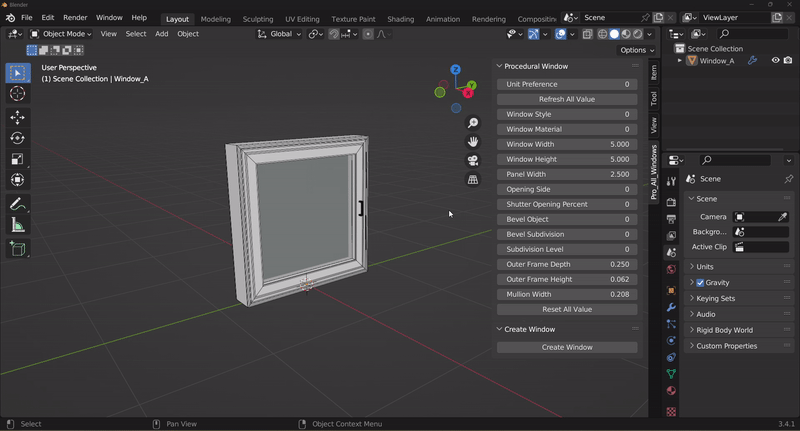
Single Shutter Casement Window
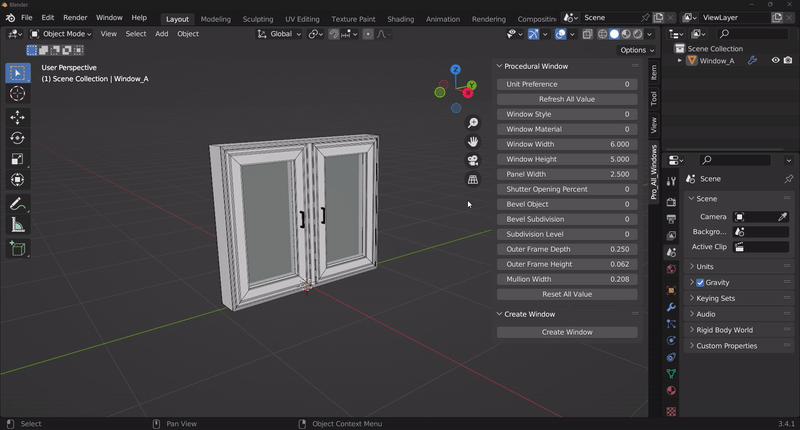
Double Shutter Casement Window
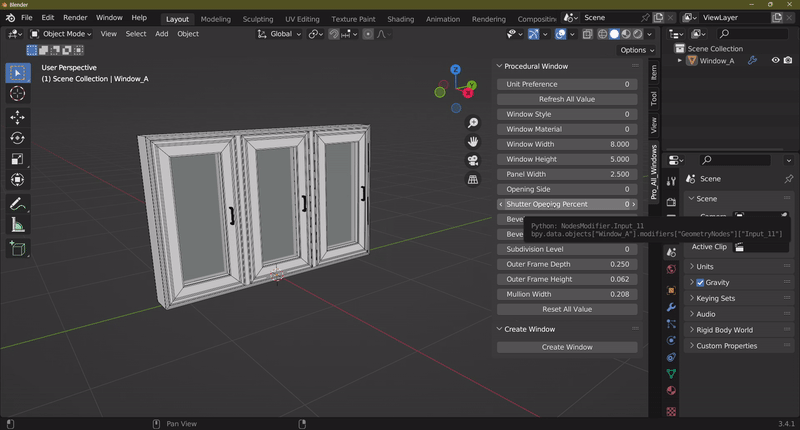
Multiple Shutter Casement Window
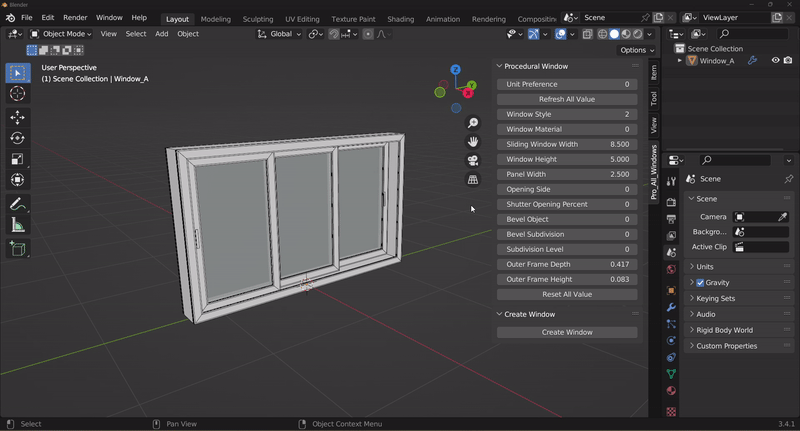
Sliding Window
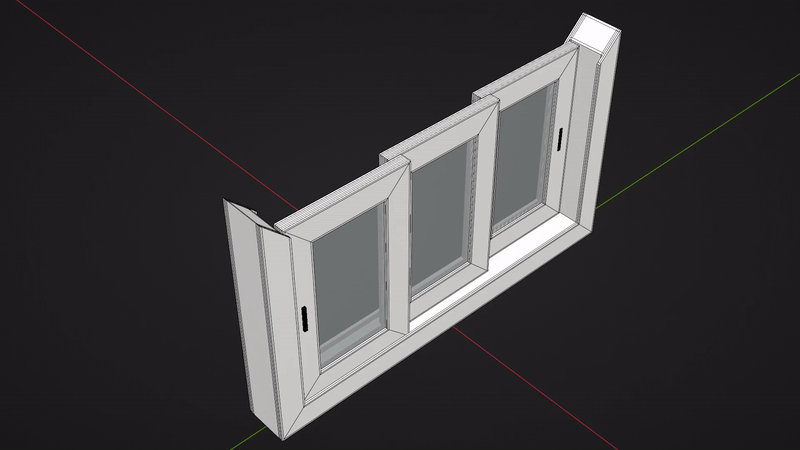
Sliding Detail
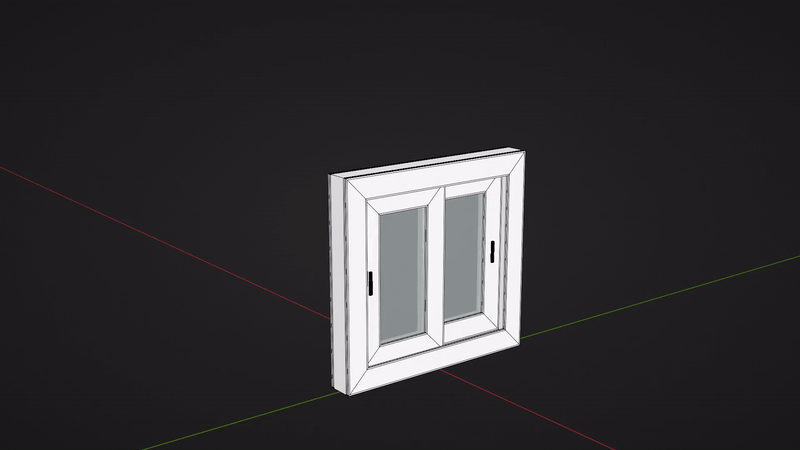
Customize Options
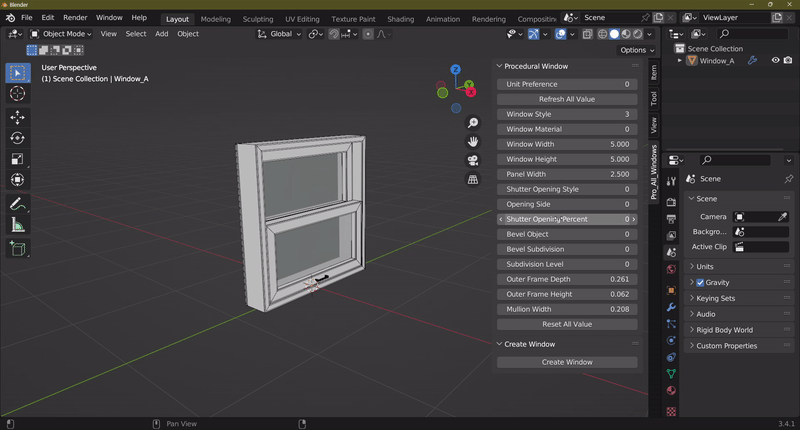
Single Hung Window - Hinged
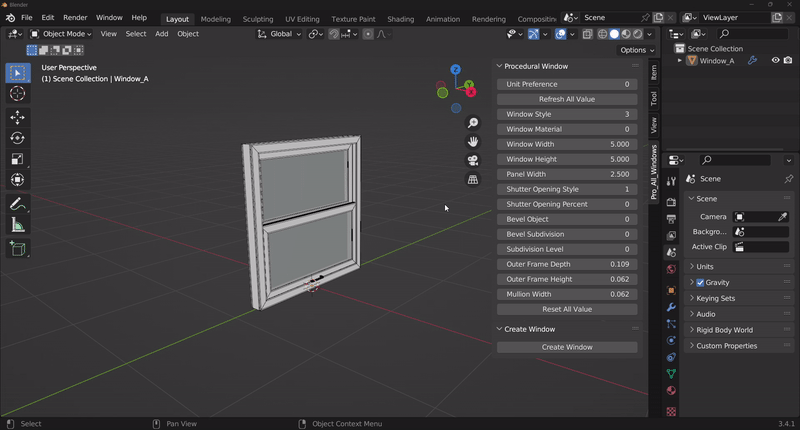
Single Hung Window - Sliding
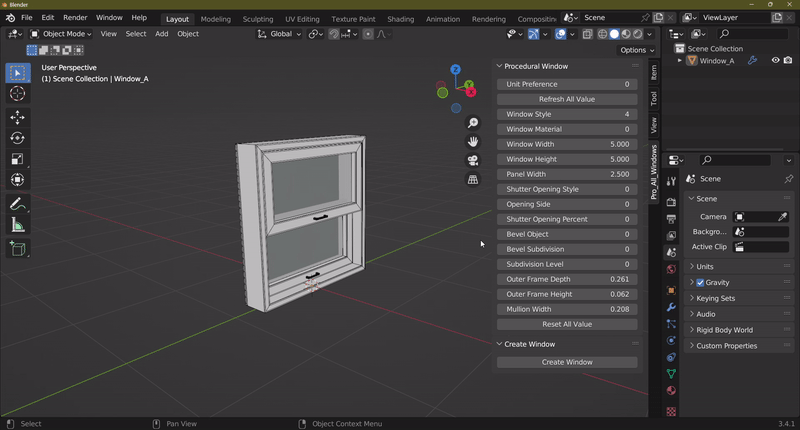
Double Hung Window - Hinged
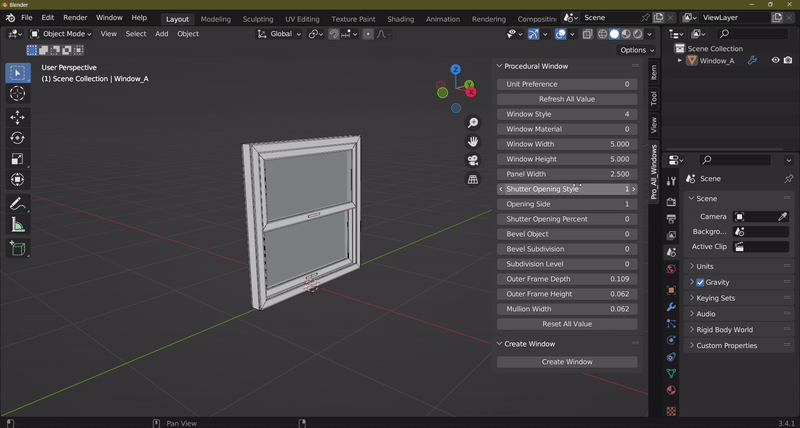
Double Hung Window - Sliding
Customize Options:
o Window Style - Casement, Fixed, Sliding, Single Hung, Double Hung
o Window Material - Aluminium, UPVC, Wooden
o Width
o Height
o Overall thickness or depth
o Frame Height
o Panel width
o Mullion Width
o Shutter opening side
o Shutter opening percentage
o Bevel Level
o Subdivision Level
Change Logs:
Version 1.3:
- Bug fixes and improvements
- Updated Addon UI
- Added UV Map
- Added 45 Pre-sets - 5 types of Window Style, 3 types of Window Materials, 3 Pre-set options.
Version 1.4:
- Bug fixes and improvements
- Updated Drop-down menus (Supported only in Blender version 4.1)
How to install:
· Open Blender and go to Edit-Preferences-Addon-Install.
· Select the downloaded zip file to install the addon. Enable the addon and close the preferences window.
· Now go to the Layout tab and open the side panel by pressing ‘N’ key.
· Select the Pro_Multiple_Window tab and click on Append NodeTree.
· Once the files are appended, the Create Window option will be available.
· Click on Create Window to generate a procedural window.
Support & Community
Stay creative and have fun!
ProceduralX
Choose a product version:
-
$15 Procedural Windows Generator
21 Window Combinations
| Sales | 40+ |
| Customer Ratings | 3 |
| Average Rating | |
| Dev Fund Contributor | |
| Published | almost 2 years ago |
| Blender Version | 4.2, 4.1, 4.0, 3.6, 3.5, 3.4, 3.3, 3.2, 3.1, 3.0 |
| License | GPL |
Have questions before purchasing?
Contact the Creator with your questions right now.
Login to Message