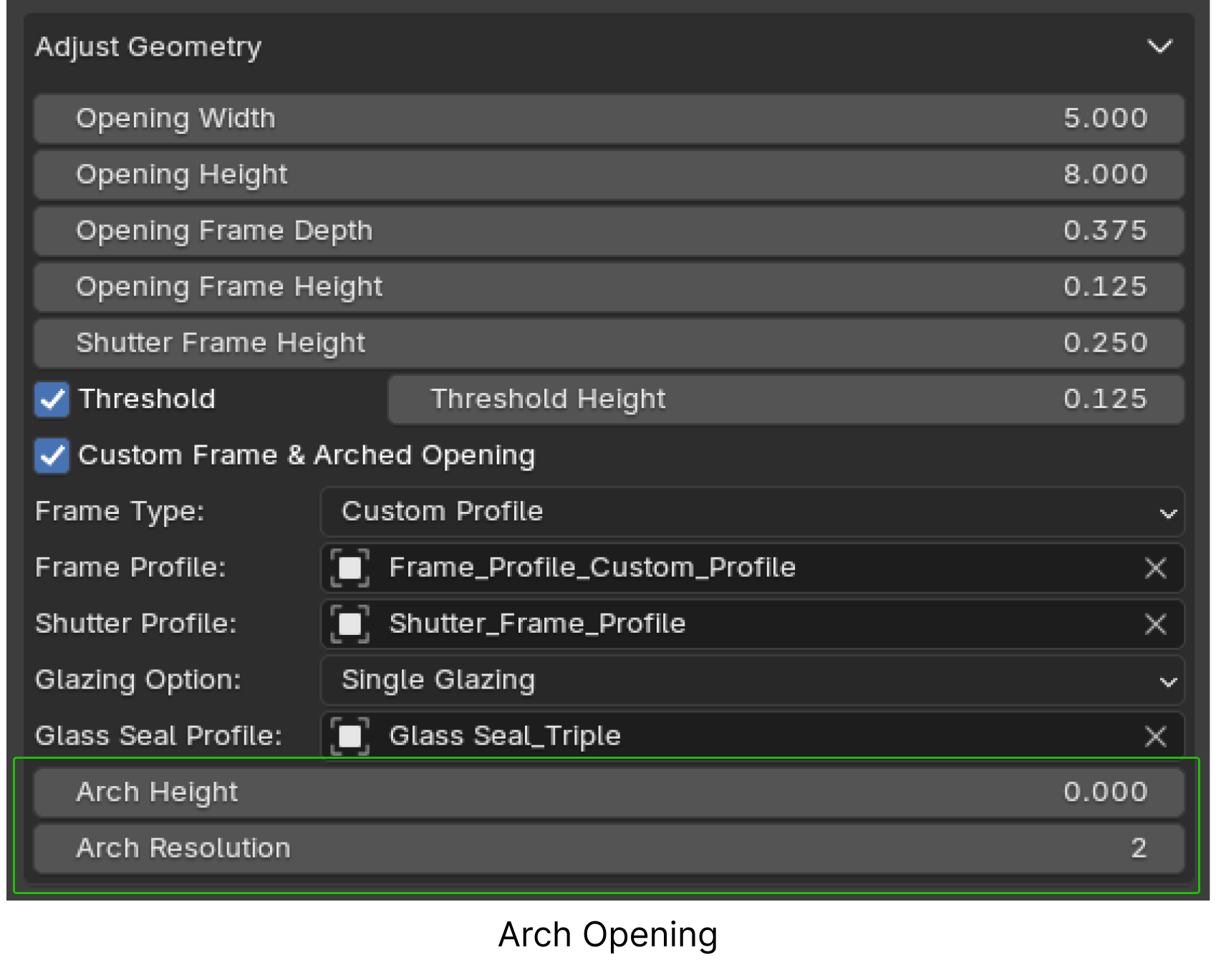Procedural Openings V 1.3.0 - Doors - Windows - Vents
Up the way you create fenestrations for your 3d model using Geometry Nodes Procedural Openings. Transform the openings into a door, window, or a ventilator according to your requirements using this add-on.
You can create and customise limitless options of fenestrations based on:
Opening type : Openable or fixed Doors, Windows, Ventilators
Opening Style and direction:
Hinged, Pocket, Pivot, Bifold, Sliding
Opening Frame Material
Shutter type:
Single Shutter, Double Shutters, Unequal Shutters
Shutter Frame Material
Shutter panel style:
Solid Panels, Louvers, Dowels
Shutter Panel Material
Cross Rails and Mullions: Dimensions, Position and Spacing
Threshold option for Doors
Shutter Handle positions, material and type
Bevel option for Edges
Additionally you can also choose the working Units (Imperial or Metric) based on your preference.
This add-on creates boolean objects under a single collection that makes your work easier.


Change Log
Version 1.3.0
1. Custom Frames:
1. User-Preferred Frames:
Custom Frame Profiles: Includes customizable frame, shutter, and glass seam profiles.
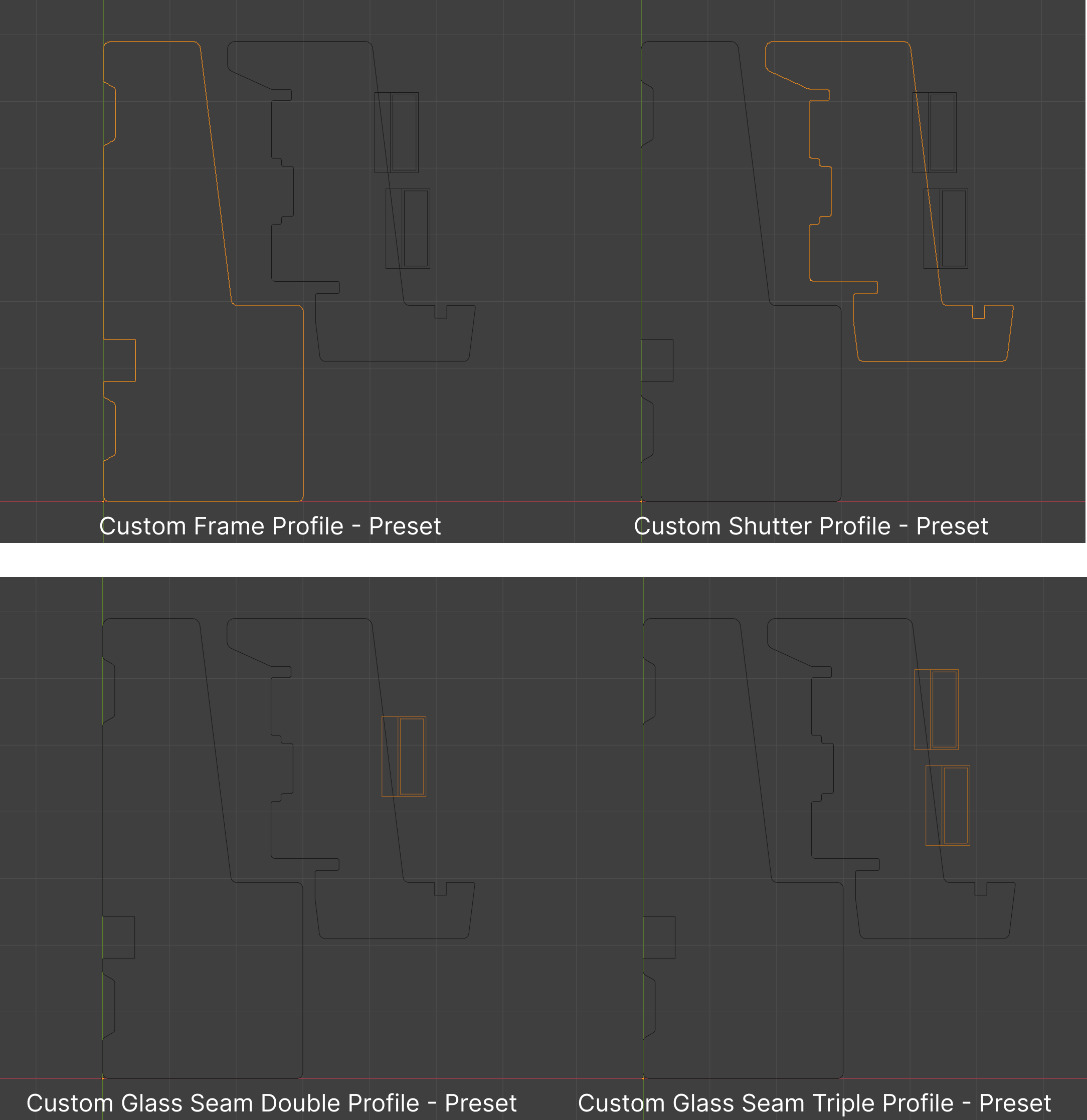
Glazing Option: Choose between single, double, or triple glazing for more design precision.
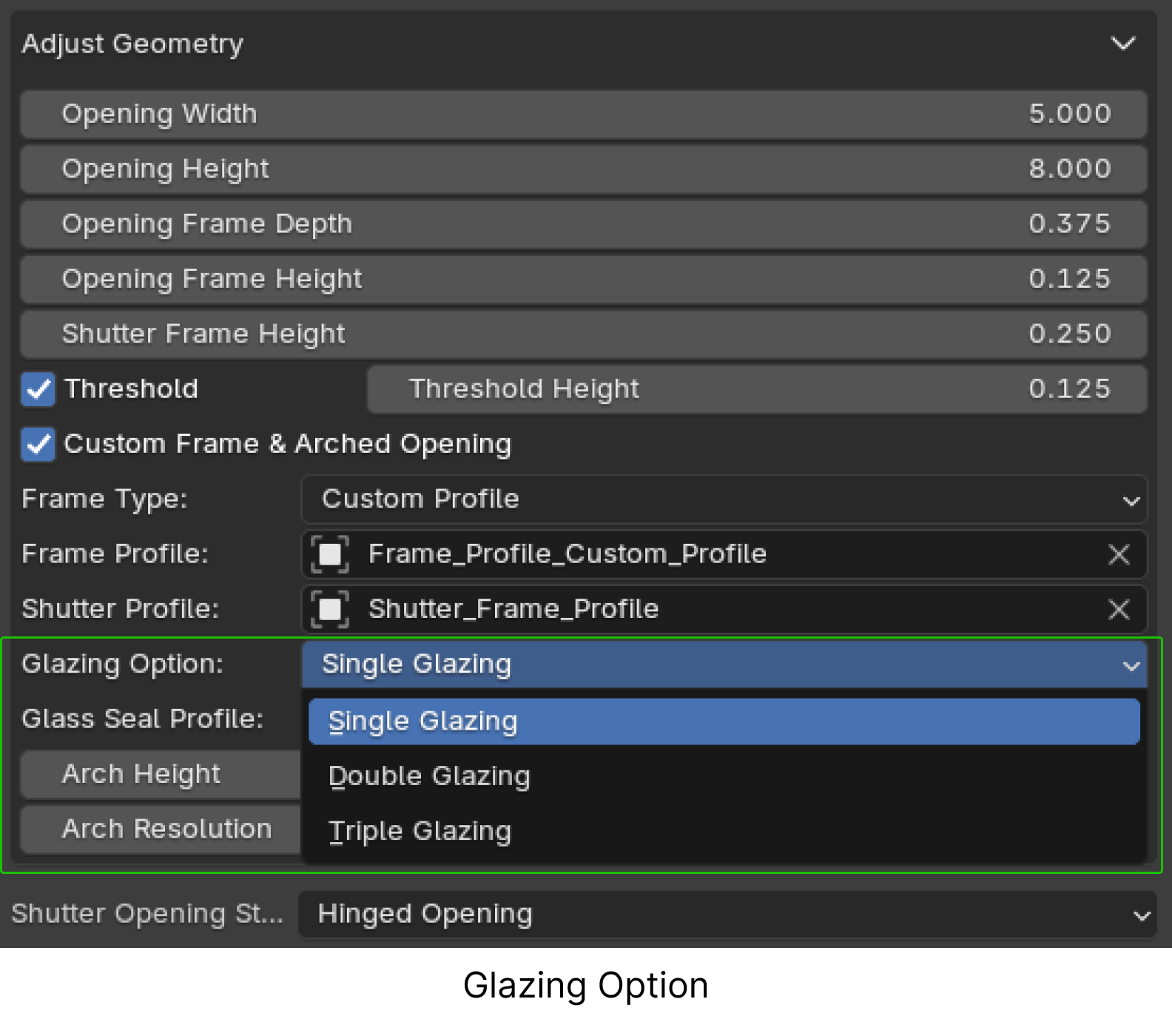
Bifold Shutter Width Offset: Adjust shutter width for bifold openings to match custom frame profiles seamlessly.
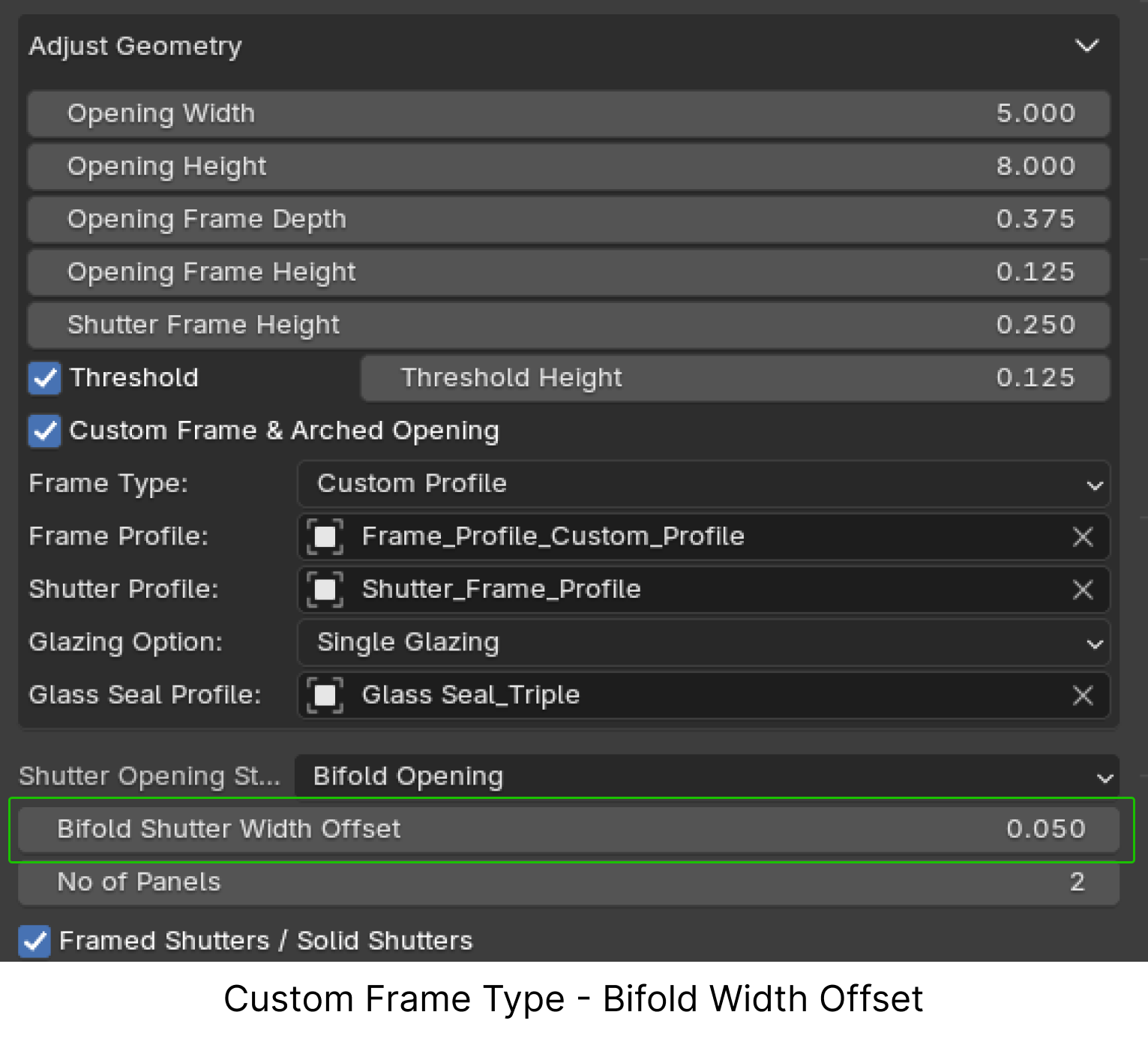
Inside Handle Offset: Reposition the inside handle horizontally to accommodate asymmetrical front and back profiles of custom frames.
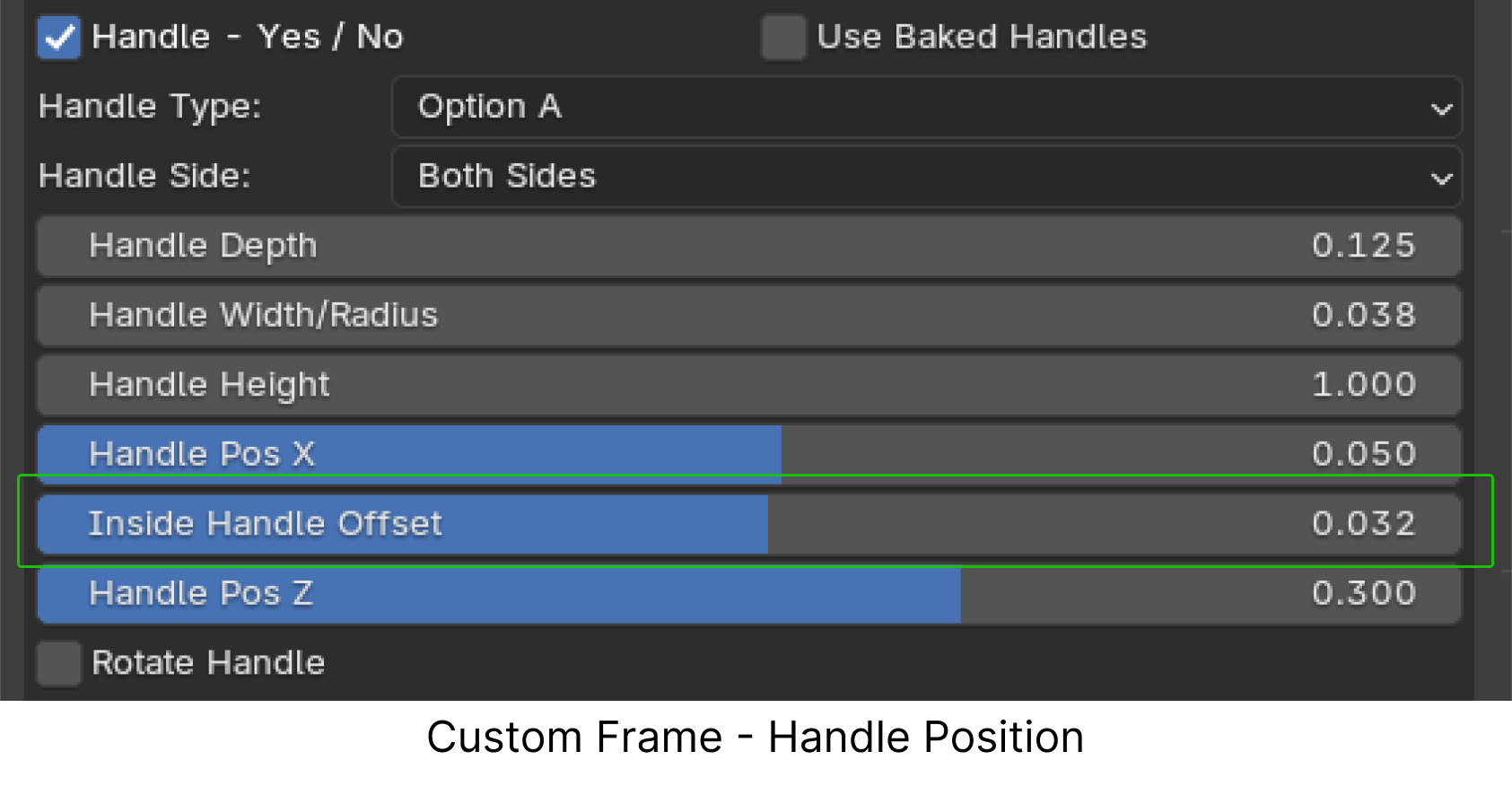
2. 8 Pre-set Frames:
4 frames for hinged and bifold openings, 1 for pocket openings, 1 for pivot openings and 2 for sliding openings.
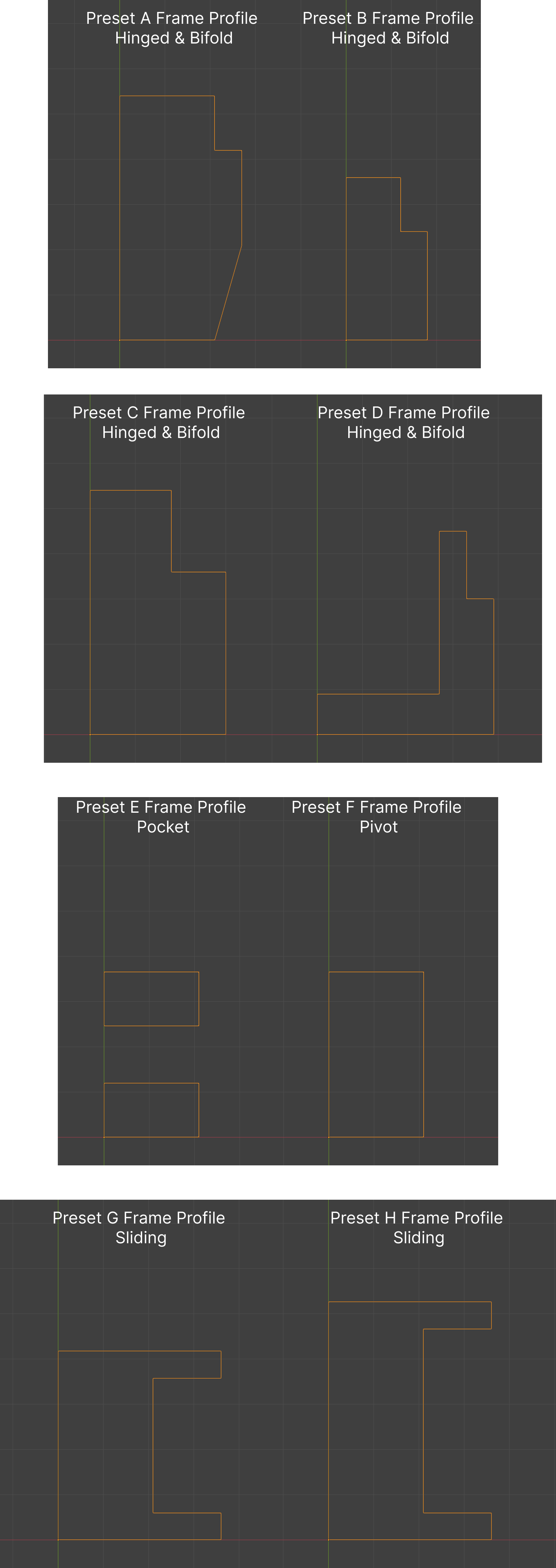
2. Arch Opening:
Fine-tune arch height and resolution:
Set Arch Height to 0 and Resolution to 2 for rectangular or square openings.
Increase values for diverse arch design and shapes.
3. Shutter Max Opening Angle:
Previously fixed at 90°, users can now input any desired maximum opening angle.
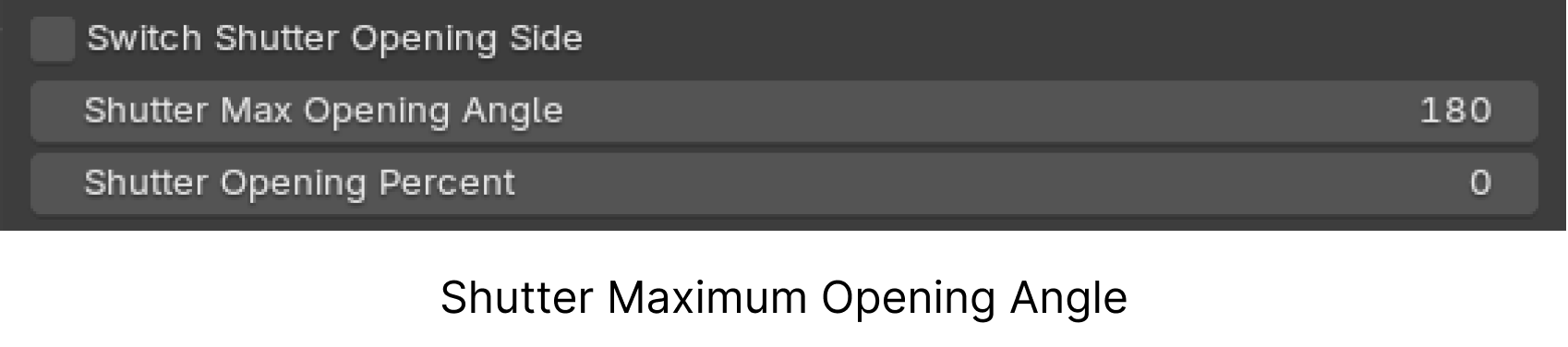
4. Lockset, Handles and Hinges:
Lockset Features:
Choose between rectangular or round knob lockset types.
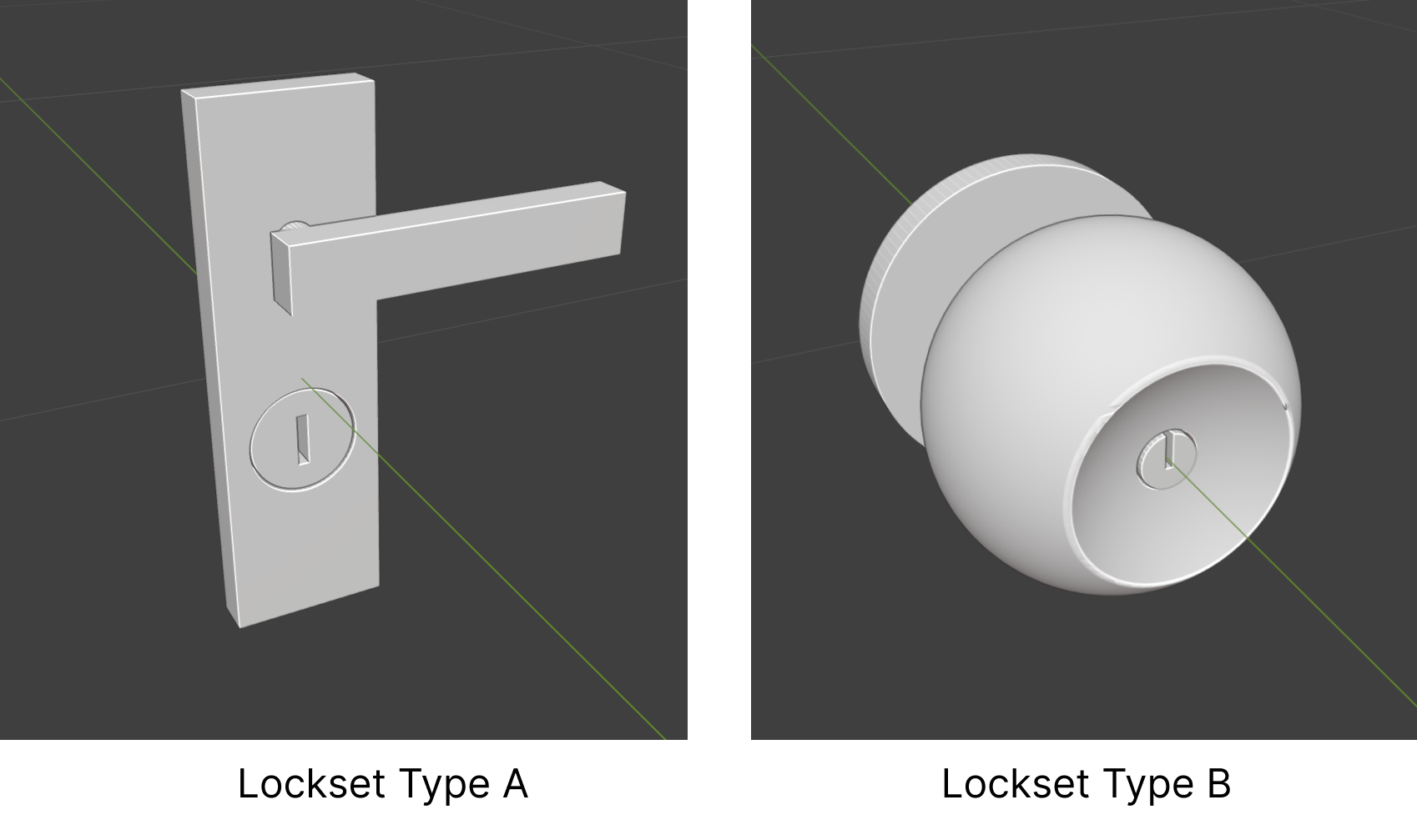
Adjust dimensions of the lockset’s base and handle.
Customize handle rotation angle and orientation (horizontal or vertical).
Flexible positioning along the X axis for frameless shutter and Z axis for all shutters.
Hinges for Hinged and Bifold Openings:
Customize hinge count, radius, and height.
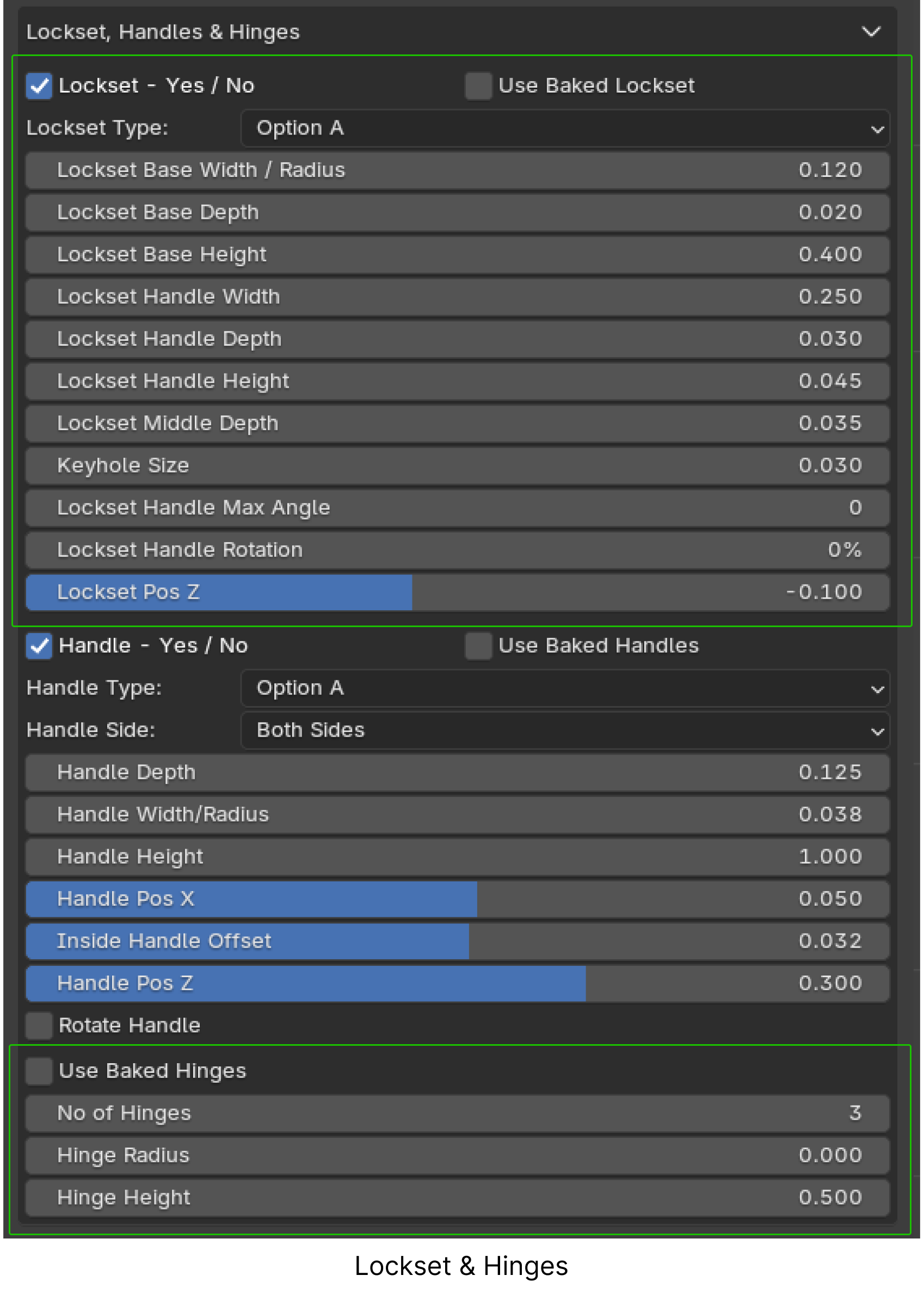
Hinge
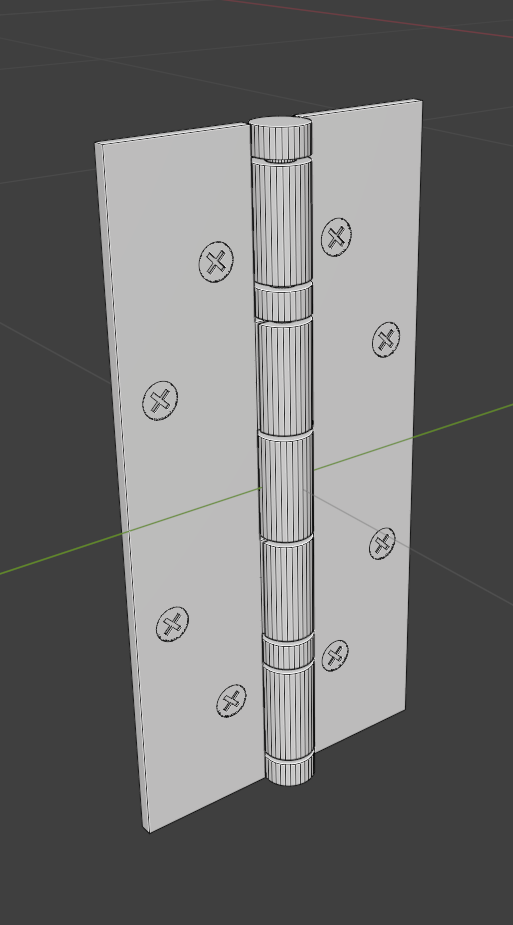
Material Selection:
Assign materials for locksets and hinges.
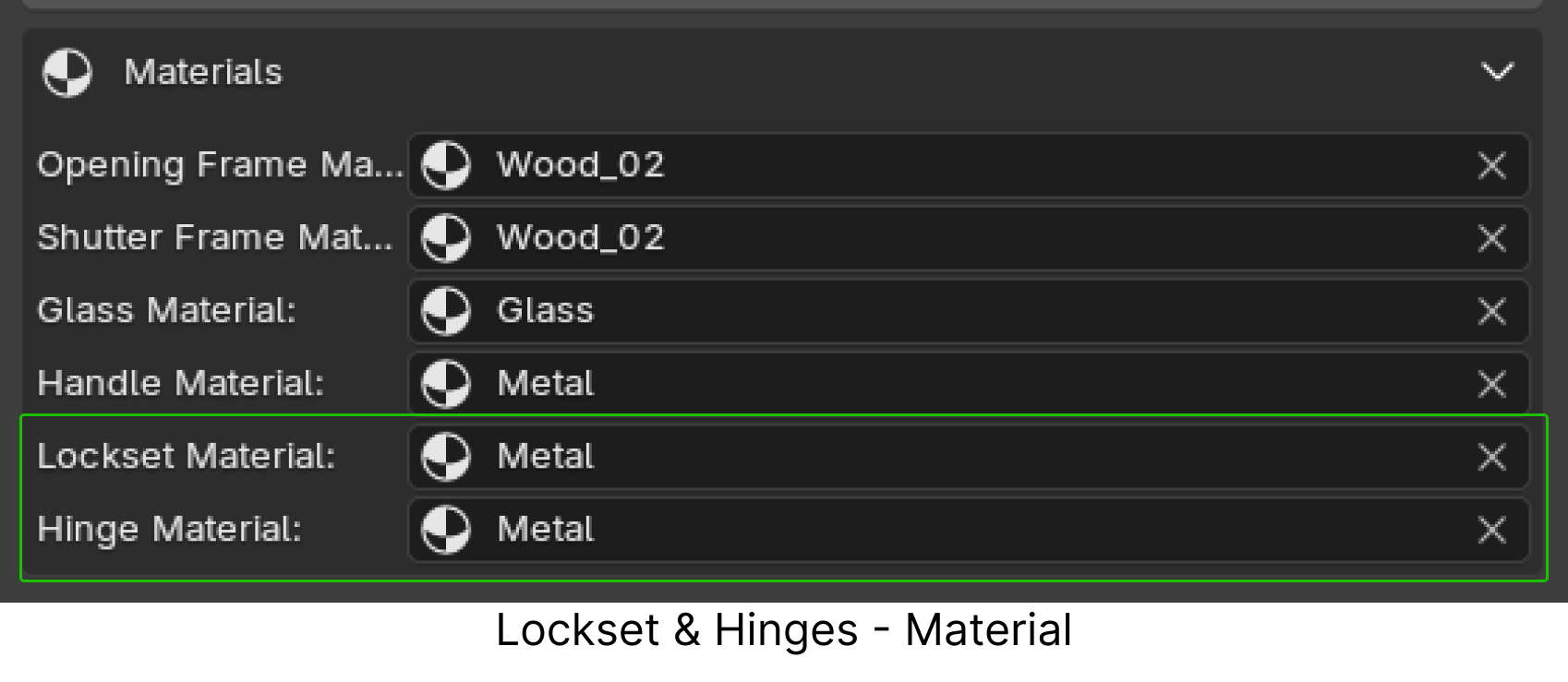
5. Use Baked Geometry for Improved Performance:
Bake geometries to significantly reduce lag during customization, especially when using computationally heavy features like the Mesh Boolean node.
How It Works:
Create and customize your opening.
Click Bake Selected to bake the geometry (shutter, lockset, handles, hinges).
Use the baked geometry for faster adjustments without affecting performance.
Re-bake if further customization is needed.
Options:
Use baked shutters, locksets, handles, and hinges individually.
Note: Features like shutter opening percentage, lockset/handle positions (X/Z), and hinge count are fully compatible with baked geometries.
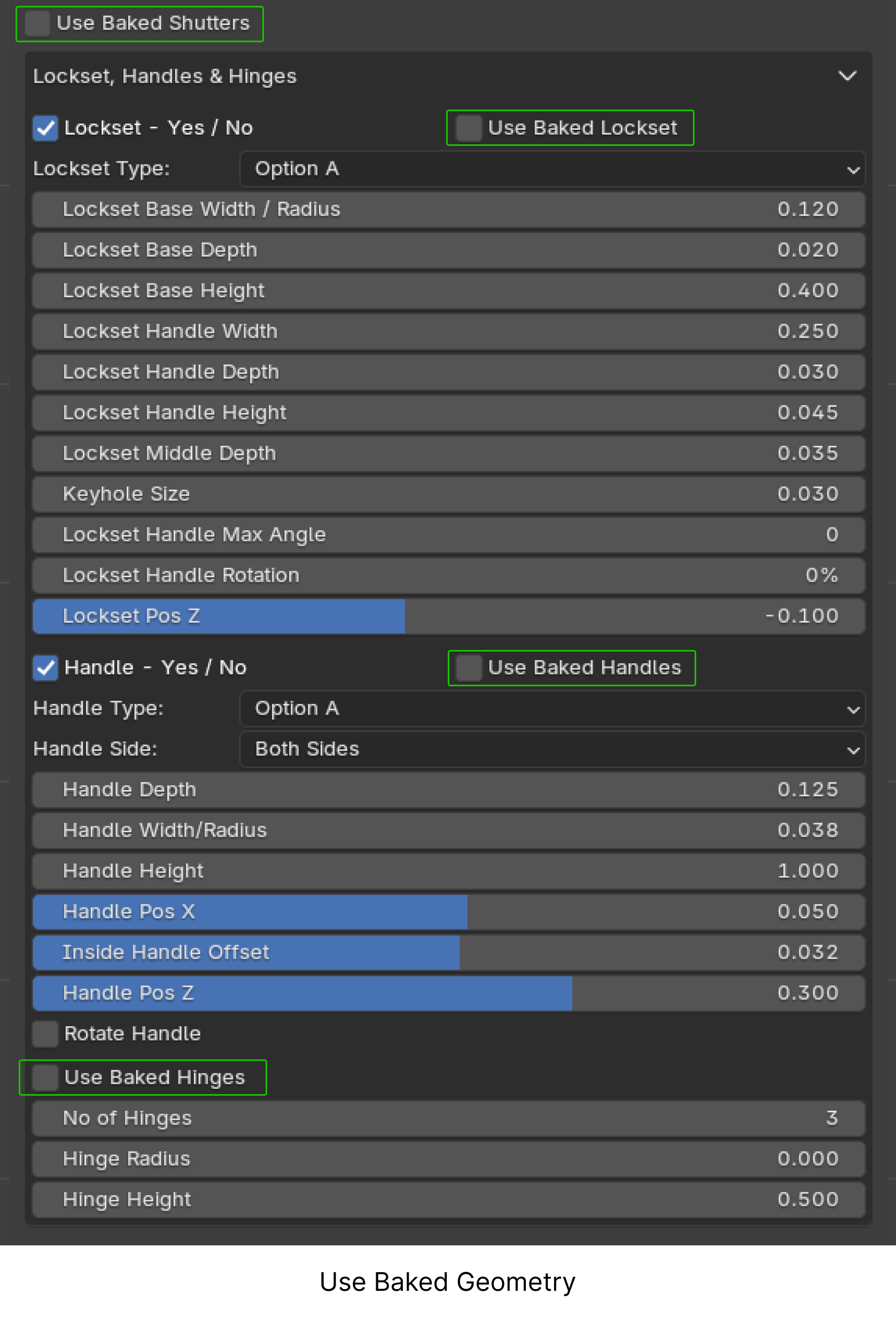
6. Bake or Delete Selected:
Bake or delete specific geometries as needed.
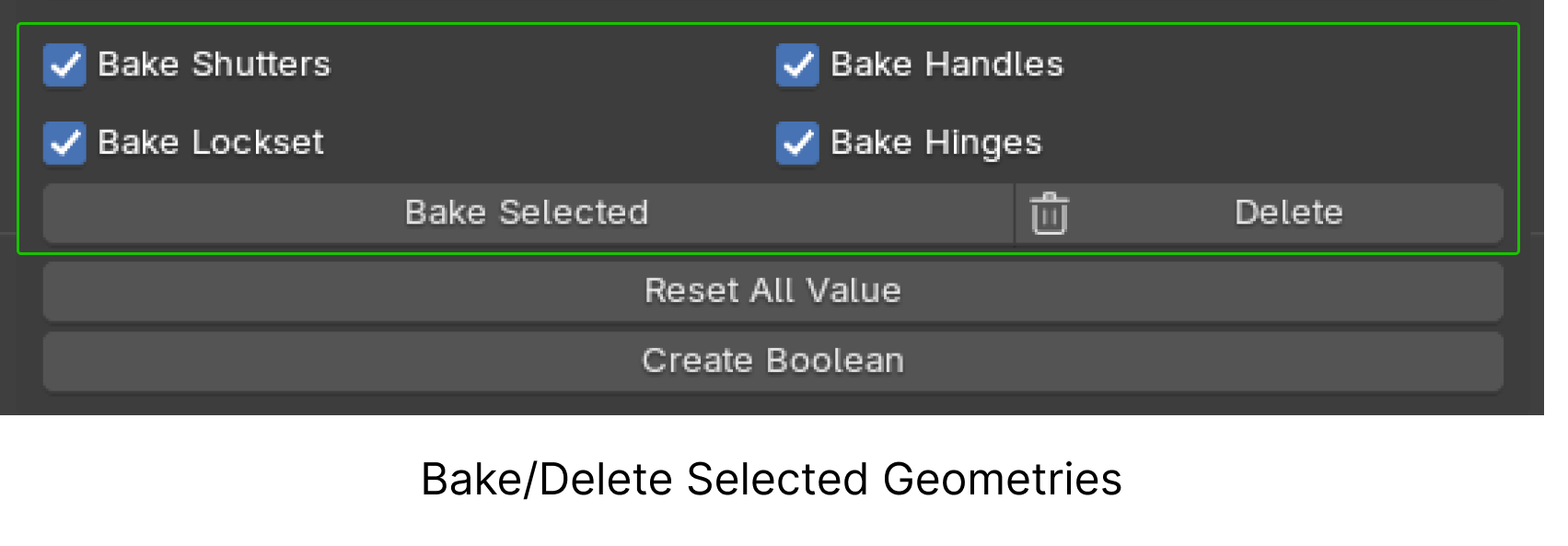
Version 1.2
-
Updated to Drop-down menus. (Supported only in Blender version 4.1)
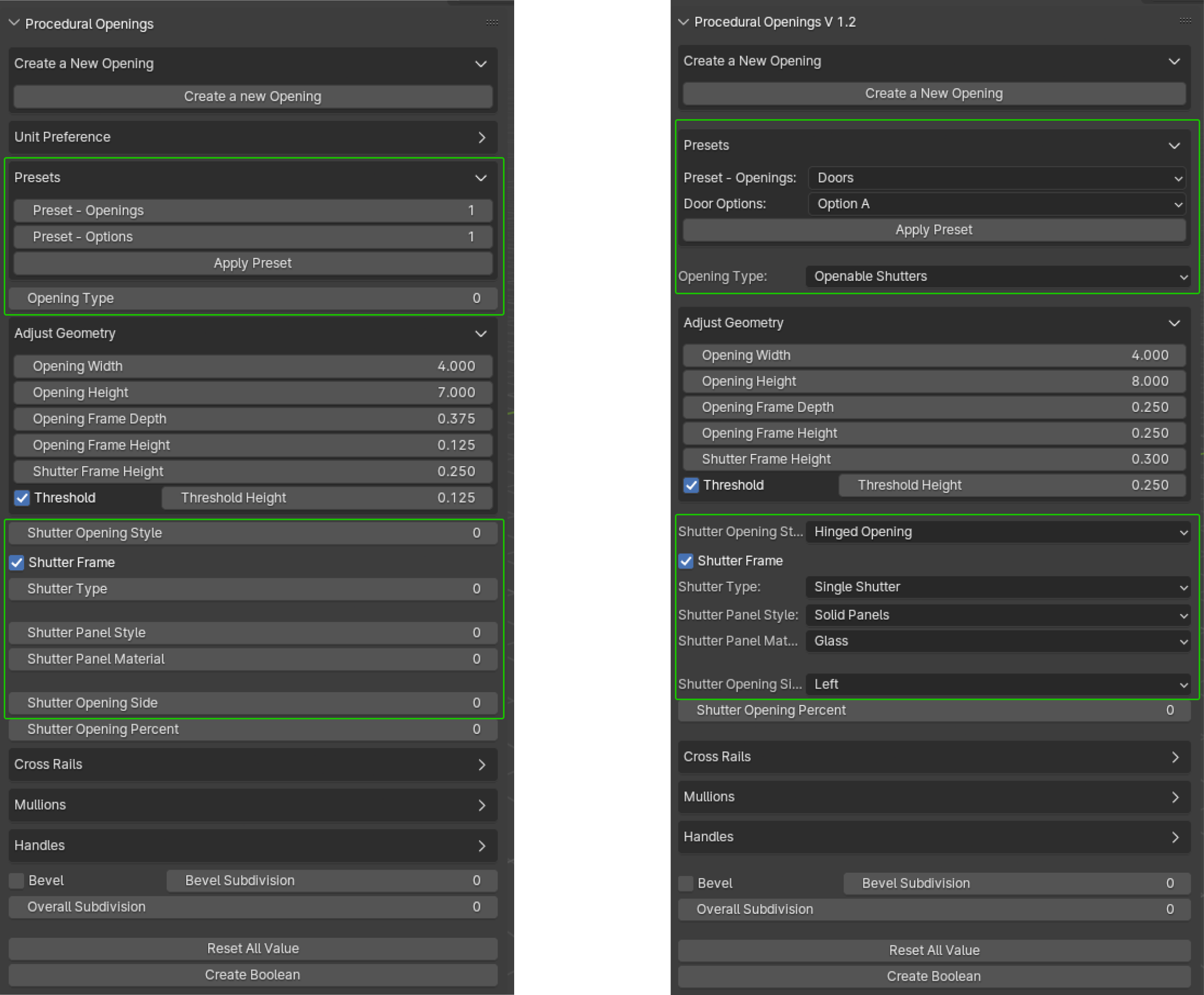
- Bug fixes and improvements.
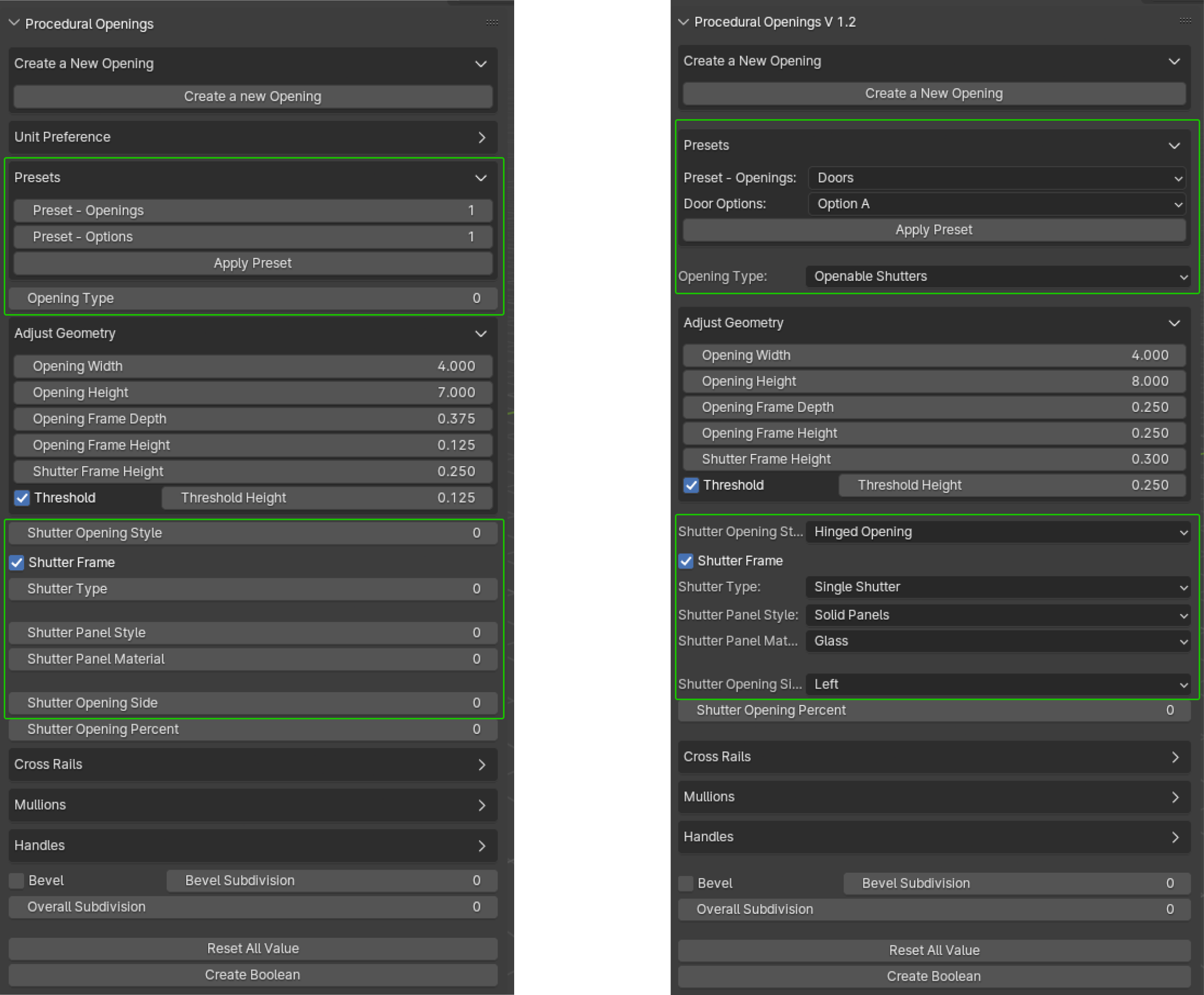
Version 1.1
New version comes with
1. Bug fixes and improvements
2. Updated Addon UI

3. UV Map
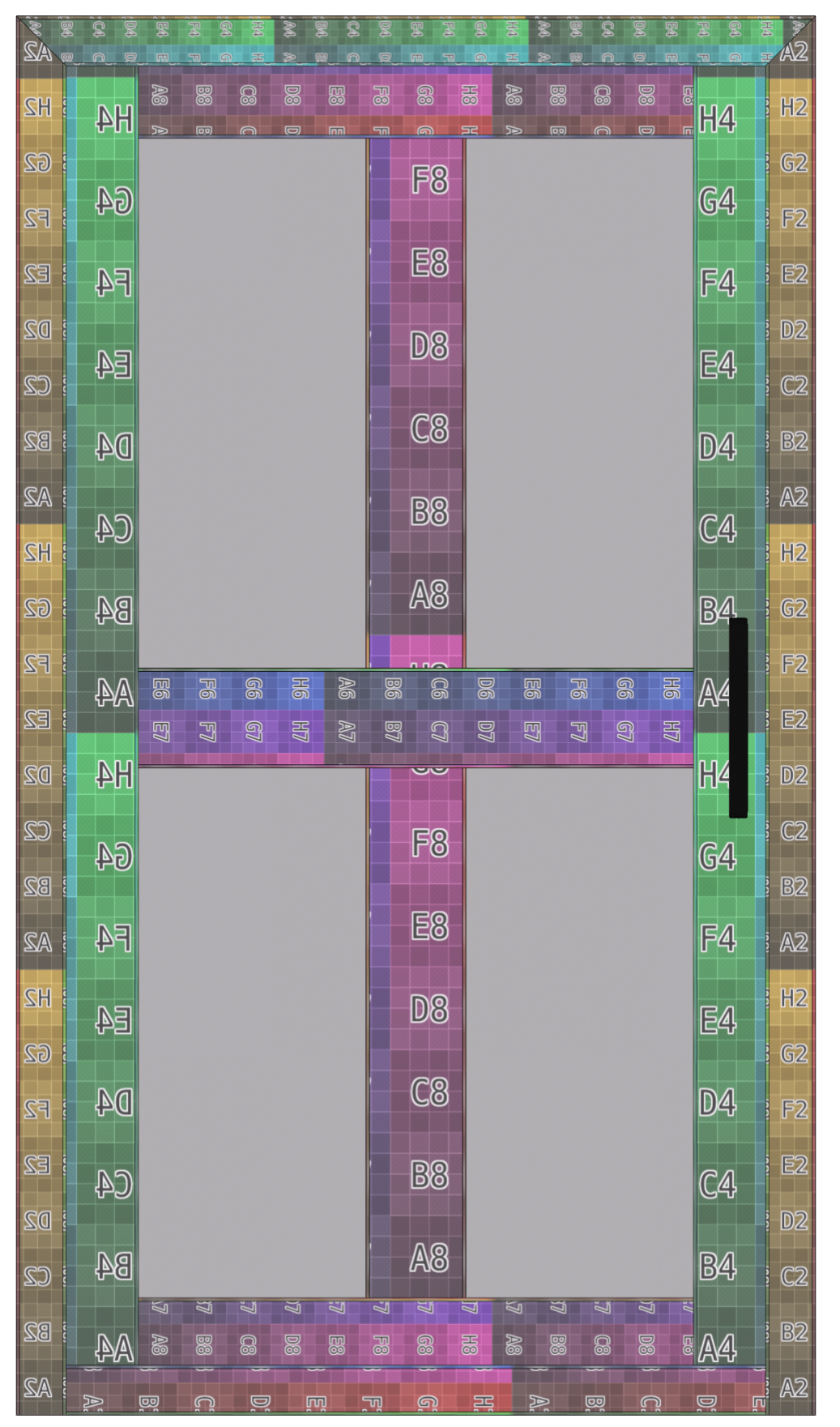
4. Pre-sets- 5 types of doors, 3 types of windows, a ventilator, a sidelight and a transom

 5. Shutter Option for frameless design
5. Shutter Option for frameless design 6. New materials
6. New materials 7. Positional adjustments of Handles in X and Z axes.
7. Positional adjustments of Handles in X and Z axes.
Version 1.0
- Opening type
- Opening Style and direction
- Opening Frame Material
- Shutter type
- Shutter Frame Material
- Shutter panel style
- Shutter Panel Material
- Cross Rails and Mullion
- Threshold option for Doors
- Shutter Handle positions, material and type
- Bevel option for Edges
Support & Community
Stay creative and have fun!
ProceduralX