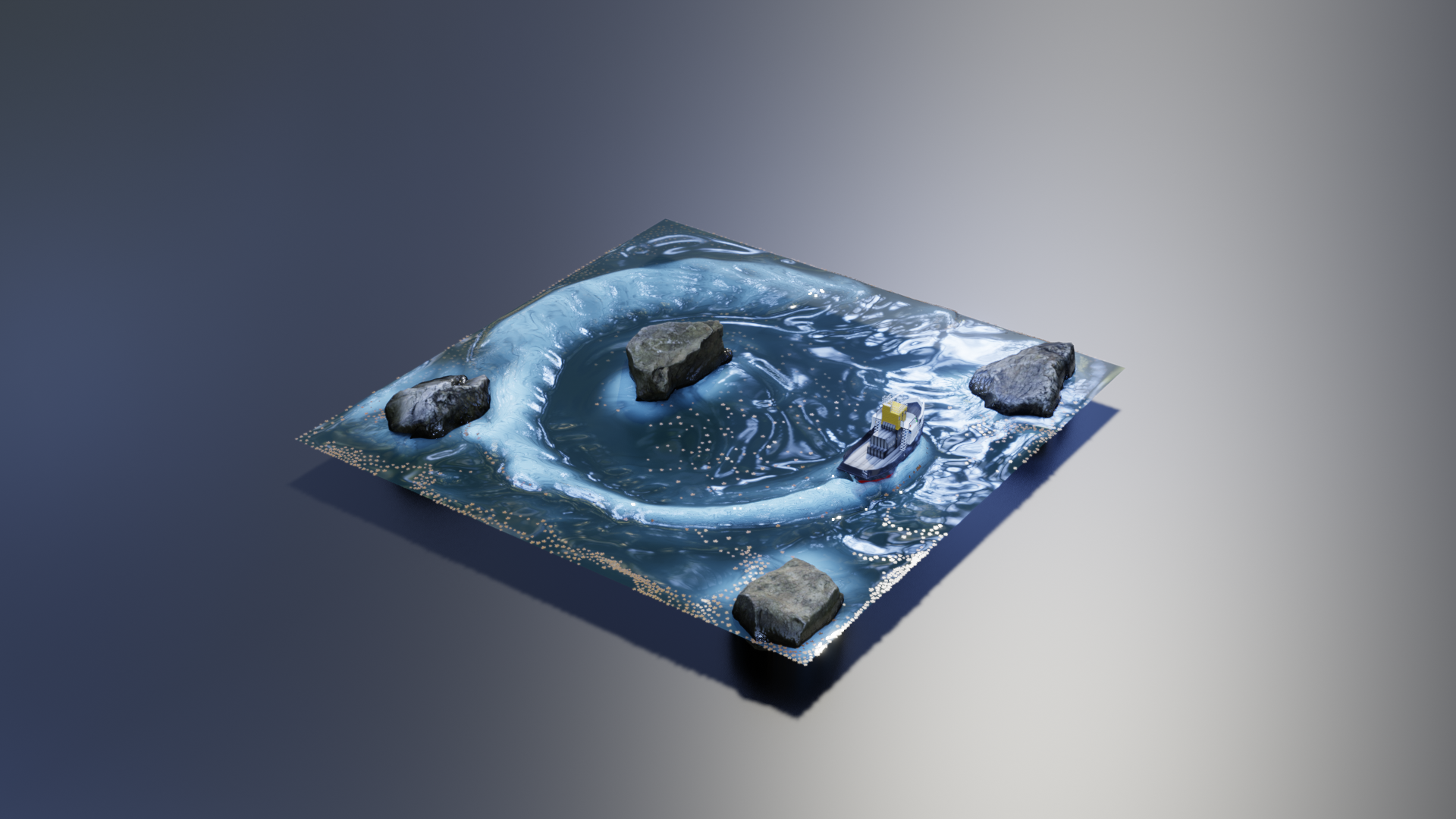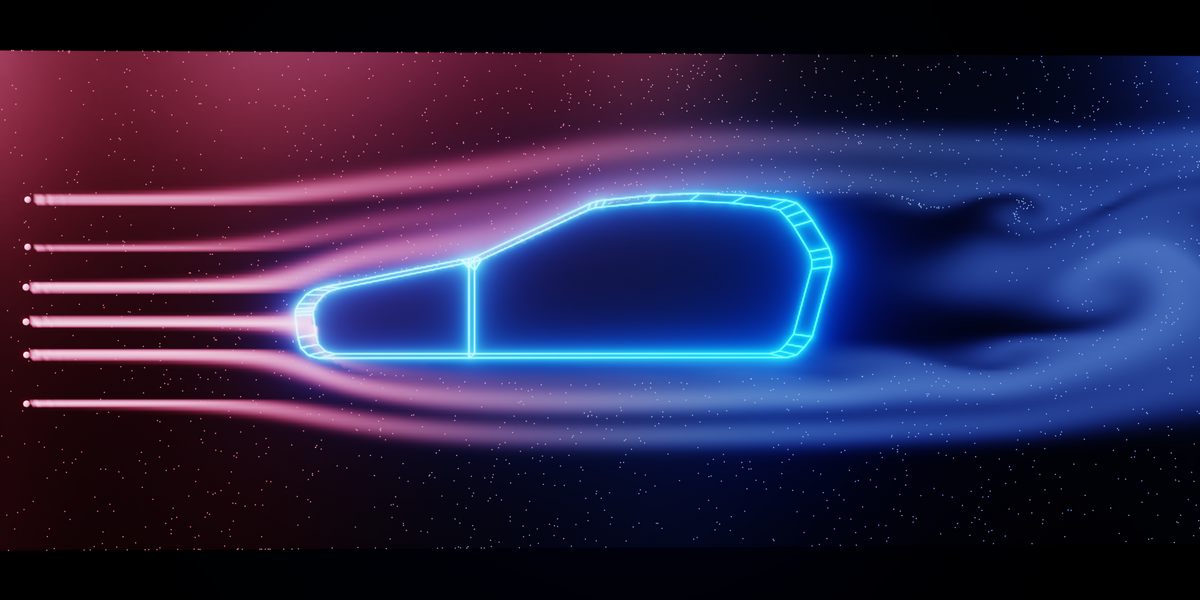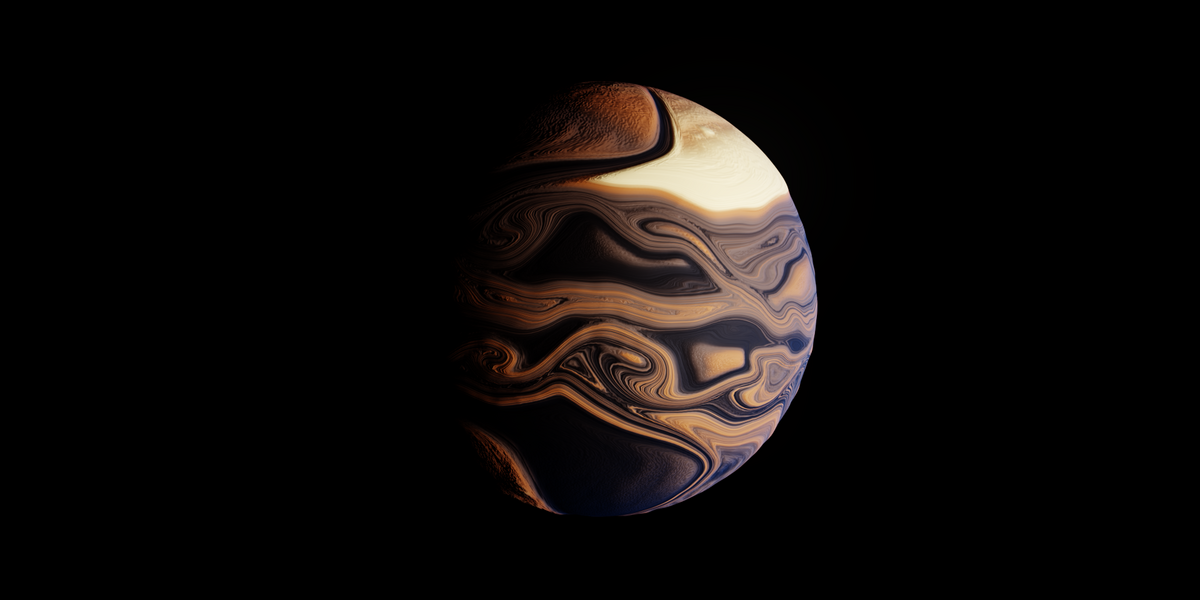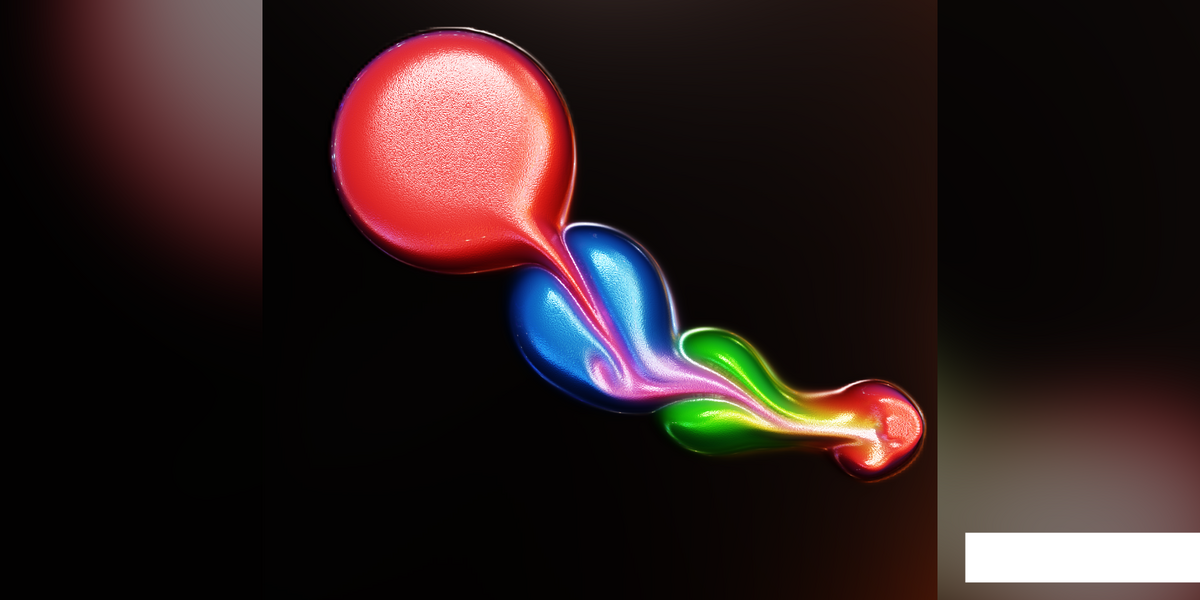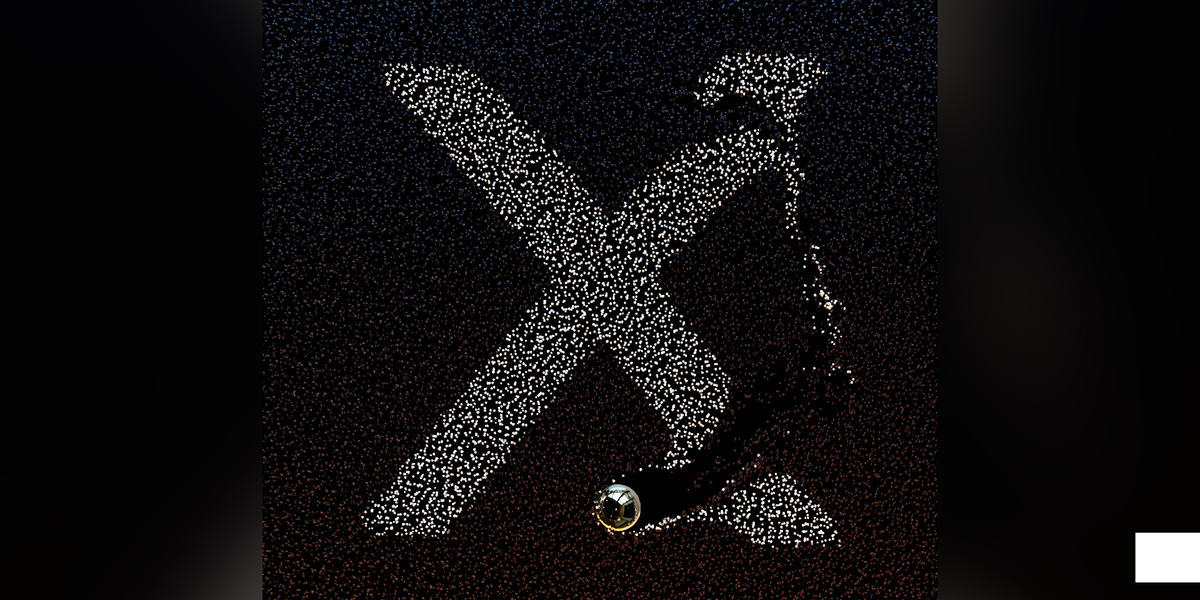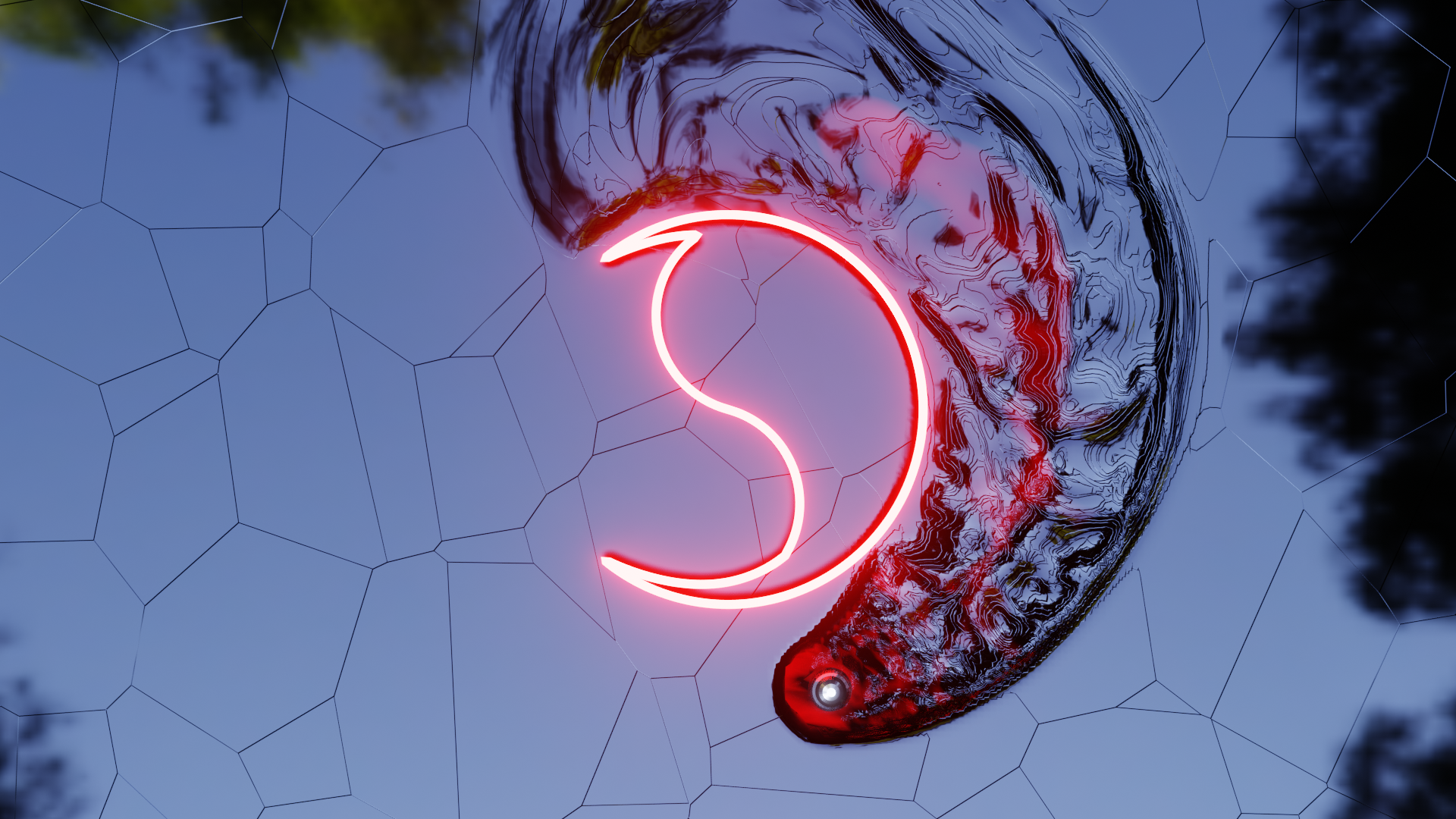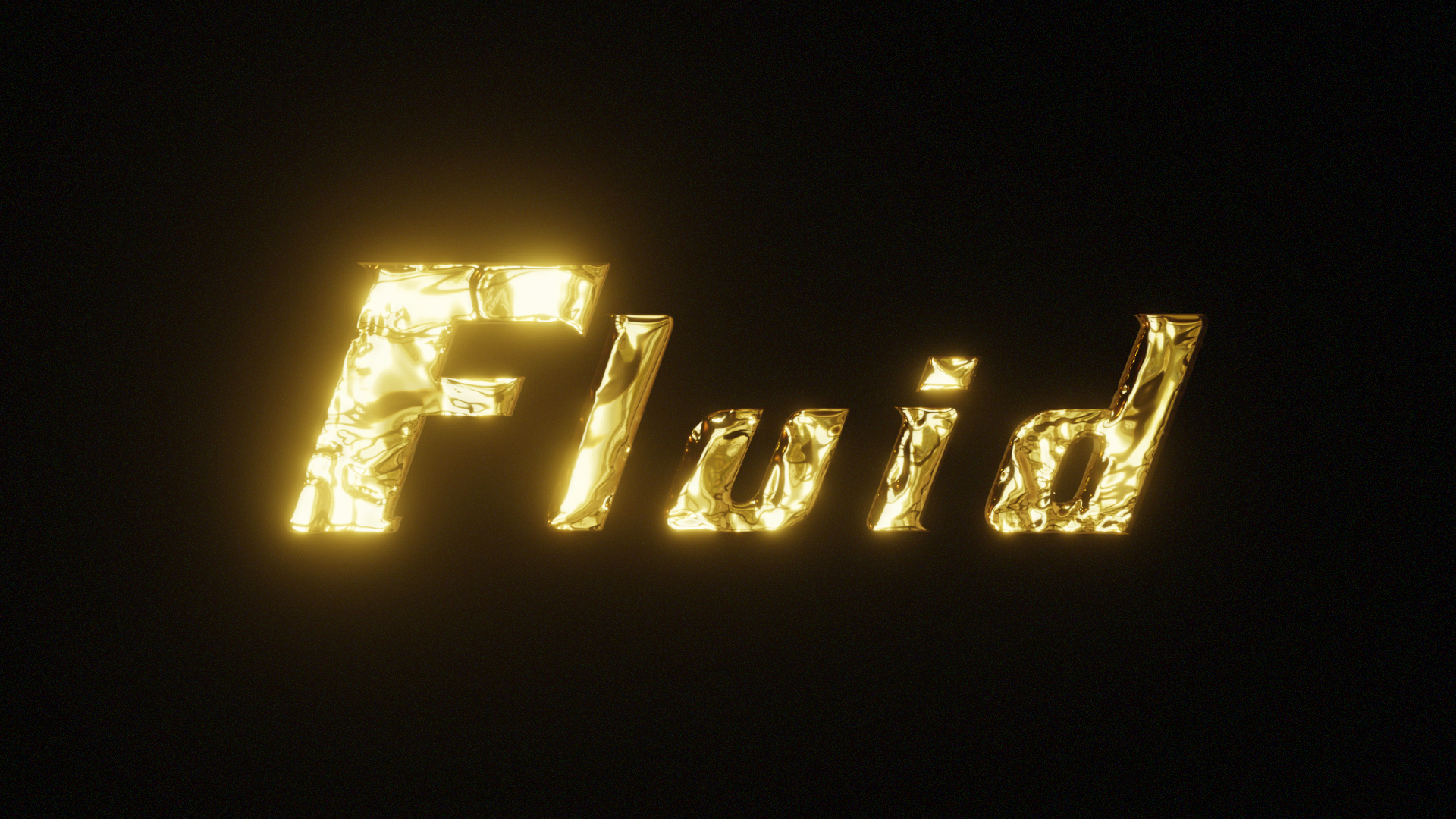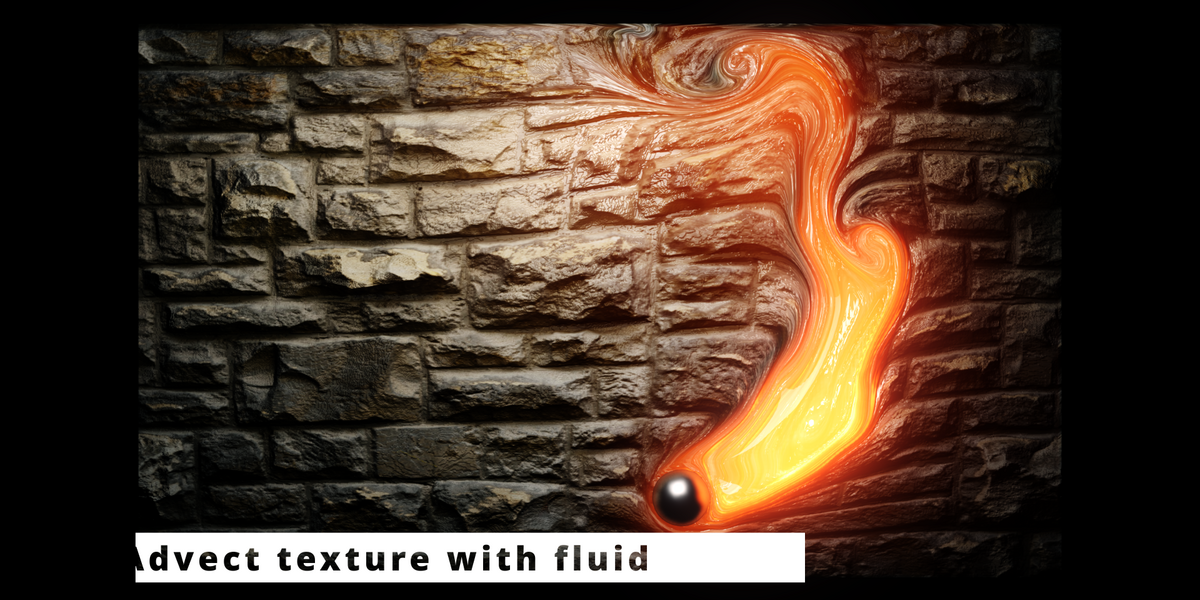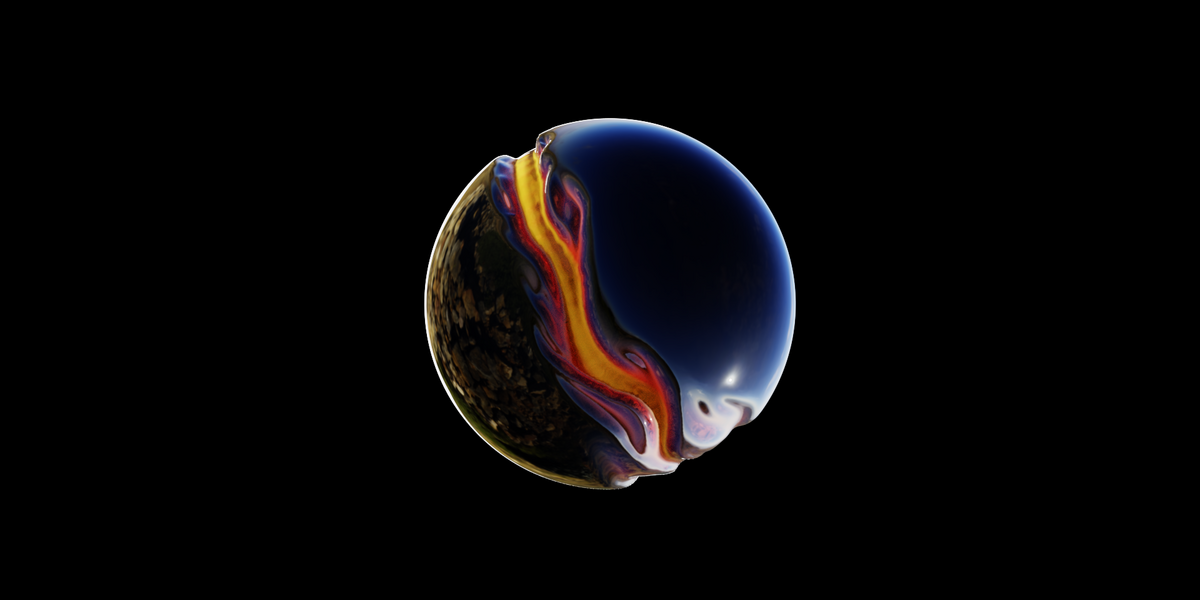Procedural Fluid Simulators
"Simulate the fluid on any surface with full control"
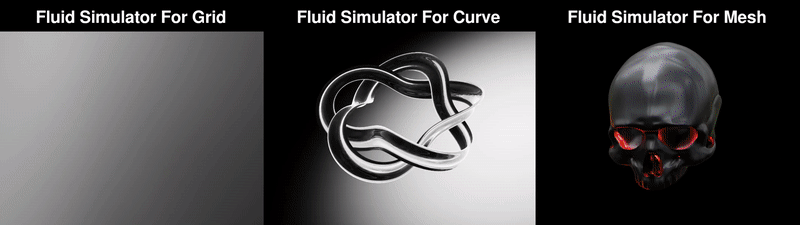
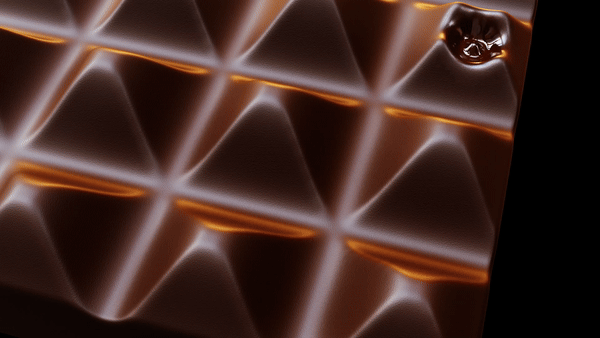
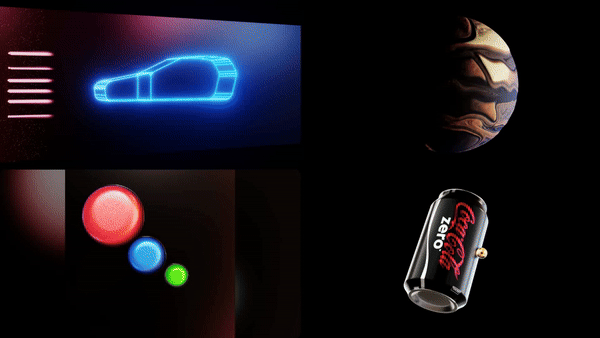
Fluid Simulator for Grid and Curve (New v2.2):
- Fluid Simulation on Grid, Curve: Achieve realistic fluid motion on rectangular grids or curve-based grids.
- Multiple Solver Types- Choose a fluid solver from Fast and Exact options.
- Custom Profiles- Add custom profiles to control specific areas of the fluid simulation for curve(s) based grid.
- Multiple Boundary Types- Choose from Open, Wrap, and Solid (Wall) boundary options.
- Viscosity and Vorticity- Realistic fluid behavior with field-based viscosity and vorticity (turbulence).
- Dynamic Color and Velocity- Fluid reacts to collider objects (Mesh, Curve) for dynamic color and velocity effects.
- Collision Handling- Enable fluid to interact dynamically with animated external objects.
- Geometry Displacement- Bring life to your fluid by displacing geometry using attributes like color, velocity, etc.
- Six Forces Nodes- Precise control over fluid motion with seven customizable forces nodes.
- Field-based Dynamic Settings- Artistic control using field-based settings for the entire simulation.
-
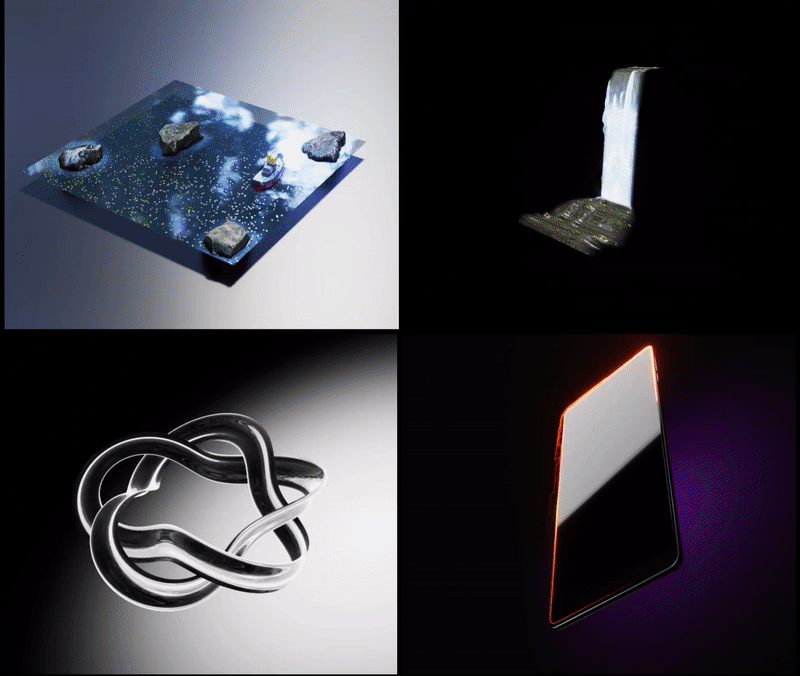
Fluid Simulator for Mesh (New v2.2):
- Fluid Simulation on Any 3D Mesh- Simulate fluid on any 3D mesh surface, including open, closed, quads, and triangles.
- Multiple Solver Types- Choose a fluid solver from Fast and Exact options.
- Easy Mesh Boundary Definition- Define the mesh boundary easily using attributes, providing control and customization.
- Viscosity and Vorticity- Realistic fluid behavior with field-based viscosity and vorticity (turbulence).
- Dynamic Color and Velocity- Fluid reacts to collider objects (Mesh, Curve) for dynamic color and velocity effects.
- Collision Handling- Enable fluid to interact dynamically with animated external objects.
- Geometry Displacement- Bring life to your fluid by displacing geometry using attributes like color, velocity, etc.
- Six Forces Nodes- Precise control over fluid motion with seven customizable forces nodes.
- Field-based Dynamic Settings- Artistic control using field-based settings for the entire simulation.
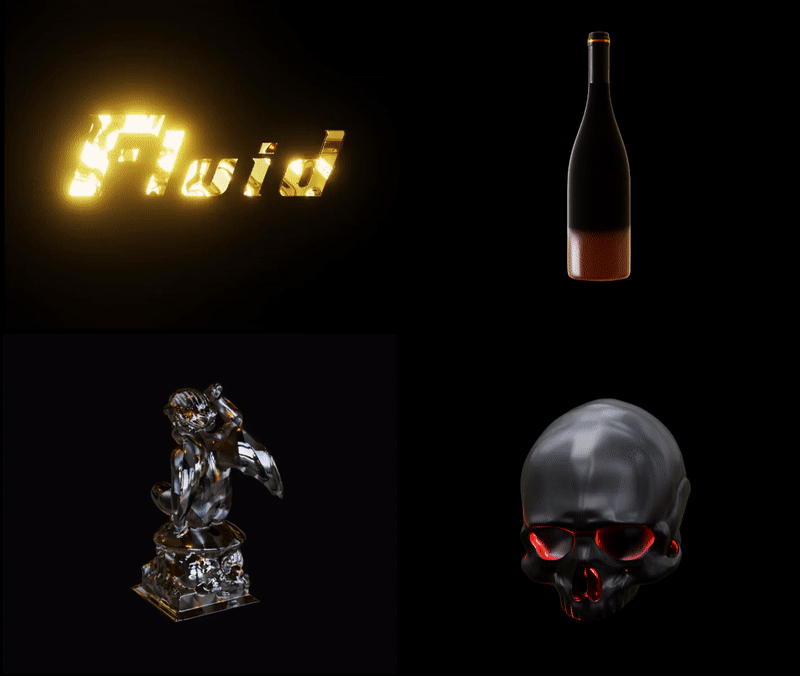
Fluid Particle Advector for Fluid Simulators (New v2.2):
- Particle Advection- Seamlessly advect particles with fluid simulators on grids, curve-grids, or meshes.
- Particle Attributes- Enjoy versatile emission modes, dynamic particle density, and customizable particle lifetime.
- Damping Factor- Use field-based damping factors to fine-tune particle movement for realistic behavior.
- Dynamic Color and Velocity- Adjust particle color and velocity dynamically, responding to collider objects like meshes and curves.
- Force Integration- Add fluid surface forces or custom forces to shape particle motion effortlessly.
- Collision Handling- Enable particle collisions with external geometries or even with other particles.
- Instancing Made Easy- Instance custom geometry onto particles for added creativity and complexity.
- Field-based Dynamic Settings- Take full artistic control with field-based settings, unlocking endless possibilities for particle simulations.
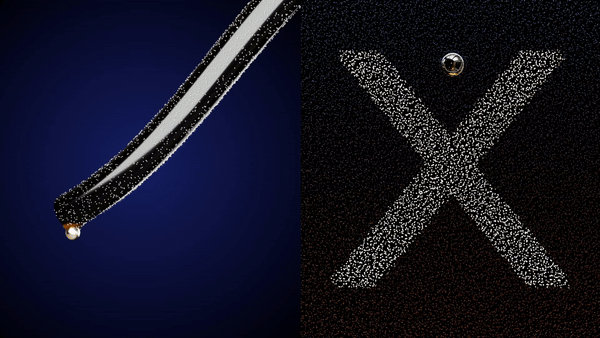
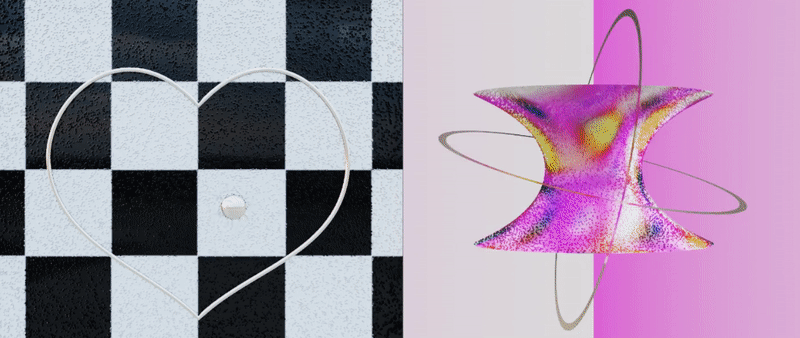
Bake
The Blender 3.6, 4.0, 4.1, 4.2, and 4.3 have the baking feature for the Simulation Nodes of the Geometry Nodes. To bake: Select the Object having the simulation nodes -> Physics Tab -> Simulation Nodes (Bottom) -> Press Bake. It will bake and store the cache next to the project file.
Free updates forever
New v2.2 for Blender 4.0, 4.1, 4.2, and 4.3
Project Files
You'll get five project files: A Boat Trail, Face Motion Graphics, Chocolate, Mixing Colors, and Planet.
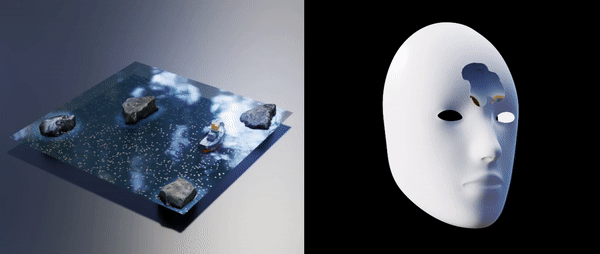
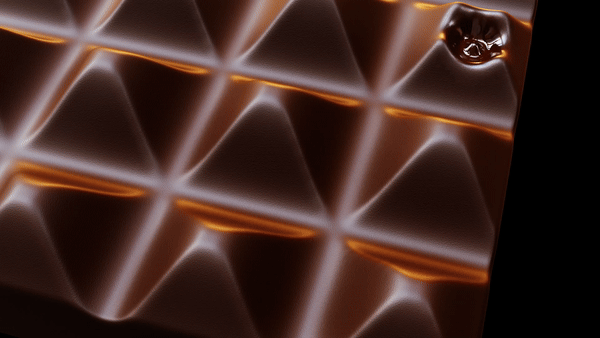

How to Use
You can use these tools as assets by assigning the Fluid Simulator folders as Asset Libraries in the Blender Preferences. You can also append this tool/setup to your project file.
Documentation
Learn the node-based workflow of Procedural Fluid Simulators with our “Fluid Simulators Series” tutorials.
Topics include:
- Using Fluid Simulators as Assets
- Fluid Simulator Nodes’ Settings
- Particle Advector, Velocity Setter, and Forces Nodes
- How to use Fluid Simulation for Grid-Curve
- How to use Fluid Simulation for Mesh
Start your journey to mastering Fluid Simulators today.
Link: Fluid Simulators Series
For more comprehensive information (about nodes and settings) you can also read the documentation.
A video demo for settings is also available on my YouTube channel: 3D Singh VFX
Demo
These are node-setups made with simulation nodes of the geometry nodes for Blender 3.6, 4.0, 4.1, 4.2, and 4.3. So, basic knowledge of geometry nodes is needed to use this tool.
License
You can use this tool in any of your projects (non-commercial or commercial).
You may not redistribute the geometry node group itself, for free or commercially.
Happy Noding... :)
Kuldeep Singh (3D Singh VFX)
Query / Support
Updates
16/12/2024:
Release of Procedural Fluid Simulators v2.2 (Curve, Grid, Mesh):
- Added proper categories in the Asset browser for solvers, forces, and utilities nodes.
- Added Icons for all the nodes, and cleaned up the UI of all the nodes.
- Rewritten the documentation for better understanding.
- Updated and added new project files for v2.2.
- Reworked the Fluid Particle Advector node, now it is general to work with any fluid simulator. Easy to add particles, fixed and continuous emission modes, life, self-collision, external collision, and much more.
- Reworked the Exact Fluid Solver, and now it is faster and more accurate.
- Fast Pressure mode is more accurate and works well for complex mesh topology.
- Fixed the Vorticity, and now accurately confines (and generates) fluid vortices.
- Fixed the fluid geometry topology condition and removed unwanted attributes.
- Added new Custom Time Step option to make simulation slow or fast.
- Added New Fast Vorticity mode to Fluid Simulator for Mesh.
- Added New Enable Color Advection option for fluid color to save some performance.
- Added new Custom Vector Advection option to advect any vector with fluid e.g., UV Maps.
- Added new Collision panel for the collision of fluid with external objects.
- Added new Displace panel to displace fluid geometry with attributes.
- Added new Fluid Displace node for advanced fluid geometry displacement.
- Added new Material panel for material inputs.
- Added new Fluid Color from the Collider node.
- Added new Set Collider Color node.
- Added new Geometry Falloff node.
- Added Collection and Falloff options to Velocity from Collider, and Collision Force nodes.
- Added Falloff options to Central Force, and Curve Force nodes.
20/07/2024:
Release of Fluid Simulator v2.1 (Curve, Grid, Mesh) for Blender 4.2.
13/05/2024:
Added Melting Chocolate project file.
22/03/2024:
Release of Fluid Simulator v2.1 (Curve, Grid, Mesh) for Blender 4.1.
24/11/2023:
Release of Fluid Simulator v2.1 (Curve, Grid, Mesh) for Blender 3.6, 4.0.
13/10/2023:
Release of Fluid Simulator v2.1 (Curve, Grid, Mesh):
Added new Fluid Info nodes that output essential attributes for Geometry Nodes and Shader Nodes.
Fix the Fill option of the Collision Force node.
Added two project files: Boat Trail and Face Motion Graphics.
23/08/2023:
Release of Fluid Simulator v2.0 (Curve, Grid, Mesh):
Added a new fluid solver which is fast and easy to use.
Added "Color Conservation" that will try to conserve color during simulation.
Added "Factor" input for the Velocity reset and Force to provide easy control.
By default "Selection" input will be true for the whole grid, so no need to enable it for any effect (color, velocity, or force).
Added collision features to Particle Advectors: Geometry Collision and Particle-Particle Collision.
Fixed the "Open and Solid" boundaries of the Fluid Simulator for Grid-Curve.
Fixed minor bugs.
03/07/2023:
Fixed the default scene of Fluid Simulator For Mesh.
12/06/2023:
Release of Fluid Simulator v1.1 (Curve, Grid, Mesh):
Convert the setup into a modifier, so easily to use this as an asset (or append) into any project file.
It will automatically bring all the necessary Effectors, Velocity Setter nodes, and Forces nodes.
14/05/2023:
-
Added new option "Keep Original Geometry" to the Fluid Simulator for Mesh. It outputs the original geometry as fluid geometry.
01/05/2023:
-
Updated the files for Blender 3.6 experimental build on 1st May 2023.
27/04/2023:
- Fixed the instability issue for the Fluid Simulator for Gird-Curve.
26/04/2023:
- Fixed the Turbulence Force node.
18/04/2023:
- Fluid Simulators only output the relevant and necessary attributes.