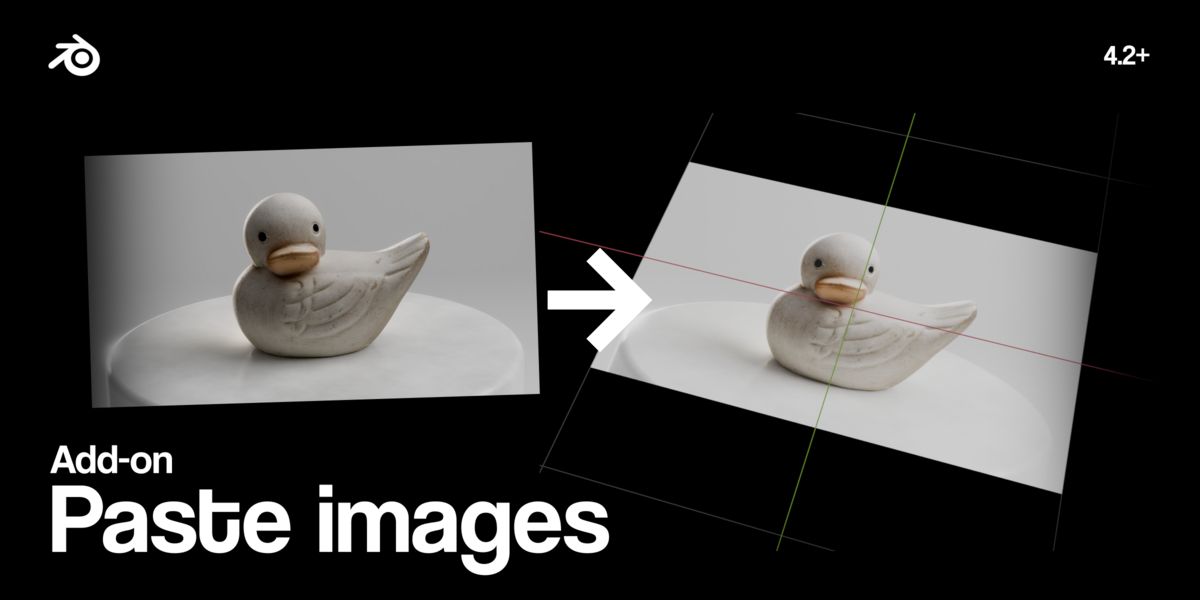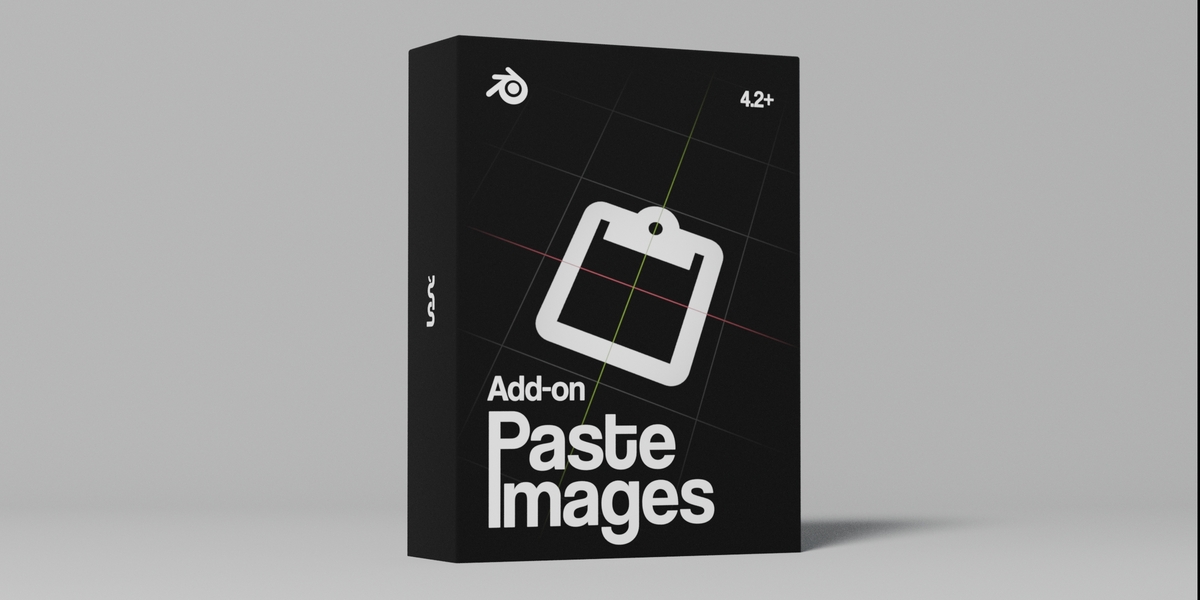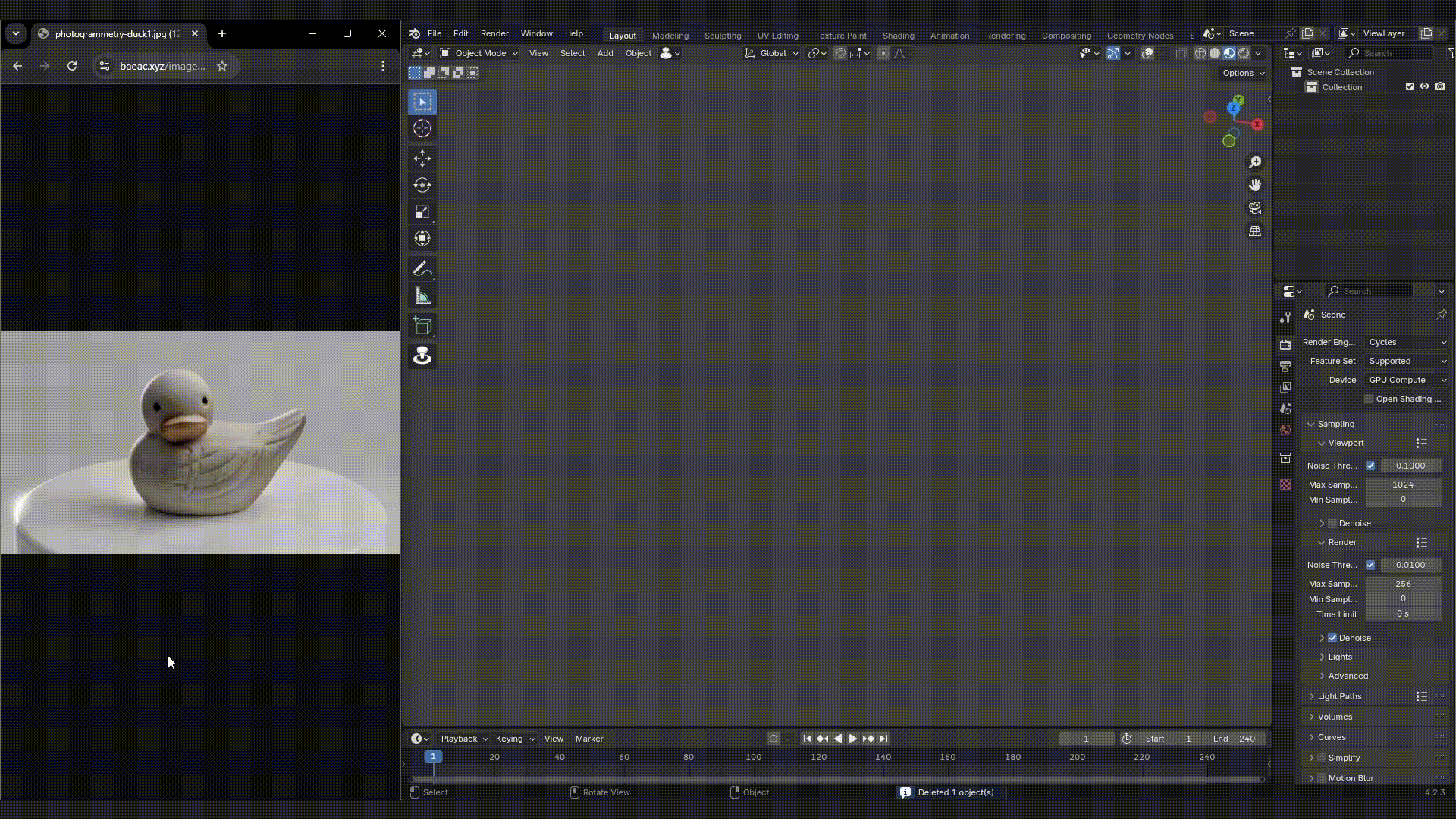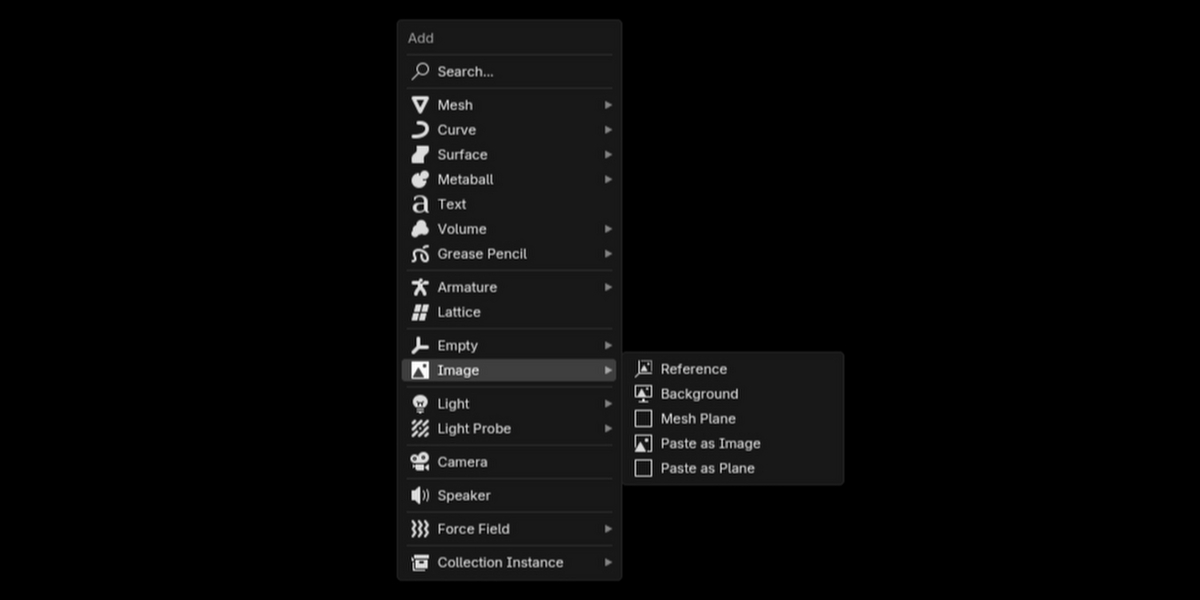Paste Images
Have you ever wanted to paste images straight into Blender? Well, this add-on is for you!
This add-on lets you paste images into Blender directly from your clipboard! You can choose between pasting as an image reference or as a plane. You can access the two different paste functions from the add menu. It's in the tab called 'Image', and then select the paste function you want. When dealing with high resolution images, please give Blender some time!
How to install? Once you grab the add-on, installation is easy:
- Open Blender and navigate to Edit > Preferences.
- Click on 'Add-ons'.
- Click on the dropdown in the top right corner and select 'Install from disk'.
- Navigate to your download folder and install "paste_images_v1.x.zip".

How to use:
- Take a screenshot or copy an image from your browser.
- Open the 'Add' menu by pressing Shift+A.
- Go to 'Images'.
- Select either 'Paste as Image' or 'Paste as Plane'.
- Done!
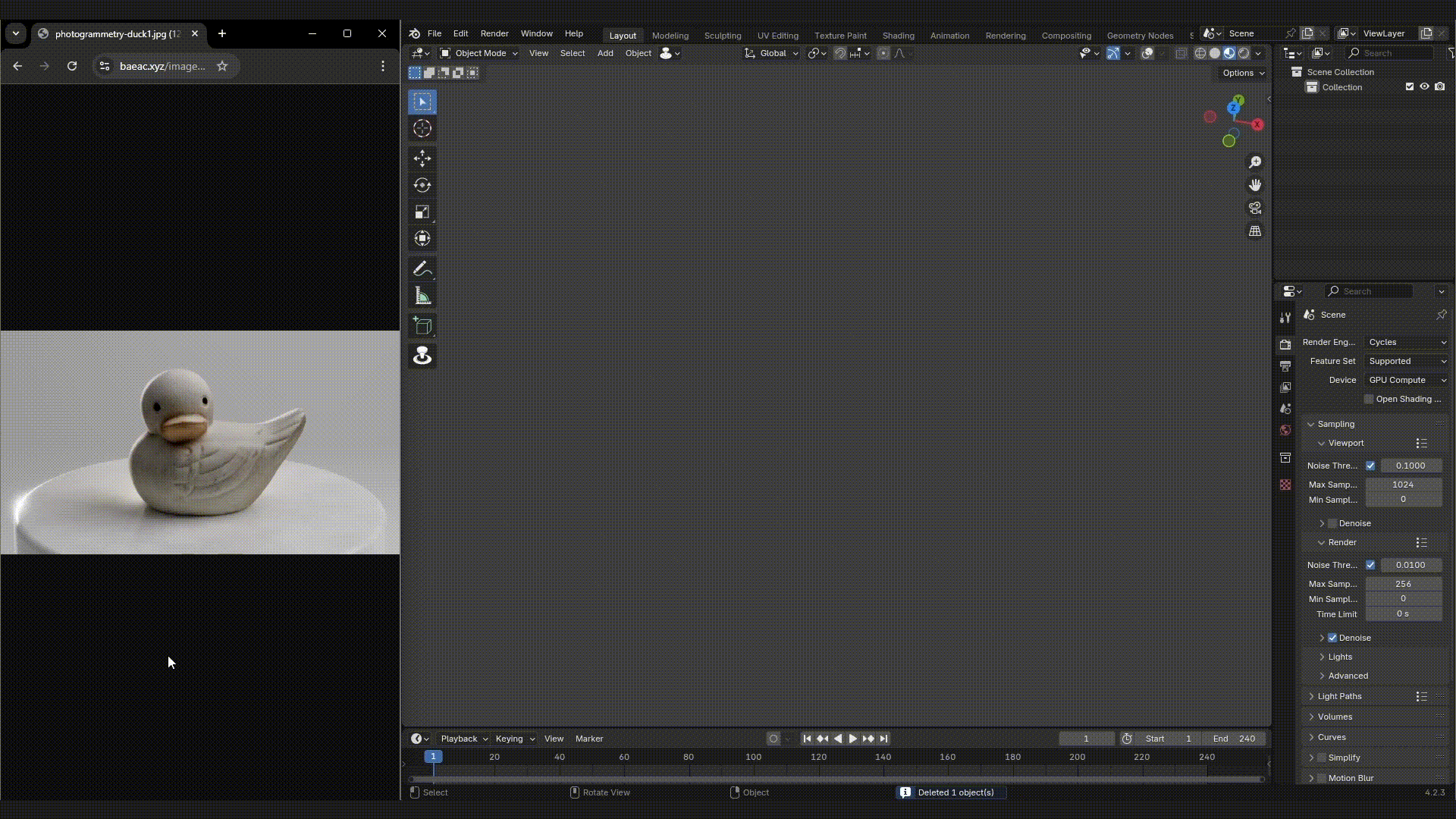
Changelogs:
Version 1.3
- Fixed platform support
Version 1.2
- Fixed compatibility issues with Blender 4.2
Version 1.1
- Fixed dependency wheels for Pillow so you don't have to manually install it.
- Updated operating system specifications
Issues? Please contact me at [email protected]