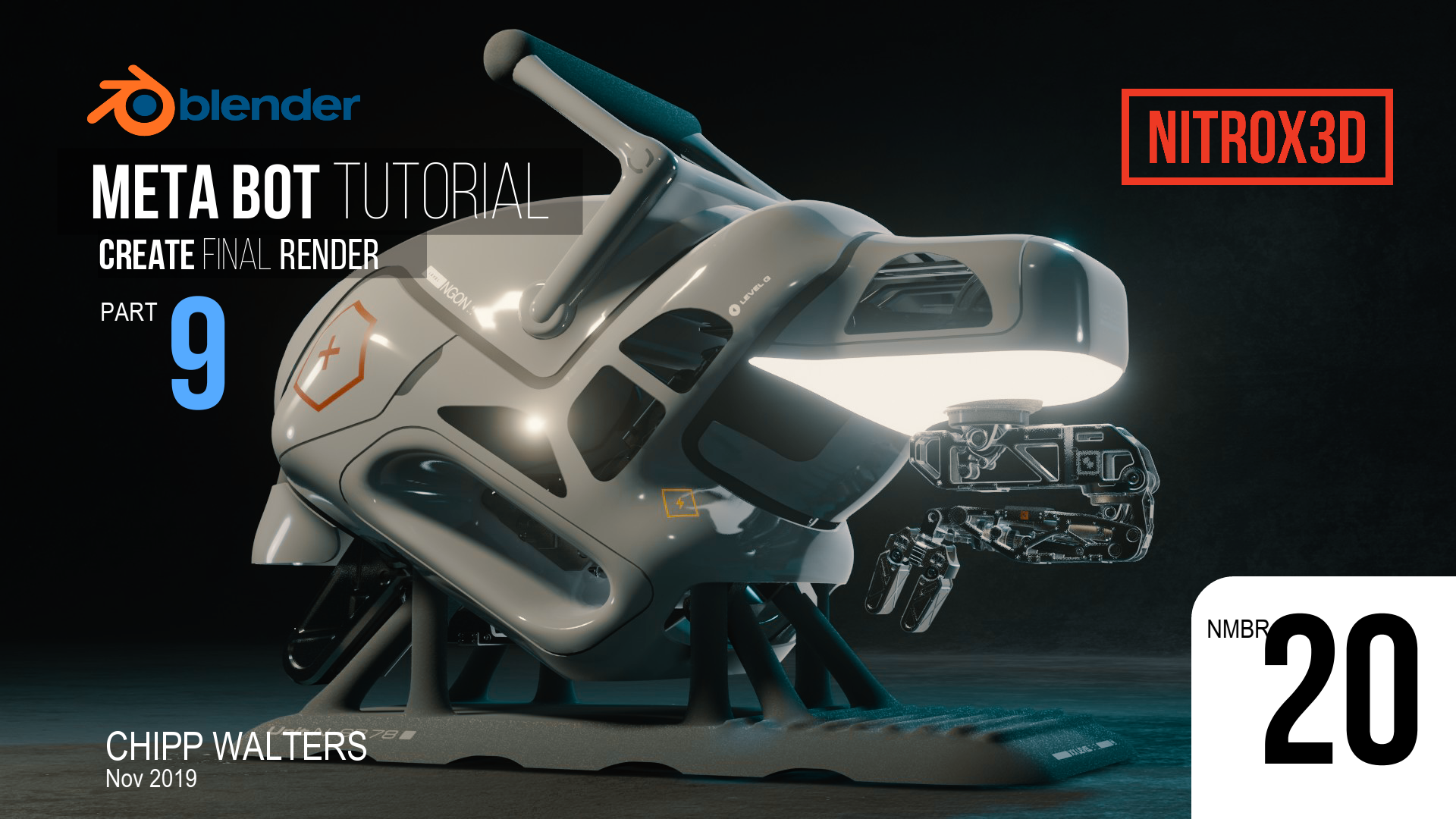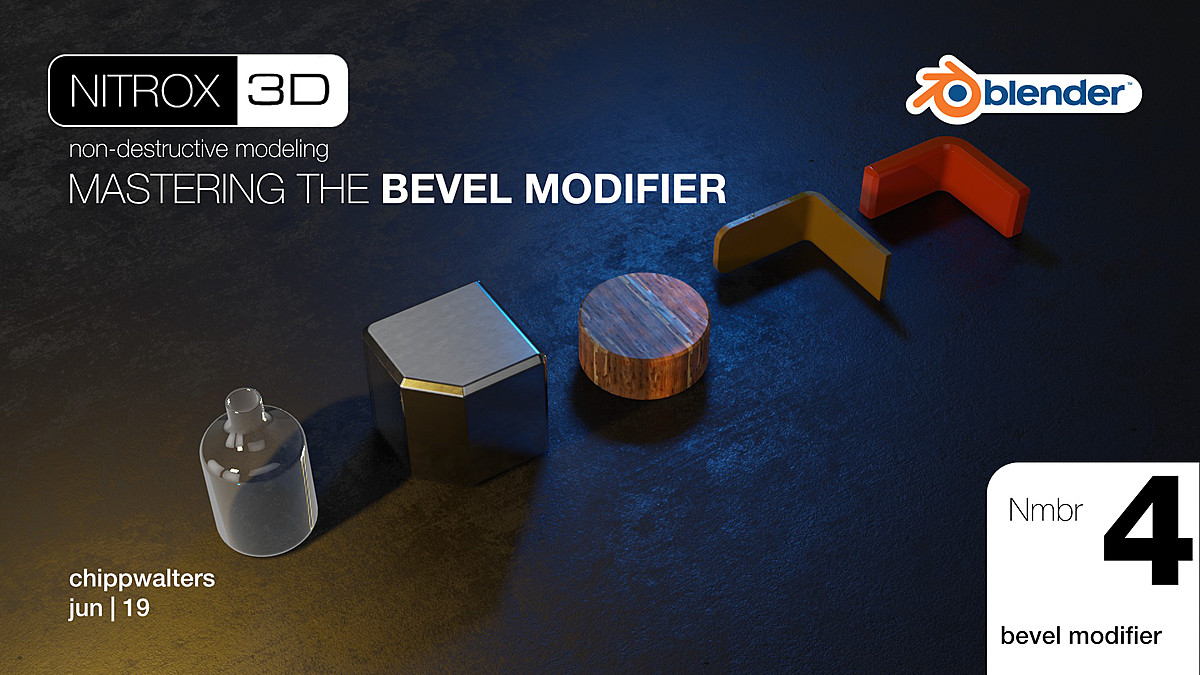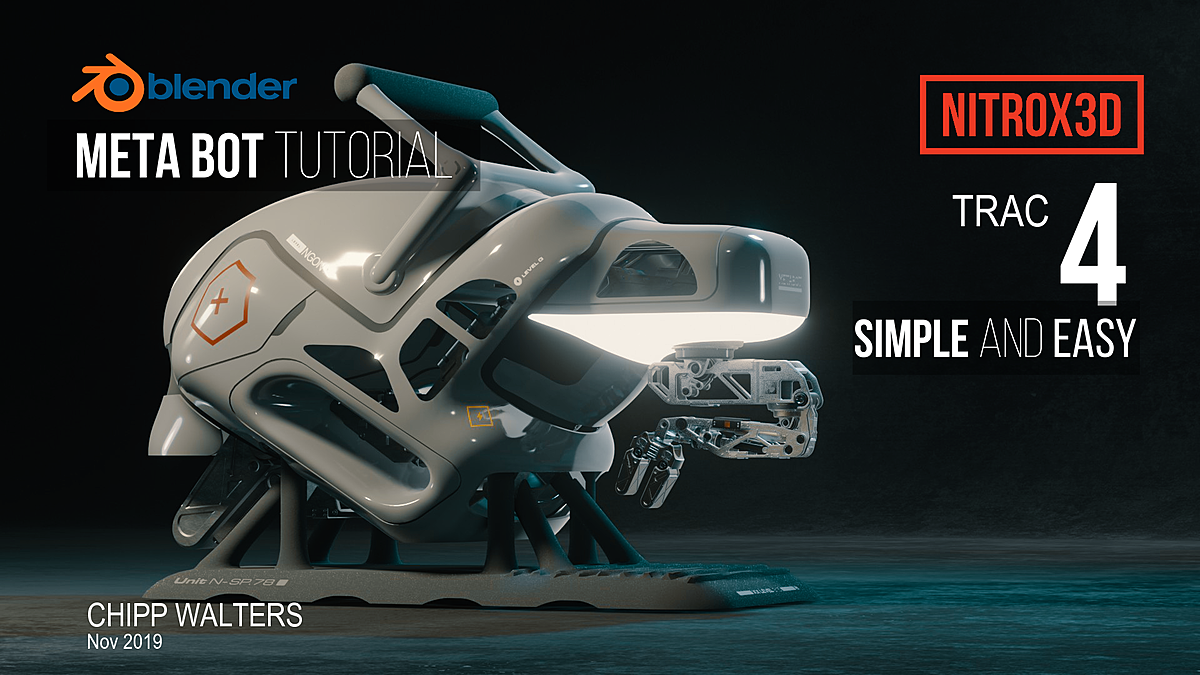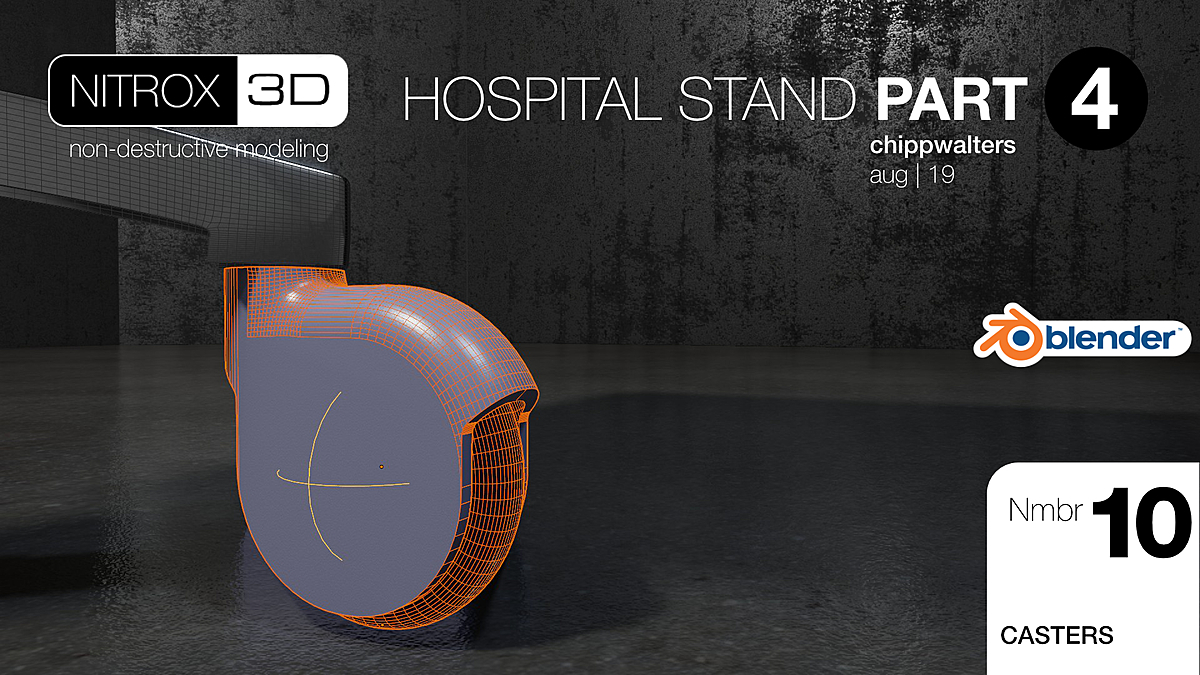Nitrox3D Non-Destructive Modeling Course
Note: This course was created in version 2.82 of Blender. The interface to many of the modifiers have changed, but the overall use and strategy is the same. That is why the course is now discounted to $1.
I didn't include the WELD modifier as it wasn't used at the time. Just be sure to put weld after any bevel modifier where you're trying to create a circular element. In the videos I talk about not letting the verts touch, but now you can if you use the weld modifier.
Check out the videos above and below for more information on this course!
Hi everyone! We're proud to improve upon the success of the NITROX3D Course with 10 more videos totaling 20 videos in 4 Tracks! These videos teach you step-by-step, using Blender's own modifiers to create non-destructive hard surface models-- models which you can continually edit and update until the design is "just right."
NITROX3D is not an addon, but rather a workflow that works with Blender's existing modifiers.
The NITROX3D workflow (Non-destructive Iterative Techniques for Rapid Object eXploration in 3D.) enables you to quickly model in a parametric-like workflow, much like the expensive CAD systems, but without all the overhead and cost. While NITROX3D cannot model everything (a car, a character), it does work well for a surprisingly number of products and ArchViz models.
Includes 230+ minutes of compressed* training videos** PLUS all source files, textures and lighting rigs.
* Our videos are created to be as efficient as possible. Each video typically has over 100 edits to make sure you don't waste any time learning!
** Both 1080p and 720p videos are available for download and streaming.
Support
You can get support over on BlenderArtists.org at https://blenderartists.org/t/nitrox3d-a-new-hard-surface-workflow-for-designers/1162363 or contact Chipp at https://kit-ops.com/support
Curriculum
NITROX3D-01 (10 min) | INTRODUCTION
An Introduction to NITROX3D and why you may want to consider it for your next design project.

NITROX3D-02 (20 min) | ENCLOSURE BOX
The most basic explanation of how NITROX3D works.

NITROX3D-03 (20 min) | CUSTOMIZE YOUR STARTUP SCENE
Customizing your startup scene to take advantage of Blender 2.8 new features to help when using modifiers to build objects.

NITROX3D-04 (18 min) | MASTERING THE BEVEL MODIFIER
An explanation of many of the tricks you can use with Blender’s bevel modifier to create the shapes and objects which make up your non-destructive product. All source files included.
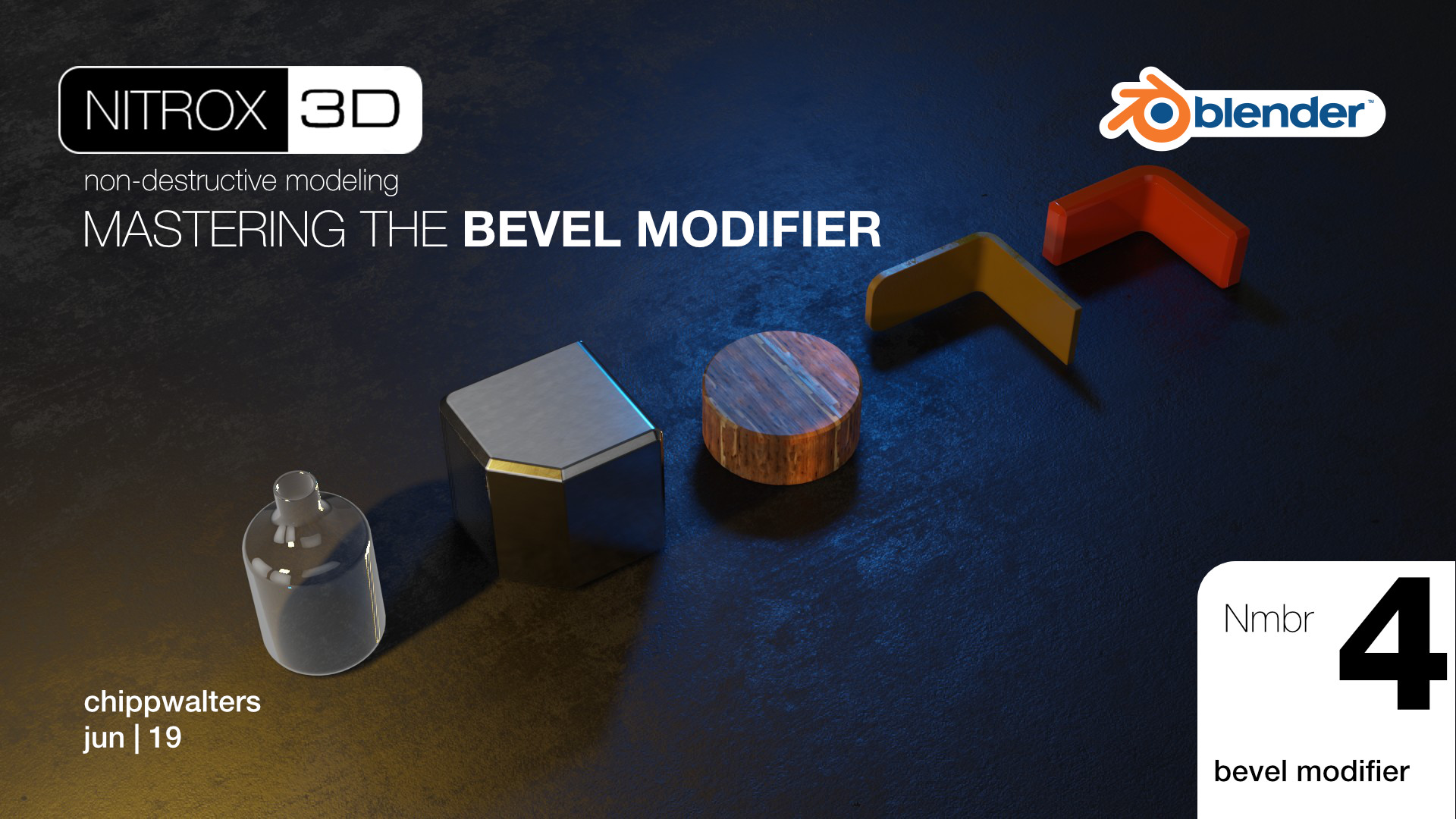
NITROX3D-05 (15 min) | SONY HEADPHONE AMP BREAKDOWN
A detailed walkthrough of the Sony headphone preamp model constructed entirely (including KIT OPS connectors) using the NITROX3D workflow.

NITROX3D-06 (12 min) | CREATING MACHINED RIBS TUTORIAL
This video goes over how to create a non-destructive rib pattern for die-cast, machined and injection molded parts.

NITROX3D-07 (7 min) | HOSPITAL STAND part 1
This video goes over the basic stand and dissects the parts which are the "low-hanging fruit" of object creation using modifiers.

NITROX3D-08 (12 min) | HOSPITAL STAND part 2
This video explains two different approaches to creating the curved stamped and punched metal tray top for the stand. It uses a variety of unique modifier approaches which are sure to get you thinking!
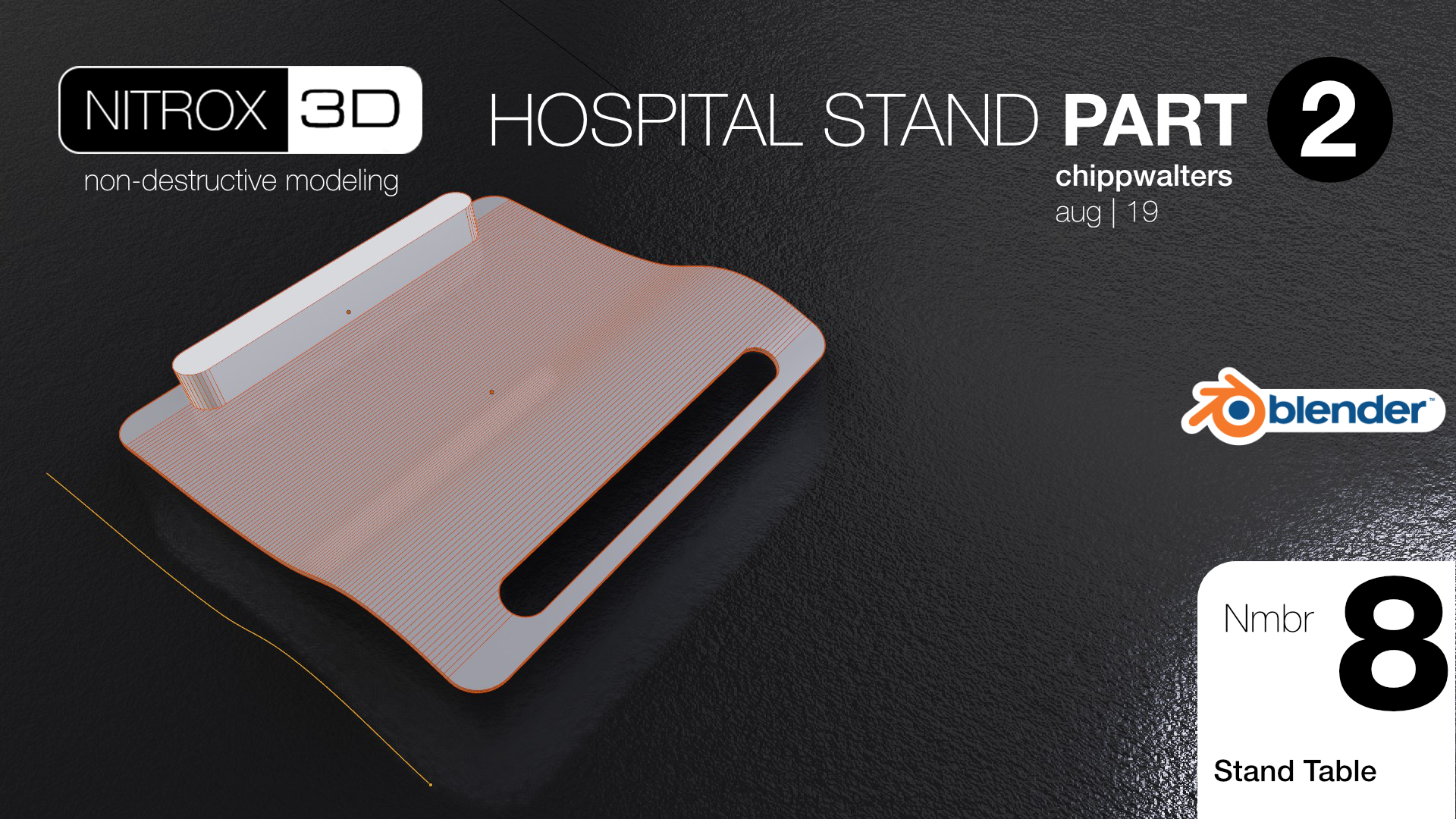
NITROX3D-09 (7 min) | HOSPITAL STAND part 3
A most unique approach on creating the base for the Hospital Stand. It uses the subdivision modifier plus a couple new wrinkles on how to quickly knock out a complex form with only a couple modifiers-- while keeping it fully editable!

NITROX3D-10 (8 min) | HOSPITAL STAND part 4
How to create the casters and caster housing. This tutorial walks you through the most complex part of the model while sharing with you a number of new ways to think about your model.
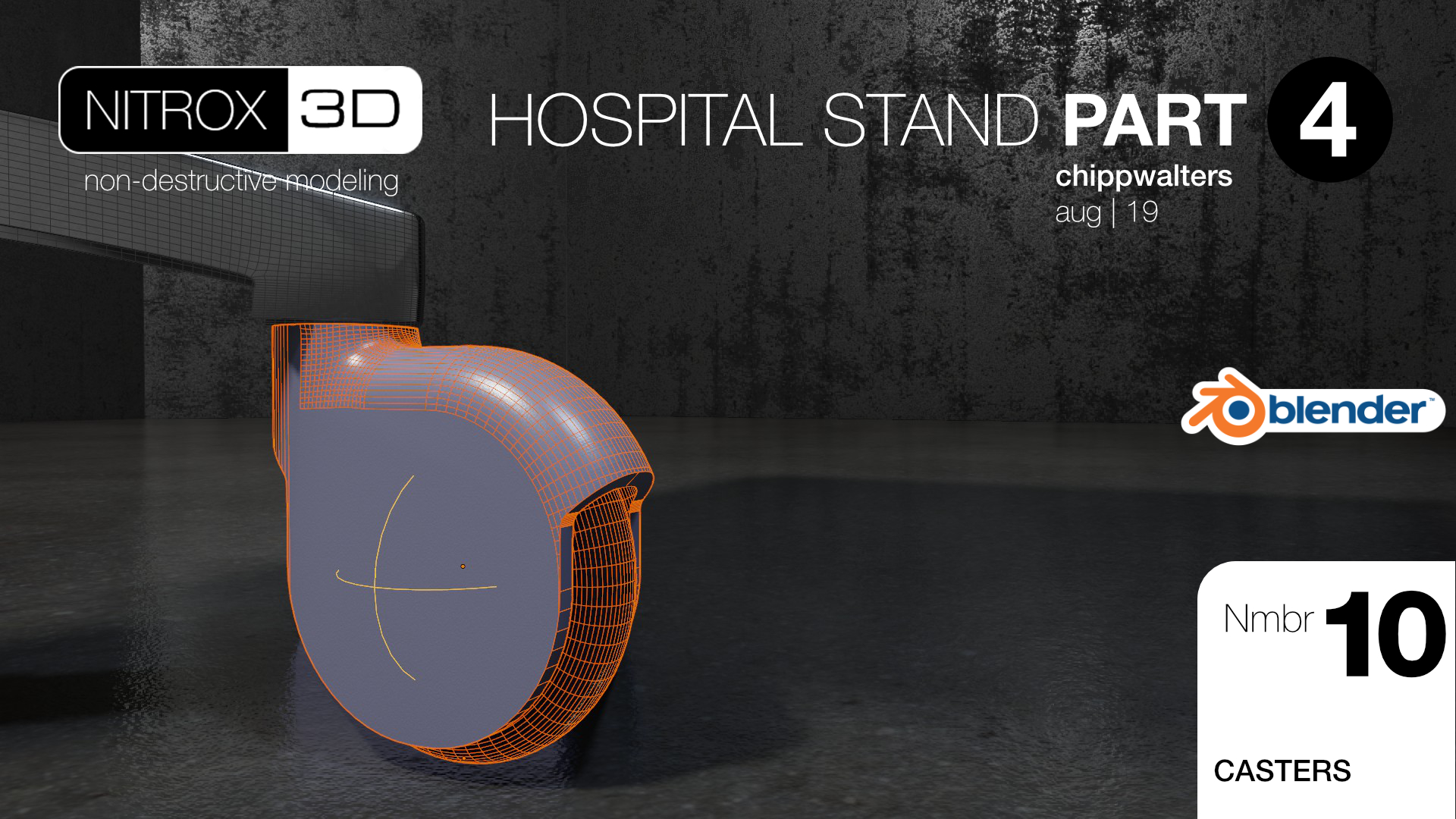
NITROX3D-11 (17 min) | FULLY EDITABLE PIPES
Learn how to create pipes and cables you can edit at any time.

NITROX3D-12 (14 min) | SETTING UP THE MODEL
Introduction to Meta Element modeling and using KIT OPS to create the skeletal frame.

NITROX3D-13 (9 min) | ALL ABOUT METABALLS
In depth tutorial on how to properly use Metaballs and Meta Elements in Blender. Also goes over how to mirror them as well.

NITROX3D-14 (7:20 min) | ALL ABOUT RESHERS
An overview of both commercial and built-in Remeshers for Blender 2.81+.
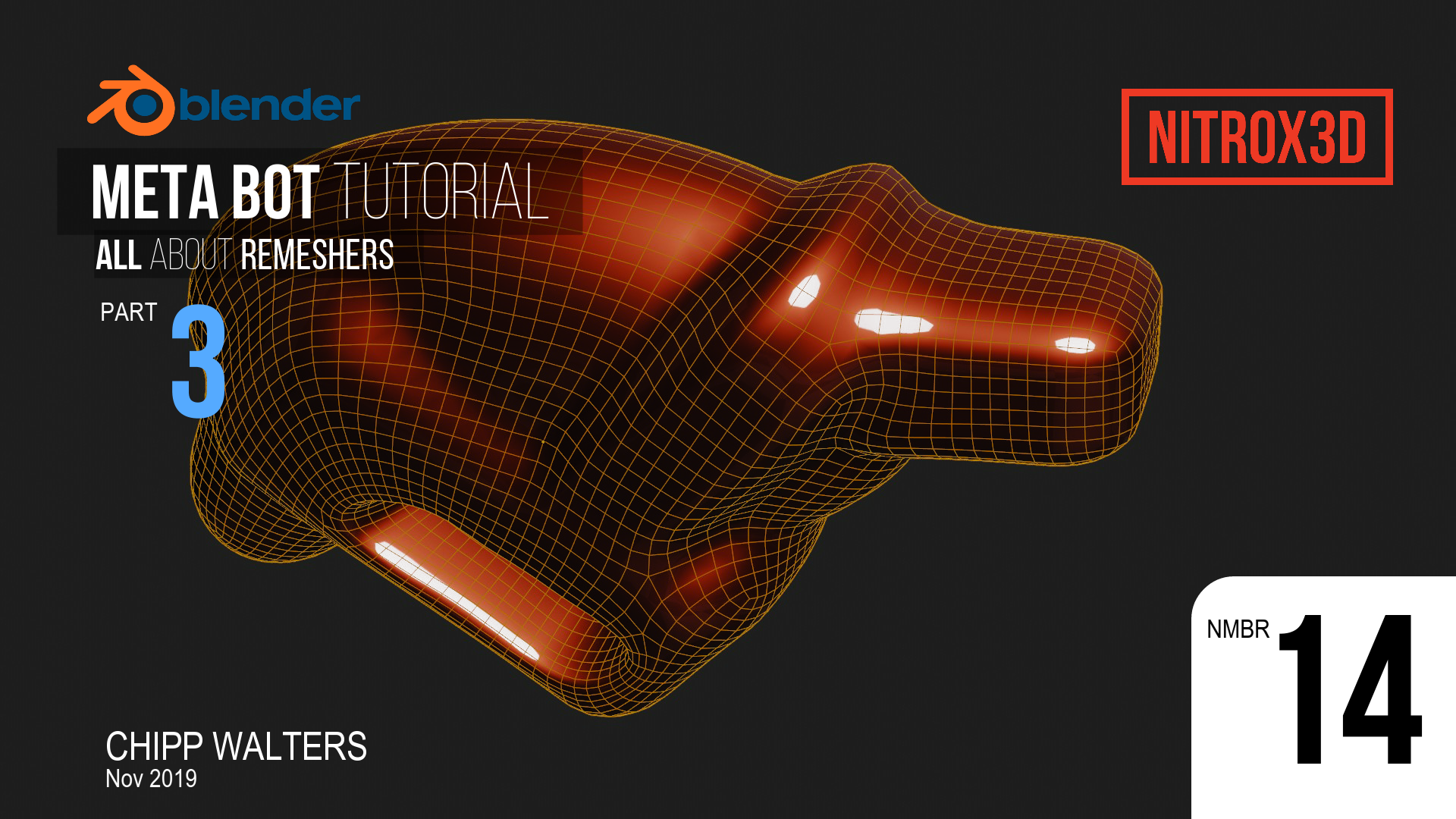
NITROX3D-15 (10 min) | SHELLING THE ROBOT
Modifier techniques which help in creating the Meta Bot shell and recesses.

NITROX3D-16 (9 min) | HANDLE AND THE CLAW
More meta-techniques for creating the handle and KIT OPS tools for creating the robotic arm.
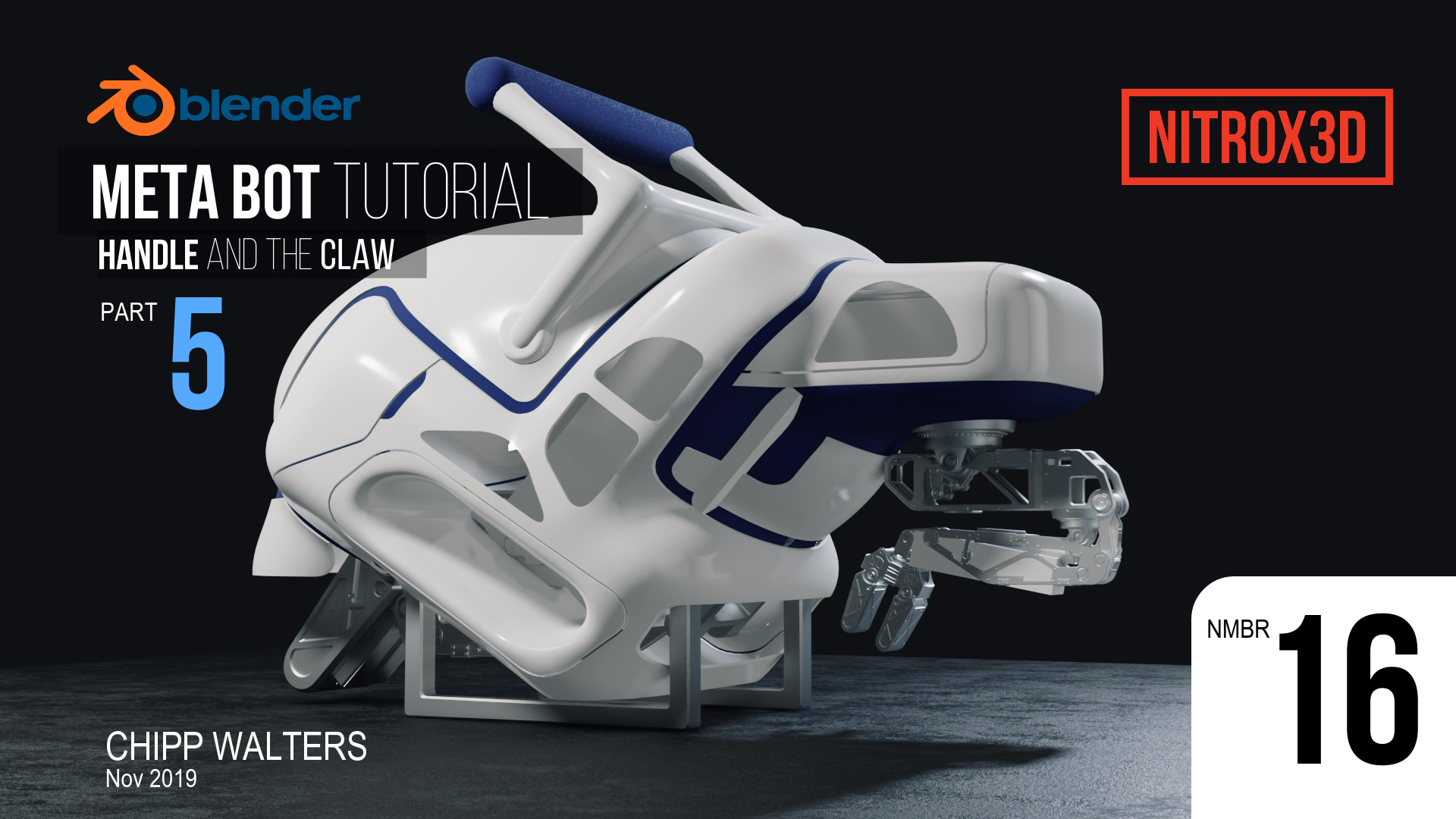
NITROX3D-17 (10 min) | STAND AND THE DECALS
Learn how to add decals to non UV-mapped surfaces and wrap them correctly on the geometry. Also, more meta-techniques on creating the stand.

NITROX3D-18 (4:40 min) | ROBOT CLAW AND DECALS
Add materials and decals to the Meta Bot robot arm.

NITROX3D-19 (4:15 min) | CREATE ALL MESHES
Learn how to consolidate the model into all mesh data.

NITROX3D-20 (14 min) | CREATE FINAL RENDER
Set up the final scene, lighting and adjust EEVEE render parameters. Add lens glare and final color toning as post effects in the compositor.