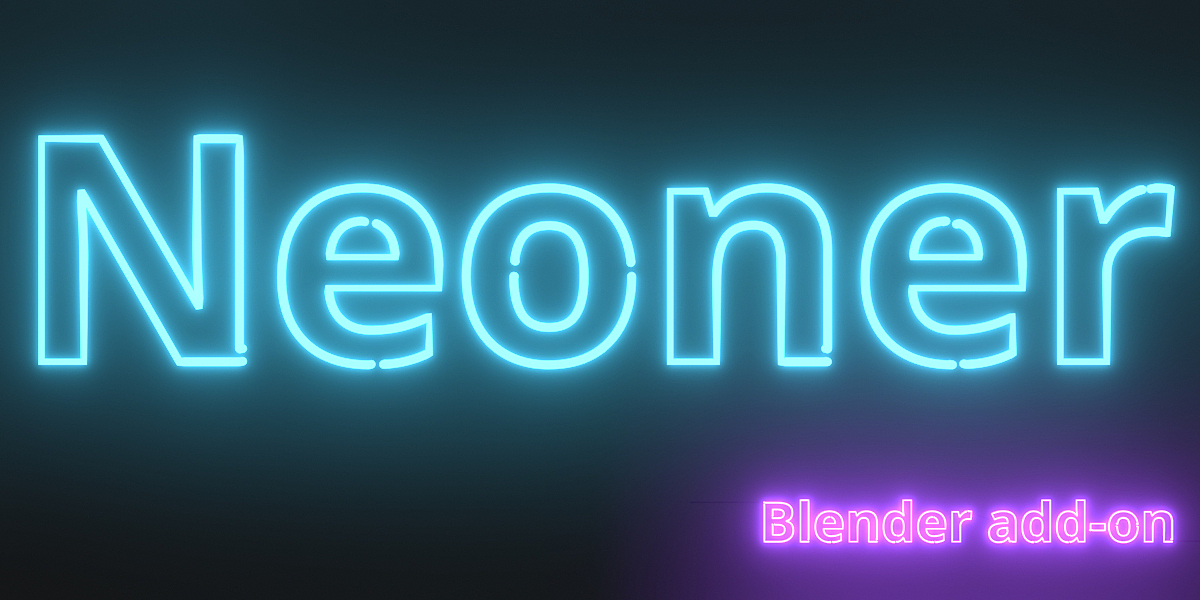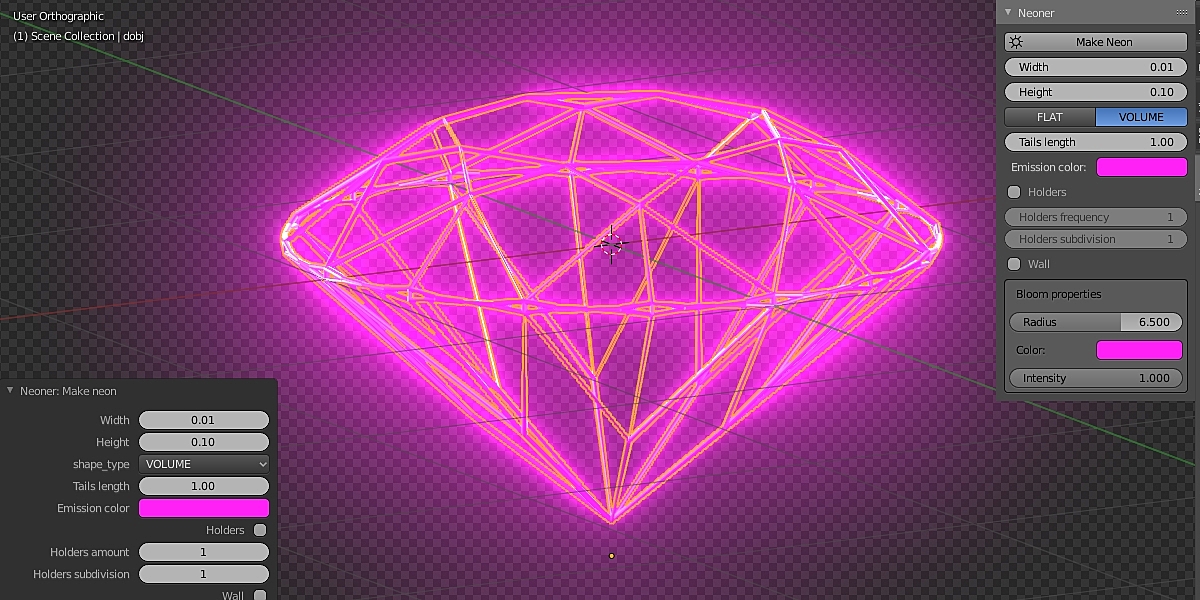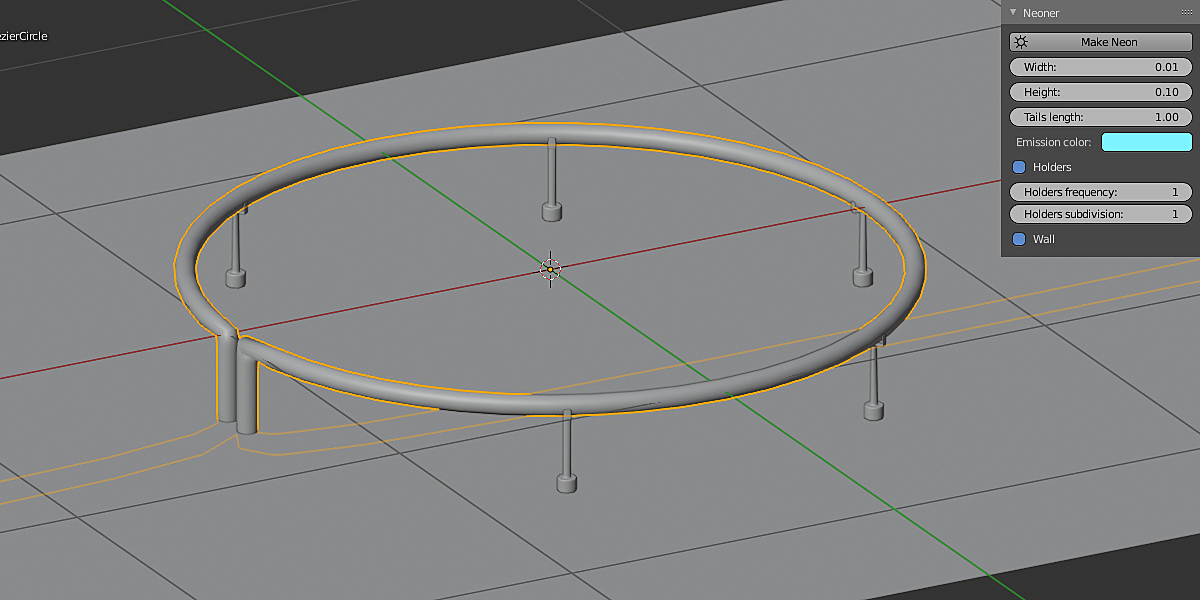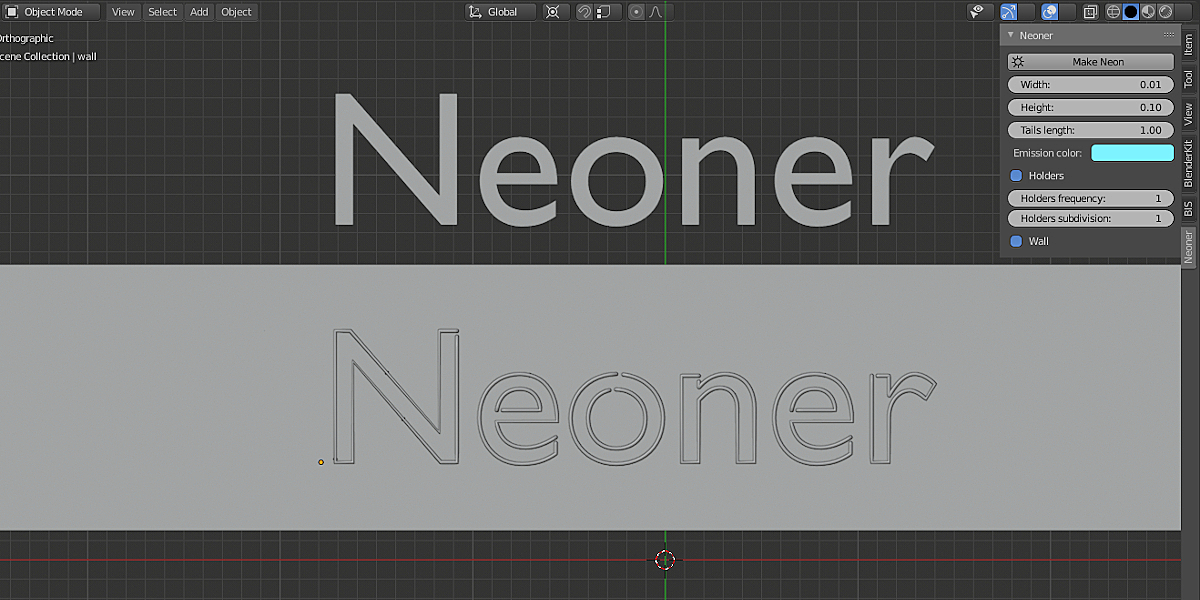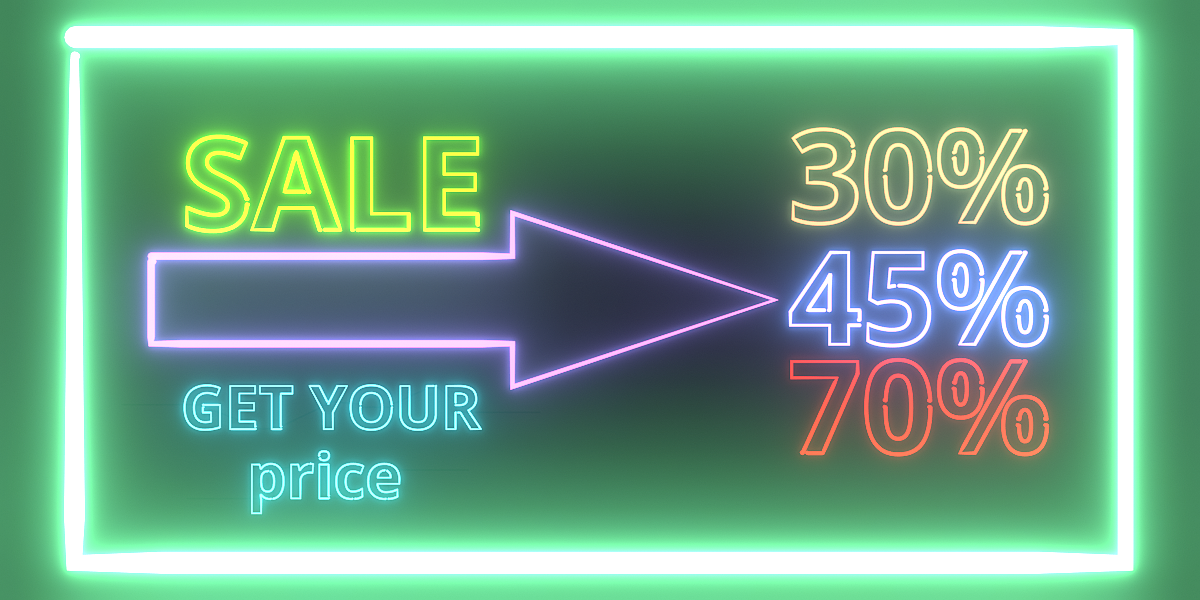Neoner
Blender 3D add-on for easy creation of various neon signs, lamps, pointers, and lights.
With the “Neoner” add-on, you can quickly and easily convert any curve to a beautiful neon light.
Add-on optimized for EEVEE render engine but can be used with Cycles render engine too.
Usage:
- Add a curve (shift + a – Curve) and form the desired shape, or add any text (shift + a – Text) or a mesh (shift + a - Mesh) to the scene.
- Pressing the “Make Neon” button in the add-on panel will convert the active object into a neon highlight.
- Add-on options allow adjusting the light color, tube thickness and location, the presence and number of holders, and the background.
Blender versions:
2.83, 2.90, 2.93, 3.0, 3.3, 3.6, 4.0, 4.1, 4.2
Location:
“3D Viewport” window – N-panel – the “Neoner” tab
Current add-on version:
1.1.5.