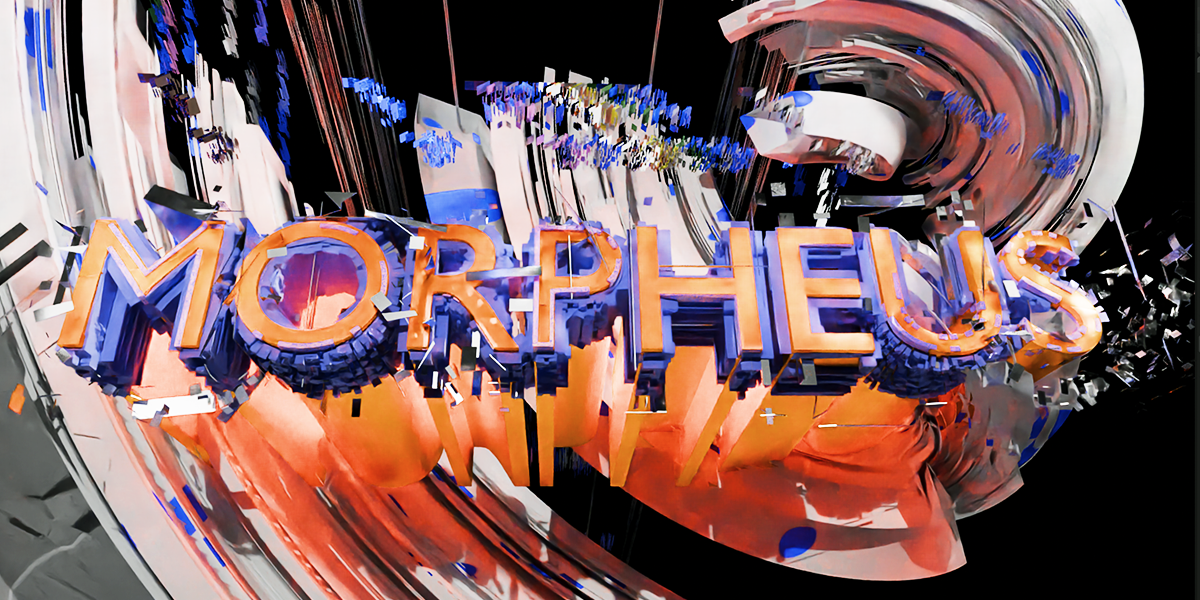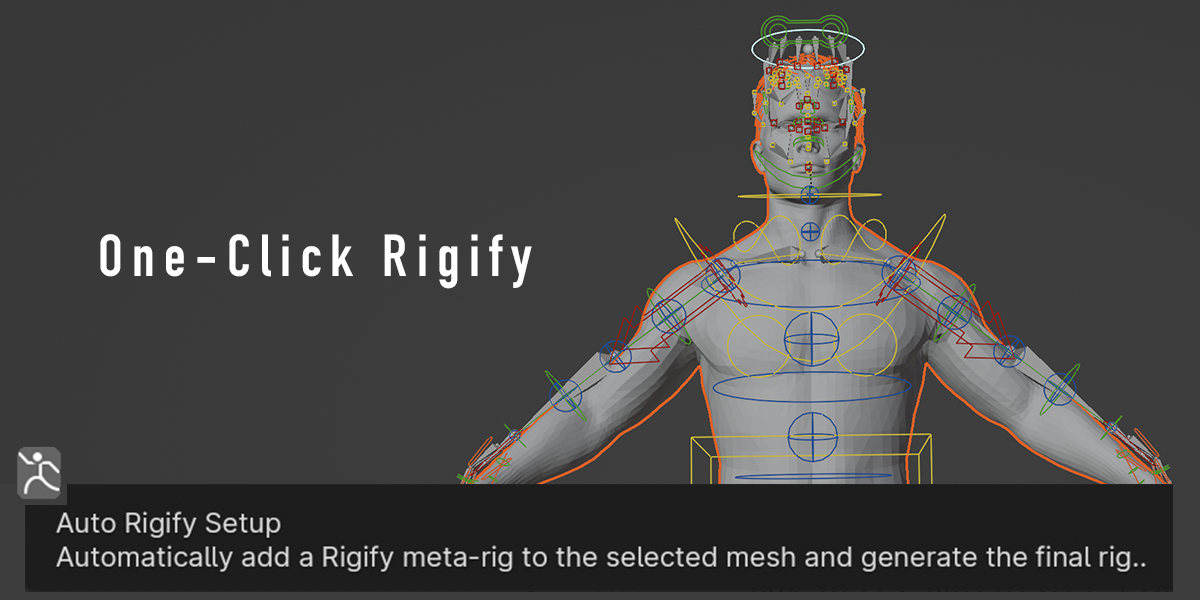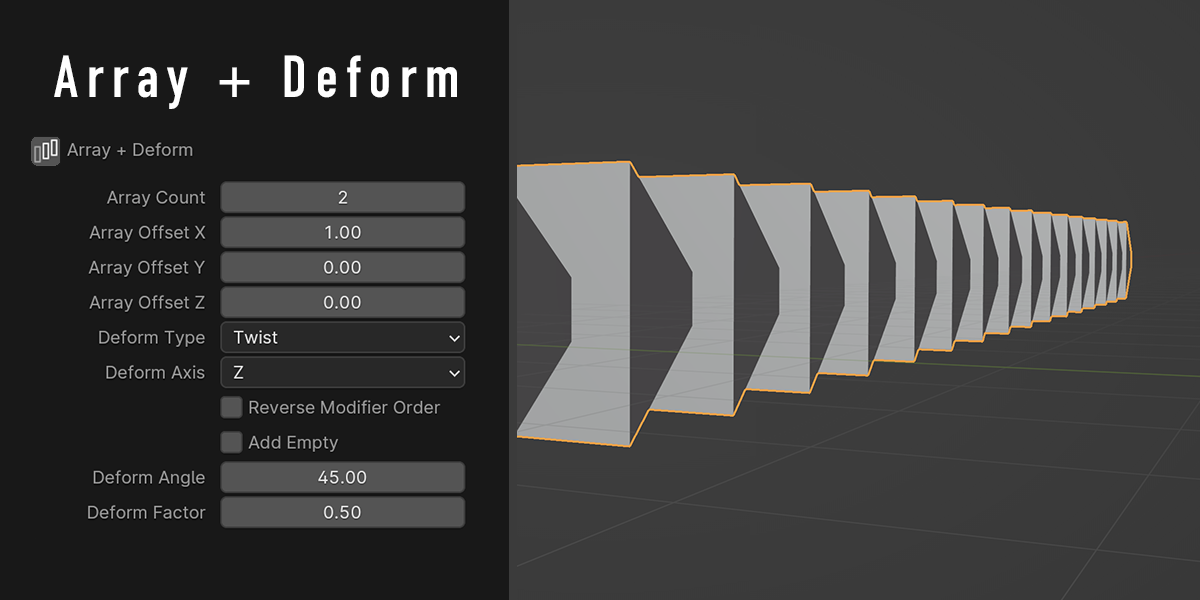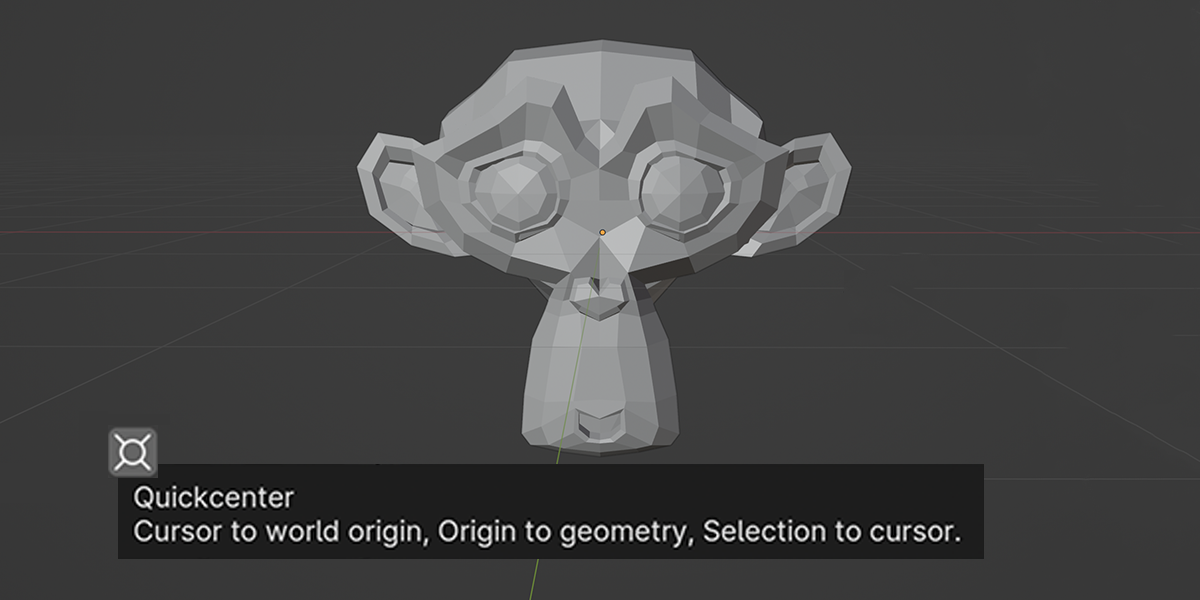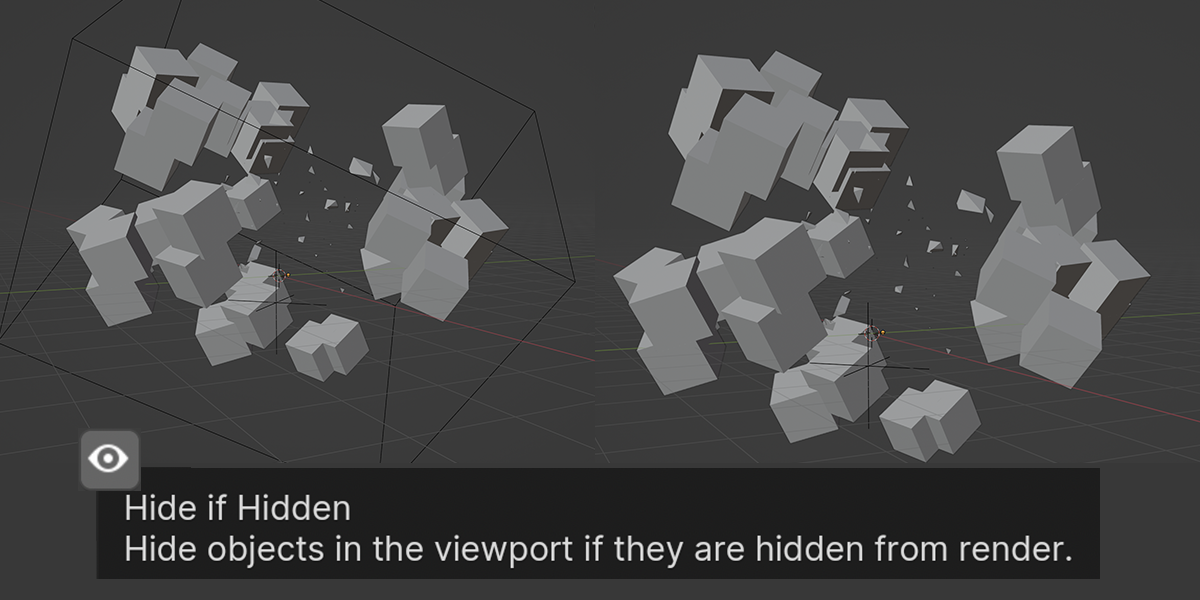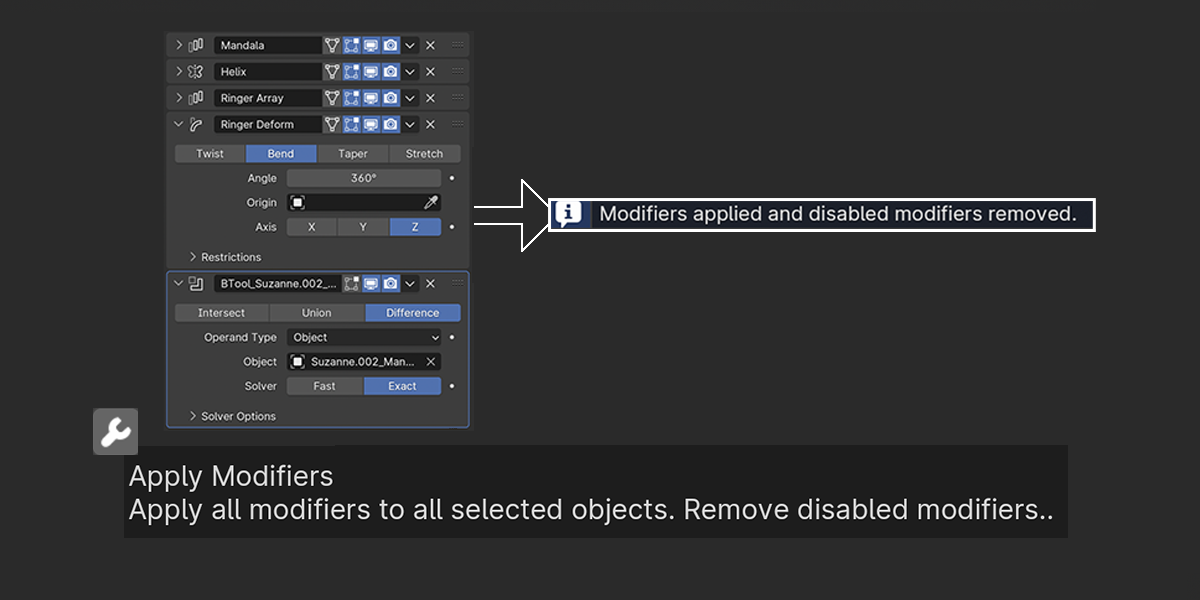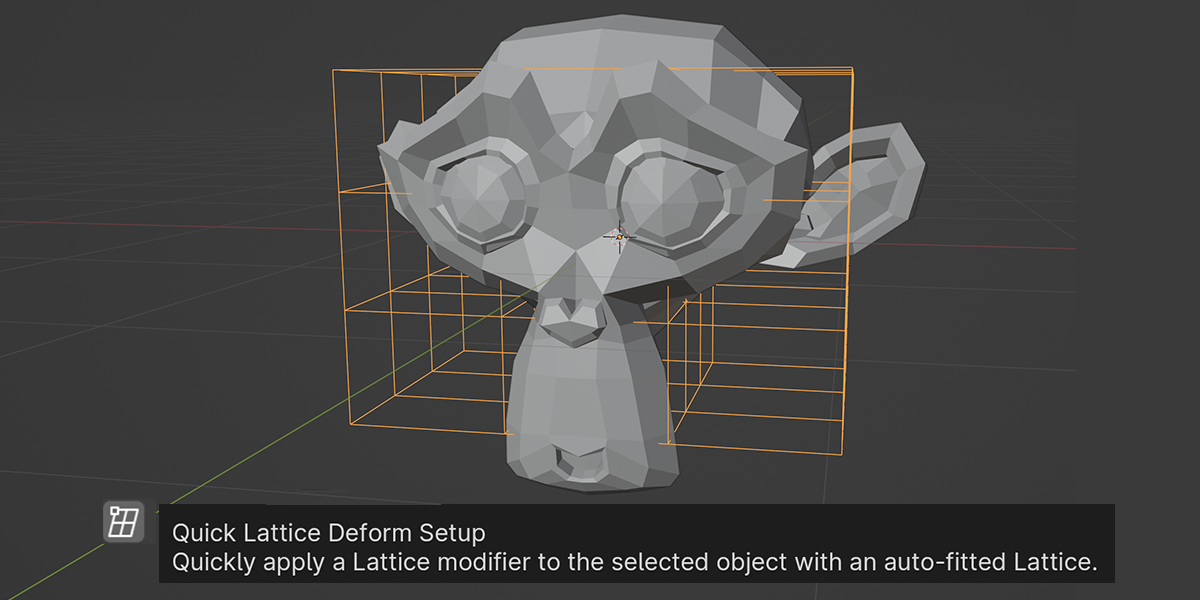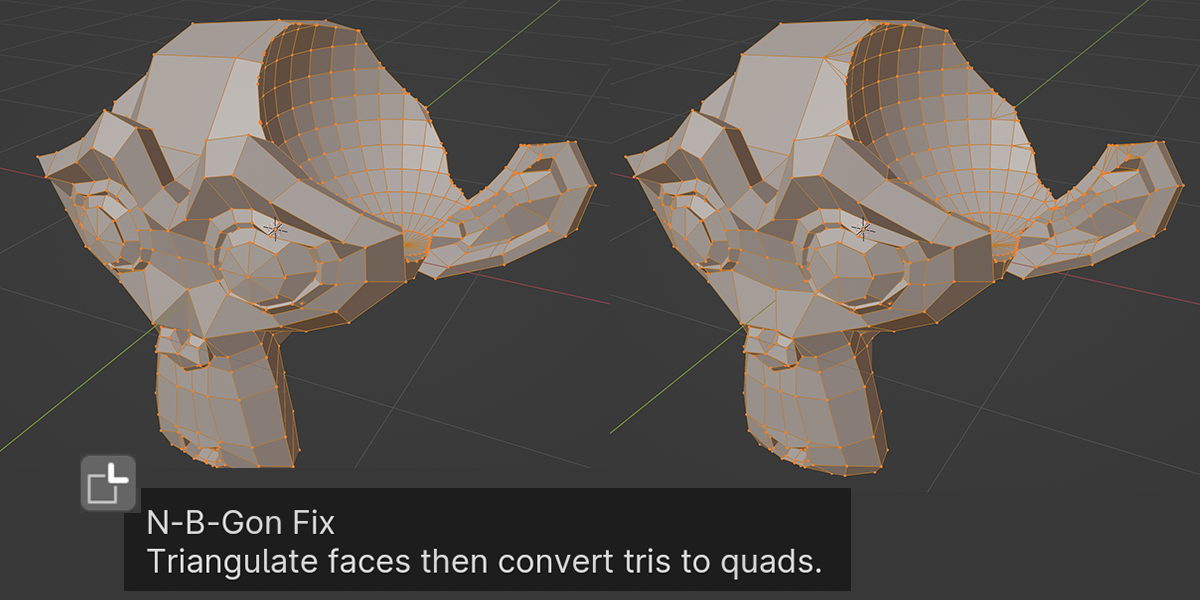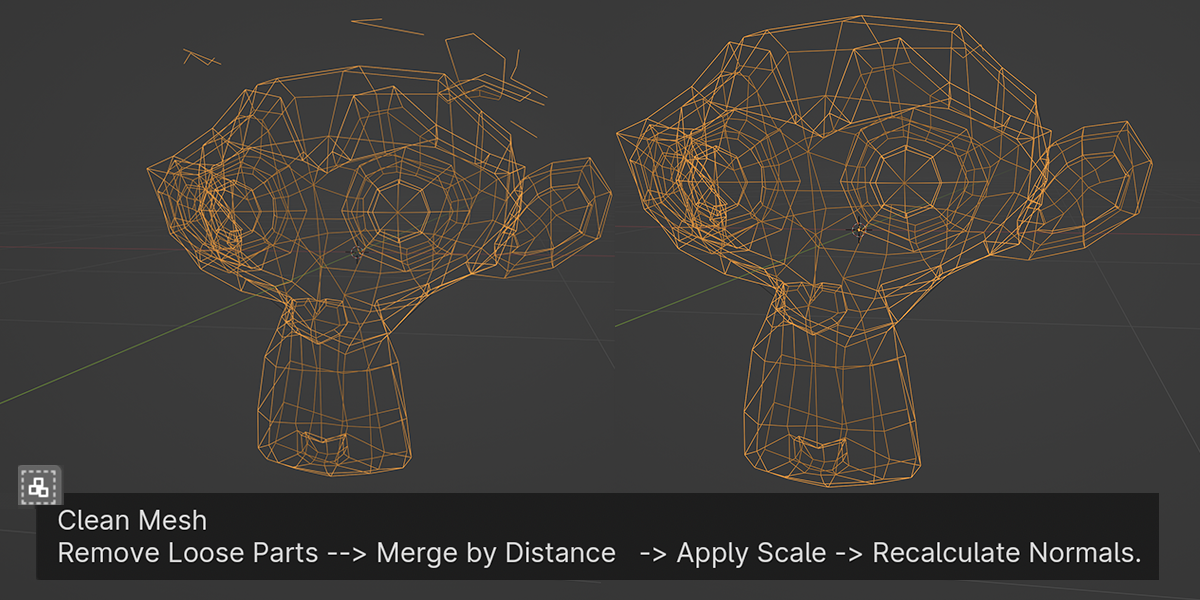Morpheus
Morpheus
A suite of operators and mathematical functions to help unlock your creativity.
Features
Creative Operations
1. Greebler
Adds detail to surfaces of the object using loop cuts, insets, and extrusions, mimicking the complexity seen in urban environments or spacecraft. There are 9 different greeble algorithms and each has a dynamic pop-up window with full real time control. It's perfect for adding quick detail to sci-fi models or architectural visualizations without manually modeling every element.
2. Ringer Creates a ring from the selected object(s) by setting up a radial array and giving quick access to the parameters for control. Useful for adding dynamic circular patterns to their scenes, or creating a ring shape from any object.
Creates a ring from the selected object(s) by setting up a radial array and giving quick access to the parameters for control. Useful for adding dynamic circular patterns to their scenes, or creating a ring shape from any object.
3. Fractal I 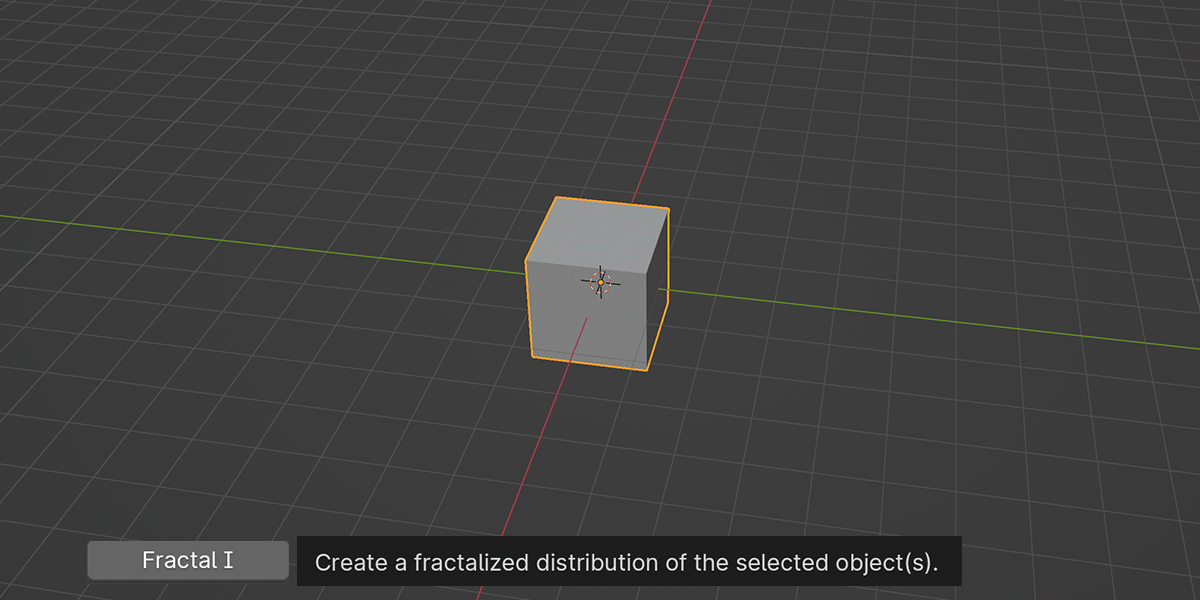
Generates symmetrical, fractal-inspired patterns from the mesh by duplicating and translating the object in relation to itself, creating complex, self-similar patterns across the scene. Ideal for creating natural-looking landscapes, alien terrains, or intricate jewelry designs.
4. Fractal II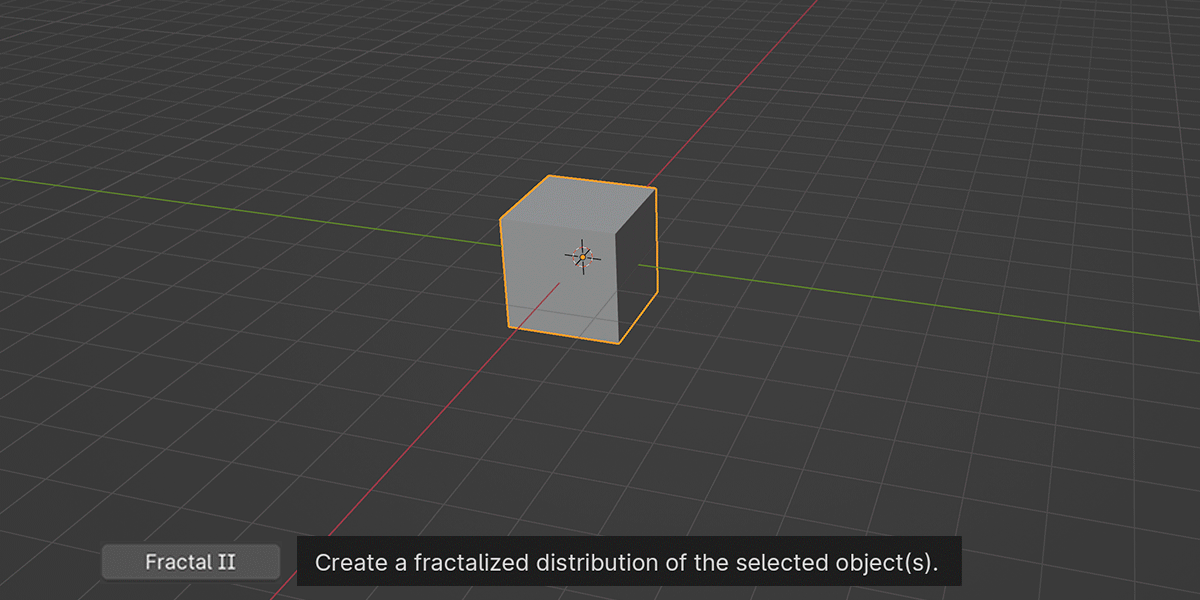
Generates symmetrical, fractal-inspired patterns from the mesh by duplicating and translating the object in relation to itself, offering a balance between chaos and order. This can be used to create artistic sculptures, decorative elements, or complex patterns in fashion design.
5. Viral I
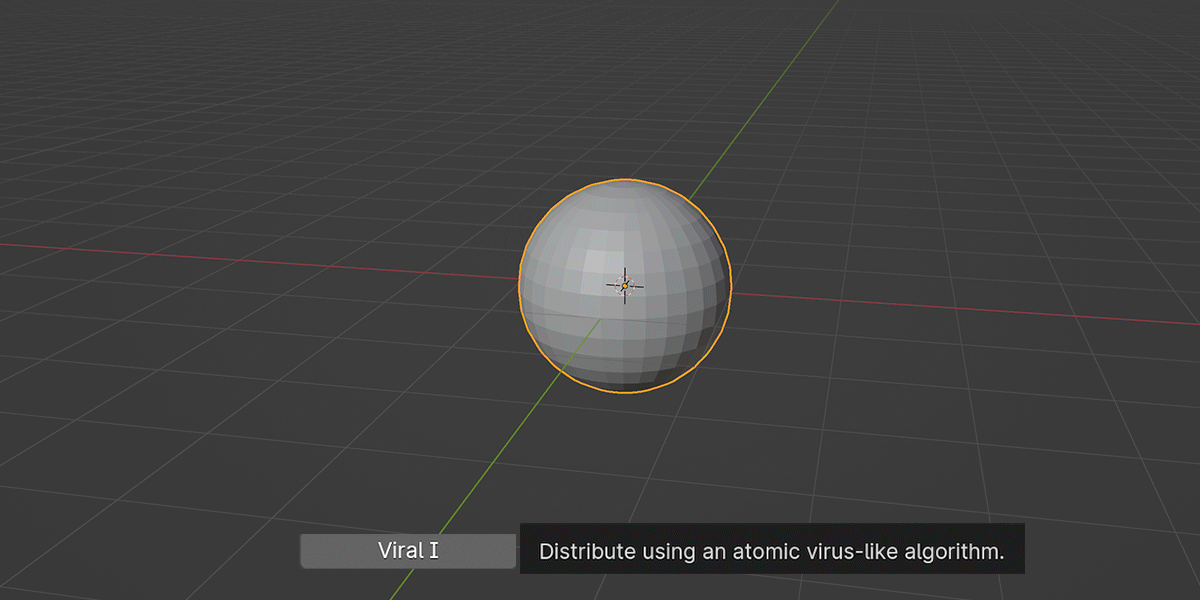
Introduces organic, virus-like structures to the scene, mimicking the appearance of microscopic organisms by duplicating the mesh in relationship to itself. It's suited for biological visualizations, abstract art, or enhancing the otherworldliness of sci-fi assets.
6. Viral II
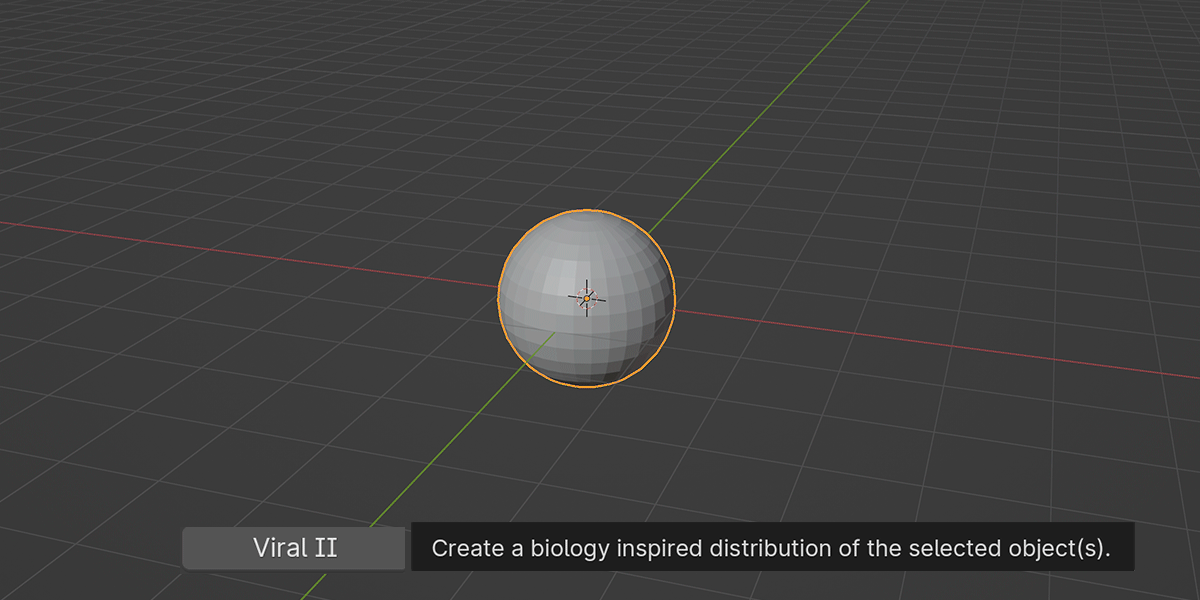
Expands on the original viralize function by introducing more complex, branching organic structures, offering a deeper level of detail for biological or alien models.
7. Bio I
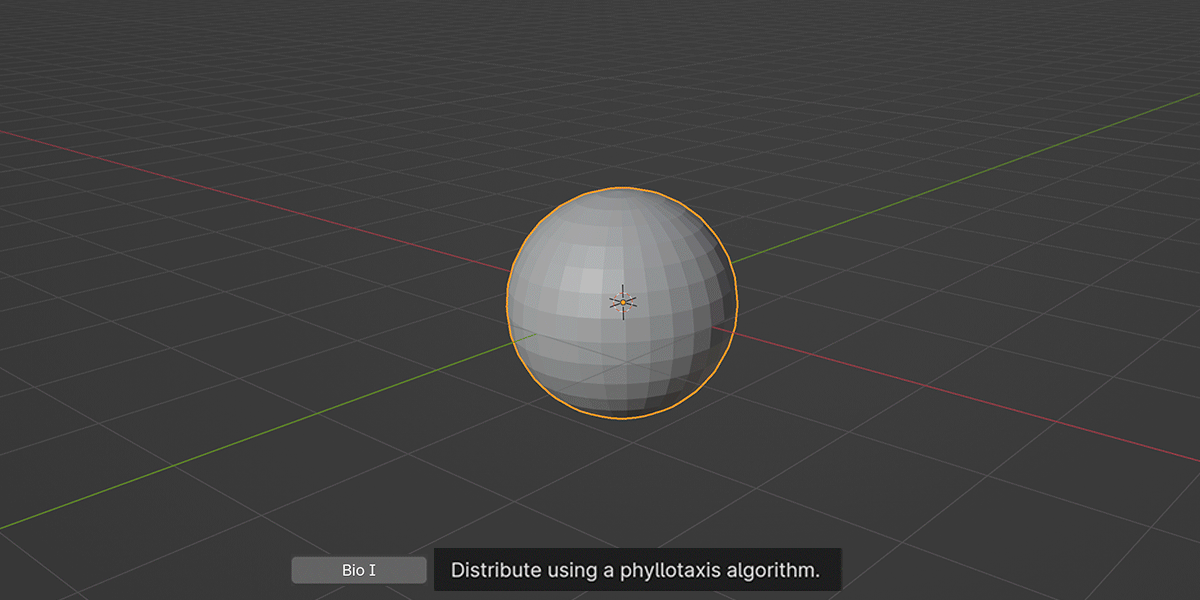
Applies the phyllotaxis pattern, seen in sunflowers and pine cones, to the transforms of the duplicated objects in space. This operator is excellent for natural simulations, decorative patterns, or creating nature-inspired art.
8. Bio II
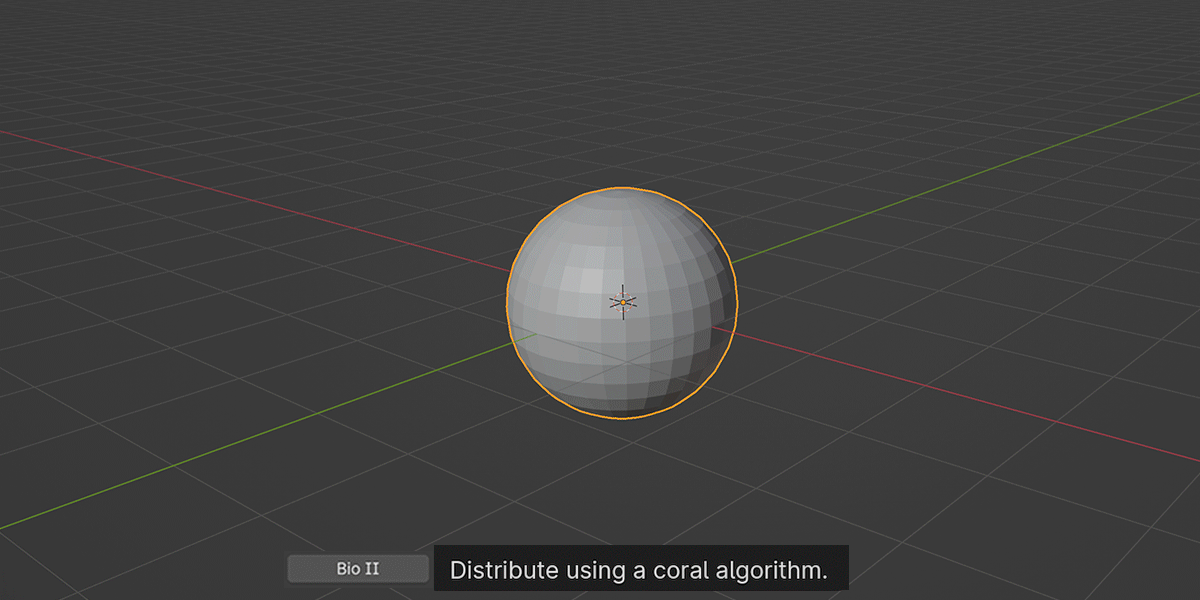
Generates coral-like duplicate transforms to the selected object(s), great for abstract sculptures or geometric construction that mimics natural growth patterns.
9. Mandala I

Generates a dynamic and complex manadala from the selected object(s) using the object as the controller point. Creates a mandala controller, properly parents the object, and provides full real-time control over the parameters. Epic for making kaleidoscopic animations and very quickly generating complex scene arrangements and animations.
10. Mandala II
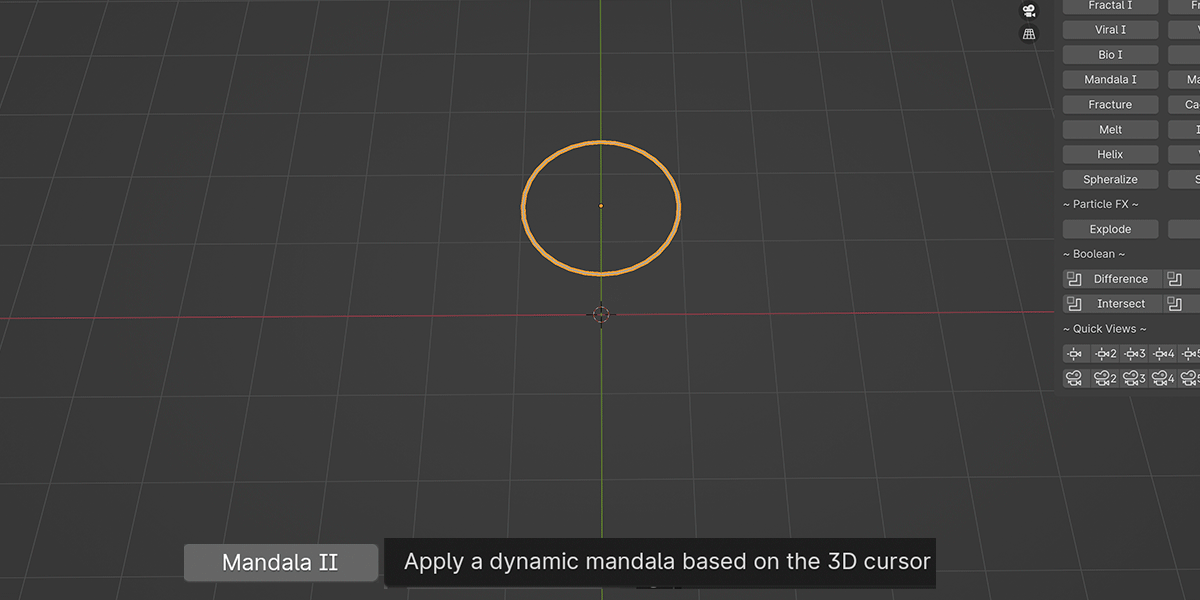
Generates a dynamic and complex manadala from the selected object(s) using the 3D cursor as the controller point. Creates a mandala controller, properly parents the object, and provides full real-time control over the parameters. Epic for making kaleidoscopic animations and very quickly generating complex scene arrangements and animations.
11. Fracture
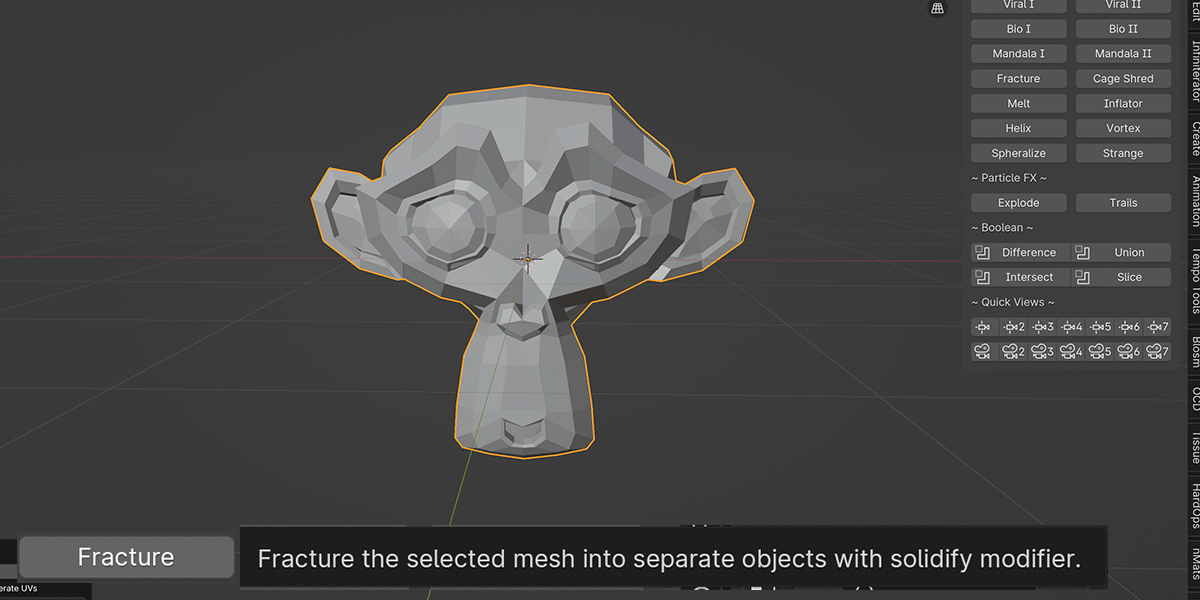
A straightforward non-destructive fracture with real time visualization and automated object management. Personally I find this an improvement over the built in Fracture tool.
12. Cage Shred
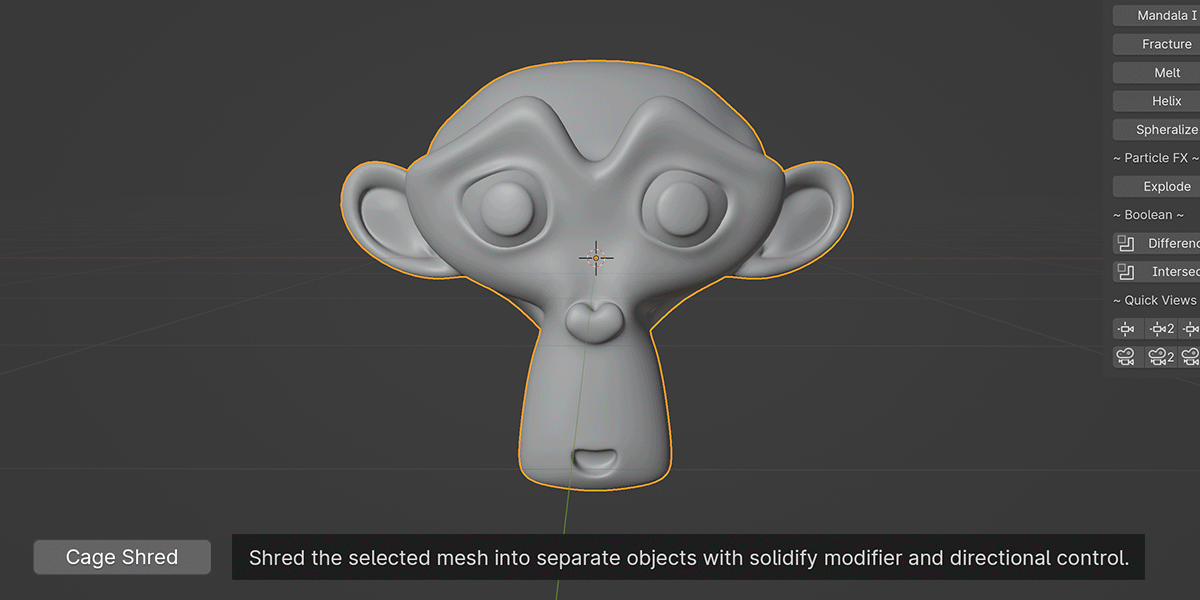
Evaluates the cage of a mesh and shreds the mesh to create a torn, fragmented effect, ideal for depicting damage, wear and tear, or creating abstract forms through destruction. Includes control over direction of shred, amount of shred, and scale. Many useful applications.
13. Helix 
Create a dynamic Helix curve and array the object along the curve.
14. Trefoil Knot
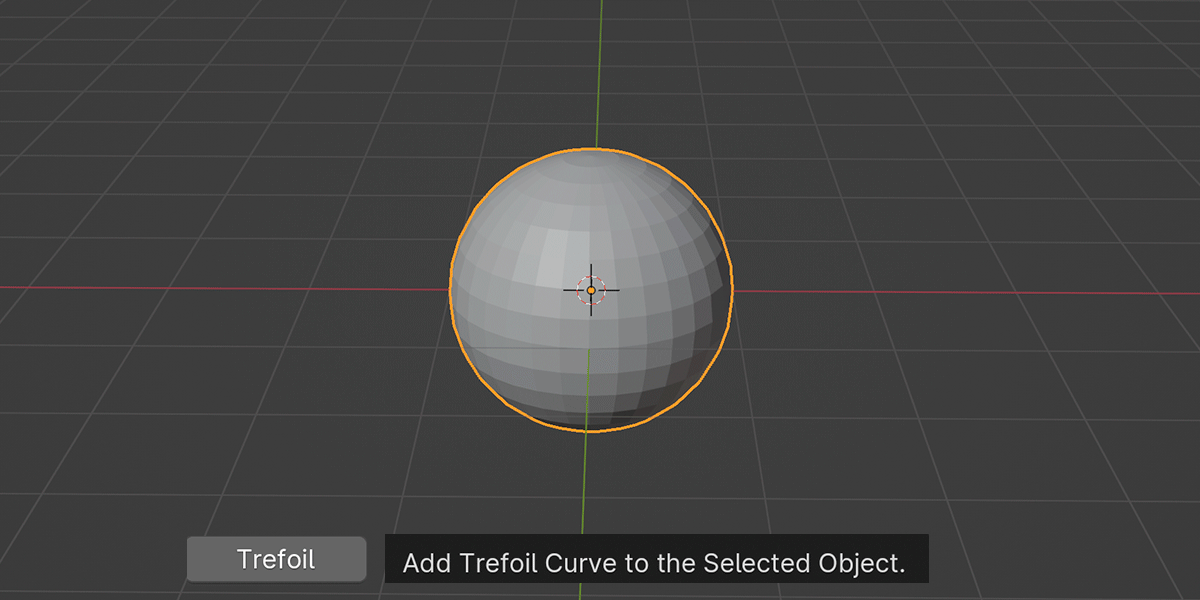
Create a dynamic Trefoil Knot curve and array the object along the curve.
15. Spheralize
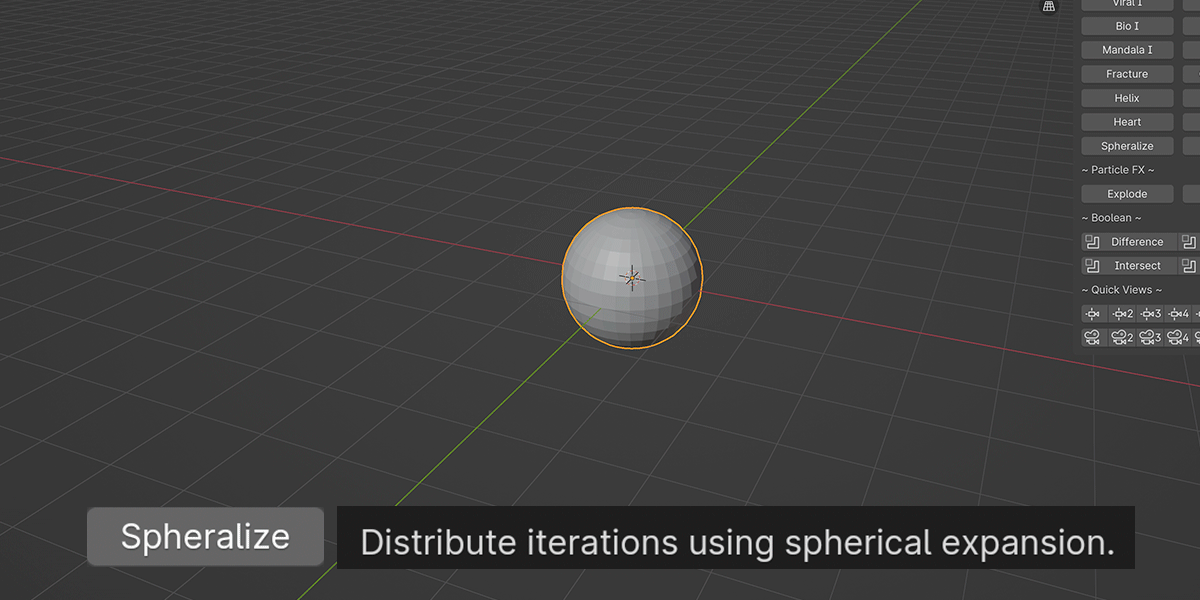
Duplicates and translates the mesh to create a spherical shape from the selected object(s). Ideal for creating spherical bodies from non-spherical bodies, or for expanding biological geometry before applying booleans.
16. Strange Attractor
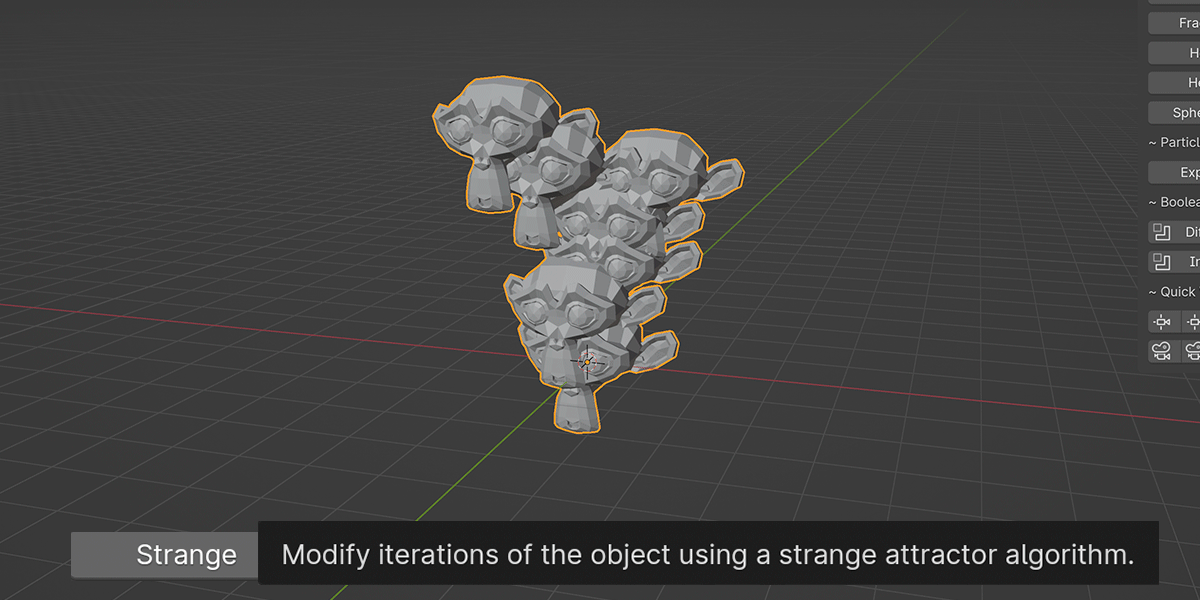
Duplicates and introduces chaotic, attractor-based patterns to the scene, suitable for generating complex, unpredictable arrangements.
17. Hexalizer

Duplicates and translates the mesh to create a hexagonal shape from the selected object(s)
18. Shapealizer
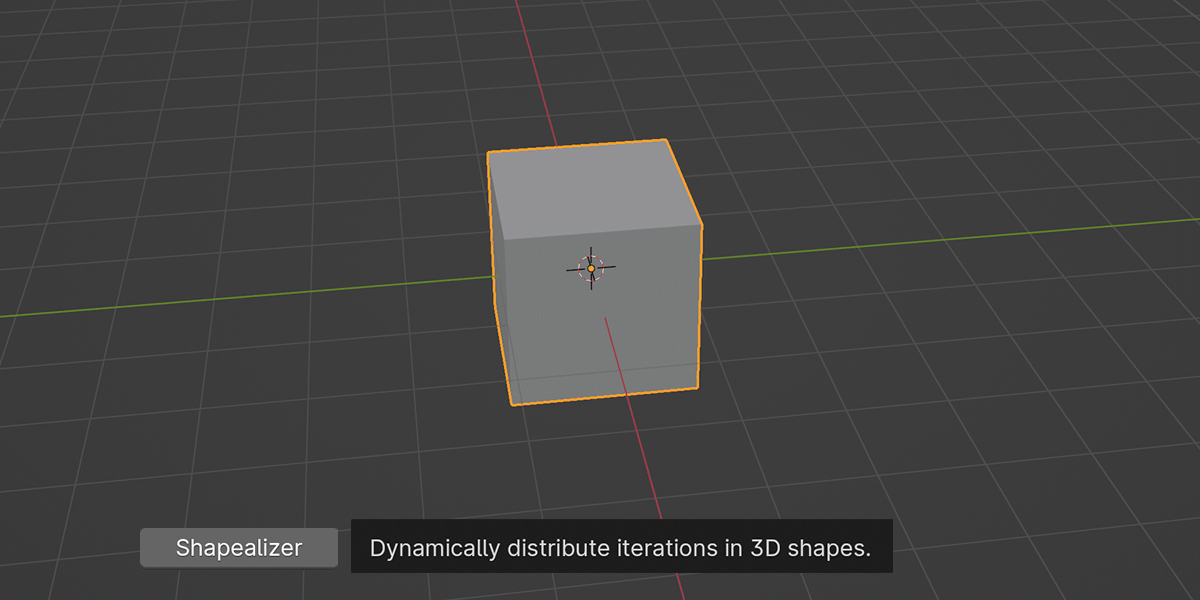
Builds off of the other morphing techniques to create a dynamic shapealizer with three dimensional control.
Particle FX
1. Explode
A simple explosion setup. Gives dynamic pop-up with full control over explosion length, displacement amount, and starting frame. Works by fracturing the mesh and then using the fractured pieces as the explosive particles. The original mesh scales to 0 over the first 3-5 frames of the explosion.
2. Trails

A custom trails particle fx setup that will get you set up with a quick trailing effect of any object. This will set up the particle system to use the selected object as the render type, and set up the physics and settings to get you started with a trail effect that you can easily customize.
Quick Actions
1. Quick Rig
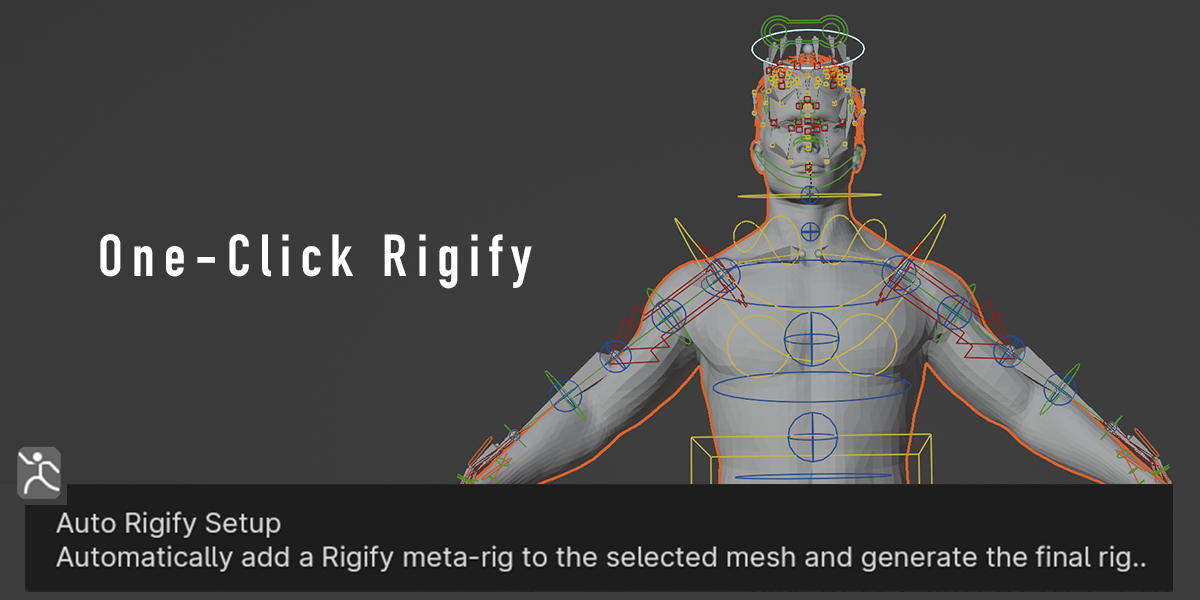
The fastest way to generate a full animation rig. This button performs the following sequence of operations for you:
Check & Auto Enable Rigify -> Evaluate Target Mesh --> Clean Mesh Operation --> Fix Non-Manifold Geometry --> Adjust Mesh Location --> Adjust for T-Pose --> Apply Transforms --> Deselect Objects --> Add Meta-Rig --> Position Meta-Rig --> Scale Meta-Rig to Mesh --> Apply Meta-Rig Transforms --> Generate Rigify Rig --> Parent Mesh to Rig --> Delete Meta-Rig --> Set to Pose Mode
Repositions your mesh to the ground plane, evaluates the bounding box and rotation of the object, removes any nonmanifold verts, removes any loose verts, removes any ngons, applies scale and recalculates normals, creates a new human metarig, scales the rig to the size of the object, parents the object to the metarig structure with automatic weights, then rigifys the metarig, deletes the unused bone structure, parents your object correctly to the new controllers, and switches you into pose mode.
The result is going from a base mesh to posing an animation at the press of a button.
2. Array + Deform 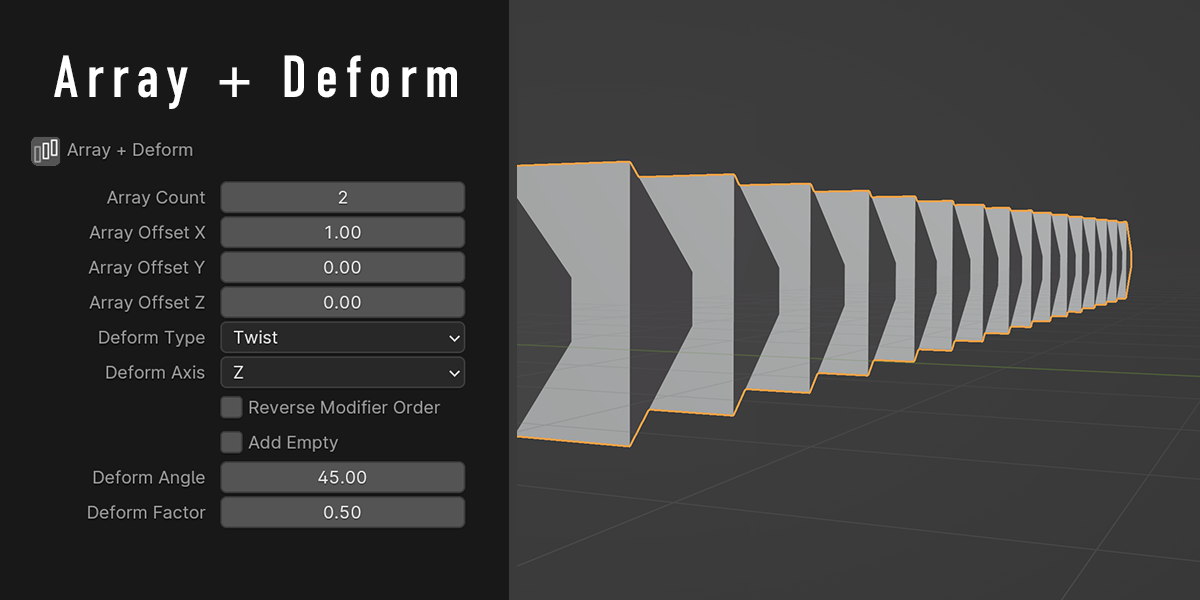
Combines the Array and Simple Deform modifiers to create complex, repeating patterns or structures that are deformed along a path or axis. Provides full control with a dynamic pop-up interface within the viewport.
3. Smart Mirror 
Applies a Mirror modifier with smart transformation based on the object's geometry, and sets up merge and clipping for best modeling practices. Provides full control with a dynamic pop-up interface within the viewport.
4. Subdivide + Smooth
Applies a Subdivision Surface modifier + enables auto smooth on all selected objects.
5. Weighted Normals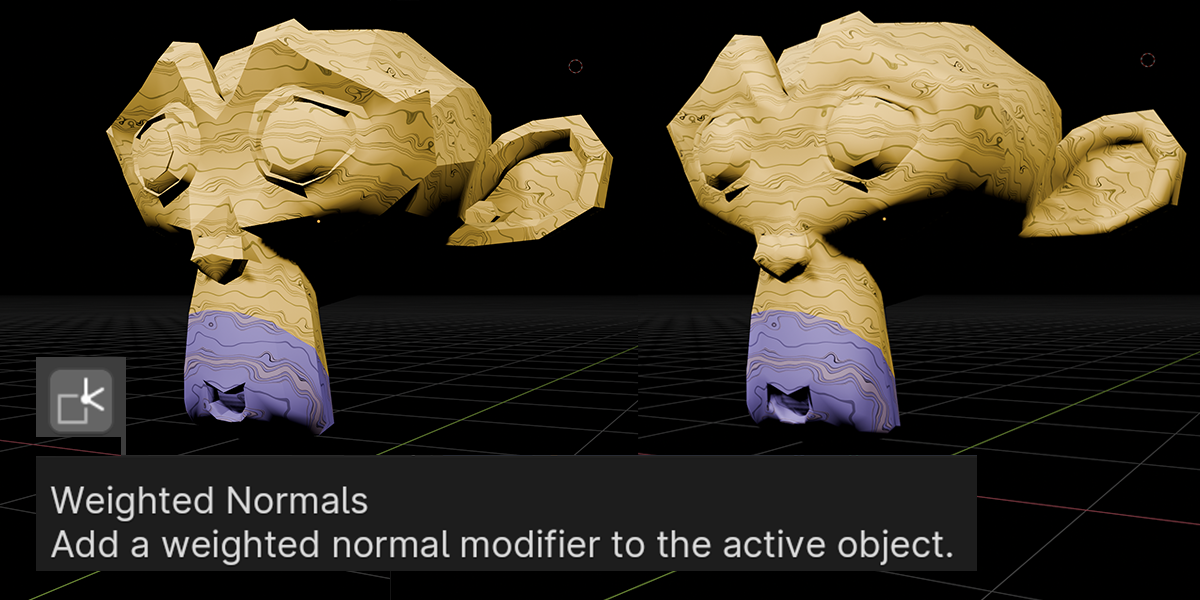
Adds a Weighted Normal modifier to improve the shading of models by adjusting vertex normals for a more visually appealing result. Crucial for game asset creation and product design where accurate light reflection and shading are important.
6. Quick Center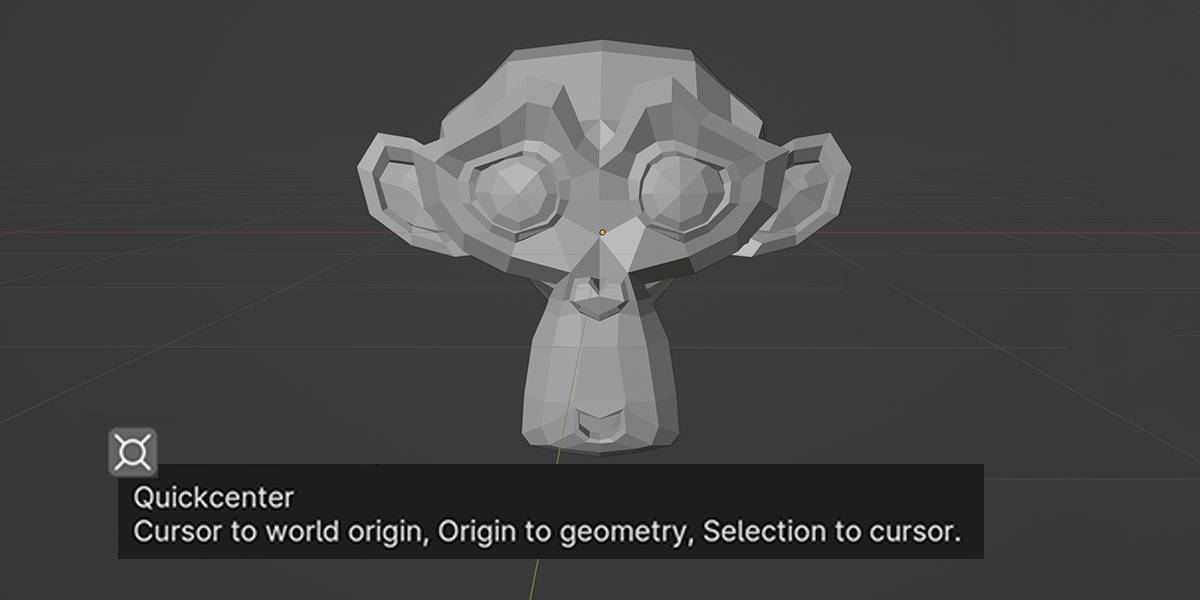
This operator sets the 3D cursor to the world origin, then moves the selected object(s) origin to its geometry center, then positions the object(s) at the 3d cursor
7. Hide if Hidden
Automatically hides objects in the viewport if they are set to be hidden from render. Beneficial in complex scenes or during rendering preparation, where non-renderable objects need to be visually excluded from the viewport. Also good for cleaning up objects from a scene like Boolean brushes after applying modifiers.
8. N-B-Gon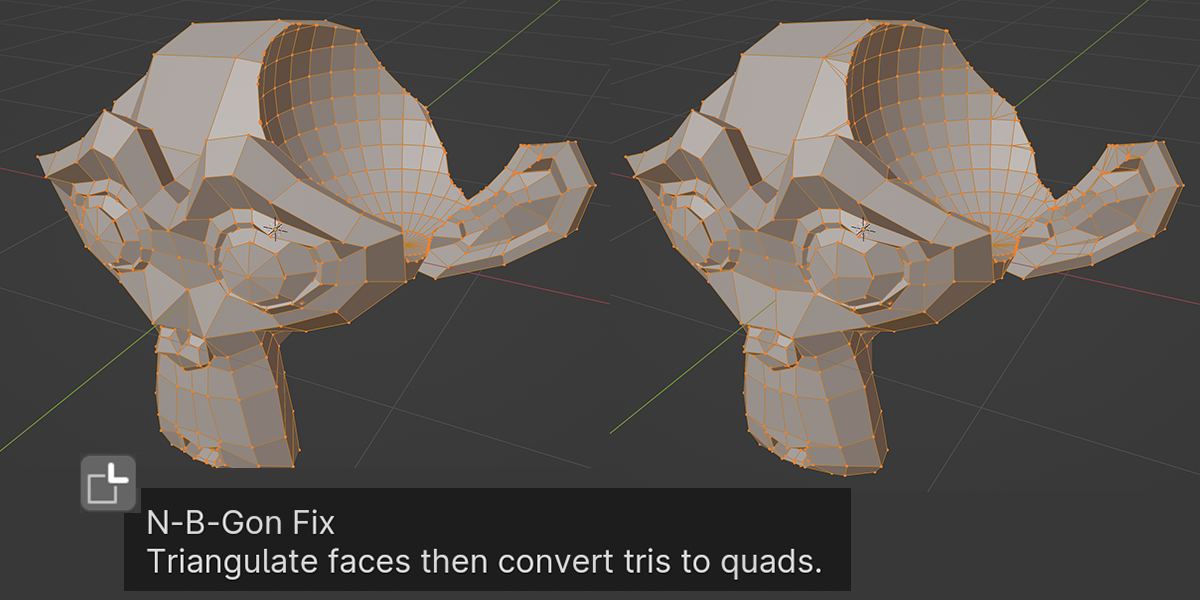 Automatically removes any N-gons on seleted object(s) by triangulating and then converting tris to quads.
Automatically removes any N-gons on seleted object(s) by triangulating and then converting tris to quads.
9. Clean Mesh
Performs a series of useful operations to clean selected mesh object(s). Specifically it removes loose parts, merges verts by distance (dynamic pop-up presented to adjust value), applies all transforms, then recalculates outside normals.
10. Generate Vertex Groups 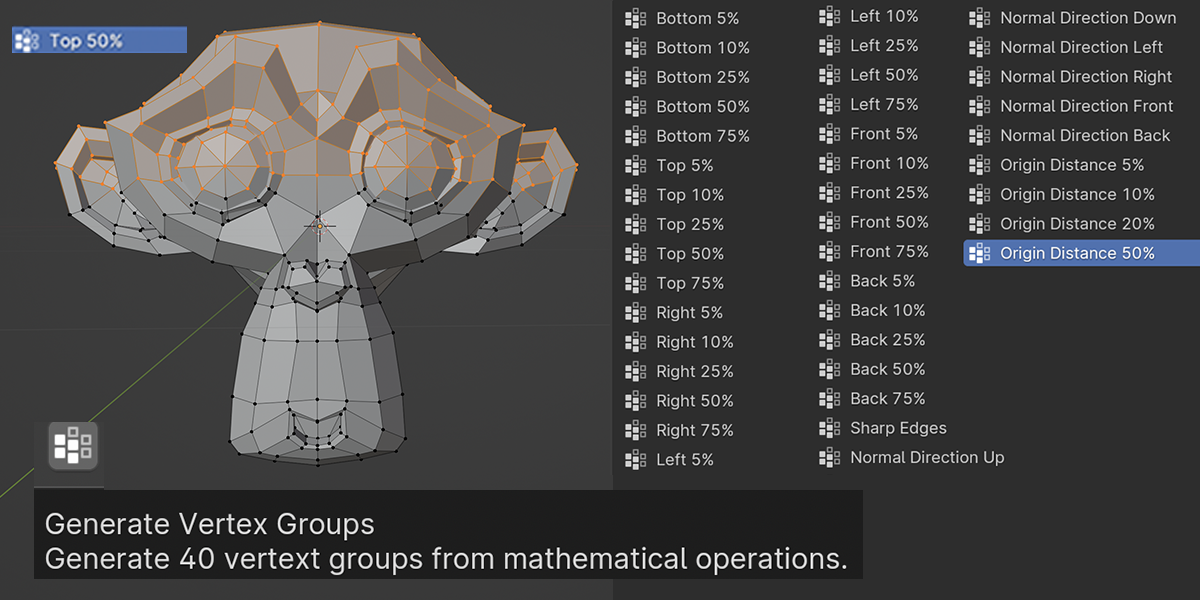 Automatically generates 40 unique vertex groups on the selected object(s) based on mathematical criteria:
Automatically generates 40 unique vertex groups on the selected object(s) based on mathematical criteria:
Directional Vertex Groups - Groups based on the mesh's orientation relative to global axes, such as "Top", "Bottom", "Front", "Back", "Left", and "Right", with subdivisions by percentages to allow for graduated control.
Sharp Edges Vertex Group - A group that includes vertices connected by edges deemed "sharp" based on an angle threshold, useful for controlling edge creasing or adding detail to hard surface models.
Normal Direction Vertex Groups - Groups created for vertices whose normals point in specific directions, enabling targeted manipulations based on the surface orientation, such as "Up", "Down", "Left", "Right", "Front", and "Back".
Origin Distance Vertex Groups - Groups segmented by the distance of vertices from the object's origin (or another specified point), allowing for effects that vary with distance from a central point, organized by percentage thresholds for fine-tuning influence.
11. Quick Lattice Setup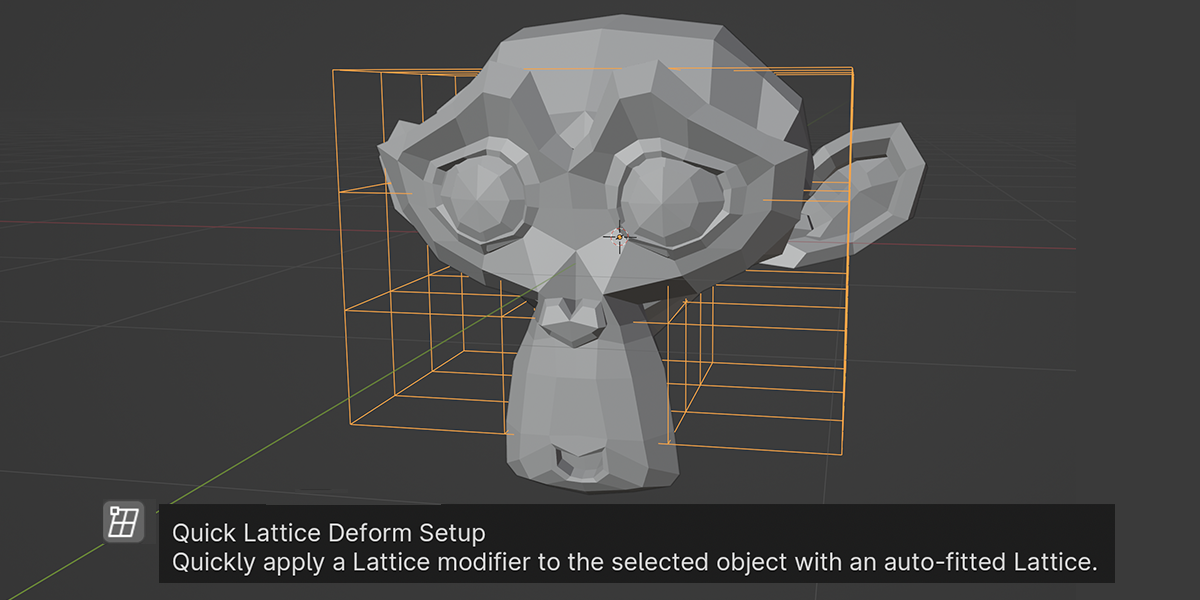 Creates a smart lattice for easy, non-destructive deformations. Evaluates the selected mesh for proper scale and sets up the modifier appropriately. One click lattice setup. Perfect for morphing models without altering base geometry.
Creates a smart lattice for easy, non-destructive deformations. Evaluates the selected mesh for proper scale and sets up the modifier appropriately. One click lattice setup. Perfect for morphing models without altering base geometry.
12. Quick 360
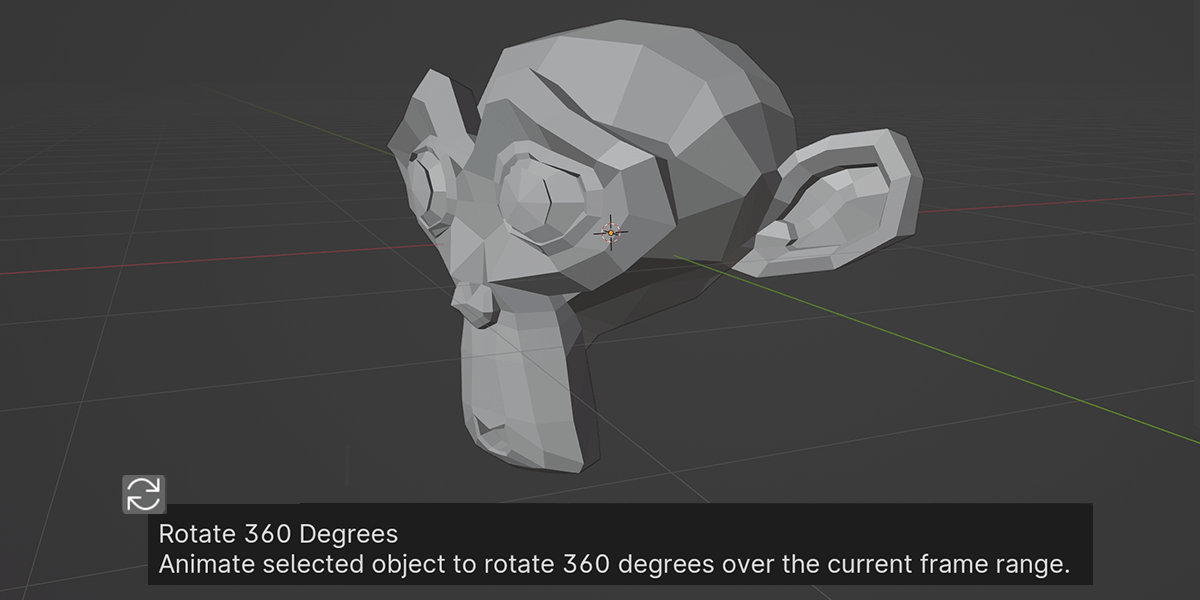
Animates an object to rotate 360 degrees over the current timeline. Ideal for model showcases and quick turntable animations.
13. Quick Tracker 
Positions the main cam, or creates one if it doesn't exist, to track the selected object dynamically. Beneficial for cinematic sequences and product visualization.
14. Apply Modifiers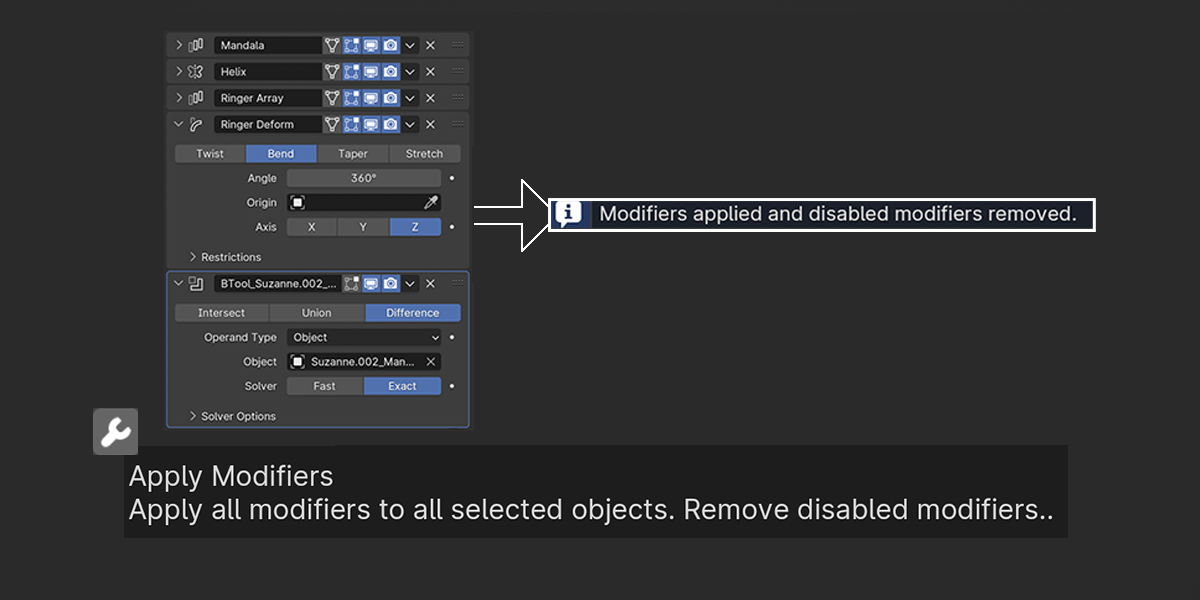 Applies all modifiers to selected object(s), finalizing their geometry. Critical for 3D printing, game engine exports, and animation preparation.
Applies all modifiers to selected object(s), finalizing their geometry. Critical for 3D printing, game engine exports, and animation preparation.
Boolean Operators
This section provides quick access to the Bool Tool boolean operators Difference, Union, Intersect, and Slice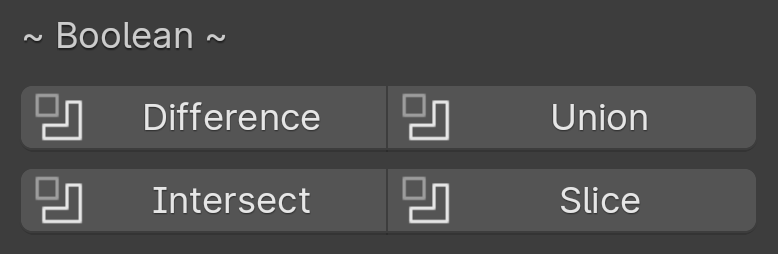
Quick Views
This section allows you to quickly save or recall up to 7 viewport camera views. It is a simplified version of the "stored views" add-on. Just press the top button and your viewport view is saved, press the bottom button at any time to recall the view.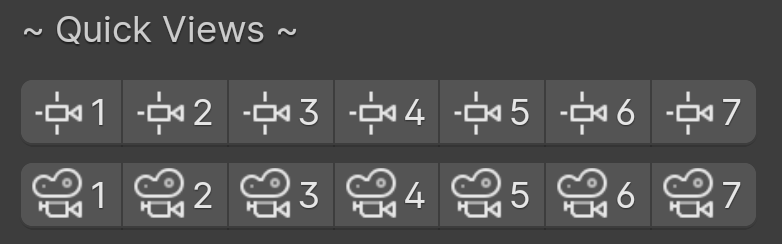
Affiliate Partnerships Info
I offer a generous affiliate partnership to anyone who wants to share links to my add-ons on their own channels or profiles.
Setup takes only a minute and requires just your email. The tiered payouts are as follows:
20% of any proceeds for the first 50 sales
30% of sales 51-99
40% of sales 100-249
50% of all sales beyond 250
If you'd like to get added as an affiliate just send me a request with your e-mail and i will add you. Blender Market takes care of the rest with making sure you are paid appropriately!
Discover more products like this
Generator fractal mandala customizable modifier Array modifier