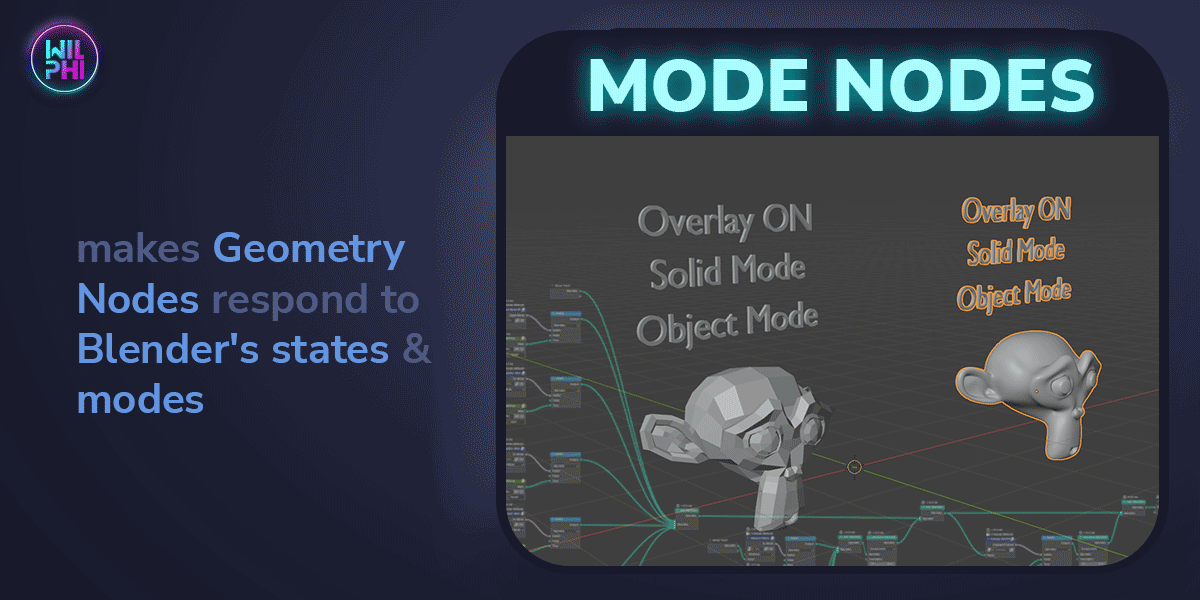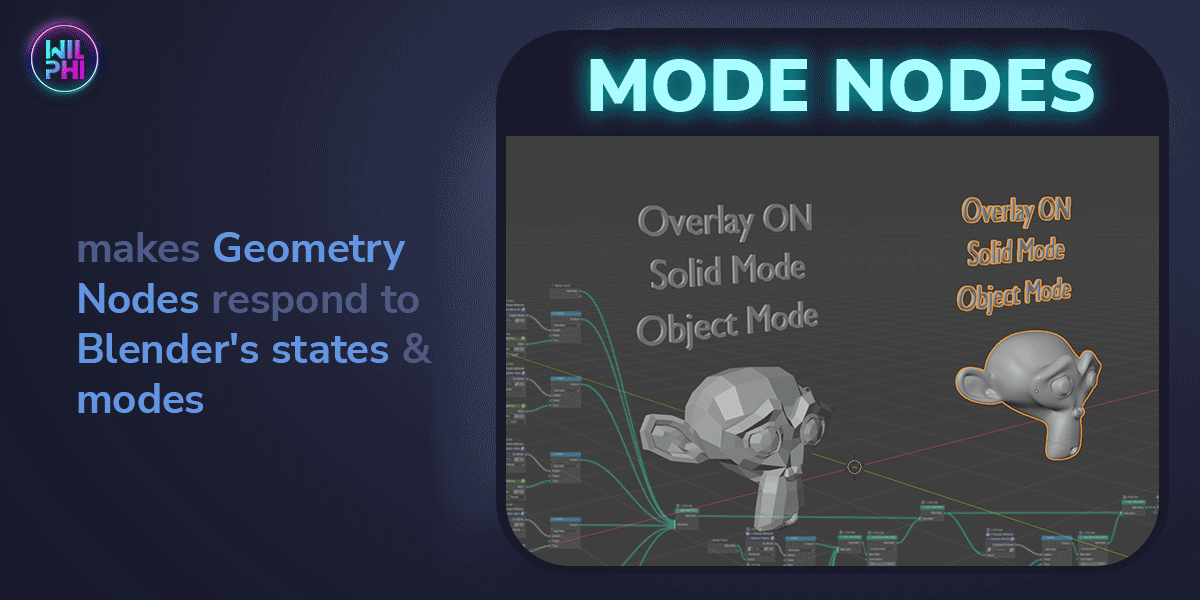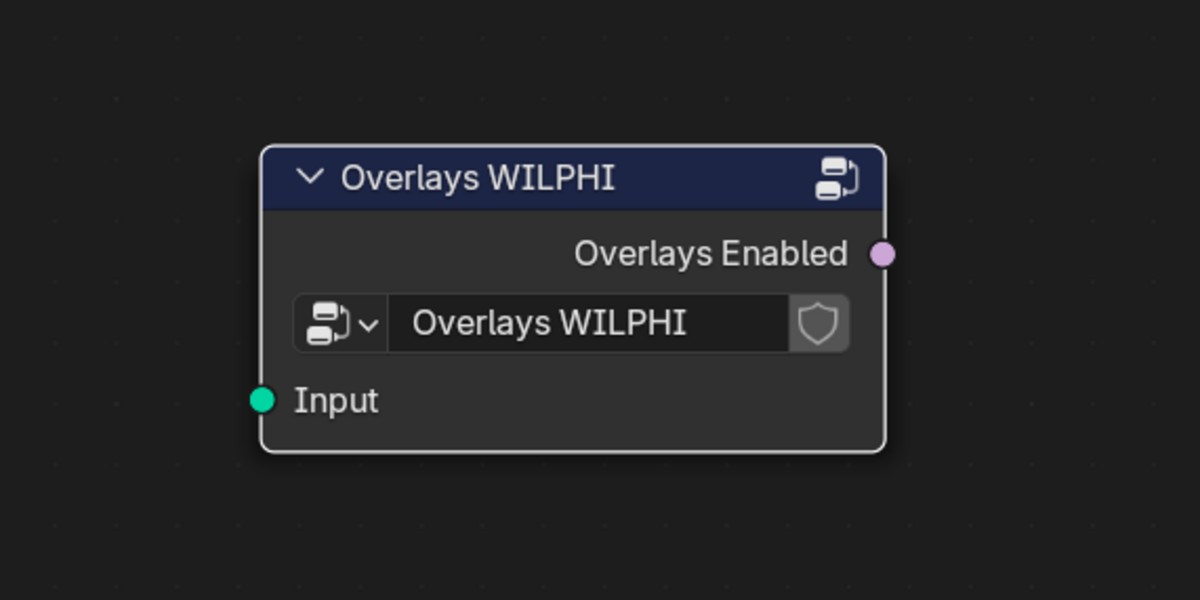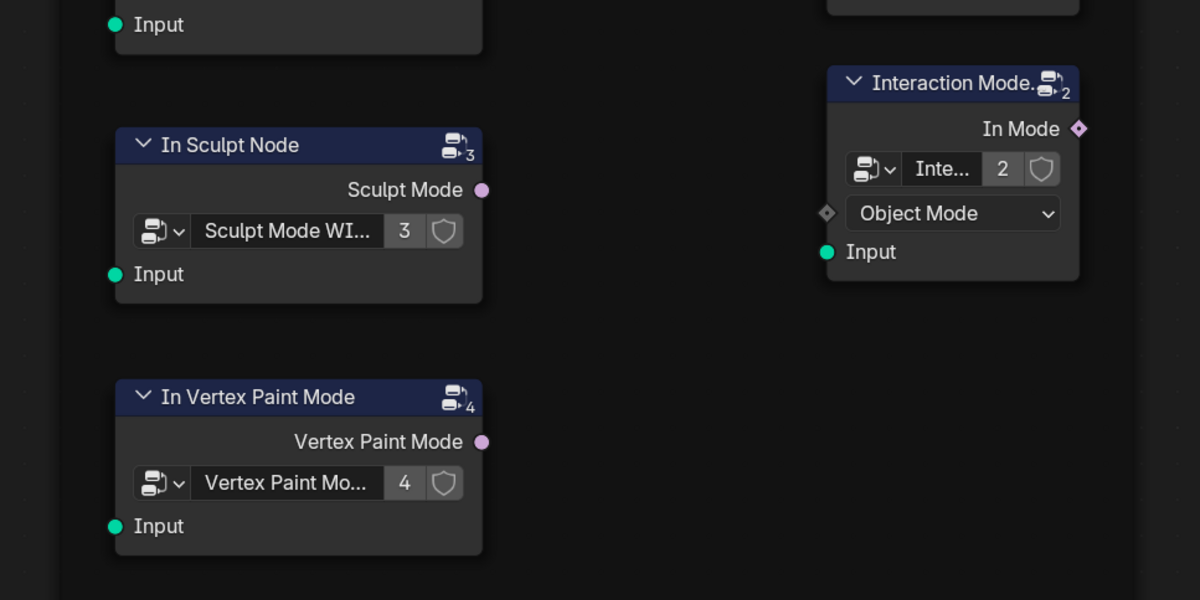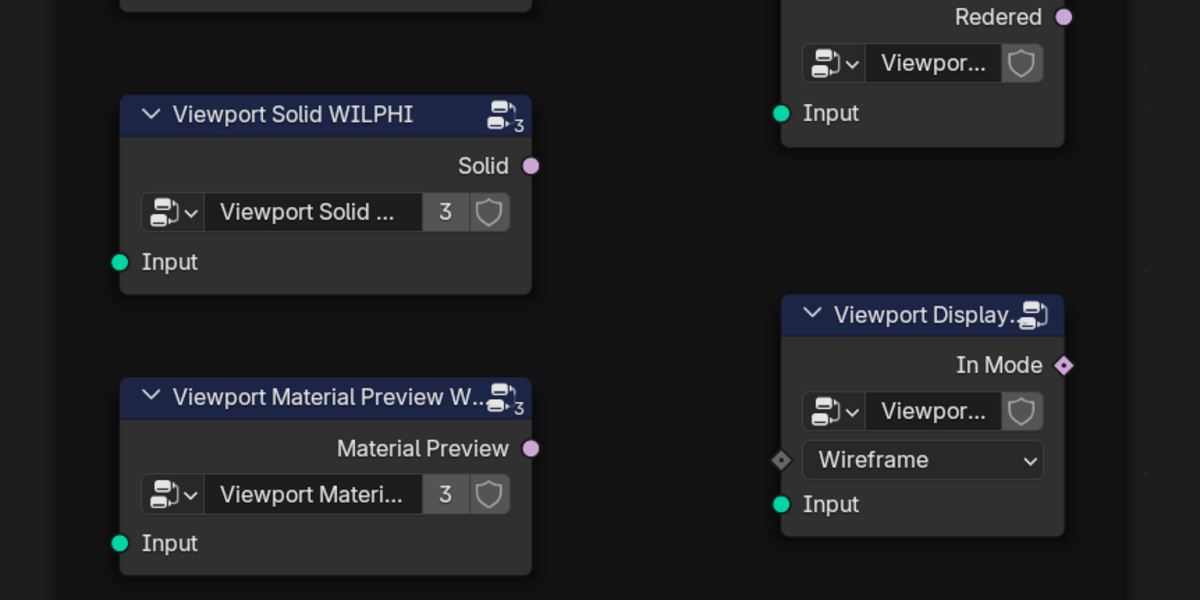Modes Nodes
Modes Nodes is a specialized Blender addon that bridges the gap between Blender's interface states and Geometry Nodes. By converting various Blender states into mesh attributes, it enables dynamic responses to how you interact with and view your 3D models.
The addon provides three main categories of node groups that seamlessly integrate with your Geometry Nodes workflow:
1. Interaction Modes
- Individual node groups for detecting Object, Edit, Sculpt, Vertex Paint, Weight Paint, and Texture Paint modes
- Combined node group for checking any interaction mode
- Quick mode comparison functionality
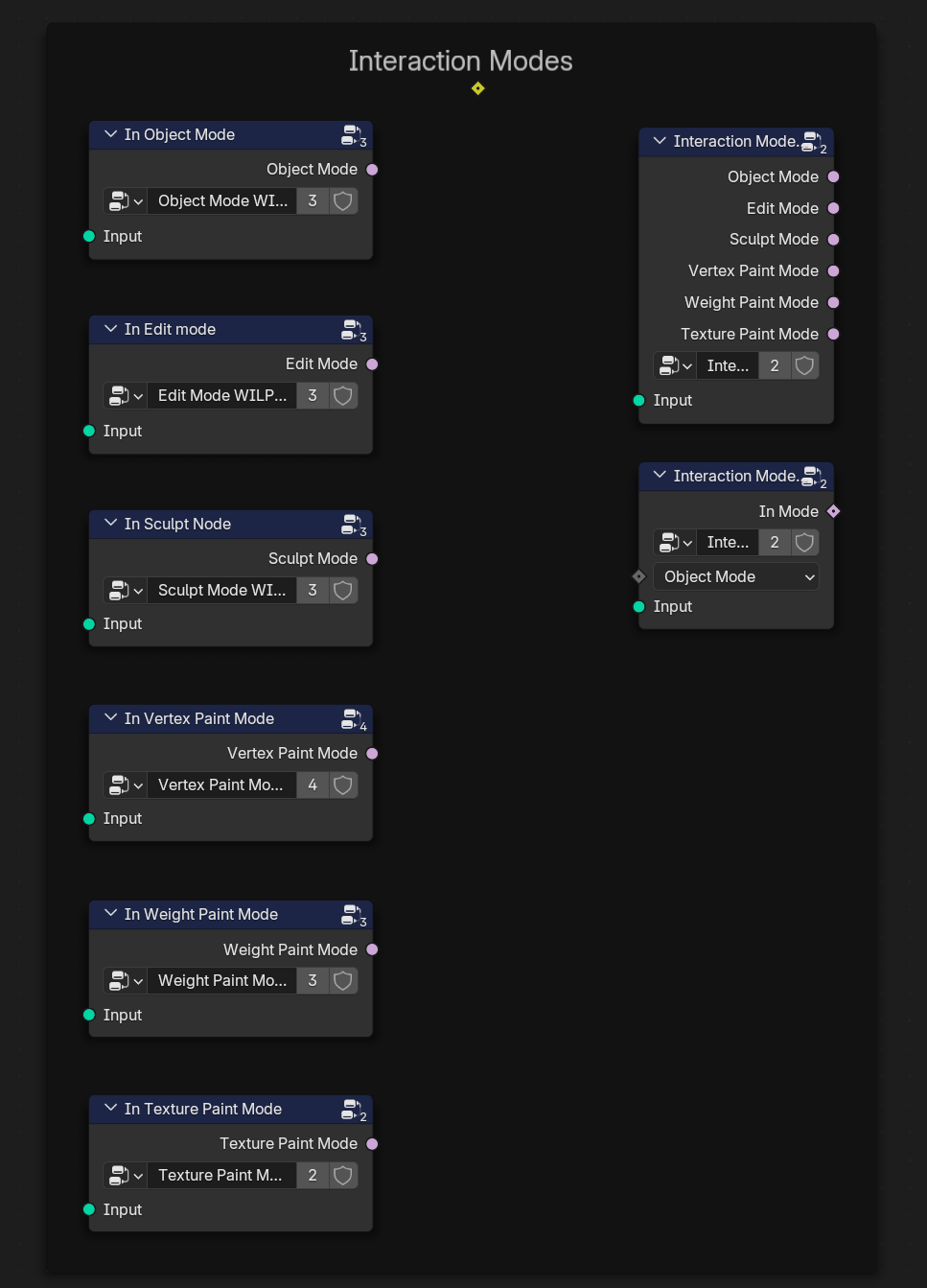
2. Viewport Display Modes
- Dedicated node groups for Wireframe, Solid, Material Preview, and Rendered viewport states
- Combined node group for checking any viewport display mode
- Simple viewport state comparison
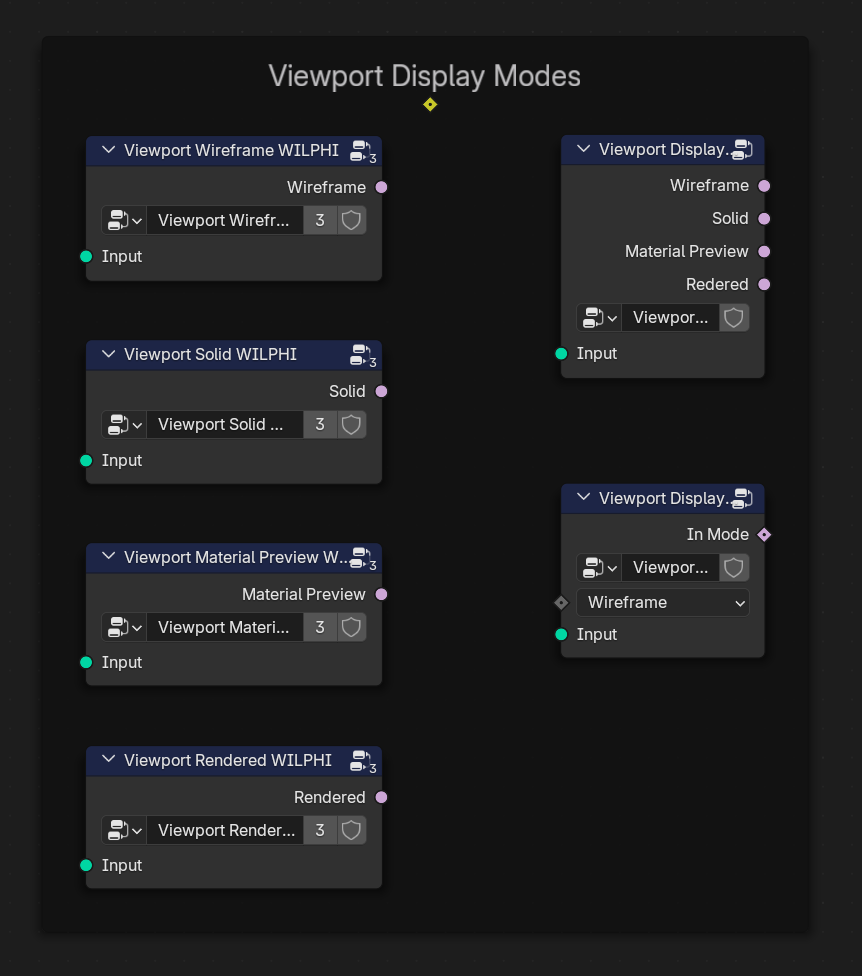
3. Overlay States
- Node group for detecting whether viewport overlays are enabled
- Easy integration with existing node setups
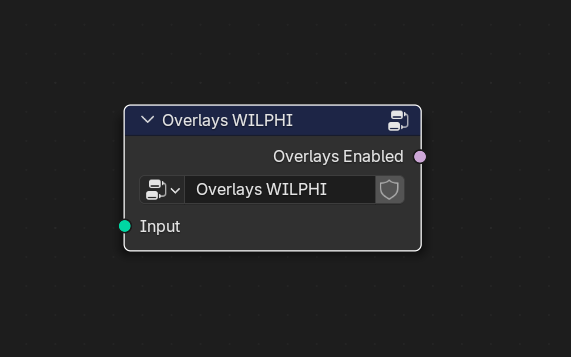
Each node group is designed to be intuitive and performance-optimized, requiring minimal setup to get started. The addon automatically manages the underlying attributes, allowing you to focus on creating responsive geometry node trees.
Here I have a basic Geometry Nodes Tree that changes meshes (the words) based on the object mode or viewport display mode etc: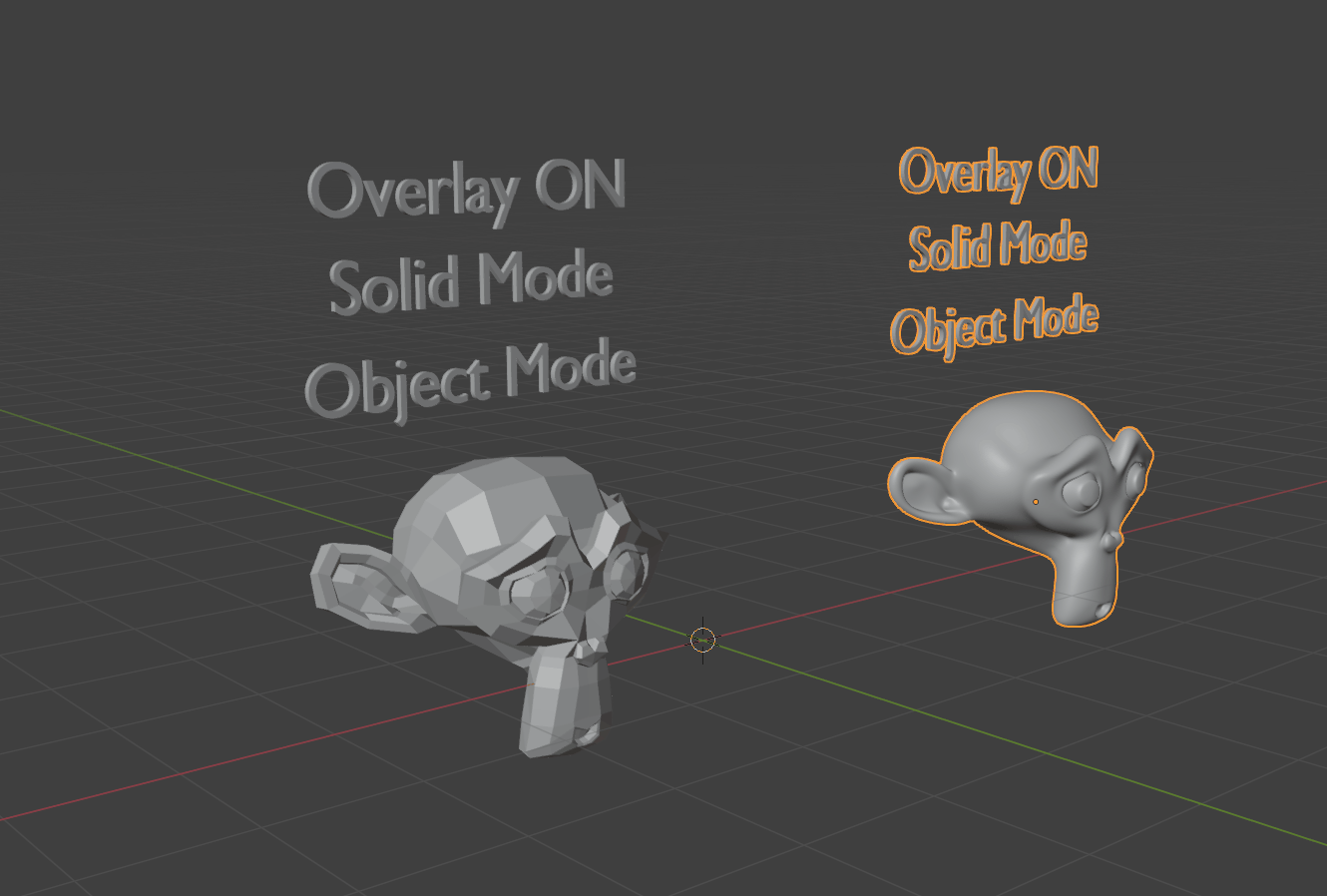
Here I use the addon to change the subdivision level of my mesh based on object mode: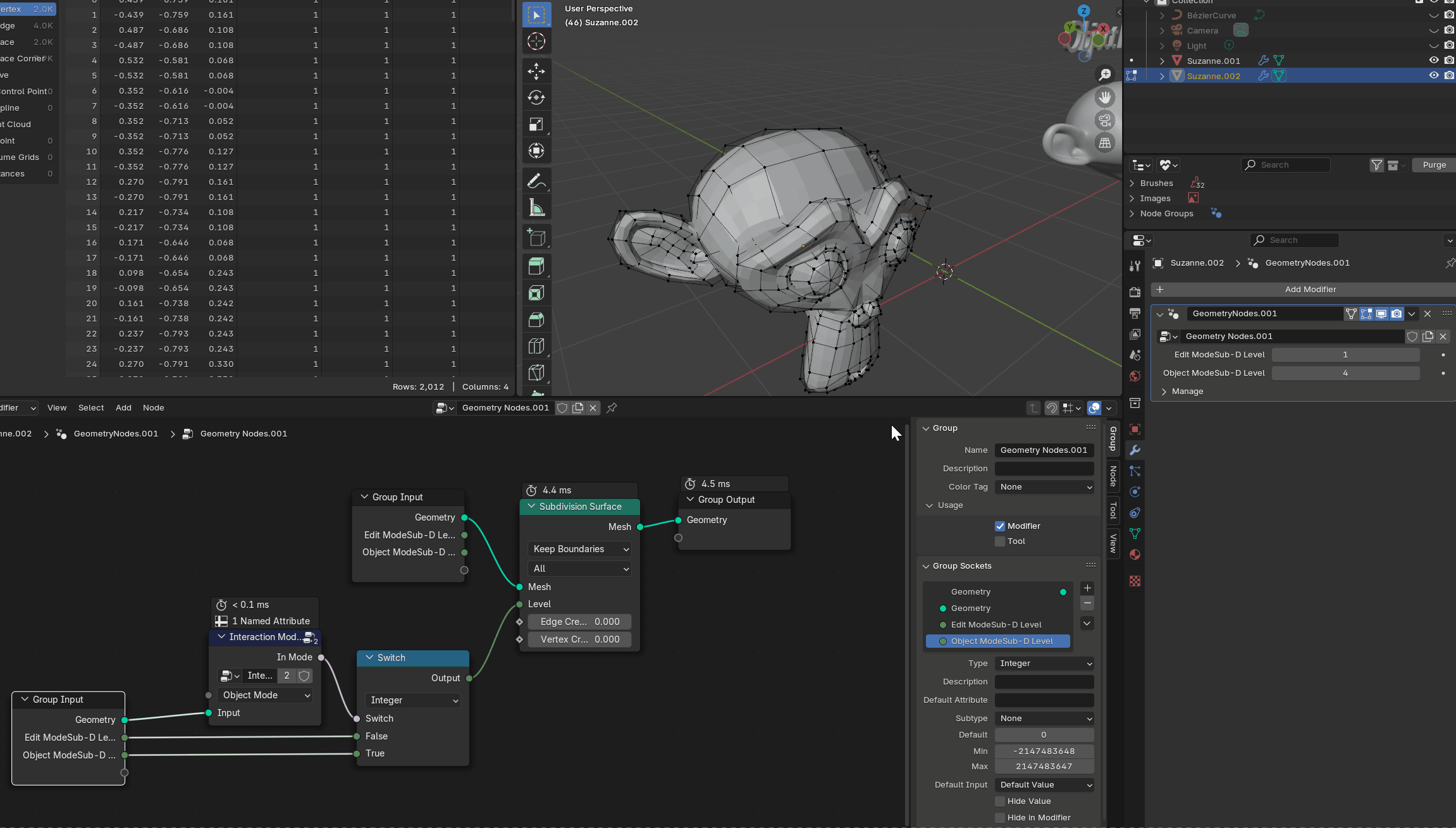
Whether you're creating technical visualizations, developing tools, or building complex procedural systems, Modes Nodes provides the foundation for state-aware Geometry Nodes workflows.
Here's a list of practical use cases for Modes Nodes:
Mesh Resolution Control:
- Automatic subdivision level adjustment between edit and object modes
- LOD switching based on viewport display mode (wireframe vs rendered)
- Performance optimization by reducing geometry in modeling modes
Visualization Helpers:
- Display vertex/face/edge numbers only when overlays are enabled
- Show modeling guides and gizmos in edit mode
- Reveal measurement indicators in specific modes
- Debug visualization that hides in rendered views
Modeling Assistance:
- Dynamic handle visibility for mesh manipulation
- Preview meshes that only appear in edit mode
- Reference geometry that shows up in specific modes
- Temporary construction geometry for modeling aids
Instance Management:
- Switch between high and low-poly instances based on viewport mode
- Show simplified versions in paint modes for better performance
- Display different instance variations in different viewport modes
- Hide specific instances when in material preview
Procedural Workflow Enhancement:
- Different procedural effects for viewport vs rendered states
- Simplified geometry for sculpt and paint modes
- Mode-specific procedural patterns or deformations
- Adaptive geometry density based on interaction mode
Technical Visualization:
- Show analysis results only in specific modes
- Display technical overlays when needed
- Switch between presentation and technical states
- Mode-specific data visualization
Material/Shading Assistance:
- Preview guides for texture painting
- Reference geometry for UV unwrapping
- Vertex weight visualization helpers
- Material testing variations in different viewport modes
Performance Optimization:
- Reduce geometry complexity in interaction modes
- Simplify instances in modeling modes
- Optimize procedural operations based on viewport state
- Smart LOD management across different modes