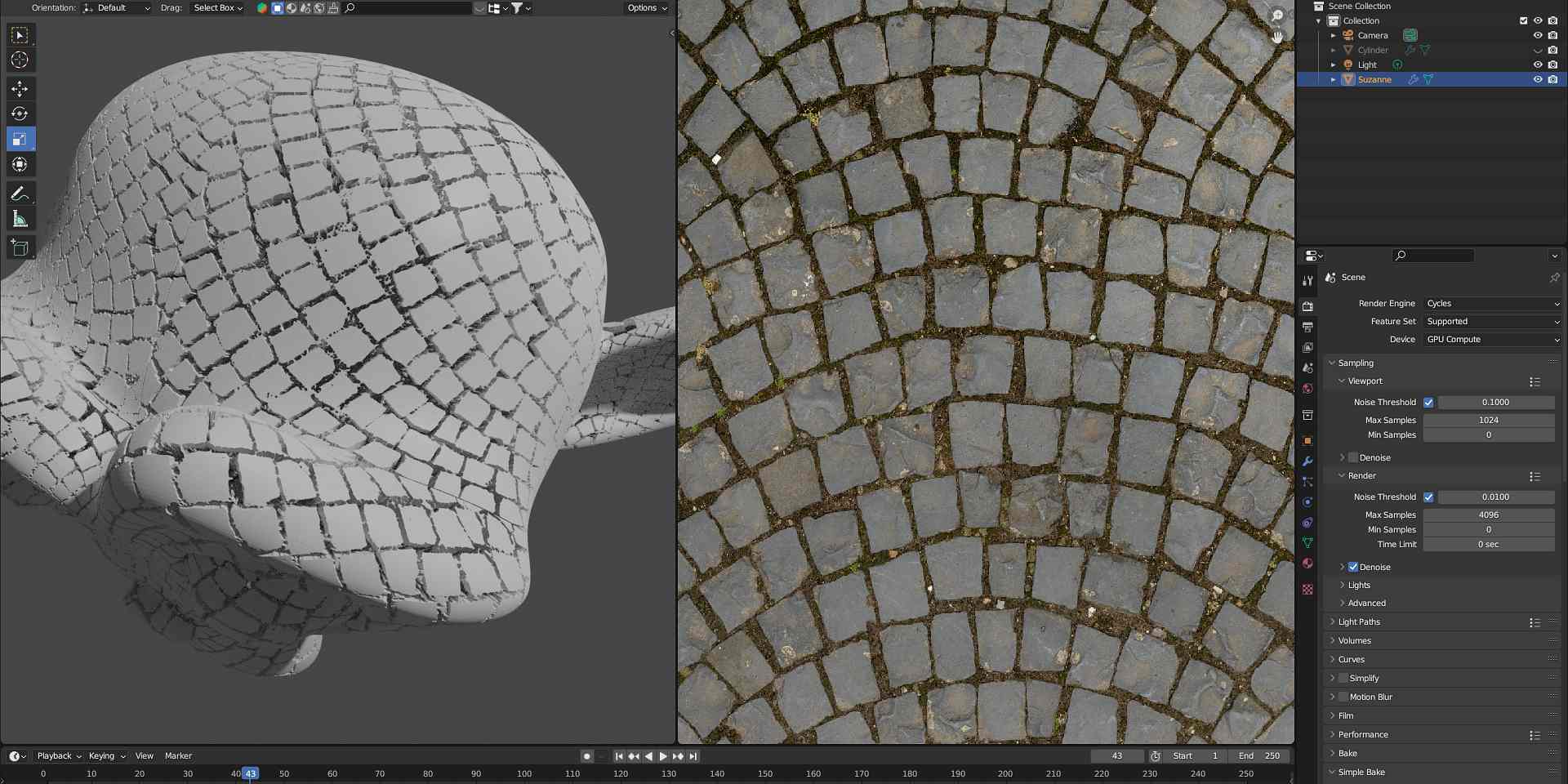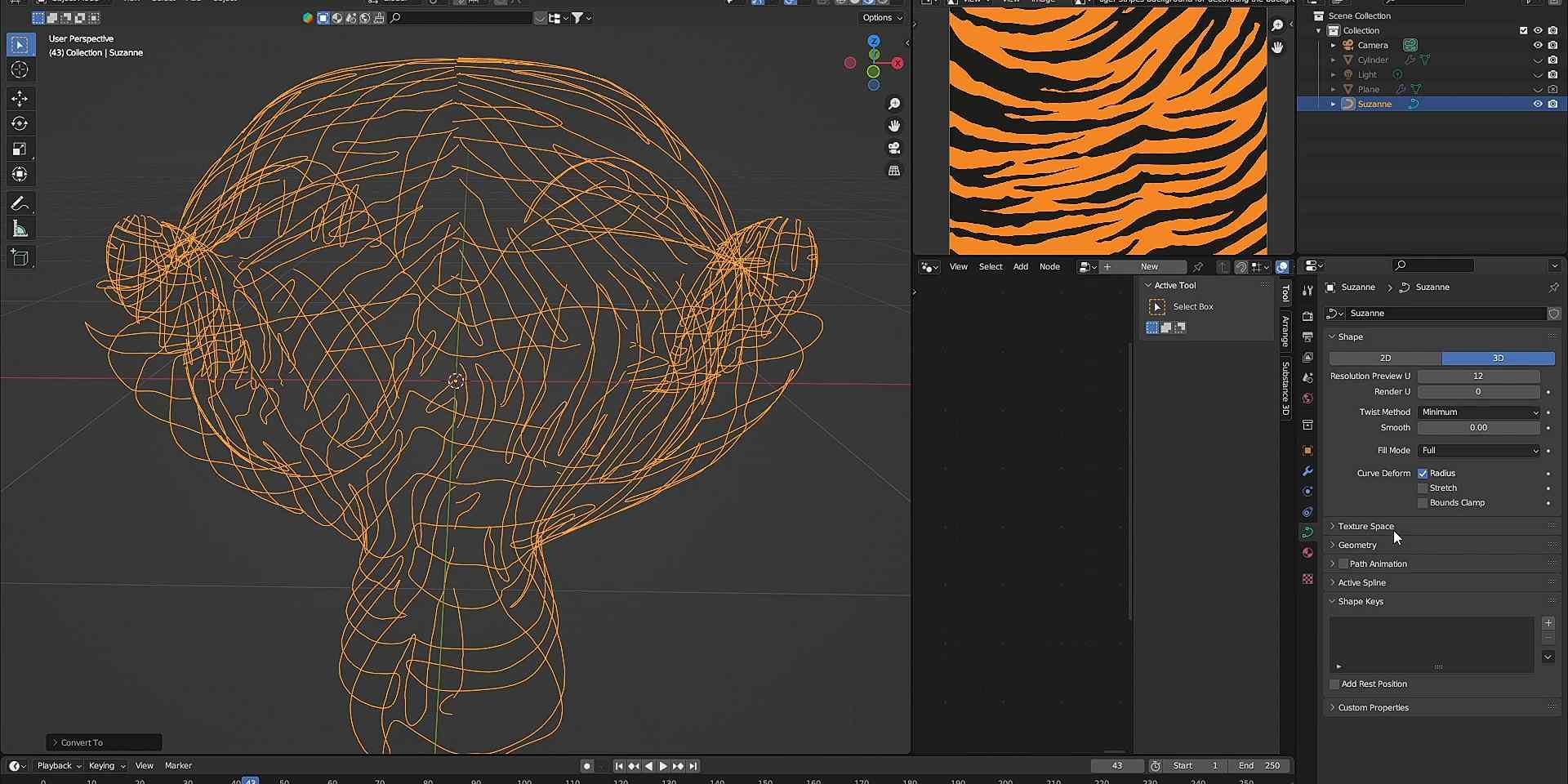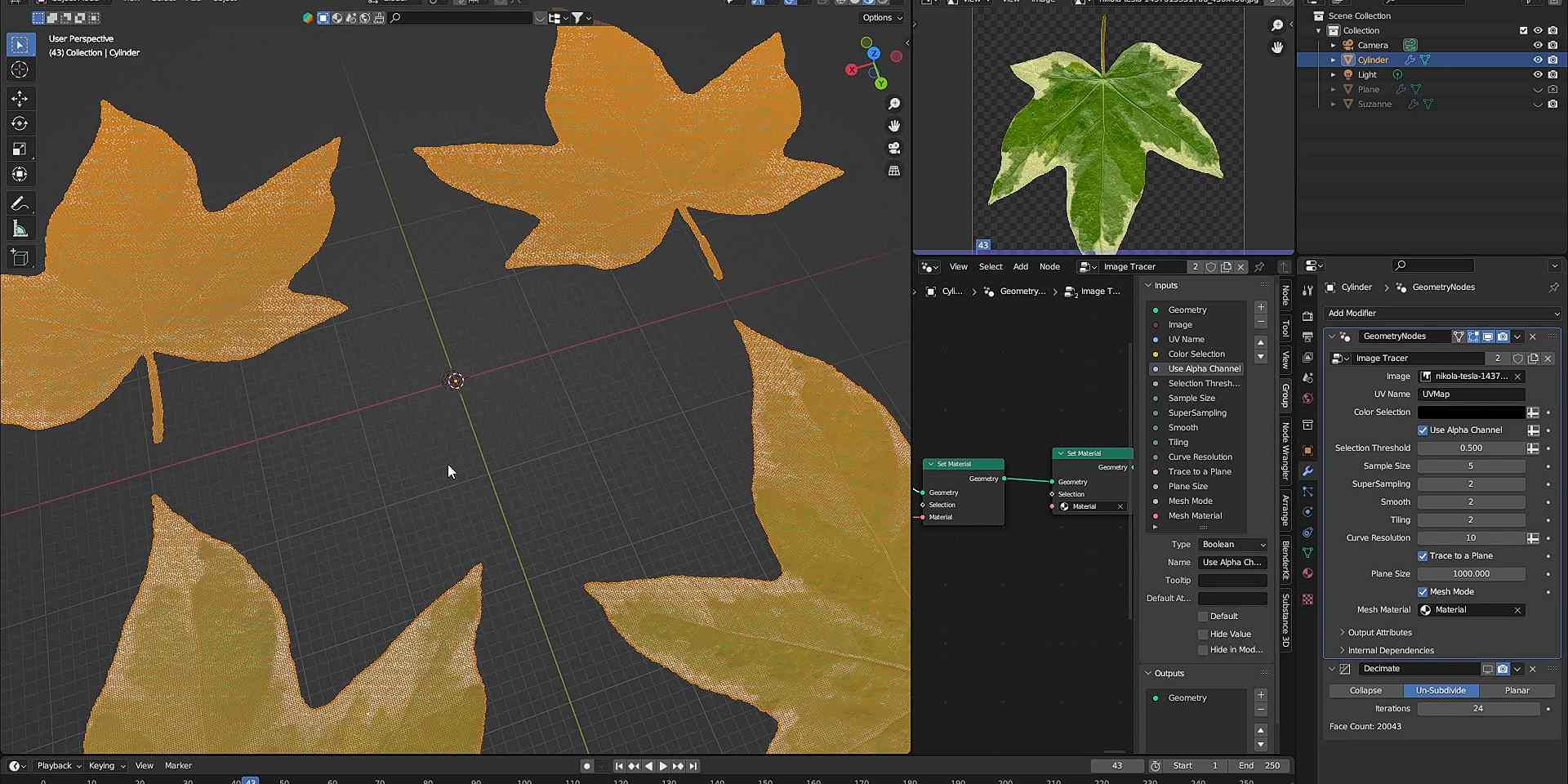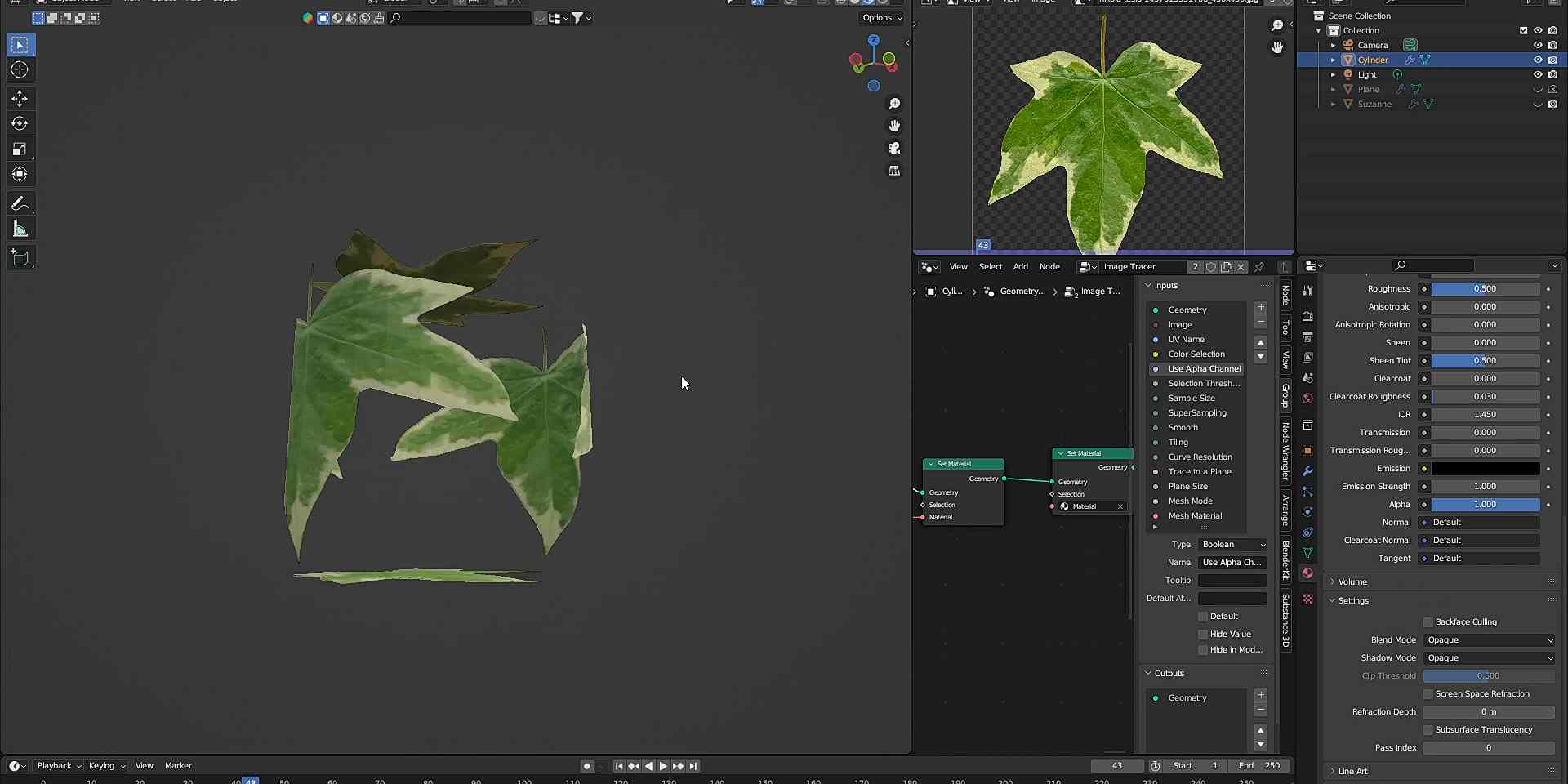Image Tracer
It’s time to elevate your 3D modeling game with the Image Tracer tool on Blender Market! This tool is a game-changer, allowing you to cut meshes with unprecedented precision using textures.
Choose a color or use the alpha channel to dictate your cuts. Want to create complex patterns? Tile your texture across the mesh for a seamless look. And that’s not all - you can generate curves from the borders of your mesh, perfect for extrusion and creating intricate edge effects.
The Mesh Cutter is not just powerful, but also user-friendly. Whether you’re a seasoned professional or just starting out in the world of 3D modeling, this tool is designed to streamline your creative process.

To use that you just need to append the "Image Tracer.blend" file to your scene, selecting the "Image Tracer" inside the "NodeTree". After that select a mesh and add a Geometry Node modifier to it, selecting the Image Tracer. Set the UV Name and load a texture.
This works better with meshes with a good topology and the UVs must be uniform and cannot have any overlapping areas. For more info, follow the video bellow.
Curves From Textures
Convert the textures from your meshes to curves by simply selecting a color

Trim your Meshes using the Texture
This is very useful when you want to extract a pattern from a texture and turn it into a fully 3D object.

Discover more products like this
AlphaChannel TextureTiling MeshManipulation 3DRendering animation CurveGeneration winter24 VisualEffects ImageTracer extrusion spring24 blender3d 3dartist gamedesign 3dmodeling 3dprinting Texturing sculpting ColorSelection TextureCutting bfcm23 blendermarket digitalart rigging GraphicDesign