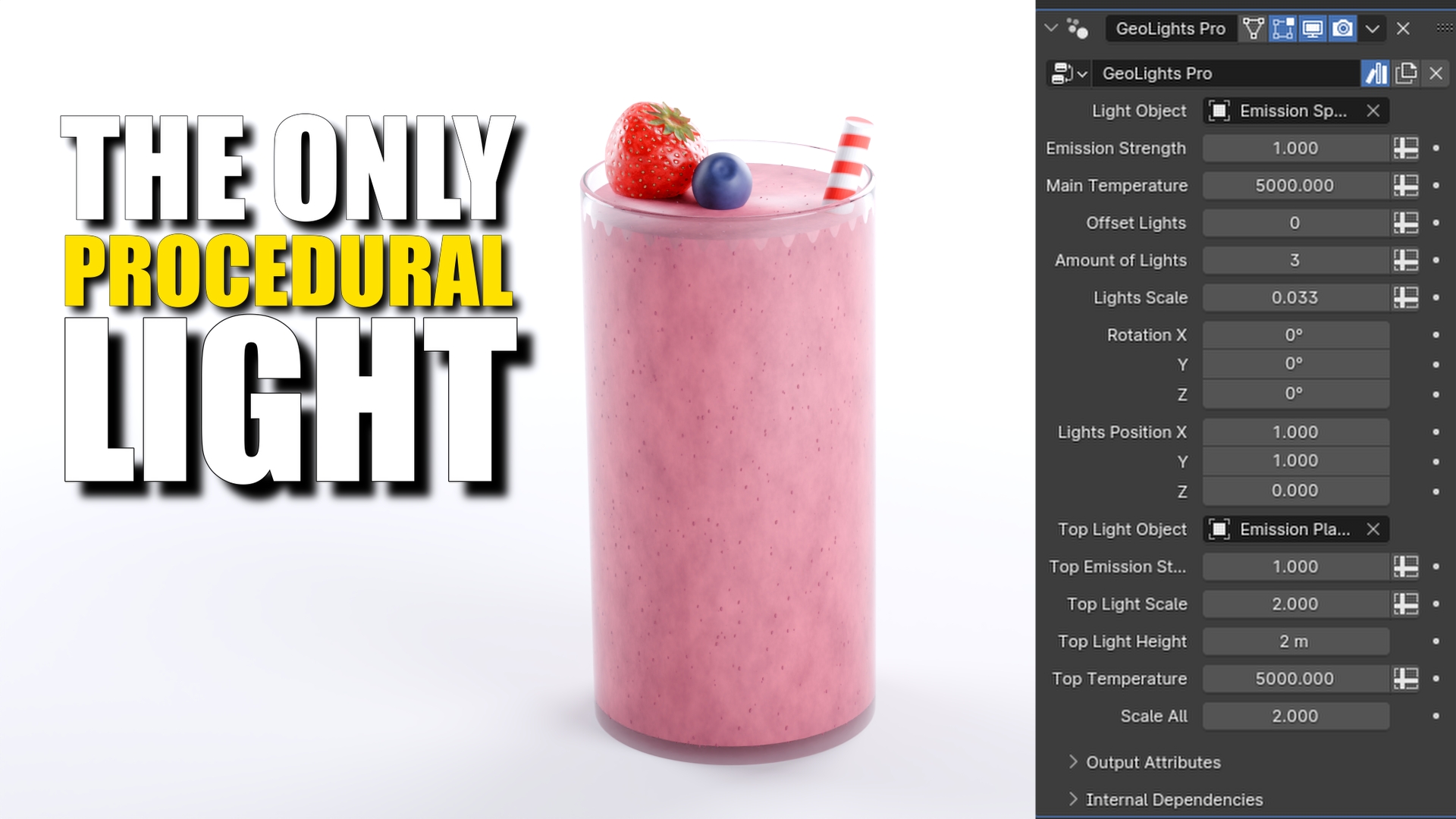Geolights Pro - The Only Procedural Lighting Solution In Blender
The
New Way Of Lighting Your Products In Blender
"Make
Lighting 4x Faster in Blender, Without Years of Experience"
 Try this and your lighting will be smoother than 5 subdivisions on a smooth-shaded UV Sphere...
Try this and your lighting will be smoother than 5 subdivisions on a smooth-shaded UV Sphere...
Do you still make different lighting setups and move everything around?
Then go into each lamp seperately to change the power?
And when you're not happy with the result, you have to do everything again?
And then in the next project you have to do it all AGAIN?!
Well, not anymore!
All of this is history with
Geolights Pro

Do you still make different lighting setups and move everything around?
Then go into each lamp seperately to change the power?
And when you're not happy with the result, you have to do everything again?
And then in the next project you have to do it all AGAIN?!
Well, not anymore!
Forget about:
- Robotic Tasks
-
Mediocre Lighting
- Pre-made lighting setups.
If you
want professional lighting in a matter of seconds...
Take back
control
Do You Want:
-
The Fastest Lighting Setup in Existence?
-
Full Control with 6x Less Clicking?
-
More Time For Meaningful Creations?
-
Ready-Made Lighting With The Click of A Button?
Then
GeoLights Pro is for you...

Case
Study Proofs Speed:
GeoLights
Pro is a Geometry node setup that makes it easy to achieve
professional lighting setups, without doing all the hard work.
I
timed the difference with a stopwatch.
These are the results:
Making a single lighting setup with three area lamps and
blackbody added costs 97
seconds.
I did it as quickly as possible.
With Geolights pro I did
it in 25
seconds.
(which is approximately 4x Faster)
Now imagine if I had to
make changes in these setups...
Geolights
Pro
would probably be 10
or 20 times faster.
The
more changes, the more time you'll save.
This means that
it's also easier to play around with your lighting to see what you
like.
There's less emotional attachment to a specific
lighting setup, because you haven't spent much time on
it.
This is what it looks like in the modifiers:
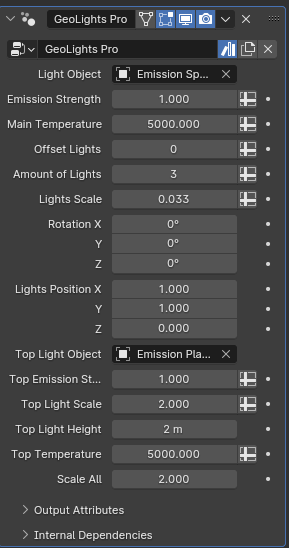
- No
more useless tasks to move lights around.
- No more endless
clicking and adjusting.
- No more recreating the same single
lighting setup again and again.
Simply
use the sliders to create your beautiful scenes faster than ever
before!
This
will help:
- Save time
- Create Professional Lighting
-
Make Changes Easily
- Make Multiple Setups to Compare Results
-
Proceduralize Your Lighting Workflow
I personally use this
Lighting Add-on for 75% percent of my Product Renders.
Sure
there are times I need to call in some help from a Gobo, but this
works smoother a bevel with 17 segments...
I now work
creatively on projects I love that feel fulfilling.
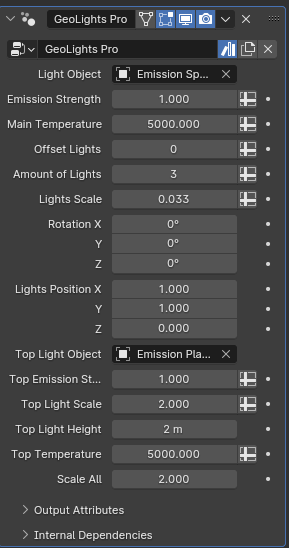
Okay, what can it do?
1. Add lights with the click of a button
2.
Rotate and move your lights around with easy sliders
3. Change
the position of all lights with a single click.
4. Change the
strength and temperature all in one place
5. Add an extra light
on top for hairlight or other purposes
6. Everything is
customizable!
Fast &
Easy
Nothing gives you a faster lighting setup
than GeoLights Pro.
The ease-of-use is also a big plus for anybody
doing product- or characterlighting.
The usual lighting process was
way to slow. GeoLights Pro will skyrocket your lighting speed.
This
is how it works:
Get
Your GeoLights Pro!
Discover more products like this
3D lighting asset GeoLights-Pro Geonodes geometry nodes 3d-lighting Geometry-Nodes-Lighting