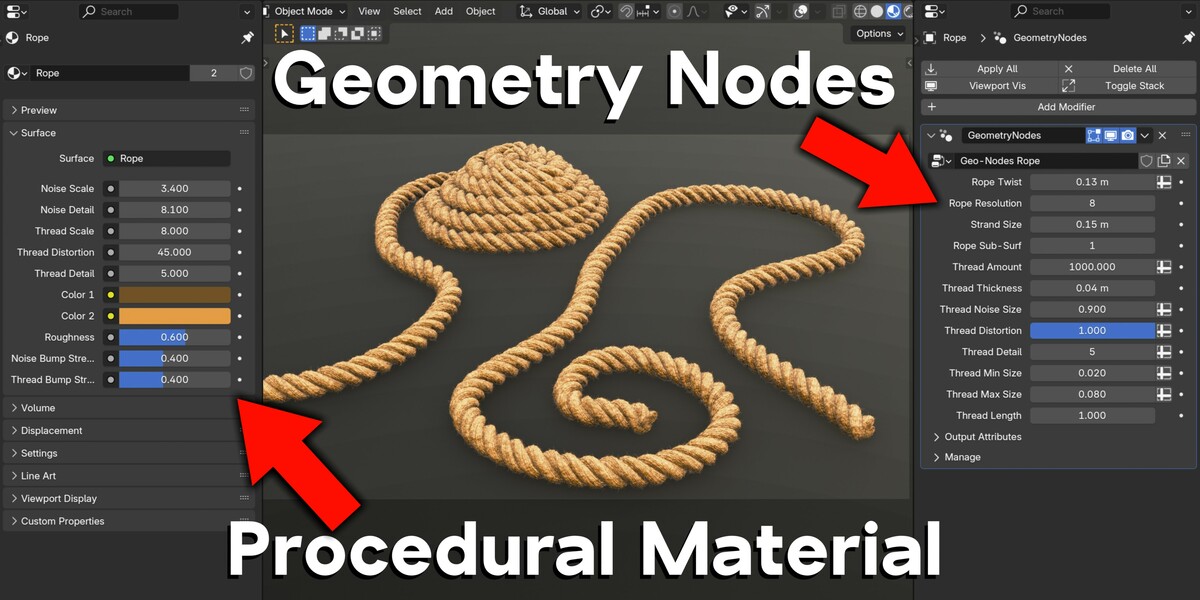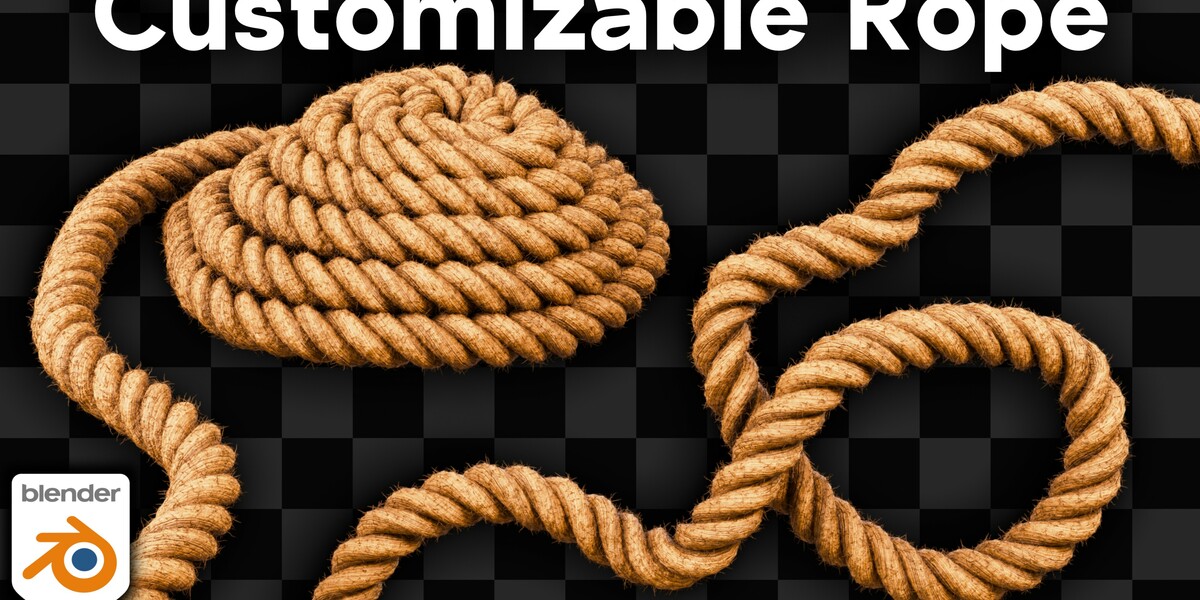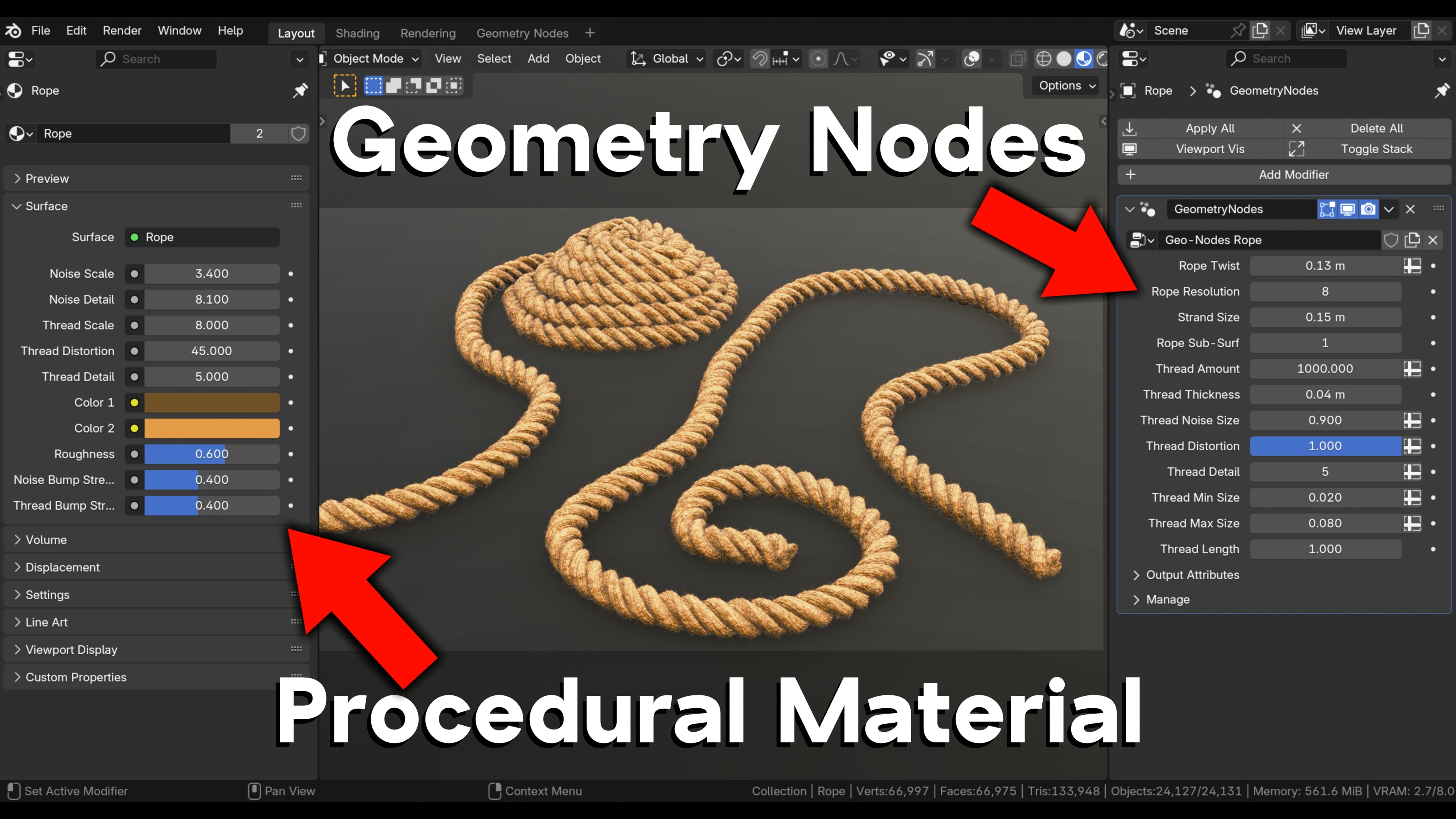Customizable Rope - Geometry Nodes
Customizable Rope created with Geometry Nodes and using a Procedural Material.
Geometry Nodes:
The geometry nodes modifier is applied to a curve object. You can edit the curve handles in edit mode to adjust the rope position. You can also draw curves with the curve draw tool. The geometry nodes have many custom values on the modifiers panel, to customize the rope.
Threads:
There are some little threads created with geometry nodes, and placed along the rope, to add some fuzz and detail. The amount of fuzz can be adjusted with the geometry node custom values. Its recommended to keep the threads at a smaller value while editing, to avoid lag, and then turn it up to a higher amount for the final render.
Procedural Material:
There is a Procedural Material added to the rope. The procedural material has many custom values, like the noise scale, threads scale, colors, bump, and roughness.
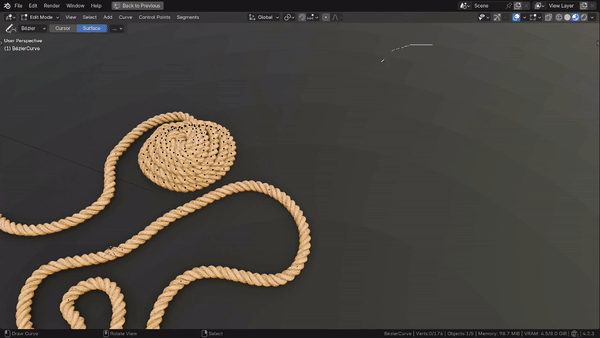

Contents:
- Rope Blender File
- Final Render
- HDRI Lighting
Tutorial:
Watch the tutorial to learn how to create it yourself here:
Discover more products like this
geometry-nodes-modifier geometry nodes Ryan King Art geo nodes rope generator customizable rope curve rope blender ryankingart cord rope geometry nodes modifier