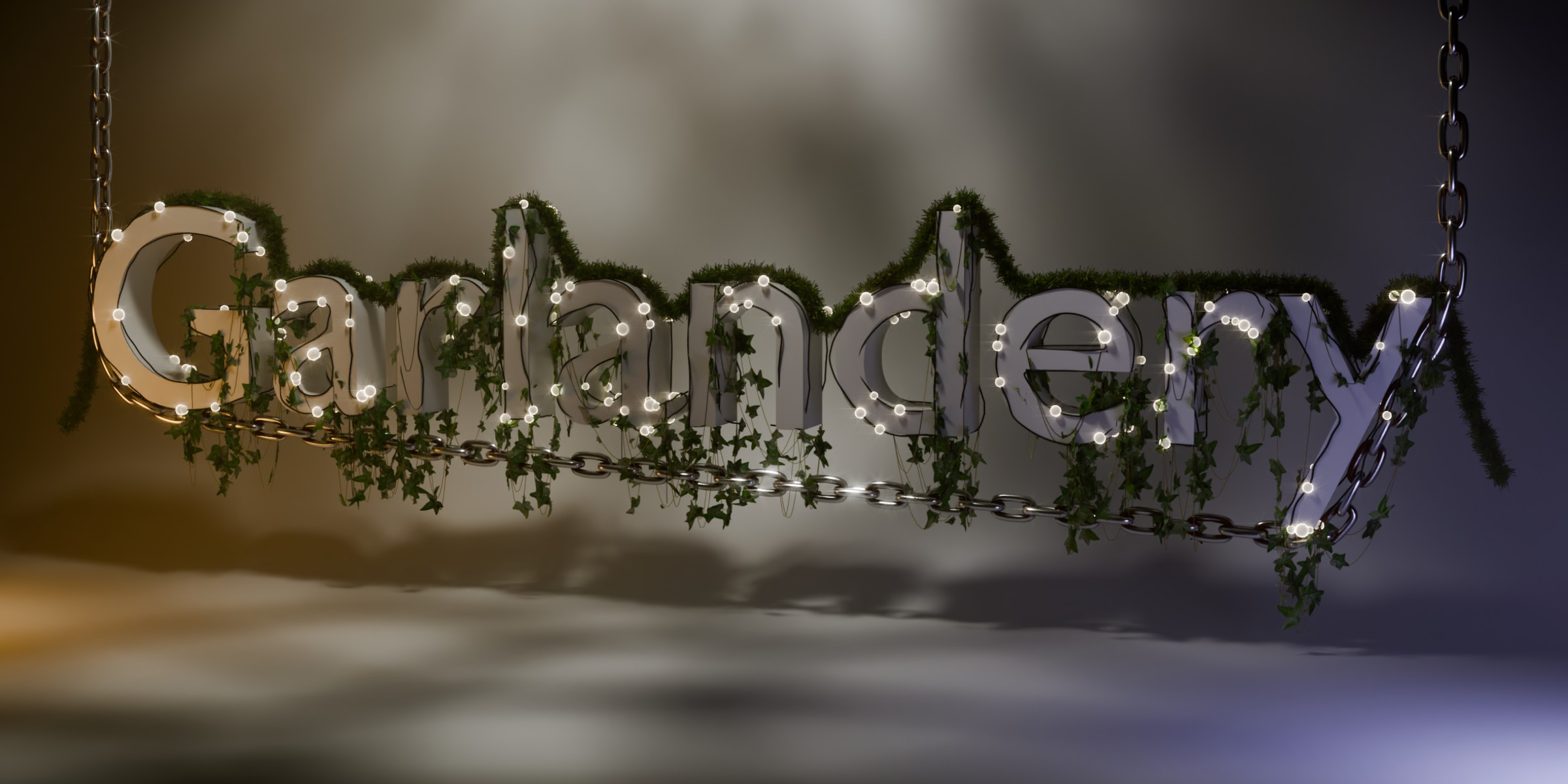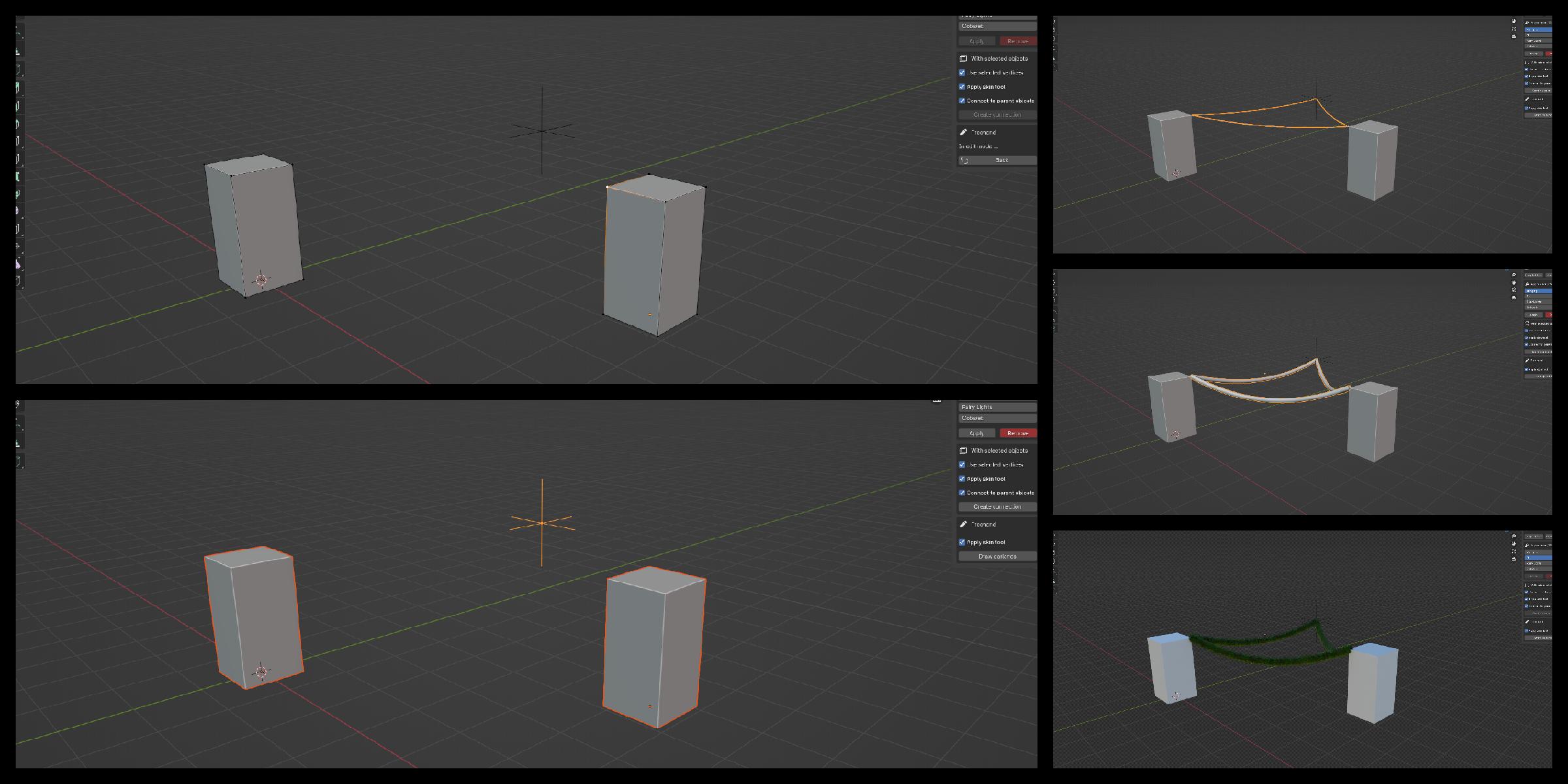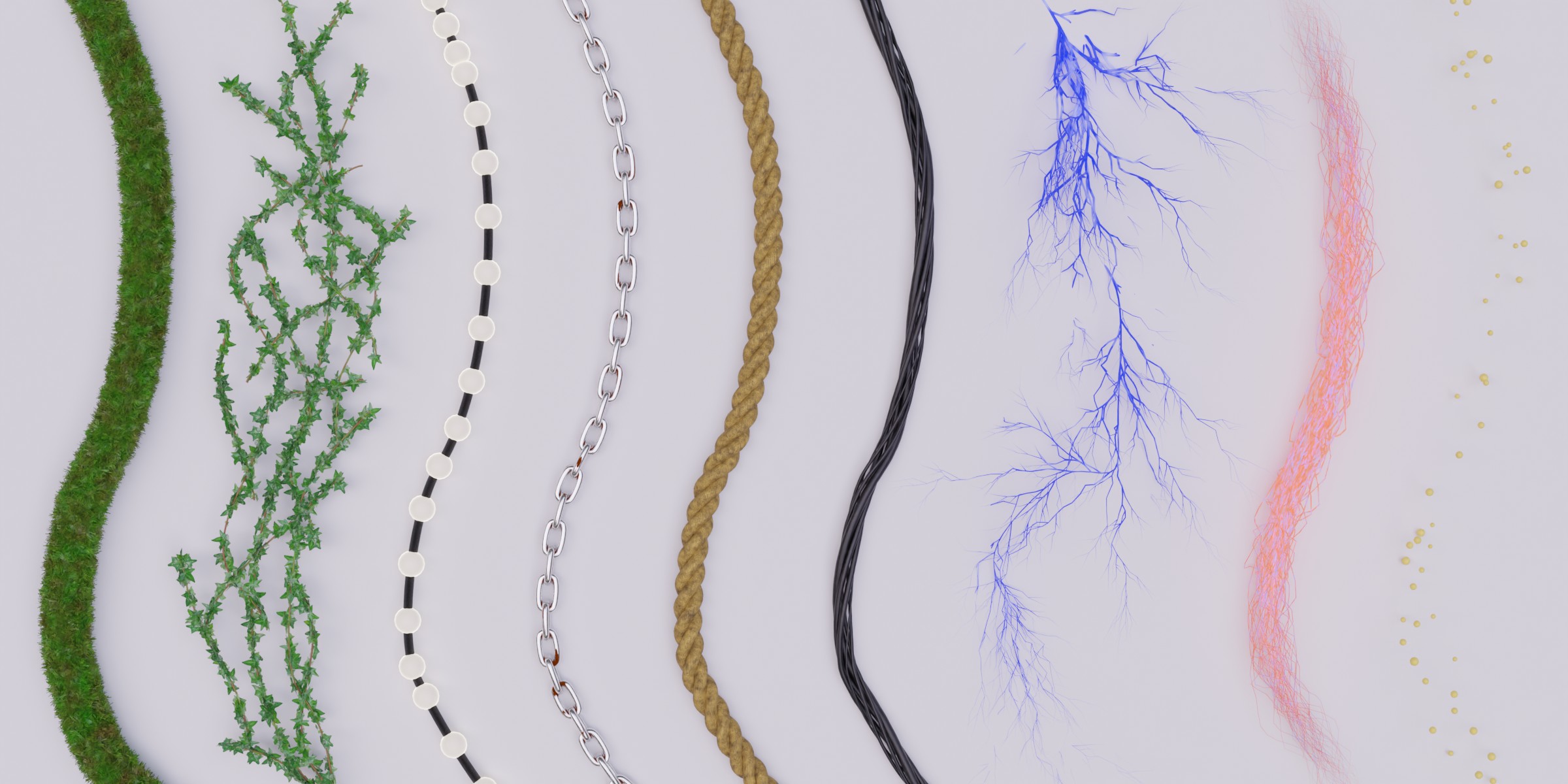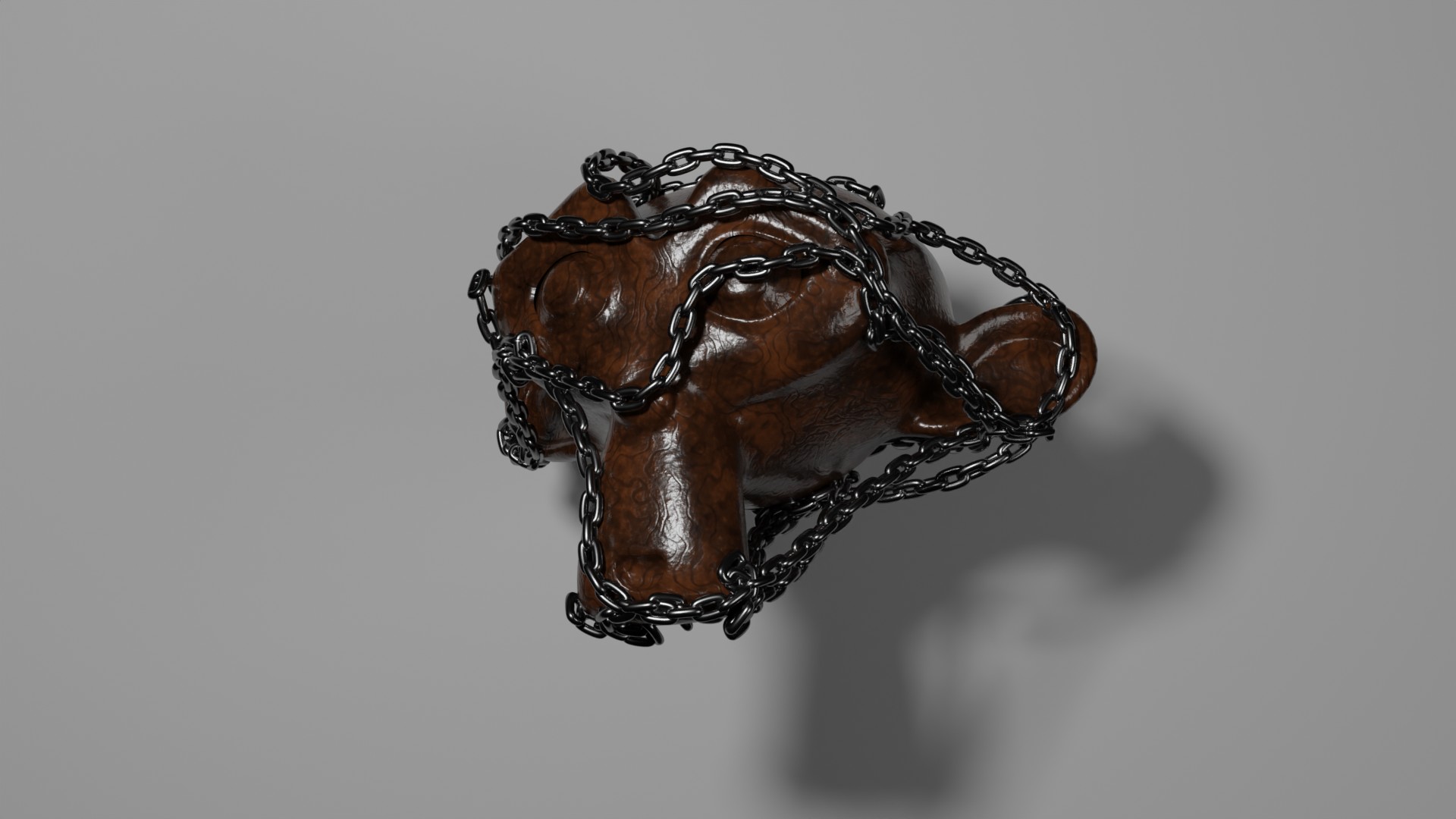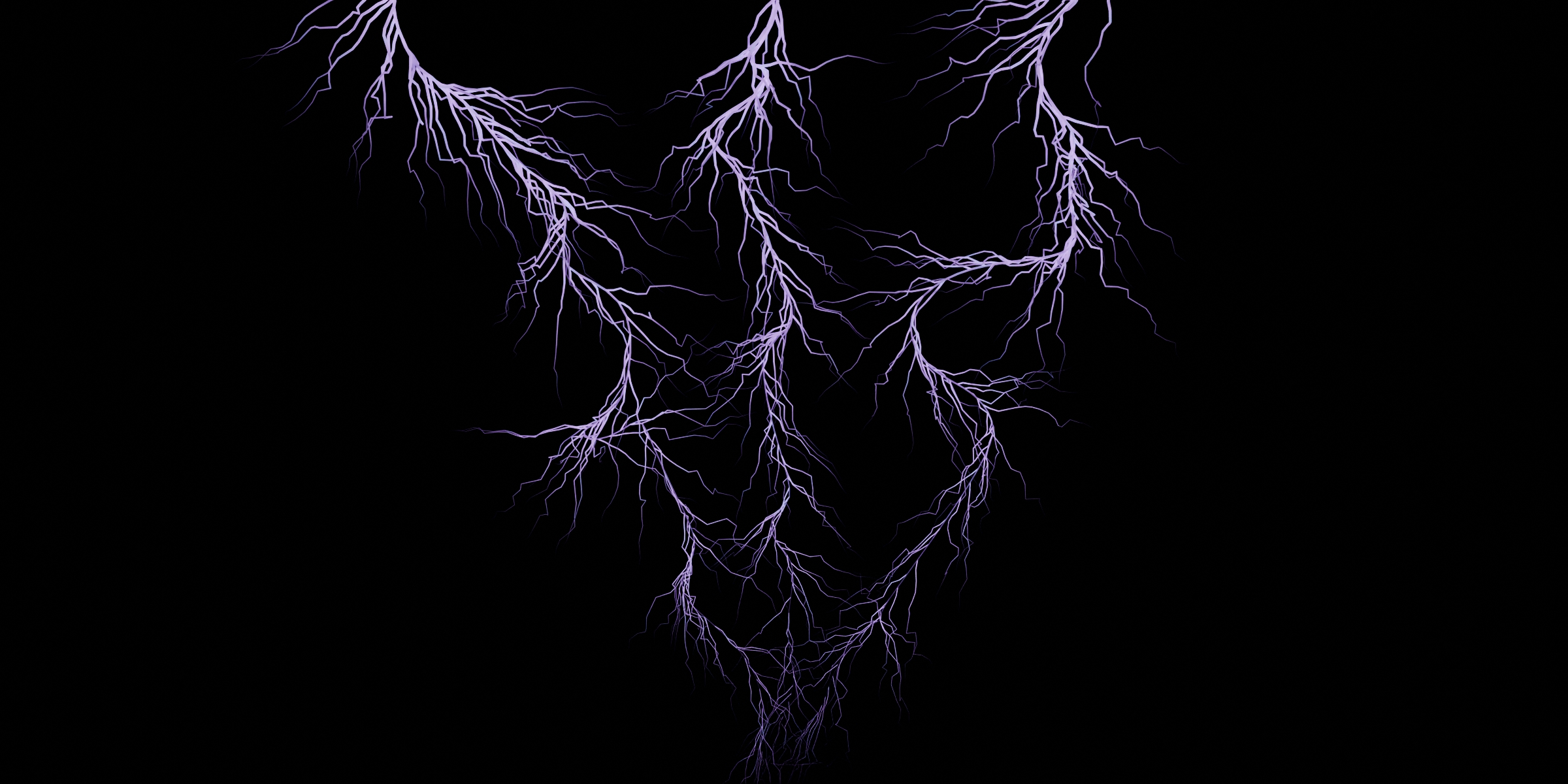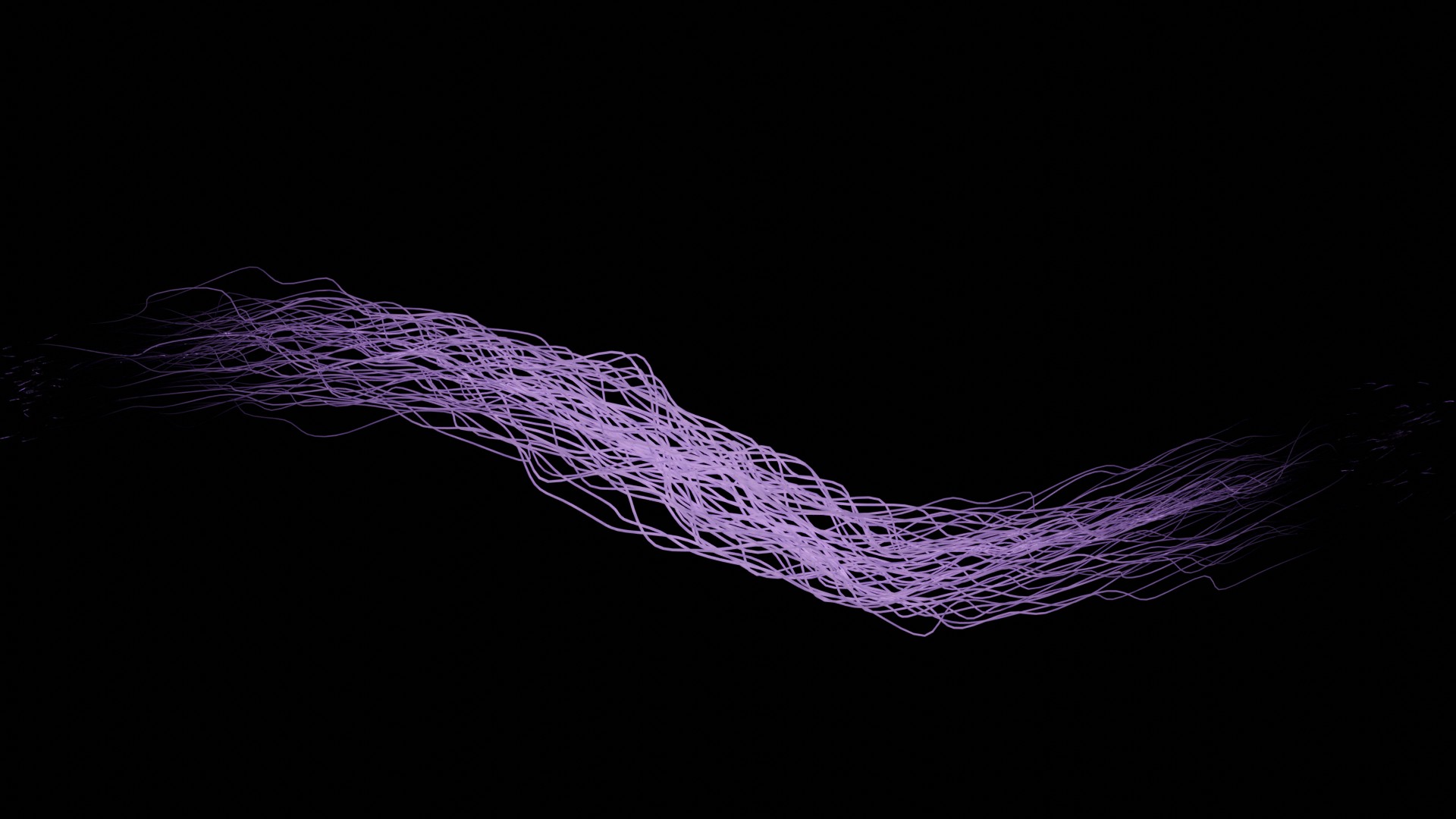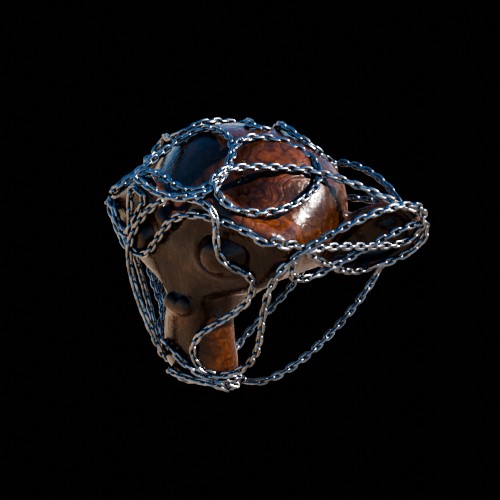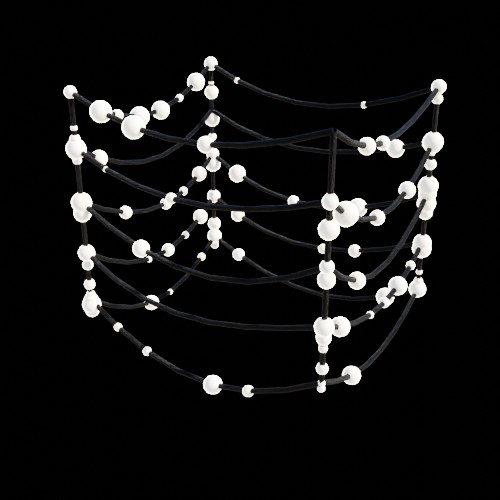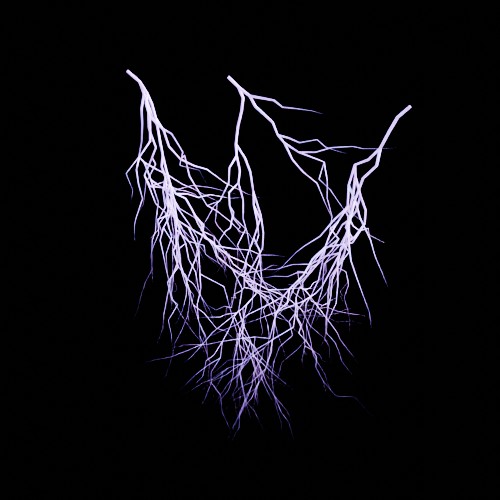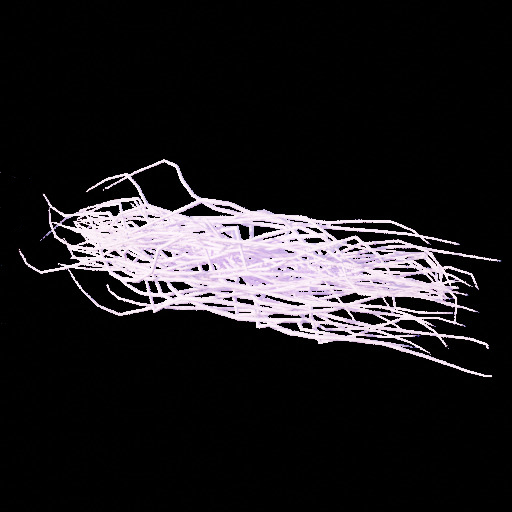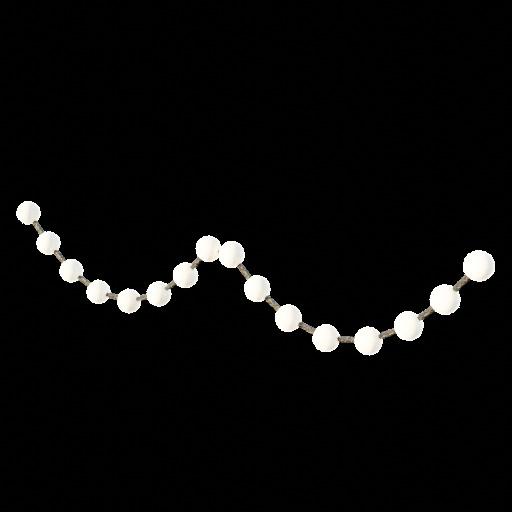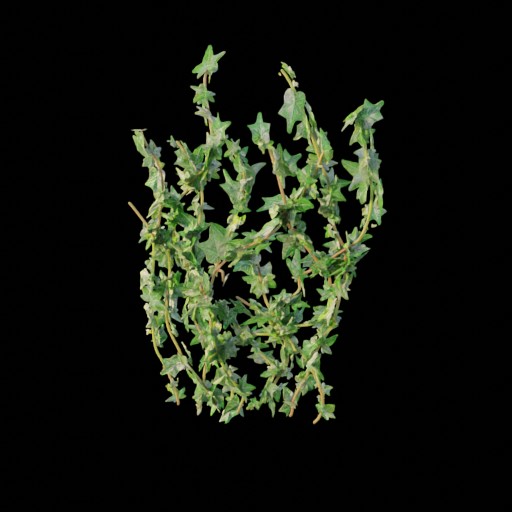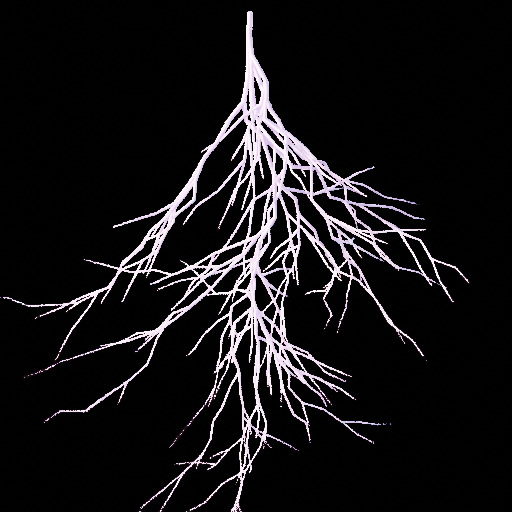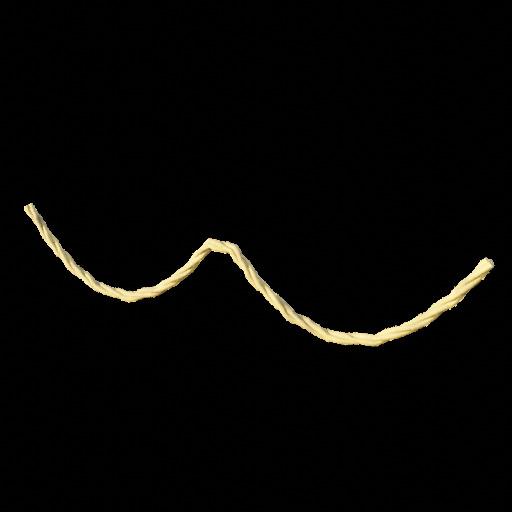Garlandery (Addon) V2.3 | Quick Hanging Garlands | Connect Objects And Vertices Together, Control Them From Outside
Garlandery (Addon) v2.3 | Quick hanging garlands | Connect objects and vertices, control them from outside
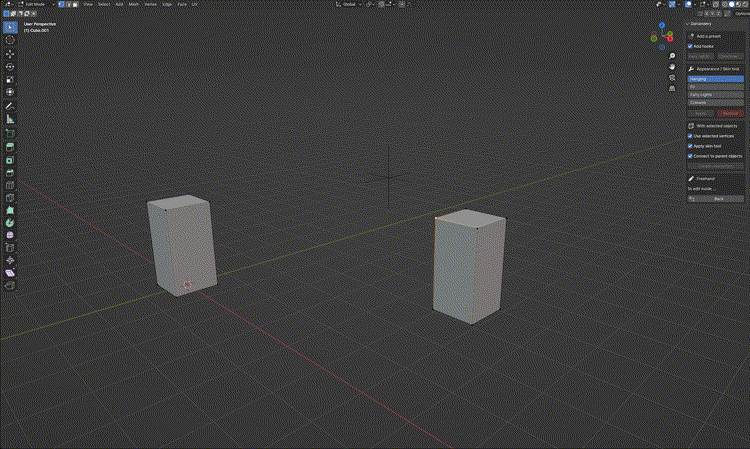 Garlandery is simply an addon to connect several objects or their selected vertices via curves, garlands, to each other. You can quickly draw garlands between multiple objects, connect / parent them, and don't have to bother when moving objects around... the garlands will be kept in place.
Garlandery is simply an addon to connect several objects or their selected vertices via curves, garlands, to each other. You can quickly draw garlands between multiple objects, connect / parent them, and don't have to bother when moving objects around... the garlands will be kept in place.
Garlandery comes with a bunch of geometry nodes modifiers, with a huge stock of adjustability, all packed comfortably in an addon as a side-panel for quick access and combination variaty. Because of making use of geometry nodes the properties of the applied tools can be adapted and quickly be changed afterwards in a non-destructive way.
For Garlandery creates curve objects as garlands, you are able to use every geometry nodes modifier which works with and modifies a curve. Garlandery is so not limited to it's modifier tools, which comes with this addon. The garlands and their handling will be kept. Feel free and let your creativity flow.
11 Tools / Modifiers which comes with Garlandery
|
Hanging Garland Base Base modifier for multiple usages and having hanging garlands. Customizable with thickness and randomizable with different hanging values. Turn your object lines (curves or mesh) into hanging ones. |
|
|
Wrapping Garland Base Base modifier for multiple usages and having garlands wrapped around objects. Customizable with shapre, projection, thickness, rotation, projection strength, etc. Wrap garlands around objects. |
|
|
Fir Turn your objects into fir. Apply a fir modifier to any mesh having object. Customizable branches and needles in sizes, densities and distributions. E.g. Using the Hanging / Wrapping Garland Base with a thickness and applying the Fir modifier to it let's you create great christmas garlands. |
|
|
Ivy Apply ivy to your mesh or curve. Customizable in thickness, density, probability, weight map, sizes and offets. E.g. Using the Hanging / Wrapping Garland Base with a thickness and applying the Ivy modifier to it let's you create great nature lively decorations. |
|
|
Fairy Lights Turn your objects into fairy lights decoration for christmas trees, garden lanterns, decorations, neck chains, etc. Customizable in bulb (object) distribution, rotation and size. |
|
|
Cobweb Turn your mesh object into a cobweb or use curves and the freehand draw tool to create your own, connected to objects or separated. Cobweb is customizable in it's branches count, density, probability, sizes, length, hanging, etc.. Add waterdrops for your liking. Also Cobweb can connect it's branches to a collection of other objects, using their vertices to connect to, which let's you spread your cobweb in your scenery. |
|
|
Chain A modifier to create chains from curves or mesh objects. Adjustable in size and shape to create decorative chains, neck laces or big anchor chains, etc. |
|
|
Rope / Cable Applied to curves or mesh objects, and for a variaty of usages, this tool can used to create ropes or cables. Adjustable in size, strings counts, twisting, randomization, noising and hair/fluff distribution. |
|
|
Lightning Bolt Create lightning bolts and electrified environments from curves or mesh objects, like simply a lightning bolt or a flickering plasma ball. Highly customizable in branches count, sizes, length, gaps, direction, thickness, noising. Even use object proximity for dynamics. |
|
|
Electric Cable Like the lightning bolt you can use the Electric Cable to add electrified situtations, like broken cables, power supplies, etc to your scenery. Also adjustable in branches, sizes, thickness, gaps, fallouts, start/ends, noising. Use a proximity object to add more dynamic. |
|
|
Particle Flow This particle flow tool distributes particles of your choice on a curve or mesh object, flowing in straight direction or configured with noise. Highly customizable in objects, sizes, spawn, direction, lifetime and aging, spreading, flowing, start/end, velocity, tilting, etc. Directly animated with Geometry Nodes' simulation, |
Including modelled and configured presets objects, customizable and ready to go (also materials)
|
|
|
|
|
|
|
|
|
|
|
Core features
* Draw garlands from object to object, using their positions or their selected vertices, and connect / parent them together.
* Connect the garlands to objects or to hook objects.
* Draw garlands freehand, from surface to surface.
* Apply non-destructivley several tools: Hanging garlands, firs, fairy lights, cobwebs, etc.
* Geometry nodes modifiers with plenty of adjustable properties.
What about updates and new releases with new features ?
All bug fixes, improvements new features and future releases will always be free for existing users. When updating to a newer version, you have to remove the current addon-version from Blender and re-install the new .ZIP-file. Also you might have to restart Blender.
For versions changelog see documentation.
Questions, bug reports and suggestions
If you have any questions about the addon, how to use it, if you have found errors or simply have suggestions, please feel free to contact me.
What the ZIP-files contains
!!! All versions, from the first to the curent latest, will be available for download, just in case. !!!
* Use as addon:
The ZIP-file is designed as an addon itself. That means, download the ZIP-file to your prefered location and install/import it as an addon in Blender.
* Use as asset library:
If you don't want to have/use the additional functionality which comes with the addon, feel free to extract the ZIP-file and copy the file "garlandery/assets/garlandery.blend" to your prefered asset-library-directory. Keep in mind, that you have to tell Blender in the preferences where this asset-library-directory is located. Then you can use the geometry nodes modifiers, materials, etc. from the asset browser. Everything necessary is marked as an asset.
* Append from file:
If you don't want to use Garlandery as an addon nor via the asset browser you can also use the file "garlandery/assets/garlandery.blend" and append (3D View -> Append / F4) from it what you need, geometry nodes modifiers, materials, models, presets, etc.
Discover more products like this
Cable fir ivy Cobweb connect objects particle flow addon connect vertices garland spring24 fairy lights lightning bolt christmans-fir hanging electric cable connect chain rope