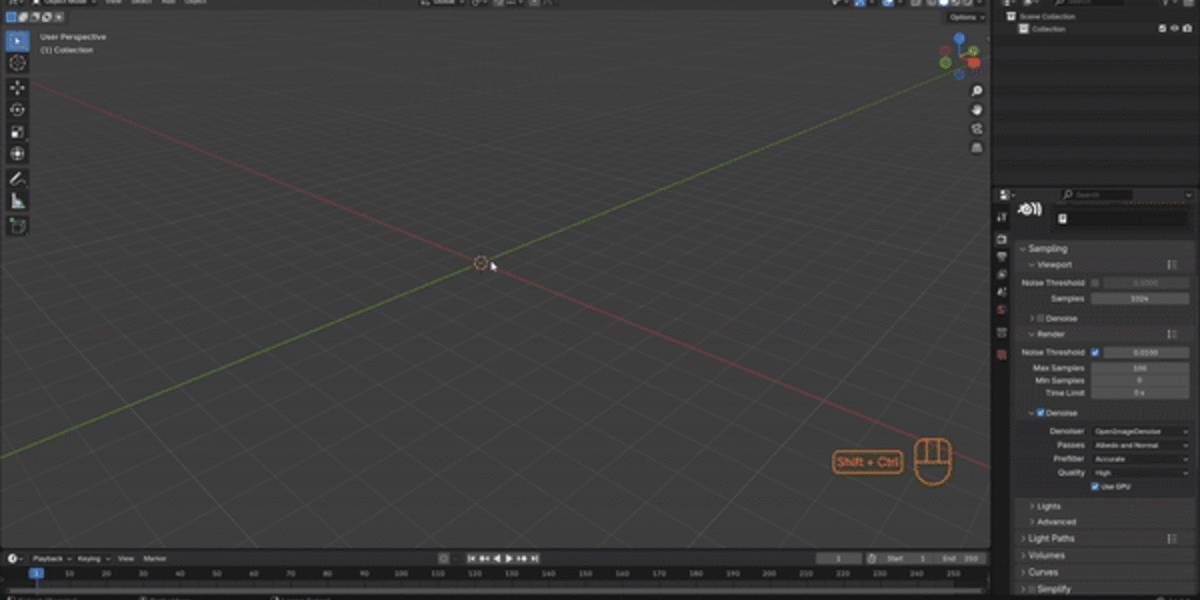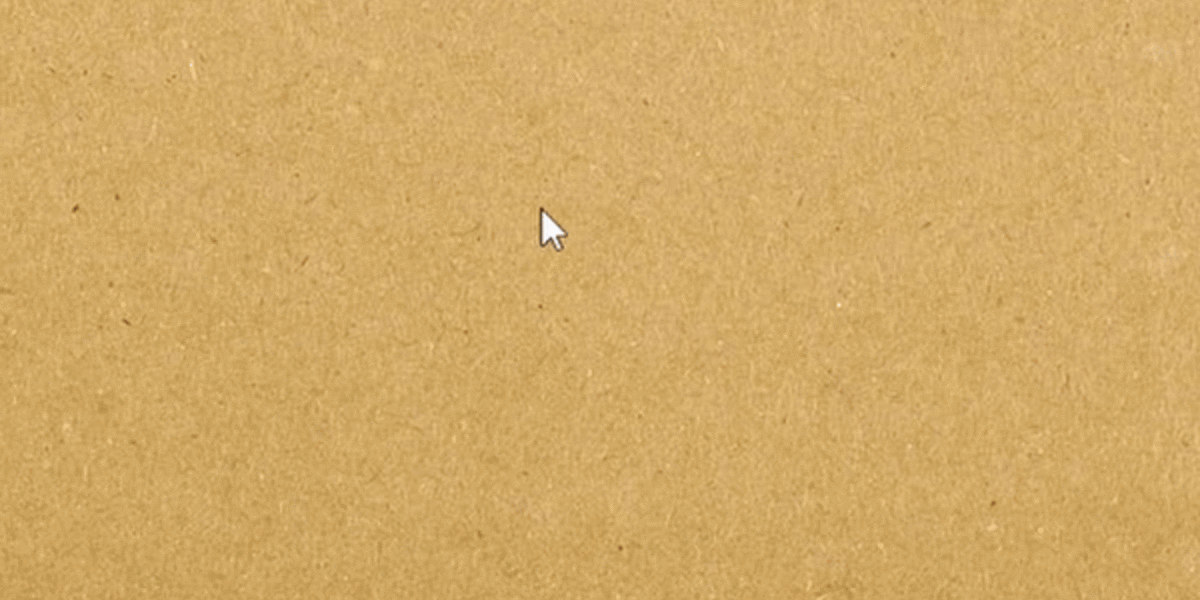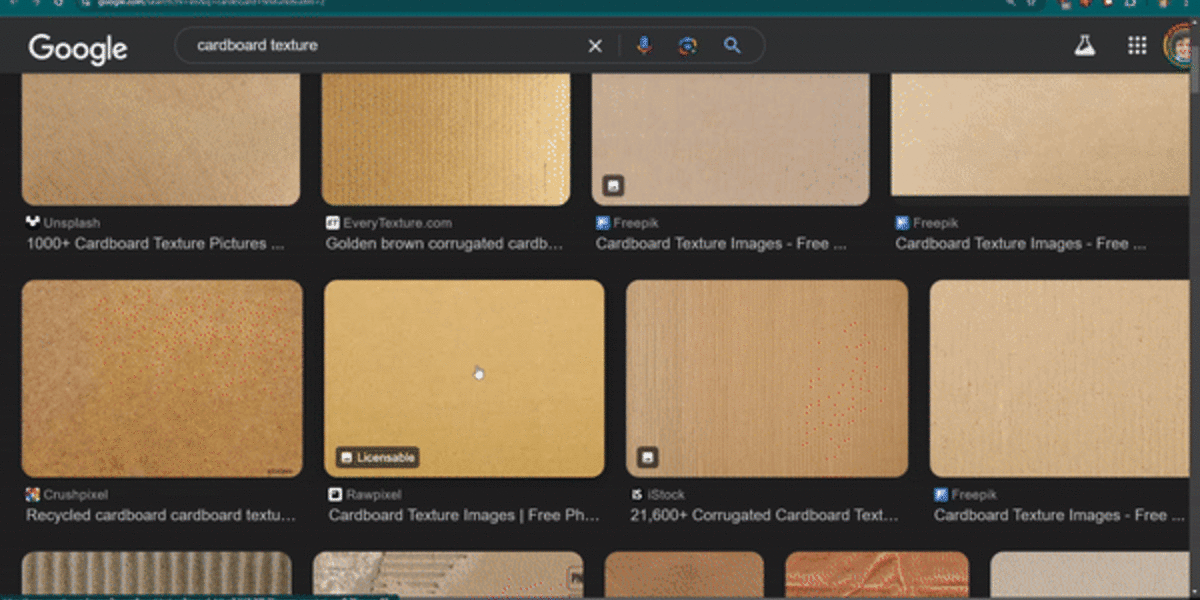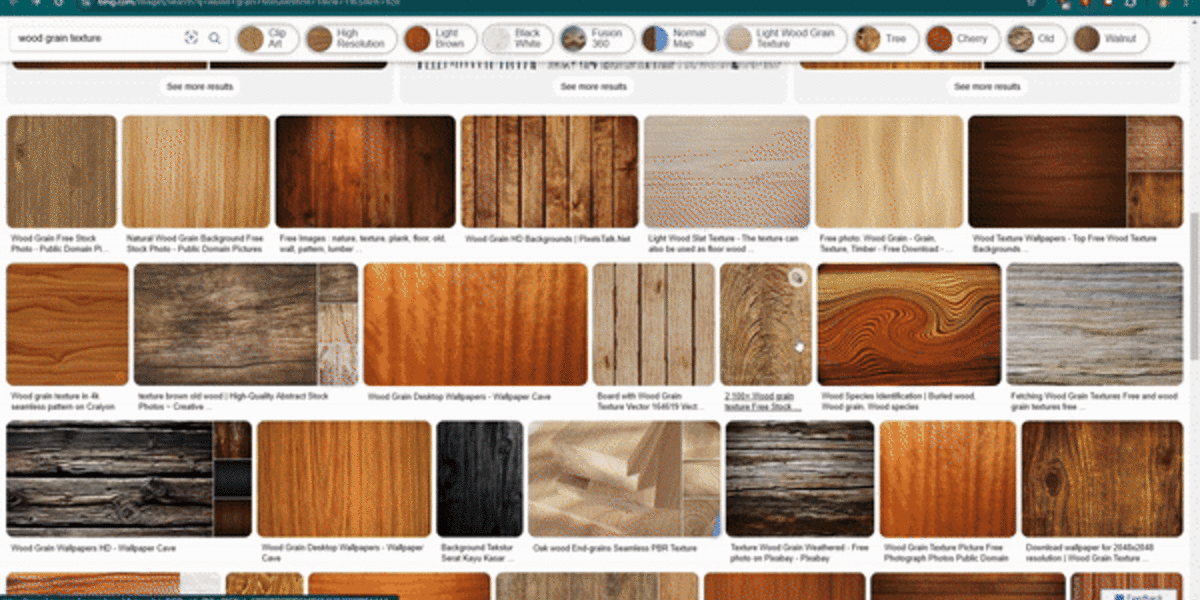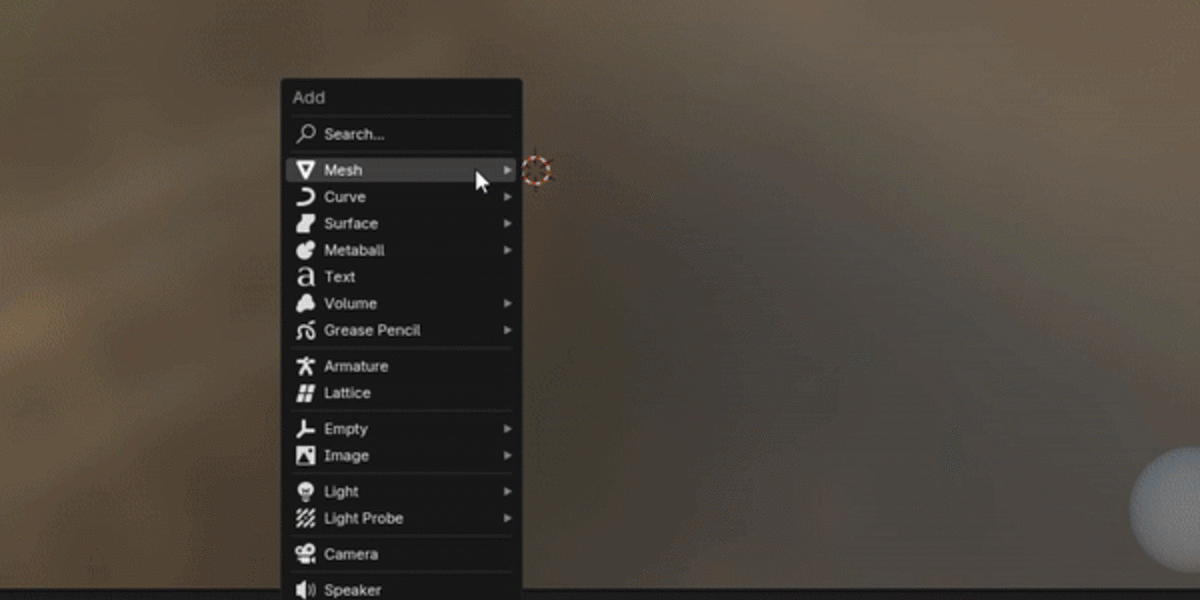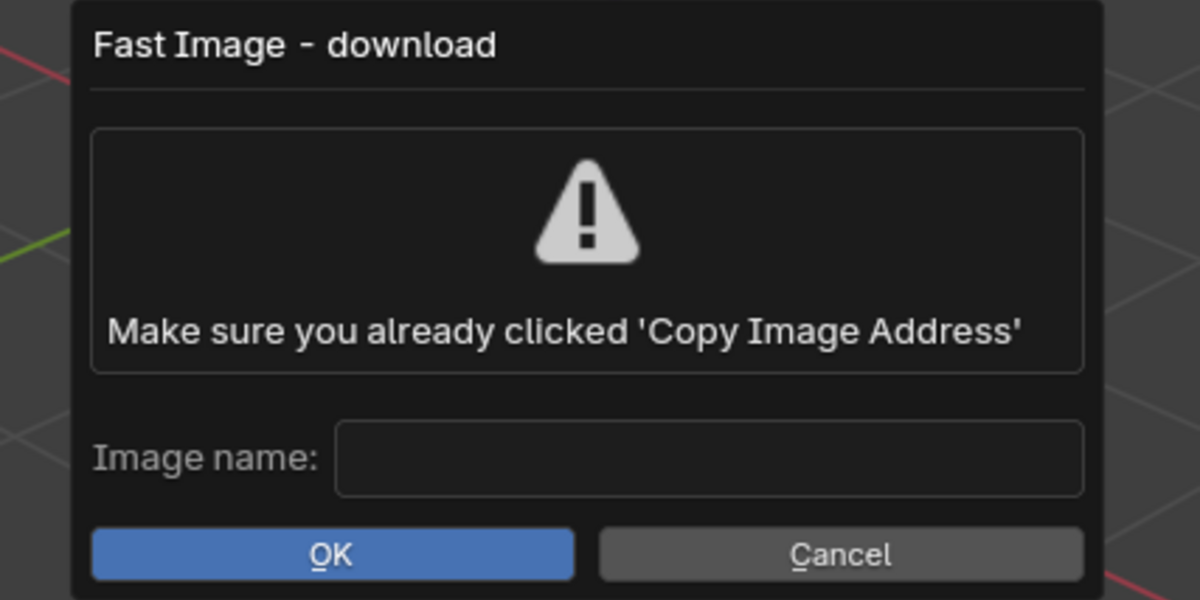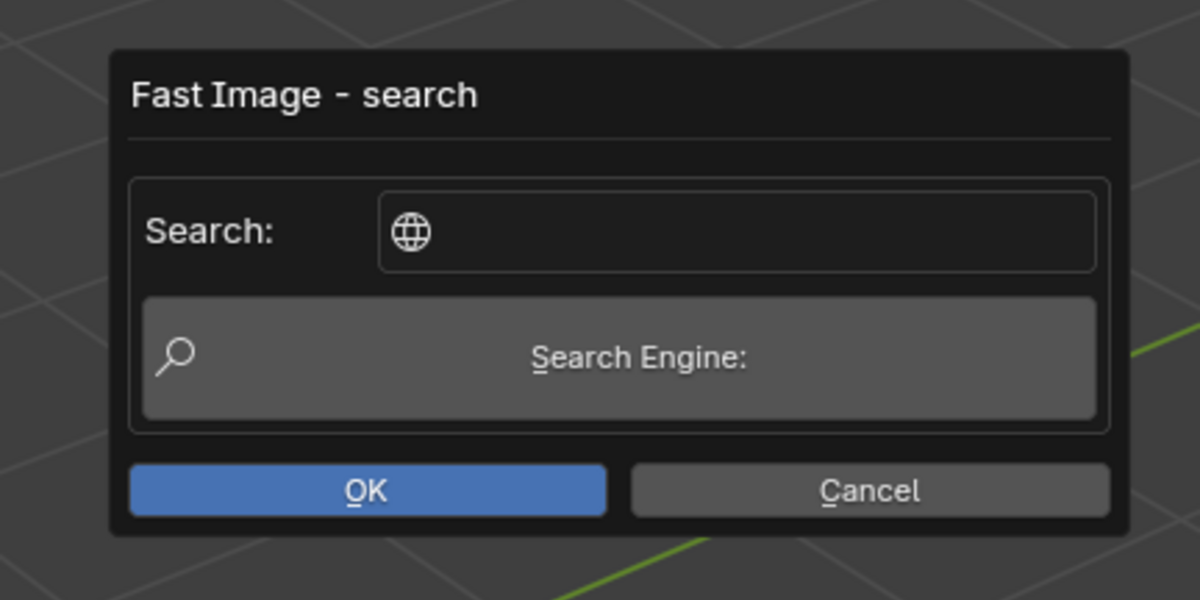Fast Image (Search & Download)
- Lao Tzu
If this is how you feel then this addon is for you. I wanted to make the texture/reference finding process as painless as possible.

This addon tackles two problems:
Searching


To search for an image just run Fast Image - search to look for any query in:
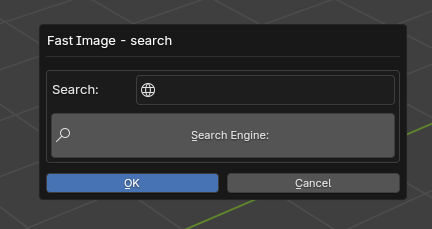
No need to open up the browser yourself.
Downloading


To download an image just right click the image you like and choose Copy Image as Address. Then, by running Fast Image - Download it will automatically bring in (and pack) the image into your .blend file.
Only thing to note is that some websites are pretty clever about circumventing this - the download trick will work around 99.9% of the time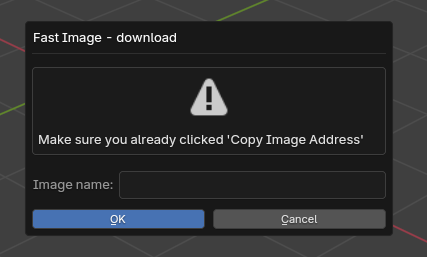
The default hotkeys are:
I'm aware some people will think these hotkeys are a crime against man. Therefore I made these easy to change in the addon preferences.
This is the fastest we can get without full-on web scraping (which Google will kick you out for) 🫠
Enjoy the addon!
- CGMatter
| Dev Fund Contributor | |
| Published | about 1 month ago |
| Blender Version | 4.2 |
| Extension Type | Add-on |
| License | Royalty Free |
Have questions before purchasing?
Contact the Creator with your questions right now.
Login to Message