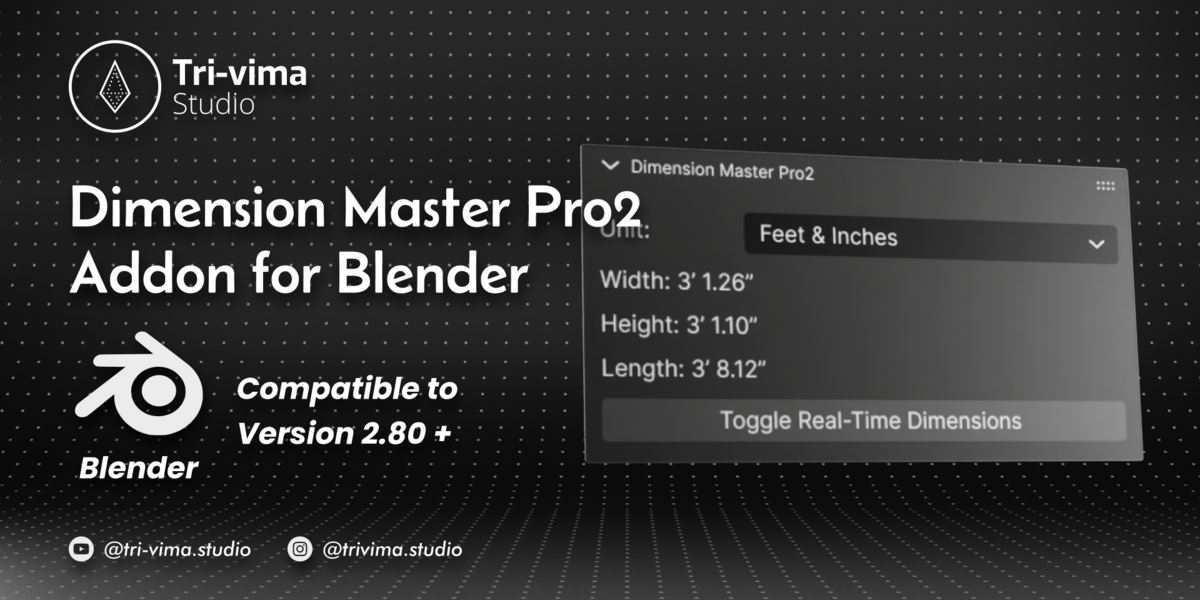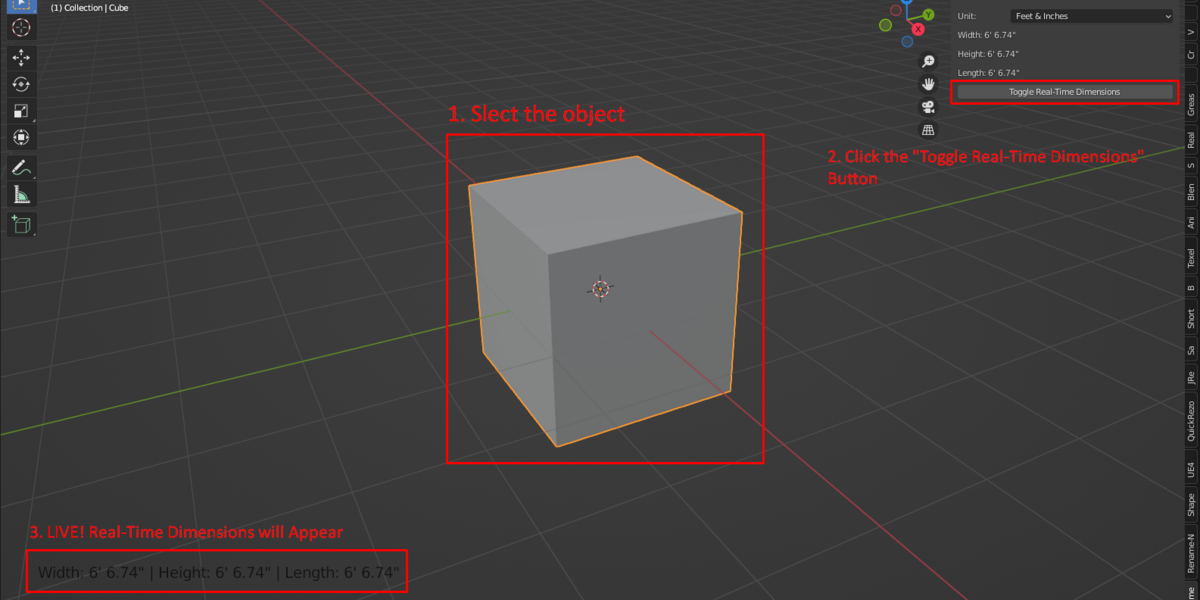Dimension Master Pro2 For Blender
Dimension Master Pro2 for Blender
Description:
Dimension Master Pro2 is an advanced tool designed for Blender users to display real-time dimensions of selected objects in various units, such as meters, centimeters, millimeters, inches, and feet/inches. This add-on simplifies your workflow by showing the width, height, and length of mesh objects directly in the viewport, offering instant feedback while transforming or editing your models. Whether you work in architecture, product design, or any other 3D modeling field, Dimension Master Pro2 helps you stay accurate and efficient.
Key Features:
- Real-time dimension broadcasting in the viewport
- Supports various units: meters, centimeters, millimeters, inches, feet, and inches
- Toggle real-time dimension display with a simple button
- Customizable unit selection from the properties panel
- Instant dimension feedback for enhanced workflow efficiency
- User-friendly UI with a simple toggle to enable or disable the feature
How to Use:
- Install the add-on and activate it from the preferences menu.
- Select a mesh object in the 3D viewport.
- Open the 'Dimensions' panel from the 'UI' tab in the 3D sidebar.
- Choose the unit of measurement (Meters, Centimeters, Millimeters, Inches, or Feet/Inches).
- Click the "Toggle Real-Time Dimensions" button to start broadcasting dimensions directly in the viewport.
- Dimensions will appear in real-time as you move, scale, or transform the object.
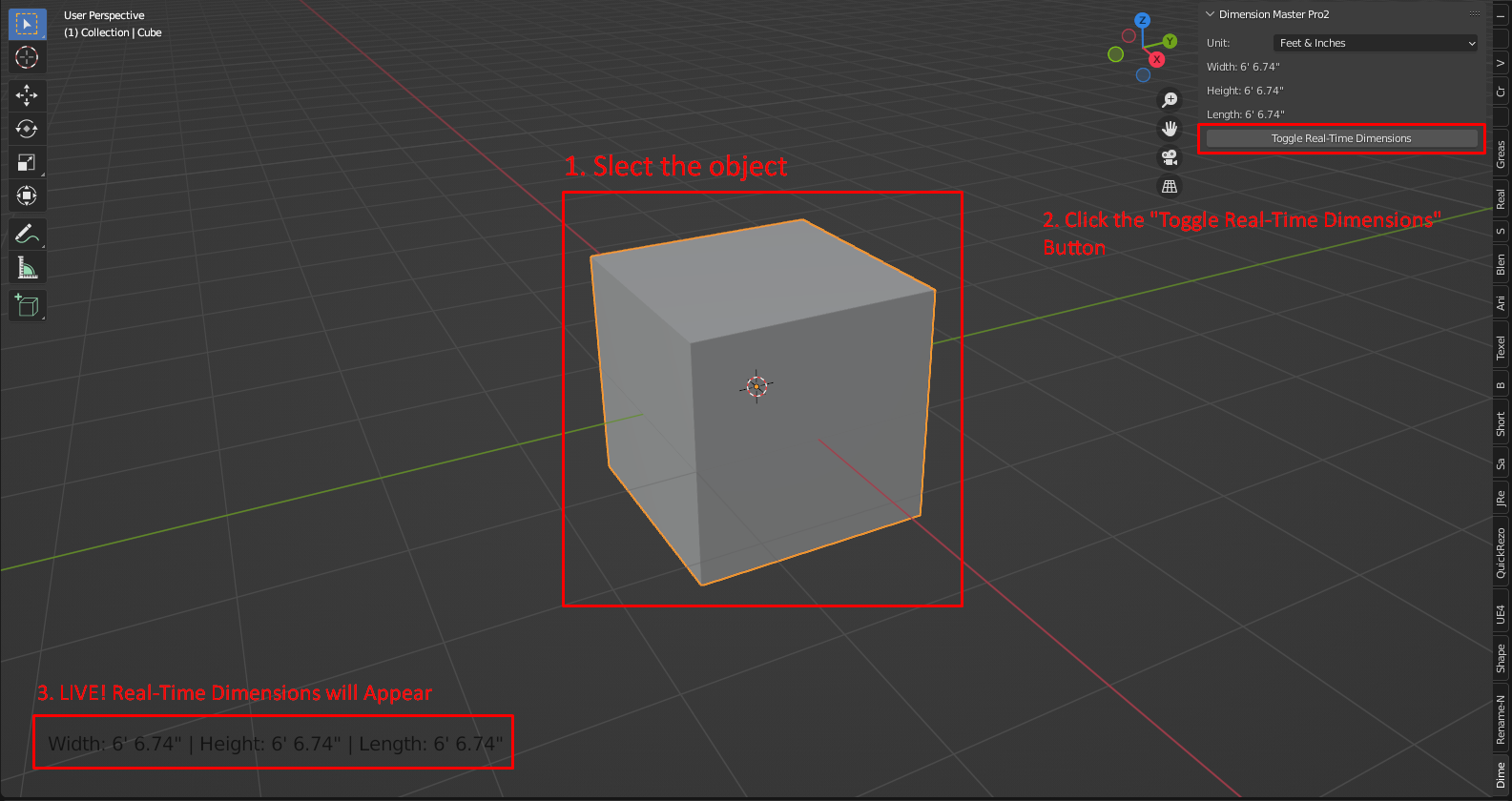
Benefits:
- Streamline your modeling process with instant measurements at your fingertips
- Ensure precise modeling and scaling with real-time feedback
- Supports a range of units, perfect for international and specialized projects
- Easy-to-use toggle for fast switching between modes and units
Follow us for more 3D assets and tutorials:
YouTube | Instagram | Facebook | Threads | Linkedin
Discover more products like this
feet milimeter width centimeter inches meters height length objects dimension real-time broadcasting dimensions TriVimaStudio