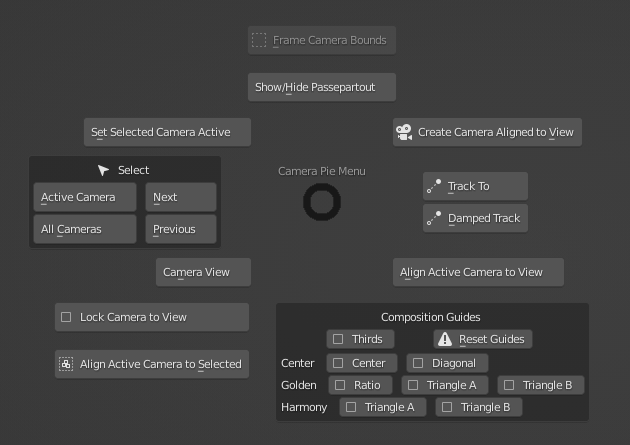Camera Pie Menu
This add-on is a menu that summarizes some camera operations.
Installation
download zip file.
go to Blender’s user preference,open the Add-ons tab
click Install and select the zip file.
-
check the box next to its name to enable it.

Usage
The following functions are summarized
- Camera View
- Align Active Camera View
- Lock Camera to View
- Select Active Camera
- Select All Camera
- Select Next Camera
- Select Previous Camera
- Set Selected Camera Active
- Create Camera Aligned to View
- Show / Hide Passepartout(you can change passepartout alpha value in addon preferences).
- Frame Camera Bounds
- Track To(Add "Track To" constraint to active camera.Select the target and then the camera, and then press the button to set the target automatically.)
- Damped Track(Add "Damped Track" constraint to active camera.Select the target and then the camera, and then press the button to set the target automatically.)
- Composition Guides
In Preferences, you can change some settings for this addon.
Passepartout Alpha
Select Order: Selecting order when you pressing Next or Previous.
Select next / previous by case-insensitive: If true and Select Order is Name, it select cameras by case-insensitive.
Switch to camera view after select next / previous:If true, automatically sets the camera active and goes to camera view when you pressing Next or Previous.
Shortcut: You can change shortcut key.
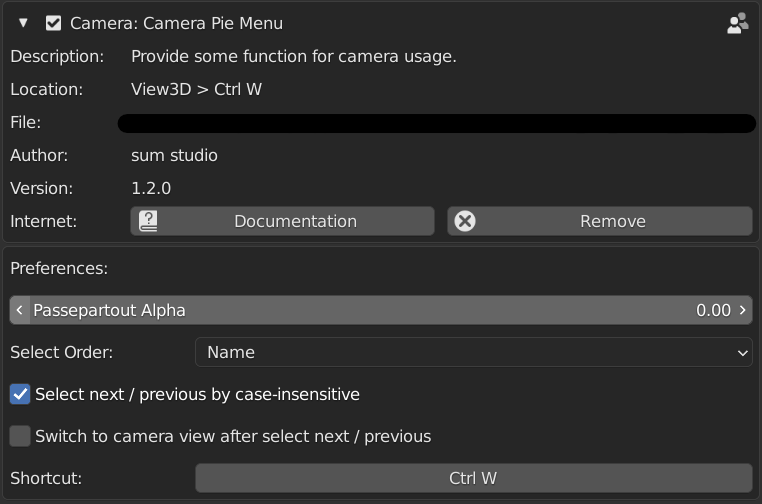
Updates
Make sure to uninstall the current addon before installing the new one.
1.2.5 - Fixed issue that shows wrong icon.
1.2.4 - Fixed japanese text.
1.2.3 - Fixed select issue.
1.2.2- Fixed select issue.
Supported Blender3.5.
1.2.1-Fixed a issue about Track To.
1.2-Fixed some issue.
Added select next / previous function.
1.1.1-Fixed an issue where the menu would not appear when there were no cameras in the scene.
1.1-Support composition guides.
Discover more products like this
Advanced camera camera add camera blender camera camera addon