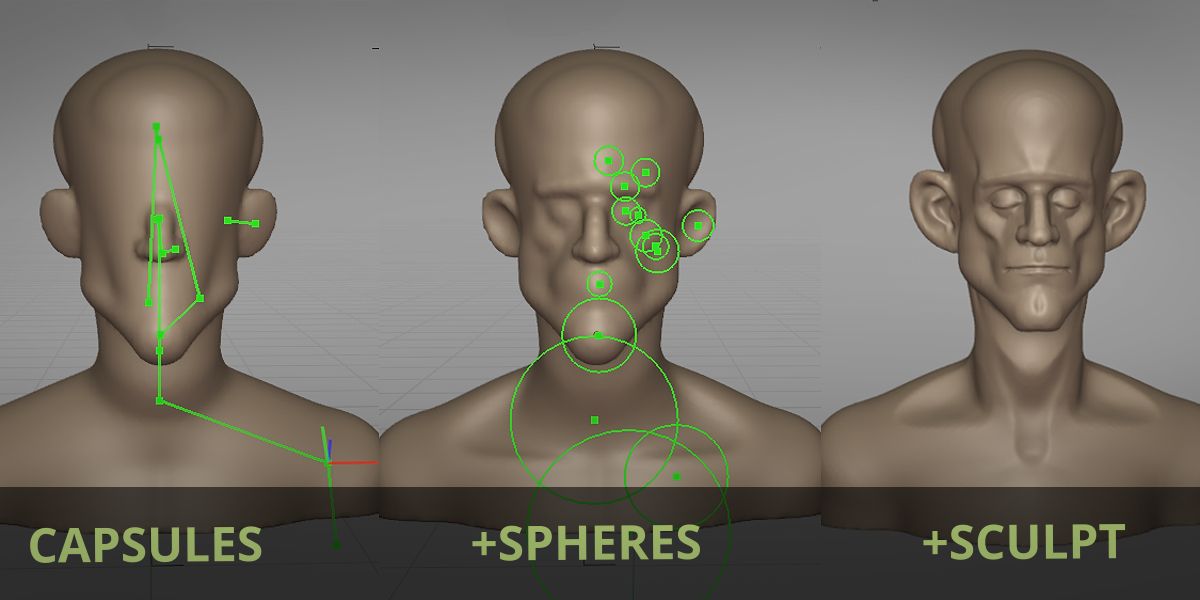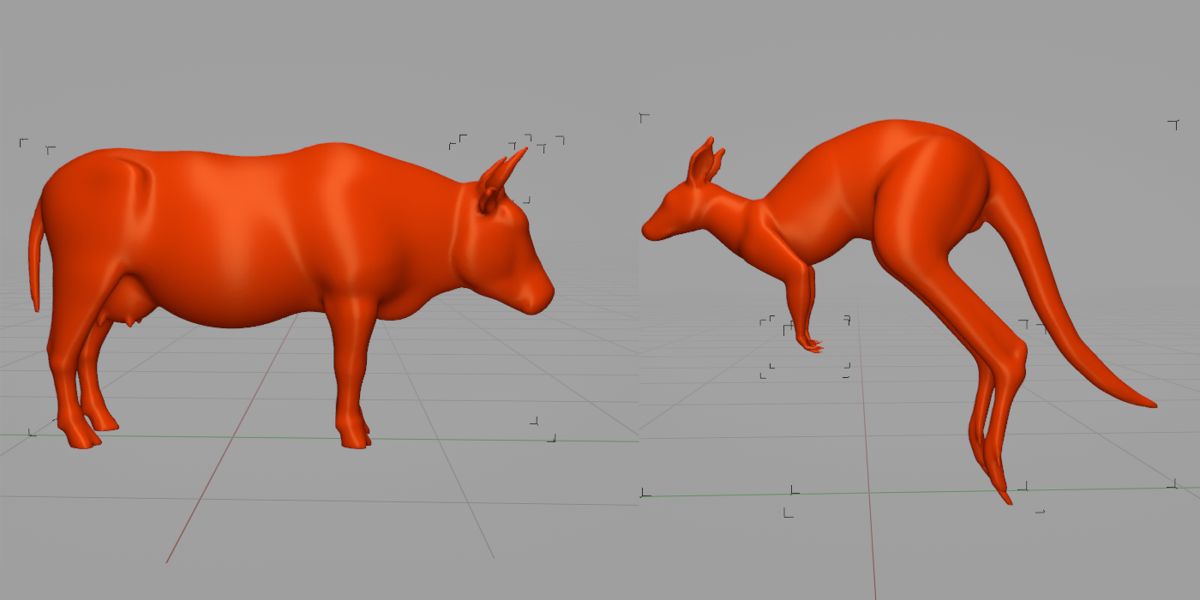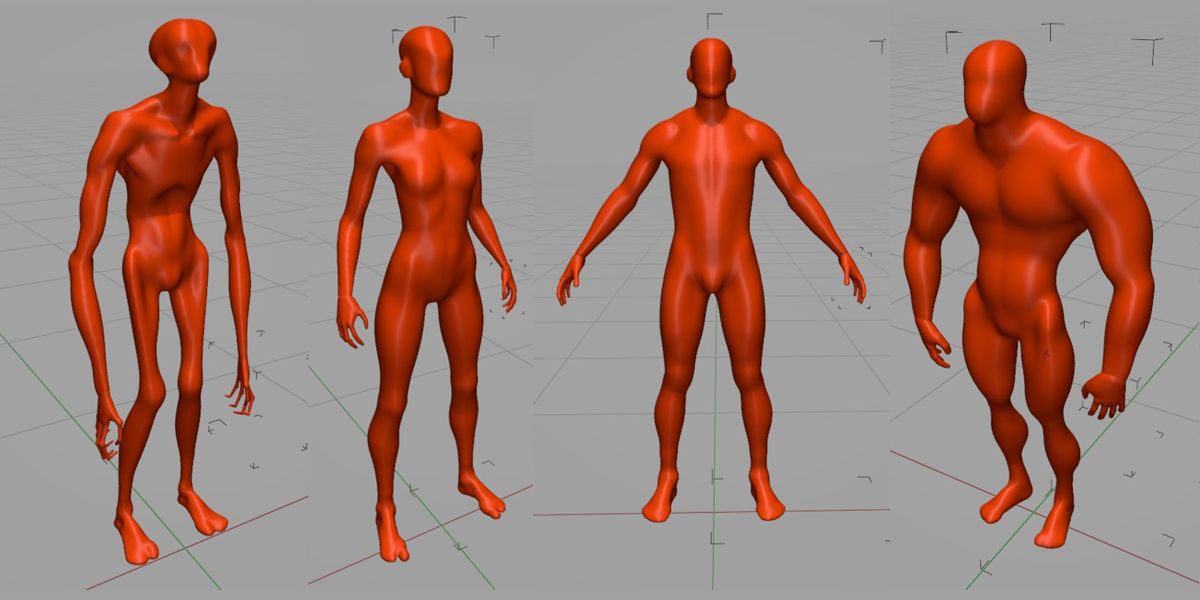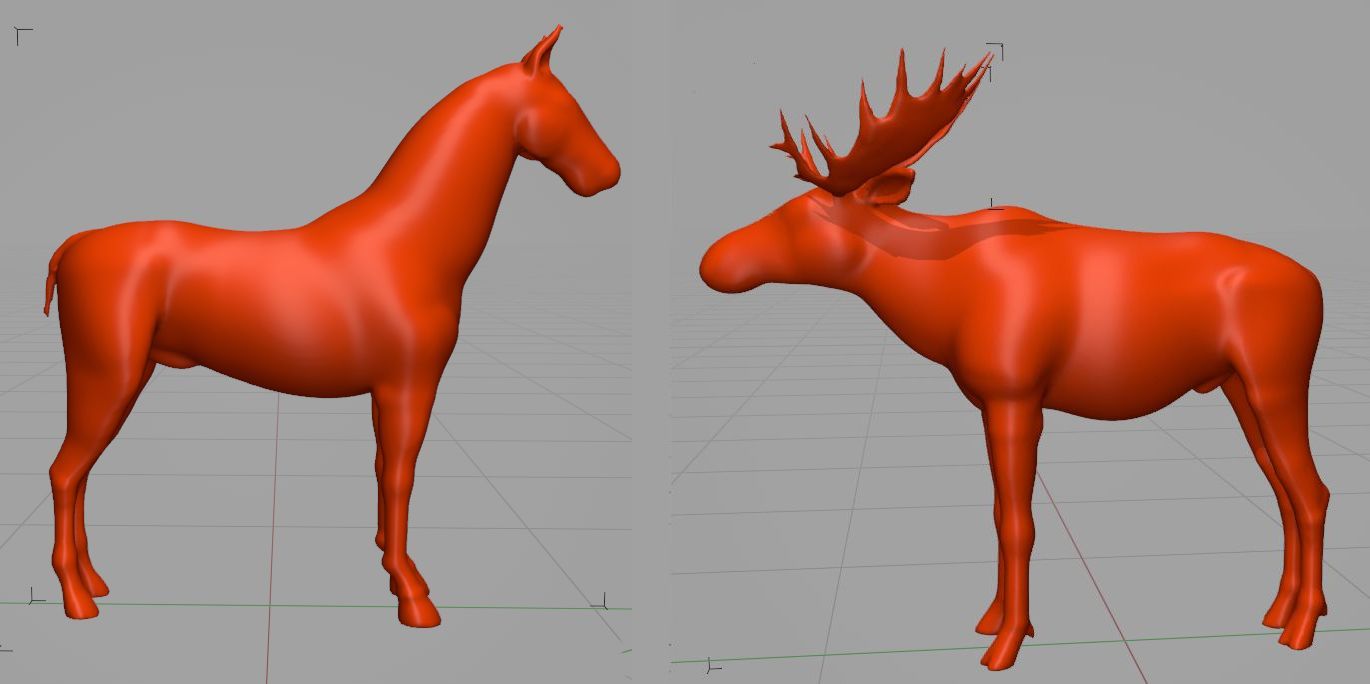Blob Fusion
Blob Fusion is a Blender add-on targeted for character/creature base-meshes creation. It can be thought as mix of ZSpheres with Metaballs, combining the best of both worlds. I wished for this kind of workflow being possible, for quite some time.
For Blender 3.6 up to 4.2 use Blob Fusion 1.5.x addon
For Blender 4.2+ use Blob Fusion 1.6 extension
Features/Functionality:
Model your characters using two primitives: Sphere and Round Capsule Blobs
Auto-generated hierarchy of objects (rig like) is created, when adding new Blob
Library of Blobs Presets (humanoid and animals)
Blobs blending control to get organic results
Easy to use: extrude, subdivide, connect and duplicate is all you need to model
One click Armature generation
How To use:
Go to right sidebar (N) -> Tools -> Blob Fusion tab -> Click [+] icon (Add Blob Domain)
Workspace tool will be automatically switched to 'Blob Fusion' - this overrides some hotkeys to the ones listed below
Shift+A (add menu) -> Add blob (first entry) - this will be first thing you will want to use.
Select created Blob (empty) - press E - to extrude it into capsule. More hotkeys below:
Hotkeys:
Shift+A Add Menu Blob
E Extrude
Shift+D Duplicate Blob(s)
Ctrl + MMB Scroll Select adjacent Blobs
F Connect two selected blobs
W Subdivide selected blob segment
P Rip/Separate Selected blob segment,
Shift+G Select Child Blobs, Select Blobs by Type
Alt+B Adjust Blob Blend factor
Ctrl+B Blob Parameters Popup
M Toggle Mute Blob(s)
Alt+M Unmute All
X\\Del Delete
Alt+S Unify Scale - makes empty Round
Shift+V Slide Empty towards adjacent Node Ending/Parent
Blob Fusion has build-in auto-updater - available from add-on preferences. It is good idea to restart Blender after addon update.