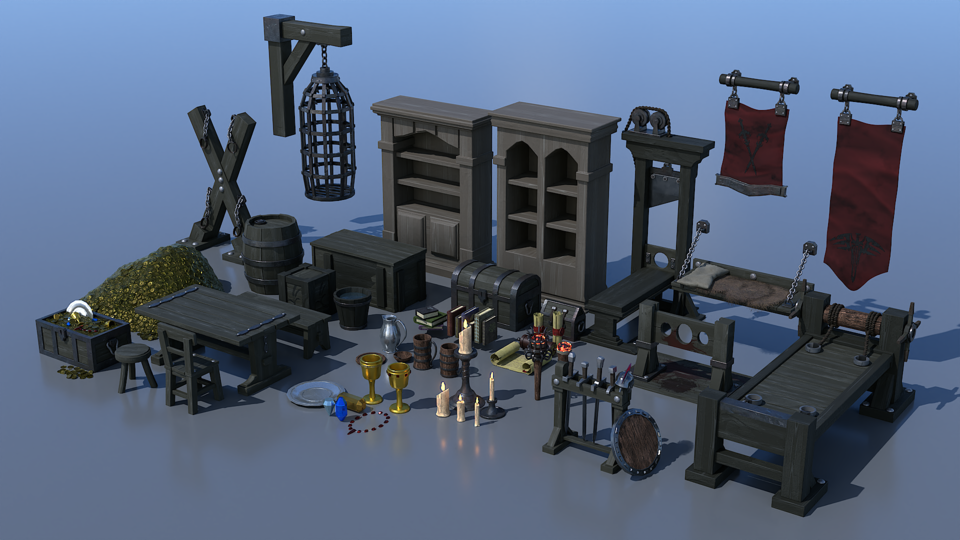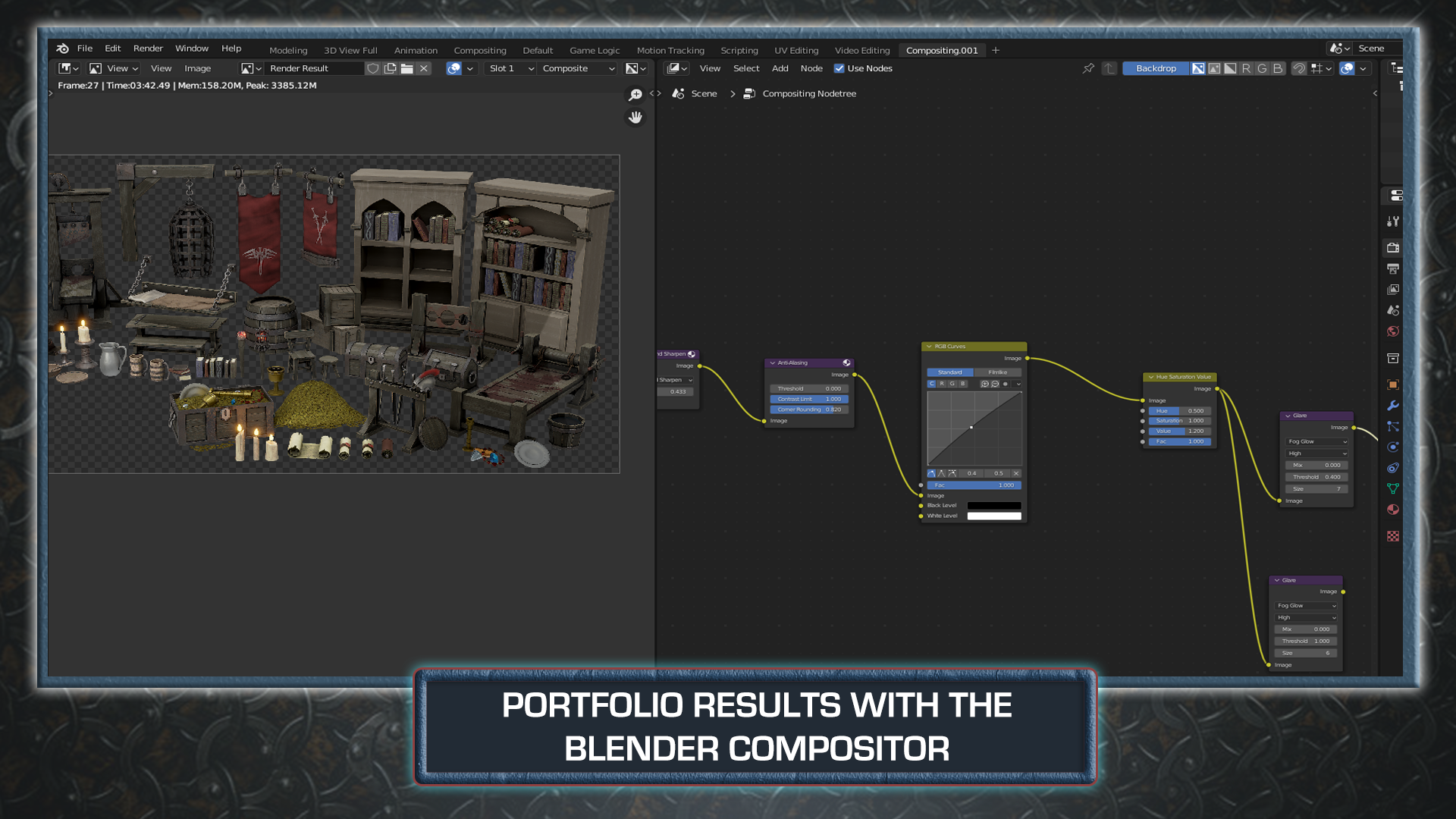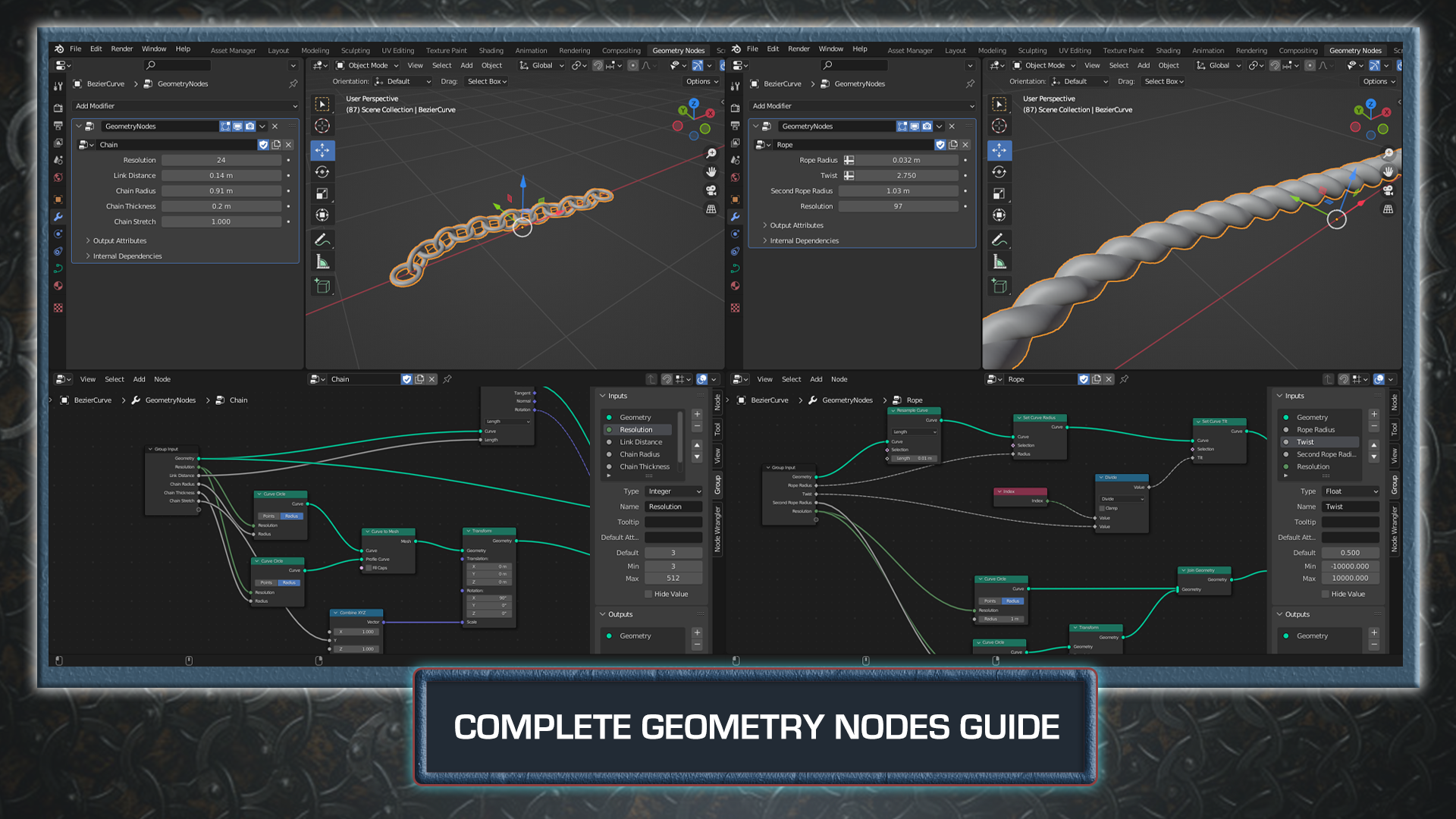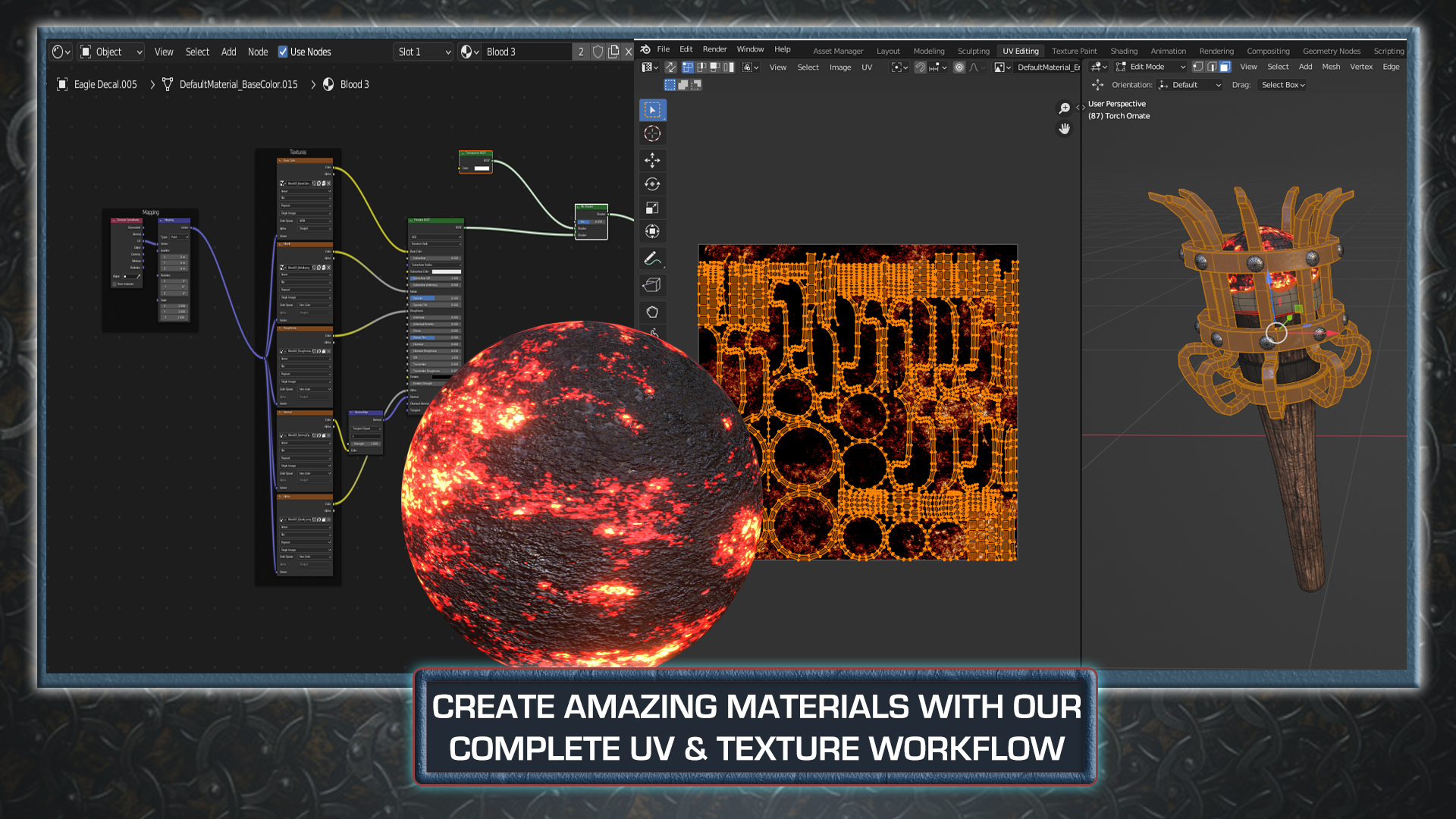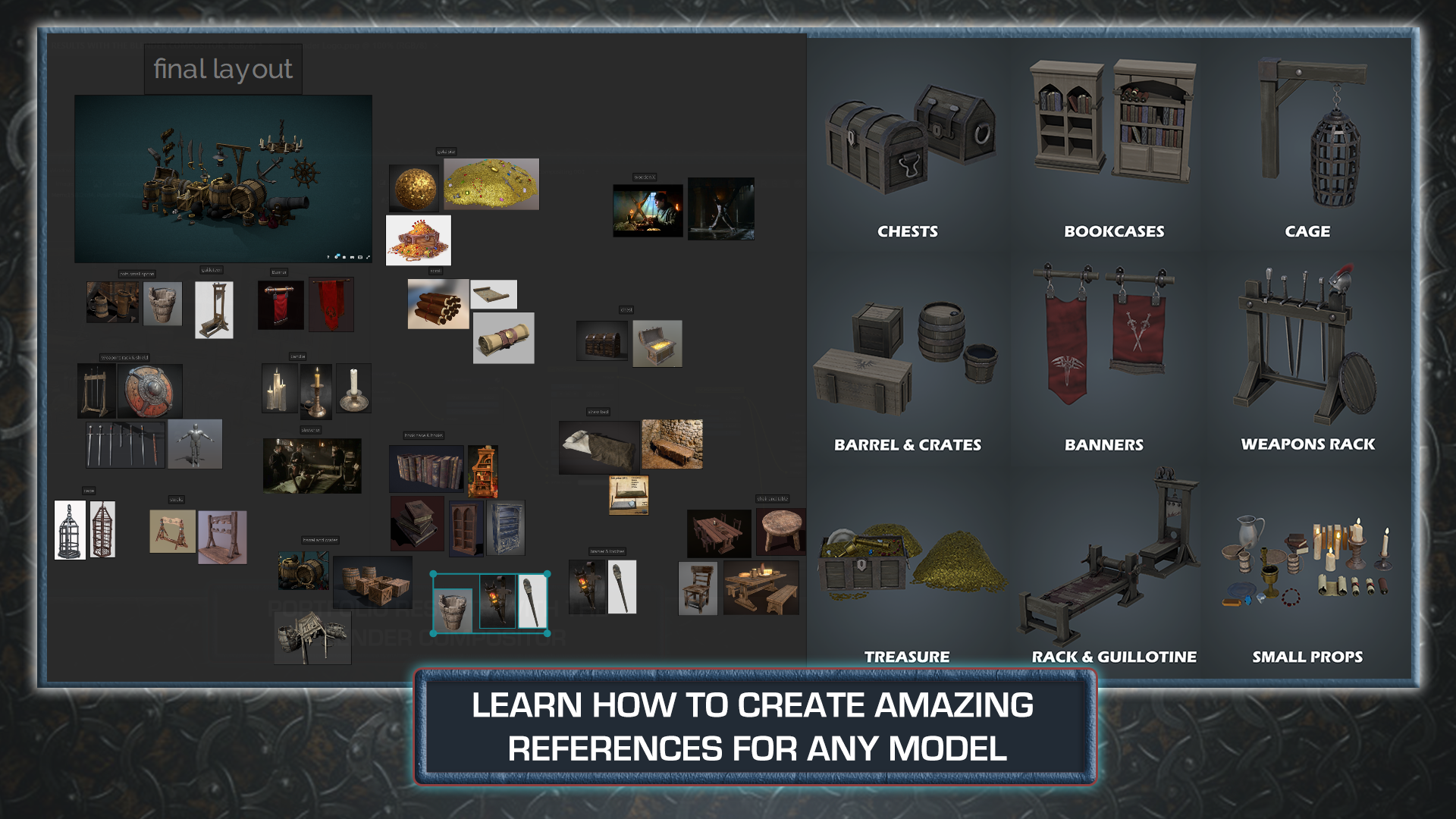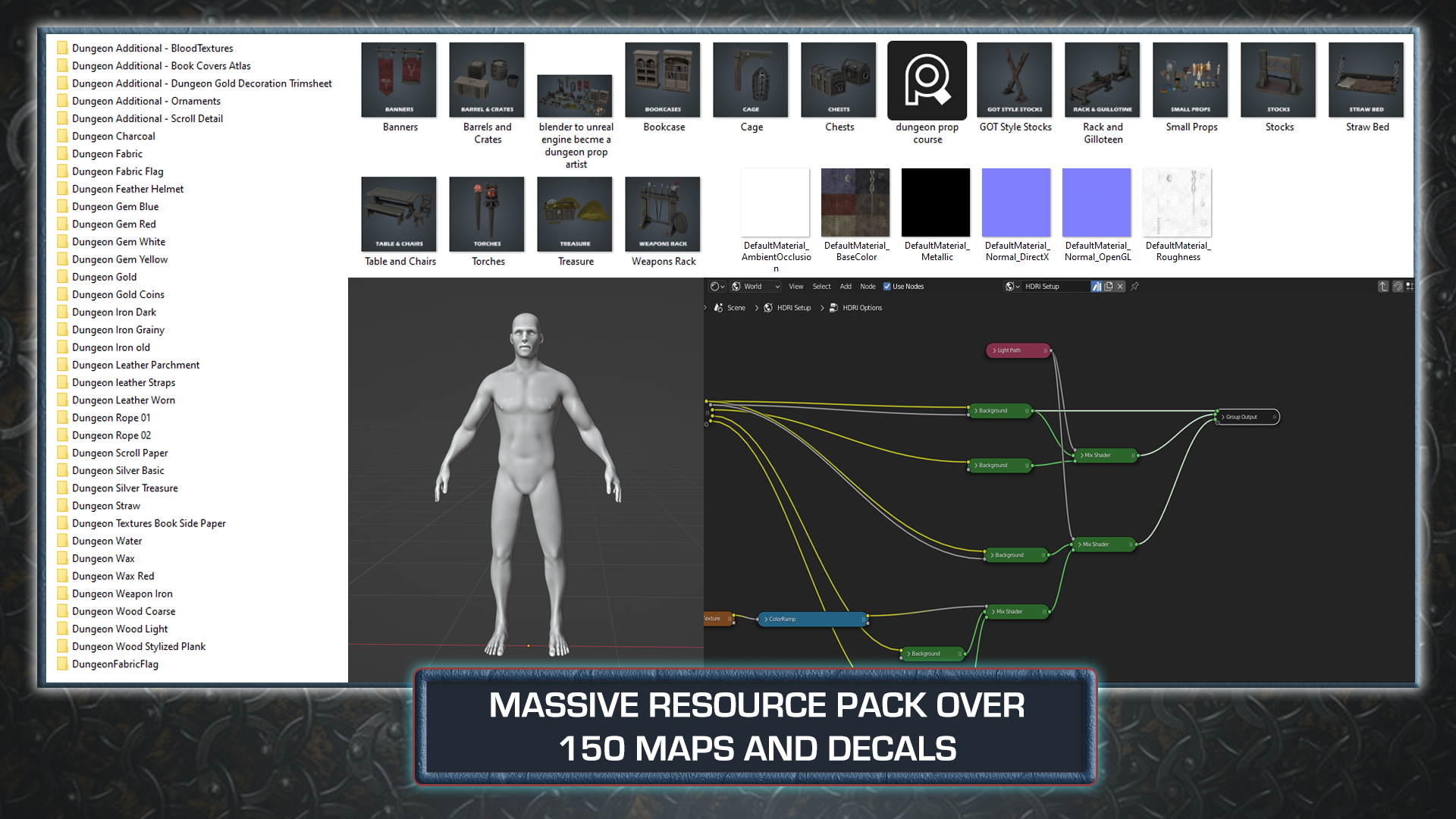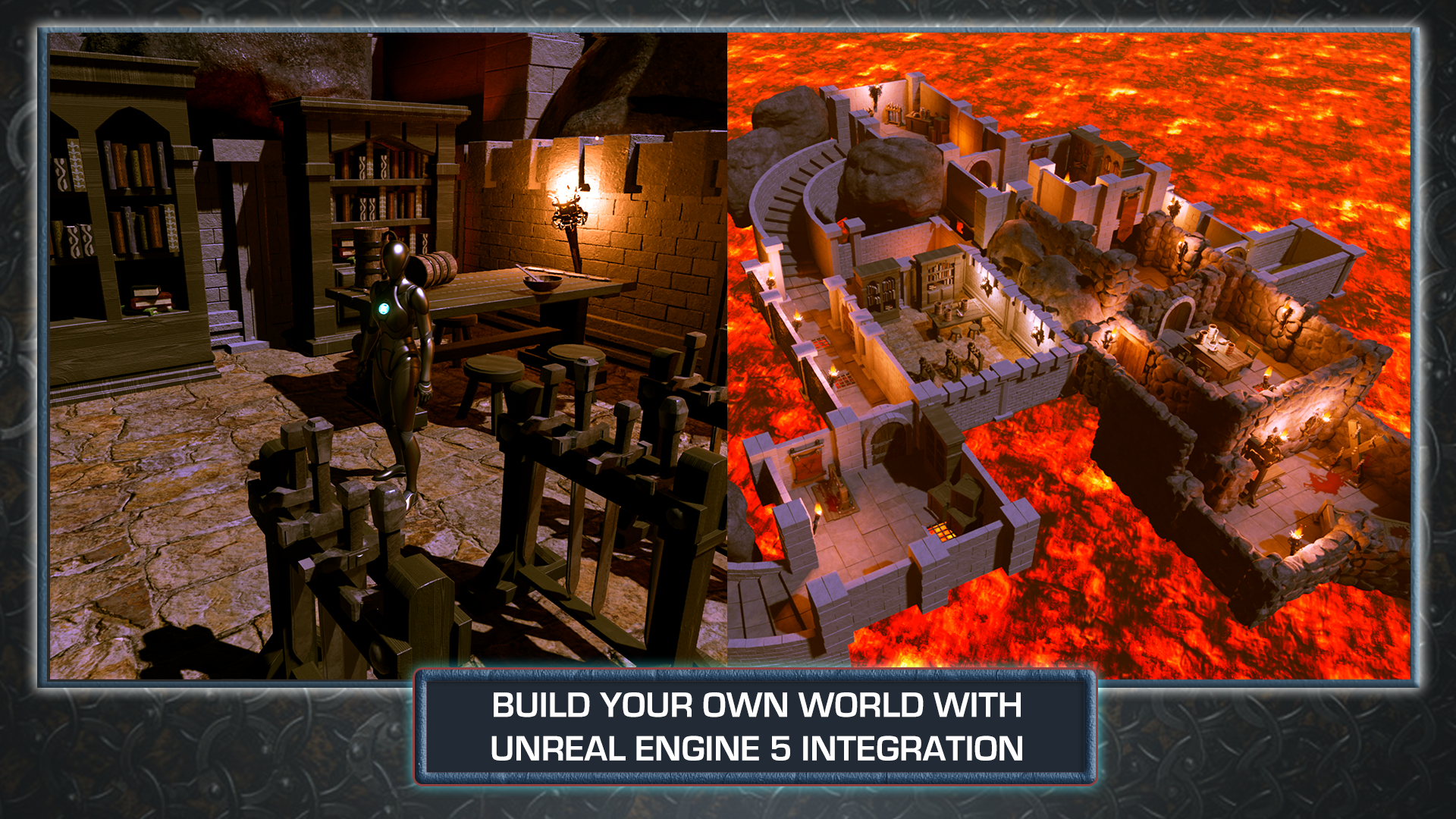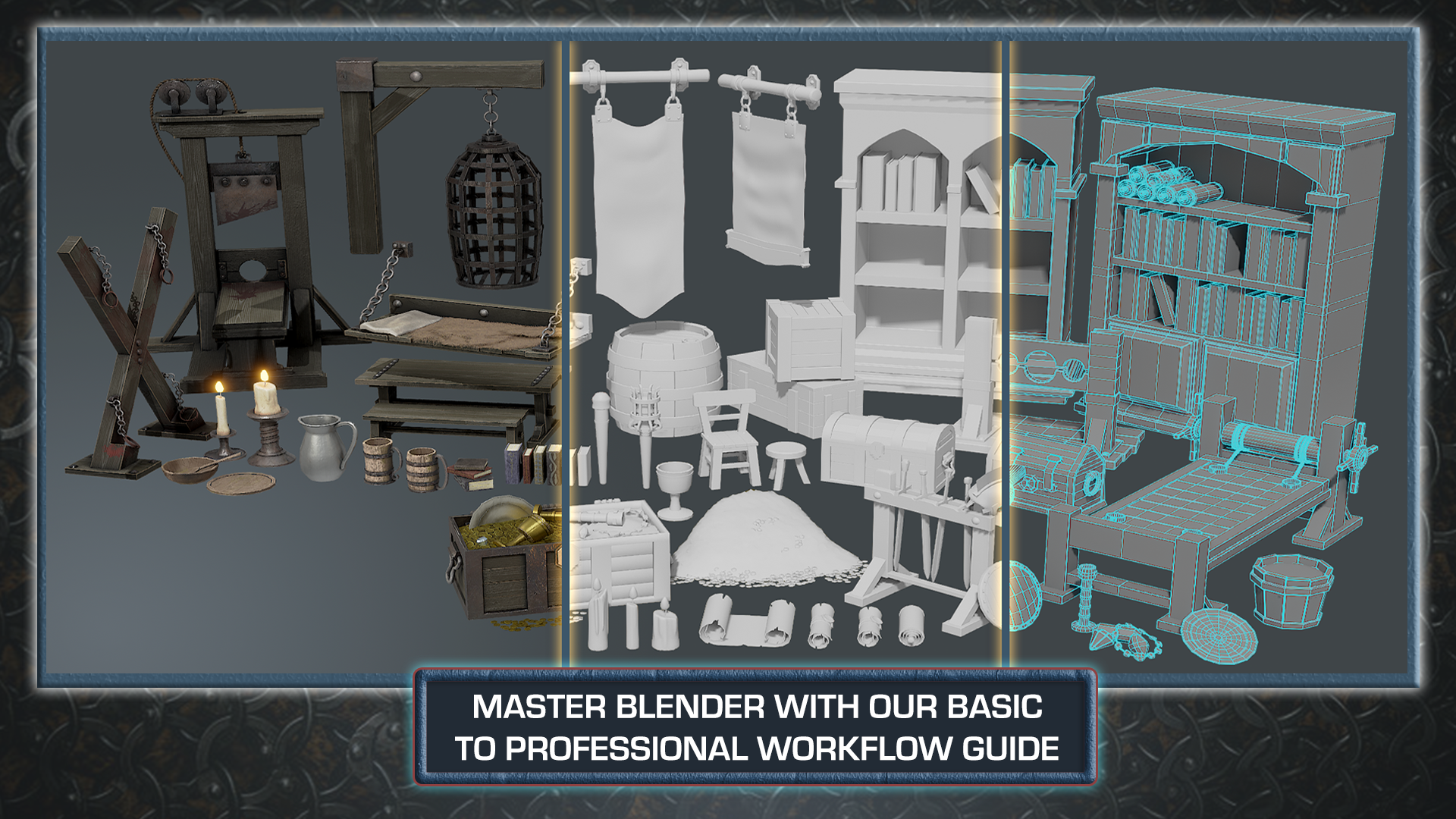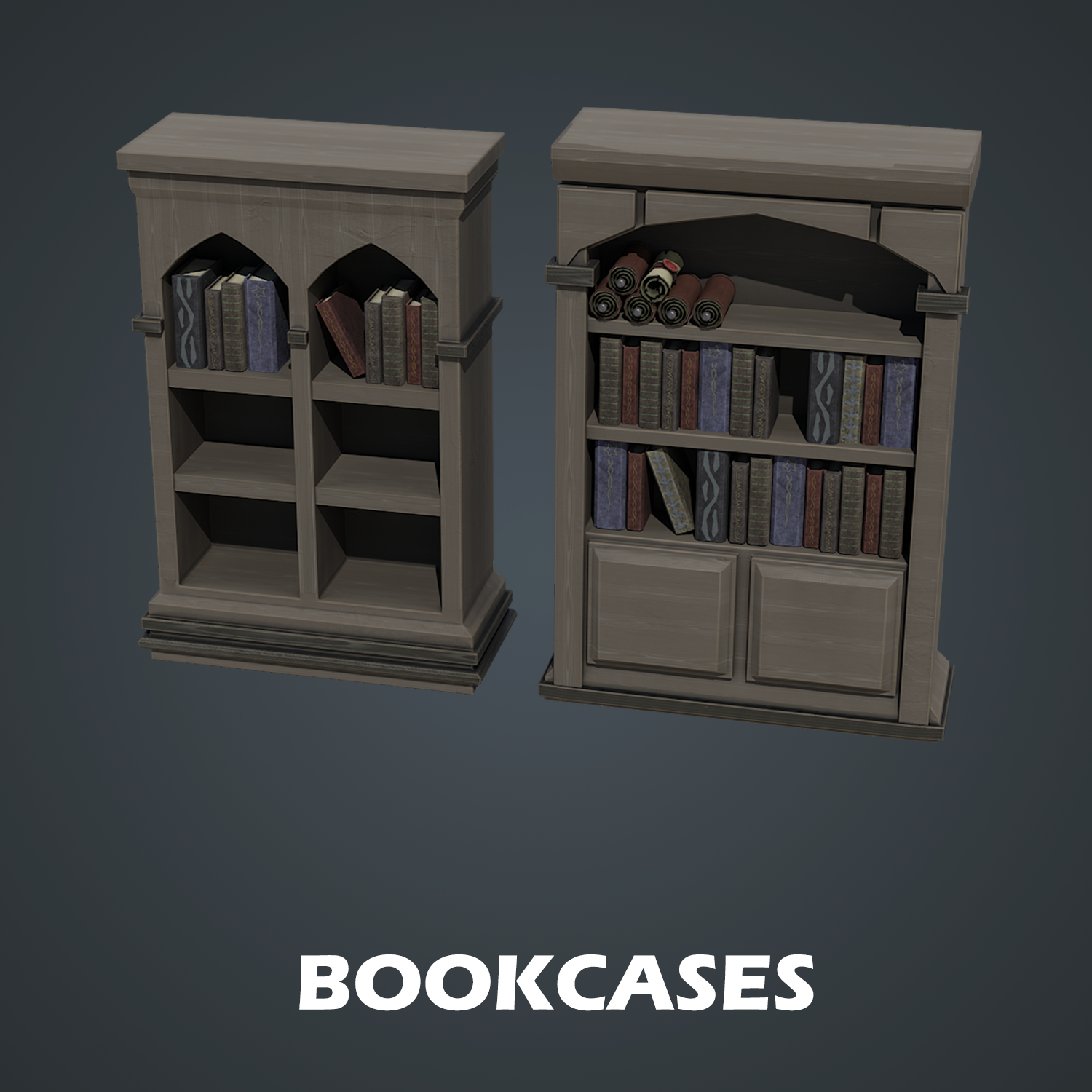Blender To Unreal Engine Become A Prop Artist
Course Description
Have you ever wanted to build an entire game world using 3D props and assets that will populate your space and envelop players in a medieval fantasy?
Join ‘Blender to Unreal Engine Become a Dungeon Prop Artist’ to take your 3D modelling skills up a notch! Graduate to the next level of game design through learning all about the Blender to Unreal Engine 5 (UE5) professional workflow for medieval dungeon props.
Build a small armoury for your dungeon’s guard room, equipped with a couple of swords and a helmet next to a table with a candle on top, burning the night away as the guards sleep. And MUCH more!!
Learn how to create 50+ assets in over 30 hours!
We have designed the course from the ground up to make sure that no matter your skill level, you will easily be able to follow along and more importantly learn most of the skills to create your own 3D game prop set.
Our ‘Blender to Unreal Engine Become a Dungeon Prop Artist’ top 7:
1. Learn how to create over 50 3D dungeon props from scratch
2. Download over 100 unique texture maps for both Blender & Unreal Engine 5 (UE5), built exclusively for this course
3. Create rope and chain geometry nodes with optional side bars for ease of use
4. Join a complete guide on rendering out in both of Blender’s rendering engines - Eevee and Cycles - and master using Blender’s compositor for amazing professional renders
5. Enjoy full Unreal Engine 5 (UE5) integration, giving you game-ready working 3D assets for your medieval dungeon environment and more
7. Become a Blender node guru by adding nodes to your imported maps to completely change the way they look and feel
I imagine you using these props in what is becoming 3D Tudor’s up-and-coming
best seller, ‘Blender 3 to Unreal Engine 5 Dungeon Modular Kitbash’!
Think about it – all these assets would fit perfectly within the rooms we created, making your 3D dungeon game environment alive with the power of storytelling.
Although guillotines were introduced later than the medieval historical period our other assets are meant to depict, we thought you would enjoy learning how to make them as part of ‘Blender to Unreal Engine Become a Dungeon Prop Artist’. We will be ensuring that our model is structurally accurate. For example, we need to make sure that the structure can hold the weight of all its counterparts, including the blade.
What about creating an interior for your castle with ‘Creating a Modular Kitbash in Blender’ and using these to populate the space too and create an environment that everyone will talk about?
This course will give you access to just over 30 hours of 3D art in around 160 comprehensive lessons.
This course will see you learn all the techniques pros use and how they use them. Learn how to achieve realism using custom materials to create blood spatter that will look perfect for your torture chamber at the bottom of your dungeon!
Blender
Create the ‘Blender to Unreal Engine Become a Dungeon Prop Artist’ props and walk through the halls of your very own medieval dungeon with banners, cages, and a not-so-medieval but very torturous and iconic, guillotine.
Have you ever wanted to learn how to model gems and treasure coins to add that extra glow to your scene?
You will do just that!
‘Blender to Unreal Engine Become a Dungeon Prop Artist’ will see you build 3D props fit for the medieval dungeon of your dreams (or nightmares!), including but not limited to:
- House banners
- Wall cages
- Stocks like in Game of Thrones (GoT)
- A stretching rack
- A guillotine
- Traditional stocks
- A straw bed
- Table and chairs
- Torches
- A weapons rack
- Candles, books, parchment, gems, and other furniture
Master geometry nodes to speed up your workflow. You will be able to alter how a prop looks (i.e., its geometry) using node-based functions. We will also set up the geometry node variable menus in the modelling tab to save you time rather than going into the geometry nodes menu every time. I will also be introducing you to another hidden addon in Blender – the loop tools addon. It enables you to create circles and circles in geometry, allowing you to bridge your geometry with two clicks
Following the success of my latest courses, we will be modelling, texturing, and finalising every individual asset before moving on to the next. Students have said that this has helped them in staying excited throughout the creation process, being able to see how their scene comes closer to the course preview step-by-step.
Find out how to set up materials Blender. Change them to suit your needs by adding adjustment modes and becoming a true texturing genius. For an extra touch of detail, you will learn how to use the grease pencil to draw lines to turn them into curves, and finally, into 3D mesh. This is a great technique for creating swirls and ornamental work.
Use ‘Blender to Unreal Engine Become a Dungeon Prop Artist’ to master UV editing using edge seam creation, custom projection and UV manipulation to make the best use of your seamless textures.
Instead of choosing one rendering engine over another, you will be learning how to use Blender’s Eevee and Cycles X renderers to get the most out of your prop presentation.
Unreal Engine 5
Through ‘Blender to Unreal Engine Become a Dungeon Prop Artist’ you will be learning everything right from importing individual models from Blender to having them work correctly in UE5. We will be manually importing our asset collection and setting up material instances for them. One of the most interesting parts of the UE5 part of this course will be that we will be setting up torch blueprints with realistic fire particle animation and light flicker to bring your scene to life.
We will look at how to import and use textures created specifically for Unreal Engine and use them to create the materials for our medieval dungeon props. You will find out how to change PBR texture values by directly adjusting their information from within, built in the image editor.
Next, we will set up PBR materials with adjustable parameters that will allow you to change the intensity of the normal map (e.g., adjust colour, change roughness values, and more). You will work through the different transparency materials that will help you set up cut-out decals, partially transparent decals with PBR values and two side-faced textures.
‘Blender to Unreal Engine Become a Dungeon Prop Artist’ will also be an introduction to how to set up files to create a clean UI. The skills you learn here are fully transferable to all your future builds.
One of the most exciting things about ‘Blender to Unreal Engine Become a Dungeon Prop Artist’ is that you will create collisions for your props to block out your playable character. This will help your assets fit in seamlessly within your ‘Blender 3 to Unreal Engine 5 Dungeon Modular Kitbash’, ready to test out with your UE5 character. To optimise your time, you will learn a method for placing your assets quickly within any type of game level.
Course Resources & Freebies
The ‘Blender to Unreal Engine Become a Dungeon Prop Artist’ resource pack includes 27 unique seamless materials, 1 atlas material for the books, 1 trim sheet for gold decorations, 7 ornaments set up with PBR materials, 3 unique blood PBR materials, 2 transparency detail textures (i.e., straw and helmet feather), and 1 UE5 animation texture for the Niagara fire particle system. You will be getting a total of 297 texture maps. You will be getting a total of 297 texture maps.
Join this course and come be part of a game design journey of over 30 hours of learning that will see you go away with over 50 game-ready medieval props for your dungeon in just 160 lessons.
Check out the free introduction and I am sure you won’t be able to put this course down!
To get you pumped, imagine how well this 3D props set fits in with your other
3D Tudor projects.
Pair up your guillotine with some gallows using ‘Blender to Unreal Engine 5 | 3D Props | Medieval Gallows’ to master the look of your medieval castle’s execution area. Use the full power of Blender 3 and Unreal Engine 5 (UE5) to your advantage.
Until next time, happy modelling everyone!
Neil – 3D Tudor
Discover more products like this
tutorial blender-3 how to work in the games industry bcon22 prop winter24 eso stylized 3d-modelling loveblender dungeon summer23 bfcm24 summer24 bfcm23 Unreal Engine bfcm22 elder scrolls ue5 course 3d tudor spring23 spring24 blender