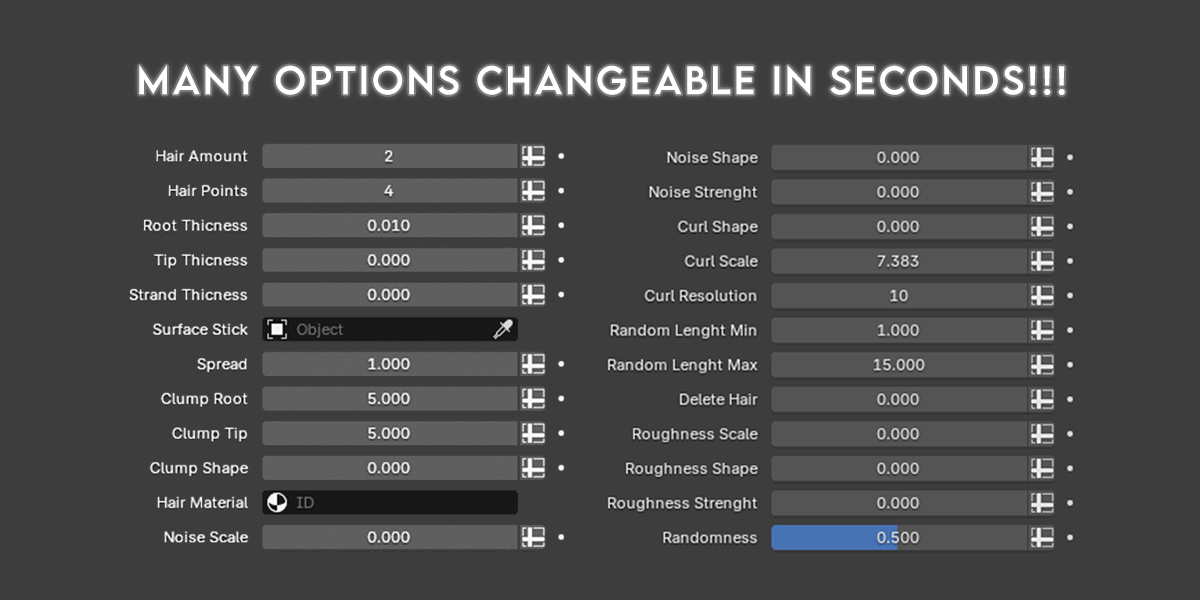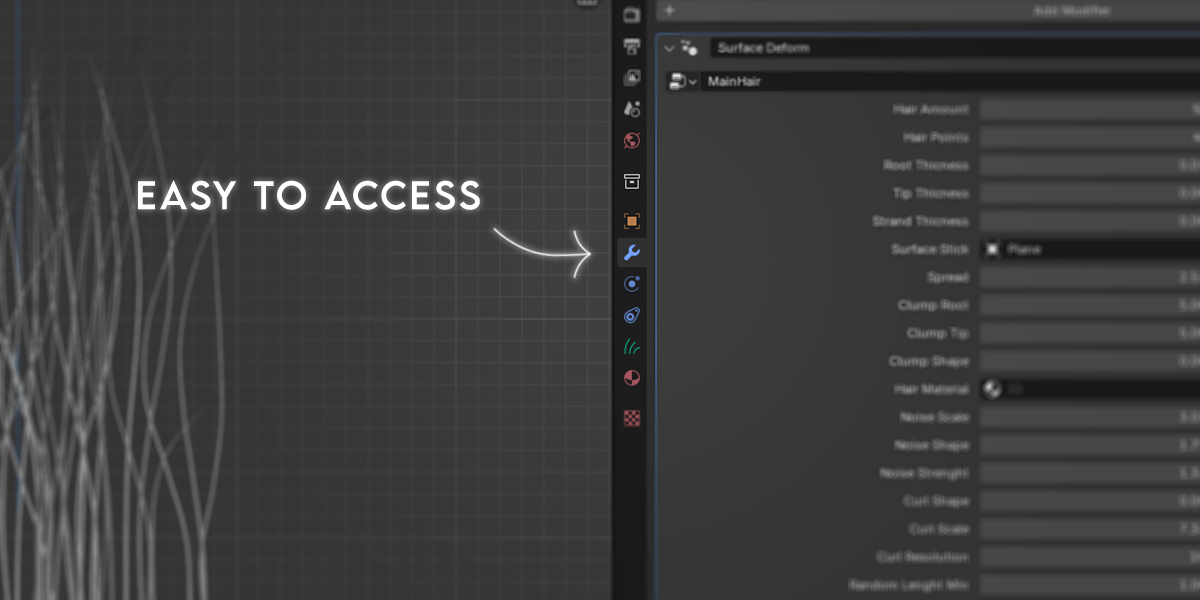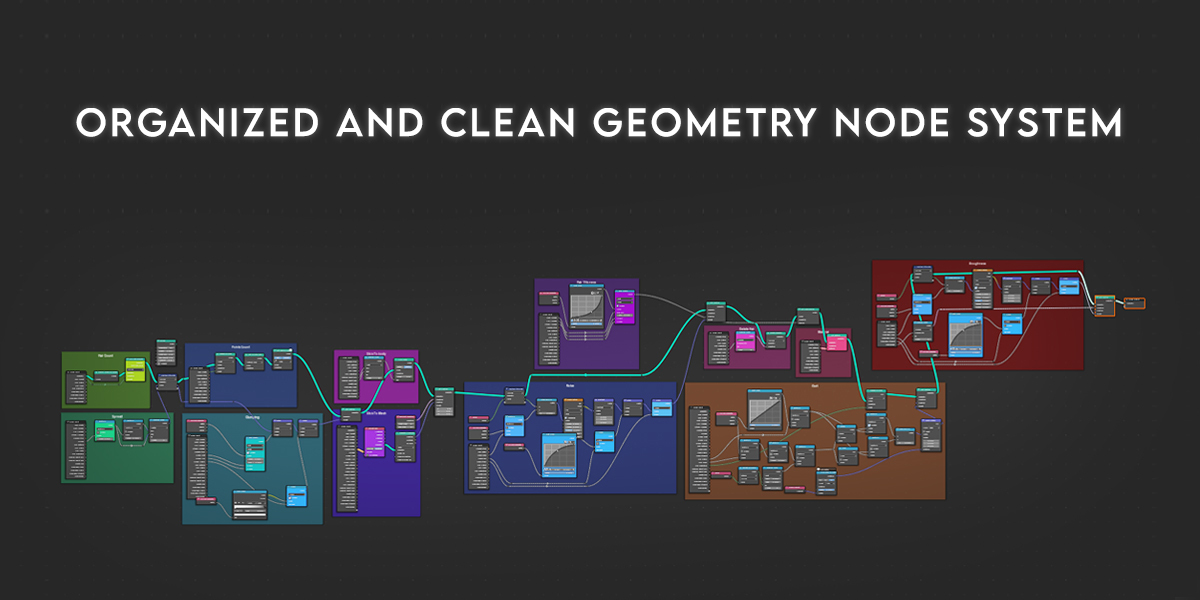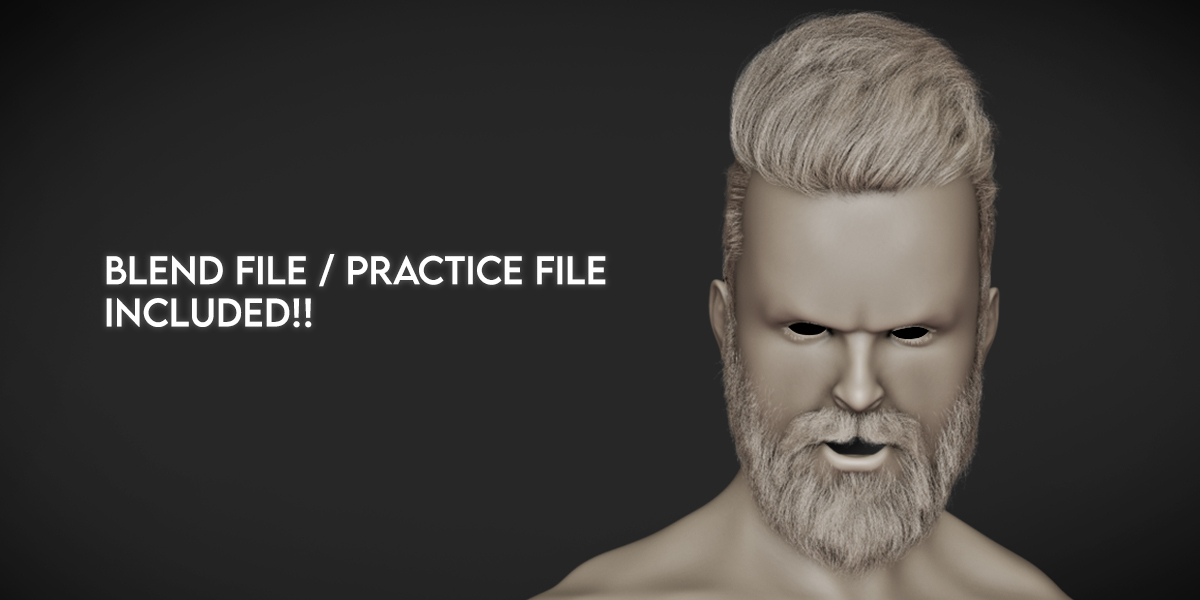Blender Ready Hair System
Hair System
The Hair system is based on geometry nodes, by appending the node to your project you'll have access to the full hair system in the geometry nodes and for the +Options version, you'll have easy acess to the full hair system in the modifiers just like the old particle system + Hair and Beard Practice File (.blend)
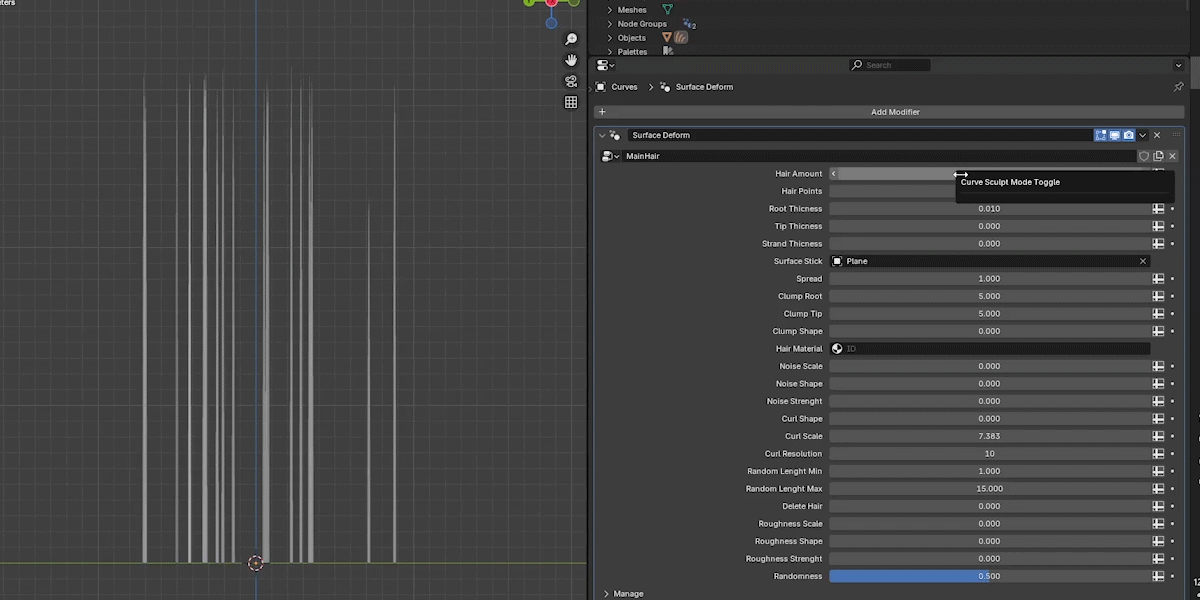
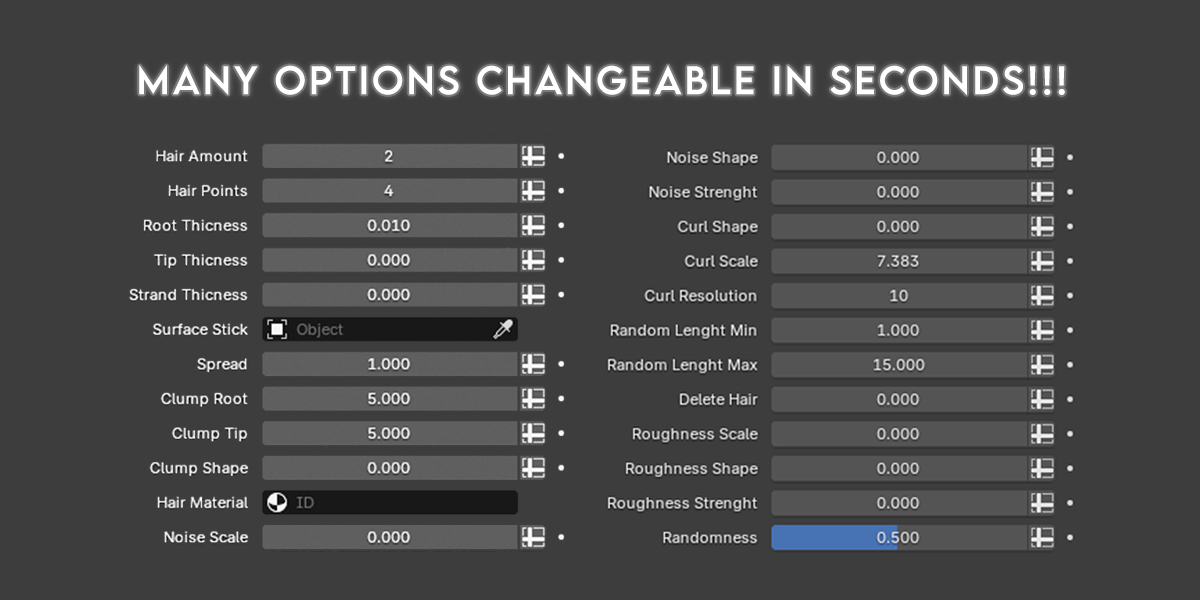
How to use:
1- In Blender: File > Append
2- Select HairNodes+Options.blend
3- Node Tree > Mainhair
4- Select your head
5- Shift + A > Curve > Empty Hair
6- In Modifier Properties, Change "Surface Deform" to "0 MainHair"
7- You can now change the settings
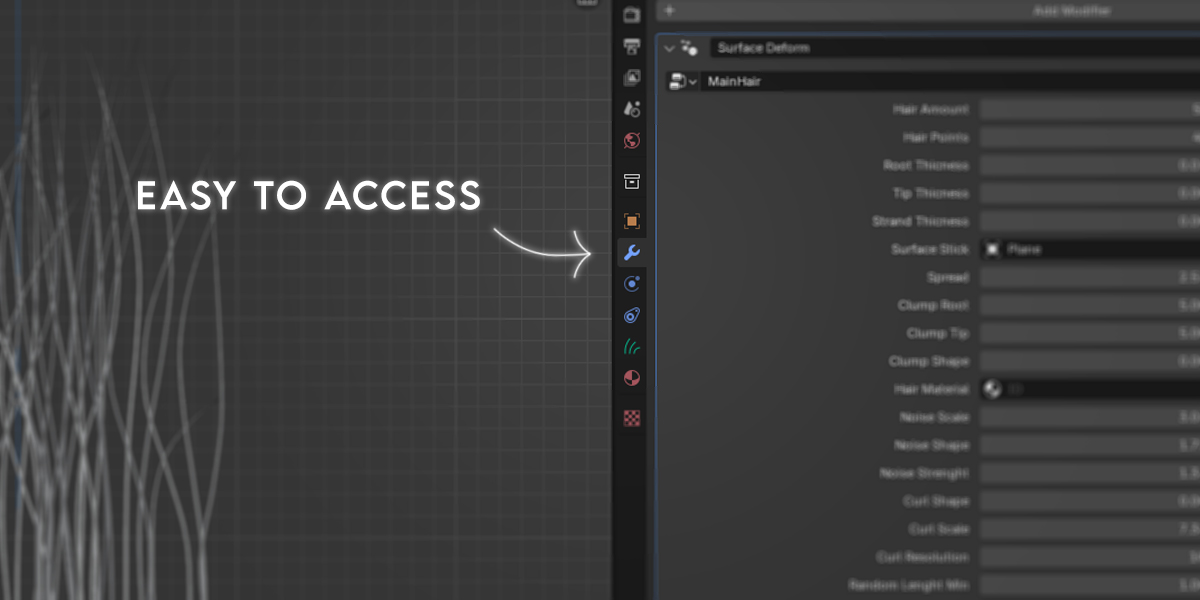
Edit it to your desire: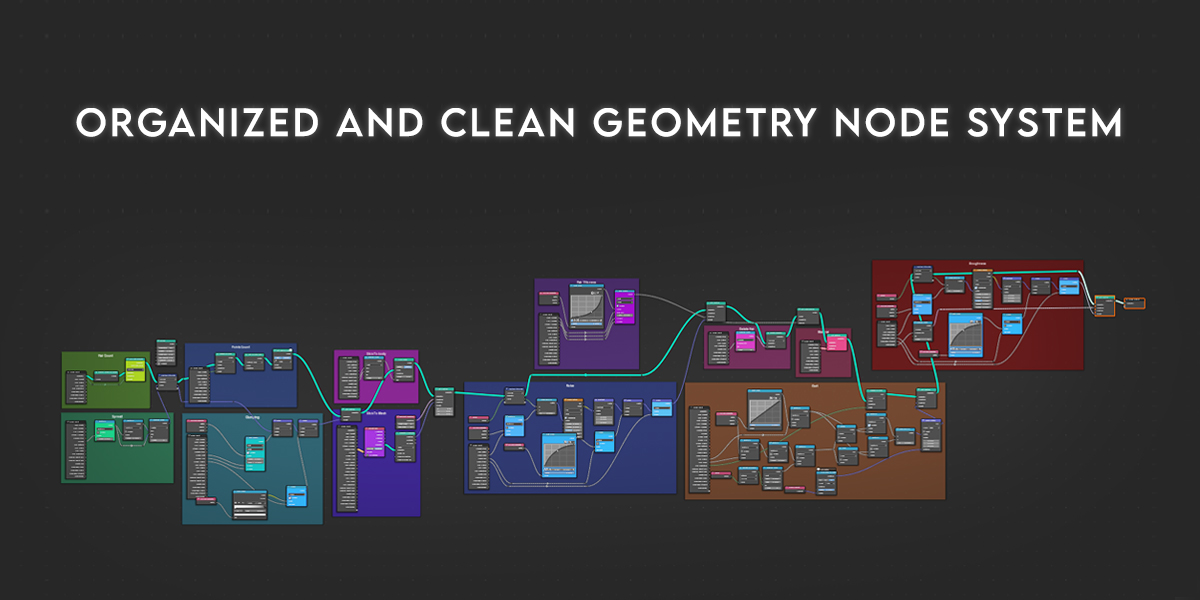
Full hair and Beard Blend file for Practice: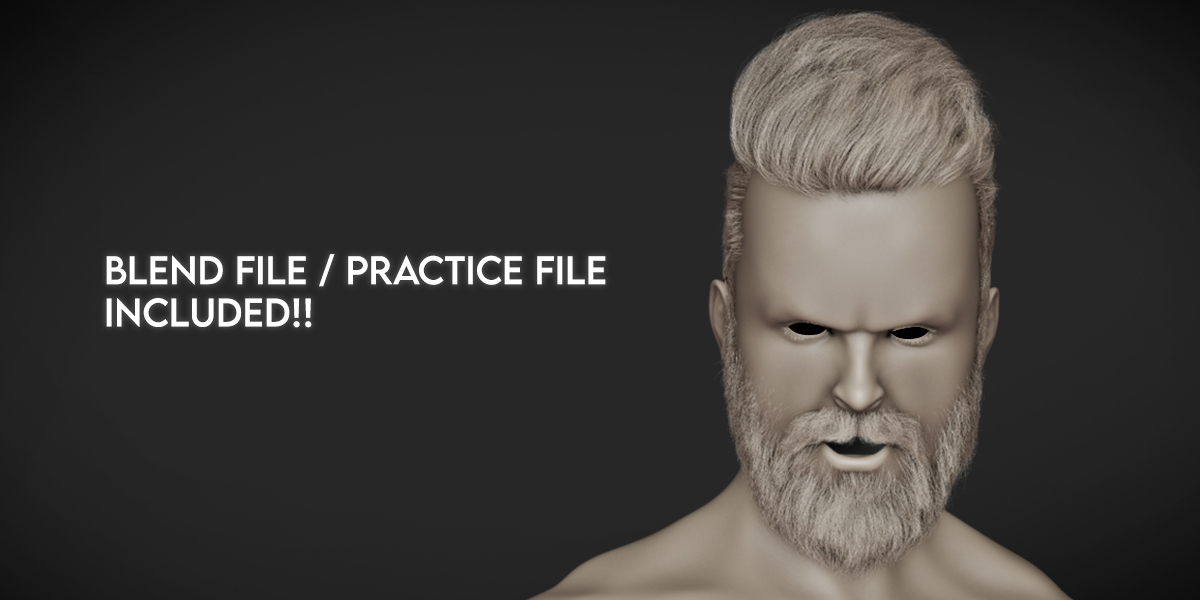
Full Tutorial:
https://www.youtube.com/watch?v=XXwoc-4dfEk
---
Hair Card Pack:
containing 12 different hair cards + eyebrows and eyelashes designed for high-quality, realistic or stylized hair rendering.

-
What’s included:
- 12 High-Resolution Hair Cards: 8850 x 3520p sharp / High Res: 17599x7000p
- Eyebrows/Eyelashes: includes eyebrows and eyelashes in stylized and realistic style.
- 10+ Color Variations: Choose from a range of colors to suit any style.
- Comprehensive Texture Maps: Normal Map, Alpha Map, Gradient Map, and Ambient Occlusion for depth and realism.
- Practice File: Experiment with your own renders.
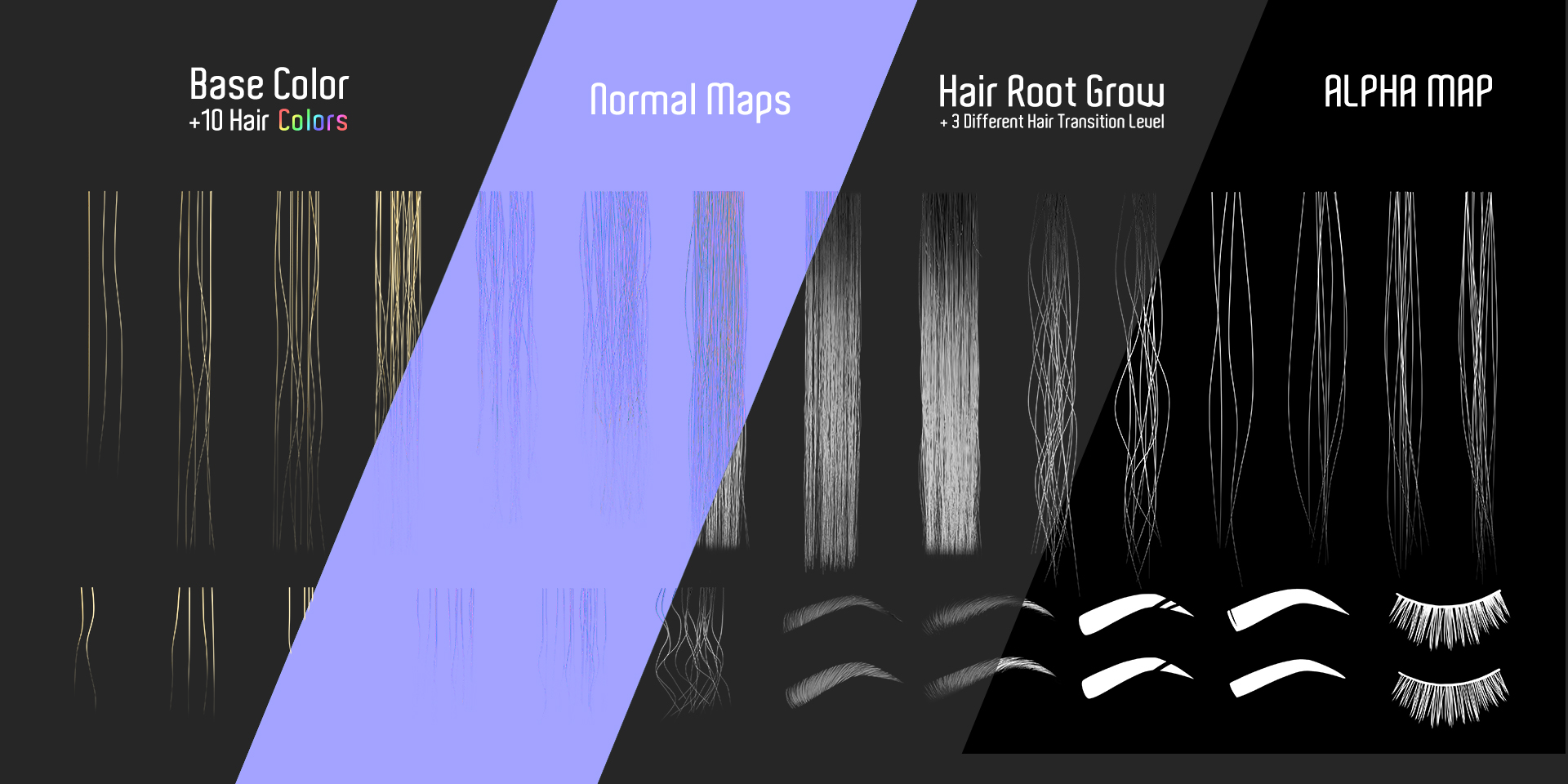
Hair Cards are easy to work with:

Not just one color!:
More than just hair:
Realistic Results:
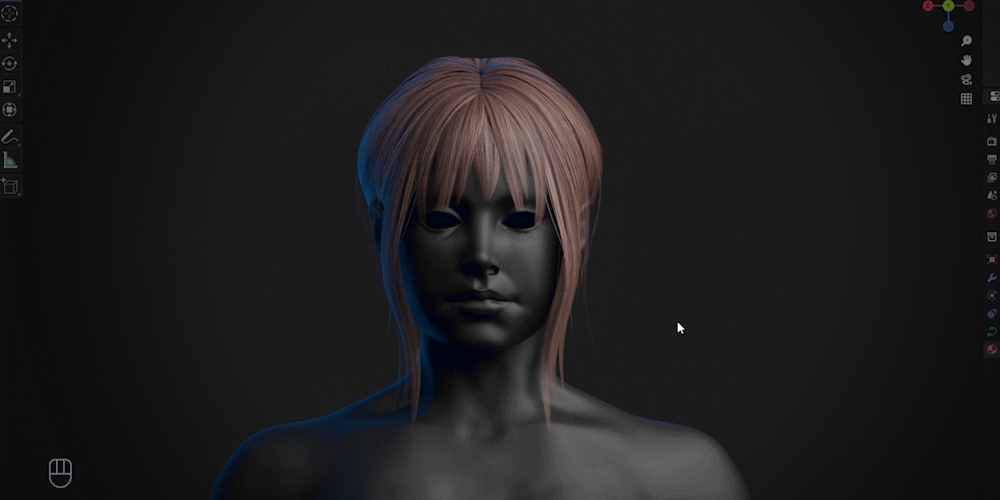
Tutorial:
https://www.youtube.com/watch?v=3bw2SnKQhwA
Discover more products like this
3d hair 3d-Asset geometry nodes blender addon Blender geometry nodes Hair Creation blender tools Procedural Hair Blender Hair blender Advanced Hair Setup Hair Generation realistic hair Blender Nodes stylized-hair Non-destructive Hair easy hair hair simulation procedural modeling 3d modeling hair hair system Custom Hair System Digital Hair female-hair