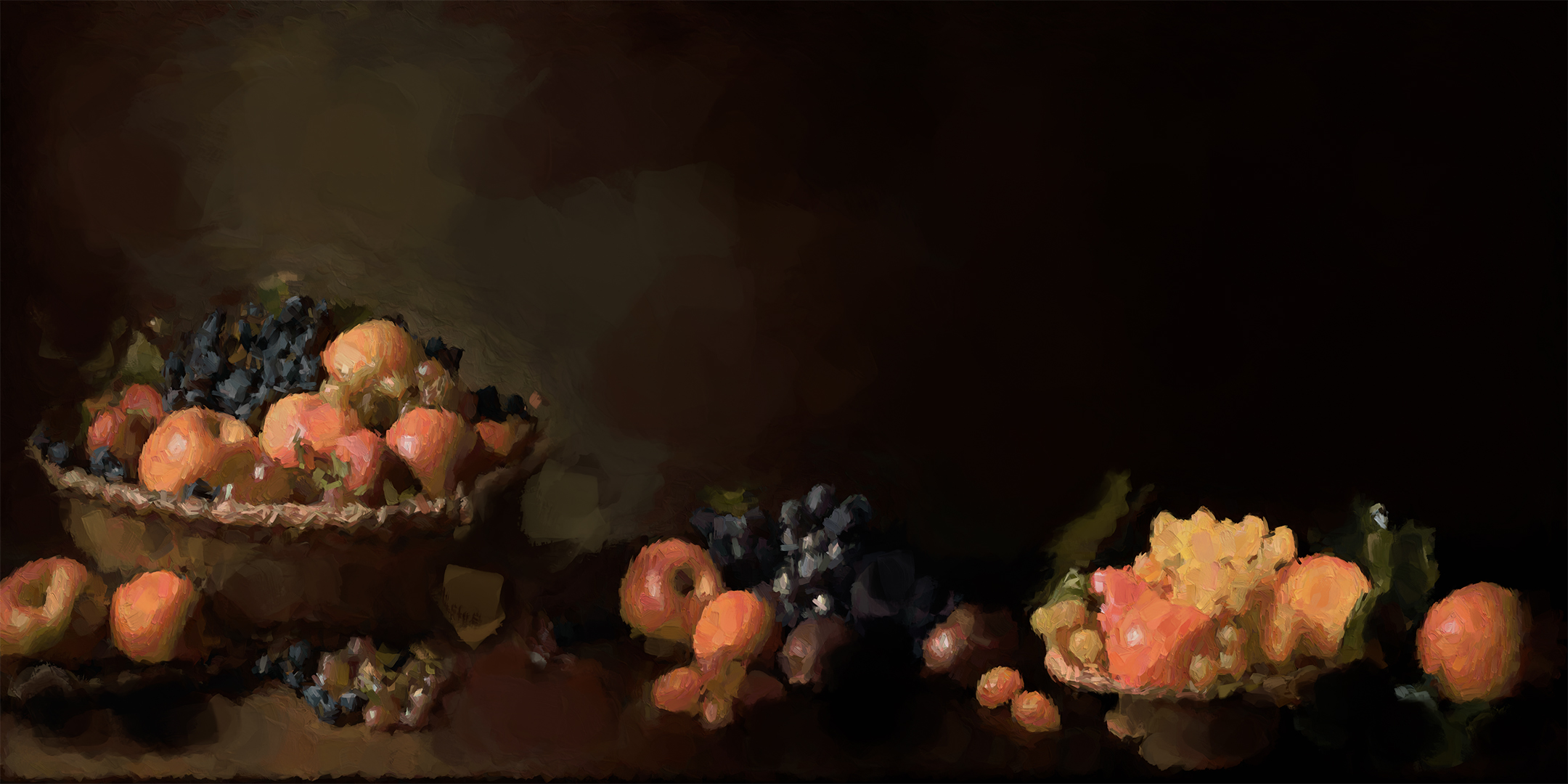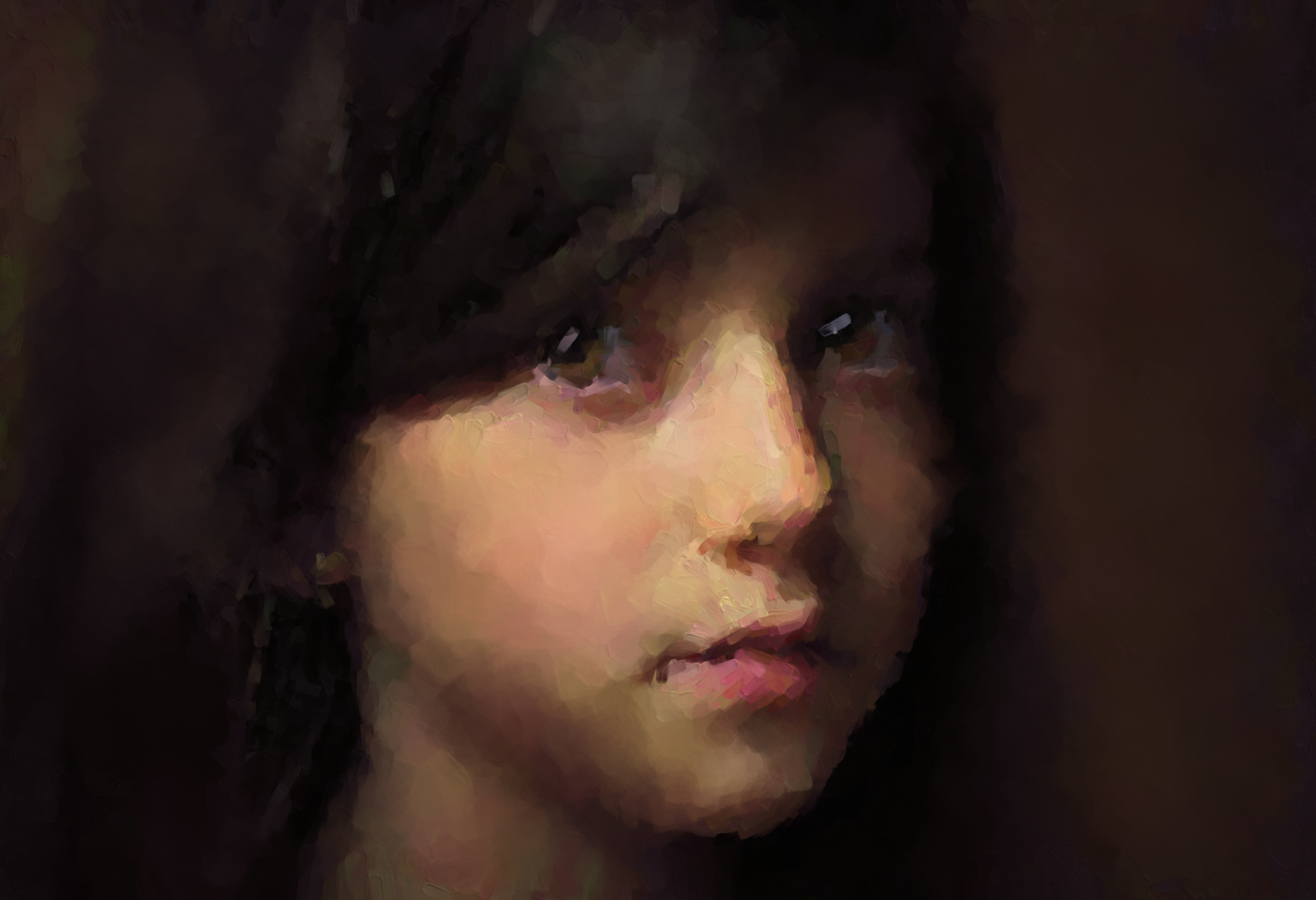Pixelpasto - Image To Painting Tool
Unleash the true potential of your digital images with Pixelpasto—the tool designed for artists, creators, and visionaries to transform their work into stunning, hand-painted masterpieces. Whether you're bridging the world of digital art with traditional techniques or seeking fresh creative exploration, Pixelpasto offers you a world of possibilities to elevate your artistry like never before.
New Features in Pixelpasto:
Layer Support:
Add multiple layers to your artwork by duplicating the geometry nodes tree. This feature preserves your original settings while allowing you to create intricate, detailed, or abstract areas with ease.
Dual Image Control:
Control the flow of your strokes and color extraction independently. Using separate images for path and color enables precise control over the application of PBR textures, resulting in smoother, more consistent results.
Enhanced Detail Abstraction:
A new slider gives you control over the contrast between detailed and abstract areas, allowing you to create complex or minimalist painterly effects depending on your vision.
Optimized Blur Iterations:
Enjoy a smoother workflow with faster image sampling and blur iterations, which improve data transfer speed and overall performance.
Curve Interpolation:
Curved strokes now follow the contours of your scene more naturally, enhancing the painterly effect and helping you achieve seamless transitions.
Partnership with DAUB Brushes:
We've partnered with DAUB Brushes to offer new, premium brush packs! This update includes one exclusive pack, with more to follow in the future. Explore the new tools and take your creativity to new heights. Visit DAUB Brushes
Improved Animation Support:
Pixelpasto now supports better sampling methods, ensuring consistency between frames for smoother animations. More simulation effects are on the way to reduce jitter in the future.
FAQ
-
What is the difference between this and the Blender Live Paint Filter?
The Blender Live Paint Filter creates paintings from 3D scenes while PixelPasto creates paintings from digital images.
-
Why is my rendered animation glitching out?
There is currently a Blender memory leak bug that I am discussing with Blender Support. For now, render out as image sequence and rerender any frames that are glitched.
-
What are the minimum system requirements?
As far as I am aware, there is no minimum requirements for this tool, but be aware that the lower the system, the longer the filter will take to compute.
-
Why can't I append this like previous tools.
This tool was made to only work in the .blend provided.
Discover more products like this
paint painting bfcm24 image filter paint filter filter 3d painting image spring24 Generator winter24 summer24