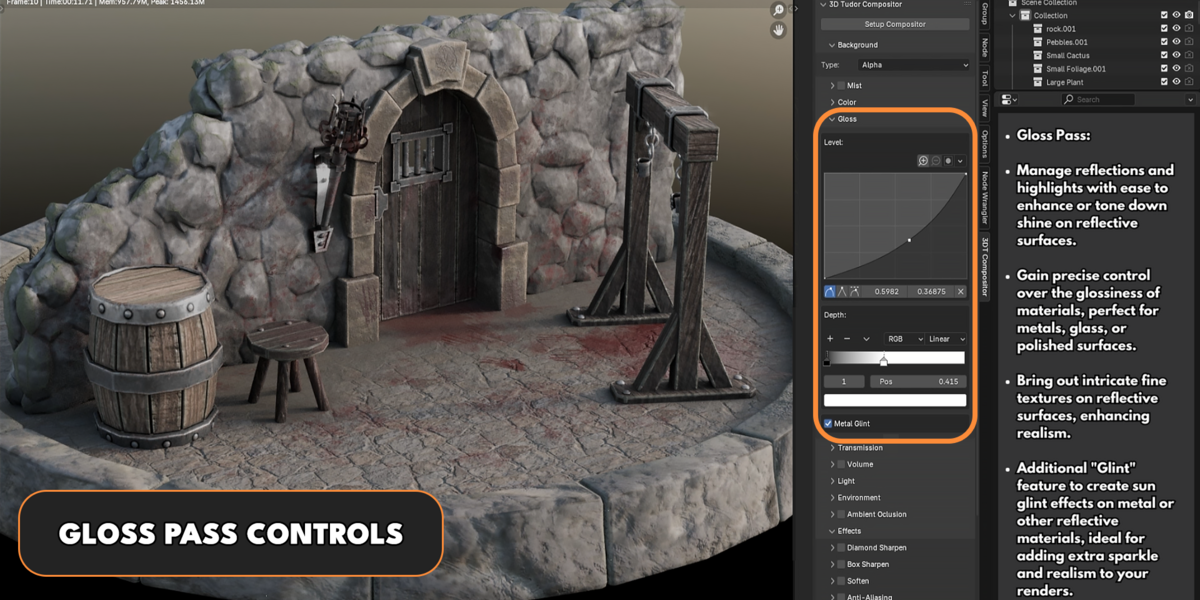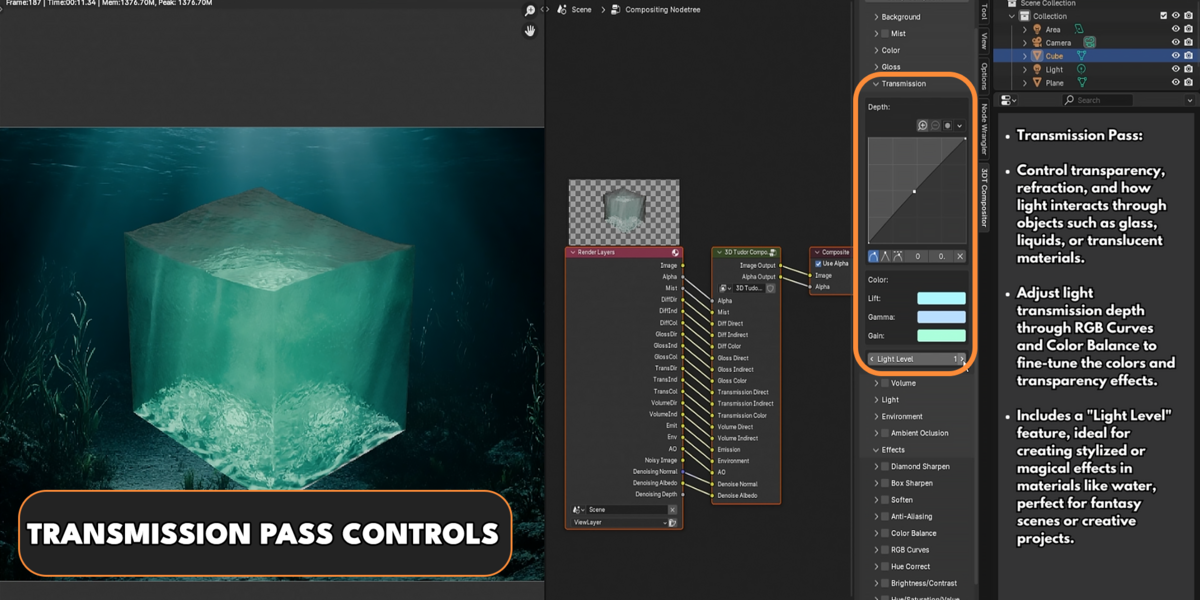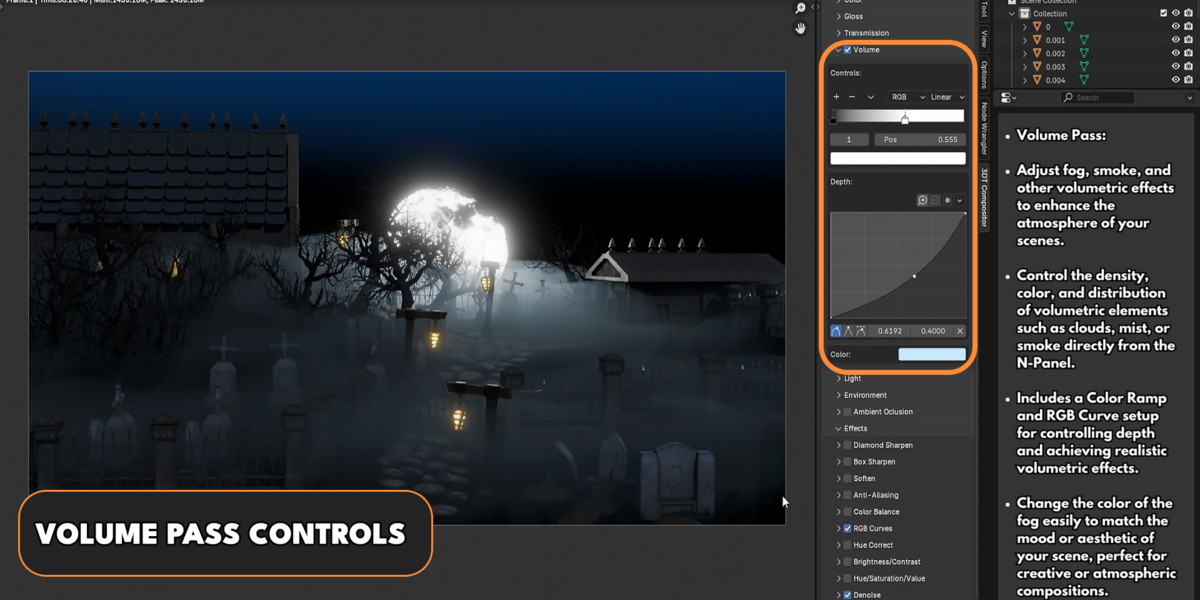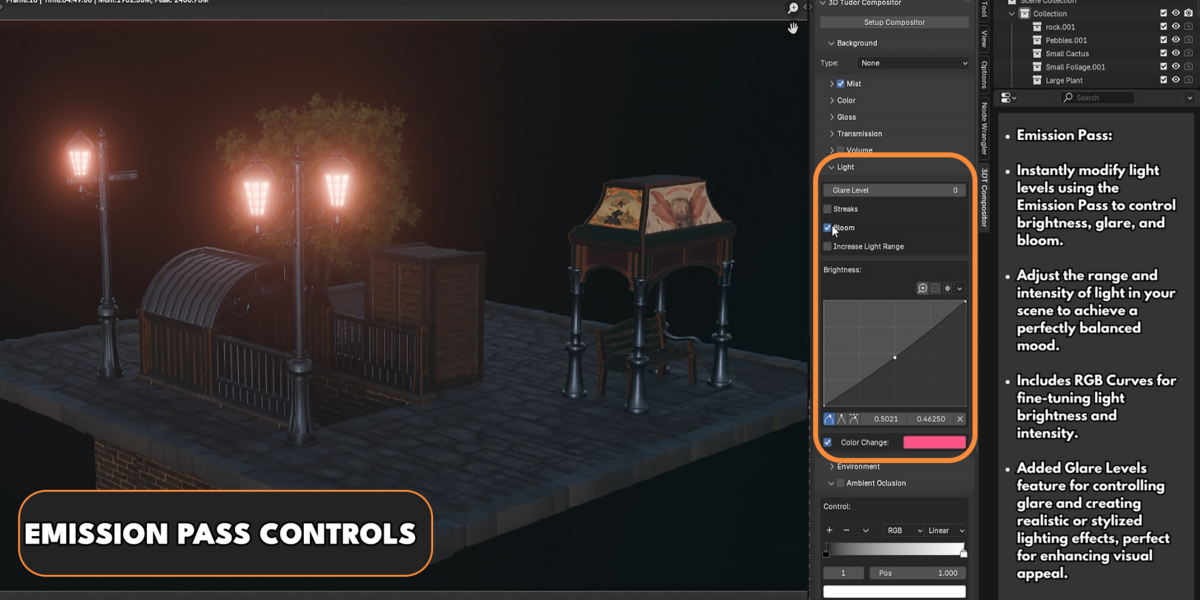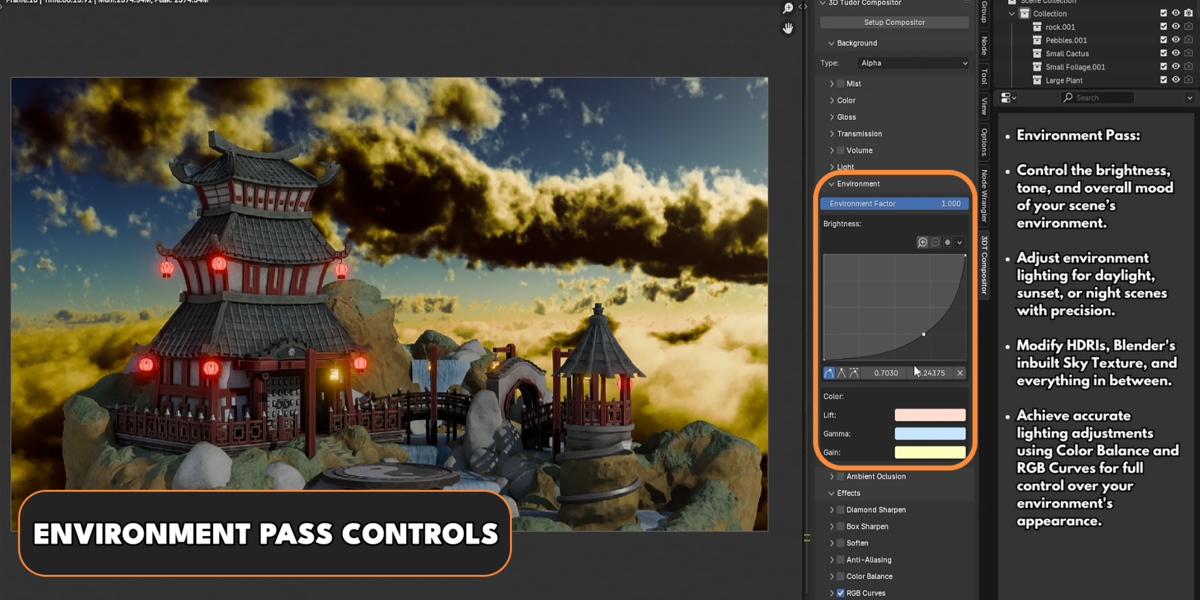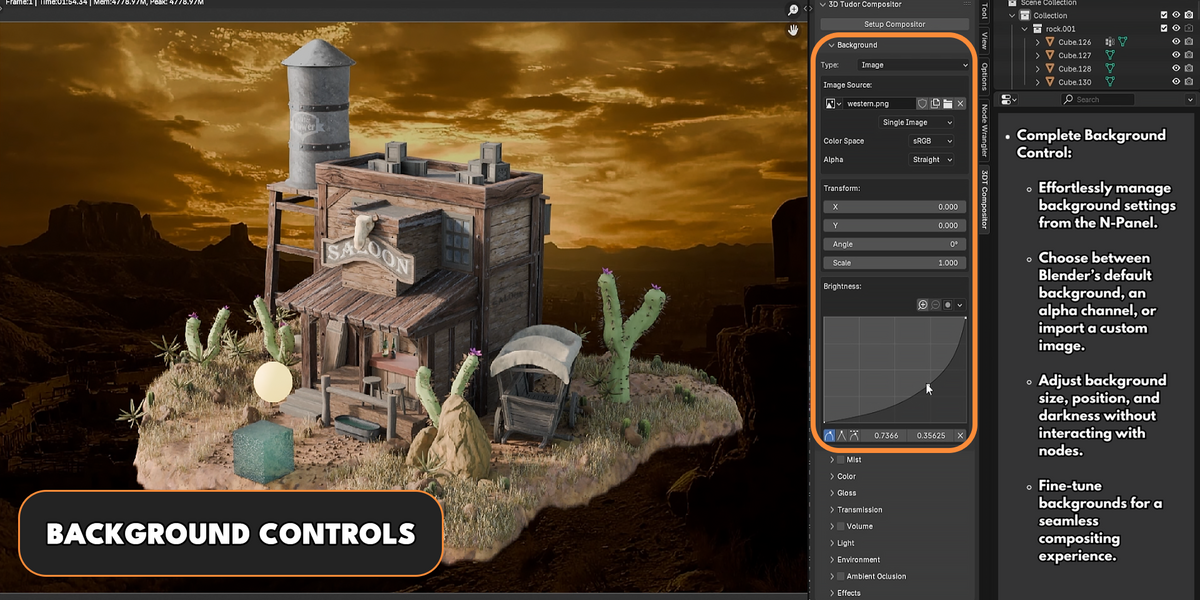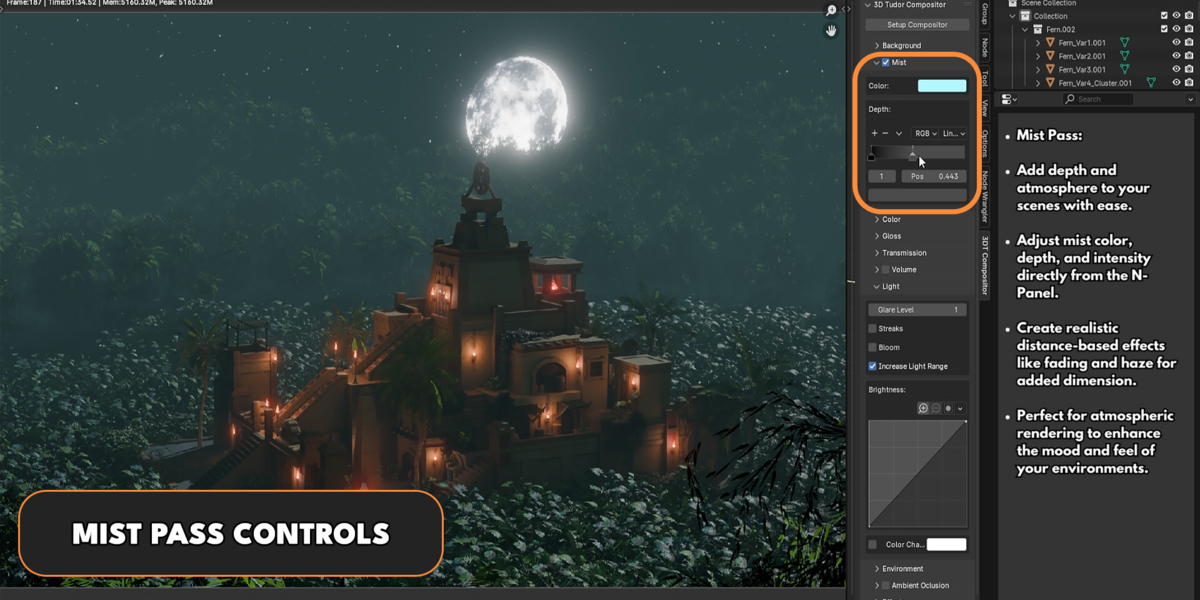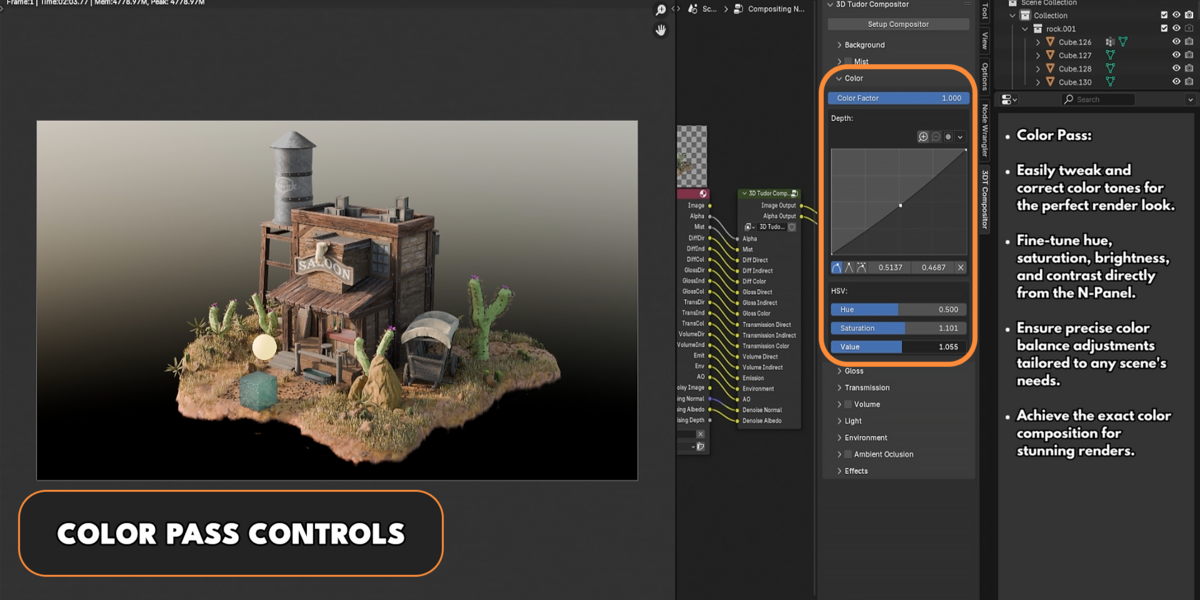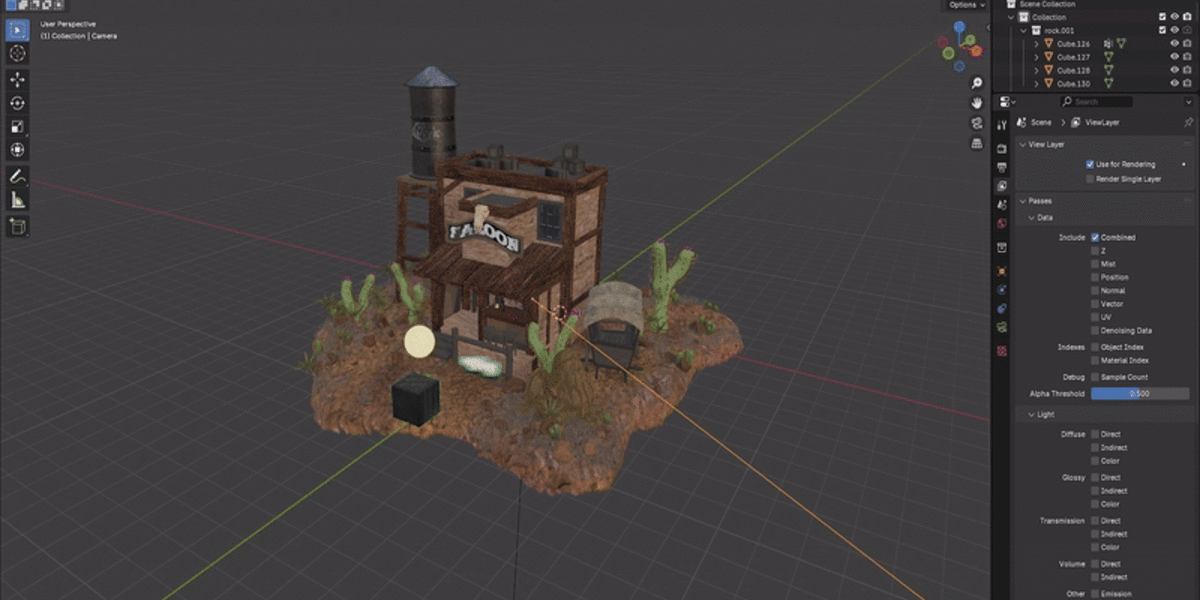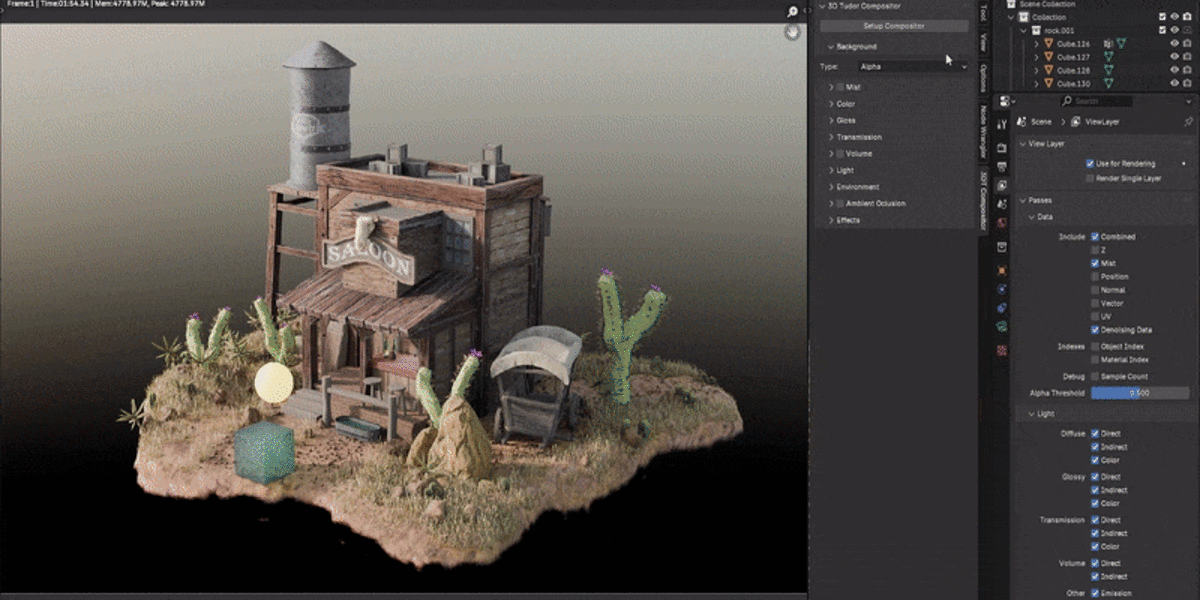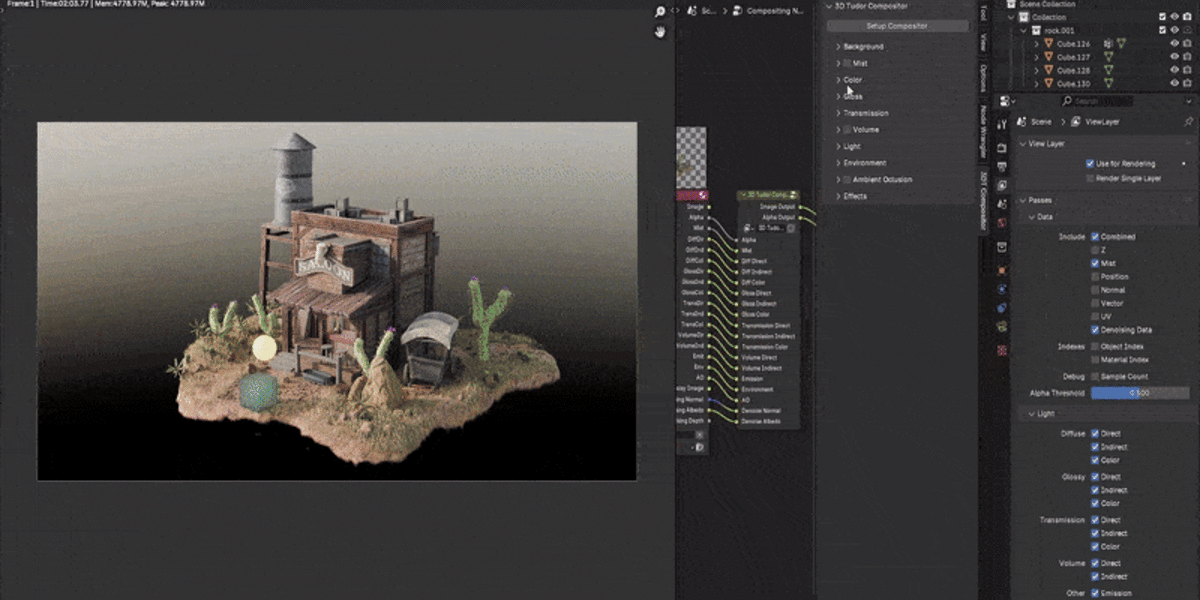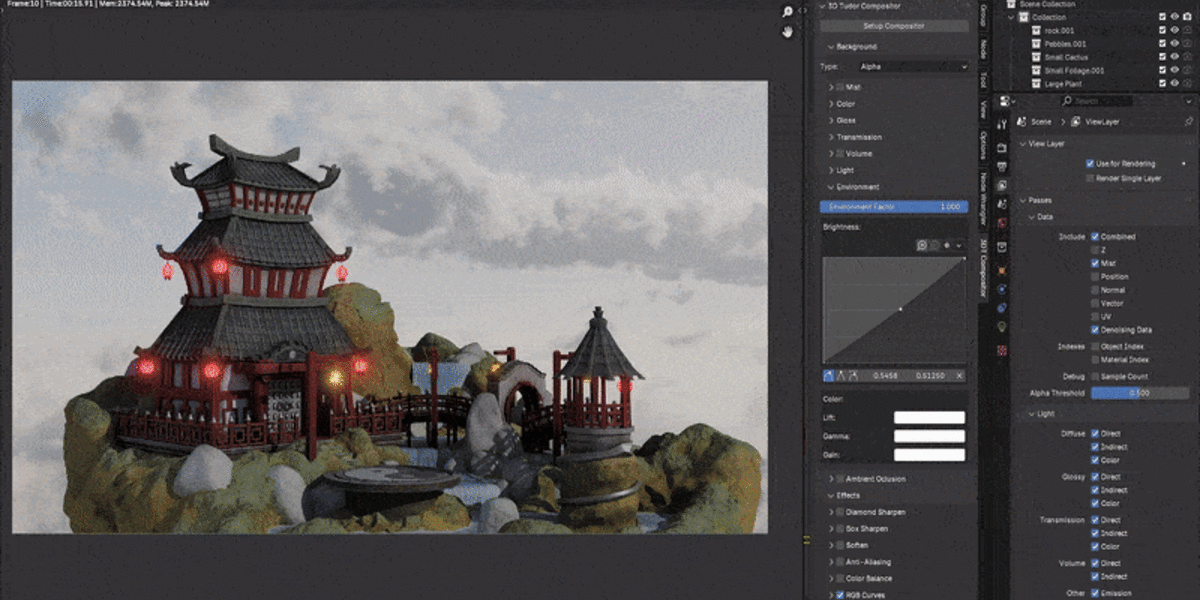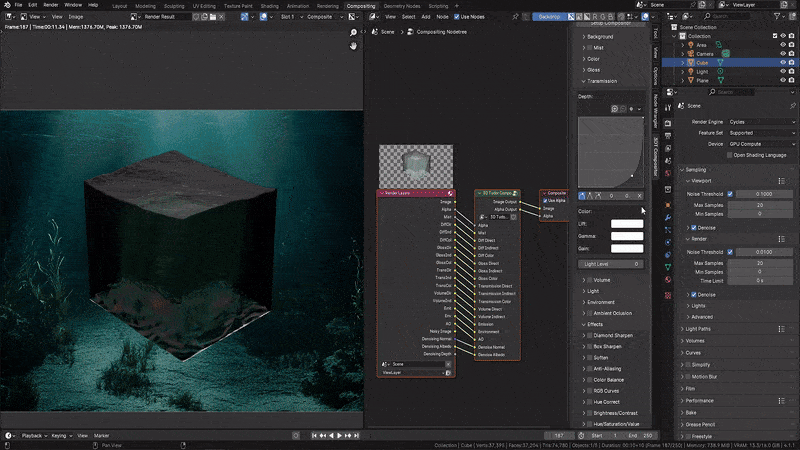Blend Craft Compositor Blender Plugin By 3Dt
🎨 Introducing Blend Craft: The Ultimate Compositing Addon for Blender
Unlock the full potential of Blender's compositor with Blend Craft, the all-in-one addon designed to simplify and elevate your post-processing workflow.
Whether you're a beginner or a seasoned artist, Blend Craft offers a one-click setup that enables powerful compositing, allowing you to focus on creativity rather than technical details.
📺 Preview on YouTube
With just a single click from the N-Panel, Blend Craft activates all essential passes—such as Color, AO, Light, Transmission, Mist, and more—setting up a dynamic compositing system instantly!
No more tedious node setups; Blend Craft handles everything for you, letting you dive straight into the artistic process.
✨ What Makes Blend Craft Special?
- Effortless Setup: In just one click, the addon automatically enables key render passes and prepares the compositor with all the necessary layers. Perfect for anyone new to Blender or professionals looking to speed up their workflow
-
Complete Background Control: Manage your background settings effortlessly directly from the N-Panel. Choose between Blender’s default background, an alpha channel, or even import your own custom image. Additionally, with adjustable size, positioning, and darkness controls, you can fine-tune your background images without having to touch any nodes.
-
Custom Image Integration: Blend Craft allows you to import and manipulate custom images with full control over size, positioning, and opacity. Whether you're working with alpha layers or need to place a background image precisely, it’s all easily adjustable directly from the N-Panel.
⚡ Versatility at Your Fingertips
The compositing options in Blend Craft are extensive, giving you full control over every major compositing pass. Let’s break them down:
-
🌫 Mist Pass: Add depth to your scenes with the Mist Pass, perfect for atmospheric rendering. Adjust mist color, depth, and intensity directly from the N-Panel to bring more dimension to your environments.
-
🎨 Colour: Easily tweak and correct color tones to achieve the perfect look for your renders. From hue to contrast, control the balance you need.
- ✨ Gloss: Enhance reflections and highlights for fine textures in materials like metal and glass.
-
🔮 Transmission: Adjust light traveling through glass, liquids, or translucent surfaces, directly from the N-Panel.
-
🌌 Volume: Control fog, smoke, and other volumetric effects to add atmosphere.
-
💡 Light Management: Modify light levels with precision—brightness, glare, bloom, and more.
-
🌅 Environment: Fine-tune background lighting for daylight, sunset, or night scenes.
-
🌑 Ambient Occlusion (AO): Enhance shadows and refine surface details where objects interact.
🛠 Effects Panel Highlights
-
Diamond Sharpen: Add sharpness and clarity to your image for crisp, detailed visuals.
-
Box Sharpen: Broadly enhance overall sharpness across large surface areas.
-
Soften: Smooth out transitions and add blur for a natural feel.
-
Anti-Aliasing: Eliminate jagged edges for polished renders.
-
Color Balance: Adjust the lift, gamma, and gain for precise color correction.
-
RGB Curves: Modify tonal contrast and brightness for each color channel.
-
Hue Correct: Tweak hue, saturation, and value for precise color adjustments.
-
Brightness/Contrast: Control the overall light levels for dramatic or diffused looks.
-
Denoise: Remove noise from your render for smooth, clean results.
💡 Designed for Beginners, Loved by Professionals
Blend Craft is perfect for Blender newcomers, providing an intuitive compositing experience without the need for complex node setups. Even seasoned professionals will appreciate the speed and efficiency it brings to the compositing process.
Key Features of Blend Craft:
-
Quick Setup: One click, and the compositor is fully set up, with all key passes enabled.
-
Background Control: Choose from Blender’s background, alpha transparency, or custom images.
-
Image Customization: Resize, position, and adjust images from the N-Panel.
-
Advanced Pass Controls: Tweak color, gloss, mist, volume, and more—all without touching node trees.
-
Fully Customizable: Fine-tune settings for each pass with intuitive controls.
-
User-Friendly: Suitable for all levels, from beginners to pros.
🚀 Simplify and Streamline Your Workflow
With Blend Craft, you no longer need to manually connect nodes or activate passes! Everything is taken care of from a single intuitive interface, allowing you to focus on refining your work. Whether you're crafting perfect atmospheres or fine-tuning reflections, Blend Craft gives you complete control over every compositing element.
Want to create renders like a pro with minimal effort? Look no further! Blend Craft helps your scenes pop with just one click.
Unlock your full creative potential and let your projects shine like never before.
Until next time, happy rendering everyone!
Neil – 3D Tudor
💬 Need Support?
If you have any questions, feel free to reach out via email: [email protected]
Don’t forget to follow 3D Tudor on Facebook ( https://www.facebook.com/3DTudor ) and join our student community group (https://www.facebook.com/groups/1152218958467185)
Discover more products like this
Rendering Tools Blender Plugin 3D rendering Transmission Pass Professional Rendering Blender effects plugin addon Light Management Volumetric Effects Creative Workflow ArtStation Addon 3D Art blender addon Post-Processing blender-compositor Blender Workflow blender tools compositer Blender course Mist Pass node setup Gloss Pass visual effects ambient occlusion BlenderPlugin VFX 3D Tutorials Compositing 3d modeling color correction digital-art 3D artist