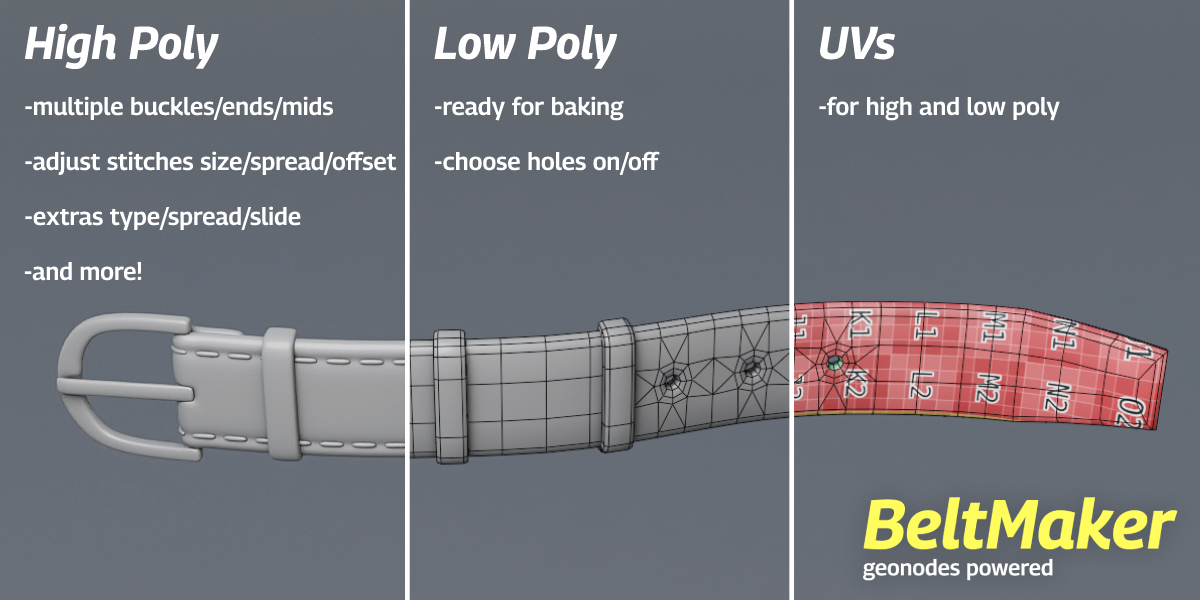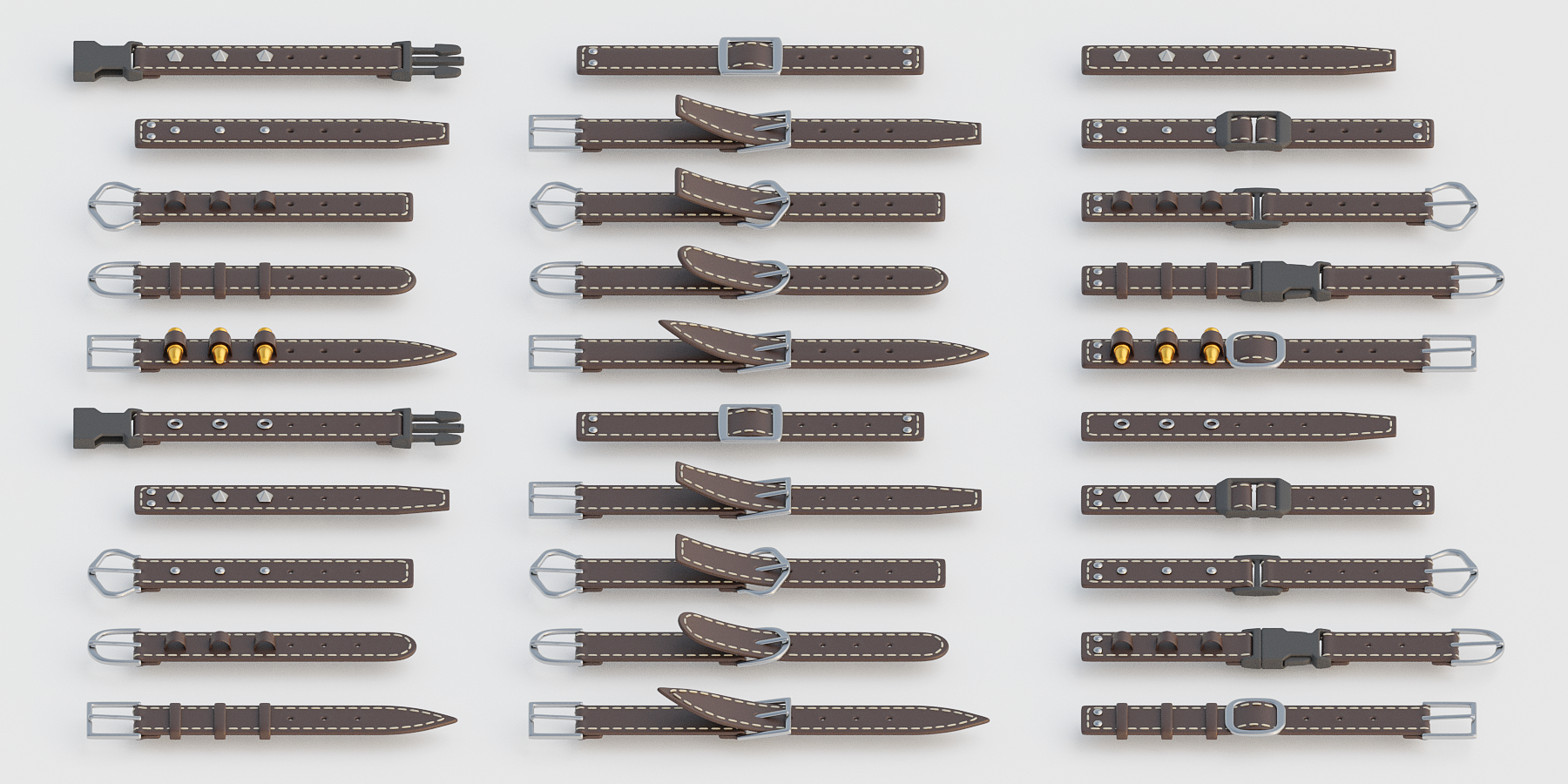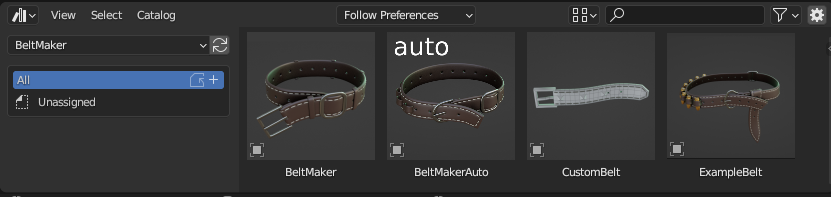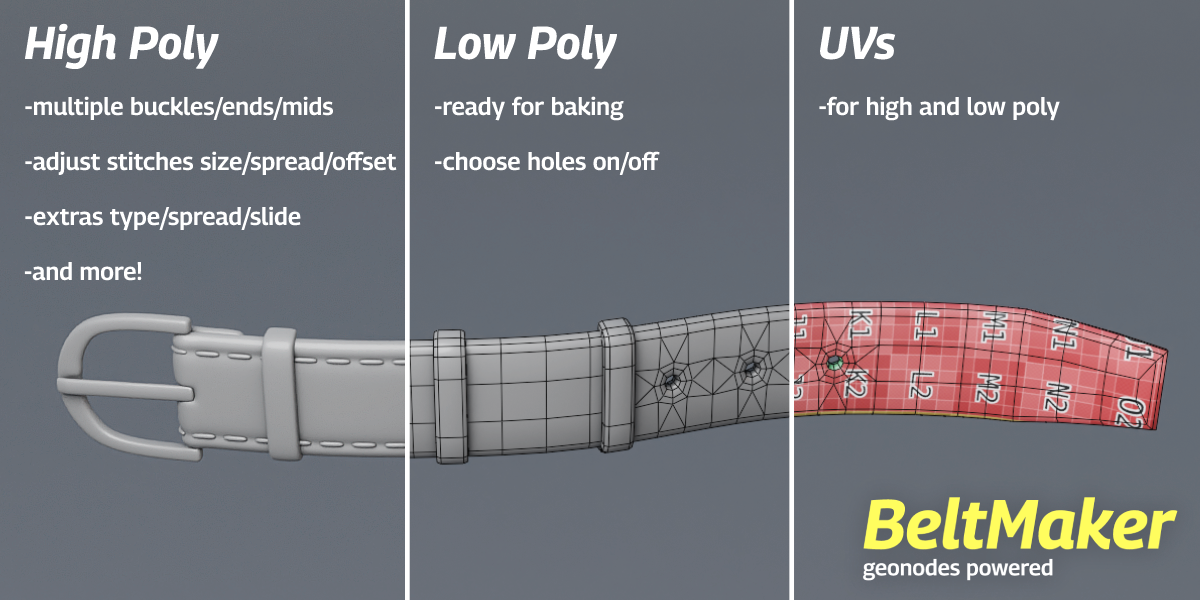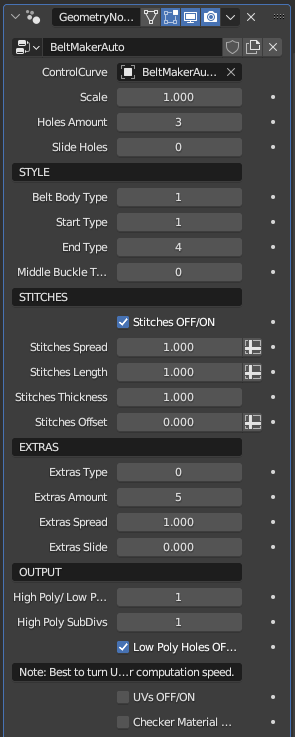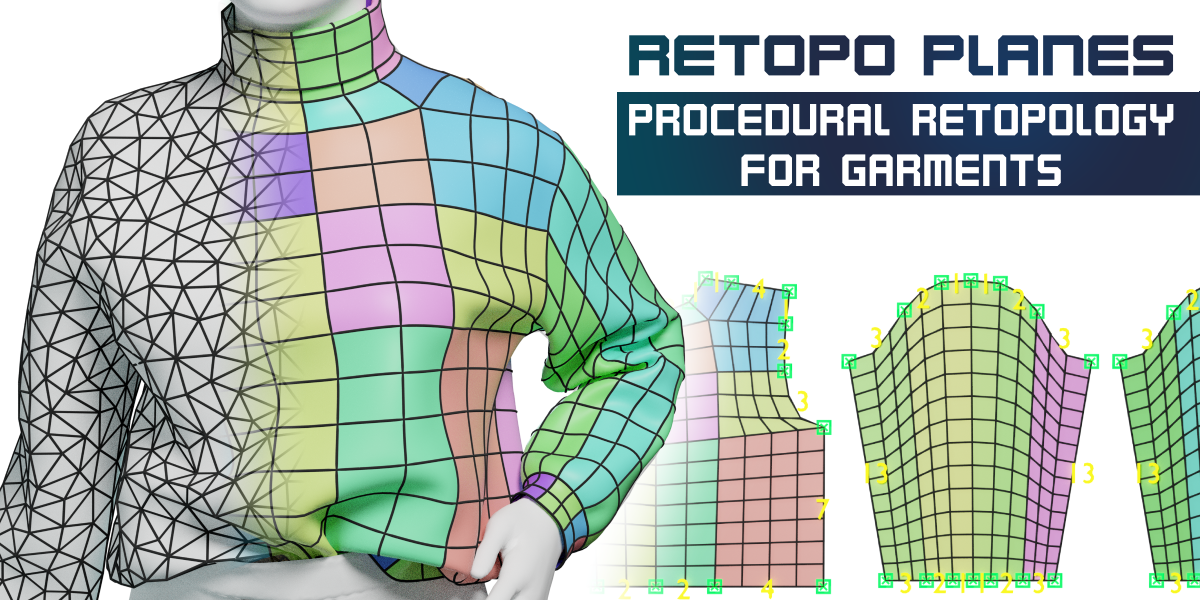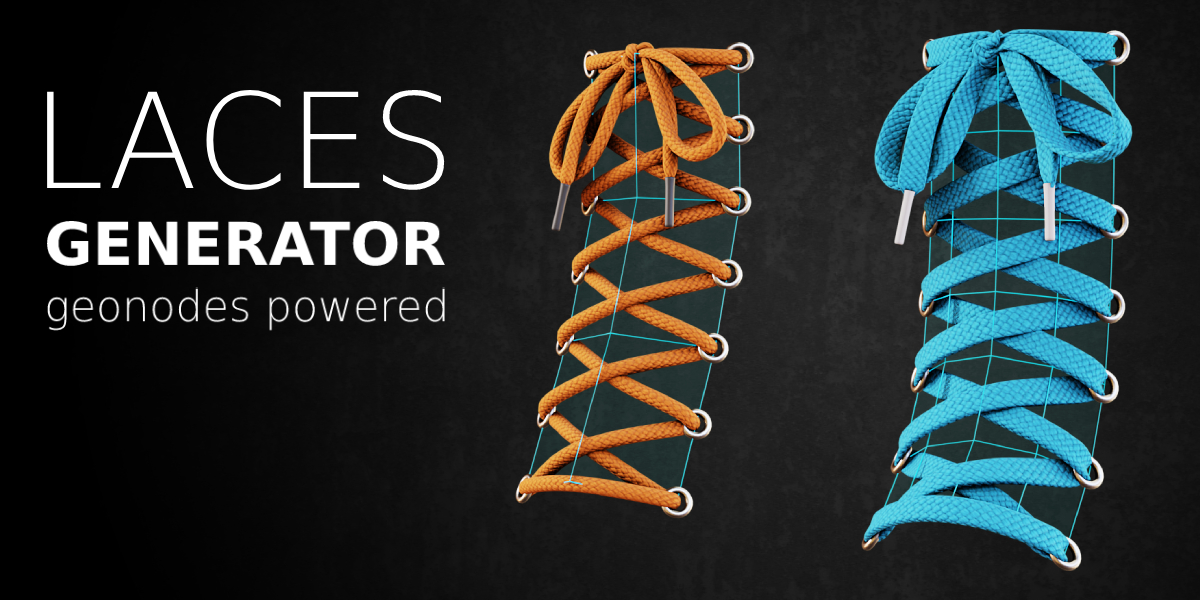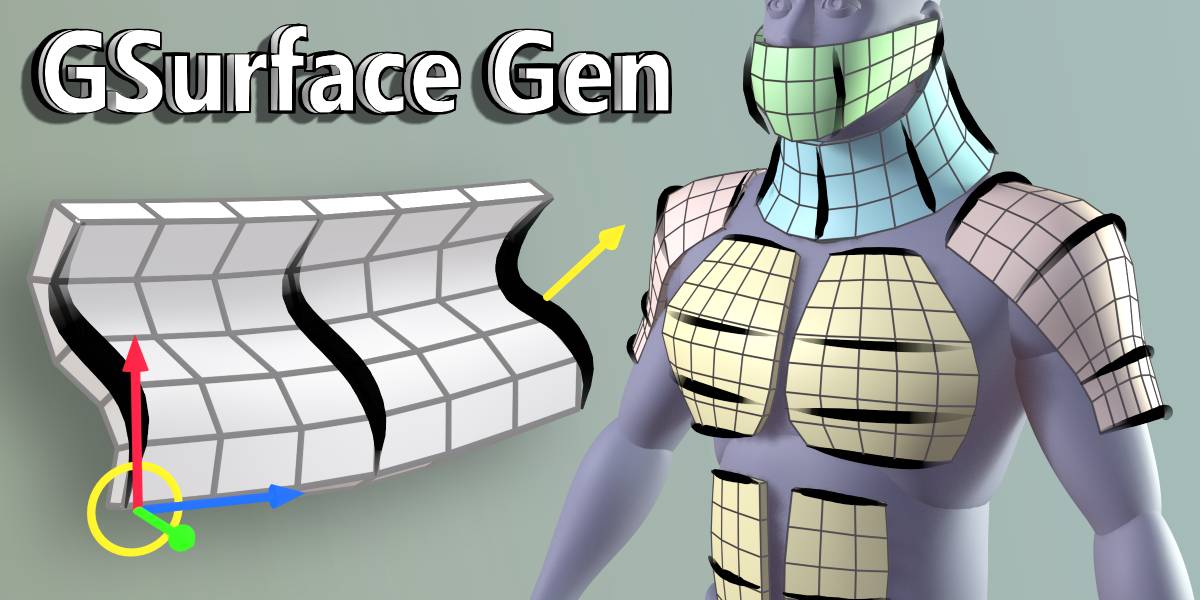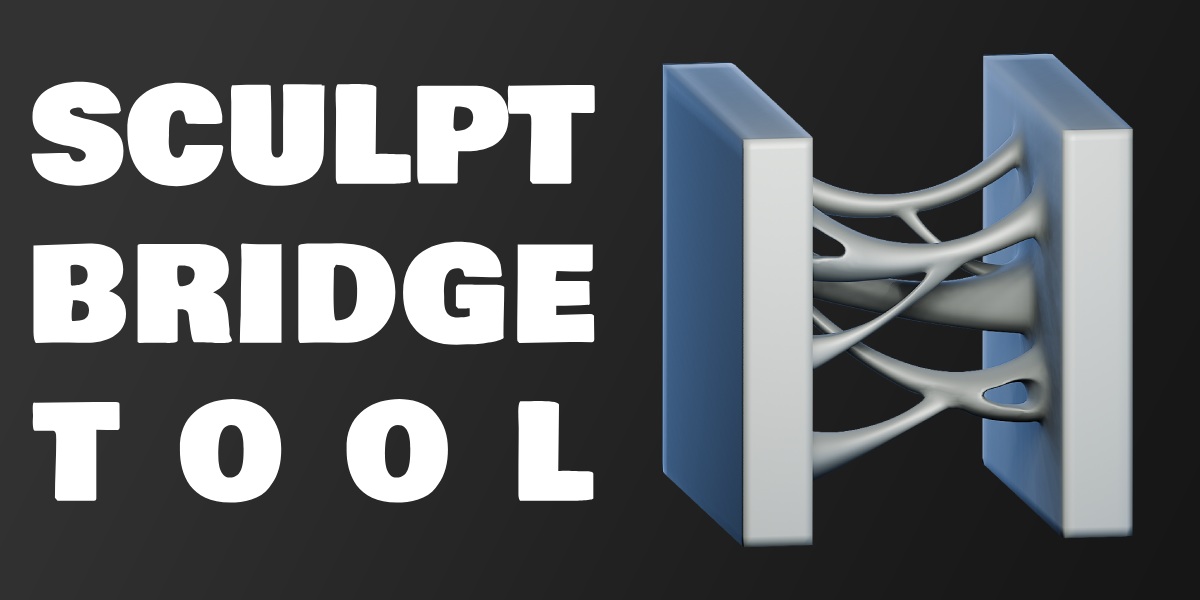Belt Maker
Easily create belts with a customizable, geonodes powered tool - BeltMaker!
Update 1.6 (compatible with Blender 4.2+) - snapping & more
See release notes in documentation for more details.
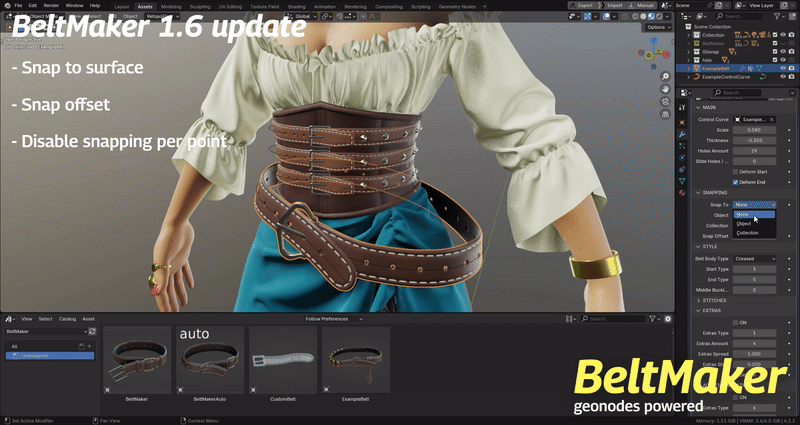
More about this update: https://youtu.be/GR4XRqB8lPk
Update 1.4 - adjust thickness
Vid about update: https://youtu.be/4leEvmxsmko
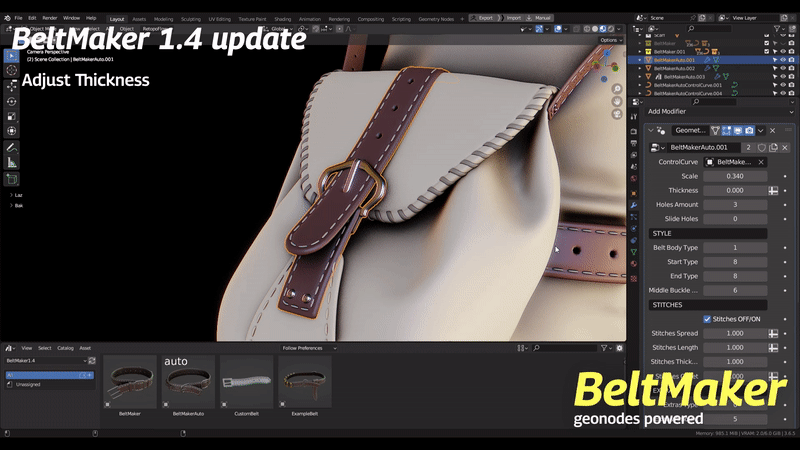
Update 1.2 - new asset - BeltMakerAuto
Belt's length follows curve automatically!


BeltMaker Features:
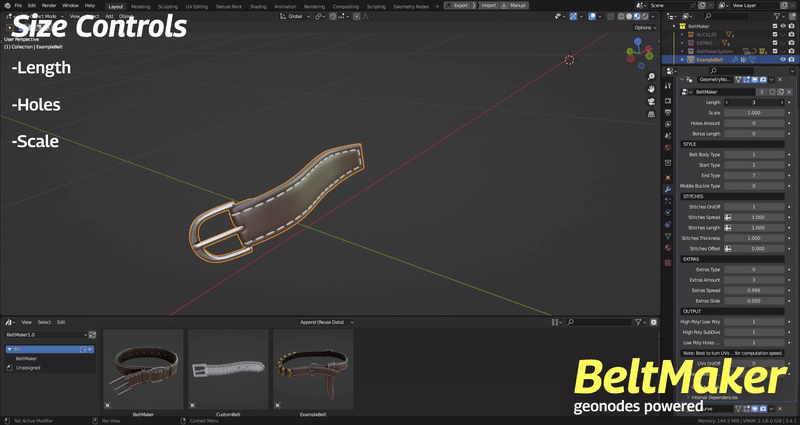
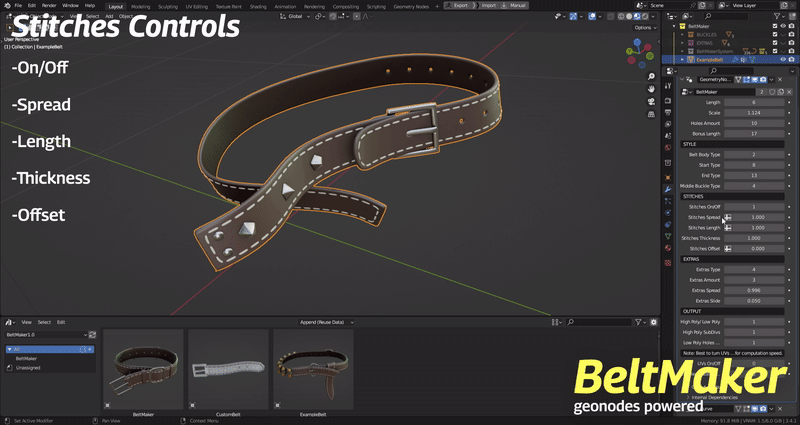
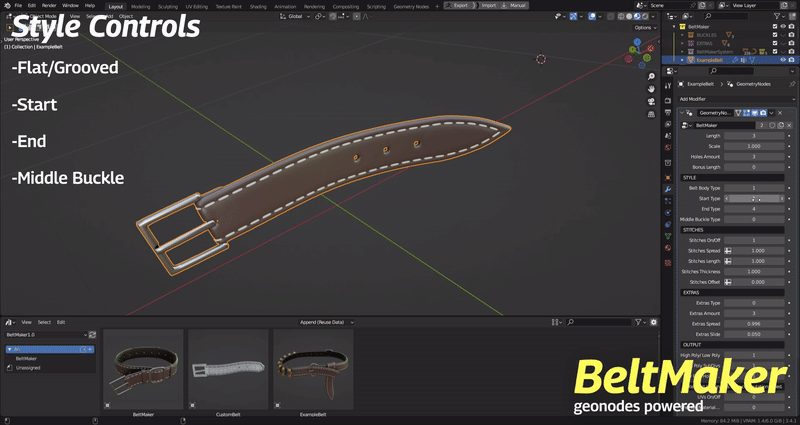
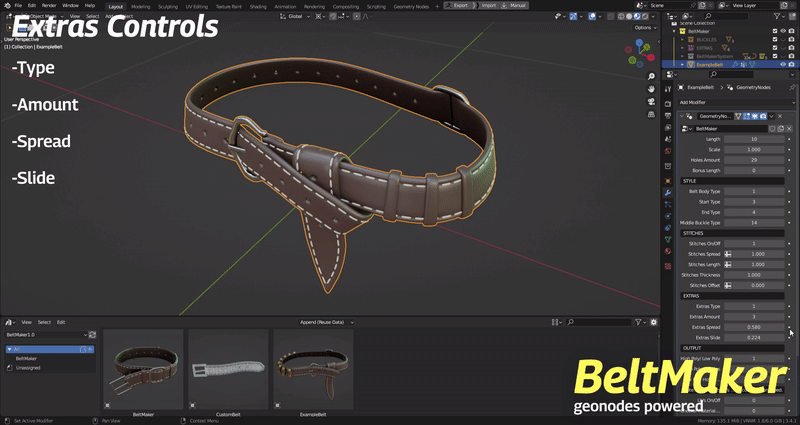
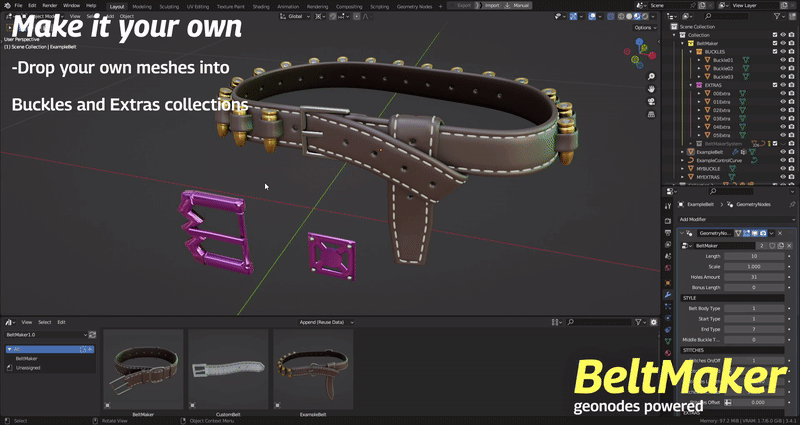
With simple sliders:
- adjust length/scale; add holes
- control stitches spreading/length/thickness/offset or just turn them off
- pick style: flat/grooved; choose start/end type
- add middle buckle/extras
- preview high poly subdivs
- set low poly holes off/on for baking (changes low poly and adds holes-caps to high poly if off)
- output high or low poly
- create UVs, apply preview checker material
All of that while controling shape and length of the belt with a simple curve.
You can also drop your own meshes into BeltMaker's buckles and extras collections.
OR if that's not enough go crazy with Custom Belt - a simplified geonodes version set with placeholder meshes.
To use BeltMaker, simply set folder containing BeltMaker.blend file as Asset Library and you're ready to go!
See Documentation for exact steps.
Controls: