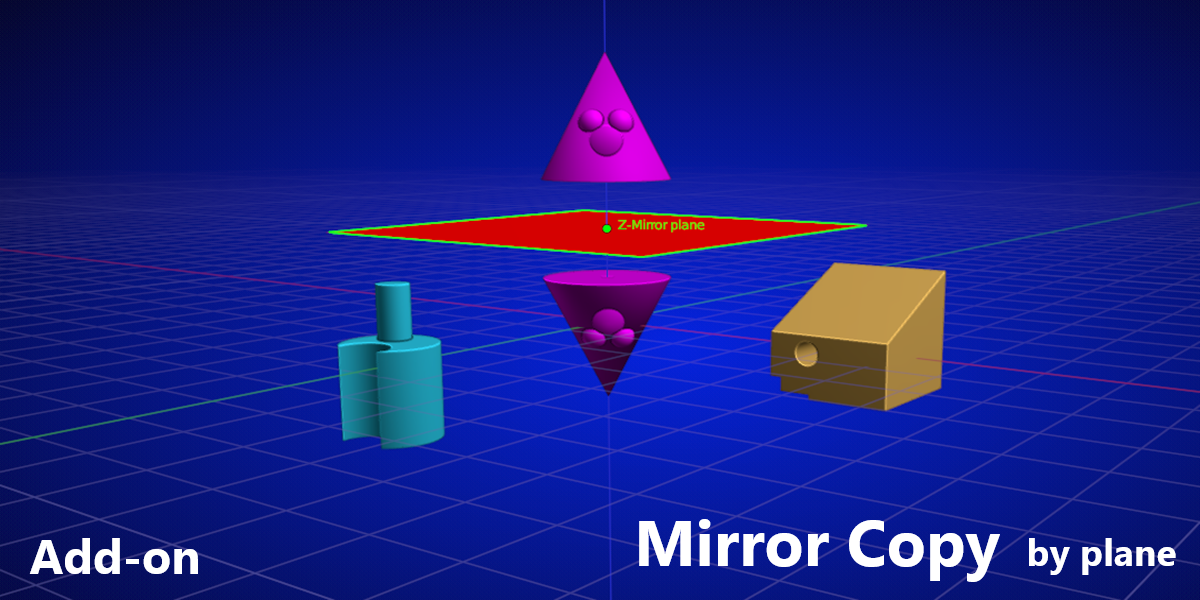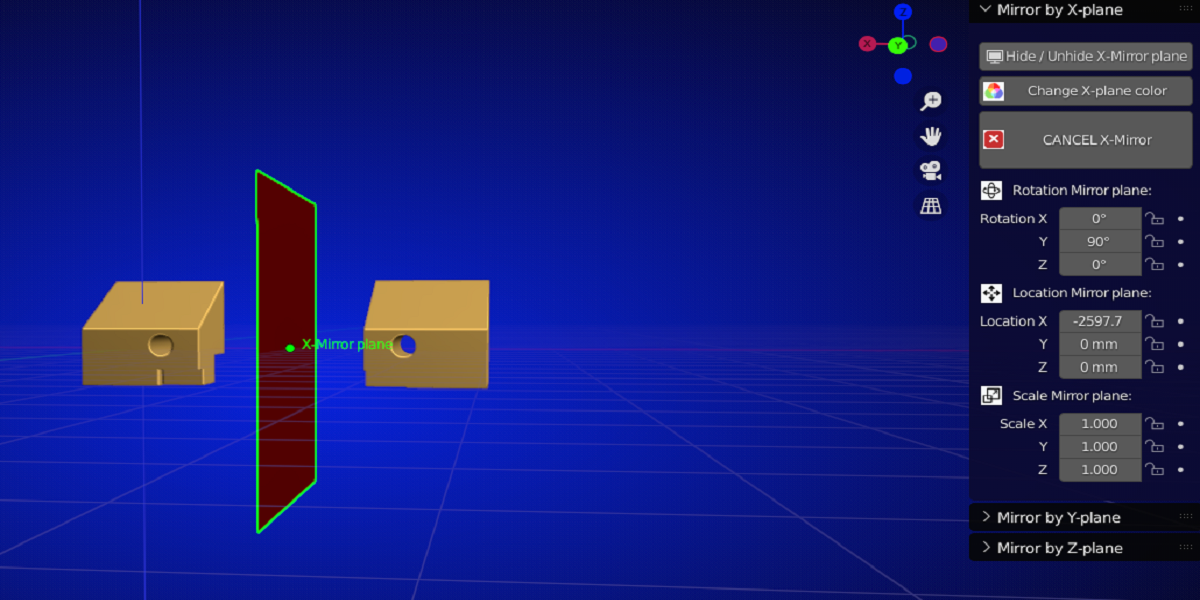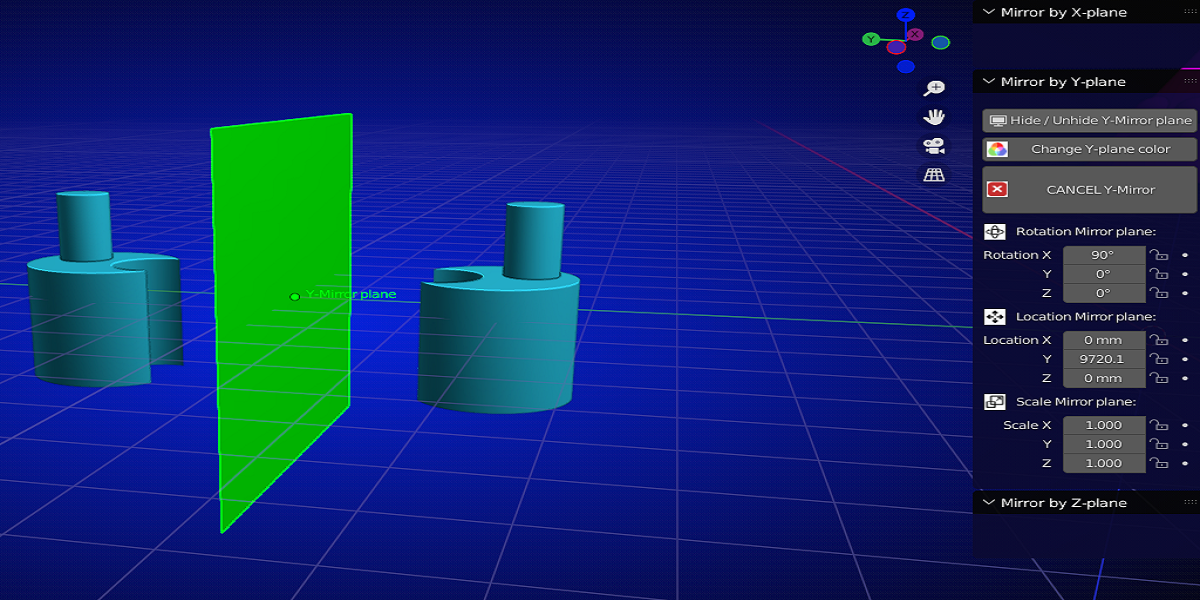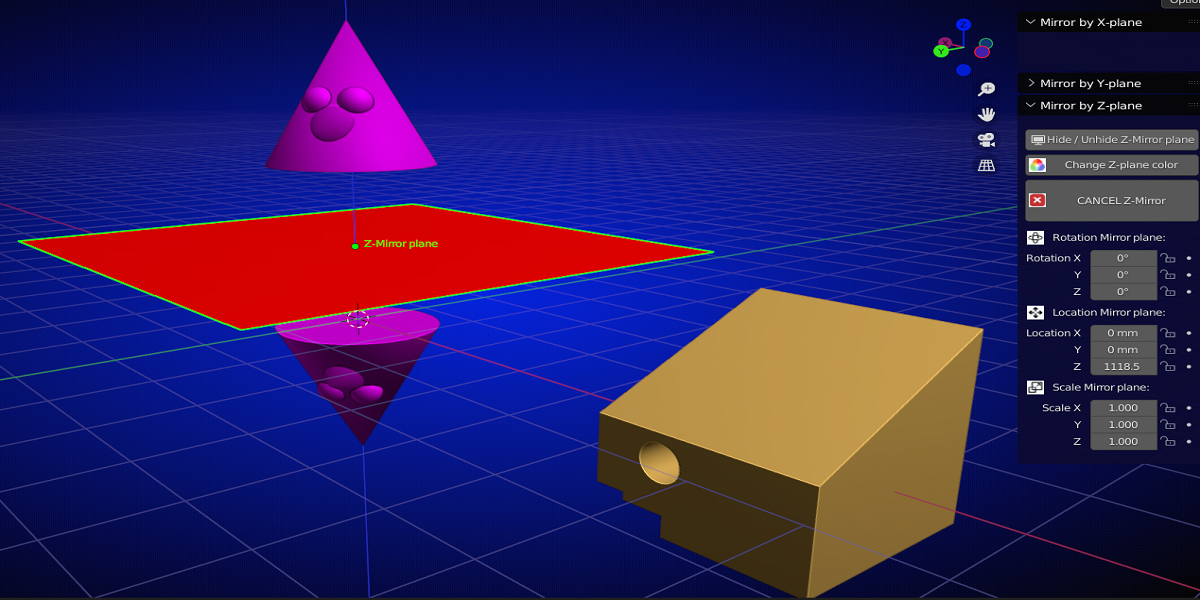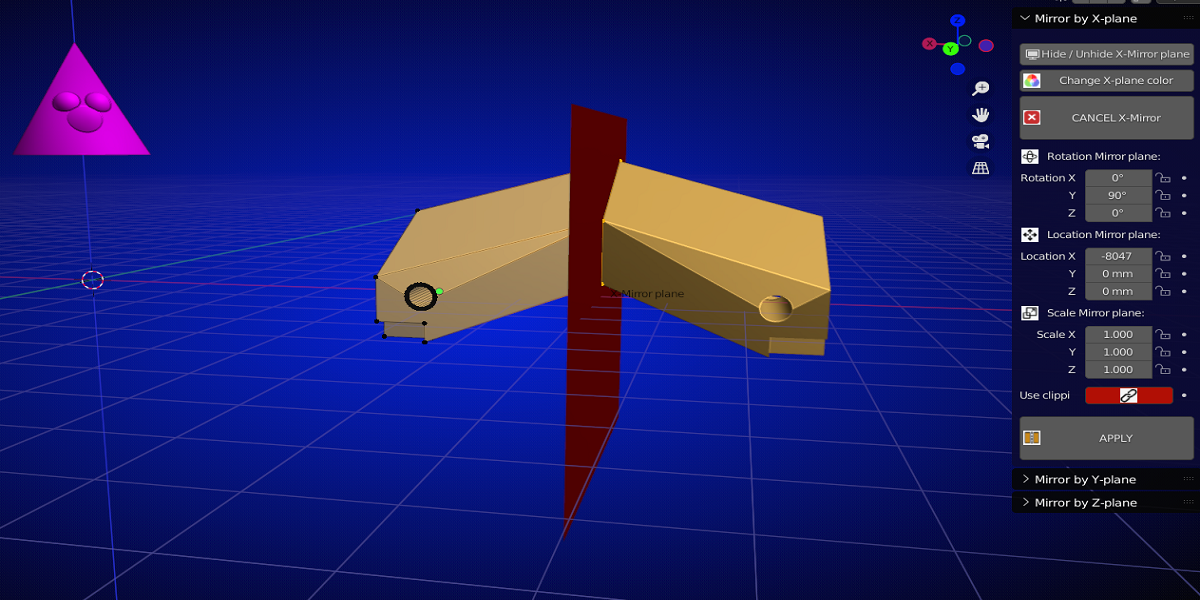Mirror Copy
Mirror Copy:
With this addon you can easily make a mirrored copy of an object by the help of a plane.
Mirroring your object in the direction of the X,Y or Z -axis is done within seconds.
People with a CAD background who are used to do mirroring will find it recognizable.
Mirror a single object:
You just select your object and choose one of the Mirror planes (X,Y or Z).
The mirror plane will be added at the origin of your object and by moving the Mirror plane on the axis, your mirrored object will be showing.
You can also do the rotation if you like.
When you apply the mirror, you have an individual mirrored copy of your object.
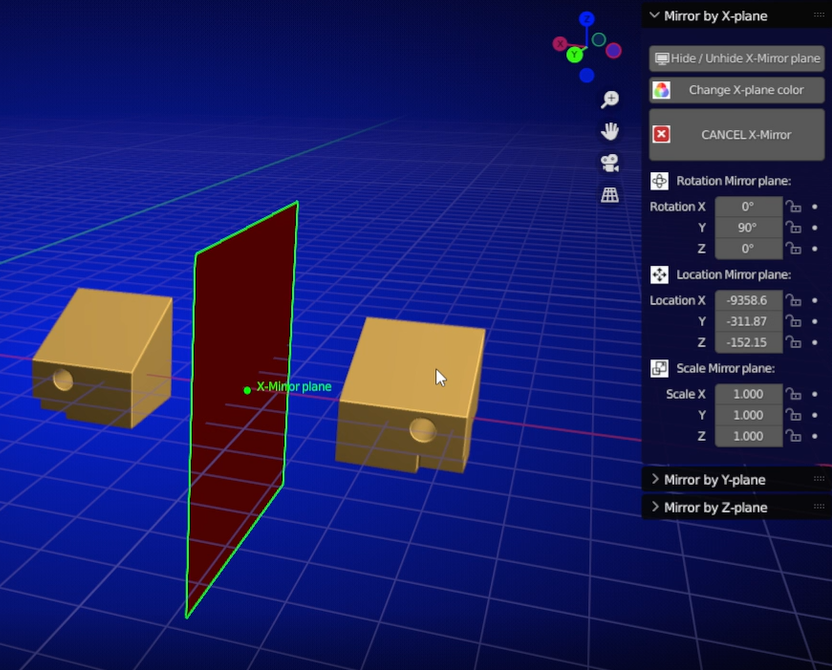
Mirror multiple objects:
Select your objects and join them with Ctrl J.
Choose one of the Mirror planes and hit apply.
The original and newly mirrored object will now be all seperated by loose parts and will all be individual objects.

Use clipping if you want to have your mirrored copy and the original object as a 1 object result.
The origin will be in the center where the Mirror plane was.
Changelog V1.0
- Initial release
- By default the Mirror plane is added to the origin of your object and after selecting apply, the origin to geometry is set to your object.
Changelog V2.0
- The Mirror plane will be added at the position where the 3D cursor is. By default at (0,0,0).
Extra buttons:
In the Options panel you can still choose to set your Mirror plane to any selected object with the 'CURSOR to selected' button before you set your Mirror plane.
- The Origin to geometry will not be set automatically. But if you want, just hit the 'ORIGIN to geometry' button in the Options panel with your object selected
Changelog V2.1
- The Mirror plane will be added 1.5x the dimensions of the active object
- Fixed error message of options panel
Discover more products like this
clipping copy bfcm22 blender addon mirror modifier Align-axis-xyz addon