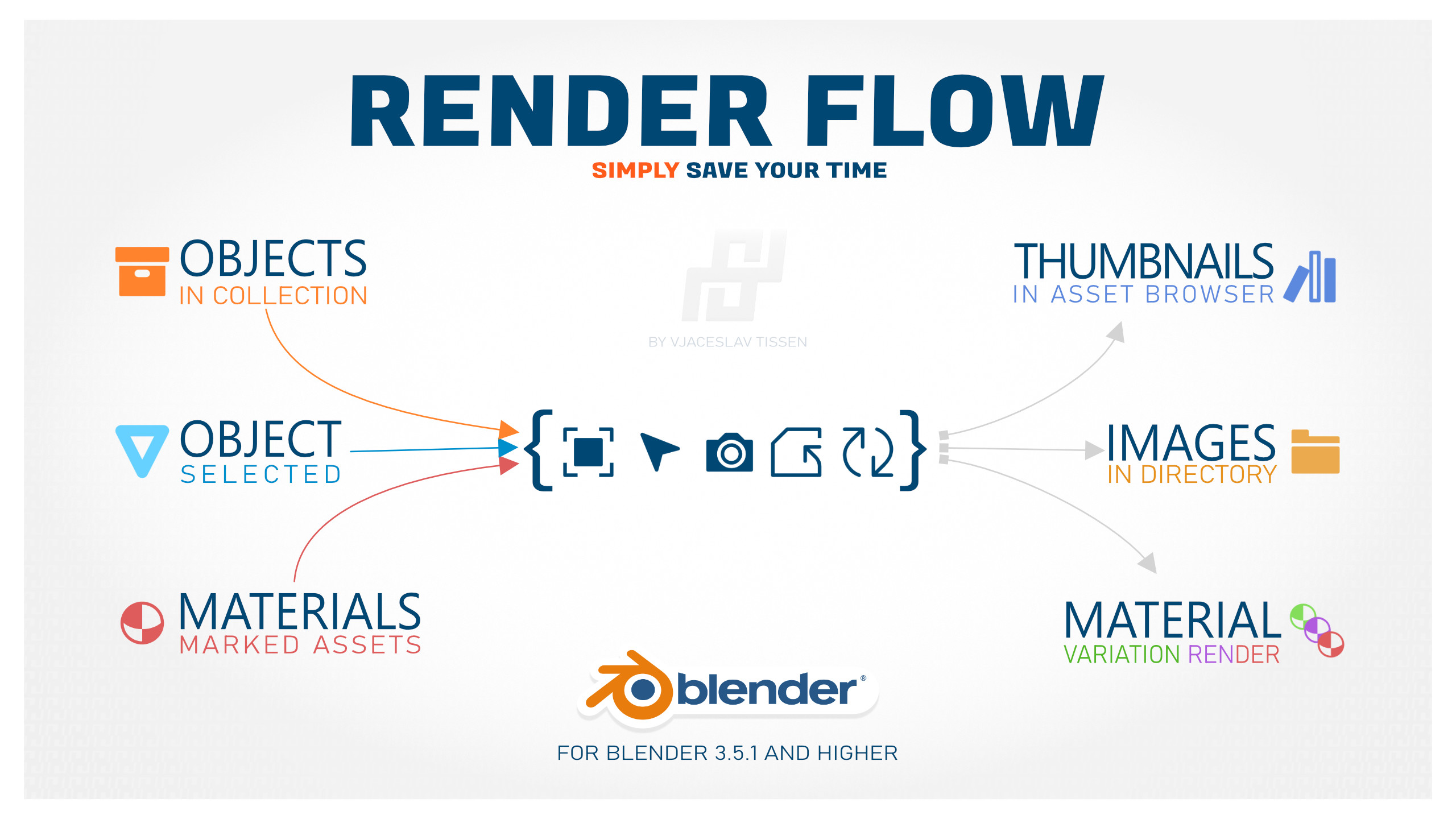Simply Render Flow
Simply Render Flow
a powerful new Blender addon developed by Vjaceslav Tissen. This addon enhance the rendering workflow by providing a range of efficient features that enhance both speed and image management. With Simply Render Flow, you'll be able to enhance your rendering workflow and save valuable time.IMPORTANT = This addon does not improve the render speed of the Blender Rendering engine, it improves the render workflow for image generation and asset thumbnail management

WORKFLOW IMPROVEMENT & TESTS!
Extensive tests have shown that the addon achieves rendering, saving, asset management, and image loading tasks 55-72% faster compared to manual execution. Its exceptional performance significantly enhances efficiency and expedites complex workflows.
Executing Tasks: The process of 1. adding objects to Collection | 2. Setup Camera to fit the needed Object | 3. setup export folderpath and fileformat each time | 4. rendering & saving | 5. integration of compatible images (by 512px width 512px height) for 5 objects which are marked as asset.
Manual completion of these tasks required approximately 3 min and 45 sec, whereas the addon accomplished them in just 1 min and 5 sec for the same set of objects. This substantial time reduction highlights the addon's efficiency and time-saving benefits.
Render Queue
This addon is its ability to render objects from a selected collection in a queue, significantly reducing rendering & saveing workflow time. By queuing up objects for image rendering, you can efficiently manage the resulting images and seamlessly integrate them into your projects or asset browser thumbnail. Moreover, Simply Render Flow enables you to effortlessly render selected objects and automatically replace the thumbnail image in the designated folder, eliminating any additional manual effort. Known limits: sometimes there could be a crash. Please save before hit Rendering Collections!
Add Asset Browser Information
Enhancing the asset browsing experience, Simply Render Flow simplifies the process of adding information and tags to marked objects. Whether you want to apply tags to all assets in a collection or just a specific object, this addon enables you to accomplish this task effortlessly with a single click. Additionally, it provides a seamless solution for adding pre-named images to selected collections or individual objects, further enhancing asset organization.
Materials
For those looking to explore different material concepts, this addon offers a convenient solution. By marking material assets for a selected object, you can quickly render them with just one click. This allows you to visualize and evaluate various material options efficiently.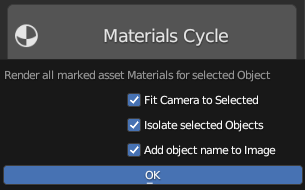
Render Presets
Select Render Presets to control duration & quality of rendering. With easy collection management and presets for rendering time, Simply Render Flow puts you in full control of your workflow. You can optimize rendering settings and time allocations to ensure efficient use of your resources. Check the precalculate estimated Render Time in the statistics, so you can plan your tasks.

Statistics
The addon also includes a handy statistics overview, allowing you to maintain control over your blend file with assets. This overview provides valuable insights into the status and usage of your assets, facilitating better project management. Precalculate by selecting needed collection and hide other for render and precalculate the estimated Render Time for selected collection! In most cases it showing the max. estimated time- so the operation will be done faster than the shown time. Thats the reason there is written "Render Time under: ..."
Summary
Simply Render Flow empowers Blender users with an array of time-saving features. Render thumbnails for your asset browser or render images in a queue swiftly and effortlessly. Experience the efficiency and convenience of this addon and take your rendering process to new heights.
Contact (ENG, GER, RUS)
---------------------------------------------------------------------------------------
- email: [email protected]
- discord: https://discord.gg/uABYNfQtTk
If you want, support my Dev friends and me!
Kagi Vision 3D | Armors Assets
Automotive - MOUVAL by Damian Mathew
Tracegenius Pro - Image To 3D Tracer
Choose a product version:
-
$9 Personal License
personal license - only for personal use
-
$27 Commercial License
For personal and commercial use
-
$78 Studio License max. 3 Seats
For commercial use for max. 3 seats
| Sales | 60+ |
| Customer Ratings | 2 |
| Average Rating | |
| Dev Fund Contributor | |
| Published | over 1 year ago |
| Blender Version | 4.1, 4.0, 3.6, 3.5 |
| License | GPL |
Have questions before purchasing?
Contact the Creator with your questions right now.
Login to Message