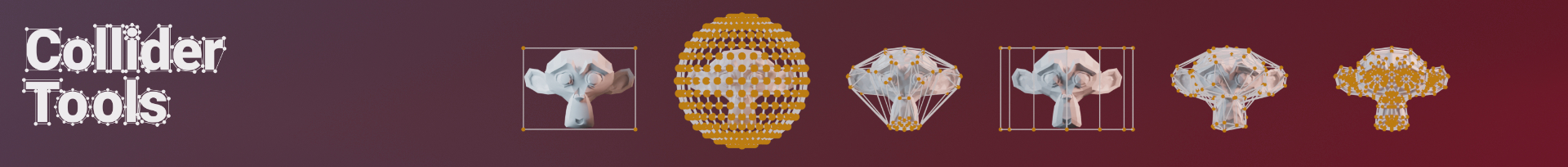Collider Tools
What is Collider Tools?
Collider Tools is a Blender addon to create physics colliders for games and real-time applications. The addon offers a lot of tools for creating the most common collider types like Box, Sphere, Convex, Convex (cylindrical), Auto Convex (Windows and Ubuntu(64bit)), Mesh, and Oriented Minimum BBox quickly and easily within Blender. These colliders can then be imported to engines like UE, Unity, and others.
The addon offers big flexibility and controllability by using the selection, both in Object and Edit-mode, as well as offering settings like global or local space collider generation. Further, colliders can now be generated per object or around the entire selection.
Further, the addon supports the generation based on both the original mesh (pre-modifier stack) and the evaluated mesh (post-modifier stack). Collider Tools offers functionality for organizing the colliders, showing, hiding, and selecting them, and tools to automatically generate multiple convex shapes to represent complex meshes (convex decomposition)
Feature Overview
- Quick and simple creation of collider objects.
- Support for Sphere, Box, Convex, Convex Cylinder, Re-Meshed and Mesh shapes.
- Support for Oriented Minimum Bounding Box generation, an automatically oriented box collider to have the lowest volume possible. My implementation is based on code from Iyad Ahmed.
- Support for Object- and Edit-mode, including multi-object Edit-mode.
- Collider creation per individual object, around the entire selection or based on loose parts.
- Custom colliders can be used in engines like UE4-5, Unity, and other engines with a flexible naming scheme.
- Support for Edit mode selection. Create a collision only surrounding the selected geometry of each object. Works with multi-edit and modifier stack.
- Support for creating world-aligned and object-aligned collisions for primitive collider types like Boxes, Cylinders and Capsules.
- Support for collision creation based on pre or post-modifier stack mesh data.
- Change creation settings from the 3D Viewport. The collider creation works with modal operators, allowing for user input during the creation.
- Flexible naming options to support different engine and pipeline needs.
- Consistent and clean UI overlay in the 3D viewport during the collider creation.
- Assign and organize materials to be used as physics materials in engines.
- Convert meshes to colliders and colliders to meshes.
- Regenerate Names to change the collider naming according to the current collider preset.
- Collider from Naming. Did you create your colliders with another software? No problem, detect the collider types based on the naming and use the full power of this tool.
- Support for different collider groups: 3 Groups can be used to group, select and name colliders according to their functionality or just for overview.
- Support for Auto convex (Windows and Ubuntu(64bit)), convex decomposition, collider creation using V-hacd library. Convex decomposition allows representing complex shapes with multiple convex shapes that could otherwise only be represented with Mesh collisions.
Why Collider Tools?
Collider tool removes the biggest obstacle for creating colliders in Blender, its lack of specialized tools. It makes the tedious and time-consuming process of creating colliders much faster and easier. Collider Tools combines the speed and comfort of in-engine tools like the UE collision tools with the power and flexibility of Blender.
There are reasons for using Collider Tools over in engine solutions:
- Creating the colliders in Blender with Collider Tools provides more control than in Engine tools. You can use the full power of Blender to manipulate and adjust the colliders if needed. This can be useful for all kinds of more complex shapes like railings, hollow objects, arches, etc.
- Creating Compound colliders (multiple colliders for one asset) is much faster with Collider tools than in engine tools since you can use the selection (Object and Edit Mode) for the collider generation.
- Not all engines offer as powerful tools for creating colliders.
- Collider Tools is quick and easy and can be used to create all kinds of collisions from simple box colliders to very complex compound collider setups.
- It offers a simple UI and brings the important settings directly into the 3D Viewport, offering more adjustment options than in engine tools: decimate, shrink/flatten.
- It is convenient creating assets and colliders in one application. You can consider them early on and update both, assets and colliders at the same time if needed.
Testimonials
What other artists from the games industry say about collider tools:
 |
Richard Court - Senior Environment Artist | Studio Gobo This is a must have addon, took all the hassle and tedious work out of creating custom collision. So fast and easy to use, takes care of naming/parenting with support for custom prefixes. |
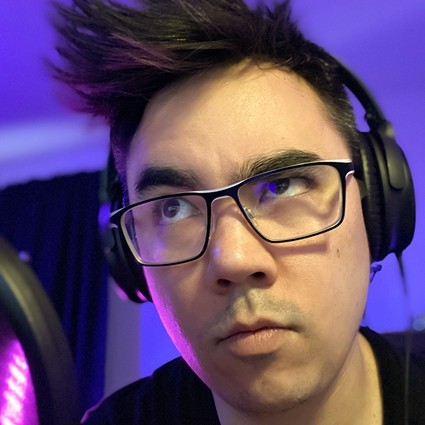 |
Jeremiah Estrellado / Lead Environment Artist / Founder of The Dinusty Empire This is something that a lot of people overlook on how much time it can take up on a project. With how intuitive the tool is as well as being able to support much more complex shapes. its quite impressive how quickly you can get more the useable results. |
 |
Michael Kinsey - Tech Artist | Counterplay I am a huge fan of addons that reduce the steps and amount of clicks it takes me to do menial tasks. This addon is one of those. Its simple and clean and will save a lot of time for anyone making collision meshes in Blender for use in game engines like Unreal Engine. I wish I had this addon a lot sooner! |
 |
Jérémy Cerisy - Environment Artist | Remedy Entertainment I have been lucky enough to be able to try Collider Tools in the past months and I can tell you that it became directly one of my favorite and most used add-ons. Everything is just so simple and powerful. Now I can create collisions in a matter of seconds for any assets or modular kit and spend all this extra saved time on more creative and fulfilling tasks! |
 |
Arthur Chamerois - 3D Artist | Bulwark Studios Based on the fact that making collisions is one of the most annoying moments in an art pipeline, I think anyone working in real-time 3D deserves to get through this moment the proper way. That's what this addon allows 😃 |
An overview of all the supported Collision shapes of the Collider Tools addon. Collider Tools supports a wide variety of collision shapes and settings to create them.
Box Collider
Box colliders are simple, efficient, and cover a wide range of use-cases.
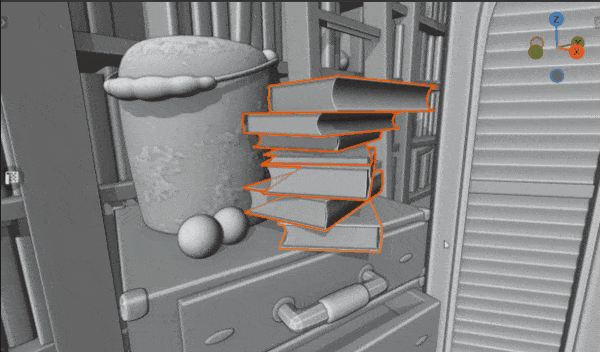
Scene by Glenn Melenhorst
Sphere Collider
Sphere colliders are the most efficient Collision shape. Sphere collisions are usually represented by a mathematical description (location and radius) rather than polygons. The sphere meshes created by the addon are intended as a visual representation. Sphere collisions will become more expensive if they are imported as convex shapes or mesh shapes.
The sphere generation uses a fast algorithm that does not always provide the optimal result. This happens especially for simple box meshes. The results become better with more complex collisions. Improving or replacing the algorithm is planned for future releases.
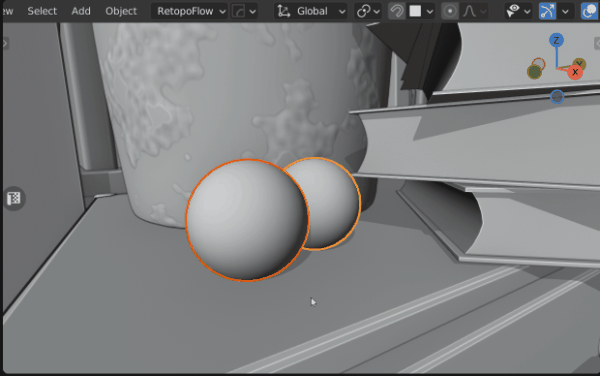
Scene by Glenn Melenhorst
Convex Collider
Convex shapes are versatile while being efficient. They can be used to represent most objects, especially for engines that don't support triangle mesh collisions
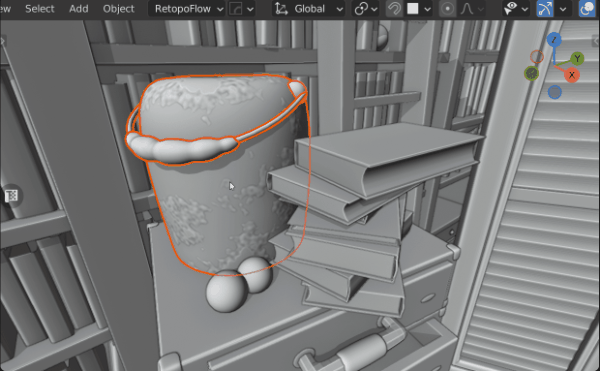
Scene by Glenn Melenhorst
Convex (Cylindrical) Collider
There is no special cylindrical collision shape. This is only a tool to help create a clean cylindrical convex shape. Cylindrical shapes are very common shapes, especially in manmade structures. Physics engines will interpret them as simple convex colliders.
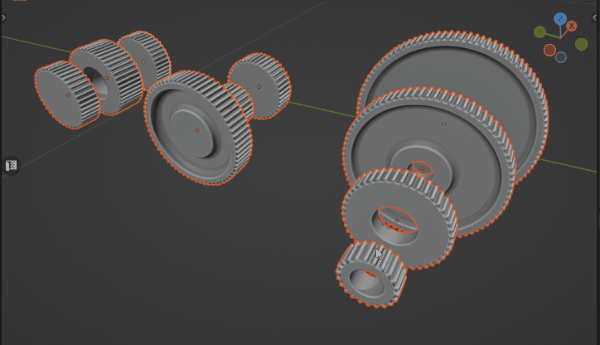
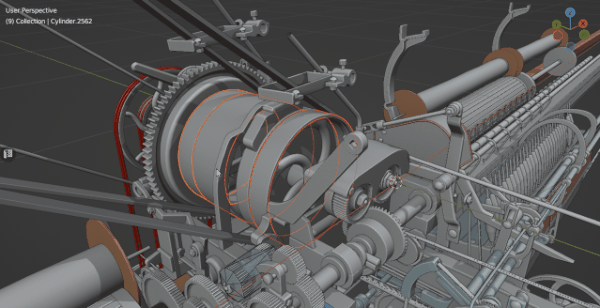
Mesh Collider
Mesh Collisions are the most complex collider shape to compute for a physics engine. Use them carefully, minimize the triangle count as much as possible and use them (only) for static objects.
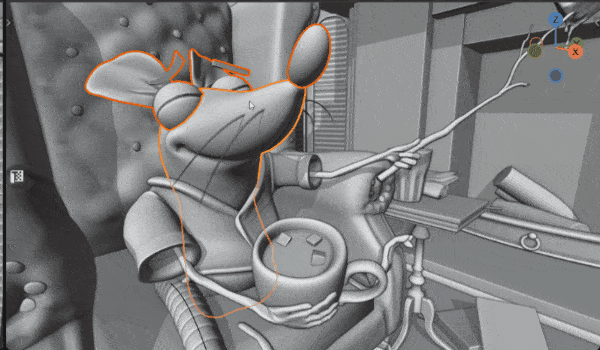
Scene by Glenn Melenhorst
Oriented Minimum Box Collider
Oriented Minimum Box Colliders are automatically oriented boxes with the smallest size possible. The computation is more complex and may be slow for meshes with a high vertex count. The output mesh is the same as regular box colliders, and it's indistinguishable to the engine how it was created.
The implementation is based on Code from Iyad Ahmed. Iyad was so kind and gave me permission of using it.
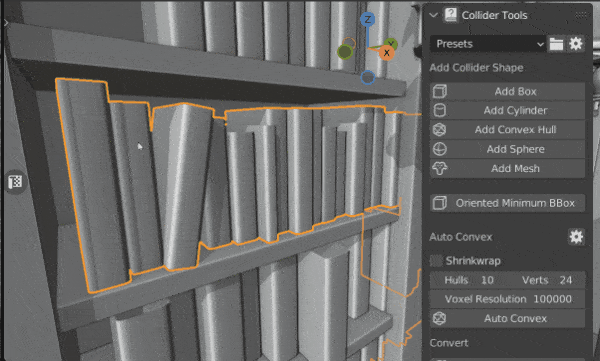
Scene by Glenn Melenhorst
Re-Meshed Collider
Re-Meshed Colliders employ a voxelation process on the target mesh prior to generating the collider mesh. This proves advantageous when dealing with intricate objects composed of numerous intersecting parts, resulting in excessive and unnecessary geometry. By implementing this technique, interior faces are effectively eliminated. When coupled with decimation, this approach yields final collider meshes that are more efficient compared to conventional mesh colliders, which rely on the unaltered target mesh.
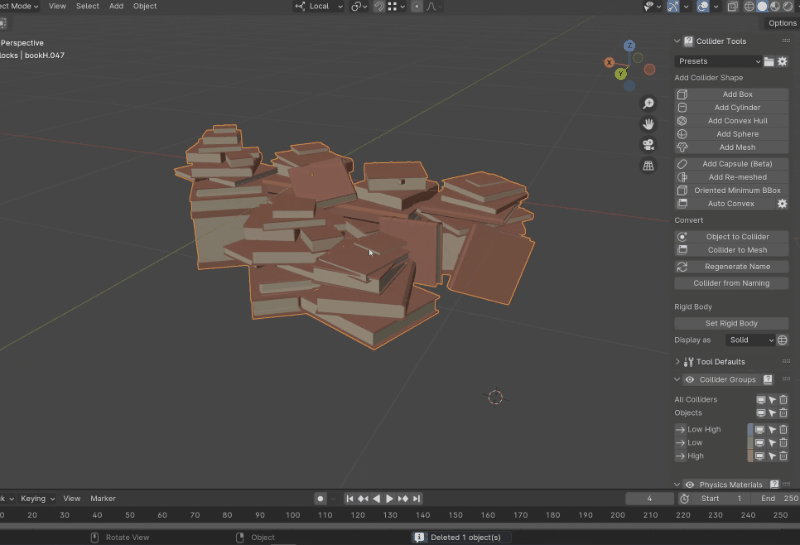 S
S
Scene by Glenn Melenhorst
Convert
You can convert any mesh to be a collider as well as any collider to be a regular mesh object.
Mesh to Collider
You can convert any mesh object to be a collider. The conversion applies the same properties as to other collisions created with the operators from above. The objects will be renamed, added to the collision collection, and can be hidden/selected as all the other colliders.
Collider to Mesh
Collider to Mesh will remove all the collider-specific properties and materials. Convert to Mesh opens a pop-up window to set the new object name and to assign another material.
Regenerate Name
Regenerate collider names based on preset. It works best when colliders created in version 1.1 or later. In older versions it will fall back to the default values of box collision and group 1 for the naming.
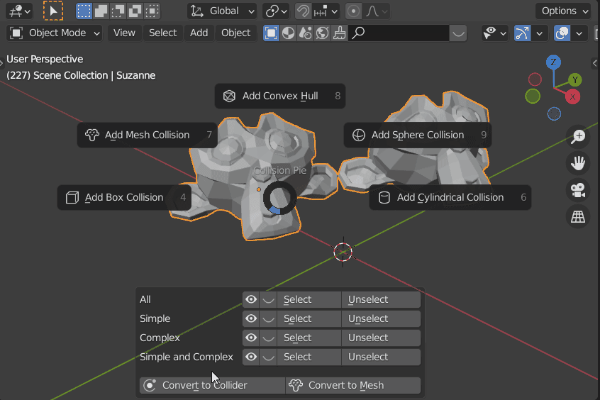
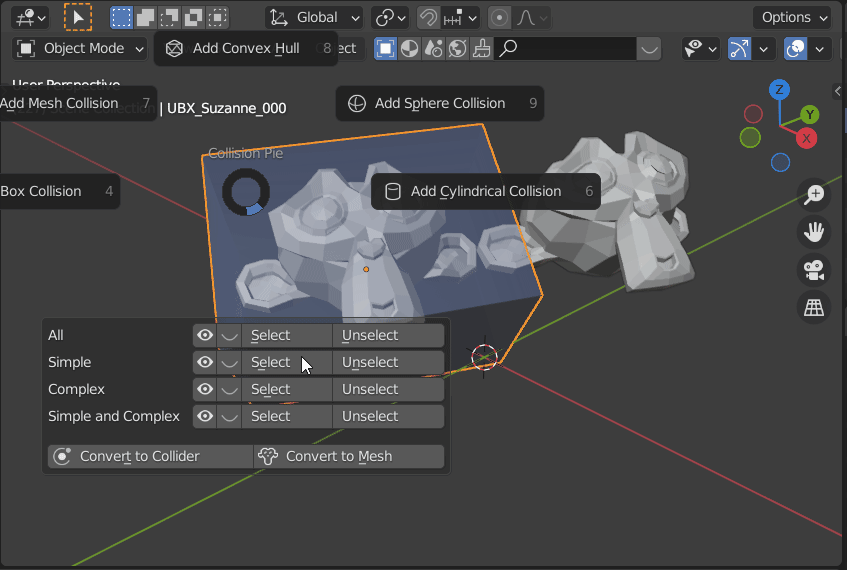
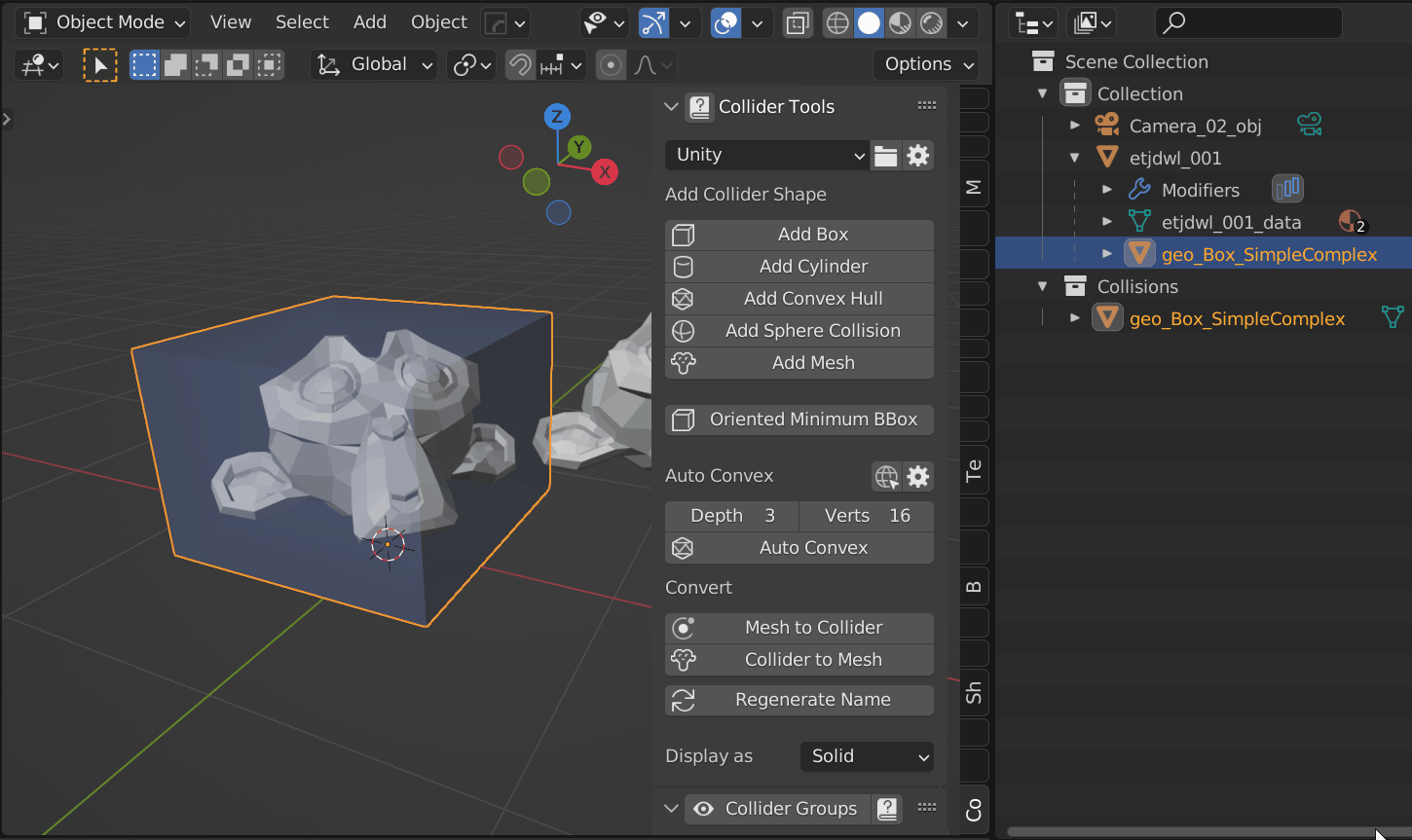
Shape Creation
Collider Tools supports a wide variety of collision shapes and settings to create them. You can find all the details in the documentation. The collider creation works based on the selection, both for Object- and Edit-mode. This also includes multi-object Edit-mode support.
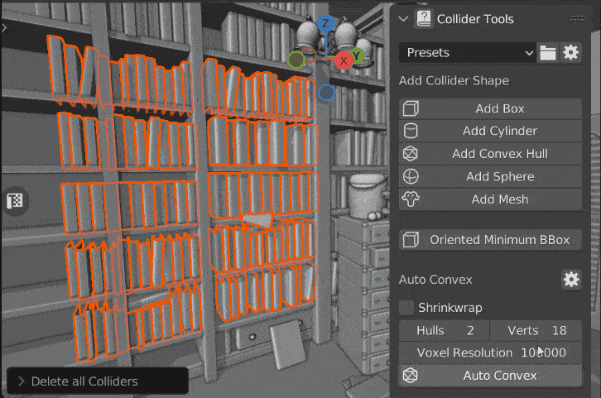
Scene by Glenn Melenhorst
Generate collider per object.
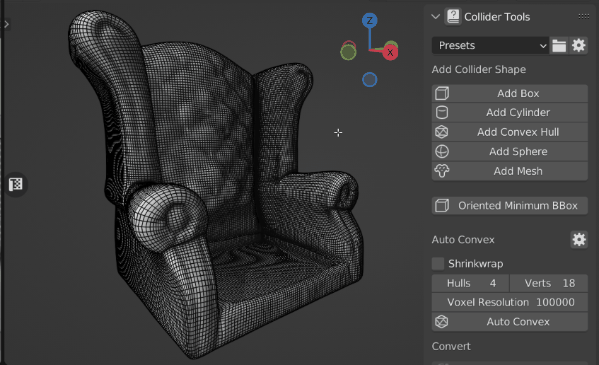
Scene by Glenn Melenhorst
Generate collider based on the Edit Mode selection.
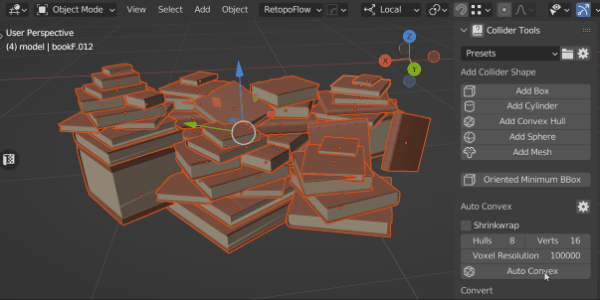
Scene by Carlo Bergonzini
Colliders can be generated per object or around the entire selection - both in object mode and multi object edit mode.
Auto Convex Shape
Auto Convex is a helpful tool for generating convex colliders of a complex mesh. It works well for complex, organic shapes, like rocks, statues, rubble and debris. It is not the magic one click solution for each asset but a helpful tool especially for organic assets!
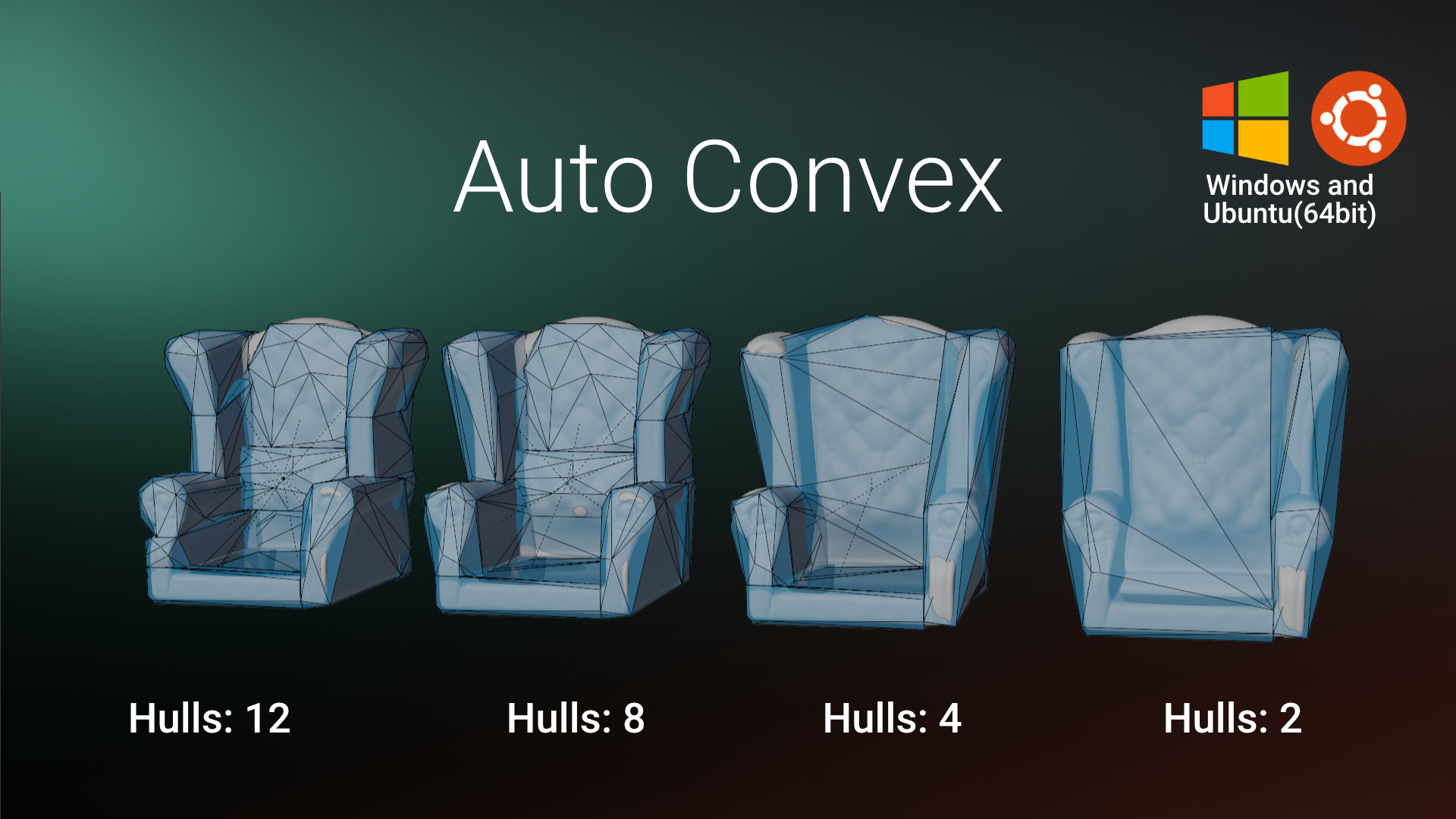
Scene by Glenn Melenhorst
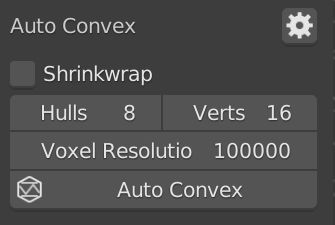

The Collider Tools addon covers only the blender side of creating collisions. It does not provide any special importers for 3rd party game engines.
Naming Presets
Collider Tools supports naming presets saved as simple .py files on the file system. You can save naming settings, quickly toggle them if for working on different projects or engines and share the preset files with colleagues. Collider Tools 1.1 bring a lot of improvements to the prefab handling. It's now shipped with 2 presets:
- UE-default (read-only)
- Unity (read-only)
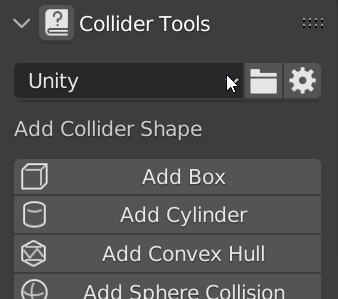
Presets can be created and deleted. You can change a preset by creating a preset with the same name. 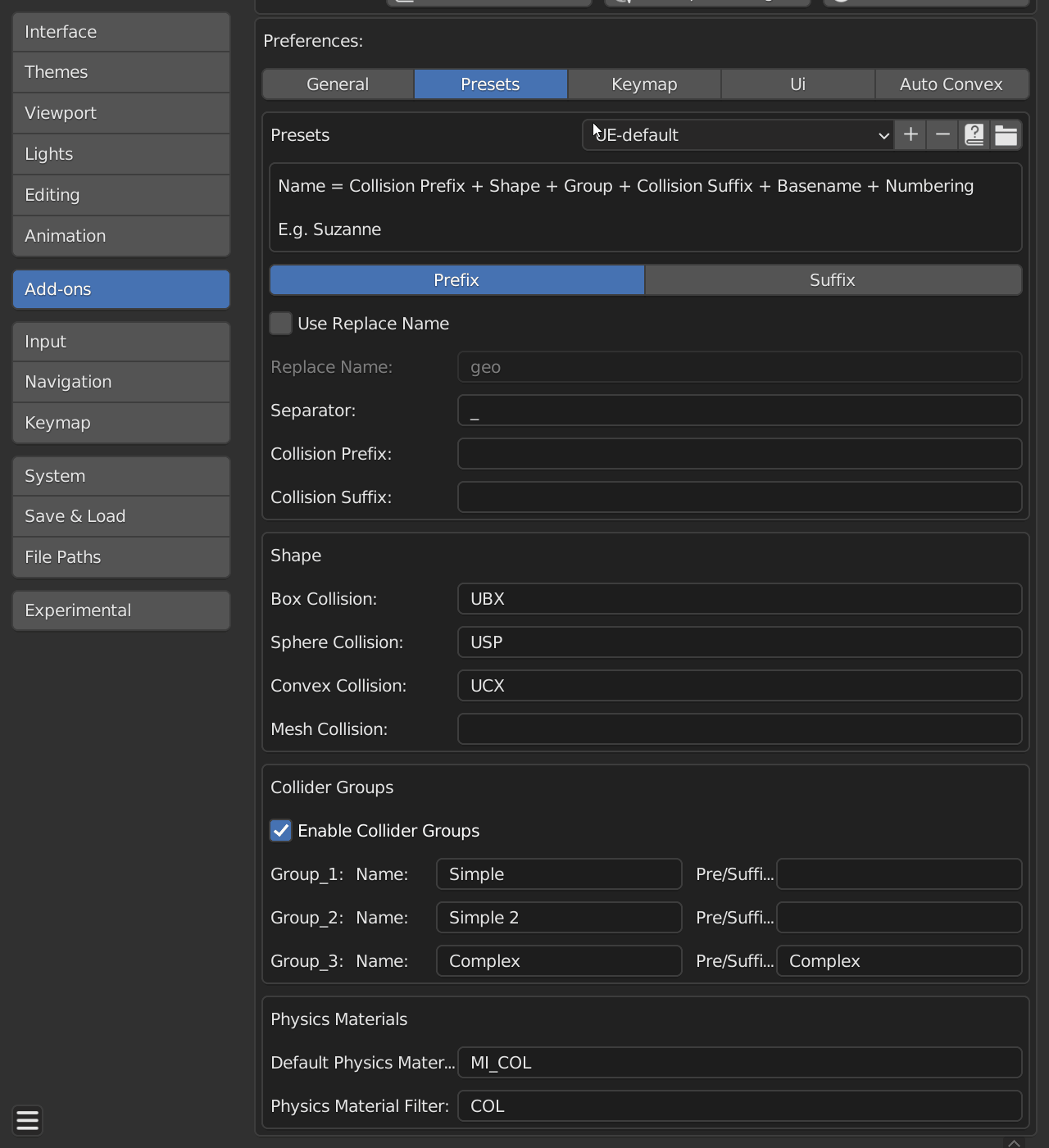
UE4 and UE5 support the import of Simple and partially Complex collisions.
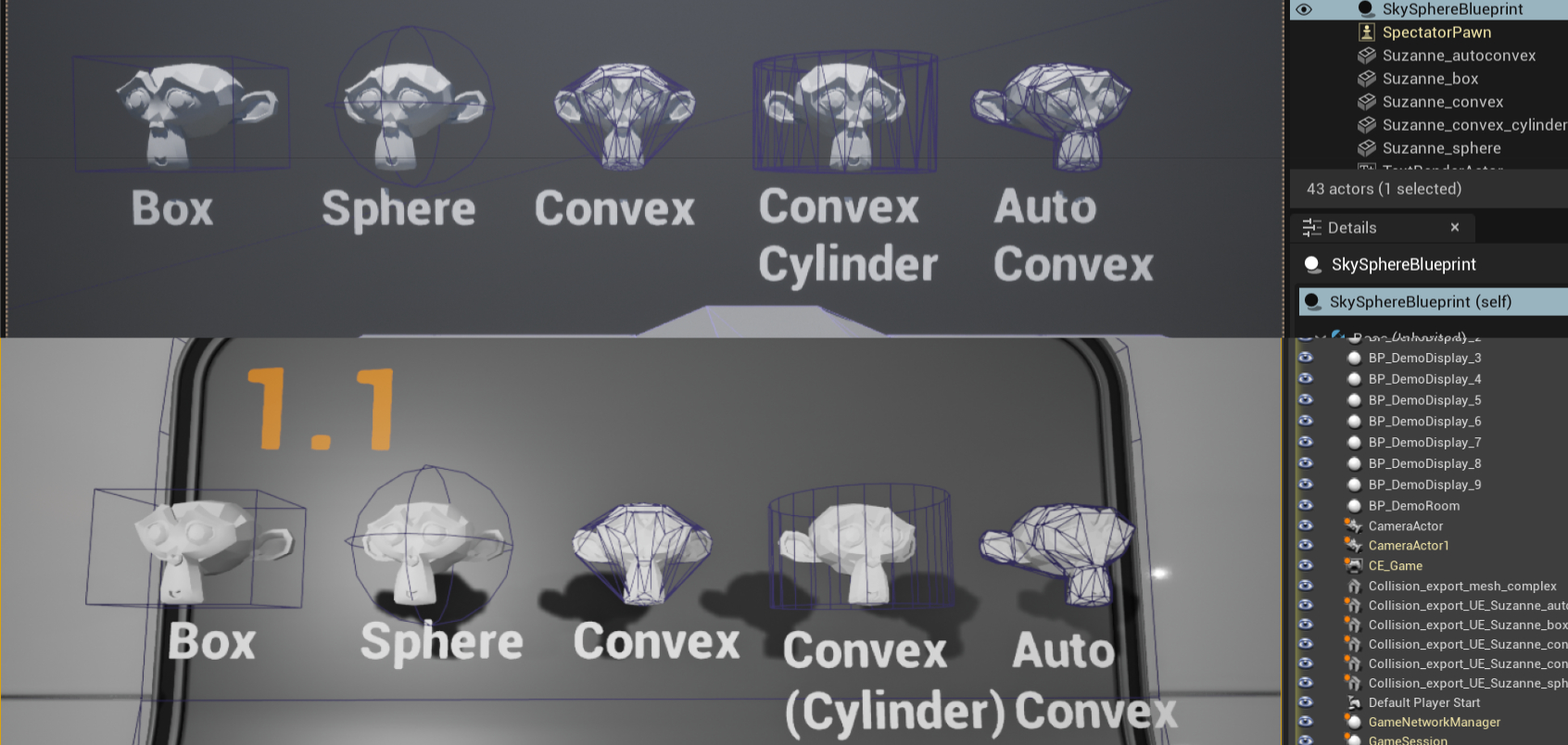 Supported Simple Collision shapes imported to UE4 and UE5.
Supported Simple Collision shapes imported to UE4 and UE5.
The collider import and setup in Unity is very simple. The following documentation is a guide on how to get the collisions from Blender to Unity. It will also reference the well-written Unity documentation, for more information on the Physics system in Unity and how the colliders are used by it.
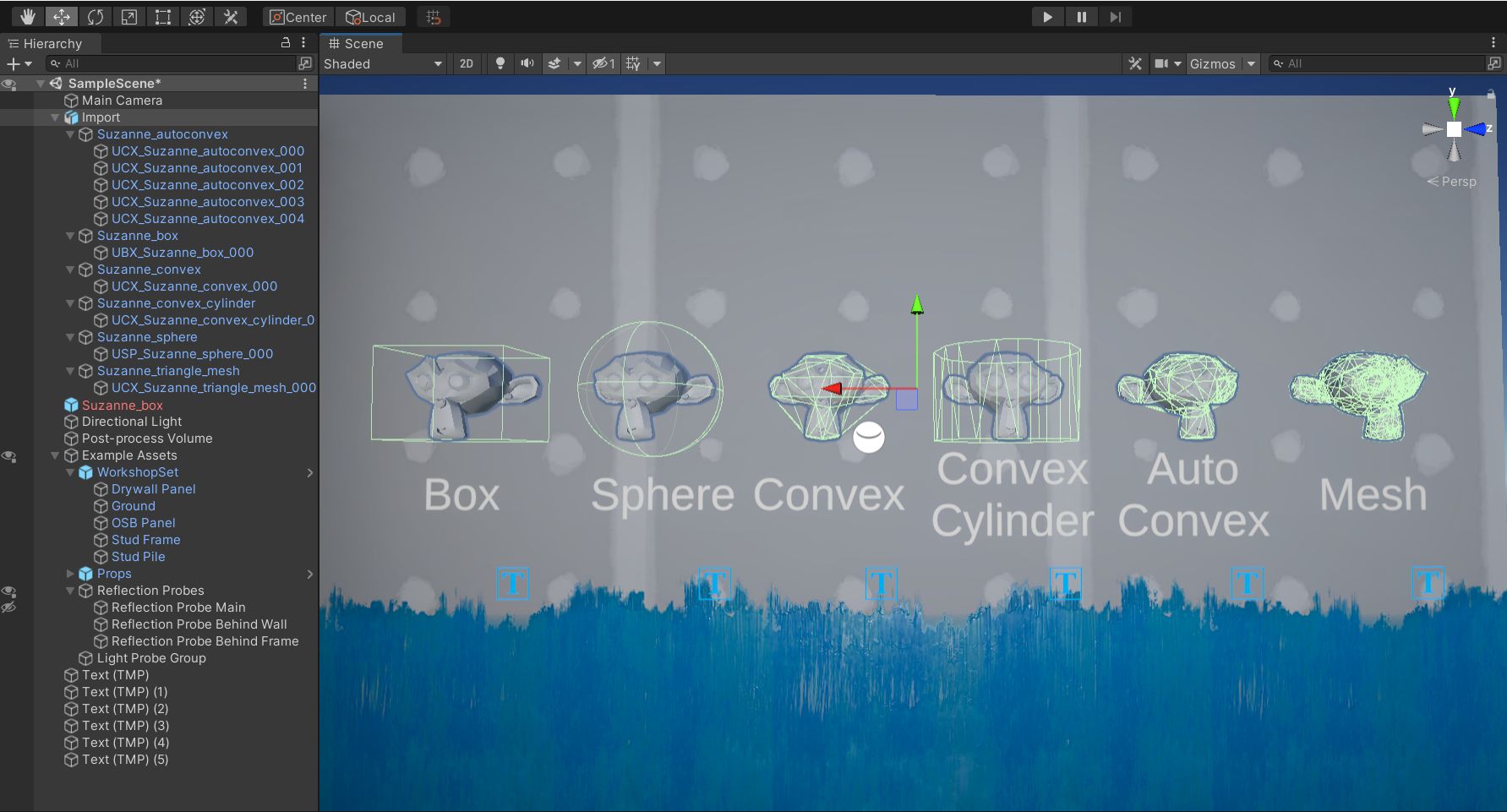
Choose a product version:
| Sales | 200+ |
| Customer Ratings | 4 |
| Average Rating | |
| Dev Fund Contributor | |
| Published | about 2 years ago |
| Blender Version | 4.0, 3.6, 3.5, 3.4, 3.3, 3.2, 3.1, 3.0, 2.93, 2.92 |
| License | GPL |
Have questions before purchasing?
Contact the Creator with your questions right now.
Login to Message