Nodee: Pipes

Create extremly complex pipe system with just a few clicks
NODEEPipes
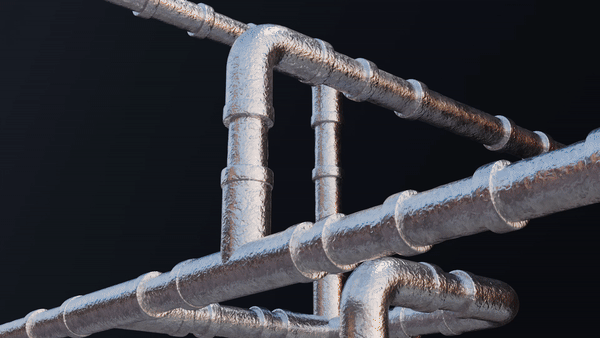
Nodee: Pipes offers a versatile toolkit to create procedural pipe systems, with geometry nodes, along with procedural materials allowing vast customisation. You can create simple basic geometry and then customise everything with a lot of parameters. Choose the starting system from the asset browser and start adjusting it with ease.
Powerful Customisation Options

To create a pipe system you just drag and drop one of the 10 presets from the asset browser. Then, just start editing the simple geometry by extrusions or transforms and the geometry nodes system will take care of everything.
Auto Create Joints or Manual Control


You can choose between auto create joints and manual control. The automatic system will create joints everywhere where there is a big change in direction or where multiple pipes intersect. You can choose the same length for every joint. The manual control allows you to have full control where every joint starts and ends.
Customize Every Detail!

Thanks to a lot of settings for each geometry node system you can adjust every single detail. Thicker pipes, More Steering Wheels, slightly bigger radius of spiral division of pipe? We got you covered!
Choose from 10 different pipe systems, each with multiple parameters allowing further customisation. You can also choose between 22 high quality procedural materials!

Different Pipes Types
Flexible Pipes

Flexible Pipes system allows to create smooth pipes that behave almost like Bezier Curves. You can still create intersections and adjust a lot of settings. For example you can change the pattern of flexible pipes, adjust joints and Steering Wheels.

Basic Pipes

This is a Basic Pipe System that comes with the Lite version of Nodee: Pipes. Only because it comes in the Lite package doesn't mean it is lite itself. This Geometry Nodes setup is extremely powerful. Adjust thickness, add welds, change size, shape and distribution of steering wheels. You can also play with 4 advanced procedural materials to change the colors and much more.

Hanging Pipes

With this system you can create hanging pipes by just defining a few points where joints should be. Adjust position, the amount of drop and much more! It also comes with nice rubber material that you can adjust because, Yes, it is procedural too!

Aluminium Foil Pipes

This slightly simpler system creates really useful Aluminium Foil Pipes. Create a Ventilation system with just a few clicks. You can adjust the division of pipe parts and much more. It also comes with nice procedural Aluminium Foil Material.

Complex Pipes

Complex Pipes takes the Basic Pipe system to the next level. You can now add extra elements to create more stylized and more interesting results. You can play with Steering Wheel Settings, Extra Rubber Part and much more to create unique results.

Extra Twisted Pipes

Do you want to create something more interesting? Something twisted? This system is perfect for that! Create simple basic geometry and the geometry nodes will generate extra layers of details by adding twisted pipes and also some parallel ones! Look at that nice shiny material too!

SciFi Pipes

Create SciFi pipes for your next project with no problem. You can adjust the extra pattern shape, displacement strength and much more! There are also familiar rubber elements that adjust the extra layer of details. By default this pipe has a much bigger radius with a lot of screws.

SteamPunk Pipes

Do you work on something SteamPunk? Grab SteamPunk Pipes for your next project! With different Steering Wheels, Different Connectors and new materials you have a new perfect pipe system. It also comes with 3 new procedural materials that you can adjust to create really interesting effects.

Stylized Pipes

Do you work in Eevee? Do you want something more stylized? Stylized Pipes are perfect for you! With nice comics shaders and small adjustments to the geometry nodes system, you can create a nice comics effect with just a few clicks.

Twisted Aluminium Pipes

Create nice shiny pipes with additional layer of details. The small spiral elements are created along the whole length of the pipe. You can adjust everything and create nice realistic results.

Customize Everything!
Thanks to multiple parameters you can edit every aspect of your pipe system. Play with settings to create unique results. If you need to know what specific option is doing just hover over it and the explanation note will appear!

Add Extra Details!
If you want to do really close up renders Nodee: Pipes get you cover! Add welds, tiny scratches and some dirt, everything procedural!

Adjust Thickness
In a few presets there is a custom thickness attribute that allows you to control the radius of the pipe in specific parts.

Choose Between 22 Procedural Materials
Nodee: Pipes contains 22 high-quality procedural materials. These materials create a realistic effect thanks to geometry-aware shaders. They create metal edges, add dirt in corners, and produce nice tiny scratches.

Mooooooore Pipes
For every pipe system you can activate Duplicate pipes option to create multiple parallel pipes. You can then adjust the randomness to create desired results.

Choose Between Versions
Lite
- 1 Procedural Pipe System (Basic)
- 4 high quality procedural materials
- Asset Browser Support
- Blender 4.0.x and 4.1.x support
- Free Bug fixes
Pro
- 10 Procedural Pipe Systems
- Multiple systems allow you to create completly different results
- 22 high quality procedural materials
- Asset Browser Support
- Blender 4.0.x and 4.1.x support
- Free updates with new Pipe sytems
- Free updates with new features
- Free Bug fixes
What you will get:
Massive library of procedural pipe generators that allow you to customize complex pipe systems with just a few clicks. Save time on modelling the pipe in the environment and just do a few extrusions and transforms instead.
Changelog:
v 1.0.1
- Added 3 new Lite Materials for basic pipe system that is simpler and allow faster rendering
- Renamed Steering Wheels to Valve Wheels in modifier settings
Choose a product version:
| Customer Ratings | 1 |
| Average Rating | |
| Published | 16 days ago |
| Blender Version | 4.1, 4.0 |
| License | GPL |
Have questions before purchasing?
Contact the Creator with your questions right now.
Login to Message










